Report
Share
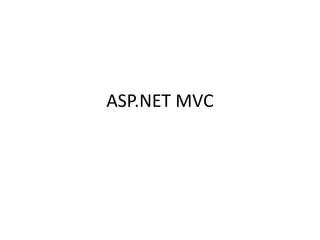
Recommended
IPv6 introduction

This document provides an overview of IPv6 including addressing, routing, autoconfiguration, transition technologies, and Linux implementation. Key points covered include IPv6 address formats and types, stateless and stateful autoconfiguration using ICMPv6 and DHCPv6, static and adaptive routing protocols like RIPng and OSPFv3, DNS record formats, and dual stack and tunneling transition technologies. It also reviews how to configure an IPv6 router using the radvd daemon on Linux systems.
Power system automation

Power system automation involves using microprocessor-based intelligent electronic devices to automatically control power systems through data acquisition, supervision and control. Common communication protocols for power system automation include Modbus, DNP3, IEC-60870-5, and IEC-61850. These protocols define specifications for communication layers, data models, and transmission services to enable communication between master stations and remote terminal units or intelligent electronic devices in an automated power system.
IEC-61850

IEC-61850 defines standards for communication in substations. It includes a data model for logical nodes and common data classes. The communication model uses MMS and ACSI for configuration/maintenance, with GOOSE and GSSE for fast transmission of status events. Sampled values can be transmitted via multicast or unicast. IEC-61850-compliant Ethernet switches support functions like GOOSE messaging with low latency. Serial device servers provide an opportunity to connect legacy serial devices and map their protocols to IEC-61850.
Recommended
IPv6 introduction

This document provides an overview of IPv6 including addressing, routing, autoconfiguration, transition technologies, and Linux implementation. Key points covered include IPv6 address formats and types, stateless and stateful autoconfiguration using ICMPv6 and DHCPv6, static and adaptive routing protocols like RIPng and OSPFv3, DNS record formats, and dual stack and tunneling transition technologies. It also reviews how to configure an IPv6 router using the radvd daemon on Linux systems.
Power system automation

Power system automation involves using microprocessor-based intelligent electronic devices to automatically control power systems through data acquisition, supervision and control. Common communication protocols for power system automation include Modbus, DNP3, IEC-60870-5, and IEC-61850. These protocols define specifications for communication layers, data models, and transmission services to enable communication between master stations and remote terminal units or intelligent electronic devices in an automated power system.
IEC-61850

IEC-61850 defines standards for communication in substations. It includes a data model for logical nodes and common data classes. The communication model uses MMS and ACSI for configuration/maintenance, with GOOSE and GSSE for fast transmission of status events. Sampled values can be transmitted via multicast or unicast. IEC-61850-compliant Ethernet switches support functions like GOOSE messaging with low latency. Serial device servers provide an opportunity to connect legacy serial devices and map their protocols to IEC-61850.
twMVC#01 | ASP.NET MVC 的第一次親密接觸

Introduce twMVC
list text here ASP.NET MVC 可以吃嗎?
ASP.NET MVC 的成功案例
什麼是 MVC
MVC 概觀
ASP.NET MVC 對物件導向的潛移默化
View 簡介
View Engine
HTML Helper
Partial View
Razer Helper 小技巧
ASP.NET MVC Model 的設計與使用 twMVC#10

ASP.NET MVC 的 Model 並不等同於 Entity Framework,這一次將說明如何使用 ADO.NET 來做為 MVC 的 Model,並且介紹 Enterprise Library Data Access Application Block以及實作分層讓 Model 讓 Web Forms 專案可以共用。
twMVC#10 | ASP.NET MVC Model 的設計與使用

ASP.NET MVC 的 Model 並不等同於 Entity Framework,這一次將說明如何使用 ADO.NET 來做為 MVC 的 Model,並且介紹 Enterprise Library Data Access Application Block以及實作分層讓 Model 讓 Web Forms 專案可以共用。
2015 年逢甲大學資訊系:ASP.NET MVC 4 教育訓練3

Short-term Training Course For Beginners in Feng Chia University
Including: Web Applicatiion, ASP .Net C# MVC 4 ,Database , IIS
Vlog02 [eng sub]什麼是controller和如何在asp.net核心中創建controller?-what is controller ...![Vlog02 [eng sub]什麼是controller和如何在asp.net核心中創建controller?-what is controller ...](data:image/gif;base64,R0lGODlhAQABAIAAAAAAAP///yH5BAEAAAAALAAAAAABAAEAAAIBRAA7)
![Vlog02 [eng sub]什麼是controller和如何在asp.net核心中創建controller?-what is controller ...](data:image/gif;base64,R0lGODlhAQABAIAAAAAAAP///yH5BAEAAAAALAAAAAABAAEAAAIBRAA7)
您好,我是SernHao Tv 的Sern Hao, 今天我想要跟您分享的是"關於ASP.Net Core 里的 Controller"。
Hi, I'm Sern Hao from SernHao Tv, the topic I want to share with you is "About Controller in ASP.Net Core".
在這裡,我將深入淺出的為您解說幾個關於ASP.Net Core 裡的 Controller 的幾個要點:
1)什麼是Controller?
- 是在MVC裡的一個互動的Class。
- 在MVC裡,View是用來顯示資訊。 Model是用來鏈接資料庫。而Controller則是負責在View與Model之間接收和傳遞數據。
- 連接Model (或數據)和View。
2) Controller的基本用法。 (demo)
- Controller 處理 Http-Post (route data) and Http-Get (query-string)
- 接收從View得到的用戶輸入的資料,然後給予特定的反應。
- 執行business rule和functions。
3) 如何在ASP.Net Core裡創建 Controller。 (demo)
- 在影片裡,我會講解有關Controller如何被創建,以及一些主要的用途。
- 同時也會帶過Controller在ASP.net Core 裡的生命週期。
- 默認模板: "{controller=Home}/{action=Index}/{id?}") 【“/[Controller]/[ActionName]/[Parameters]”】
- 在 Solution Explorer里, 在“Controllers”的文件夹点击右键 , “Add” , “New Item...“ , 选择”MVC Controller Class“
- “Index”是在“Controller”上默認調用的方法,
附加的:
1) ASP.Net Core 是個.Net Framework,它使用.Net Framework 4.6. .Net Core 也可以算是C# 和MVC 1- 6 系列的一個很大的進步。而這裡的ASP.Net Core 會使用的開發工具是visual studio 2015。
2)在Visual Studio 2015中,您可以在更改程序並保存代碼後通過刷新瀏覽器以達到重新運行應用程序,而不用進行debugging(Ctrl + F5)。
希望我的解说能帮到您。
----------------------------------------------------------------------------
如果您喜欢我的影片,或是我的影片对您有所帮助,
请帮忙点击”喜欢“或“分享”给需要的人哦~
-------------------------------------------------------------------------------------------
如果您对影片有什么建议,或是想看到什么科技与程序编写的教学,
请”留言”给我哦~
-------------------------------------------------------------------------------------------
如果您还想接受到更多关于科技与程序编写的教学,
也请帮忙”订阅“我哦~
----------------------------------------------------------------------------
Hi, how are you? I'm Sern Hao from SernHao Tv, the topic I want to share with you is "About Controller in ASP.Net Core".
Here, I will explain in simple terms for you to explain a few on the ASP.Net Core about Controller in a few key points:
1) What is the Controller?
- is an interactive Class in the MVC.
- In MVC, View is used to display information. Model is used to link the database. The Controller is responsible for receiving and transferring data between View a
ASP.NET MVC The Begining

How to use Visual Studio 2015 Community to make your first ASP.NET MVC Project
More Related Content
Similar to ASP.net MVC
twMVC#01 | ASP.NET MVC 的第一次親密接觸

Introduce twMVC
list text here ASP.NET MVC 可以吃嗎?
ASP.NET MVC 的成功案例
什麼是 MVC
MVC 概觀
ASP.NET MVC 對物件導向的潛移默化
View 簡介
View Engine
HTML Helper
Partial View
Razer Helper 小技巧
ASP.NET MVC Model 的設計與使用 twMVC#10

ASP.NET MVC 的 Model 並不等同於 Entity Framework,這一次將說明如何使用 ADO.NET 來做為 MVC 的 Model,並且介紹 Enterprise Library Data Access Application Block以及實作分層讓 Model 讓 Web Forms 專案可以共用。
twMVC#10 | ASP.NET MVC Model 的設計與使用

ASP.NET MVC 的 Model 並不等同於 Entity Framework,這一次將說明如何使用 ADO.NET 來做為 MVC 的 Model,並且介紹 Enterprise Library Data Access Application Block以及實作分層讓 Model 讓 Web Forms 專案可以共用。
2015 年逢甲大學資訊系:ASP.NET MVC 4 教育訓練3

Short-term Training Course For Beginners in Feng Chia University
Including: Web Applicatiion, ASP .Net C# MVC 4 ,Database , IIS
Vlog02 [eng sub]什麼是controller和如何在asp.net核心中創建controller?-what is controller ...![Vlog02 [eng sub]什麼是controller和如何在asp.net核心中創建controller?-what is controller ...](data:image/gif;base64,R0lGODlhAQABAIAAAAAAAP///yH5BAEAAAAALAAAAAABAAEAAAIBRAA7)
![Vlog02 [eng sub]什麼是controller和如何在asp.net核心中創建controller?-what is controller ...](data:image/gif;base64,R0lGODlhAQABAIAAAAAAAP///yH5BAEAAAAALAAAAAABAAEAAAIBRAA7)
您好,我是SernHao Tv 的Sern Hao, 今天我想要跟您分享的是"關於ASP.Net Core 里的 Controller"。
Hi, I'm Sern Hao from SernHao Tv, the topic I want to share with you is "About Controller in ASP.Net Core".
在這裡,我將深入淺出的為您解說幾個關於ASP.Net Core 裡的 Controller 的幾個要點:
1)什麼是Controller?
- 是在MVC裡的一個互動的Class。
- 在MVC裡,View是用來顯示資訊。 Model是用來鏈接資料庫。而Controller則是負責在View與Model之間接收和傳遞數據。
- 連接Model (或數據)和View。
2) Controller的基本用法。 (demo)
- Controller 處理 Http-Post (route data) and Http-Get (query-string)
- 接收從View得到的用戶輸入的資料,然後給予特定的反應。
- 執行business rule和functions。
3) 如何在ASP.Net Core裡創建 Controller。 (demo)
- 在影片裡,我會講解有關Controller如何被創建,以及一些主要的用途。
- 同時也會帶過Controller在ASP.net Core 裡的生命週期。
- 默認模板: "{controller=Home}/{action=Index}/{id?}") 【“/[Controller]/[ActionName]/[Parameters]”】
- 在 Solution Explorer里, 在“Controllers”的文件夹点击右键 , “Add” , “New Item...“ , 选择”MVC Controller Class“
- “Index”是在“Controller”上默認調用的方法,
附加的:
1) ASP.Net Core 是個.Net Framework,它使用.Net Framework 4.6. .Net Core 也可以算是C# 和MVC 1- 6 系列的一個很大的進步。而這裡的ASP.Net Core 會使用的開發工具是visual studio 2015。
2)在Visual Studio 2015中,您可以在更改程序並保存代碼後通過刷新瀏覽器以達到重新運行應用程序,而不用進行debugging(Ctrl + F5)。
希望我的解说能帮到您。
----------------------------------------------------------------------------
如果您喜欢我的影片,或是我的影片对您有所帮助,
请帮忙点击”喜欢“或“分享”给需要的人哦~
-------------------------------------------------------------------------------------------
如果您对影片有什么建议,或是想看到什么科技与程序编写的教学,
请”留言”给我哦~
-------------------------------------------------------------------------------------------
如果您还想接受到更多关于科技与程序编写的教学,
也请帮忙”订阅“我哦~
----------------------------------------------------------------------------
Hi, how are you? I'm Sern Hao from SernHao Tv, the topic I want to share with you is "About Controller in ASP.Net Core".
Here, I will explain in simple terms for you to explain a few on the ASP.Net Core about Controller in a few key points:
1) What is the Controller?
- is an interactive Class in the MVC.
- In MVC, View is used to display information. Model is used to link the database. The Controller is responsible for receiving and transferring data between View a
ASP.NET MVC The Begining

How to use Visual Studio 2015 Community to make your first ASP.NET MVC Project
Similar to ASP.net MVC (20)
Vlog02 [eng sub]什麼是controller和如何在asp.net核心中創建controller?-what is controller ...![Vlog02 [eng sub]什麼是controller和如何在asp.net核心中創建controller?-what is controller ...](data:image/gif;base64,R0lGODlhAQABAIAAAAAAAP///yH5BAEAAAAALAAAAAABAAEAAAIBRAA7)
![Vlog02 [eng sub]什麼是controller和如何在asp.net核心中創建controller?-what is controller ...](data:image/gif;base64,R0lGODlhAQABAIAAAAAAAP///yH5BAEAAAAALAAAAAABAAEAAAIBRAA7)
Vlog02 [eng sub]什麼是controller和如何在asp.net核心中創建controller?-what is controller ...
ASP.net MVC
- 1. ASP.NET MVC
- 2. AGENDA • MVC (Model-View-Control) • ASP.NET MVC • 系統開發流程 • 範例實作 • 程式說明
- 3. MVC (Model-View-Control) • What is MVC – 1979年在smalltalk語言使用 • 資料表現層、商業邏輯層 – Design Pattern(設計樣式) or framework (框架) – Separation of Concerns (關注點分離) • Components – View (檢視) • 負責使用者介面相關呈現,包括輸入與輸出 – Control (控制器) • 負責控制系統的流程,決定網頁操作流程,回應用戶端的要求與 錯誤處理 – Model (模型) • 負責定義資料格式與資料存取介面,包括商業邏輯與資料驗證
- 4. The relationship between MVC 主動 被動 1. 顯示出所要開啟的網頁 2. 使用者登入驗證 1 2 3. 內部資料的存取 3
- 5. ASP.NET MVC • View – HTML/XML/CSS – JSON – Javascript (jQuey, JQuery UI, Ext JS,…) – AJAX • Control – ASP.NET Controller • Model – ADO.NET – Entity Framework – LINQ to SQL – Database operation
- 6. ASP.NET MVC & Web Form Web Form • 優點 – 快速開發 (viewstate) – 不用了解HTML & CSS • 缺點 – 控制元件不易微調 – 不容易測試 MVC • 優點 – 簡化複雜度 – 易於分工 – 更容易測試 – 採用同一套開發習慣 • 缺點 – 缺乏元件支援
- 7. ASP.NET MVC & Web Form Web Form • View based • Design Flow – 建立”Order”資料夾 – 建立”addorder.aspx” – 從工具列拉UI元件 – 連接到datasource • Example Code – File structure – About – Register/login MVC • Controller based • Design Flow – URL配置 – Controller對應 – 取得對應的Model – 將model的資料傳到view – 實作view • Example Code – File structure – About – Register/login
- 8. 系統開發流程 1. 網站規劃 – 網站規畫 – 網站功能 – 資料模型規畫 2. 建立Model 3. 建立Controller 4. 調整View
- 9. 範例實作 – 網站規劃 • 建立一個可以新增、修改、刪除SNMP設備 的網頁 • 資料庫設計 索引 名稱 資料型別 允許空值 範圍 Key Index int DeviceName nvarchar(32) DeviceIP varhar(32) SNMPVersion int 1 ~ 2 ReadCommunity varchar(32) WriteCommunity varchar(32) DeviceType int ● DeviceStatus int ●
- 10. 範例實作 – 建立Model • 選Models-> 右鍵 -> 加入 -> 類別
- 11. 範例實作 – 建立Model • DeviceInfo.cs – 程式碼優先開發模式 (Code First) – using System.ComponentModel; – using System.ComponentModel.DataAnnotations; • [Key]:索引 • [Required]:可否為null • [DisplayName(“設備名稱”)]:View上面所看到的名稱 • [MaxLength(32)]:最大的字串長度 • [Range(1, 2)]:數值的範圍
- 12. 範例實作 – 建立Controller • 選”Controller” ->右鍵 -> 加入 -> 控制器
- 13. 範例實作 – 調整View • 將DeviceType與DeviceStatus的欄位隱藏起來
- 14. 程式說明 • 如何看到Model存放的資料 • RouteConfig.cs • DeviceInfoController.cs • Index.cshtml • Create.cshtml
