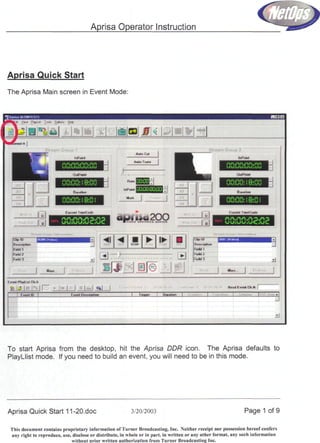
Aprisa Quick Start
- 1. Aprisa Operator Instruction Aprisa Quick Start The Aprisa Main screen in Event Mode: l I.I-1 ... nn.nn.nn.nn ' 15,. ,1 I -,-,a I'M .^ I IIKIBH Omoon | —H To start Aprisa from the desktop, hit the Aprisa DDR icon. The Aprisa defaults to PlayLlist mode. If you need to build an event, you will need to be in this mode. Page 1 of 9 Aprisa Quick Start 11-20.doc 3/20/2003 This document contains proprietary information of Turner Broadcasting, Inc. Neither receipt nor possession hereof confers any right to reproduce, use, disclose or distribute, in whole or in part, in written or any other format, any such information without prior written authorization from Turner Broadcasting Inc.
- 2. Aprisa Operator Instruction Set up PlayList Mode The Channel A and Channel B buttons are at the top left of the screen, just under the Aprisa toolbar: Aprisa Toolbar r- While on Channel A, hit the playlist icon located in the middle of the screen just above the Event Playlist. You're now in playlist mode. Next locate the Read Event Ch A (or B) text box at the bottom right above the playlist and insert a known event number. This will reconnect the Aprisa to the Pro-Bel automation system and the DNF remote panel. The Aprisa can now be driven by automation. In Aprisa, clips are put together to make events, and events are what will be played on the air. You may have a clip with a beauty, a clip with the matte, and as many as 4 other clips with audio tracks. Here at Turner, events come from Turner Studios put together and ready to go. As of now, we are using only beauty and matte clips. Audio clips may be added later. Video and Audio Clips are under separate headings in the clip library. Make Event Playlist Caution: Verify you are on a non-active channel before performing this task. If you do not know an event number, you can hit Insert on the Aprisa keyboard (only in PlayList mode) and get a list of events that live in the database. Double-click the event you want, and it will be inserted in the PlayList at the bottom of the screen. If you know the event number, you can put it in the Read Event Ch A (or B) box at the bottom right of the screen above the playlist and hit Enter. The event is inserted in the PlayList. H.I--.W Piaylist You can use the delete key on the keyboard then enter to delete events should you need to, but make sure you are in a non-active channel when performing this function. Aprisa Quick Start 11 -20.doc 3/20/2003 Page 2 of 9 This document contains proprietary' information of Turner Broadcasting, Inc. Neither receipt nor possession hereof confers any right to reproduce, use, disclose or distribute, in whole or in part, in written or any other format, any such information without prior written authorization from Turner Broadcasting Inc.
- 3. Aprisa Operator Instruction Previewing Events Above the PlayList is a set of buttons. These PlayList control buttons include a magnifying glass at the far right. If you have an event highlighted in the event list and you hit this magnifying glass, you will get a pop up screen that will preview the event for you. It is a small screen, but it is independent of anything being done in Channels A or B of the Aprisa, so you can check events while the Aprisa is on the air. You can also hit the blue Preview key on the Aprisa keyboard to preview highlighted events. You can also preview using an on-air channel in order to check the accuracy of the information on the clips. To preview using the on-air channels, first route the aprisa channel you are going to use in to the QC moitor for that Preview Station. Then, type in the event number and add it to the playlist. Hit the quot;Cquot; on the keyboard to cue the event and the spacebar to play the event. When using this method, make sure you are on a NON-ACTIVE channel and that the operator is aware you are checking keys. ***Note: the heading of this box in new Aprisa versions is Stream Group 1 (or 2) You can preview a highlighted event at the switcher by presetting the key and hitting Play on the Aprisa (spacebar). Check with your supervisor for exact keying from the switcher at your network. Playing a Playlist: Caution: Verify your channel is not on-air before performing this task. The plavlist is color-coded. Blue is a highlighted event. is a cued event. Red is an ON AIR event. Flashing Red is an event that has played and is wating for the next command. Cue by highlighting the event and hitting the yellow Cue key on the keyboard or the PlayList control button that has two yellow arrows pointing down on it. Hitting the spacebar starts the PlayList from the keyboard. It plays any highlighted event. You can also use the PlayList control buttons directly above the event playlist, Page 3 of 9 Aprisa Quick Start 11-20.doc 3/20/2003 This document contains proprietary information of Turner Broadcasting, Inc. Neither receipt nor possession hereof confers any right to reproduce, use, disclose or distribute, in whole or in part, in written or any other format, any such information without orior written authorization from Turner Broadcasting Inc.
- 4. Aprisa Operator Instruction which are like those on a VCR. Here you can stop, pause and play events. Just make sure that your channel is not on the air. This will be determined by your playlist and your network key philosophy. Clips List Caution: Verify your channel is not on-air before performing this task. Just below the menu bar is the Aprisa toolbar. l&l A The button you will use most is the clip list button, which looks like a curling red filmstrip! Here you can delete all the clips that make up an event. you get this screen: When you hit the clip library button Ut* f t . c , : , . , '4 S.«cfcr*« WT From this screen, you can double click any thumbnail and Aprisa will play the clip for you in a separate window. You can hit escape to stop play. There are two tabs at the top, one for video clips and another for audio clips. You can also delete clips from this screen using the Delete button on the right side of the screen. Page 4 of 9 Aprisa Quick Start 11-20.doc 3/20/2003 This document contains proprietary information of Turner Broadcasting, Inc. Neither receipt nor possession hereof confers any right to reproduce, use, disclose or distribute, in whole or in part, in written or any other format, any such information without prior written authorization from Turner Broadcasting Inc.
- 5. Aprisa Operator Instruction From this screen you can also import and export clips. Make sure both channels are in stop mode before you perform any of these functions. Audio M.ser .. The Clip library tools menu is another i^eo ^Switchef.. Media Drives... way to call up the clip library. This is at jNFiNiTL. the top of the screen on the Windows toolbar. AusoQue .. B«n*e Control Notice that you can also refresh the V«UjajTimeCodeM<xte database from this pull down menu. VTR Control ChW Unattended Record Ci-,+U quot;e-'resh Database Importing an Event Caution: Verify your channel is not on-air before performing this task. runij.i quot;n M . . IIIII. M~> I-H miii l . , l . , M,hl ml I A.w»u ~ntr anv N .. I 1 1. 1 * > I Apr«4 I ign fell mi* HVF HO Mil!, i Mii; I « • • tni hv i . 'nnm-, .-rri l. 11 111 i.u/ii r'» For the most part, you will be importing events from other Aprisas at your network. For example, you may import an event from the A-Chain Aprisa on East to the B-Chain Aprisa on West at TNT. Choose Import Events from the Windows File Menu, Highlight the device it's coming from and hit enter. Highlight the events you want to import and hit Page 5 of 9 Aprisa Quick Start 11-20.doc 3/20/2003 This document contains proprietary information of Turner Broadcasting, Inc. Neither receipt nor possession hereof confers any right to reproduce, use, disclose or distribute, in whole or in part, in written or any other format, any such information without nrior written authorization from Turner Broadcasting Inc.
- 6. Aprisa Operator Instruction import. When done, close out the import events box. Refresh the events list and your new event will show up in the events list. **You can export events like this as well, just choose the export button instead of import. Make sure you're not overwriting an existing event and keep in mind you're importing an event, not the clips that make up the whole. You may need to import clips to make the event run. If you do not have all the clips to make the event run, the event will not import. Make sure you are in a non-active channel when performing this function, and have an engineer on hand. Import a Clip - csid ir> •- li*f*Jt AKiH'lTf'! «IXT. ll^-lt rtrtrn _,,. .-- j raa Op 10 • • ;;, ,l .-..!* I , -•- *«***«, *«<*» wi'tW '•»quot;-. B(.<X ! Jit U > }rtt n^«*f»» rk* .' .' ,,., .. b , {I 7 ::::™ From the clip library, you can hit the import button to get the above screen. Highlight the place the clip is coming from. Hit enter. Hit import and you'll get a running time while it's moving. Close out the screen and you'll find your clip in the clip library. ** Exporting clips works the same way, just use the export button. ** When you are done importing and exporting, you must refresh the database. Make sure you are in a non-active channel when performing this function. There will be specific SOP's per BOC aligned teams that determine who will be able to Import and Page 6 of 9 Aprisa Quick Start 11-20.doc 3/20/2003 This document contains proprietary information of Turner Broadcasting, Inc. Neither receipt nor possession hereof confers any right to reproduce, use, disclose or distribute, in whole or in part, in written or any other format, any such information without orior written authorization from Turner Broadcasting Inc.
- 7. Aprisa Operator Instruction Export events and clips in their areas. In some cases, the BOC may require and Engineer to be present. Searching for a Clip Get into the clip library and hit the search button. You'll see this screen: Cbp 10 Dcsciipliun ; Fieldl j Field2 Field4 FwldS ; Souice input 1 Suutce N. ( 1 < i [ Coulee Machine j Date I OK Cancel You can put in a clip ID number, a description or an asterisk (*) in the Global field will give you all the clips. Delete an Event Caution: Verify your channel is not on-air before performing this task. You can also use the regular Windows pull down menus to delete. Hit File/Delete/Event. Highlight the event to delete and hit enter. You will be asked if you really want to delete. Hit OK or enter and you're done. Page 7 of 9 Aprisa Quick Start 11-20.doc 3/20/2003 This document contains proprietary information of Turner Broadcasting, Inc. Neither receipt nor possession hereof confers any right to reproduce, use, disclose or distribute, in whole or in part, in written or any other format, any such information without prior written authorization from Turner Broadcasting Inc.
- 8. Aprisa Operator Instruction Keep in mind that events are made up of clips, so to delete everything in an event, you must also delete the clips that made up that event. Make sure you are in a non-active channel when performing this function. Refreshing the Database Before and after you import, you must refresh the database. Better yet, refreshing the database should become an automatic habit. You never know if someone has moved something while you were away. Stop both channels. Go to the Windows toolbar, then to the Tools menu and choose Refresh database. Then hit insert on the keyboard and refresh the events list. Refreshing the database does NOT affect any Aprisa channels on the air. However to refresh the database, you must stop the channels from quot;runningquot;. This will not affect the key that is on air as long as it has finished playing and is on a static key. When Things go Wrong Full rebooting of the Aprisa system should only be done by an engineer. DNF Panel Page 8 of 9 Aprisa Quick Start 11-20.doc 3/20/2003 This document contains proprietary information of Turner Broadcasting, Inc. Neither receipt nor possession hereof confers any right to reproduce, use, disclose or distribute, in whole or in part, in written or any other format, any such information without prior written authorization from Turner Broadcasting Inc.
- 9. Aprisa Operator Instruction When events are cued at the main Aprisa, you can hit the 1-4 buttons at the top of the panel and access any channel. Channel 1 and 2 are the A Chain Aprisa channels and channels 3 and 4 are the B-Chain Aprisa channels. Hit the channel you want and hit play, stop and rewind to manipulate events. If the event is not loaded, entering it's number and hitting Go To will load an event from the DNF panel. In an emergency, you can hit Play on the DNF panel if automation fails. Aprisa Quick Start 11 -20.doc 3/20/2003 Page 9 of 9 This document contains proprietary information of Turner Broadcasting, Inc. Neither receipt nor possession hereof confers any right to reproduce, use, disclose or distribute, in whole or in part, in written or any other format, any such information without orior written authorization from Turner Broadcasting Inc.