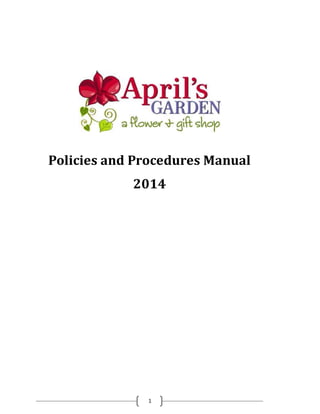
April's Garden Procedures and policies manual
- 1. 1 Policies and Procedures Manual 2014
- 2. 2 Table of Contents Opening checklist pg. 3 Logging On & Punching In pg.4 Quickcash Sales pg.5 Step by Step Order Taking pg. 7 Payment pg. 9 -Emailing Receipt COD Orders pg. 10 Future COD Orders pg. 12 Paying on Account pg.13 Sales Script pg. 14 Pick Up Procedure pg. 16 Finding an order in Visual Ticket pg. 17 Editing an Order pg. 19 Delivery Policies pg. 20 Delivery Tracking pg. 21 Processing Flowers pg.22 Plants pg. 25 Wire Outs pg. 26 Funerals pg. 30 Wedding Consults pg. 32 Pricing Product pg. 33 Closing Checklist Pg. 34 Light Map pg. 35 Closing Registers pg. 36 Gift Cards pg. 39 Silk Flower Arrangements pg. 40
- 3. 3 Opening Checklist Turn on all light switches and power strips. Lamps and power strips move periodically, makesure you look around each roomto see if something is not on. Check Voicemail on phone- press line 1 and then hit the messagebutton. Return any calls that need attention. Log into visualticket on the server computer (OfficeComputer) and then launch visualticket on all other computers. Pull the cash trays fromthe back office file cabinet and put into correct register. Count money, there should be $130.00 in both drawers. Unlock and flip open sign over at 8:30 amon weekdays and 9:30 pm on Saturday. Turn on stereo and make suremusic is playing. Open chromeon the right computer and music should play automatically. Pull all the order tickets out and look through the days orders- some might be AM’s or need to get out ASAP. Make surethe driver knows of any time specific deliveries. Checks the Humidifier- fill if necessary. **USEReverse Osmosis water ONLY** Sweep frontentry and vacuum, if necessary. Turn on the computer in the wedding room, log on and makesure you see the desktop. - This allows a slideshow of our weddings to play.
- 4. 4 Logging onto Visual Ticket Punching In & Out Use the Drop Down menuto findyour initials. Type in your password Hit “ok“or enter Clickon the “Punch In”button Use the drop downmenutofind your initials. Type in yourpassword. If you put inthe right password the windowwill nowlooklike this. PunchIn/Outby clickingonthe button. o If itsays “Punch In”and youare leaving (punchingout)- That meansyoudidnot correctly punchin. o The bottom button shouldalways correspondwithyour action On the main punchin window above itwill alwayssay punchin.it only mattersif it’sin the actual punch in/outwindow TO LOG OUT HIT Ctrl and L ALWAYS LOG OUT!!!!! This will ensure that you get credit for bonuses and that you don’t get blamed for someone else’smistake.
- 5. 5 Quickcash Sales Quickcash is how we ring up customers who are shopping in the store and taking their purchases homewith them. We aren’t delivering or making something for another day, and they are not being billed (house accounts). This requires no customer information. Start by logging in. Then go to file, “Quickcash w/New Order”. This is what you will see
- 6. 6 Once you have completed ringing them up hit the paymentbutton. See page 9 for step by step payment instructions. ***Use the TAB key to move through fields, it will highlight the entire field. IF you do not use the TAB key be sure to double click in the field to enter price correctly. Start typinginwhattheyare buying.Make sure that the “keyword”bubble isfilledin. Highlightwhattheyare buying, example above isarrangement. Thenhitdone. Fill inQuantity. Fill inPrice withdecimal point added. If theyare buyingmore than one itemclickon “line item menu”and click on “add item”. Thisis also howyou remove anitem
- 7. 7 Step By Step Order Taking: Log in. o Go To File- Click ‘Add a New Order’ Always start the order by getting customer information If newcustomer 2. Ask forphone #, area code first. You mustgetthe numberfirst,if you skip to any section it will lock the number as 0000000000 1. If theyare a returning customersearch for themby;last name,account number(phone #), or company name *If returning customer- glanceat this information. It tells you whatthey spent last time and whatthey averagein a year. *Glance at the notes/ memossection. Sometimesthere will be information to help with yoursale.Also, afteryou havefinished the ordergoing back and putting feedback in the memo section will help you in the future. This is what you will see 3. Alwaysaskfor an e-mail address and fill itinhere.Use a comma to add multiple emails.
- 8. 8 o “Is this order for delivery or pick up?” -Select the proper item fromthe pull down menu. Work Right to Left 1. First,getrecipientinformation. 2. Alwaysget a phonenumber- especially if it is outof town. ***Look updeliveryratesfor addressesyoudon’tknow.(Change deliveryprice if youneedto)*** 3. Then,get the card message. The card message isvery important- itwill tell youwhat wouldbe appropriate tosend. *Checkspelling,capitalization, punctuationandgrammar 4. Finally,talkflowers.Make a suggestionbasedonwhat the card says.You mighthave to make a couple suggestions until theyhearwhatthey want.Referto the script. 5. Confirmwhatday they needitsentand use the time drop downmenuif itis fora specifictime. 6. When youprintout the orderhighlightanydelivery specifications
- 9. 9 PAYMENT Click payment button Cash- enter amount tendered into cash field, it will calculate the correct change. Count the change out loud back to the customer. Check- Click the #2 and enter the amount and the check number. Make sure to write their driver’s license number and expiration date on the check. o We do not accept out of state checks Credit Card- Click the #4. The credit card box will open. (pictured above) Click NOW. Choose the correct option from the drop down menu. Credit cards get swiped on the keyboard. Debit and gift cards get swiped on the epad. Billed- for house accounts and trusted customers only. If they aren’t set up to be billed the ‘3’ will be grayed out. Pictured above. **You cannot bill on a quickcash order. ** *After payment is complete hit accept and thankthe customer, use their name. Click Submit, LOG OFF (Ctrl + L), and collect the work ticket from the printer. Highlight important information, like AM Delivery. If you took a specific order pull any flowers needed from cooler and mark sold with the customer name and the date it is due. Either give the ticket to a designer or put in correct day bin on the wall in the office. not applicable to quickcash sales Emailing a receipt To e-mail areceiptcheckthe ‘email it’box inthe payment windowandthenclickonthe receiptbuttonrightbellow it. ***Make sure you have their email intheircustomerprofile. (pg7)
- 10. 10 COD ORDERS COD orders are only acceptable for pickups that are vase or wrapped arrangements. Boutonnieres, corsages, anything that we can’t take apart and use again cannot be COD. COD orders are only appropriate if the customer is coming in THAT DAY. Otherwise they needtobe billed. (SeeNext section) ALSO, Valentine’s Day & Mother’s Day we DO NOT accept COD orders. We are too busy. Start the order like any other, getting customer information. In the drop down menu select “pick up” Continue the order as usual, follow the sales script. Click yes and print a hardcopy- this is what you will give the designers to work off of. Clickon #2, thenin the check# bock type COD- it mustbe inall caps or it will not work.
- 11. 11 Yes. Clear print request. This will stop a ticket from printing when they come in and pay This is whatthe order will look like when you are done. Close the ticket and log out. When the customer comes, pull the order up through the browser window and go back into payment.
- 12. 12 Future COD Orders That is to say, Orders that will be paid for when they are picked up but are not for the same business day as they ordered. When this happens you have to ‘Bill’ the customer. To Start, gather customer information and take the order as you would for any pick up order. After you have finished up with the customer- before you go into payment- you will follow these steps. 5. Click Save and then Exit on the customers profile. Now Go to Payment and Click the 3 for the ‘Billed’ Line. Submit the Order. ON THE ORDER WRITE AND HIGHLIGHT THAT IT NEEDS TO BE PAID FOR ON ACCOUNT 1. Go back intothe customers’ profile 2. Clickon‘Setup’ 3. Put a $1.00 Creditlimitinthe credit limitline 4. Then Click‘Exit’
- 13. 13 Paying on Account To apply a payment to an account you first go to ‘Administration’, then Use the drop down menu to select ‘Customers’. Use the Search button in the upper left hand corner of the pop up window to search for the customer. Next Click on the ‘Payment’ Button Then, just like any other payment, you will select which tender they are using. To Run a Credit Card, Press ‘Obtain Approval’ after selecting credit on the right hand side. ***A Customer Copy of a Receipt will not print unless you press the receipt button. If you forget to do this, there is no way to go back in and print another receipt
- 14. 14 Everyday Sales Scripts Answer the phone by the third ring. “April’s Garden this is ________, How may I Help you?” REMEMBER FOCUS- Color, size, placement, and container. Try to avoid talking about specific flowers and ask the customer questions about “Would you like to hear our specials?” Birthday/ Celebrations “Our most popular design for (a Birthday, store opening, new job…) is our April’s Signature style, which is tall and one sided and is filled with a lovely assortment of bright and colorful, seasonal flowers. This cheerful arrangement is perfect for home or the office and runs for $89”- “Will that work for you?” pause “We also have a fabulous bouquet that is filled with a variety of higher end blooms. They will love this and it will really show them how special the occasion really is. This premium design is $109- how does this sound?” “Our classic (birthday/celebration) arrangement is our standard bouquet with a selection of flowers in bright colors to enhance the celebration. Simple and beautiful, our classic bouquet is $69” Anniversary/ Romance “Our most popular design to celebrate an anniversary is a combination of flowers in romantic jewel tones, reds, hot pinks, fuchsias and purples. It is stylish, beautiful and $89- How does that sound?” “We also have a STUNNING bouquet that is sure to knock their socks off! A beautiful vase filled with premium blooms in an elegant design. It is truly lovely and this spectacular design is $149- how does that sound?” "Our classic anniversary arrangement is beautiful and simple, it includes a variety of flowers including a few roses. Our classic anniversary design is $69- how does that sound?” Roses IF a customer specifically asks for roses try this…. “We have a beautiful classic dozen arranged in a vase with complimentary accent flowers, it runs $89, how does that sound?”
- 15. 15 “Our premium dozen is taken to the next level of beauty with the addition of higher end accent flowers such as orchids and premium greens. This spectacular dozen runs $109- how does that sound?” Baby “Our most popular design to celebrate a birth of a new little one comes in a novelty container filled with blooms in pinks or blues with accent flowers and colors. It comes with a cute ribbon and runs $89- how does that sound?” “We also have a beautiful larger vase filled with premium flowers in soft pastels or vibrant colors and is accented with delicate touches. It really makes a statement of celebration and runs $109- how does that sound?” “Our classic design to celebrate a baby’s birth is perfect for the bedside table at the hospital or at home. It runs $69” Tropical mix- 149 Seasonal April’s Signature- 89 Perfect Pair, roses and lilies- 89 for half dozen, 109 for full dozen All Lilies- 69 Hand tied, short cut dozen roses- 69 Proper descriptive words Instead of small: Petite, Classic or Cute Instead of medium: Popular or Deluxe Instead of large: Premium, “Knock their socks off” Instead of nice: Lush, gorgeous… Be Creative Add on Items After you take their initial order, before telling them their total you should ask them about sending a special something (avoid saying add on)a long with the flowers. “Would you like to send a long: a special birthday treat, an extra token of love, something to make that smile extra big….?”
- 16. 16 Pick up Procedure When a designer is done with a pick up order; Write the name on the order on the cooler door. o Indicatewhether it is paid for or if it is a COD. o Also make note of the date of pick up Then the order is to be put on the table next to the cooler door. o If it is a pick up for the next day and it is an arrangementit should be put into the cooler. The ticket should be attached to the completed order When the customer comes to pick up their order; Firstlook on the side table for the order If it isn’t there look in the cooler Look over the ticket and make surethey are getting whatthey ordered, also check to see if they need to pay or not. This should be indicated on the ticket AND on the door Put their arr. In a vasebox with care instructions and flower food. Offer to help them to the car or get the front door for them Erasetheir name fromthe door and put the ticket fromthe order in the “today’s orders” box
- 17. 17 FINDING AN ORDER Important for people with COD orders or if someone has a question about an order Log in. Go to File “Open Order Pad” 1. Clickon “Browser” 2. Click“Search”
- 18. 18 Either way you search, highlight (by clicking on) the order you want to see. Clock on the ‘Done’ button Once you have hit ‘Done’ the search window will close and the order you selected will be highlighted (note that only the date is highlighted, that is enough) Click on the ‘Go To’ button and the order will load in the background. Then click ‘Done’ to close the browser window. LOG OFF WHEN DONE SEARCHINGBY SENDER’SLAST NAME SEARCHINGBY RECIPIENT’SNAME -Eitherfirstorlast name
- 19. 19 Editing an Order If it is the same day the order was taken edits are very simple. Click on the little arrow button to un-submit. Make any edits you need to- changing delivery date, changing address, changing card…. If you change the card or if the order is completely different you will need to print out the ticket again. To re-print check the ‘Work Ticket Print Request’ If it is onlychangingthe deliverydate there isnoneedtoreprint,justmake sure tonote it on the ticket. Also if you DO print out another ticket make sure that the other ticket is ripped up and used as scrap paper- no duplicate orders. ONCE DONE ALWAYS HIT SUBMIT AND LOG OFF!!!!!
- 20. 20 DELIVERY POLICIES Always get as much information as possible when taking an order o Home phone AND cell phone- even if in town. o Is there a gate code? o Can we leave it on a covered porch? o Do you know what time they will be home/at work? Read the address and the phone number back to the sender We must get phone numbers for all out of town deliveries. Always read back the phone number Always check the delivery book and ask questions. o There are multiple “Oak Drive”. Ask the sender which one? Rafter J? Bayfield? In Durango? ALWAYS NOTE WHICH ONE. When taking an order for Mercy Hospital always ask if the sender knows what room the recipient is in. It’s ok if they don’t know, but it makes the delivery go faster if we know. We are happy to pick up; chocolates, gift certificates, wine, gifts found at other stores and deliver them WITH our flowers. o They sender must call and pay for whatever gift we are picking up. o We charge an additional delivery fee of $10.95 for every stop. In town only. When taking an order for a business always get all the details Suite numbers, floor numbers, business name Double checkthe deliverydate andif it needstobe deliveredata specifictime Highlightanyunexpectedinformationon the work ticket Anyextrainformationthatisimportantfor the drive shouldbe writtenhere. Highlightanyinformationonthe work ticket.
- 21. 21 Delivery Tracking Delivery Tracking is a feature on visual ticket that allows us to look at deliveries for any given day. It is important to check the delivery tracking and understand how the day is shaping up. This is how you check deliveries. Log in. Find “Operations” on the tool bar, click on that and go down to “Delivery Tracking” Thisis how manydeliveriesare left See how this is highlighted? That means it has a specific delivery time
- 22. 22 Processing Flowers First and foremost- if ever unsure about what to do just ask. It is better to ask and do it right then to guess and hurt the flowers. o BEFORETHE FLOWERS ARRIVE o Preparea variety of tall and shortbuckets. Do this by firstfilling empty pitchers with plain water. Pour one scoop of powder flower food into each bucket and pour the plain water into the bucket. ***Some flowersrequire a differentbucket, food or pouring method. The nextpage will go into further detailaboutthose flowers. o Itis very helpful to keep any available pitcher filled with plain water, continually filling them as you use them helps processing go a lot faster. o Clear off the processing table, you want as much spaceas possible. o If you know tropicals or hydrangea arecoming fill the left side of the sink with tepid water. Make surethe sink has all debris cleared out. o KNOWING YOUR FLOWER FOOD o White, powdered food is found under the processing table. One scoop/1 oz of food to 1 gallon of water. o HydraPLUS is for Orchids, Hydrangea and Roses. 1 oz to 1 gallon of water. o HydraQUICK is “Quick Dip”. Itis primarily used by designers, but some flowers requireyou to dip the stems in quick dip before putting it in a bucket or vase. Only pour a couple tablespoons (eyeball it) into a small cup or vase. o AquaPLUS is “vase” flower food. Two pumps per galloon o BUCKETS o Tall and shortblack buckets are used for the majority of product. When using, cleaning and stacking buckets NEVER stack the two sizes together. Always keep them separate. o Tall Fluted buckets are for lilies and lilies only. o ShortFluted buckets are excellent for shortproduct, like tulips. o Proconos arethe rectangular buckets, good for hydrangea and greens. o There are other miscellaneous buckets, sometimes flowers come in weird amounts or shapes, usediscretion and pick the right bucket based on the length of the stem. NEVER CUT A FLOWERTO FITA BUCKET, ALWAYS FIND A BUCKET THAT FITS THEFLOWER.
- 23. 23 o WHEN PROCESSING The bloom of the flower should never be in the bucket, if the blooms are below the top of the bucket find a shorter bucket. IF the stems have leaves low enough on the stem to be in the water, those leaves should be stripped off. Example being a snap dragon. RULE OF THUMB; IF YOUCAN’T FITYOURFISTBETWEEN THE BUCKET AND THE PRODUCT, ITIS TOO CROWDED. o The majority of flowers will receive the simple “chop and drop” treatment. Cut off the plastic, clean any lower leaves off, chop about an inch off of the bottom and then drop into a prepared bucket. However, the following flowersneed special treatment… o Lilies- tallfluted buckets, 1 ½ gallons of water. Chop & drop. Limit 2-3 bunches per bucket, depending on size. (Asiatic lilies are more likely to be able to hold three bunches) o Roses- 5 Gallon buckets, two gallons of water and 2 oz. of HydraPlus. o Take off plastic, cut off rubber bands, LEAVETHE CARDBOARD/PLASTIC PROTECTIVEWRAP ON. Chop & Drop. 2-3 bunches per bucket. o GerberaDaisy- Prepareblack buckets with plain water and a few drops of bleach. Each gerber gets a green straw and a hand cut. Do not use clippers, only a knife. Do not over crowd them, use multiple buckets if need be. o Orchids- Fill the left sink with tepid water- a little over half way with water. Cut off plastic and rubber bands. Place in sink to soak. If thereare a lot of orchids it may take a few rounds- do not forceall into the sink if there is more than 4. Soak for 15-30 mins. PrepareVASES with HydraPlus. Mix 1oz. of hydraplus into a gallon of water (pour food into pitcher), then fill glass vases with the food. Give each orchid a hand cut with a knifeand quick dip them. o Cymbidium and Oncidium orchidsdo notget soaked, they do get hand cut and quick dipped.
- 24. 24 o Other Tropicals- soak theheads for 15-30 minutes. Chop and drop into the appropriately sized bucket. Food is optional. o ANTHERIUMS do notsoak, they do get a hand cut and put into a vase. o Birds of paradise do not soak and can be chopped and dropped. o All typesof protea do notsoak and get chopped and dropped. These are the only tropicalkept IN the cooler o ALL TROPICALS stay out of the cooler. o Hydrangea- The heads of the hydrangea soak like the tropicals- however they soak longer, 30-45 minutes. Preparea procono (squarebucket) with warmwater and hydraplus- 3 gallons of water and 3 oz. of food. Chop & Drop the hydrangeas. YOU MUST WAITFORTHEMTO DRY BEFORE PUTTING INTO COOLER. They will turn brown if they go into the cooler soaking wet. o Ranunculus, poppies, scabiosaand other delicate flowers- They get a hand cut and put into vases with flower food. o Tulips- leave the plastic wrap around them. Chop and drop into plain water. Make sureto use shorter, wider buckets. o Hyacinths/flowers withbulbs still attached- do notchop or cut bulb flowers. Put them into a vase. o Calla Lilies: Fillbucket with only a few inches of food water, chop and drop. Make sureto measure out the food in the pitcher before pouring into the bucket. o Greens: Chop & Drop into plane water, in the appropriately sized bucket. If there is more than three bunches use a procono. AGAIN, if ever unsure about what to do just ask. It is better to ask and do it right then to guess and hurt the flowers.
- 25. 25 Plants Basic Prices; o 4”- $15.00 o 6”- $30.00 o 10”-$45.00 These prices reflect basic plants, blooming or green, that are in a quick wrap container. If the plant is in an actual container (Onefrom our stock that we put it into), has a bow, gets decorated in any way- the price will increase. o Every day the plants need attention Check if they need to be watered, put your finger into the soil to check. Most plants don’t like to sit in water so try not to over water- a good way to double check yourself is to look through the plants AGAINafter you have watered/checked all plants. If it is sitting in a lot of water bring it to the back and dump out the extra water. On the other hand letting plants dry out too much will cause them to wilt and gives bugs the chance to make a new home. (succulents can dry out much more between watering) Always look over all the plants, trim off any dried or brown leaves and clean up dead blooms. If a plant is looking unhappy bring it back to the work room. Orchids get heavily misted with a spray bottle every other day. The air plants need to be soaked in a bucketof water twice a week. The plant area gets dirty quick, make sureto sweep, wipe, or vacuumas needed. Price tags fall and get knocked off frequently; make sureall plants areproperly priced. If the Price Tag is gross, replaceit. Price tags on plants get water logged all the time, it is ok to throw away bad price tags.
- 26. 26 WIRE OUTS Step 1- Talking to the Customer Wire out order is when wesend an order to another flower shop in another city, state, country… Start by letting the customer know that we don’t know whatanother shop has in stock, and that we will do our bestto get what they want to the recipient. Keeping it broad and general helps with success. Colors, shape, feeling- these are descriptions we can work with. If they have something specific in mind, make sureto get a second choice for the receiving florist to work off of. Also make surethey know that there will be a $10.00 servicefeeadded on top of delivery and flowers. It’s a real bummer when you have spent so much time with a customer trying to get all the details right- and then you ask for paymentand they are shocked and cancel the order. If they seem really picky and/or don’t wantto pay so much- give them the option of looking up a florist in the zip code they are sending to. That way they can call the floristthemselves and get exactly what they want.
- 27. 27 Step2- Wiring out the order Start the order like any other, getting customer information. Then go to the drop down menu and choose‘wire-out’. Take order as usual, getting the recipient information, including phone number. Card message and order details. Take their payment and send them on their merry way. o After we have receivedpayment we start the ‘wire out process’…. On the item line there are folders- ‘prep’, ‘card’, and ‘delivery’. And when doing a wire out there is a folder that says ‘Wire’. Click on the ‘wire’ folder. A window will pop up. Continued on Next Page
- 28. 28 Click on the ‘DIRECTORY’ button. Things can get tricky here so take it one step at a time. *it is possiblethat when you hit directory a window will pop up that says “the tel directory does not contain a matching shop” Hit OK. Then another window will pop up asking if you would like to change the directory city. HIT NO. Itwill take you to the city you were originally searching for. ***This happens because- for some reason- there isn’ta zip code associated with some cities. And the computer gets confused Continued on next page…..
- 29. 29 o The correct city should be highlighted in green. If it is a shop we have used before and have had good results with, it will be highlighted in yellow. If it is a shop we have had trouble with it will be highlighted in red. o If there is a preferred shop (yellow) choosethat one. If not, go through the choices in green and chooseone. Generally pick the one with the highest minimum. o Highlight the floristyou wantto use, hit accept, hit accept again on the next window. And then hit save(if it is visible). There will not be a submit button until the wire out has been accepted by the other florist. So close the order and keep an eye on the printer. o The printer will eventually shootout a dove order sheet; this does not mean they have accepted it. Itmeans they havereceived the order. If they refuseit, another sheet will print out with a reason. You musteither find another florist- going back to the order in visual ticket and re-clicking on the wire folder or find another florist- or tweeking the order so that it works for them. I.E. they need more money or another option- this step may require calling the sender.
- 30. 30 FUNERAL PRICE SHEET *all prices subjective to what flowers are used Funeral arrangement (in a vase): Standard- $69-$89 Most popular-- $89-$109 Large deluxe tribute- $159-$259 Standing Easel Spray: Small- $109-$129 Standard- $169-$199 Deluxe- $249-$300 Casket Spray: Small- $199- Standard- $275 ½ casket- $350 Full Casket- $700 Cross: Small, Moss and Flowers- $125 Small, with all flowers- $250 Standard, Moss and Flowers- $150 Standard, with all Flowers- $300 Deluxe, Moss and Flowers- $200 Deluxe, with all Flowers- $350 Wreath: Small, with moss and few flowers- $175 Small, with all Flowers- $275 Standard, with moss and few flowers- $325 Standard, with all flowers- $325 Deluxe, with moss and few flowers- $475 Deluxe, with all flowers- $575 Heart: Open, with moss and a few flowers (small) - $150 Open, with all flowers (medium) $250 Open, with all flowers (deluxe) - $350 Solid, with moss and few flowers (small) - $300 Solid, with moss and few flowers (standard) - $450 Solid, with moss and few flowers (deluxe) - $550
- 31. 31 Funeral Fact Checking Get as much information from the first sender as possible; name, first and last spelled, times, churches…. After the first order, check durangoherald.com obituary section for more info. Call Hood Mortuary (speed dial), and ask for all/ any info they have for the deceased, including name spelling. Also if hood is involved ask when they would like the flowers dropped off. *make sure to get the name of the person you are talking to. If hood is not involved, call the church where the service is being held. Ask them the same questions you would ask hood. *make sure to get the name of the person you are talking to. Funeral Dry Erase Board Once you get all the facts for the funeral, go to the funeral dry erase board and write out all the information. That way when other people call to order flowers we already have all the information we need. It also helps the drivers, designers and the people ordering flowers know what is in store for that week. Some funerals become as big as weddings and require extra time and care. Pulling flowers If someone orders something specific and we are not special ordering flowers it is YOUR responsibility to pull and mark the flowers from what we have in stock. If you aren’t sure how much or what to pull, ask.
- 32. 32 Wedding Consult Scheduling Congratulate them on their upcoming wedding Check our availability on the bride’s wedding date. o Weddings are marked with tally marks on the large calendar in the office. o General rule of thumb, only 4 weddings per weekend. However there are exceptions. Ask Natalie or Amy if we can fit another in. Usually we can, especially if they only need a bouquet and a boutonniere. Get Bride’s Info o Name: o Address, atleast a hometown: o Phone number: (Read it back to them) o Email: Ask The bride if she is on pinterest- get username Ask bride to give you an idea of the size of her wedding. Justbouquet and wearable’s, or full blown event with centerpieces and so on… Check events in google calander and make event in google calendar for the consult. Put all of your notes on the wedding in the event info on google. (aprilsgardendurango@gmail.com, password: longsight) Make sure there are at least 2 people on the schedule whenyou’ve scheduledthe consultation! *****Avoid scheduling consults between5-6 onweekdays and on Saturdays. You must talk toNatalie or Amy if that is the only option and get their approval. ******NO CONSULTS ON FRIDAYS DURING THESUMMER WEDDING SEASON******** Our pinterest account is April’s Garden and our user name is April’s Brides
- 33. 33 Checking in new Product Always check in new inventory againstthe invoice and let a manager know if we are missing anything that is shown on the invoice. Report damaged productby writing it on the invoice and alerting a manager. Pricing Product When pricing product always usethe price tag gun and place price tags on the back or bottom of a product. Never put price tags on the front or top of a box or product. Merchandiseshould be priced with a 2.5xmarkup, rounded to .50 or .95 Flowers should be priced with a 3.5xmarkup, rounded to the nearest dollar. Plants should be priced with a 3x mark up, rounded to the next $5 or $10 – if it is put in a container add container price on top.
- 34. 34 Closing Checklist Lock Front Door Double Check that Front Door is Locked Flip Open/Close sign- (The Electric Open Signs are on Timers) Turn Off Lights o See Map on Next Page o Also note that the store gets rearranged frequently, lamps and the like get moved around.If it does not have an energy saving bulb in it, it needs to be turned off Turn off Pandora and Stereo Close Down The Registers and perform the Server Shutdown(detailson page 34-36) If the Sign Board is out, bring it in In the summer/ When it is > 75 degrees- Open the floor windows in the front room, work room, and kitchen Sweep front entry and vacuum, if necessary. Checks the Humidifier- fill if necessary. **USE Reverse Osmosis water ONLY** Lock the Back Door when you leave
- 35. 35 1. Front Wall Switch- Lowerleft switchonly 2. PowerSwitchUnderJewelry Case 3. Wall Switch 4. PowerStripUnderTable 5. Wall Switch 6. UnplugChandelier,behindcard rack 7. Wall Switch 8. Wall Switch 9. Front ClosetWall Switch 10. Wrap Room Wall Switch 11. Work RoomWall Switch#1 12. Work RoomWall Switch#2 13. Office Wall Switch 14. CoolerWall Switch 15. KitchenWall Switch 16. DeliveryWall Switch 17. Back Office Wall Switch 18. Turn off HallwayLights& Turn on Back Door Light 19. Switch in DisplayCooler
- 36. 36 End of Day Z-out Closing Instructions This First Part is for Station 4 (the right one) 1. Go to Administration,drag down to Balance Utility 2. In the upperrighthand corner youwill click “Station4:All Sessions” 3. ThenClickUpdate,RightBelow 4. Nowyou will “Count Cash”- a new windowwill popup, hitYes, Clear Cash Count File. Andthen count all moneyin drawer.You only needtoput in quantitiesof money, not the monetary amount 5. We alwaysleave 130.00 in the drawer. So if it is overthat amountwe needto take moneyout. Thisis where you type inthe amount youare takingout. If you put inthe right amountthisshould read130.00
- 37. 37 For Station3 (the Left one)- Do not change any of the radio buttonsinthe upperrighthand corner.Insteadyouwill clickon the 1 buttonnextto GL Transactions & checkthe Include box at the end of the line. -Now Click Update RepeatSteps4 & 5 frompreviouspage On thiscomputerwe clearout the checksand creditcards. Youjust need tofill inthe boxessothey zeroout at the bottom Justcopy the amountin the brownbox intothe greenboxes. *Remembertocountthe checksand make sure the amountin the check columnmatchesthe amountwe have in checks If done correctlyit should read0.00 at the bottomof Checks& C_Cards columns
- 38. 38 Once you have completed all those steps it is time for the “Z” Report. Click on the Z Report Button Click Save/Exit and close down visual ticket on all computers excluding the one in the main office. Wrap The Z Report around the day’s receipts and work tickets, staple them together and out at the back of the pile in the daily ticket box in the back office. Server Shutdown Go to visualticket on the computer in the main office. Go to file, SERVER SHUTDOWN. After Server Shutdown is complete, re-launch VisualTicket and Punch Out. Use the Pull Downmenu to select8. ThenClickon “Z” Report Printthe “Z” Report.
- 39. 39 Gift Card Sales To LOADa gift card: Use Carry type of line item sale and type in Gift Card in the Keyword field. Click the “Status” button at the end of the line. There you will see where you can enter an amount to load the Gift Card. The Inventory item “GIFTCRD” is automatically selected. It will then prompt you to swipe the gift card on the keypad to load the amount. Place the gift card in an envelope and give to the customer. To CHARGE sale on gift card/redeem gift card: To redeem gift cards, you MUST do an Account Sale i.e. set-up an account for the customer if they don’t have one already. Set-up includes the customer’s name, phone and address. You cannot do a “Quickcash Sale” for gift cards. Enter the amount of the purchase in the Credit Card field: Hit NOW and then use the TranSentry Menu to select “Pre-paid/Gift” instead of credit card and use the swiper to run the gift card. If the customer is going to pay the remaining balance with a credit card – go into their account and do a payment on account for the remaining balance and “bill” them on the order. To CHECK BALANCE on gift card: To find the amount remaining on a card, go to the website on the back of the card and enter the Card number to get the amount remaining and charge that amount to the card. Open the order pad to new sale: enter
- 40. 40 Silk Flower Arrangements Most times we CANNOT do a silk arrangement the day it is ordered. Only a few designers are able to do silk arrangements- so check the schedule and ask a manager for help with that. Customers pay for silk arrangements after they are made- to help them get an idea of how much it will cost the equation is: $50 an hour plus materials. Silk arrangements are more expensive than fresh ones. Also, we do not get new silks in very often. So what we have is what we have.