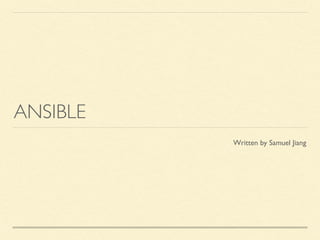
Ansible introduction
- 1. ANSIBLE Written by Samuel Jiang
- 2. AGENDA Ansible Introduction Quick Start Ansible hosts and vars Ansible vault Ansible playbook Ansible roles
- 3. ANSIBLE INTRODUCTION ⾃自動化部署管理理⼯工具 GPL 3.0 授權 現由redhat管理理
- 4. MANAGEMENT COMPARE Ansible Puppet Chef Script Language YAML Custom DSL based on Ruby Ruby Infrastructure Controller machine applies configuration on nodes via SSH Puppet Master synchronizes configuration on Puppet Nodes Chef Workstations push configuration to Chef Server, from which the Chef Nodes will be updated Requires specialized software for nodes No Yes Yes Provides centralized point of control No. Any computer can be a controller Yes, via Puppet Master Yes, via Chef Server
- 5. QUICK START sudo apt-get install ansible vim hosts ansible -i hosts -m ping all //hosts [server_groups] host ansible_ssh_host=//host_ip ansible_user=//username ansible_ssh_pass=//password
- 6. ANSIBLE TERMS Inventory: 管理理的Server資訊統整檔案,要操作的Server相關資訊皆寫入其中 Playbook: Ansible 所要執⾏行行操作的檔案,以Yaml 格式撰寫 Task: 為⼀一個要執⾏行行的任務,通常有通⽤用的module 來來撰寫所執⾏行行的任務 Module: 為⼀一種汎⽤用指令包裝成模組供利利⽤用,like: apt-get install,官⽅方已提供多種模組 Role: 為了了有效管理理不同執⾏行行任務並達到共⽤用分層所制訂⼀一⽬目錄架構 Var: 在各playbook 或外部需提供額外之變數利利⽤用,與playbook相關聯聯 Facts: 與主機系統之變數,與每⼀一host或groups相關聯聯 Handlers: 提供像是reboot,reload 相關只需執⾏行行⼀一次之觸發動作撰寫
- 7. ANSIBLE STRUCTURE . ├── group_vars // hosts 群組的共同資訊變數放入位置資料夾 │ ├── linux_vm // 可建置與群組名相同的資料,會讀裡⾯面的main.yml的資訊 │ └── windows_vm.yml. // 或直接建立與群組名相同的yml檔 ├── hosts // 管理理統整server 列列表資訊的檔案 ├── host_vars // hosts 資訊變數放入位⾄至資料夾,概念念與group_vars相同 ├── playbook.yml // 所要執⾏行行⼀一系列列執⾏行行操作定義的playbook └── roles // 針對不同類型的執⾏行行⼀一系列列操作以group⽅方式作管理理並放置於此資料夾 └── webserver //roles 名稱,在執⾏行行時此group的執⾏行行操作,會讀取資料夾下對應位置之資料
- 8. ANSIBLE CONTROL WINDOWS Controller Machine: 安裝Winrm 相關Library sudo apt-get install python-pip git libffi-dev libssl-dev -y pip install ansible pywinrm Node: 確保powershell 版本在3.0以上 https://docs.ansible.com/ansible/latest/intro_windows.html 如需搬動較⼤大型的檔案,調整powershell 內存memory ⼤大⼩小 Set-Item -Path WSMan:localhostShellMaxMemoryPerShellMB -value 2048
- 9. ANSIBLE HOSTS AND FACTS //hosts [server_groups] server_host ansible_ssh_host= //server_ip ansible_user= //ssh_username ansible_ssh_pass= //ssh_password ansible_become_pass= //sudo_password //除了了官⽅方提供的參參數,也可以⾃自定義變數進去,視為Facts
- 10. ANSIBLEVAULT Ansible-vault entrypt file_name Type Password Type Password again Done ….. not yet ansible - -ask-vault-pass //執⾏行行ansible 時要求輸入密碼 ansible - -vault-password-file password_file //執⾏行行時⼀一併帶入密碼 檔案
- 11. ANSIBLE PLAYBOOK YAML Playbook以Yaml 撰寫 都以開頭- - - 全以空⽩白間隔來來判斷格式正確與否 (Tab 會Error) 可⽤用ansible-lint 來來檢查yaml 撰寫是否正確 pip install ansible-lint 執⾏行行⽅方式 ansible-playbook -i host playbook.yml
- 12. ANSIBLE PLAYBOOK EXAMPLE - - - - name: test //此次playbook 執⾏行行描述 hosts: all //指定執⾏行行的host vars: //變數宣告位置,與facts 不⼀一樣,此變數是所有host 共⽤用⼀一個,需注意 - hello: hello tasks: //要執⾏行行的tasks 動作宣告,由上⽽而下依序執⾏行行 - debug: var=hello notify: - call in every action handlers: //要執⾏行行的handler 動作宣告,觸發條件為task changed,同樣由上⽽而下依序 執⾏行行 - name: call in every action debug: msg=“call in every action, but execute only one time”
- 13. ANSIBLE ROLE STRUCTURE Roles ├── common │ ├── defaults //宣告變數默認值,隨時都可被覆蓋 │ ├── files //檔案放置位置,只要在copy/script module寫對應檔名 即會抓取檔案 │ ├── handlers //宣告handlers,會先讀取main.yml │ ├── meta //宣告與其他roles的dependencies,會先讀取main.yml │ ├── tasks //宣告tasks,會先讀取main.yml │ ├── templates //template放置位置,只要在template module寫對 應檔名即會抓取檔案 │ └── vars //宣告定義變數,會先讀取main.yml
