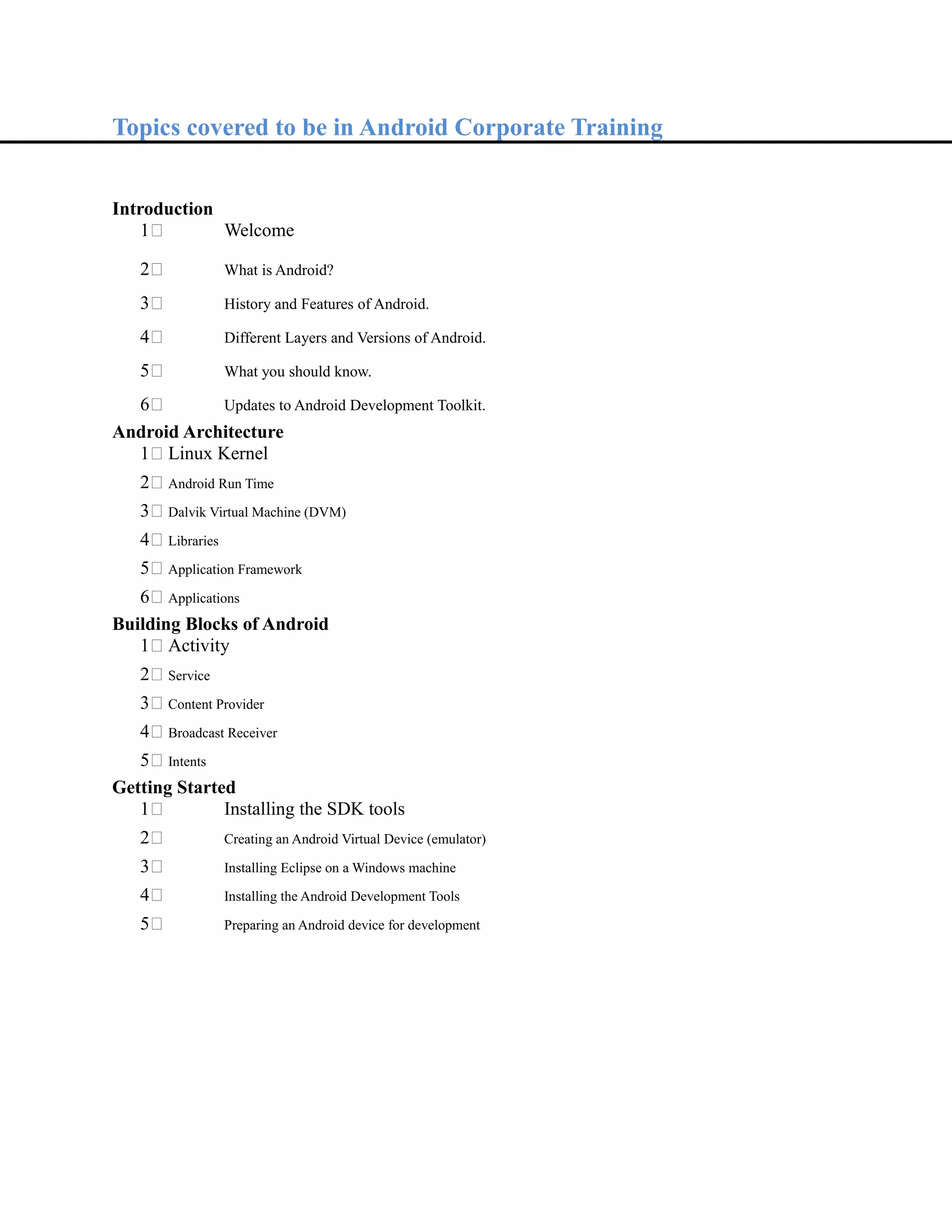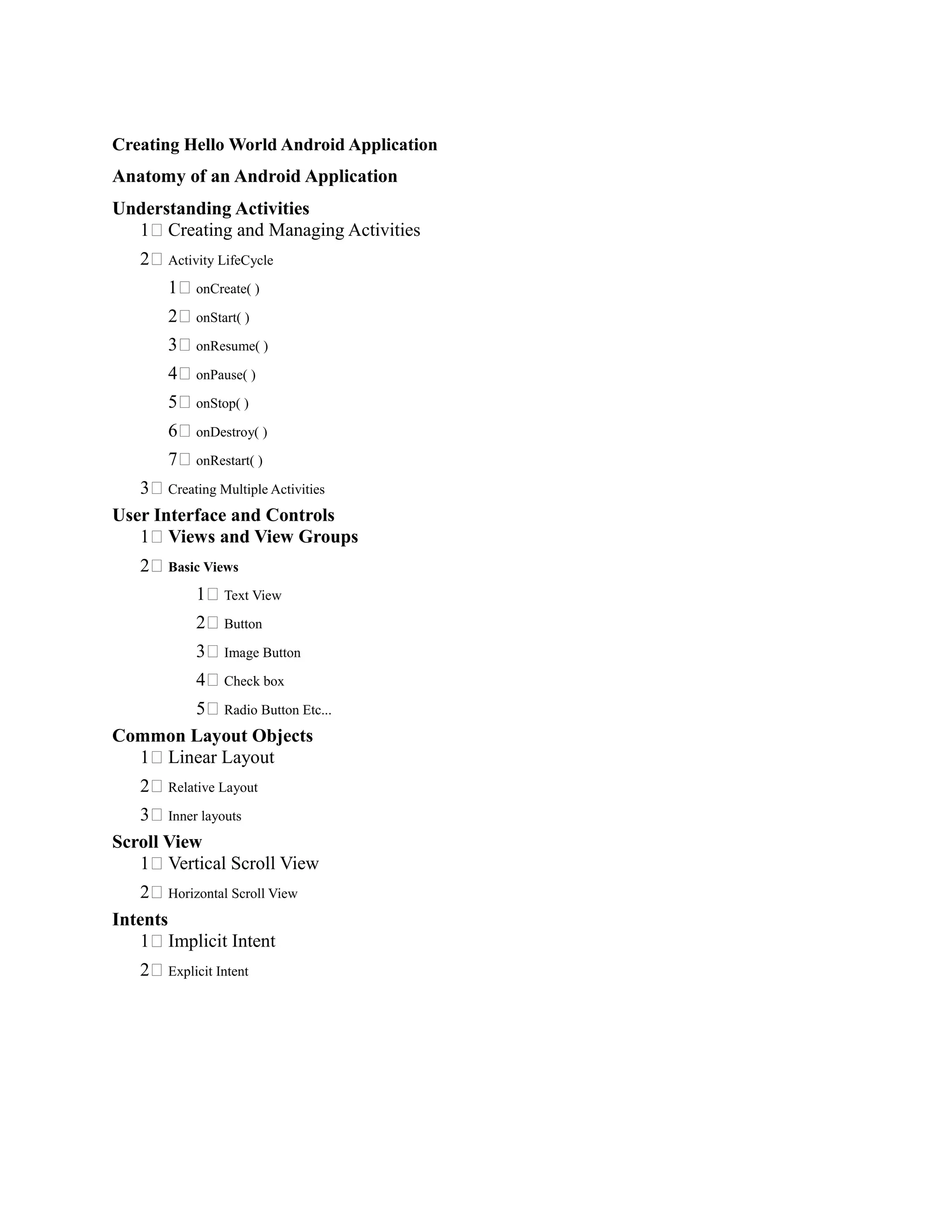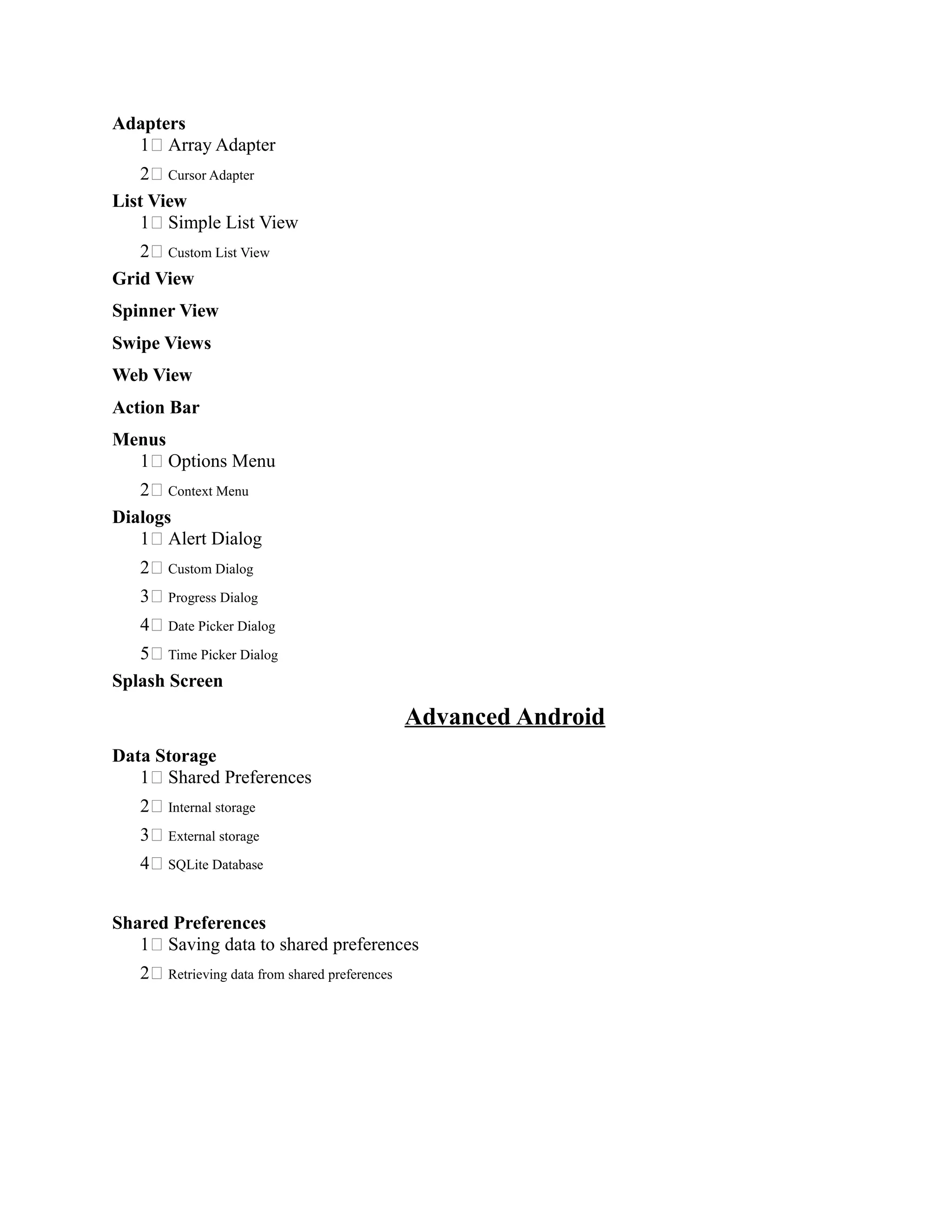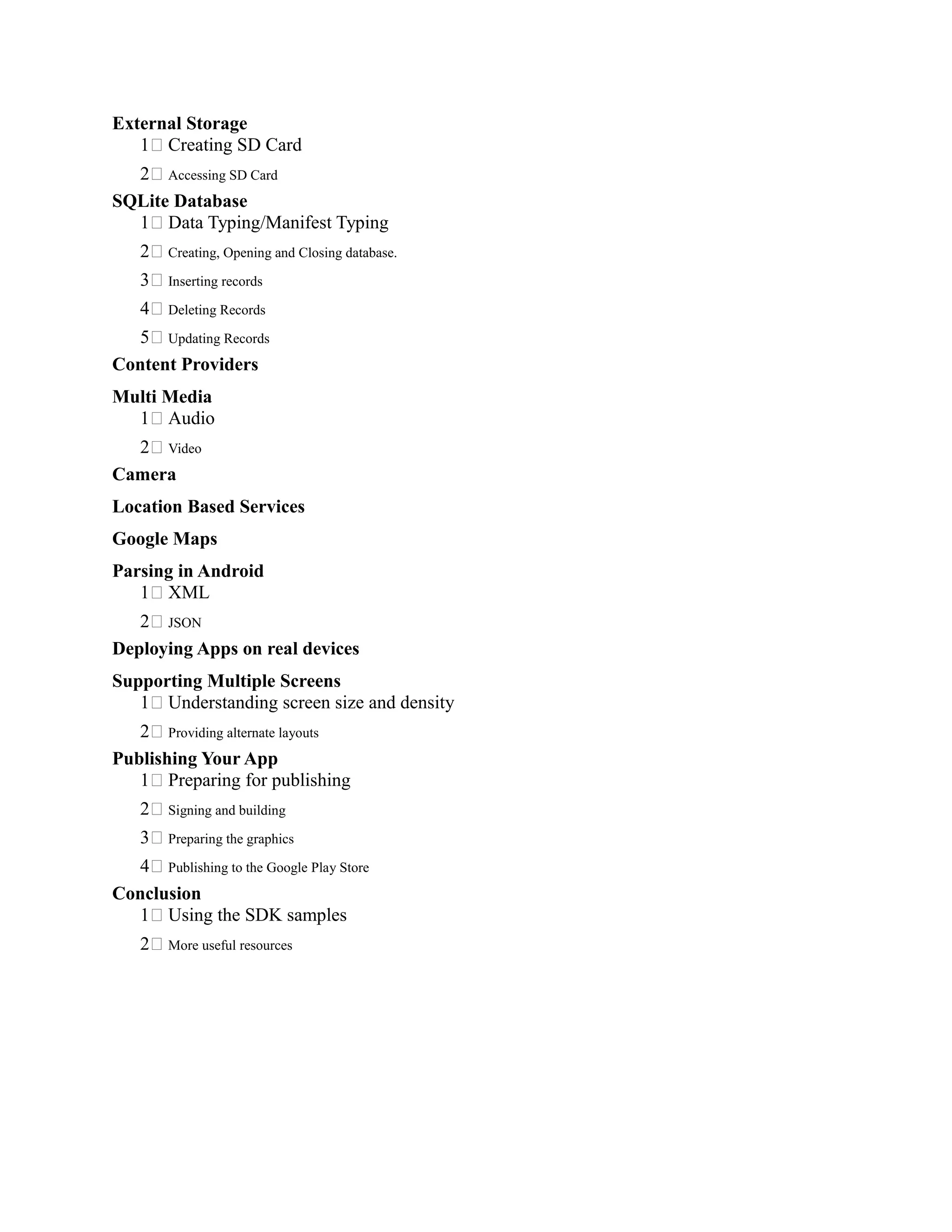This document outlines the topics to be covered in an Android corporate training course, including introductions to Android architecture, building blocks, getting started with development, creating basic applications, user interfaces, data storage, multimedia, location services, maps, parsing data, deploying apps, supporting multiple screens, and publishing to the Google Play Store. It covers the lifecycles of activities, common views, layouts, intents, menus, dialogs, preferences, SQLite databases, content providers, and more.