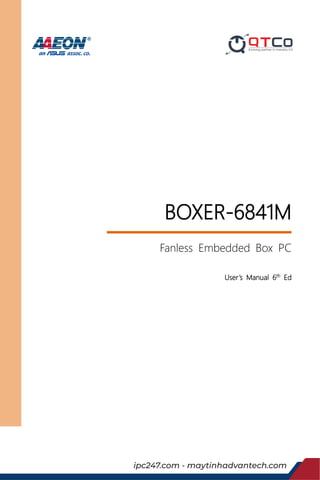
AAeon-Boxer-6841M Manual 6th Ed.pdf
- 1. Last Updated: April 26, 2021 BOXER-6841M Fanless Embedded Box PC User’s Manual 6th Ed ipc247.com - maytinhadvantech.com
- 2. Preface II Fanless Embedded Box PC BOXER-6841M Copyright Notice This document is copyrighted, 2021. All rights are reserved. The original manufacturer reserves the right to make improvements to the products described in this manual at any time without notice. No part of this manual may be reproduced, copied, translated, or transmitted in any form or by any means without the prior written permission of the original manufacturer. Information provided in this manual is intended to be accurate and reliable. However, the original manufacturer assumes no responsibility for its use, or for any infringements upon the rights of third parties that may result from its use. The material in this document is for product information only and is subject to change without notice. While reasonable efforts have been made in the preparation of this document to assure its accuracy, AAEON assumes no liabilities resulting from errors or omissions in this document, or from the use of the information contained herein. AAEON reserves the right to make changes in the product design without notice to its users.
- 3. Preface III Fanless Embedded Box PC BOXER-6841M Acknowledgement All other products’ name or trademarks are properties of their respective owners. Microsoft Windows® is a registered trademark of Microsoft Corp. Intel® and Xeon® are registered trademarks of Intel Corporation Intel Core™ is a trademark of Intel Corporation ITE is a trademark of Integrated Technology Express, Inc. IBM, PC/AT, PS/2, and VGA are trademarks of International Business Machines Corporation. All other product names or trademarks are properties of their respective owners.
- 4. Preface IV Fanless Embedded Box PC BOXER-6841M Packing List Before setting up your product, please make sure the following items have been shipped: Item Quantity BOXER-6841M 1 Wallmount bracket 2 Screw Package 1 Thermal Pad Package 1 Phoenix power connector 1 If any of these items are missing or damaged, please contact your distributor or sales representative immediately.
- 5. Preface V Fanless Embedded Box PC BOXER-6841M About this Document This User’s Manual contains all the essential information, such as detailed descriptions and explanations on the product’s hardware and software features (if any), its specifications, dimensions, jumper/connector settings/definitions, and driver installation instructions (if any), to facilitate users in setting up their product. Users may refer to the product page on AAEON.com for the latest version of this document.
- 6. Preface VI Fanless Embedded Box PC BOXER-6841M Safety Precautions Please read the following safety instructions carefully. It is advised that you keep this manual for future references 1. All cautions and warnings on the device should be noted. 2. Make sure the power source matches the power rating of the device. 3. Position the power cord so that people cannot step on it. Do not place anything over the power cord. 4. Always completely disconnect the power before working on the system’s hardware. 5. No connections should be made when the system is powered as a sudden rush of power may damage sensitive electronic components. 6. If the device is not to be used for a long time, disconnect it from the power supply to avoid damage by transient over-voltage. 7. Always disconnect this device from any power supply before cleaning. 8. While cleaning, use a damp cloth instead of liquid or spray detergents. 9. Make sure the device is installed near a power outlet and is easily accessible. 10. Keep this device away from humidity. 11. Place the device on a solid surface during installation to prevent falls. 12. Do not cover the openings on the device to ensure optimal heat dissipation. 13. Watch out for high temperatures when the system is running. 14. Do not touch the heat sink or heat spreader when the system is running 15. Never pour any liquid into the openings. This could cause fire or electric shock. 16. As most electronic components are sensitive to static electrical charge, be sure to ground yourself to prevent static charge when installing the internal components. Use a grounding wrist strap and contain all electronic components in any static-shielded containers.
- 7. Preface VII Fanless Embedded Box PC BOXER-6841M 17. If any of the following situations arises, please the contact our service personnel: i. Damaged power cord or plug ii. Liquid intrusion to the device iii. Exposure to moisture iv. Device is not working as expected or in a manner as described in this manual v. The device is dropped or damaged vi. Any obvious signs of damage displayed on the device 18. Do not leave this device in an uncontrolled environment with temperatures beyond the device’s permitted storage temperatures (see chapter 1) to prevent damage. 19. Do NOT disassemble the motherboard so as not to damage the system or void your warranty. 20. If the thermal pad had been damaged, please contact AAEON's salesperson to purchase a new one. Do NOT use those of other brands. 21. The Hex Cylinder Coppers on the front panel are not removable. 22. Repeatedly assemble and disassemble the system may cause damages to the exterior paint and surface and screw holes. 23. Use the right size screwdriver. 24. Use the screwdriver correctly to remove screws from the system.
- 8. Preface VIII Fanless Embedded Box PC BOXER-6841M FCC Statement This device complies with Part 15 FCC Rules. Operation is subject to the following two conditions: (1) this device may not cause harmful interference, and (2) this device must accept any interference received including interference that may cause undesired operation. Caution: There is a danger of explosion if the battery is incorrectly replaced. Replace only with the same or equivalent type recommended by the manufacturer. Dispose of used batteries according to the manufacturer’s instructions and your local government’s recycling or disposal directives. Attention: Il y a un risque d’explosion si la batterie est remplacée de façon incorrecte. Ne la remplacer qu’avec le même modèle ou équivalent recommandé par le constructeur. Recycler les batteries usées en accord avec les instructions du fabricant et les directives gouvernementales de recyclage.
- 9. Preface IX Fanless Embedded Box PC BOXER-6841M China RoHS Requirements (CN) фսИ߄ࡀ߄۪ૅ࣒؞ҫপդ०Ճխ AAEON System QO4-381 Rev.A0 ୂўդ० ߄ࡀ߄۪ૅ࣒؞ҫপ ୠ (Pb) 㿃 (Hg) 斊 (Cd) ҹџ放 (Cr(VI)) ך䇌৻ਵ (PBB) ך䇌иਵ戅 (PBDE) ԭӳऄ૨ߡ Ճҿऄুў × ○ ○ ○ ○ ○ ୂיҒ՚ କ֘ݎՃিߕ × ○ ○ ○ ○ ○ די ○ ○ ○ ○ ○ ○ Иࣲ֘הס Њӄ × ○ ○ ○ ○ ○ ॆद × ○ ○ ○ ○ ○ 䃠ֲࠥ × × ○ ○ ○ ○ Ұ × ○ ○ ○ ○ ○ ઇֲࠥݏ × ○ ○ ○ ○ ○ ऄ࢛ × ○ ○ ○ ○ ○ ऄࡐ × ○ ○ ○ ○ ○ ߎ੮ࠀ҉݇ SJ/T 11364 ङઁؔӲ澞 ○੮ॐથ߄ࡀ߄֨ૅ࣒؞થୂў۱߄֮ૅߕމИङխ֮֨ GB/T 26572߶ӕઁؔङஒࡌљЈ澞 ×੮ॐથ߄ૅ࣒؞ङ߮▲֮ૅߕމӟдGB/T 26572ङஒࡌͫࣀ৲થୂў ёঅՠࠬनܶј2011/65/EU ङઁਸ澞 ࡨו ▲澝࠴фս۱߶ॐФ࣪ґ҅ऀߊஒͫܶ֨▲ਢ࠳ࣙऀ҅ٯӑЈ澞 и澝Їଚୂў࣒ૅИࣲ֘הס澝ӄ澝ॆद澝Ұ澝ऄ࢛Оଣս澞 І澝Їଚୂў࣒ૅ䃠ֲࠥ澝ઇֲࠥݏю▲ѽߑфսଠऀ澞
- 10. Preface X Fanless Embedded Box PC BOXER-6841M China RoHS Requirement (EN) Hazardous and Toxic Materials List AAEON System QO4-381 Rev.A0 Component Name Hazardous or Toxic Materials or Elements Lead (Pb) Mercury (Hg) Cadmium (Cd) Hexavalent Chromium (Cr(VI)) Polybrominated biphenyls (PBBs) Polybrominated diphenyl ethers (PBDEs) PCB and Components X O O O O O Wires & Connectors for Ext. Connections X O O O O O Chassis O O O O O O CPU & RAM X O O O O O HDD Drive X O O O O O LCD Module X X O O O O Optical Drive X O O O O O Touch Control Module X O O O O O PSU X O O O O O Battery X O O O O O This form is prepared in compliance with the provisions of SJ/T 11364. O: The level of toxic or hazardous materials present in this component and its parts is below the limit specified by GB/T 26572. X: The level of toxic of hazardous materials present in the component exceed the limits specified by GB/T 26572, but is still in compliance with EU Directive 2011/65/EU (RoHS 2). Notes: 1. The Environment Friendly Use Period indicated by labelling on this product is applicable only to use under normal conditions. 2. Individual components including the CPU, RAM/memory, HDD, optical drive, and PSU are optional. 3. LCD Module and Touch Control Module only applies to certain products which feature these components.
- 11. Preface XI Fanless Embedded Box PC BOXER-6841M Table of Contents Chapter 1 - Product Specifications ........................................................................................ 1 1.1 Specifications........................................................................................................... 2 1.2 SKU List..................................................................................................................... 6 Chapter 2 – Hardware Information .......................................................................................7 2.1 Dimensions.............................................................................................................. 8 2.1.1 I/O Location..................................................................................................15 2.2 Jumpers and Connectors ....................................................................................17 2.3 List of Jumpers.......................................................................................................19 2.3.1 Auto Power Button Enable/Disable Selection (JP1) ..............................19 2.3.2 Clear CMOS Jumper (JP6) .........................................................................19 2.3.3 PEG Lanes CFG6/ CFG5 Selection (JP8/ JP9)........................................ 20 2.4 List of Connectors .................................................................................................21 2.4.1 VGA Port (CN3)........................................................................................... 22 2.4.2 CPU FAN Connector (CN11)...................................................................... 22 2.4.3 SPI Flash Port (CN13).................................................................................. 23 2.4.4 LAN (RJ-45) + DUAL USB3.0 (CN14) ...................................................... 23 2.4.5 SIM Socket (CN15) ...................................................................................... 25 2.4.6 Digital I/O (DIO) Wafer (CN17)................................................................. 25 2.4.7 Audio Jack Mic In/Line Out (CN22) ........................................................ 26 2.4.8 PCI Express [x16] Port (CN25)................................................................... 26 2.4.9 Dual LAN Port (CN27/ CN45).................................................................. 27 2.4.10 COM Port 1 (Wafer Box, Optional) RS232/485/422 (CN31)............... 28 2.4.11 COM Port 2 (Wafer Box, Optional) RS232 (CN32)............................... 29 2.4.12 COM Port 3 (Wafer Box, Optional) RS232 (CN33)............................... 30 2.4.13 COM Port 4 (Wafer Box, Optional) RS232 (CN34) ...............................31 2.4.14 Dual USB3.0 Connector (CN46) .............................................................. 32
- 12. Preface XII Fanless Embedded Box PC BOXER-6841M 2.4.15 DC-IN Connector (CN47) ......................................................................... 33 2.4.16 Dual HDMI Connector (CN48)................................................................. 33 2.4.17 COM Port 5 (Wafer Box, Optional) RS232 (CN52)...............................34 2.4.18 SYS Fan Connector (CN56)....................................................................... 35 2.4.19 PWR LED/HDD LED (LED1)....................................................................... 35 2.4.20 LPC Port (LPC1) ........................................................................................... 36 2.4.21 Mini Card Slot (Full Sized Card) (PCIE1/ PCIE2).................................... 37 2.4.22 SATA Power Connector (PWR1/ PWR2/ PWR3/ PWR4) ..................... 39 2.4.23 SATA Port (SATA1/ SATA2/ SATA3/ SATA4) ............................................. 39 2.5 CPU Installation.....................................................................................................40 2.6 DDR4 Memory Module Installation...................................................................41 2.7 2.5” SATA Drive Installation.................................................................................43 2.8 Graphics Card Installation...................................................................................44 2.9 Connecting System Power ................................................................................. 50 Chapter 3 - AMI BIOS Setup................................................................................................ 51 3.1 System Test and Initialization............................................................................. 52 3.2 AMI BIOS Setup.................................................................................................... 53 3.3 Setup Submenu: Main.........................................................................................54 3.4 Setup Submenu: Advanced ............................................................................... 55 3.4.1 Advanced: CPU Configuration................................................................. 56 3.4.2 Advanced: Trusted Computing................................................................ 57 3.4.3 Advanced: SATA Configuration................................................................ 59 3.4.4 Advanced: PCH-FW Configuration......................................................... 60 3.4.4.1 PCH-FW Configuration: Firmware Update Configuration..........61 3.4.5 Advanced: SIO Configuration .................................................................. 62 3.4.5.1 SIO Configuration: Serial Port 1 Configuration............................ 63 3.4.5.2 SIO Configuration: Serial Port 2 Configuration ...........................64 3.4.5.3 SIO Configuration: Serial Port 3 Configuration ........................... 65
- 13. Preface XIII Fanless Embedded Box PC BOXER-6841M 3.4.5.4 SIO Configuration: Serial Port 4 Configuration ........................... 66 3.4.5.5 SIO Configuration: Serial Port 5 Configuration ........................... 67 3.4.6 Advanced: Hardware Monitor ................................................................. 68 3.4.6.1 Hardware Monitor: Smart Fan Mode Configuration.................. 69 3.4.7 Advanced: USB Configuration ................................................................. 70 3.4.8 Advanced: Digital IO Port Configuration................................................71 3.4.9 Advanced: Power Management.............................................................. 72 3.5 Setup submenu: Chipset..................................................................................... 73 3.5.1 Chipset: System Agent (SA) Configuration ........................................... 74 3.5.1.1 System Agent (SA) Configuration: Graphics Configuration...... 75 3.5.2 Chipset: PEG Port Configuration............................................................. 77 3.5.3 Chipset: PCH-IO Configuration............................................................... 78 3.6 Setup submenu: Security.................................................................................... 80 3.7 Setup submenu: Boot...........................................................................................81 3.8 Boot: BBS Priorities............................................................................................... 82 3.9 Setup submenu: Save & Exit.............................................................................. 83 Chapter 4 – Drivers Installation ...........................................................................................84 4.1 Drivers Download and Installation.................................................................... 85 Appendix A - Watchdog Timer Programming...................................................................88 A.1 Watchdog Timer Initial Program....................................................................... 89 Appendix C - I/O Information..............................................................................................94 B.1 I/O Address Map.................................................................................................. 95 B.2 Memory Address Map........................................................................................ 97 B.3 IRQ Mapping Chart ............................................................................................. 98 Appendix C – Electrical Specifications for I/O Ports..........................................................99 C.1 Electrical Specifications for I/O Ports ..............................................................100 C.2 DIO Programming .............................................................................................. 101 C.3 Digital I/O Register..............................................................................................102
- 14. Preface XIV Fanless Embedded Box PC BOXER-6841M C.4 Digital I/O Sample Program..............................................................................104 Appendix D – Glue Removal Procedure........................................................................... 109 D.1 Removing Glue from Your System................................................................... 110
- 15. Fanless Embedded Box PC BOXER-6841M Chapter 1 Chapter 1 - Product Specifications
- 16. Chapter 1 – Product Specifications 2 Fanless Embedded Box PC BOXER-6841M 1.1 Specifications System CPU Intel Core 6th / 7th desktop and Xeon server grade processor -Intel Core i7-6700TE, 2.4 GHz -Intel Core i5-6500TE, 2.3 GHz -Intel Core i3-6100TE, 2.7 GHz -Intel Core i7-7700, 3.6 GHz -Intel Core i7-7700T, 2.9 GHz -Intel Core i3-7101TE, 3.4 GHz -Intel Xeon® E3-1268L v5, 2.40 GHz -Intel Xeon® E3-1275 v6, 3.80 GHz Chipset Intel® H110 PCH / C236 PCH System Memory DDR4 ECC or Non-ECC SODIMM, up to 32GB Display Interface HDMI type A x 2 for HDMI v1.4b Storage Device 2 x 2.5" Drive Bay Network RJ-45 x 5 for GbE (Intel i211AT x4, i219LM x1) I/O 2 pin Remote Power on/off connector Power ON/OFF Switch x 1 HDMI 1.4b x2 VGA x1 for A6 Audio x 2 (MIC-in, Line-out) USB 3.2 Gen 1 x 4 DB-9 x 1 for RS-232/422/485 DB-9 x 4 for RS-232 for A6 3 pin DC Power input x 1 (+, -, GND) Expansion Full-size Mini card x2 (USB, w/ one SIM slot) A1/A3 PCIe [x1] x 1 PCIe [x16] x 1 -Power Consumption of GPU card max 180W -Max. size of GPU card 312x113x40mm (optional) Max size of GPU card 312x113x60mm (Riser Card: 9697T50310-D)
- 17. Chapter 1 – Product Specifications 3 Fanless Embedded Box PC BOXER-6841M System Expansion A2/A4 PCIe [x1] x 1 PCIe [x16] x 1 -Power Consumption of GPU card max 250W -Max. size of GPU card 312x113x40mm (optional) Max size of GPU card 312x113x60mm (Riser Card: 9697T50310-D) A5/A6 PCIe [x8] x 2 PCIe [x1] x 1 A7 PCIe [x1] x 1 PCIe [x16] x 1 -Power Consumption of GPU card max 180W -Max. size of GPU card 190x113x40mm (optional) Max size of GPU card 190x113x60mm (Riser Card: 9697T50310-D) Indicator Power LED x1, HDD active LED x1 OS Support Skylake S Windows® 10, Windows® 10 IoT, Windows® 8 .1, Windows® Embedded Standard 8, Windows® 7, Windows® Embedded Standard 7, Ubuntu 16.04.2 Kabylake Windows® 10, Windows® 10 IoT, Ubuntu 16.04.2
- 18. Chapter 1 – Product Specifications 4 Fanless Embedded Box PC BOXER-6841M Power Supply Power Requirement A1/A3 DC-In 12~24V (H110 PCH) - CPU < 65W, No Graphic Card: 120W Adapter - CPU ≤ 65W, 180W Graphic Card: 330W Adapter (C236 PCH) - CPU < 73W, No Graphic Card: 120W Adapter - CPU ≤ 73W, 180W Graphic Card: 330W Adapter A2/A4 DC-In 12~24V (H110 PCH) - CPU < 65W, No Graphic Card: 120W Adapter - CPU ≤ 65W, 180W < Graphic Card < 250W: 240W Adapter x 2 (C236 PCH) - CPU < 73W, No Graphic Card: 120W Adapter - CPU ≤ 73W, 180W < Graphic Card < 250W: 240W Adapter x 2 A5/A6 DC-In 12~24V - CPU = 35W: 120W Adapter - 35W < CPU ≤ 73W: 240W Adapter A7 DC-12~24V - CPU <73W, No Graphic Card: 120W Adapter - CPU <=73W, 180W < Graphic Card:330W Adapter
- 19. Chapter 1 – Product Specifications 5 Fanless Embedded Box PC BOXER-6841M Mechanical Mounting Wallmount Dimensions (W x H x D) A1~A4: 6.10” x 7.87” x 15.75” (155mm x 200mm x 400mm) A5/A6/A7: 6.10” x 7.87” x 10.24” (155mm x 200mm x 260mm) Gross Weight A1~A4: 18.29 lbs. (8.3 kg) A5~A6: 12.75 lbs. (5.8 kg) A7: 13.44 lbs. (6.1 kg) Net Weight A1~A4: 14.53 lbs. (7 kg) A5~A6: 9.9 lbs. (4.5 kg) A7: 10.58 lbs. (4.8 kg) Environmental Operating Temperature -20°C ~ 55°C according to IEC60068-2 with 0.5m/s airflow (TDP 35W Processor) -20°C ~ 45°C according to IEC60068-2 with 0.5m/s airflow (TDP 73W Processor) Storage Temperature -4oF ~ 176oF (-40°C ~ 80°C) Storage Humidity 5 ~ 95% @ 40C, non-condensing Anti-Vibration Random, 1Grm, 5~500Hz, Anti-vibration design Certification CE/FCC class A
- 20. Chapter 1 – Product Specifications 6 Fanless Embedded Box PC BOXER-6841M 1.2 SKU List PN PCH I/O PCIe (x16) PCIe (x8) PCIe (x1) Chasis Expansion Supported BOXER-6841M-A1 H110 4USB3, 5LAN, 1COM, 2HDMI DC12-24V 1 N/A 1 L/Fan Graphic 180W BOXER-6841M-A2 H110 1 N/A 1 L/Fan Graphic 250W BOXER-6841M-A3 C236 1 N/A 1 L/Fan Graphic 180W BOXER-6841M-A4 C236 1 N/A 1 L/Fan Graphic 250W BOXER-6841M-A5 C236 N/A 2 1 Short N/A BOXER-6841M-A6 C236 4 Extra RS232 & 1 VGA N/A 2 1 Short 4x Extra RS-232 & VGA BOXER-6841M-A7 C236 4USB3, 5LAN, 1COM, 2HDMI DC12-24V 1 N/A 1 S/Fan Graphic 180W Chasis Key L/Fan – Long Fan System Short – Short Fanless S/Fan – Short Fan System
- 21. Fanless Embedded Box PC BOXER-6841M Chapter 2 Chapter 2 – Hardware Information
- 22. Chapter 2 – Hardware Information 8 Fanless Embedded Box PC BOXER-6841M 2.1 Dimensions BOXER-6841M-A1/A3
- 23. Chapter 2 – Hardware Information 9 Fanless Embedded Box PC BOXER-6841M
- 24. Chapter 2 – Hardware Information 10 Fanless Embedded Box PC BOXER-6841M BOXER-6841M-A2/A4
- 25. Chapter 2 – Hardware Information 11 Fanless Embedded Box PC BOXER-6841M
- 26. Chapter 2 – Hardware Information 12 Fanless Embedded Box PC BOXER-6841M BOXER-6841M-A5
- 27. Chapter 2 – Hardware Information 13 Fanless Embedded Box PC BOXER-6841M BOXER-6841M-A6
- 28. Chapter 2 – Hardware Information 14 Fanless Embedded Box PC BOXER-6841M BOXER-6841M-A7
- 29. Chapter 2 – Hardware Information 15 Fanless Embedded Box PC BOXER-6841M 2.1.1 I/O Location BOXER-6841M-A1~A5/A7
- 30. Chapter 2 – Hardware Information 16 Fanless Embedded Box PC BOXER-6841M BOXER-6841M-A6 • DOS display in VGA mode, not HDMI mode.
- 31. Chapter 2 – Hardware Information 17 Fanless Embedded Box PC BOXER-6841M 2.2 Jumpers and Connectors Component Side
- 32. Chapter 2 – Hardware Information 18 Fanless Embedded Box PC BOXER-6841M Solder Side
- 33. Chapter 2 – Hardware Information 19 Fanless Embedded Box PC BOXER-6841M 2.3 List of Jumpers Please refer to the table below for all of the system’s jumpers that you can configure for your application. Label Function JP1 Auto Power Button Enable/Disable Selection JP5 COM1 Pin 9 Function Select JP6 Clear CMOS Jumper JP8 PEG Lanes CFG6 selection JP9 PEG Lanes CFG5 selection 2.3.1 Auto Power Button Enable/Disable Selection (JP1) Disable Enable (Default) Note: Disable Auto Power Button JP1 (1-2) requires power button JP1 (1-2) to power on system. 2.3.2 Clear CMOS Jumper (JP6) Normal (Default) Clear CMOS
- 34. Chapter 2 – Hardware Information 20 Fanless Embedded Box PC BOXER-6841M 2.3.3 PEG Lanes CFG6/ CFG5 Selection (JP8/ JP9) For two PCI Express [x8] (JP8 1-2) (JP9 2-3) For one PCI Express [x16] (JP8 1-2) (JP9 1-2) Note: PCI Express [x16] Slot Jumper is set to use either riser card with two [x8] slots or riser card with one [x16] slot. 1 2 3 1 2 3 1 2 3 1 2 3
- 35. Chapter 2 – Hardware Information 21 Fanless Embedded Box PC BOXER-6841M 2.4 List of Connectors Please refer to the table below for all of the system’s connectors that you can configure for your application Label Function CN3 VGA Port CN11 CPU FAN Connector CN13 SPI FLASH Connector CN14 LAN RJ-45 + Dual USB3.0 Connector CN15 SIM Socket CN17 DIO (Wafer Box) CN22 Audio Jack (line-out/ mic-in) CN25 PCI Express [x16] Slot CN27 Dual LAN RJ-45 Port CN31 COM1 Header RS232/485/422 CN32 COM2 Header RS232 CN33 COM3 Header RS232 CN34 COM4 Header RS232 CN45 Dual LAN RJ-45 Port CN46 Dual USB3.0 Connector CN47 DC-IN Connector CN48 Dual HDMI Connector CN52 COM5 Header RS232 CN56 SYS FAN Connector LED1 PWR LED/HDD LED LPC1 LPC Connector PCIE1 Mini Card Slot (Full Sized)
- 36. Chapter 2 – Hardware Information 22 Fanless Embedded Box PC BOXER-6841M Label Function PCIE2 Mini Card Slot (Full Sized) PWR1 SATA PWR Connector PWR2 SATA PWR Connector PWR3 SATA PWR Connector PWR4 SATA PWR Connector SATA1 SATA Port SATA2 SATA Port SATA3 SATA Port SATA4 SATA Port 2.4.1 VGA Port (CN3) VGA Port (CN3) uses standard specifications. 2.4.2 CPU FAN Connector (CN11) Pin Pin Name Signal Type Signal Level 1 GND GND 2 +VCC_FAN_CPU_CON PWR 12V 3 FAN_TAC_CPU_CON 4 FAN_CTL_CPU_CON
- 37. Chapter 2 – Hardware Information 23 Fanless Embedded Box PC BOXER-6841M 2.4.3 SPI Flash Port (CN13) Pin Pin Name Signal Type Signal Level 1 +3.3VSB PWR +3.3V 2 GND GND 3 SPI_CS IN 4 SPI_CLK IN 5 SPI_MISO OUT 6 SPI_MOSI IN 7 NC 8 NC 2.4.4 LAN (RJ-45) + DUAL USB3.0 (CN14) LAN RJ-45 Pin Definitions Pin Pin Name Signal Type Signal Level C1 MDI0+ DIFF C2 MDI0- DIFF C3 MDI1+ DIFF C4 MDI2+ DIFF
- 38. Chapter 2 – Hardware Information 24 Fanless Embedded Box PC BOXER-6841M LAN RJ-45 Pin Definitions Pin Pin Name Signal Type Signal Level C5 MDI2- DIFF C6 MDI1- DIFF C7 MDI3+ DIFF C8 MDI3- DIFF Dual USB3.0 Pin Definitions Pin Pin Name Signal Type Signal Level U1 +5VSB PWR +5V U2 USB0_D- DIFF U3 USB0_D+ DIFF U4 GND GND U5 USB0_SSRX− DIFF U6 USB0_SSRX+ DIFF U7 GND GND U8 USB0_SSTX− DIFF U9 USB0_SSTX+ DIFF U10 +5VSB PWR +5V U11 USB1_D- DIFF U12 USB1_D+ DIFF U13 GND GND U14 USB1_SSRX− DIFF U15 USB1_SSRX+ DIFF U16 GND GND U17 USB1_SSTX− DIFF U18 USB1_SSTX+ DIFF
- 39. Chapter 2 – Hardware Information 25 Fanless Embedded Box PC BOXER-6841M 2.4.5 SIM Socket (CN15) Pin Pin Name Signal Type Signal Level 1 UIM_PWR PWR 2 UIM_RST IN 3 UIM_CLK IN 4 GND GND 5 UIM_VPP PWR 6 UIM_DATA I/O 2.4.6 Digital I/O (DIO) Wafer (CN17) Pin Pin Name Signal Type Signal Level 1 DIO0 I/O +5V 2 DIO1 I/O +5V 3 DIO2 I/O +5V 4 DIO3 I/O +5V 5 DIO4 I/O +5V 6 DIO5 I/O +5V 7 DIO6 I/O +5V 8 DIO7 I/O +5V 9 +5V PWR +5V 10 GND GND
- 40. Chapter 2 – Hardware Information 26 Fanless Embedded Box PC BOXER-6841M 2.4.7 Audio Jack Mic In/Line Out (CN22) Pin Pin Name Signal Type Signal Level 14 MIC_L OUT 11 MIC_R GND 1P MIC-IN Jack Detect 21 LOUT_R 2P LOUT Jack Detect 24 LOUT_L 2.4.8 PCI Express [x16] Port (CN25) PCI Express [x16] Port (CN25) uses standard specifications.
- 41. Chapter 2 – Hardware Information 27 Fanless Embedded Box PC BOXER-6841M 2.4.9 Dual LAN Port (CN27/ CN45) Pin Pin Name Signal Type Signal Level J1 MDI0+ DIFF J2 MDI0- DIFF J3 MDI1+ DIFF J4 MDI2+ DIFF J5 MDI2- DIFF J6 MDI1- DIFF J7 MDI3+ DIFF J8 MDI3- DIFF
- 42. Chapter 2 – Hardware Information 28 Fanless Embedded Box PC BOXER-6841M 2.4.10 COM Port 1 (Wafer Box, Optional) RS232/485/422 (CN31) Pin Pin Name Signal Type Signal Level 1 DCD1 IN 2 DSR1 IN 3 RX1 IN 4 RTS1 OUT ±9V 5 TX1 OUT ±9V 6 CTS1 IN 7 DTR1 OUT ±9V 8 RI1 IN 9 GND GND DCD DSR RX RTS TX CTS DTR RI GND
- 43. Chapter 2 – Hardware Information 29 Fanless Embedded Box PC BOXER-6841M 2.4.11 COM Port 2 (Wafer Box, Optional) RS232 (CN32) Pin Pin Name Signal Type Signal Level 1 DCD2 IN 2 DSR2 IN 3 RX2 IN 4 RTS2 OUT ±9V 5 TX2 OUT ±9V 6 CTS2 IN 7 DTR2 OUT ±9V 8 RI2 IN 9 GND GND Note: Signals for CN2 and CN10 are the same. DCD DSR RX RTS TX CTS DTR RI GND
- 44. Chapter 2 – Hardware Information 30 Fanless Embedded Box PC BOXER-6841M 2.4.12 COM Port 3 (Wafer Box, Optional) RS232 (CN33) Pin Pin Name Signal Type Signal Level 1 DCD3 IN 2 DSR3 IN 3 RX3 IN 4 RTS3 OUT ±9V 5 TX3 OUT ±9V 6 CTS3 IN 7 DTR3 OUT ±9V 8 RI3 IN 9 GND GND DCD DSR RX RTS TX CTS DTR RI GND
- 45. Chapter 2 – Hardware Information 31 Fanless Embedded Box PC BOXER-6841M 2.4.13 COM Port 4 (Wafer Box, Optional) RS232 (CN34) Pin Pin Name Signal Type Signal Level 1 DCD4 IN 2 DSR4 IN 3 RX4 IN 4 RTS4 OUT ±9V 5 TX4 OUT ±9V 6 CTS4 IN 7 DTR4 OUT ±9V 8 RI4 IN 9 GND GND DCD DSR RX RTS TX CTS DTR RI GND
- 46. Chapter 2 – Hardware Information 32 Fanless Embedded Box PC BOXER-6841M 2.4.14 Dual USB3.0 Connector (CN46) Pin Pin Name Signal Type Signal Level U1 +5VSB PWR +5V U2 USB0_D- DIFF U3 USB0_D+ DIFF U4 GND GND U5 USB0_SSRX− DIFF U6 USB0_SSRX+ DIFF U7 GND GND U8 USB0_SSTX− DIFF U9 USB0_SSTX+ DIFF U10 +5VSB PWR +5V U11 USB1_D- DIFF U12 USB1_D+ DIFF U13 GND GND U14 USB1_SSRX− DIFF U15 USB1_SSRX+ DIFF U16 GND GND U17 USB1_SSTX− DIFF U18 USB1_SSTX+ DIFF 10 Port 1 Port 0 11 12 13 1 2 3 4 14 15 16 17 18 5 6 7 8 9
- 47. Chapter 2 – Hardware Information 33 Fanless Embedded Box PC BOXER-6841M 2.4.15 DC-IN Connector (CN47) Pin Pin Name Signal Type Signal Level 1 VIN PWR +12V~+24V 2 GND GND 3 GND_EARTH GND 2.4.16 Dual HDMI Connector (CN48) Pin Pin Name Signal Type Signal Level 1 HDMI_DATA2_P IN 2 GND PWR 3 HDMI_DATA2_N 4 HDMI_DATA1_P GND 5 GND 6 HDMI_DATA1_N PWR 7 HDMI_DATA0_P IN 8 GND PWR
- 48. Chapter 2 – Hardware Information 34 Fanless Embedded Box PC BOXER-6841M Pin Pin Name Signal Type Signal Level 9 HDMI_DATA0_N GND 10 HDMI_CLK_P I/O 11 GND DIFF 12 HDMI_CLK_N IN 13 NC DIFF 14 NC IN 15 HDMI_SCL GND 16 HDMI_SDA PWR 17 GND 18 HDMI_PWR GND 19 HDMI_HDP Note: Above specifications apply to both HDMI ports. 2.4.17 COM Port 5 (Wafer Box, Optional) RS232 (CN52) Pin Pin Name Signal Type Signal Level 1 DCD5 IN 2 DSR5 IN 3 RX5 IN DCD DSR RX RTS TX CTS DTR RI GND
- 49. Chapter 2 – Hardware Information 35 Fanless Embedded Box PC BOXER-6841M Pin Pin Name Signal Type Signal Level 4 RTS5 OUT ±9V 5 TX5 OUT ±9V 6 CTS5 IN 7 DTR5 OUT ±9V 8 RI5 IN 9 GND GND 2.4.18 SYS Fan Connector (CN56) Pin Pin Name Signal Type Signal Level 1 GND GND 2 +VCC_FAN_CPU_CON PWR 12V 3 FAN_TAC_CPU_CON 4 FAN_CTL_CPU_CON 2.4.19 PWR LED/HDD LED (LED1) Pin Pin Name Signal Type Signal Level 1 +5V PWR +5V 2 HDD_LED- 3 +5V PWR +5V 4 PWR_LED-
- 50. Chapter 2 – Hardware Information 36 Fanless Embedded Box PC BOXER-6841M 2.4.20 LPC Port (LPC1) Pin Pin Name Signal Type Signal Level 1 LAD0 I/O +3.3V 2 LAD1 I/O +3.3V 3 LAD2 I/O +3.3V 4 LAD3 I/O +3.3V 5 +3.3V PWR +3.3V 6 LFRAME# IN 7 LRESET# OUT +3.3V 8 GND GND 9 LCLK OUT 10 LDRQ0 IN 11 LDRQ1 IN 12 SERIRQ I/O +3.3V LAD0 1 12 LAD1 LAD2 LAD3 LFRAME# LRESET# LDRQ0 LDRQ1 SERIRQ GND LCLK +3.3V
- 51. Chapter 2 – Hardware Information 37 Fanless Embedded Box PC BOXER-6841M 2.4.21 Mini Card Slot (Full Sized Card) (PCIE1/ PCIE2) Pin Pin Name Signal Type Signal Level 1 PCIE_WAKE# IN 2 +3.3VSB PWR +3.3V 3 NC 4 GND GND 5 NC 6 +1.5V PWR +1.5V 7 PCIE_CLK_REQ# IN 8 UIM_PWR PWR 9 GND GND 10 UIM_DATA I/O 11 PCIE_REF_CLK- DIFF 12 UIM_CLK IN 13 PCIE_REF_CLK+ DIFF 14 UIM_RST IN 15 GND GND 16 UIM_VPP PWR 17 NC 18 GND GND 19 NC 20 W_DISABLE# OUT +3.3V 21 GND GND 22 PCIE_RST# OUT +3.3V 23 PCIE_RX- DIFF 24 +3.3VSB PWR +3.3V 25 PCIE_RX+ DIFF 26 GND GND
- 52. Chapter 2 – Hardware Information 38 Fanless Embedded Box PC BOXER-6841M Pin Pin Name Signal Type Signal Level 27 GND GND 28 +1.5V PWR +1.5V 29 GND GND 30 SMB_CLK I/O +3.3V 31 PCIE_TX- DIFF 32 SMB_DATA I/O +3.3V 33 PCIE_TX+ DIFF 34 GND GND 35 GND GND 36 USB_D- DIFF 37 GND GND 38 USB_D+ DIFF 39 +3.3VSB PWR +3.3V 40 GND GND 41 +3.3VSB PWR +3.3V 42 NC 43 GND GND 44 NC 45 NC 46 NC 47 NC 48 +1.5V PWR +1.5V 49 NC 50 GND GND 51 NC 52 +3.3VSB PWR +3.3V
- 53. Chapter 2 – Hardware Information 39 Fanless Embedded Box PC BOXER-6841M 2.4.22 SATA Power Connector (PWR1/ PWR2/ PWR3/ PWR4) Pin Pin Name Signal Type Signal Level 1 +12V PWR +12V 2 GND GND 3 GND GND 4 +5V PWR +5V 2.4.23 SATA Port (SATA1/ SATA2/ SATA3/ SATA4) Pin Pin Name Signal Type Signal Level 1 GND GND 2 SATA_TX+ DIFF 3 SATA_TX- DIFF 4 GND GND 5 SATA_RX- DIFF 6 SATA_RX+ DIFF 7 GND GND +12V 1 2 3 4 GND GND +5V Pin 1 Pin 7
- 54. Chapter 2 – Hardware Information 40 Fanless Embedded Box PC BOXER-6841M 2.5 CPU Installation Step 1: Turn off the system, unplug the power cord and make sure the system is off. Step 2: Have Intel Kaby Lake/Skylake/Xeon FCLGA1151 Processor (Max. TDP 65W – Kaby Lake/Skylake; 73W – Xeon) ready. Step 3: Install the CPU into the socket and place the thermal pad onto it.
- 55. Chapter 2 – Hardware Information 41 Fanless Embedded Box PC BOXER-6841M 2.6 DDR4 Memory Module Installation Turn off the system, unplug the power cord to make sure the system is power off. Step 1: Remove the screws as instructed below and remove the heatsink. Remove side cover by unscrewing 4 bolts
- 56. Chapter 2 – Hardware Information 42 Fanless Embedded Box PC BOXER-6841M Step 2: Place the thermal pads onto the RAM modules as instructed below.
- 57. Chapter 2 – Hardware Information 43 Fanless Embedded Box PC BOXER-6841M 2.7 2.5” SATA Drive Installation Turn off the system, unplug the power cord to make sure the system is power off. Use the HDD screws provided to assemble 2.5” SATA drive with the HDD Bracket.
- 58. Chapter 2 – Hardware Information 44 Fanless Embedded Box PC BOXER-6841M 2.8 Graphics Card Installation BOXER-6841M-A1, A2, A3, A4 and A7 SKUs support PCIe[x16] graphics card with standard height of 114.55mm or shorter. Length should be under 350mm. BOXER-6841M-A5 and A6 SKUs support PCIe[x8] extension cards with standard height of 114.55mm or shorter. Length should be under 192mm.
- 59. Chapter 2 – Hardware Information 45 Fanless Embedded Box PC BOXER-6841M **Lock the extension card with the RISER Bracket.
- 60. Chapter 2 – Hardware Information 46 Fanless Embedded Box PC BOXER-6841M BOXER-6841M-A1, A3, A7 SKUs can support graphics cards with power requirement up to 180W, requiring one power adapter and one graphics card power cable. Install the graphics card power cable by attaching it to the graphics card and motherboard.
- 61. Chapter 2 – Hardware Information 47 Fanless Embedded Box PC BOXER-6841M BOXER-6841M-A2, A4 SKUs support graphics cards up to a maximum power rating of 250W. When using a 250W graphics card, the system requires an additional power board, two power adapters (one for the system and one for graphics cards) and two graphics card power cables. Install the two graphics card power cables by connecting both to the graphics card and power board.
- 62. Chapter 2 – Hardware Information 48 Fanless Embedded Box PC BOXER-6841M Using a 250W graphics card requires an additional power board and additional steps to powering on the system. Follow these steps before connecting the system power. 1. Connect the 12V-240W graphics power adapter to the power input at the rear of the system.
- 63. Chapter 2 – Hardware Information 49 Fanless Embedded Box PC BOXER-6841M 2. Turn on the 12V adaptor 3. Check that the blue LED indicator on the 12V adaptor is on.
- 64. Chapter 2 – Hardware Information 50 Fanless Embedded Box PC BOXER-6841M 2.9 Connecting System Power Note: If using a 250W card, follow steps in the previous section before connecting system power. 1. Insert 12V-24V adaptor system power input 2. Power on the system. The system should output display to the monitor.
- 65. Industrial Modular Touch Panel BOXER-6841M Chapter 3 Chapter 3 - AMI BIOS Setup
- 66. Chapter 3 – AMI BIOS Setup 52 Fanless Embedded Box PC BOXER-6841M 3.1 System Test and Initialization The system uses certain routines to perform testing and initialization. If an error, fatal or non-fatal, is encountered, a few short beeps or an error message will be outputted. The board can usually continue the boot up sequence with non-fatal errors. The system configuration verification routines check the current system configuration against the values stored in the CMOS memory. If they do not match, an error message will be outputted, in which case you will need to run the BIOS setup program to set the configuration information in memory. There are three situations in which you will need to change the CMOS settings: - You are starting your system for the first time - You have changed your system’s hardware - The CMOS memory has lost power and the configuration information is erased The system’s CMOS memory uses a backup battery for data retention, which is to be replaced once emptied.
- 67. Chapter 3 – AMI BIOS Setup 53 Fanless Embedded Box PC BOXER-6841M 3.2 AMI BIOS Setup The AMI BIOS ROM has a pre-installed Setup program that allows users to modify basic system configurations, which is stored in the battery-backed CMOS RAM and BIOS NVRAM so that the information is retained when the power is turned off. To enter BIOS Setup, press <Del> immediately while your computer is powering up. The function for each interface can be found below. Main – Date and time can be set here. Press <Tab> to switch between date elements Advanced – Enable/ Disable boot option for legacy network devices Chipset – For hosting bridge parameters Boot – Enable/ Disable quiet Boot Option Security – The setup administrator password can be set here Save & Exit –Save your changes and exit the program
- 68. Chapter 3 – AMI BIOS Setup 54 Fanless Embedded Box PC BOXER-6841M 3.3 Setup Submenu: Main
- 69. Chapter 3 – AMI BIOS Setup 55 Fanless Embedded Box PC BOXER-6841M 3.4 Setup Submenu: Advanced
- 70. Chapter 3 – AMI BIOS Setup 56 Fanless Embedded Box PC BOXER-6841M 3.4.1 Advanced: CPU Configuration Options summary: Hyper-Threading Disabled Enabled Optimal Default, Failsafe Default Enabled for Windows XP and Linux (OS optimized for Hyper-Threading Technology) and Disabled for other OS (OS not optimized for Hyper-Threading Technology). Intel (VMX) Virtualization Technology Disabled Enabled Optimal Default, Failsafe Default When enabled, a VMM can utilize the additional hardware capabilities provided by Vanderpool Technology. Active Processor Cores 1 All Optimal Default, Failsafe Default Number of cores to enable in each processor package.
- 71. Chapter 3 – AMI BIOS Setup 57 Fanless Embedded Box PC BOXER-6841M 3.4.2 Advanced: Trusted Computing Options summary: Security Device Support Enabled Optimal Default, Failsafe Default Disabled Enable/Disable Security Device. NOTE: Your Computer will reboot during restart in order to change State of the Device. SHA-1 PCR Bank Enabled Optimal Default, Failsafe Default Disabled Enable or Disable SHA-1 PCR Bank SHA256 PCR Bank Enabled Optimal Default, Failsafe Default Disabled Enable or Disable SHA256 PCR Bank Pending operation None Optimal Default, Failsafe Default TPM Clear Schedule an Operation for the Security Device. NOTE: Your Computer will reboot during restart in order to change State of Security Device. Platform Hierarchy Enabled Optimal Default, Failsafe Default Disabled
- 72. Chapter 3 – AMI BIOS Setup 58 Fanless Embedded Box PC BOXER-6841M Enable or Disable Platform Hierarchy Storage Hierarchy Enabled Optimal Default, Failsafe Default Disabled Enable or Disable Storage Hierarchy Endorsement Hierarchy Enabled Optimal Default, Failsafe Default Disabled Enable or Disable Endorsement Hierarchy TPM2.0 UEFI Spec Version TCG_2 Optimal Default, Failsafe Default TCG_1_2 Select the TCG2 Spec Version Support TCG_1_2: the Compatible mode for Win8/Win10 TCG_2: Support new TCG2 protocol and event format for Win10 or later Physical Presence Spec Version 1.3 Optimal Default, Failsafe Default 1.2 Select to Tell O.S. to support PPI Spec Version 1.2 or 1.3. Note some HCK tests might not support 1.3. TPM 20 InterfaceType CRB Optimal Default, Failsafe Default TIS Select the Communication Interface to TPM 20 Device. Device Select Auto Optimal Default, Failsafe Default TPM 1.2 TPM 2.0 TPM 1.2 will restrict support to TPM 1.2 devices, TPM 2.0 will restrict support to TPM 2.0 devices, Auto will support both with the default set to TPM 2.0 devices if not found, TPM 1.2 devices will be enumerated
- 73. Chapter 3 – AMI BIOS Setup 59 Fanless Embedded Box PC BOXER-6841M 3.4.3 Advanced: SATA Configuration Options summary: SATA Controller(s) Enabled Optimal Default, Failsafe Default Disabled Enable or Disable SATA Device. SATA Mode Selection AHCI Mode Optimal Default, Failsafe Default Intel RST Premium With Intel Optane System Acceleration Determines how SATA controller(s) operate. Port 0/1/2/3 Enabled Optimal Default, Failsafe Default Disabled Enable or Disable SATA Port. Hot Plug Enabled Disabled Optimal Default, Failsafe Default Designates this port as Hot Pluggable.
- 74. Chapter 3 – AMI BIOS Setup 60 Fanless Embedded Box PC BOXER-6841M 3.4.4 Advanced: PCH-FW Configuration
- 75. Chapter 3 – AMI BIOS Setup 61 Fanless Embedded Box PC BOXER-6841M 3.4.4.1 PCH-FW Configuration: Firmware Update Configuration Options summary: ME FW Image Re-Flash Enabled Disabled Optimal Default, Failsafe Default Enable or Disable ME FW Image Re-Flash function.
- 76. Chapter 3 – AMI BIOS Setup 62 Fanless Embedded Box PC BOXER-6841M 3.4.5 Advanced: SIO Configuration
- 77. Chapter 3 – AMI BIOS Setup 63 Fanless Embedded Box PC BOXER-6841M 3.4.5.1 SIO Configuration: Serial Port 1 Configuration Options summary: Use This Device Disabled Enabled Optimal Default, Failsafe Default Enable or Disable Serial Port (COM) Possible: Use Automatic Settings Optimal Default, Failsafe Default IO=2F8; IRQ=3; IO=3F8; IRQ=4; Select an optimal setting for IO device Mode: RS232 Optimal Default, Failsafe Default RS422 RS485 UART RS232, 422, 485 selection
- 78. Chapter 3 – AMI BIOS Setup 64 Fanless Embedded Box PC BOXER-6841M 3.4.5.2 SIO Configuration: Serial Port 2 Configuration *This setup menu is ONLY for BOXER-6841M-A6 SKU. Options summary: Use This Device Disabled Enabled Optimal Default, Failsafe Default Enable or Disable Serial Port (COM) Possible: Use Automatic Settings Optimal Default, Failsafe Default IO=2F8; IRQ=3; IO=3F8; IRQ=4; Select an optimal setting for IO device
- 79. Chapter 3 – AMI BIOS Setup 65 Fanless Embedded Box PC BOXER-6841M 3.4.5.3 SIO Configuration: Serial Port 3 Configuration *This setup menu is ONLY for BOXER-6841M-A6 SKU. Options summary: Use This Device Disabled Enabled Optimal Default, Failsafe Default Enable or Disable Serial Port (COM) Possible: Use Automatic Settings Optimal Default, Failsafe Default IO=2F8; IRQ=11; IO=3F8; IRQ=11; Select an optimal setting for IO device
- 80. Chapter 3 – AMI BIOS Setup 66 Fanless Embedded Box PC BOXER-6841M 3.4.5.4 SIO Configuration: Serial Port 4 Configuration *This setup menu is ONLY for BOXER-6841M-A6 SKU. Options summary: Use This Device Disabled Enabled Optimal Default, Failsafe Default Enable or Disable Serial Port (COM) Possible: Use Automatic Settings Optimal Default, Failsafe Default IO=2F8; IRQ=11; IO=3F8; IRQ=11; Select an optimal setting for IO device
- 81. Chapter 3 – AMI BIOS Setup 67 Fanless Embedded Box PC BOXER-6841M 3.4.5.5 SIO Configuration: Serial Port 5 Configuration *This setup menu is ONLY for BOXER-6841M-A6 SKU. Options summary: Use This Device Disabled Enabled Optimal Default, Failsafe Default Enable or Disable Serial Port (COM) Possible: Use Automatic Settings Optimal Default, Failsafe Default IO=2D0; IRQ=11; IO=2C0; IRQ=11; Select an optimal setting for IO device
- 82. Chapter 3 – AMI BIOS Setup 68 Fanless Embedded Box PC BOXER-6841M 3.4.6 Advanced: Hardware Monitor Options summary: Smart Fan Disabled Enabled Optimal Default, Failsafe Default Enable or Disable Smart Fan
- 83. Chapter 3 – AMI BIOS Setup 69 Fanless Embedded Box PC BOXER-6841M 3.4.6.1 Hardware Monitor: Smart Fan Mode Configuration Options summary: Fan 1 Smart Fan Control Manual RPM Mode Manual Duty Mode Auto RPM Mode Auto Duty-Cycle Mode Optimal Default, Failsafe Default Smart Fan Mode Select Temperature Source CPU Optimal Default, Failsafe Default System Select the monitored temperature source for this fan Temperature 1/2/3/4 1-100 Range Optimal Default, Failsafe Default 60/50/40/30 Auto fan speed control. Fan speed will follow different temperature by different duty cycle 1-100 Duty Cycle 1/2/3/4/5 1-100 Range Optimal Default, Failsafe Default 85/70/60/50/40 Auto fan speed control. Fan speed will follow different temperature by different duty cycle 1-100
- 84. Chapter 3 – AMI BIOS Setup 70 Fanless Embedded Box PC BOXER-6841M 3.4.7 Advanced: USB Configuration Options summary: Legacy USB Support Enabled Optimal Default, Failsafe Default Disabled Auto Enables BIOS Support for Legacy USB Support. When enabled, USB can be functional in legacy environment like DOS. AUTO option disables legacy support if no USB devices are connected
- 85. Chapter 3 – AMI BIOS Setup 71 Fanless Embedded Box PC BOXER-6841M 3.4.8 Advanced: Digital IO Port Configuration Options summary: DIO Type Output Optimal Default, Failsafe Default Input DIO Direction Type Setting DIO Data Low High Optimal Default, Failsafe Default DIO Output High/Low Setting
- 86. Chapter 3 – AMI BIOS Setup 72 Fanless Embedded Box PC BOXER-6841M 3.4.9 Advanced: Power Management Options summary: Power Mode ATX Type Optimal Default, Failsafe Default AT Type Select power supply mode. AC Power Loss Last State Optimal Default, Failsafe Default Power On Power Off Select power state when power is re-applied after a power failure. RTC wake system from S5 Disabled Optimal Default, Failsafe Default Fixed Time Dynamic Time Enable or disable System wake on alarm event. When enabled, System will wake on the hr::min::sec specified
- 87. Chapter 3 – AMI BIOS Setup 73 Fanless Embedded Box PC BOXER-6841M 3.5 Setup submenu: Chipset
- 88. Chapter 3 – AMI BIOS Setup 74 Fanless Embedded Box PC BOXER-6841M 3.5.1 Chipset: System Agent (SA) Configuration Options summary: Max TOLUD Dynamic Optimal Default, Failsafe Default 1 GB 1.25 GB 1.5 GB 1.75 GB 2 GB 2.25 GB 2.5 GB 2.75 GB 3 GB 3.25 GB 3.5 GB Maximum Value of TOLUD. Dynamic assignment would adjust TOLUD automatically based on largest MMIO length of installed graphic controller.
- 89. Chapter 3 – AMI BIOS Setup 75 Fanless Embedded Box PC BOXER-6841M 3.5.1.1 System Agent (SA) Configuration: Graphics Configuration Options summary: Primary Display Auto Optimal Default, Failsafe Default IGFX PEG PCIE Select which of IGFX/PEG/PCI Graphics device should be Primary Display Or select SG for Switchable Gfx. Primary IGFX Boot Display VBIOS default Optimal Default, Failsafe Default HDMI 1 VGA HDMI 2 Select the Video Device which will be activated during POST. This has no effect if external graphics present. Secondary boot display selection will appear based on your selection. VGA modes will be supported only on primary display. *Setup option VGA is ONLY for BOXER-6841M-A6 SKU. Secondary IGFX Boot Display Disabled Optimal Default, Failsafe Default HDMI 1 VGA
- 90. Chapter 3 – AMI BIOS Setup 76 Fanless Embedded Box PC BOXER-6841M HDMI 2 Select Secondary Display Device *Setup option VGA is ONLY for BOXER-6841M-A6 SKU.
- 91. Chapter 3 – AMI BIOS Setup 77 Fanless Embedded Box PC BOXER-6841M 3.5.2 Chipset: PEG Port Configuration Options summary: MAX Link Speed Gen1 Gen2 Gen3 Auto Optimal Default, Failsafe Default Configure PEG Max Speed *Setup item PEG 0:1:1 is ONLY for BOXER-6841M-A3/A4/A5/A6 SKU.
- 92. Chapter 3 – AMI BIOS Setup 78 Fanless Embedded Box PC BOXER-6841M 3.5.3 Chipset: PCH-IO Configuration Options summary: HD Audio Disabled Enabled Auto Optimal Default, Failsafe Default Control Detection of the HD-Audio device. Disabled / Enabled = HDA will be unconditionally disabled / enabled Auto = HDA will be enabled if present, disabled otherwise. Riser Card x1 PCIe Speed Auto Optimal Default, Failsafe Default Gen1 Gen2 Gen3 Configure PCIe Speed Mini-Card 1/2 PCIe Speed Auto Optimal Default, Failsafe Default Gen1 Gen2 Gen3
- 93. Chapter 3 – AMI BIOS Setup 79 Fanless Embedded Box PC BOXER-6841M Configure PCIe Speed *Setup item Mini-Card 1 PCIe Speed is ONLY for BOXER-6841M-A3/A4/A5/A6 SKU.
- 94. Chapter 3 – AMI BIOS Setup 80 Fanless Embedded Box PC BOXER-6841M 3.6 Setup submenu: Security Change User/Administrator Password You can set a User Password once an Administrator Password is set. The password will be required during boot up, or when the user enters the Setup utility. Please Note that a User Password does not provide access to many of the features in the Setup utility. Select the password you wish to set, press Enter to open a dialog box to enter your password (you can enter no more than six letters or numbers). Press Enter to confirm your entry, after which you will be prompted to retype your password for a final confirmation. Press Enter again after you have retyped it correctly. Removing the Password Highlight this item and type in the current password. At the next dialog box press Enter to disable password protection.
- 95. Chapter 3 – AMI BIOS Setup 81 Fanless Embedded Box PC BOXER-6841M 3.7 Setup submenu: Boot Options summary: Quiet Boot Disabled Enabled Optimal Default, Failsafe Default Enables or disables Quiet Boot option. Launch PXE OpROM Disabled Optimal Default, Failsafe Default Enabled Controls the execution of UEFI and Legacy PXE OpROM.
- 96. Chapter 3 – AMI BIOS Setup 82 Fanless Embedded Box PC BOXER-6841M 3.8 Boot: BBS Priorities
- 97. Chapter 3 – AMI BIOS Setup 83 Fanless Embedded Box PC BOXER-6841M 3.9 Setup submenu: Save & Exit
- 98. Fanless Embedded Box PC BOXER-6841M Chapter 4 Chapter 4 – Drivers Installation
- 99. Chapter 4 – iX Developer 85 Fanless Embedded Box PC BOXER-6841M 4.1 Drivers Download and Installation Drivers for the BOXER-6841M can be downloaded from the product page on the AAEON website by following this link: https://www.aaeon.com/en/p/vision-system-box-pc-boxer-6841m Download the driver(s) you need and follow the steps below to install them. Step 1 – Install Chipset Driver 1. Open the Step 1 - Chipset folder and select the correct chipset and OS 2. Open the SetupChipset.exe file in the folder 3. Follow the instructions 4. Drivers will be installed automatically Step 2 – Install Graphic Driver 1. Open the Step 2 - Graphic folder and select the correct chipset and OS 2. Open the .exe file in the folder 3. Follow the instructions 4. Drivers will be installed automatically Step 3 – Install LAN Driver 1. Open the Step 3 - LAN folder and select the correct chipset and OS 2. Open the .exe file in the folder 3. Follow the instructions 4. Drivers will be installed automatically
- 100. Chapter 4 – iX Developer 86 Fanless Embedded Box PC BOXER-6841M Step 4 – Install Audio Driver 1. Open the Step 4 - Audio folder and select the correct chipset and OS 2. Open the .exe file in the folder 3. Follow the instructions 4. Drivers will be installed automatically Step 5 – Install USB3.0 Driver 1. Open the Step 5 – USB3.0 folder and select the correct chipset and OS 2. Open the .exe file in the folder 3. Follow the instructions 4. Drivers will be installed automatically Step 6 – Install ME Driver 1. Open the Step 6 - ME folder and select the correct chipset and OS 2. Open the SetupME.exe file in the folder 3. Follow the instructions 4. Drivers will be installed automatically Step 7 – Install Serial Port Driver 1. Open the Step 7 - Serial Port Driver (Optional) folder and select the correct chipset and OS 2. Open the .exe file in the folder 3. Follow the instructions 4. Drivers will be installed automatically
- 101. Chapter 4 – iX Developer 87 Fanless Embedded Box PC BOXER-6841M Step 8 – Install TPM Hotfix Driver 1. Open the Step 8 – TPM Hotfix (Optional) folder and select the correct chipset and OS 2. Open the .exe file in the folder 3. Follow the instructions 4. Drivers will be installed automatically
- 102. Fanless Embedded Box PC BOXER-6841M Appendix A Appendix A - Watchdog Timer Programming
- 103. Appendix A – Watchdog Timer Programming 89 Fanless Embedded Box PC BOXER-6841M A.1 Watchdog Timer Initial Program Table 1 : SuperIO relative register table Default Value Note Index 0x2E(Note1) SIO MB PnP Mode Index Register 0x2E or 0x4E Data 0x2F(Note2) SIO MB PnP Mode Data Register 0x2F or 0x4F Table 2 : Watchdog relative register table LDN Register BitNum Value Note Timer Counter 0x07(Note3) 0xF6(Note4) (Note24) Time of watchdog timer (0~255) This register is byte access Counting Unit 0x07(Note5) 0xF5(Note6) 3(Note7) 0(Note8) Select time unit. 0: second 1: minute Watchdog Enable 0x07(Note9) 0xF5(Note10) 5(Note11) 1(Note12) 0: Disable 1: Enable Timeout Status 0x07(Note13) 0xF5(Note14) 6(Note15) 1 1: Clear timeout status Output Mode 0x07(Note16) 0xF5(Note17) 4(Note18) 1(Note19) Select WDTRST# output mode 0: level 1: pulse WDTRST output 0x07(Note20) 0xFA(Note21) 0(Note22) 1(Note23) Enable/Disable time out output via WDTRST# 0: Disable 1: Enable
- 104. Appendix A – Watchdog Timer Programming 90 Fanless Embedded Box PC BOXER-6841M ************************************************************************************ // SuperIO relative definition (Please reference to Table 1) #define byte SIOIndex //This parameter is represented from Note1 #define byte SIOData //This parameter is represented from Note2 #define void IOWriteByte(byte IOPort, byte Value); #define byte IOReadByte(byte IOPort); // Watch Dog relative definition (Please reference to Table 2) #define byte TimerLDN //This parameter is represented from Note3 #define byte TimerReg //This parameter is represented from Note4 #define byte TimerVal // This parameter is represented from Note24 #define byte UnitLDN //This parameter is represented from Note5 #define byte UnitReg //This parameter is represented from Note6 #define byte UnitBit //This parameter is represented from Note7 #define byte UnitVal //This parameter is represented from Note8 #define byte EnableLDN //This parameter is represented from Note9 #define byte EnableReg //This parameter is represented from Note10 #define byte EnableBit //This parameter is represented from Note11 #define byte EnableVal //This parameter is represented from Note12 #define byte StatusLDN // This parameter is represented from Note13 #define byte StatusReg // This parameter is represented from Note14 #define byte StatusBit // This parameter is represented from Note15 #define byte ModeLDN // This parameter is represented from Note16 #define byte ModeReg // This parameter is represented from Note17 #define byte ModeBit // This parameter is represented from Note18 #define byte ModeVal // This parameter is represented from Note19 #define byte WDTRstLDN // This parameter is represented from Note20 #define byte WDTRstReg // This parameter is represented from Note21 #define byte WDTRstBit // This parameter is represented from Note22 #define byte WDTRstVal // This parameter is represented from Note23 ************************************************************************************
- 105. Appendix A – Watchdog Timer Programming 91 Fanless Embedded Box PC BOXER-6841M ********************************************************************************* VOID Main(){ // Procedure : AaeonWDTConfig // (byte)Timer : Time of WDT timer.(0x00~0xFF) // (boolean)Unit : Select time unit(0: second, 1: minute). AaeonWDTConfig(); // Procedure : AaeonWDTEnable // This procudure will enable the WDT counting. AaeonWDTEnable(); } *********************************************************************************
- 106. Appendix A – Watchdog Timer Programming 92 Fanless Embedded Box PC BOXER-6841M ********************************************************************************* // Procedure : AaeonWDTEnable VOID AaeonWDTEnable (){ WDTEnableDisable(EnableLDN, EnableReg, EnableBit, 1); } // Procedure : AaeonWDTConfig VOID AaeonWDTConfig (){ // Disable WDT counting WDTEnableDisable(EnableLDN, EnableReg, EnableBit, 0); // Clear Watchdog Timeout Status WDTClearTimeoutStatus(); // WDT relative parameter setting WDTParameterSetting(); } VOID WDTEnableDisable(byte LDN, byte Register, byte BitNum, byte Value){ SIOBitSet(LDN, Register, BitNum, Value); } VOID WDTParameterSetting(){ // Watchdog Timer counter setting SIOByteSet(TimerLDN, TimerReg, TimerVal); // WDT counting unit setting SIOBitSet(UnitLDN, UnitReg, UnitBit, UnitVal); // WDT output mode setting, level / pulse SIOBitSet(ModeLDN, ModeReg, ModeBit, ModeVal); // Watchdog timeout output via WDTRST# SIOBitSet(WDTRstLDN, WDTRstReg, WDTRstBit, WDTRstVal); } VOID WDTClearTimeoutStatus(){ SIOBitSet(StatusLDN, StatusReg, StatusBit, 1); } *********************************************************************************
- 107. Appendix A – Watchdog Timer Programming 93 Fanless Embedded Box PC BOXER-6841M ********************************************************************************* VOID SIOEnterMBPnPMode(){ IOWriteByte(SIOIndex, 0x87); IOWriteByte(SIOIndex, 0x87); } VOID SIOExitMBPnPMode(){ IOWriteByte(SIOIndex, 0xAA); } VOID SIOSelectLDN(byte LDN){ IOWriteByte(SIOIndex, 0x07); // SIO LDN Register Offset = 0x07 IOWriteByte(SIOData, LDN); } VOID SIOBitSet(byte LDN, byte Register, byte BitNum, byte Value){ Byte TmpValue; SIOEnterMBPnPMode(); SIOSelectLDN(byte LDN); IOWriteByte(SIOIndex, Register); TmpValue = IOReadByte(SIOData); TmpValue = ~(1 BitNum); TmpValue |= (Value BitNum); IOWriteByte(SIOData, TmpValue); SIOExitMBPnPMode(); } VOID SIOByteSet(byte LDN, byte Register, byte Value){ SIOEnterMBPnPMode(); SIOSelectLDN(LDN); IOWriteByte(SIOIndex, Register); IOWriteByte(SIOData, Value); SIOExitMBPnPMode(); } *********************************************************************************
- 108. Fanless Embedded Box PC BOXER-6841M Appendix B Appendix C - I/O Information
- 109. Appendix B – I/O Information 95 Fanless Embedded Box PC BOXER-6841M B.1 I/O Address Map
- 110. Appendix B – I/O Information 96 Fanless Embedded Box PC BOXER-6841M
- 111. Appendix B – I/O Information 97 Fanless Embedded Box PC BOXER-6841M B.2 Memory Address Map
- 112. Appendix B – I/O Information 98 Fanless Embedded Box PC BOXER-6841M B.3 IRQ Mapping Chart
- 113. Fanless Embedded Box PC BOXER-6841M Appendix C Appendix C – Electrical Specifications for I/O Ports
- 114. Appendix C – Digital I/O Information 100 Fanless Embedded Box PC BOXER-6841M C.1 Electrical Specifications for I/O Ports
- 115. Appendix C – Digital I/O Information 101 Fanless Embedded Box PC BOXER-6841M C.2 DIO Programming BOXER-6841M utilizes FINTEK 81866 chipset as its Digital I/O controller. Below are the procedures to complete its configuration and the AAEON initial watchdog timer program is also attached based on which you can develop customized program to fit your application. There are three steps to complete the configuration setup: (1) Enter the MB PnP Mode; (2) Modify the data of configuration registers; (3) Exit the MB PnP Mode. Undesired result may occur if the MB PnP Mode is not exited normally.(These three steps are the same as programming WDT)
- 116. Appendix C – Digital I/O Information 102 Fanless Embedded Box PC BOXER-6841M C.3 Digital I/O Register Table 1 : SuperIO relative register table Default Value Note Index 0x2E(Note1) SIO MB PnP Mode Index Register 0x2E or 0x4E Data 0x2F(Note2) SIO MB PnP Mode Data Register 0x2F or 0x4F Table 2 : Digital Input relative register table LDN Register BitNum Value Note DIO-1 Pin Status 0x06(Note3) 0x8A(Note4) 0(Note5) GPIO80 DIO-2 Pin Status 0x06(Note6) 0x8A (Note7) 1(Note8) GPIO81 DIO-3 Pin Status 0x06(Note9) 0x8A (Note10) 3(Note11) GPIO83 DIO-4 Pin Status 0x06(Note12) 0x8A (Note13) 2(Note14) GPIO82 DIO-5 Pin Status 0x06(Note15) 0x8A (Note16) 5(Note17) GPIO85 DIO-6 Pin Status 0x06(Note18) 0x8A (Note19) 4(Note20) GPIO84 DIO-7 Pin Status 0x06(Note21) 0x8A (Note22) 6(Note23) GPIO86 DIO-8 Pin Status 0x06(Note24) 0x8A (Note25) 7(Note26) GPIO87 Table 3 : Digital Output relative register table LDN Register BitNum Value Note DIO-1 Output Data 0x06(Note27) 0x89(Note28) 0(Note29) (Note30) GPIO80 DIO-2 Output Data 0x06(Note31) 0x89 (Note32) 1(Note33) (Note34) GPIO81 DIO-3 Output 0x06(Note35) 0x89 (Note36) 3(Note37) (Note38) GPIO83
- 117. Appendix C – Digital I/O Information 103 Fanless Embedded Box PC BOXER-6841M Data DIO-4 Output Data 0x06(Note39) 0x89 (Note40) 2(Note41) (Note42) GPIO82 DIO-5 Output Data 0x06(Note43) 0x89 (Note44) 5(Note45) (Note46) GPIO85 DIO-6 Output Data 0x06(Note47) 0x89 (Note48) 4(Note49) (Note50) GPIO84 DIO-7 Output Data 0x06(Note51) 0x89 (Note52) 6(Note53) (Note54) GPIO86 DIO-8 Output Data 0x06(Note55) 0x89 (Note56) 7(Note57) (Note58) GPIO87
- 118. Appendix C – Digital I/O Information 104 Fanless Embedded Box PC BOXER-6841M C.4 Digital I/O Sample Program ************************************************************************************ // SuperIO relative definition (Please reference to Table 1) #define byte SIOIndex //This parameter is represented from Note1 #define byte SIOData //This parameter is represented from Note2 #define void IOWriteByte(byte IOPort, byte Value); #define byte IOReadByte(byte IOPort); // Digital Input Status relative definition (Please reference to Table 2) #define byte DInput1LDN // This parameter is represented from Note3 #define byte DInput1Reg // This parameter is represented from Note4 #define byte DInput1Bit // This parameter is represented from Note5 #define byte DInput2LDN // This parameter is represented from Note6 #define byte DInput2Reg // This parameter is represented from Note7 #define byte DInput2Bit // This parameter is represented from Note8 #define byte DInput3LDN // This parameter is represented from Note9 #define byte DInput3Reg // This parameter is represented from Note10 #define byte DInput3Bit // This parameter is represented from Note11 #define byte DInput4LDN // This parameter is represented from Note12 #define byte DInput4Reg // This parameter is represented from Note13 #define byte DInput4Bit // This parameter is represented from Note14 #define byte DInput5LDN // This parameter is represented from Note15 #define byte DInput5Reg // This parameter is represented from Note16 #define byte DInput5Bit // This parameter is represented from Note17 #define byte DInput6LDN // This parameter is represented from Note18 #define byte DInput6Reg // This parameter is represented from Note19 #define byte DInput6Bit // This parameter is represented from Note20 #define byte DInput7LDN // This parameter is represented from Note21 #define byte DInput7Reg // This parameter is represented from Note22 #define byte DInput7Bit // This parameter is represented from Note23 #define byte DInput8LDN // This parameter is represented from Note24 #define byte DInput8Reg // This parameter is represented from Note25 #define byte DInput8Bit // This parameter is represented from Note26 ************************************************************************************
- 119. Appendix C – Digital I/O Information 105 Fanless Embedded Box PC BOXER-6841M ************************************************************************************ // Digital Output control relative definition (Please reference to Table 3) #define byte DOutput1LDN // This parameter is represented from Note27 #define byte DOutput1Reg // This parameter is represented from Note28 #define byte DOutput1Bit // This parameter is represented from Note29 #define byte DOutput1Val // This parameter is represented from Note30 #define byte DOutput2LDN // This parameter is represented from Note31 #define byte DOutput2Reg // This parameter is represented from Note32 #define byte DOutput2Bit // This parameter is represented from Note33 #define byte DOutput2Val // This parameter is represented from Note34 #define byte DOutput3LDN // This parameter is represented from Note35 #define byte DOutput3Reg // This parameter is represented from Note36 #define byte DOutput3Bit // This parameter is represented from Note37 #define byte DOutput3Val // This parameter is represented from Note38 #define byte DOutput4LDN // This parameter is represented from Note39 #define byte DOutput4Reg // This parameter is represented from Note40 #define byte DOutput4Bit // This parameter is represented from Note41 #define byte DOutput4Val // This parameter is represented from Note42 #define byte DOutput5LDN // This parameter is represented from Note43 #define byte DOutput5Reg // This parameter is represented from Note44 #define byte DOutput5Bit // This parameter is represented from Note45 #define byte DOutput5Val // This parameter is represented from Note46 #define byte DOutput6LDN // This parameter is represented from Note47 #define byte DOutput6Reg // This parameter is represented from Note48 #define byte DOutput6Bit // This parameter is represented from Note49 #define byte DOutput6Val // This parameter is represented from Note50 #define byte DOutput7LDN // This parameter is represented from Note51 #define byte DOutput7Reg // This parameter is represented from Note52 #define byte DOutput7Bit // This parameter is represented from Note53 #define byte DOutput7Val // This parameter is represented from Note54 #define byte DOutput8LDN // This parameter is represented from Note55 #define byte DOutput8Reg // This parameter is represented from Note56 #define byte DOutput8Bit // This parameter is represented from Note57 #define byte DOutput8Val // This parameter is represented from Note58 ************************************************************************************
- 120. Appendix C – Digital I/O Information 106 Fanless Embedded Box PC BOXER-6841M ************************************************************************************ VOID Main(){ Boolean PinStatus ; // Procedure : AaeonReadPinStatus // Input : // Example, Read Digital I/O Pin 3 status // Output : // InputStatus : // 0: Digital I/O Pin level is low // 1: Digital I/O Pin level is High PinStatus = AaeonReadPinStatus(DInput3LDN, DInput3Reg, DInput3Bit); // Procedure : AaeonSetOutputLevel // Input : // Example, Set Digital I/O Pin 6 level AaeonSetOutputLevel(DOutput6LDN, DOutput6Reg, DOutput6Bit, DOutput6Val); } ************************************************************************************
- 121. Appendix C – Digital I/O Information 107 Fanless Embedded Box PC BOXER-6841M ************************************************************************************ Boolean AaeonReadPinStatus(byte LDN, byte Register, byte BitNum){ Boolean PinStatus ; PinStatus = SIOBitRead(LDN, Register, BitNum); Return PinStatus ; } VOID AaeonSetOutputLevel(byte LDN, byte Register, byte BitNum, byte Value){ ConfigToOutputMode(LDN, Register, BitNum); SIOBitSet(LDN, Register, BitNum, Value); } ************************************************************************************
- 122. Appendix C – Digital I/O Information 108 Fanless Embedded Box PC BOXER-6841M ************************************************************************************ VOID SIOEnterMBPnPMode(){ IOWriteByte(SIOIndex, 0x87); IOWriteByte(SIOIndex, 0x87); } VOID SIOExitMBPnPMode(){ IOWriteByte(SIOIndex, 0xAA); } VOID SIOSelectLDN(byte LDN){ IOWriteByte(SIOIndex, 0x07); // SIO LDN Register Offset = 0x07 IOWriteByte(SIOData, LDN); } VOID SIOBitSet(byte LDN, byte Register, byte BitNum, byte Value){ Byte TmpValue; SIOEnterMBPnPMode(); SIOSelectLDN(byte LDN); IOWriteByte(SIOIndex, Register); TmpValue = IOReadByte(SIOData); TmpValue = ~(1 BitNum); TmpValue |= (Value BitNum); IOWriteByte(SIOData, TmpValue); SIOExitMBPnPMode(); } VOID SIOByteSet(byte LDN, byte Register, byte Value){ SIOEnterMBPnPMode(); SIOSelectLDN(LDN); IOWriteByte(SIOIndex, Register); IOWriteByte(SIOData, Value); SIOExitMBPnPMode(); } ************************************************************************************
- 123. Fanless Embedded Box PC BOXER-6841M Appendix D Appendix D – Glue Removal Procedure
- 124. Appendix D – Glue Removal Procedure 110 Fanless Embedded Box PC BOXER-6841M D.1 Removing Glue from Your System To protect components from damage and ensure proper operation out of the box, glue may have been applied to some cables or connectors to keep them in place during shipping. This glue must be removed before attempting to swap components or perform maintenance. This section details the steps needed to remove the glue. Before performing any kind of system maintenance, ensure the system is shut down (not in sleep or hibernate mode) and the power cable has been removed. Follow steps in Chapter 2 to access the components inside. You will need the following items for this step: - Cotton or cotton swab - Anti-static tweezers - An alcohol solution that is at least 99.5% alcohol (ethanol solution or denatured alcohol). AAEON recommends using an eye dropper or a bottle with a nozzle as in the picture below:
- 125. Appendix D – Glue Removal Procedure 111 Fanless Embedded Box PC BOXER-6841M Step 1: Using an eyedropper or bottle as shown above, apply a few drops of alcohol to the glue. Step 2: Allow the alcohol to soak for 10 seconds, then use a cotton swab or cotton with anti-static tweezers to evenly rub the alcohol over the glue. Step 3: Let soak for 10 more seconds, then use anti-static tweezers to remove the glue.
- 126. Appendix D – Glue Removal Procedure 112 Fanless Embedded Box PC BOXER-6841M If you encounter any issues or need support, please contact your AAEON representative or visit our Support Page at AAEON.com
