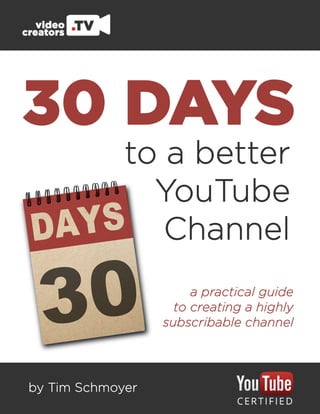
30 days to a better you tube channel
- 2. Copyright © 2014-2016 by Schmoyer Media, LLC. All rights reserved. No part of this document may be reproduced nor transmitted in any form, by any means (electronic, photocopying, recording, or otherwise) without the prior written permission of the author, except in the case of brief quotations embodied in critical reviews and certain other noncommercial uses permitted by copyright law. For permission requests, write to press@videocreators.com. If you find this content to be valuable and want to share it, please direct people to purchase a copy from videocreators.com. A lot of hard work, time, and expertise went into creating this resource. Your support is greatly appreciated! Any trademarks, service marks, product names, or named features in this document are assumed to be the property of their respective owners and are used only for reference. There is no implied endorsement if the author uses one of these terms. Much of this publication is based on personal experience and anecdotal evidence. Although the author has made every reasonable attempt to achieve complete accuracy of the content in this document, he assumes no responsibility for errors or omissions. And if you’re still reading this fine print, give yourself a pat on the back and a good foot massage because you, sir/ma’am, are someone who pays attention to details. You’ll do great with this book! Now let’s get at it!
- 3. Table of Contents Introduction 1 Mike’s Story 1 ........................................................................................................................................................... Your Story 2 .............................................................................................................................................................. A New Story 4 ........................................................................................................................................................... A Bigger Story 5 ........................................................................................................................................................ Channel Strategy 7 Channel Branding 8 Day 1: Target Audience 8 .......................................................................................................................................... Day 2: Value Proposition 12 ...................................................................................................................................... Day 3: Channel Header Image 16 ............................................................................................................................. Day 4: Channel Trailer 18 .......................................................................................................................................... Day 5: Channel Sections 20 ...................................................................................................................................... Day 6: Channel Title 23 ............................................................................................................................................. Day 7: Channel Icon 25 ............................................................................................................................................. Day 8: Thumbnails 29 ............................................................................................................................................... Day 9: Branding Consistency 32 .............................................................................................................................. Day 10: Mobile Considerations 35 ............................................................................................................................ Day 11: About Page 37 ............................................................................................................................................. Day 12: Social Media Promotion 40 ......................................................................................................................... Day 13: Tent Pole Programming 43 .......................................................................................................................... Channel Experience 45 Day 14: Publishing Consistency 45 .......................................................................................................................... Day 15: Publishing Frequency 48 ............................................................................................................................. Day 16: Video Predictability 50 ................................................................................................................................. Day 17: InVideo Programming 52 ............................................................................................................................. Day 18: Branded Video Intro 55 ................................................................................................................................ Day 19: End Card 58 ................................................................................................................................................. Day 20: Hooking the Viewer 62 .................................................................................................................................
- 4. Search and Discovery 65 Metadata 66 Day 21: Titles 66 ....................................................................................................................................................... Day 22: Descriptions 70 ............................................................................................................................................ Day 23: Tags 73 ........................................................................................................................................................ Day 24: Channel Keywords 77 .................................................................................................................................. Day 25: Categories 79 .............................................................................................................................................. Day 26: Captions 81 ................................................................................................................................................. Day 27: Playlists 85 ................................................................................................................................................... Promotional Opportunities 89 Day 28: Social Media 89 ........................................................................................................................................... Day 29: Collaborations 93 ......................................................................................................................................... Day 30: Seeding your Videos 97 ............................................................................................................................... BONUS CONTENT: Audience Development 100 Crafting Effective Videos 101 Day 31: Video Tone 101 ............................................................................................................................................ Day 32: Primal Branding Elements 103 .................................................................................................................... Day 33: Annotations 109 ........................................................................................................................................... Day 34: Interactive Cards 111 ................................................................................................................................... Fostering Community 114 Day 35: Asking Questions 114 .................................................................................................................................. Day 36: Comment Interaction 116 ............................................................................................................................ Day 37: Channel Feed 119 ........................................................................................................................................ Day 38: Social Engagement 123 ............................................................................................................................... Day 39: YouTube Live 125 ......................................................................................................................................... Supplemental Ideas 127 About The Author 129 Sharing This Resource 130 Other Resources 131 Thank You, Supporters! 132
- 5. 1 Introduction Mike’s Story Mike glances at the clock on his desk. 1:32am. “Great,” he thinks as he leans back in his office chair, running his fingers through his hair. “Another late night of editing. I can’t keep doing this every night.” The soft glow of his computer screen lights his face in an otherwise dark room. He’s been sitting there for hours, meticulously tweaking his next YouTube video. Blinking his eyes a few times, he tries to convince himself that staying awake this late will be worth it when the video is published. “Man, what should I call this video?” A few titles have circulated in his head, but he never seems to pick the right one. Inspired by other education channels like CGP Grey, Veritasium, and Minute Physics, he tries to emulate what he sees, but for some reason it seems to work a lot better for them than it does for him. “‘Why people sneeze?’ Nah, no one will click on that title. How about, ‘How the nose cleans itself?’ Ugh, no, that’s lame, too. Hmm….” If he were honest with himself, it’s actually becoming more and more difficult to put the long hours into creating these videos, not because he doesn’t enjoy it but because 13 hours of working on a single video equated to around 34 views on a channel of 284 subscribers. And that’s after consistently posting every week for an entire year! He certainly earns an A+ in effort, but what’s missing? Given the success of other similar YouTube channels, he felt his channel would’ve earned tens of thousands of subscribers 30 Days to a Better YouTube Channel | by Tim Schmoyer | Video Creators
- 6. 2 by now. If viewers enjoy Vsauce and Scishow, they would certainly like his videos, too… except apparently they don’t. Mike blinked a few more times, this time to refocus his thoughts. He’ll return to them later because right now he has a video to finish editing. After all, maybe this video would be different, right? Maybe… but probably not. Your Story Does Mike’s story sound a bit like your story? It’s unfortunately fairly common. As a YouTube Certified consultant, I work with a lot of creators like Mike. Many of them approach YouTube the same way he does: a successful channel needs little more than persistence, amazing content, and a stroke of luck. They think a successful video just needs a couple visual effects, witty humor, several good looking people and bam, it’s a gold mine of subscribers, right? Depending on your target audience and the goal of your content, those elements can sometimes help, but they certainly aren’t required for every audience. I’m sure we could all name successful YouTube channels that don’t contain any of those things. So why do some channels seem to be a magnet for views and subscribers while others remain stagnant? If it’s not based on hilarious, mind-blowing videos, then what is it? Here’s a secret: what every creator really needs are a couple intentional, well-focused strategies to surround their YouTube efforts. Videos without a cohesive strategy is like assembling a puzzle of blank puzzle pieces. It’s possible to do, but it’s very difficult and, in the end, what’s the point? What are the necessary strategies for a highly subscribable YouTube channel? ■ A channel strategy: How your YouTube channel presents itself to a viewer. ■ A search and discovery strategy: How viewers find out about your channel. 30 Days to a Better YouTube Channel | by Tim Schmoyer | Video Creators
- 7. 3 ■ An audience development strategy: How you intend to capture a viewer’s interest and turn them into an integral part of your channel’s community. ■ A video strategy: How you plan to execute the aforementioned strategies with your content. Think of it this way: Your channel strategy is how you setup your restaurant before opening for business. You know it’s important to make a good impression, so you arrange the tables nicely, make sure all the dishes are clean, fix the bathrooms, and install a few speakers to play music in the background. Once the restaurant is in order, it’s time to open for business. Your search and discovery strategy is how guests will find out about your restaurant in the first place. Thankfully, you put a lot of work into this part because you know that just having a restaurant doesn’t mean people will come. They have to not only know about it, but also be enticed to come check it out. You did a great job with the enticing part because the guests arrive! Now what? Well, you need an audience development strategy to ensure that they stick around, enjoy each other, and especially enjoy your restaurant. So you serve delicious food that only enhances your restaurant’s amazing experience. Before you know it, you have a few regulars who return every week for more. They start telling their friends and, by the end of your first year, you’ve experienced growth month over month for 12 months straight! Congratulations! Your strategies have built a successful restaurant! This is how we’re going to treat your YouTube channel over the next month or so. The restaurant is your channel and the food is your videos. A nice-looking restaurant means nothing if the food is bad, and delicious food doesn’t see nearly as many people if the experience is poor. Just like a chef mostly thinks about the food he prepares, most video creators think a lot about their videos and end up missing the other important elements of channel design 30 Days to a Better YouTube Channel | by Tim Schmoyer | Video Creators
- 8. 4 and audience development. We often think that our videos should perform based on their own merit, but most of us have probably discovered that that’s not entirely true. Remember, most viewers aren’t as emotionally connected to our videos as we are. We pour our heart and soul into our content. We continually massage and craft our videos through hours of shooting and editing. We lay in bed at night and dream of ideas for future videos. We play them out in our minds and see the big picture of every video from beginning to end — our viewers don’t. In fact, the very first time they’ve even thought of our video is a few seconds before they clicked play. Their investment in our videos is extremely low, especially if they are a first-time viewer. So how can we make it easy for those uninvested, first-time viewers to be drawn in to our channels and become engaged subscribers? That is the big question that this book will help you address. We’ll focus mostly on the first two strategies — channel strategy and audience development strategy — with a hat tip to video strategy in a few places. Fortunately, we “chefs” already understand video strategy more than we think. A lot of it comes naturally when the channel strategy and audience development strategy are in place. A New Story Over the next 30 days we’ll work through some very practical, step-by-step ideas that will help you craft a channel strategy and an audience development strategy. While I’ve broken this out into 30 days, I want to make it clear that there’s nothing that says these tasks must be executed within 30 days. Please, feel free to work through each of these tasks at your own pace. Depending on your level of YouTube expertise, you may have already implemented some of these tasks into your channel. Other tasks may only take you a few minutes and others may take you a week or so to successfully implement. What’s important here is not the amount of time it takes to complete the workbook, but the momentum you build throughout the process. Each day is divided into 3 sections: 30 Days to a Better YouTube Channel | by Tim Schmoyer | Video Creators
- 9. 5 ■ A Teaching: Instruction on both the why and the how of the task of the day. ■ A Task: Something to do that will lead to a more subscribable YouTube channel. ■ Resources: Links and stories that help you dive deeper into any task. The goal here is not necessarily to create a channel that instantly starts increasing it’s viewership, although that may happen. Instead, it’s geared to position your channel in a way that gains organic viewership and subscribers who actually care about your channel’s content. More often than not, that happens very slowly at the beginning, but can grow exponentially over time as the power of numbers begin to kick in. You’d be surprised how valuable each subscriber can be to your channel. Getting a random viewer on YouTube is fine, but a subscriber is electing to be notified of new videos you upload to your channel. That means they are worth many, many more on- going views for your future videos. They’re driving more watch time to your videos, which helps the videos rank better in search results, which leads to further exposure to new viewers, and more opportunities to convert new viewers into subscribers. You can see how the cycle of growing your subscribership can exponentially build your channel’s reach over time, but first you need a channel that is highly subscribable. A Bigger Story Through these 30 days I trust that your channel will become stickier for viewers, but not just for the sake of getting more viewers. Always remember what view counts actually represent: real, live people whose lives you have an opportunity to influence. This isn’t just about building your channel’s subscriber count — this is ultimately about an opportunity to regularly stand on a stage and share a message that has the potential to change lives. I love bumping into creators on YouTube who get this, either intentionally or intuitively. Sometimes it’s the high school kid who is simply sharing his latest first-person shooter gaming experience while discussing his struggle of being bullied at school. By thinking 30 Days to a Better YouTube Channel | by Tim Schmoyer | Video Creators
- 10. 6 out loud about his situation he’s actually giving hope to a lot of other students who are experiencing something similar. Or it’s the mom of six kids who simply makes a video giving advice for how to help a baby to sleep through the night. Without realizing it, her video will bring peace to the homes of countless struggling new mothers. Perhaps one of my favorite examples is a YouTube creator who dropped out of college due to issues with depression, anxiety, and drugs. Although talking about those things with transparency and vulnerability feels risky and scary, his story is positively influencing the trajectory thousands of other college students. The community of subscribers who surround his channel are making better decisions and choices because of it. Just last year a newlywed wrote me and my wife after seeing one of our family vlogs and said (my paraphrase), “I got married two months ago and my husband and I are already struggling. I saw your video of you and your wife talking about how you’re learning to love each other better. I showed that video to my husband, we talked about it, and now we have hope for our marriage again. Thank you.” Another girl told us, “I’ve been watching your videos for a while now and noticed that I’ve raised my standard of who I’ll date because of your videos.” I don’t know what her standard was before, but up is usually a good direction. What bigger story are you telling through your videos? What difference are you making? It doesn’t matter who you are or what type of content you create, on YouTube you have the tremendous privilege and opportunity to spread a message that changes the lives of your subscribers. That’s why I wrote this workbook for you. Not just so you get more views and subscribers, but to help you change more lives. That’s what this is all about. 30 Days to a Better YouTube Channel | by Tim Schmoyer | Video Creators
- 11. 7 Channel Strategy When you stumble upon a YouTube video that intrigues you to learn more about its creator and their other videos, what’s the first thing you usually do? Probably what most viewers do: go to their channel and start browsing, right? You have questions like, “Who is this person? Are their other videos similar to the one I just watched? Is this a channel worth following?” It turns out that you’re not alone with this type of behavior. Through my informal conversations with many creators, subscribers, and fans, they often have a similar reaction. There are some viewers who click the subscribe button pretty liberally, but those viewers usually don’t turn into engaged subscribers. It’s the viewers who go to your channel and make an investment by spending some time on a couple other videos before subscribing — those are the subscribers who become loyal and valuable fans. So it makes sense that you should design your channels specifically for this audience of people: non-subscribed viewers who have probably never heard of you and are checking out your channel for the first time. Existing subscribers don’t visit your channel that often, and why should they? There’s little motivation drawing them to your channel page like there is for non-subscribed viewers. Thus, this first section looks at how your YouTube channel presents itself to non- subscribed viewers and how it either increases or decreases the likeliness of converting those viewers into engaged subscribers. That means evaluating everything from the channel header image, the channel trailer, the sections and playlists beneath the trailer, thumbnails, titles, and more. 30 Days to a Better YouTube Channel | by Tim Schmoyer | Video Creators
- 12. 8 Channel Branding Day 1: Target Audience Teaching: Any good channel strategy must start with a clearly defined target audience. These are the people you are trying to reach with your videos. You probably have an idea of who they are based on the videos you’re already making, but the key here is to make them clearly defined. For example, being a gamer on YouTube with the understanding that other gamers will like your videos is nice, but it’s way too broad. What kind of gamers are you targeting? What are they looking for online that other gaming enthusiasts aren’t looking for? In a few days we’ll start talking about how your channel addresses its target audience in such a way that when a member of that group visits your channel and watches a few videos they think, “Yes, this place is for me!” But to do that well, it’s critical that you first have a clear picture of who that person is. Next, narrow that audience down three times to make it mores specific. Some creators feel that keeping their target audience pretty broad helps them reach as many people as possible, but this is rarely true. Most creators end up reaching no one at all because it’s difficult to make a viewer feel, “Yes, this place is for me!” if there’s no exclusivity involved. Make your target fairly specific. At Video Creators I started with video creators as the target audience and drilled down three levels. ■ Level 1: Video creators (as opposed to blog creators, music creators, podcast creators, or other types of content). ■ Level 2: YouTube creators (as opposed to self-hosted, Vimeo, Vine, etc.). 30 Days to a Better YouTube Channel | by Tim Schmoyer | Video Creators
- 13. 9 ■ Level 3: Hobby creators (as opposed to video marketers or full-time YouTubers). Then I chose to ask questions that narrowed the target even further. You don’t necessarily have to do this, but I felt it was important for me in order to have as clearly of a defined target audience as possible. I asked questions like, “What makes this hobby YouTube creator unique? What do they believe? Why do they do what they do on YouTube? What drives them? What do they value?” Since I used to be a hobby creator myself (I still make videos, but now it’s my full-time job), I actually answered those questions for myself, too. This final step actually included me in my own target audience, so that I’m not just trying to reach some abstract idea of a person out there, but instead I’m trying to reach someone who is just like me. I find that doing so makes it much easier for me to know who my target audience is. I understand them better, I personally feel their frustrations and needs, and I know how to relate to them because I am one of them. They’re people I already know I enjoy connecting with online instead of people I just hope will like my videos. After much thought, I came to this statement: The target audience for the Video Creators channel are hobby YouTube creators who believe in changing lives. Later we’ll talk more about how a belief statement can affect your community, but for now suffice it to say that I believe in multiplying myself into you through my channel and resources like this. I could (and have) built my own channels that help change lives, but if I can train thousands of other creators to do the same, then I can exponentially increase my impact on the world and help others do the same by linking arms with people like you. There’s two important realities of narrowing your audience this deeply: 1. You eliminate competition. In my case, there are plenty of other video marketing channels and experts out there. By narrowly defining my target audience, I potentially eliminate a lot of people, but instead I’m creating a channel where a smaller segment of people will discover Video Creators and think, “Yes, this place is for me!” I’m carving out my own space in an otherwise crowded field. 30 Days to a Better YouTube Channel | by Tim Schmoyer | Video Creators
- 14. 10 2. It doesn’t actually eliminate as many people as you think it does. Even though I’m not intentionally targeting video marketers, I can guarantee you that many video marketers will buy this resource and subscribe to the Video Creators channel. Why? Because in most industries (not in every industry) there’s usually a spill-over effect. By narrowing your target audience, it’s often still wider than you think. Just to be clear, I’m not avoiding full-time creators nor video marketers. This content is clearly valuable for them, too. I love serving anyone who’s trying to change lives through online video. It’s just that having a clearly defined and focused target audience helps me know exactly how to design my channel and craft its content. It will for you, too. And by the way, welcome to this book, video marketers and full-time YouTubers! Tasks: ■ Describe the ideal person you are targeting. Actually write it down. This will force you to articulate your thoughts about that person. It will also help prevent your target audience from shifting from video to video. Who is this person? What kinds of things does he enjoy? How old is he? What problems and frustrations does she have? What does he despise? What’s her education level? What is he looking for online? And most importantly, what does she value? What is important to this person? Some of these questions may not apply to your specific target audience, but the point is this: describe your target audience as specifically as possible. Think through every possible question that you can think of that relates to who that person is, why they are the way they are, why they do what they do, and what they value. ■ Be sure to drill down at least three levels into your target audience, or even more if you deem it to be appropriate. ■ Also consider who it is you actually enjoy connecting with, not just who you think will be the most likely to subscribe to your channel. If you attract an audience of people who are likeminded as you, chances are good that your community will be much stronger and you’ll also enjoy it more than you otherwise would. 30 Days to a Better YouTube Channel | by Tim Schmoyer | Video Creators
- 15. 11 Resources: Each of these resources are written within the context of determining a target market for your business, but the principles apply just as easily to your YouTube channel as they do to a business. Think of your videos as your “product” and subscribers as people who “buy” from you. ■ 3 Steps to Start Defining Your Target Audience ■ Know Your Target Audience: 10 Questions to Ask ■ 5 Steps to Define your Target Audience ■ How To Define your Target Market 30 Days to a Better YouTube Channel | by Tim Schmoyer | Video Creators
- 16. 12 Day 2: Value Proposition Teaching: A value proposition is a statement that describes the value you propose to deliver to your target audience. As much as we’d love for viewers to subscribe and engage with us for no other reason than because they love us, that type of relationship is rarely why someone subscribes and engages in the beginning. I think we know that, but do we know what do they really subscribe for? I know this will come as a shocker, but most people ultimately just care about themselves. They watch videos that offer some sort of value to them. Not surprising, I know, because we do the same thing, don’t we? There’s not anything necessarily wrong with this — it helps us filter out a lot of noise that would otherwise clutter our lives — but it is important to realize that this is happening. Don’t take it personally. Instead, just be able to articulate a clear value proposition for your channel to help them understand why they should care. When a viewer visits your channel, can they quickly determine what’s valuable about your content? Why should someone in your target audience watch your videos or even subscribe to your channel? Why does your channel matter? Your YouTube channel must quickly answer those questions for the viewer in order to draw them in to the content. In case it’s helpful, the value proposition for Video Creators is this: Master the platform. Spread your message. You’ve probably seen it many times by now. Why? Because I over-communicate it. Since every video I do is potentially a viewer’s very first exposure to me, I want them to hear my channel’s value proposition as early as possible. Even though it doesn’t specifically address the target audience, in this case I think someone in the target audience will quickly “get it.” The messaging, channel name, and visuals imply who the target audience is. 30 Days to a Better YouTube Channel | by Tim Schmoyer | Video Creators
- 17. 13 To break down my value proposition a bit, the first half is the what. The second half is the why. And if I were to add a third part, it would be, “Change lives,” which is the goal. Writing your value proposition is extremely critical to process you’ll be going through for the next 29 days, so think deeply about this. Do not skim over this or put it on the back- burner for later. Tasks: ■ Write a clear and succinct value proposition for your channel. What value do you propose to deliver to the viewer? Why does your content matter? Why should your target audience care about your videos? Be bold and answer that question with confidence in a brief statement (140 characters or less). ■ At first this can seem like an odd assignment for channels that focus on things like gaming, comedy sketches, and vlogging, but think about it. What makes your particular style of gameplay valuable to your target audience? Maybe your comedy aims to make people smile in the midst of personal struggles. Is that valuable? Of course it is! Or maybe there’s a teenager out there who has no positive influences and she feels like she can watch your vlogs and get the positive input she needs. Is that valuable? Definitely. Those aren’t the kinds of value propositions you’d just come out and write, but you could rephrase them to be something like this that includes both the what and the why: 1. Gameplay: The channel that turns video games into real-life tutorials. 2. Comedy Sketches: Bringing a smile to the face of every frown. 3. Vlogging: A friend for the friendless. I’m not sure I would actually use any of those, but you get the point. Every channel must propose some sort of value to the viewer. Know the what and the why of that value and be able to communicate it clearly and succinctly. 30 Days to a Better YouTube Channel | by Tim Schmoyer | Video Creators
- 18. 14 ■ Once you’ve done so, be sure to write it down next to yesterday’s exercise that defines your target audience. Is this value proposition something that’s attractive and enticing to your target audience? If not, you need to change either the value you’re proposing to fit your audience or you need to change your target audience to be someone who does value it. The target audience and value proposition should align together perfectly. ■ You’ll probably continue to tweak this value proposition for a while, so give yourself the freedom to make it a pretty fluid statement for now. Still write it, though. You’ll need it for the rest of this book. ■ Most importantly: Evaluate your value proposition against your channel’s videos. Do most of them align with it fairly closely? Do some videos fit it pretty well while others don’t fit at all? If so, that may explain why some viewers don’t easily subscribe to your channel. Especially if you haven’t pitched any value to them, then they have to figure it out for themselves. That can take time and energy they might not be willing to invest. So, from now on, all your videos should fit under your value proposition. It’s the banner that all your videos point to. It’s the umbrella that overshadows all your content. I cannot stress enough how important this is. Your video content strategy from now on is to attempt to deliver to your subscribers the value you’re proposing. We’re about to burn it into the rest of your channel’s design and branding, so take as much time as you need to figure out how your videos from now on can deliver this value. Resources: Just like yesterday’s resources, these are written from a business perspective, but again, think of your videos as your “product” and subscribers as people who “buy” from you. That’s essentially what’s happening here. How you pitch your channel to a viewer is similar to how you pitch a product or service to a potential customer. ■ I love the question I posted to several popular YouTubers, “How does a creator go about determining what value they have to offer to the world?” 30 Days to a Better YouTube Channel | by Tim Schmoyer | Video Creators
- 19. 15 ■ I explain a bit more in this video how to use your value proposition to hook viewers to watch your videos. ■ How To Develop a Compelling Value Proposition. ■ 7 Proven Templates for Writing Value Propositions that Work. ■ The First Few Sentences You Need to Dominate your Market. 30 Days to a Better YouTube Channel | by Tim Schmoyer | Video Creators
- 20. 16 Day 3: Channel Header Image Teaching: The first impression any new viewer will have of your channel is from the header image. It’s easily skiable and will subconsciously communicate a lot about you and your channel in one glance. Since it’s at the top of the page and is the first thing everyone looks at, it must be the first tool used to draw the viewer in to your channel. That means using the image to intentionally and clearly tell viewers what your channel is all about and, most importantly, tease the value proposition. Showing off your cool artwork and design skills is fine and all, but if it doesn’t reinforce the message of your channel, who it’s for, and why it’s valuable, then it may actually work against you. Conversely, if you don’t have any image editing tools nor skills, a poorly designed header image may actually work against you, too, even if it contains all the proper messaging. Remember this: good design = perceived credibility. You don’t have to necessarily pay a designer to do it, but if you’re going to invest a little money into your channel, this is where I’d spend it first, even before that camera upgrade. Give the designer some direction, including the channel’s value proposition and any a branding that should be included. Tasks: ■ Evaluate your current channel header image. What does it communicate to a first- time viewer of your channel both by its design and messaging? 30 Days to a Better YouTube Channel | by Tim Schmoyer | Video Creators
- 21. 17 ■ Draft a few ideas for how it could more clearly communicate what your channel is all about, what value it proposes to offer to the viewer, and how it will address its target audience. Resources: ■ This page from YouTube includes all the information you’ll need to create your channel header image, including dimension sizes, how it scales across devices, a downloadable Photoshop template, and more. ■ I discuss the header image a bit in this video on the ReelSEO channel. ■ If you need a designer, consider Matt Hoffman. He’s actually the guy who designed the Video Creators logo for me. And, in terms of full disclosure, he’s also a personal friend of mine. If you’d like help with designing a header image and any other branding assets for your channel, check him out at fieldhousecollective.com. 30 Days to a Better YouTube Channel | by Tim Schmoyer | Video Creators
- 22. 18 Day 4: Channel Trailer Teaching: A channel's second impression is the channel trailer. A viewer’s eye has already skimmed the channel’s header image, is hopefully intrigued, and has an idea of what the channel is about and why it matters. Their eye then drops to the next asset on the page: the channel trailer. It’s important that this video is geared for viewers in your target audience who have never heard of you before or who maybe have only seen of one or two of your other videos. Think, “What does this person need to see and hear about my value proposition in order to be enticed to subscribe to my channel?” The channel trailer should be around 30 seconds long (1 minute max). Here’s an outline to follow: ■ First, address the target audience. Help them feel, “Yes, this person is talking to me.” ■ Then pitch the value proposition, including what the channel is about and why it matters. ■ Mention your posting schedule so viewers know how many video’s they’ll be getting and when to check back for new content. ■ Finally, end with a strong call-to-action to subscribe. 30 Days to a Better YouTube Channel | by Tim Schmoyer | Video Creators
- 23. 19 Write a solid script and plan to use plenty of b-roll, clips from past videos, and any visuals that will reinforce your channel’s value for the target audience. It’s also important to think about the title and description text of that video. Both will appear to the right of the video when it’s displayed on your channel. They should be written to reinforce the pitch you’re making to non-subscribed viewers. Craft the title to tease the overall value of your channel for your target audience, and in the description text include the same four elements listed above for the channel trailer. Tasks: ■ If you haven’t already created a channel trailer, write out a script, plan your shots, organize a few b-roll clips from past videos, and get it published. ■ If you already have a channel trailer, go back and watch it from the perspective of a first-time viewer in your target audience. Better yet, find someone in your target audience who’s never been exposed to your videos before. Show them your channel trailer and get their feedback on it based on the four talking points above. ■ Also, evaluate the video’s title and description text. Anything to tweak and update based on what you’ve read here? ■ If you have monetization enabled for your channel trailer, disable it. You’re not trying to make money from this video — you’re trying to convert viewers into subscribers. If a potential subscriber watches your trailer to learn more about you, don’t make them sit through an ad first. Resources: ■ YouTube’s creator blog gives a few tips for your channel trailer. ■ YouTube’s help section gives an overview of the “welcome module” and how it works. ■ I talk more about channel trailers in this video and give 6 best-practices on how to optimize them. 30 Days to a Better YouTube Channel | by Tim Schmoyer | Video Creators
- 24. 20 Day 5: Channel Sections Teaching: The third impression a channel gives to a new viewer is the video sections beneath the trailer. After pitching what the channel is about, who it’s for, and why it’s valuable in the header image and trailer, this is the channel’s opportunity to give the viewer a few solid examples of that. The viewer is thinking, “Okay, I get it. Now show me.” Put your best foot forward! Often channels will showcase the default sections, including, Popular Videos, Recent Videos, and a couple random playlists. However, your most recent video may not be your best, and even though you have a couple popular videos, they may actually perform very poorly in converting new viewers into subscribers. Instead, consider creating a custom playlist and title it something like, “New to Video Creators? Start Here!” Hand-pick the videos that are displayed in that playlist and the order in which they are displayed. Include in this welcome playlist a mix of two different types of videos: ■ Videos that you personally feel do the best job at representing your channel well. The overall tone, quality, value, and feel of these videos is what you strive to achieve in every video you create. ■ Videos that have proven to convert non-subscribed viewers into subscribers. You can determine this from your YouTube analytics with some simple math. Divide the number of subscribers a video has earned over its lifetime by the number of total views the video has earned. Multiply that number by 100 and you’ll get a percentage of how many people subscribe after watching it. Most likely your best- performing videos will not be your “most popular” videos, so you may have to dig a little to find your best videos. For example, a video with 20,000 views that’s earned 300 subscribers converts 1.5% of viewers into subscribers. However, a video with 5,000 views and 150 new subscribers converts 3% — twice as many as the video that has 4x the views! 30 Days to a Better YouTube Channel | by Tim Schmoyer | Video Creators
- 25. 21 Now, I’m not saying not to use some of the default sections because, for some, it might be perfectly suited for your content. For example, if you’re a daily vlogger or publish time- sensitive content, displaying your most recent videos is appropriate. And if you have a prank channel, displaying your most popular videos may be a part of your strategy. The point here is to think strategically about what sections you’re displaying and to use them in a way that draws a viewer into your channel to subscribe. Instead of displaying a wall of thumbnails for the viewer to sift through, put your best foot forward with a few strategic sections. Showing around 5-7 sections is probably best. ! Tasks: ■ Evaluate the sections that are displayed on your YouTube channel. Are you using each one to strategically pitch yourself to a non-subscribed viewer? ■ Consider creating a, New Here?, playlist that’s displayed directly below the channel trailer. ■ Remember, you can also create sections from your video tags, too. Since my how to videos often have the highest audience retention and watch time, I created a section on my channel of every video that’s tagged with how to. It’s part of how I put my best foot forward. How can you curate your videos to make the best first- impression possible on your new viewers? 30 Days to a Better YouTube Channel | by Tim Schmoyer | Video Creators
- 26. 22 Resources: ■ This page from YouTube’s help section walks you through all the steps for setting up sections on your channel, including playlists and tags. There’s more information here on YouTube’s site, as well. ■ If you want a video on how to do manage your channel sections, YouTube’s help also provides this video. 30 Days to a Better YouTube Channel | by Tim Schmoyer | Video Creators
- 27. 23 Day 6: Channel Title Teaching: The channel title is one of the channel’s branding elements that most creators quickly overlook. It often defaults to the creator’s name or the brand’s name. That makes sense and in many cases is exactly the correct title to use. However, let’s not quickly jump to that assumption for every channel. The channel’s title shows up in many places across YouTube, including the Related Channels featured across the site, video comments, search results, Featured Channels lists, and many other places. It’s to your benefit to craft a title that’s both descriptive and enticing. In my case, I chose to use a title and branding called, Video Creators, instead of my name, Tim Schmoyer, because my name doesn’t mean anything to most people. They could stumble across Tim Schmoyer on YouTube and quickly move along without a second thought because it doesn’t trigger any interest on its own. However, Video Creators describes my target audience. If someone who is in my target audience sees it, they’re more likely to be enticed to check out the channel or to consider a video they’re watching to be more credible. This isn’t the right strategy for everyone. It’s completely appropriate for many creators to brand their channel by their own name or their company name and build a reputation around that. It really depends on your goals and how you want to position yourself on YouTube. That said, you could consider combining the two strategies a bit, as well. For example, I could’ve titled my channel, Tim Schmoyer: YouTube Certified Trainer, or, Video Creator Tips from Tim Schmoyer. The main reason I opted not to go this route is because these options felt too long. I wanted something short, catchy, and memorable. Yet, it’s still worth considering. Don’t just pick a channel name without much thought. It shows up in too many places around YouTube and may be part of what entices people to click through to your channel. 30 Days to a Better YouTube Channel | by Tim Schmoyer | Video Creators
- 28. 24 Tasks: ■ Brainstorm some title ideas for your channel. Write a list of them and consider the pros and cons of each one. It may very well be that the title you’ve already established is the one you should use, if for no other reason than because, despite being less than ideal, you’ve already established a brand around it. But don’t just blindly accept the title you have. At least consider alternate titles. You may be surprised what you come up with. ■ Another consideration to make with your title is your YouTube channel’s URL. Since it can’t be changed, you may want a title that also works with your channel’s web address. However, if it’s something weird and funky, like youtube.com/catlicker69 then I wouldn’t worry about it. Give your channel any name you’d like. Resources: ■ To change your YouTube channel name, simply change your Google+ profile or page name and the update will be reflected on your YouTube channel. Go to your Google+ profile or page, click on your name, and type in the new name you want to use. ■ Here’s a few details about viewing and editing your Google+ profile. ■ And this will help you get started with your Google+ page. 30 Days to a Better YouTube Channel | by Tim Schmoyer | Video Creators
- 29. 25 Day 7: Channel Icon Teaching: The channel icon is the image that represents your channel across all of YouTube. On your actual channel page, it’s featured in the upper-left corner. Whatever image you use with the Google+ page or profile that’s connected to your YouTube channel is the image that will be used for your channel. This little guy is actually much more significant that you might think because it shows up in more places around YouTube than any other branding asset on your channel. It’s displayed beneath every video, with comments, with other related channels, in search results, and more. Consider the following chart that lists each branding asset and where it appears on YouTube (source). Because it appears in so many places, this may be the most important branding asset on your channel. So look at your channel icon and think about what it communicates to Channel Icon Thumbnails Channel Description Channel Art Featured Video Search Results X X Watch Page X X Mobile Devices X X X X Subscriptions X X Browse Page X X X X X YouTube Guide X Your Channel X X X X X 30 Days to a Better YouTube Channel | by Tim Schmoyer | Video Creators
- 30. 26 a first-time viewer, or even just to someone who sees your comment on someone else’s video or as a related channel on YouTube. For channels that primarily feature a main character or two, using a face may be very appropriate. In fact, pictures of faces can sometimes attract more attention because they feel personable. We always connect more naturally with a person than we do with a logo, so consider using that to your advantage. Plus, as much as we hate to admit it, we all jump to a lot of conclusions about someone based on the way they look. But what if your channel doesn’t feature a person? What if it’s just fast cars, goofy puppets, or cute animals? Should you just use a logo of some kind or what? Yeah, sure, you could use a logo. Some sort of graphic or image that reflects your content is fine, but think of ways to make it unique. For example, if your channel is about cats, resist the urge to use a simple photo of your cat and call it good. That’s a guaranteed way to make your channel blend in with the other cat channel icons on YouTube. What about the cat in your image is intriguing? What does it communicate about the cats on your channel? What is enticing about the image that teases the bigger story of your channel’s value proposition? Whatever image you use, remember that this is a very small icon in most places around YouTube. It gets as small as 32x32 pixels when it appears next to a comment you replied to, so make it something that’s clearly distinguishable even at a very small size. That means zoom in close on your face if you’re using a picture of yourself and don’t use any tiny fonts that will look like mush when it’s small. I know we’re not at the Tasks section yet, but look at the two channel icons below and write down a list of things you naturally assume about their channels without knowing anything else about them other than what you see in these images. What kind of music do they listen to? What kind of car do they drive? What are their friends like? What do they do for fun? What kind of career are they pursuing? What makes them upset? What’s their personality like? Etc. Etc. Etc. Write it all down. 30 Days to a Better YouTube Channel | by Tim Schmoyer | Video Creators
- 31. 27 ! ! See? Your channel icon quickly communicates a lot about your channel! Don’t feel bad about judging people — it’s not about that. This is about naturally interpreting the world around us based on experiences, values, and such. It’d be difficult to function without it. Do the same thing with these two abstract channel icons. What do you assume about these channels based on the image that represents them? ! ! It’s a bit more difficult with these, isn’t it? The first one could represent a soup channel, a ceramics channel, or even pot collection channel. Likewise, the cat channel could literally be about an angry cat that likes music. Maybe it’s a company’s logo, or maybe it’s a kid who just thinks it’s a cool picture. We’d have to rely on the channel’s title to provide some context for us, which is fine, but if the image could communicate a bit more than this, that would be ideal. 30 Days to a Better YouTube Channel | by Tim Schmoyer | Video Creators
- 32. 28 Tasks: ■ Look at your own channel’s icon. Does it accurately represent your content? Is it clearly visible even when it’s very small? What stands out about it that might entice someone to click if they saw your comment on someone else’s video or saw it show up as a related channel on YouTube? ■ If necessary, use today to whip out your graphic design skills and improve your channel icon. Or, enlist the help of a designer. Often they can give you a lot of valuable ideas about how to best represent your brand through a single, clear image. Resources: ■ Here’s all the technical specifications of what size your channel icon should be, what format it should be in, how to update it, and more. ■ If you’re looking for a solid, free image editor, check out GIMP. It’s like a free, open- source Photoshop. However, even though it has many powerful features, it’s not quite the most intuitive program to use for first-time users. ■ If you want an alternative to GIMP, here’s a list of free image editors from Mashable. One of these might work well for you. 30 Days to a Better YouTube Channel | by Tim Schmoyer | Video Creators
- 33. 29 Day 8: Thumbnails Teaching: Any monetized channel that is in good standing with YouTube has access to custom thumbnails. That doesn’t mean you have to monetize each of your videos if you don’t want to — it just means your account is verified and connected to your Adsense account so you could monetize them if you wanted to. If you don’t have access to custom thumbnails yet on your channel, go to your Channel Settings and go through the process to enable it. There’s several ways to use custom thumbnails. Often creators just pick an image from the video that they feel represents the video well and is also enticing for click-throughs and upload that. That’s a great strategy, but also consider branding your thumbnails with a semi-transparent overlay on the left side of the image (not the bottom-right corner since that is covered by the video’s duration). Not only does this help your channel page feel like a unified experience, which we’ll talk about tomorrow, but it will also make it easier for subscribers to easily pick out your videos from an often-cluttered subscription feed. For example, Vice has a few different shows, each with their own, branded thumbnails. 30 Days to a Better YouTube Channel | by Tim Schmoyer | Video Creators
- 34. 30 With over 4 million subscribers, Vice undoubtedly has viewers who subscribe to a lot of channels. By branding their thumbnails this way, their subscribers are much more likely to be able to quickly recognize Vice’s videos in their subscription feed. Thumbnails that blend in to all the other thumbnails on YouTube will not do your video any favors. Also remember that your thumbnails must represent your video well, it must tease at a bigger story that’s enticing to the viewer, and it must be clearly visible when it’s displayed in a small resolution (120x90) in the sidebar of other videos. That means, with your image editor software, zoom in on the action in the image and make it stand out. While the title provide some context for the thumbnail image and the video as a whole, most people are attracted to the thumbnails first, so try to tease as much of your video’s story as possible in it. In fact, when a video ends, YouTube displays several other suggested videos without even showing the title at all. I can hover my mouse over the thumbnails to see the titles, but the thumbnail must create a desire in me to do that in the first place. Tasks: 30 Days to a Better YouTube Channel | by Tim Schmoyer | Video Creators
- 35. 31 ■ Look at the thumbnails above. Which ones would you be most enticed to click on and why? ■ As you browse YouTube today, pay attention to what thumbnails catch you eye, which ones entice you to click, and why you chose to watch the videos that you do. Keep a list of those reasons and do your best to implement those principles into your own thumbnails. ■ Convert your channel icon or a wordmark into a semi-transparent watermark that you can overlay on your future thumbnail images. ■ Look at your channel page and consider which thumbnails may need to be replaced and updated. Which ones feature action that is too tiny to see? Which ones don’t really tease at a larger story? Fix those thumbnails. Resources: ■ This page from the YouTube Creator’s Playbook is pretty much a must-read. It covers everything you need to know about Thumbnail Optimization. ■ My friend, Rob Lee, has an entire video training course on Udemy on, “How To Create an Amazing YouTube Custom Thumbnail,” that goes into the details of beginner, intermediate, and advanced strategies and editing techniques for effective thumbnails. 30 Days to a Better YouTube Channel | by Tim Schmoyer | Video Creators
- 36. 32 Day 9: Branding Consistency Teaching: Can you imagine looking online for a good book to read and coming to a website like the image below? In today’s Internet world, how likely are you to pull out your wallet and make a transaction with this site? Probably not very likely. It doesn’t look too attractive nor credible. You’d think, “There’s probably better sites out there for what I’m looking for.” This is what amazon.com looked like in 1995. If it still looked like this, the site probably wouldn’t be performing the way it does today. We’ve already hinted that good design = perceived credibility. That is just as true for Amazon and other websites out there as it is with your YouTube channel. However, the transaction you’re enticing someone to make isn’t purchasing a book — it’s subscribing to your channel. The last thing you want a visitor to think is, “There’s probably better channels out there for what I’m looking for.” That’s why consistent branding across all assets on the channel is so important. The channel must feel like a unified, cohesive experience, not a lot of different random videos on a page. Are the same colors being used across the channel? Do the fonts work well together? Is the messaging the same? This includes the header image, channel icon, thumbnails, channel description, trailer, trailer description text, and the videos themselves. 30 Days to a Better YouTube Channel | by Tim Schmoyer | Video Creators
- 37. 33 Consider these two channels. Which one looks and feels more like a unified, cohesive experience? ! ! Black Nerd Comedy has a simple header image that pitches the value of the channel along with its posting schedule (the image is small, but trust me, it’s there). It also uses the same font across the channel and even brands the thumbnails with his face, often the same screenshot of his face, too. The channel icon fits the overall branding, as well. The channel on the right has none of those things. The header image tells you nothing, neither intentionally with text nor subtly through imagery. And the video thumbnails are pretty random. There’s no branding happening at all here. So if you came across these two channels, without having seen their videos nor knowing much about them, which channel feels more credible to you? Content aside, which one is more enticing to subscribe to? Probably Black Nerd Comedy. Internet users today are becoming more and more design-aware, so design a channel that enhances the perceived value of your content, not one that detracts from that perceived value. 30 Days to a Better YouTube Channel | by Tim Schmoyer | Video Creators
- 38. 34 Tasks: ■ Look over your channel’s design from the perspective of a first-time viewer. Maybe this person has seen one or two of your other videos, but other than that knows very little about you and your videos. What does your channel communicate to this person overall, both consciously through your branding and subconsciously through the design? Make any updates you deem necessary to strengthen your branding’s consistency across the channel, including updating thumbnails, branding graphics, and more. ■ Consider showing your channel to a few friends who are not very familiar with your channel. Ask them what they assume your channel is about and why it matters. ■ Take their responses and your own thoughts and use them to make any necessary changes to your channel’s overall design. Craft it in a way that communicates your message and makes the channel feel like the videos are unified under consistent branding. Resources: ■ Web Designer Depot has a good article on what branding is, why it’s important, and how to design consistency into your brand. The article is about top companies you’ve heard of, but the principles apply just as easily to your YouTube channel. ■ SocialMediaToday shares the negative impact of inconsistent branding. ■ Here’s how to make a strong impact through brand consistency. 30 Days to a Better YouTube Channel | by Tim Schmoyer | Video Creators
- 39. 35 Day 10: Mobile Considerations Teaching: Mobile viewing is a rapidly growing part of the online video industry. Many YouTube channels see the vast majority of their views coming from mobile devices, smart phones, and tablets. In fact, as of 2016 mobile views make up over 50% of YouTube's global watch time with the average mobile viewing session lasting more than 40 minutes. The number of hours people spent watching videos on mobile is up 100% year over year (source: YouTube). Because of this, it’s important that your channel’s branding assets scale across all devices. All text and images need to be legible and clear on all screens, including iPhones, Android phones, iPads, Kindle tablets, and more. Zoom in on smaller details so they’re more clearly visible, make sure the audio is clear for tiny little mobile speakers, and again, make any text clearly legible. One thing I always do with thumbnails is scale it down to 120x90 to see if everything still looks okay. Tasks: ■ Check your YouTube analytics to see how many of your viewers are watching on mobile devices. To do this, go to your YouTube analytics. Click on Devices in the left sidebar and it’ll show you how many mobile phone and tablet viewers you’ve had for the last 30 days. (You can adjust the date range in the upper- right corner of the analytics screen.) ■ Open a browser on your own phone and tablet and type in your channel’s URL. If you don’t have access to a smart phone or a tablet, borrow a friend’s and take a look at how it appears. Is your text readable? Are your images and icons clearly distinguishable? Is important text truncated due to the smaller screen size? 30 Days to a Better YouTube Channel | by Tim Schmoyer | Video Creators
- 40. 36 ■ Use today to make any necessary adjustments to your channel’s design and branding. Resources: Here’s a few resources that reiterate what we’ve discussed today. ■ 5 Tips for Optimizing Videos for Mobile Viewers [ReelSEO] ■ 5 YouTube Video Optimization Tips [Search Engine Watch] 30 Days to a Better YouTube Channel | by Tim Schmoyer | Video Creators
- 41. 37 Day 11: About Page Teaching: The channel’s About page is perhaps the most under-utilized tool on YouTube. Most channels put very little thought into what they write here, which is unfortunate because it’s the #1 main influencer in how your channel itself ranks in search results. We’ll talk more about optimizing your videos for search in a few weeks, but until then it’s important to understand that there are actually three aspects of your channel that can rank in search results. Most creators tend to think only of video SEO, that is, “How can I optimize my videos to rank in search results?” But both your channel itself and individual playlists can rank separately from your videos. For example, search YouTube for surfing and right in the middle of the search results is the Surfing Australia TV channel. How you get your channel to rank is based on many factors, but the primary one is what you tell YouTube about your channel in the About page. 30 Days to a Better YouTube Channel | by Tim Schmoyer | Video Creators
- 42. 38 Another benefit of optimizing your About page is that the first couple lines of text are always appearing in more and more places around YouTube. Hover cards are one such example. Hover your cursor over a channel’s Related Channels or Recommended Channels and a little box appears featuring a little highlight of that channel. It also appears when hovering the mouse over someone’s channel icon in subscription feeds. Although the exact information in the hover card can change depending on where it’s viewed on YouTube, it often includes the first couple lines from your About page. What a great opportunity to quickly pitch your content to a potential new viewer without even making them even visit your channel! So what should you include in your About page? A few things: ■ It should first very succinctly describe the channel and entice your target audience. As you’ll notice in the screenshot of the Video Creators hover card above, there’s not a lot of character space. Make it brief and clear. ■ Communicate your channel’s value proposition. Although it’s already visible in the channel’s header image, consider reinforcing it in the About page, as well. ■ Share your posting schedule. When can viewers expect new videos from you? ■ Most importantly, as you write, include a few keywords in normal, conversational English (or whatever language is spoken on your channel). Be sure to write this text for people, not for search engines. This is not a place to cram every keyword you think might be relevant to your channel. Google is smart — write it for humans and Google will figure it out. 30 Days to a Better YouTube Channel | by Tim Schmoyer | Video Creators
- 43. 39 Tasks: Your assignment for today is pretty straightforward: ■ Make any necessary updates to your channel’s About page based on today’s teaching. You have an 985 character limit, so put your most important info an teaser text first, and fill in the rest until your run out of space. ■ Check to see what text is visible in your channel’s hover card by going to a channel that has your channel listed as a recommended channel. Hover your mouse over your icon to check it out. Make any necessary adjustments to the text so it displays exactly what you want to share with potential new viewers. ■ To complete the previous task, here’s a link where you can see a few other channels that have you listed as a recommended channel: http://socialblade.com/ youtube/user/USERNAME/otherchans/featuring Replace USERNAME in this URL with your channel’s username (i.e. youtube.com/user/USERNAME). This is rarely a complete list and takes a while to update, so if no channels are listed there, ask a friend to temporarily add your channel or add it yourself to a second channel you might have access to. Then go check out your hover card. Resources: ■ If you’re not sure how to edit the About page, this page shows you how. Scroll toward the bottom of the page to find it. 30 Days to a Better YouTube Channel | by Tim Schmoyer | Video Creators
- 44. 40 Day 12: Social Media Promotion Teaching: We got a pretty simple day for you today! After all the hard work you put into wordsmithing your About page yesterday, today is pretty laid-back. You’re welcome! But that doesn’t mean today is any less important. Perhaps while you were working on your About page you noticed there’s a space on it where you can promote your other social links and profiles. If you haven’t already filled out this section, it’s important to do. Anytime YouTube gives you a free opportunity to promote yourself, it’s usually a good idea to take it. In this case, we’re promoting ourselves outside of YouTube. While we’d love to think that every single subscriber will watch every single one of our videos, that just isn’t the case. Building your social profiles off of YouTube can give you additional opportunities to put your videos in front of your fans, to make it easy for them to share it, and most importantly, to make yourself accessible for interaction outside of YouTube. (We’ll talk about all that in greater detail later.) 30 Days to a Better YouTube Channel | by Tim Schmoyer | Video Creators
- 45. 41 While many creators also opt to promote their other social profiles directly in their videos, that doesn’t fit everyone’s content. At the very least, include it on the About page, which will also let you overlay some of the social links over your header image. Another place to consider adding your social links is at the end of the description text in every video. Some people say to only promote two other social networks because if you give the viewer too many choices they end up taking none of them. However, I know not every viewer wants to connect in the same places, so at first I give all the options. Over time I see which platforms are bringing the most engagement and I’ll remove the options that no one is using. And just so you know, don’t feel like you need to have an active presence on every social media platform out there. Just pick the ones that work best for you and your audience. Having an inactive presence on some platforms can actually hurt you in the long-run. Task: ■ First of all, add your social media accounts and any other appropriate links to the links section of your About page. If you’ve already added your links here, make sure they’re still all social accounts that you use. ■ Next, go to your Upload Defaults page and type in your social links to the end of the description box. Click the blue save button when you’re done. From now on, whenever you upload a new video, it will automatically include this information in the description box. ■ Finally, go back and update the descriptions of your older videos to include your social links. To make a mass update to several videos at once, watch my video on, “How To Update the Metadata of all your YouTube Videos." 30 Days to a Better YouTube Channel | by Tim Schmoyer | Video Creators
- 46. 42 Resources: ■ If you’re not sure how to edit the social links on your About page, this page will show you how. ■ Here’s 10 social media tips to increase your YouTube presence. 30 Days to a Better YouTube Channel | by Tim Schmoyer | Video Creators
- 47. 43 Day 13: Tent Pole Programming Teaching: If you’re unfamiliar with the term, “tent pole programming,” it simply is when you program content around current trends. You’re already familiar with some of them and maybe didn’t even know it. Most major holidays are considered tent pole events because so many people are thinking about the holiday as it draws closer. They’re planning for it and paying attention to content that’s relevant to it. In the US, holidays like Christmas, Thanksgiving, Halloween, Valentine’s Day, and even Black Friday are big tent pole events. Outside of holidays, there’s always topics, issues, and even completely random things trending in our society. Things like Harlem Shake, the Super Bowl, a video game release, news items, twerking, and more can all be trending conversations online. The goal of tent pole programming is to look for the conversations people are already having online and create a video to engage that audience. Now, not all tent pole events are applicable to every channel, but it’s at least valuable to plan for the relevant ones that are predictable and release that video a week or two before the actual event. Or, if you’re targeting a trending topic, try your best to foresee what’s going to be a big issue and be one of the first to publish a video about it. The value of tent pole programming is that it often introduces you to a new audience both in search results and through heightened viewer engagement, like sharing and likes. And if your video is about a reoccurring event, like Christmas, your video has the potential to go big every season. Tasks: ■ Make a list of seasonal tent-pole events that are relevant to your channel. Jot down a few video ideas that capitalize on those events and plan to publish them a week or two before the event. 30 Days to a Better YouTube Channel | by Tim Schmoyer | Video Creators
- 48. 44 ■ Use Google Trends to see what’s trending right now. Do any of them relate to the content on your channel? If so, is there one or two that might fit well as a topic on your channel? ■ Also, on Google Trends, do a few searches at the top of the site for different topics and issues that are relevant to your channel. Which ones look like they are on the rise? Plan to make a video or two that hit some of the trends that are growing with the most momentum. Resources: ■ The YouTube Creator Playbook has a page dedicated to tent pole programming. Take a minute or two to read it. ■ ReelSEO has an article that goes into tent pole programming a bit more, titled, “How to Increase YouTube Views through Tent Pole Events.” 30 Days to a Better YouTube Channel | by Tim Schmoyer | Video Creators
- 49. 45 Channel Experience Day 14: Publishing Consistency Teaching: For the next couple days we’ll be looking at the experience your channel presents to subscribers. The goal is to give them the value they subscribed for in a consistent and predictable way. The first thing to address when it comes to the channel experience is your publishing consistency, which refers to when new videos are published on your channel. When possible, videos should be published on the same days each week so subscribers know when to expect new content. Television and radio have learned that this is critically important. Can you imagine trying to keep up with a TV show if it aired on Thursday night, then Tuesday morning the next week, skipped two weeks, and then aired on a Saturday afternoon? Of course not. Now, for them, part of the necessity of scheduling is due to the limitations of the medium, which we don’t necessarily have on YouTube, but that doesn’t mean that publishing consistency is any less important. A schedule helps dedicated fans be able to make your channel part of their weekly rhythm, just like they do with their favorite television shows. One of my favorite creators even has his publishing schedule branded into his show name, Trejo Thursdays. Now, when I think, “Today is Thursday,” I also think, “Oh, Mr. Arturo Trejo has a new video today!” On Video Creators I publish a new video every Tuesday, Wednesday, and Thursday at 11:30am Eastern Time so my videos are in people’s subscription feed by the time they sit down for lunch. I want people’s weekly lunch routine to include pulling out their phones or sitting at their computer with my new video. 30 Days to a Better YouTube Channel | by Tim Schmoyer | Video Creators
- 50. 46 However, if consistently hitting a specific time of day stresses you out, I don’t think it’s absolutely necessary. You should definitely have a set day when you publish videos, but if it comes out at 10:00am one week and 3:00pm the next week, it’s not the end of your YouTube career. In fact, for most channels I’ve been a part of I haven’t seen much of a difference in how the video performs due to the time of day it’s published. If your subscribers have grown to see that you’re consistent, they’ll usually check back later that day if the video isn’t there. Or, if they’re international subscribers, they’ll check back the next morning. That said, if you can hit a designated publishing time each week, it’s ideal. Definitely go for it and put a system in place that makes it less stressful. For me, I shoot and edit all my Video Creators videos for the week on Sunday evenings. I edit them on Mondays and have them all queued up on YouTube by Monday evening. But what happens if life happens and you end up missing a week? Should you pretend that nothing happened and keep going? Or maybe put video up a day later to make up for it? It depends on your content and audience, but I usually default to apologizing for it in some way, wether it’s on your other social accounts or in next week’s video. It preserves your relationship with your dedicated viewers and lets them know that missing a week isn’t some sort of new posting schedule, but was just a hick-up. If you tell them the story of why you missed, it can sometimes even further humanize you and make it that much easier for viewers to feel like you’re one of them: a person who makes mistakes, messes up, and has other life responsibilities outside of YouTube. The other common scenario that interrupts your publishing consistency is if you know ahead of time that you’ll be missing a few weeks of videos due to travel, vacation, school, or something else. In that case, just let your viewers know ahead of time how long it will be before they can expect another video. The main principle here is to communicate well with your subscribers. Help them make it easy to integrate your videos into their weekly rhythm. 30 Days to a Better YouTube Channel | by Tim Schmoyer | Video Creators
- 51. 47 Tasks: ■ Evaluate your publishing consistency. Is your content available around the same time each week? If not, then work on putting a system in place that can help change that. ■ Evaluate how well you communicate your publishing consistency with new viewers and subscribers. There’s many ways you can do this: brand it into your show’s name, mention it at the end of every video, include it in the description text of every video, put it in a branded intro, etc. Determine what communication method will work best for you and your subscribers and implement it into your channel. Resources: ■ As usual, the YouTube Creator Playbook has an opinion on uploads and activity, and it’s a good one! Be sure to check this out. ■ If you don’t know how to schedule videos to publish automatically at a date and time in the future, here’s how to do it. 30 Days to a Better YouTube Channel | by Tim Schmoyer | Video Creators
- 52. 48 Day 15: Publishing Frequency Teaching: Publishing consistency, which we looked at yesterday, refers to when you’re publishing new videos. It’s not to be confused with publishing frequency, which refers to the number of videos that are being published each week. As a YouTube consultant, I’ve worked with many clients who bulk upload 5 videos one week, 1 video the next week, and 12 the next week. Obviously, this makes for a poor channel experience for subscribers. I mean, what would you do if you saw a channel haphazardly dumping videos into your subscription feed like that? Or even if you’re not yet a subscriber and are checking out a channel to consider subscribing and notice this kind of publishing frequency, would you subscribe? Probably not, unless the content is super valuable and not available anywhere else. It’s important to note that publishing frequency is not suggesting there’s a right amount of videos to publish each week. There are some channels that are very successful with 5 new videos every day (see SourceFed) and others with one or two videos a month (see C.G.P. Grey). These channels focus on having a similar number of videos published each day or each month. You can see how the channel experience becomes unpredictable for subscribers if they get 7 new videos one week, no video the next week, and 10 videos the week after that, even if they’re all published on the same day each week. The goal here is to publish videos with a predictable frequency in order to create a positive channel experience. Tasks: ■ Evaluate your channel’s publishing frequency. There’s certainly nothing wrong with occasionally publishing an extra video or two on a different day of the week, but is your overall publishing frequency each week within a video or two of most other weeks? If not, put systems into place that would help you achieve greater balance. 30 Days to a Better YouTube Channel | by Tim Schmoyer | Video Creators
- 53. 49 ■ If you have a lot of videos to publish each week, either because you generate a lot of content or because you have an existing library of videos, consider ways to spread the content out evenly each week. Also consider not publishing the videos that are less valuable. Focus more on building a channel of quality content rather than a channel of bulk content. Resources: Surprisingly, even after searching the web, I don’t know of any resources to recommend that specifically discuss publishing frequency. These resources below discuss publishing consistency more than frequency, but the principles still apply. ■ A great article from ReelSEO on the importance of publishing videos frequently and regularly. ■ If you’re wondering what the best posting schedule is for new videos, I share some thoughts on that in this video. ■ A few years ago I talked about how to maintain a consistent video posting schedule on the ReelSEO YouTube channel. 30 Days to a Better YouTube Channel | by Tim Schmoyer | Video Creators
- 54. 50 Day 16: Video Predictability Teaching: We’ve established that your videos should be published around the same time each week, that the posting schedule should be clearly communicated, and that the video frequency should be about the same each week. These all contribute to a positive channel experience, but so do the videos themselves. For starters, videos should be of similar length each week. They don’t need to have the same exact time code, but their length should consistently be within a few minutes of each other in order to contribute to a predictable channel experience for subscribers. If your weekly videos are typically 2 or 3 minutes long, having an occasional 12 minute video is fine, but at that point the style and content is probably very different than your 2-3 minute videos. There’s nothing wrong with this unless your videos start to feel a bit random with different lengths, different styles, and different types of content. There’s an important exception to this: each series on your channel should have a similar video length, not necessarily every video. For example, on Video Creators, Tuesday’s Video News series tends to be around 7-9 minutes long, whereas Wednesday’s YouTube Tips average around 2-4 minutes. I don’t necessarily need to shorten my Tuesday videos in order to be more comparable to my Wednesday videos because the video length is similar for each series. When a viewer comes to my channel on Tuesday, they know what to expect. That’s the point. Now, I do sometimes have a video on Tuesday that’s shorter than 7 minutes and a video on Wednesday that’s longer than 4 minutes. That’s totally fine. The goal here is just to keep the experience consistent. Another aspect to consider is the production value and quality of the video image on YouTube. I’ve seen several channels that have professional channel trailers that look amazing, both in image reproduction, editing techniques, sound, and more. Then I check out the other videos on the channel and I feel like I somehow clicked to a different channel. Neither the production value nor image quality need to look like a Hollywood blockbuster film, but as long as the quality is not so poor that it distracts from the actual content itself, video quality should at least be consistent as a part of the channel’s style. 30 Days to a Better YouTube Channel | by Tim Schmoyer | Video Creators
- 55. 51 Tasks: ■ Evaluate the videos on your channel. Does each series contain videos of a similar length, style, type, and quality? Do you feel that the experience is pretty consistent from video to video or would a subscriber feel like they’re playing Russian roulette with each of your videos that comes across their subscription feed? If there is a wide and almost random approach to the content, it will be difficult for subscribers to regularly engage with the content. ■ Based on your answers to these questions, plan to make any necessary adjustments to your content going forward. Don’t worry about the videos that are already on your channel. Just plan to make adjustments for future content. Resources: ■ A common question at this point is, “Well, how long should my videos be?” As Greg Jarboe points out, your videos should be long enough to make a point. ■ Perhaps you’ve heard that you need to keep your YouTube videos to around 2 minutes or so. Fortunately, this is no longer true. Over the past five years, the duration of the average online video has increased by 148.1%. Viewers are watching more and more long-form content all the time. So take as much time as you need to make your point or tell your story and then don’t take a second longer. 30 Days to a Better YouTube Channel | by Tim Schmoyer | Video Creators
- 56. 52 Day 17: InVideo Programming Teaching: A user doesn’t have to be directly on your actual channel page to start experiencing your channel. As we eluded to yesterday, how you craft and design your videos plays a bit role in the perception viewers have of your channel as a whole. One such way to start reinforcing the channel experience is to use a feature on YouTube called InVideo Programming. If you’re not already familiar with this feature, it gives creators the ability to feature a video and/or their channel icon at some point in every video across their entire channel. 30 Days to a Better YouTube Channel | by Tim Schmoyer | Video Creators
- 57. 53 Using a branded watermark not only reinforces your branding, but also serves as a little visual reminder to subscribe when viewers hover their mouse over it. And by recommending your channel trailer at the end of all your videos makes it easy for first-time viewers to finish watching your video and then easily learn more about your channel. Since you can use both the watermark and featured video in conjunction with each other, I recommend using both. For the watermark, use a transparent PNG or GIF that’s mostly a light or dark color. Otherwise, it can be hard to see as the scene in your videos changes beneath it. I usually time the watermark to display either at the beginning of the video or for the full duration if I’m confident that there are no videos on my channel where the watermark will conflict with an annotation in the upper-right corner of a video. If there is, it will be difficult for the viewer to click on the annotation. For the featured video, using your channel trailer is usually the best option here. Or, if you have a video that you think represents your video well or that you’re promoting for a season, then that’s fine, too. Some creators also use it to promote the first episode of a series they’re currently running, too. Still others prefer to look at their audience retention scores and feature videos that perform the best in holding a viewer’s attention. Whatever video you promote, be sure that its title is enticing for your target audience to click and that it has a thumbnail that’s clearly discernible at a very small size. Tasks: ■ If you haven’t already setup InVideo Programming on your channel, or if you’re not using it how I described above, go to your channel’s InVideo Programming settings and make the necessary changes. 30 Days to a Better YouTube Channel | by Tim Schmoyer | Video Creators
- 58. 54 ■ If you’ve been featuring the same video for a while, it’s possible that it’s become a bit stale for your dedicated subscribers. Consider switching it to a new video and highlight something new for everyone. Resources: ■ YouTube has a few recommendations about InVideo Programming and how to use it. ■ Here’s step-by-step instructions for how to setup InVideo Programming along with a few notes to keep in mind. 30 Days to a Better YouTube Channel | by Tim Schmoyer | Video Creators
- 59. 55 Day 18: Branded Video Intro Teaching: A lot of YouTube channels use branded intros, but many don’t use them well. Creators think branded intros either add a bit of credibility to their content or makes their channel feel more professional or something. Sometimes this is true, but most of the time you may be actually detracting from the channel experience by adding content to the video that actually doesn’t really add any value for the viewer. Maybe you’ve noticed that many top YouTube creators with millions of subscribers don’t use intros. Using one clearly isn’t a requirement for credibility nor professionalism, but should you still use one for your channel? Maybe. It depends on whether or not it’s clearly adding additional value to the viewer or if you’re using to try to extract more value for yourself. For example, if the intro is basically your logo bouncing around the screen like a DVD player that’s been on pause for too long, it’s not adding any value to the viewer. You may think it’s cool, but a logo by itself is unnecessary and may annoy your actual subscribers who have to sit through it time and time again. Worse yet, lame intros can often cause a high abandonment rate, in which case you should find other ways to reinforce your brand identity. For example, an InVideo Programming watermark works well, as does burning a watermark into your actual videos, verbally mentioning it, and more. The best use of branded intros I’ve seen are ones that are valuable for two different groups of viewers: those who have never heard of your channel before and those who are long-time subscribers. At Video Creators, I always open a video teasing the what the video is about and why it’s valuable. I keep my opening to about 15 seconds, which helps hook viewers to watch the whole video. It’s then that I show my 5 second branded intro. While it contains my Video Creators wordmark, it’s also addressing my target audience. Then the intro quickly pitches my channel’s value proposition: Master the platform. Spread your message. If it’s someone’s first time watching one of my videos, the value of this intro is that it helps them understand the big picture of what this video and all my other videos are all about. 30 Days to a Better YouTube Channel | by Tim Schmoyer | Video Creators
- 60. 56 For long-time subscribers, it’s a reminder of what we value and why we do what we do on YouTube. It differentiates me from others in this niche. There are thousands of possibilities of how you could use a branded intro to add value to the viewer, though. For example, if you’re a daily vlogger and thus have content that’s more episodic in nature, an intro could quickly introduce the characters. Or, a custom intro on each video could bring new viewers up to speed on where you are in your vlogging story. This could be specially true if they’ve never heard you before or are subscribed, but missed a couple videos. Think of it kind of like a, “Previously on…” kind of thing. In most cases, though, your intro is an opportunity to quickly tell new viewers who you are, what you’re about, and tease your value proposition. For current subscribers, it’s a reminder of why this channel is valuable to them and what belief you hold in common. One very important note: never make your intro longer than 5 seconds. Never. Period. If you can’t get it to 5 seconds you’re trying to say too much. No matter how valuable it is, if it’s longer than 5 seconds you’ll likely increase the abandonment rate of your videos. Tasks: ■ First, watch my video, “3 Questions to Ask Before Using a Branded Intro,” and consider if you really need an intro or not. If you deem that using one is absolutely necessary, then proceed to the next task. ■ In your YouTube analytics, look at your audience retention graphs for several different videos. Do you see that a high percentage of viewers are abandoning your 30 Days to a Better YouTube Channel | by Tim Schmoyer | Video Creators
- 61. 57 videos around the same time that your intro plays? If so, that’s a good signal that you either need to stop using it or change it. ■ Two weeks ago you crafted a clear and succinct value proposition for your channel and included it in places like your header image, About page, and video description text. Now it’s time to make an intro video that revolves around that value proposition. Even if you can’t actually create the intro today, draft some thoughts on what it might look like and how you’ll make it valuable both for new viewers and subscribers alike, all within 3-5 seconds. Resources: ■ I address the question, “Should You Use a Video Intro for your YouTube Videos?” in this video. It looks a bit further at most of what we discussed today. ■ If you want to make a slick-looking video intro in 10 minutes or less, here’s how I made mine. Short, simple, sweet, and very cheap. ■ If you’re unfamiliar with audience retention, learn more about it here. 30 Days to a Better YouTube Channel | by Tim Schmoyer | Video Creators
- 62. 58 Day 19: End Card Teaching: When your video ends, the viewer has two options: they can either leave YouTube or click on another video, either from the related videos or in their subscriptions. Neither one of those options are good for you as the creator. If they watch your video and leave YouTube, it’s a bad signal to Google if too many people do it. They want viewers to stay on their platform as long as possible, so if your video is the end of the viewing session for a lot of viewers, your video will be ranked lower in search results. So it’s important to keep people watching videos, but you don’t want them to click on a random related video and leave your content either. While it’s better than having the viewer leave YouTube completely, you’ve also lost further opportunities for engagement on your videos and increased watch time, the primary influencer of how a video ranks in search results. End cards are a strategy for keeping viewers watching more of your videos by using annotations to link to your other content. 30 Days to a Better YouTube Channel | by Tim Schmoyer | Video Creators
- 63. 59 I have a couple strategies at play in how I use my end card, pictured above. ■ I transition to my end card when I’m wrapping up the content and feel like most viewers will abandon my video. It’s often around the point where I give the call-to- actions to comment (for subscribers) and to subscribe (for non-subscribers), but not always. Showing the end card at this point keeps viewers watching a bit longer by giving them something else to look at while I close the video with the value proposition and posting schedule. It also means I don’t artificially inflate the length of the video by tacking an end card on to the very end of the video. ■ The ebook is featured as a free resource for those who sign-up for my email list. Yes, the annotation is linked to my website, which sends people away from YouTube, but it’s hopefully only sending new viewers away, not subscribed viewers who have already joined the list. It also makes good business sense for me to grow an email list that lets me connect with viewers outside of YouTube, so for me, the potential risk in ending someone’s viewing session on YouTube is worth what I gain by getting their email address for future communication. ■ Of course, I’d be remiss not to include a visual call-to-action to subscribe. It’s important for most YouTube channels to do this. In my case, it’s a big red button that says, Subscribe. ■ The videos I highlight there do a few things. First, I’m featuring a video from each of my weekly series, which you can see is labeled to the right of each video thumbnail. This helps communicate my posting schedule and what we discuss in each series. Second, I picked videos that have titles that are especially enticing to new viewers. That way, even if they don’t actually click the spotlight annotation around the video to go view it (or can’t click it because they’re on a mobile device where annotations don’t work), they still read the titles and think, “Hmm, this channel looks like it’s posting other stuff besides this video. I think I’ll subscribe.” I use the annotations report in my YouTube analytics to see which annotations viewers are clicking on and, after a few weeks or even a few months, I update the end card to feature new videos that might perform better. 30 Days to a Better YouTube Channel | by Tim Schmoyer | Video Creators
- 64. 60 This is my strategy, but it doesn’t have to be yours. The general idea is to keep everyone watching more of your videos. In the example of the ShayTards, you can see that their end card is more about seeing what they did on that day over the past couple years. They also have a random video to check out and an annotation their previous video in case you missed it. The social icons at the bottom are not clickable with annotations, but are visual reminders for the viewer to follow them on those social platforms, which can be found in the description text of each video. Devin Graham (a.k.a. DevinSuperTramp) ended this video with a chest mysteriously opening, but didn’t show what was inside. Instead, he’s linking to a website that shows the continuation of the video there. He’s also featuring the behind-the-scenes video, showing a subscribe button, thanking the guy who wrote and performed the music composition, and teasing a video that’s coming. Right now the upcoming video isn’t linked to anything, but when the new video comes out Devin will return to this video and update the annotation to link 30 Days to a Better YouTube Channel | by Tim Schmoyer | Video Creators
- 65. 61 to it. This can be a great strategy for enticing people to subscribe for a future video. Or, if you’re creating a short series of 5 or 6 videos around a certain topic, you can use this same strategy and just update each of the annotations on older videos as additional episodes are published. Tasks: ■ If you don’t already have an end card, take some time today to design one. It doesn’t have to be fancy or anything. Just a simple place to encourage people to subscribe and highlight some other videos is great. ■ If you already have an end card, brainstorm some ways you could use it more strategically than you already are. Check your annotation reports to see what people are and aren’t clicking on in your current end card and make any necessary changes. Resources: ■ If you’re unsure how to read the annotations report in your YouTube analytics, this will explain it all. ■ Here’s a tutorial on how I create my end cards using Premiere Pro. ■ The YouTube Creator Playbook contains more examples of end cards and annotations. ■ I didn’t touch on this part of end cards too much here, so take a minute to read YouTube’s recommendations on how to make effective call-to-actions in your videos. 30 Days to a Better YouTube Channel | by Tim Schmoyer | Video Creators