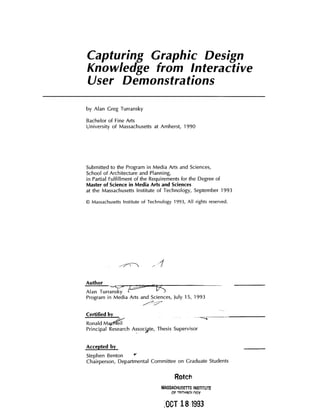
Capturing Graphic Design Knowledge
- 1. Capturing Graphic Design Knowledge from Interactive User Demonstrations by Alan Greg Turransky Bachelor of Fine Arts University of Massachusetts at Amherst, 1990 Submitted to the Program in Media Arts and Sciences, School of Architecture and Planning, in Partial Fulfillment of the Requirements for the Degree of Master of Science inMedia Arts and Sciences at the Massachusetts Institute of Technology, September 1993 @ Massachusetts Institute of Technology 1993, All rights reserved. Author Alan Turra7Tsk Program in Media Arts and Sciences, July 15, 1993 Certified by Ronald Ma Principal Research Assocgte, Thesis Supervisor Accepted by Stephen Benton Chairperson, Departmental Committee on Graduate Students Rotch MASSACHUSETTS INSTITUTE OF TFCINnOi nsY LOOT 18 1993
- 2. Capturing Graphic Design Knowledge from Interactive User Demonstrations by Alan Greg Turransky Submitted to the Program in Media Arts and Sciences, School of Architecture and Planning on July 15, 1993 in partial fulfillment of the requirements for the degree of Master of Science inMedia Arts and Sciences at the Massachusetts Institute of Technology. Abstract The abundance of layout problems commonly associated with the presentation of visual information on computer displays necessitates that computer systems be incorporated with graphic design knowledge to effectively and intuitively aid users in presenting, customizing , and organizing this form of data. Current methods of encoding such knowledge requires that human designers verbally translate their expertise into a set of programmable rules, frames, cases, or constraints. Computer systems which can be trained to learn the techniques designers use to effectively present visual information, by having a designer demonstrate their application on a working example may provide a more natural means of translating this type of knowledge from its original visual form into the electronic environment, without the necessity to first translate it into a textual representation. This thesis describes a system which uses a machine learning technique called Programming by Demonstration to overcome this translation problem and enable the transformation of visual ideas into usable symbolic forms. It offers a working model, called the Abatan system, for capturing re-usable, graphic design knowledge from interactive user demonstrations. Thesis Supervisor: Ronald MacNeil, M.F.A. Title: Principal Research Associate This work was sponsored inpart by the Alenia Corporation, the Joint National Intelligence Development Staff, and the Kansa Corporation. The views and conclusions inthis document are those of the author and should not be interpreted as necessarily representing the official policies, expressed or implied, of the Alenia Corporation or the Joint National Intelligence Development Staff. Capturing Graphic Design Knowledge from Interactive User Demonstrations 2
- 3. Capturing Graphic Design Knowledge from Interactive User Demonstrations by Alan Greg Turransky The following people have served as readers for this thesis. Supervisor Ronal MacNeil, M.F.A. Principle Research Associate Visible Language Workshop, Massachusetts Institute of Technology Reader A Russell A. Kirsch, S.M. Director of Research Sturvil Corporation Reader ~~-~.. William L. Porter, Ph.D. Muriel and Norman Leventhal Professor of Architecture and Planning Department of Architecture, Massachusetts Institute of Technology Capturing Graphic Design Knowledge from Interactive User Demonstrations 3
- 4. Acknowledgments Several people have contributed to this work in many ways; writing computer code, giving advice and suggestions, and providing general overall support. I wish to thank: Ron MacNeil Russell Kirsch Bill Porter Muriel Cooper Louie Weitzman B.C. Krishna Maia Engeli John Grabowski Bob Sabiston For being my supervisor and pushing me to describe the subject matter in this thesis using illustrations more than words. For providing challenging questions and detailed responses, not to mention being such a wonderful source of inspiration. For truly being interested in the design process and the nature of design. For hard-pressed questions and providing a stimulating environment with lots of fun toys to play with. For suggestions, advice, and always keeping in perspective what research should be about; not to mention helping with the Output Mechanism. For being honest, playing devil's advocate, and taking lots of breaks; not to mention writing the text library. For always seeing and putting emphasis on the design rather than the computer, regular shipments, and help on the example scenario chapter. For providing me with and teaching me about all of the fun and wonderful UNIX toys. For answering all of my BadWindows questions, lots of free movie passes, having such a great music selection, and for being such a wonderful late night working partner. Capturing Graphic Design Knowledge from Interactive User Demonstrations 4
- 5. Alice Lei Laura Scholl Amy Freeman Linda Peterson Dave Small Fellow Graduate Students Henry Lieberman David Kurlander David Maulsby Louis Silverstein Beverly Woolf Ray Lauzzana Leo Degen Deb and Sean Mom and Dad Jay For being the other black sheep of the family with me. For saying those three little words to me early on which truly said it all ... "its not you." For awonderful ear, awarm heart, and for putting up with everything (you deserve better). For everything. For being Dave Small. Suguru Ishizaki (for wonderful advice and suggestions on the Graphical History, object movement, and ideas in general), Steve "Stone" Librande (for explaining C in real world, easily understandable terms), Grace Colby (for emphasizing the design before the computer), Didier Bardon, Michelle Fineblum, Craigie, "K," and Jeff. his interest in Programming by Demonstration. advice and suggestions on the Graphical History. advice and suggestions in general. advice on how we go about designing. first suggesting that I come to the Media Lab. For being my true advisor and friend over the years. For knowing all along what it was all truly about. Hou je Taai! For eventually giving me a niece or nephew whom I can quickly hook up to acomputer. For never questioning and always supporting my educational decisions, and for never making me truly explain to them what it isI actually do. For putting up with my long absence and for (believe it or not) being awonderful source of inspiration. Capturing Graphic Design Knowledge from Interactive User Demonstrations 5
- 6. Table of Contents chapter 1. Introduction 10 Motivation 11 Approach 15 The Title Example 17 Scenario 19 Document Structure 22 Definitions 22 chapter 2. Related Research 24 Designer: A Knowledge Based, Graphic Design Assistant 25 Liga: Intelligent Layout for Information Display 26 Tyro: The Case Based, Graphic Designer's Apprentice 27 Metamouse: Specifying Graphical Procedures by Example 28 Mondrian: A Teachable Graphical Editor 29 Chimera: Graphical Editing by Example 30 chapter 3 Overview of the Project 31 The Name "Abatan" 31 System Capabilities and Components 32 Selecting an Example 33 Building and Describing the Example Layout 34 Encoding the Knowledge 37 Testing the Knowledge 39 The Table of Contents Example 40 Scenario 41 Capturing Graphic Design Knowledge from Interactive User Demonstrations 6
- 7. chapter 4. How It Works 46 Graphical Objects 47 Knowledge Base 53 Lexical Knowledge 53 Lexicon Palette 55 Grammatical Knowledge 56 Exemplar Layout 60 Recording Mechanism 61 Graphical History 63 Learning Module 65 Generalization Editor 65 Generalization 69 Output 74 Re-Application 74 Computer Code 77 Mechanics and Resources 81 chapter 5. Scenario 82 chapter 6. Conclusion 98 Future Directions 99 Summary 101 Appendices 102 Visual Examples of Design Knowledge 102 Symbolic Examples of Design Knowledge 112 Bibliography 114 Capturing Graphic Design Knowledge from Interactive User Demonstrations 7
- 8. List of Figures chapter 1. Introduction 10 1.1 The direct translation of visual rules into symbolic form. 11 1.2 Applied design principles. 12 1.3 Weitzman's Design Support system, the Logic of Layout. 13 1.4 Techniques used to emphasize a "title." 15 1.5 A "title" object formatted with simple design rules. 17 1.6 Hierarchical structure of a layout. 18 1.7 Anchor objects of a layout. 18 1.8 Re-application of "Title" rules to new arguments. 21 "Title" example action sequences. 19 - 21 chapter 2. Related Research 24 2.1 Weitzman's Designer. 25 2.2 Colby's Liga. 26 2.3 MacNeil's Tyro. 27 2.4 Maulsby's Metamouse. 28 2.5 Lieberman's Mondrian. 29 2.6 Kurlander's Chimera. 30 chapter 3. Overview of the Project 31 3.1 The Abatan Design Environment. 31 3.2 Schematic diagram of the Abatan system. 32 3.3 The color and font palettes. 34 3.4 The Lexicon palette. 34 3.5 The Exemplar Layout. 35 3.6 The Graphical History. 37 3.7 The Generalization Editor. 38 3.8 A table of contents formatted with seven design rules. 40 3.9 The "Bottom," "Left," and "Right" aligning actions. 41 3.10 The "Equal Color" and "Equal Font" actions. 42 3.11 Graphically altering elements to reflect system interpretation. 43 3.12 The Generalization Editor. 44 3.13 The "Table of Contents" domino icon. 44 3.14 "Table of Contents" layout before rules have been applied. 45 3.15 Re-applying the "Table of Contents" rules to new arguments. 45 Capturing Graphic Design Knowledge from Interactive User Demonstrations 8
- 9. chapter 4. How 4.1 4.2 4.3 4.4 4.5 4.6 4.7 4.8 4.9 4.10 4.11 4.12 4.13 4.14 4.15 4.16 It Works The "encoding" pipeline. Symbol class hierarchy. Symbols in Abatan are a three-part structure. The nine touch sensitive "hot spots" of a graphical object. Three different states of the Lexicon palette. The grammatical knowledge base default-settings look-up table. Three different states of the Exemplar Layout. The ACTION structure. Menu selection and direct manipulation editing of a panel. The Generalization Editor. Visual manipulation editing of a recorded action. "Sending" an action panel to the Editor. "Before" and "After" generalization states of an action. A domino icon. An Output Mechanism lexical action look up table. The LOLactionnamelookup function. chapter 5. Scenario 5.1 A current Scientific American table of contents. 5.2 The Scientific American "Table of Contents" domino. 5.3 The "before" state of a new Scientific American entry. 5.4 The new entry after applying "Table of Contents" rules. 5.5 Re-application of the rules after changes have been made. 5.6 Further re-application of the rules to adapt to a new situation. 5.7 Partial re-application "before" state. 5.8 Partial re-application "after" state. 5.9 A newly formatted Scientific American table of contents. 5.10 Outputted rules from the Scientific American example. 5.11 Automatic generation of a new table of contents. Storyboard sequence. Appendices Layout 1, Version 1 Layout 1, Version 2 Layout 1, Version 3 Layout 1, Version 4 Layout 1, Version 5 Layout 2, Version 1 Layout 2, Version 2 Layout 2, Version 3 Layout 2, Version 4 Layout 1, Rule and Constrain Function Layout 2, Rule and Constrain Function 46 46 47 48 50 54 59 60 62 64 66 67 68 69 74 79 80 82 82 91 92 92 93 93 94 94 95 96 97 83 - 89 102 103 104 105 106 107 108 109 110 111 112 113 Capturing Graphic Design Knowledge from Interactive User Demonstrations 9
- 10. chapter 1. Introduction Abatan is an interactive design environment which allows designers to graphically create, manipulate, and describe page-layouts. During the design process, the system monitors how the designer assembles the layout. As the designer alters and conforms graphical elements in the layout, the system records the actions performed and directly translates these into generalized computational descriptions that can be re-used to format new elements in a similar style. The goal of the system is to directly translate visual knowledge into a symbolic form (computer code) so that it may be utilized by other existing design programs to aid users in creating new layouts. This prototype system has been developed to provide visually oriented users with a tool to graphically encode their design knowledge into a symbolic representation, without the necessity to first translate it into a verbal or textual form. Abatan differs from existing macro systems and programs which allow users to graphically define templates, in that the knowledge stored isgeneralized, allowing for re-application in a manner which maintains the logical structure of the information, but is capable of adapting to new configurations. The system provides two major advantages over existing programs. First, the user is able to encode, edit, and re-use the knowledge they wish to convey, graphically, and second, the encoded knowledge can be output in a symbolic form which other existing design systems can utilize. This thesis describes the design and implementation of the Abatan program and illustrates several examples of the system at work capturing graphic design knowledge from interactive user demonstrations. Capturing Graphic Design Knowledge from Interactive User Demonstrations 10
- 11. In the past decade, technical advances have made the process of creating, manipulating, and transferring data extremely easy and quick. News information can be sent around the globe via satellite and televised onto a personal computer's display in a matter of seconds. Legal documents can be drafted, edited, and faxed in half the time it took only a few years ago, and multimedia presentations and hypertext documents can be customized to meet individual user needs and requirements. In order to enhance computer-human communications for a wide range of users, computer systems must be able to present information to the user in an easily understandable and comprehensible manner, which usually results in interacting with the data graphically. Figure 1.1. The goal: The direct translation of visual rules into symbolic form. In static media such as newspapers and magazines, it has traditionally been the job of a graphic designer to take the data and present it in a form which satisfies necessary communications goals, such as ensuring that the information maintains legibility, formatting certain aspects to emphasize importance, and so on (figure 1.2). Over the years the field of graphic design has developed a rich set of solutions for solving a wide range of visual communication problems, but unfortunately the amount of information used today is too overwhelming for a human designer to customize each and every document [Colby 92]. Capturing Graphic Design Knowledge from Interactive User Demonstrations 11 IMOTIVATION
- 12. max digits number of digits phone number current position #define int PNMAX char main(argc, argv) int argo char *argv[]; register int bool foundvowel =FALSE; F phone rgument ... while (*++argv !=NULL) if (!getpn(*argv)) fpintf(stderr, "PhoneName: %s isn' t a phone numbern", *afW); Figure 1.2. Design principles can be applied to re-enforce and emphasize portions of a layout. Even simple techniques such as changing typefaces, point sizes, and styles can make adifficult design easier to read (Reprinted from [Marcus 921). Capturing Graphic Design Knowledge from Interactive User Demonstrations 12 10 digits; pn[PNMAX]; *Iabelptr[PNlMAX];
- 13. Currently, research in the fields of Automatic Layout and Design Support attempts to create computer programs, encoded with graphic design knowledge of how to format information, to aid novice users in easily creating high quality, professional looking visual layouts ([Colby 92] [Feiner 88] [MacKinlay 87] [MacNeil 90] [Marks 90] [Weitzman 88]). Weitzman's Design Support system, the Logic of Layout [Weitzman 92] contains a knowledge base which describes stylistic relationships among elements commonly found in the layout of Scientific American articles. Users of the system construct new Scientific American layouts by roughly sketching in objects, such as headlines, images, and captions without concern for fine detail. The system performs inferencing on the partially inputted data to determine relationships between the objects. After identifying such, it automatically applies constraints to format the design, changing typefaces, point sizes, and positioning to produce a layout which adheres to the magazine's uniform style. Figure 1.3. Weitzman's Design Support system, the Logic of Layout, uses inferencing to determine relationships between graphical objects, such as the image and a caption shown above, and automatically applies constraints to alter their attributes to conform to aspecific style. As can be seen in figure 1.3, when creating a layout which contains an image and a caption, the system automatically combines the two to create a composite object that functionally acts as one. In the process, the caption's width is constrained to equal that of the image's and its position altered to reflect that found in the magazine, not requiring that the user format these individual attributes. Capturing Graphic Design Knowledge from Interactive User Demonstrations 13
- 14. While the importance and growing need for computer programs to be incorporated with graphic design knowledge (to aid users in effectively presenting visual information) is apparent, until recently, little emphasis and support have been placed upon the problem of actually encoding the knowledge into the computer. The primary method of encoding involves several non-trivial steps, most of which are non-intuitive to a visual designer. To incorporate the knowledge used in these systems a human designer must identify the relationships and problem solving techniques exhibited in existing layouts, verbally translate these into a textual description, and then hand this off to a programmer who encodes it into a symbolic form, such as a set of rules, cases, or constraints. Unfortunately these steps contain implicit variables which make the process extremely time consuming, error prone, and shallow in re-application scope, only enabling knowledge from context specific domains to be conveyed. For example, without further programming Weitzman's Logic of Layout is only able to support the creation of Scientific American articles, even though the individual rules which govern the layout, if generalized, could be used to format new layouts in different domains. Computer systems that can be trained to learn design techniques through demonstration of their application on a working example may provide a more natural means of translating this knowledge from its original visual form into the electronic environment. This thesis describes an alternative model to the current method of verbally encoding design knowledge, that uses a machine learning technique called Programming by Demonstration [Cypher 93]. Programming by Demonstration allows users to program a system in the same manner a teacher might instruct a student; by presenting a problem task and illustrating the sequence of operations needed to solve the task on a working example. When Programming by Demonstration is used to teach graphic design, problem tasks and their solutions are communicated through the creation of example layouts. The actions used to format the layout and the results obtained are generalized to produce a working computer program that can be applied to solve similar layout problems. In the case of Weitzman's Logic of Layout, the rules used to constrain the image and caption in the previous figure could be illustrated simply by graphically manipulating the objects' attributes until they conformed into the final state which satisfied the rules. Capturing Graphic Design Knowledge from Interactive User Demonstrations 14
- 15. APPROACH Arts / Entertainment AbatanisaninteracivedesigTheprlot systrhas programthatatowsusersto developedto Wle no graphcallynoede,manputde, oteded,posbly roo an dese pagstalinabtoaice,user togrpcahitater coneptfe te t h d o eydmnottr thea ttr atoer exigtba th upmo t h a tre toeusercoatesa laput.As t tratito n theuseralersandcotforms annaltorm.Abatad objets in the layo, the on eactegmarorye psotots ana traniat togaphoetydefntamp these in a genaize to can bere-ap~fedto formalappboatotera newinformdionina stoarmtainthealogalteo styleastoatpresantedortoe butacapableotedoypt sexatfists. ntrcantitguratoas. S rts/'Entertainment brer AthatatosanontraoboadesigtThegc,taynterhaaebsan luatty pongerthealloweuseosto do opal to a ,ootoIV puer graphbak de,marputeb,orerted,possib omter kfeety and dert page4Wouroviteusersto grphssi org isolo Iate ihtate cornpt.Thed reolo systemore oeentre aidsore , in a ymbfle ftyto daagprocess,wtcthnghorn I... rthautthereasitYOto ator thaesi onate alayoutAs firettrae Rr to 0 averbalor htte theuseratoreandootorrostextuatonto. Abatardifters temo objectsiootoelayod, toe trorterrinigmacrosystem; U 3 systemrecordsthe adons andipograrnswhbhatowate.% pOto and traAbn atis togaapnteallYdcvdes adais these fro a geraze inthatbttekraedgestoeda r e onoputaternaldesoptbnflat geneotfoa,nalltangfor ro. ehich oc r ao pla r a m ner oboe, n o rmMInaewsnli e to tmi ar rtatthsthcogiaat satluaure, gto stye thetpreseled the butaperadsptin to aeo .me etrcoafthe Arts / Entertainment AbatanisanintaavodesigThepm ,yn hasbeer c h trato s eto de e e dprom a cn to.1oil goapheasr tesmalaput.ab, ored, posbty omputer e dM pe-eyoub noae, user tos raaphlrat etohttsthatea youtThe tanslateheirdasgnoei essrmrontnd toeetto ard e s Orbaym t d atosnscritoh to, t eay heusin teaant. Asirsttransateitnoa orbalor toser alapertd rnr s terba orm. Abatatdiftesobjectsnh e layou,the from degoterosydtgms eystemrecordstoe adcton ardptogtea shohatnusers pttadand tardate togoapi tydefisnelemoate% hess orb a generalmzenthattheknoiegestoreds noorputatoraldertrtat genreale,attoetogtoo e abere-apffedto totd apiboatn atanerMih rawintormadionina sir matns thelogicatstrucure, styleasthatpeserttsointthebut apair of adoiptingto example. n configutins. Figure 1.4. Visual examples of techniques used to emphasize a "title." Capturing Graphic Design Knowledge from Interactive User Demonstrations 15 Even as far back as the cave drawings at Lascaux, pictures have been one of the most effective, universal forms of communication [Jansen 77]. We use pictures to convey messages, present ideas, and visualize abstract data. When giving complex directions we typically draw a map rather than write out the steps, to provide a greater understanding. In short, a picture truly is worth a thousand words. While the ability to interpret drawings isnot difficult, the ability to effectively convey or teach this form of "knowledge" is not so easy. Artists and designers often find that it is extremely difficult to verbalize what they are doing, mainly because their native mode of interaction centers around visual, not verbal means of communication; where knowledge is gathered and expressed through observation [Anderson 79]. When novices are being taught how to "speak" the language of design, they do so not by memorizing rules, as is the case with both written and spoken languages, but rather, they are shown example designs and watch how other more experienced designers create them. For this reason visual critique sessions and apprenticeships are an integral part of design training. This approach to learning is commonly characterized as "learning by example" or "learning by demonstration." Knowledge is expressed via examples which embody the rules that describe the knowledge, such as those found in figure 1.4. Below we see several examples of techniques used to emphasize a "title." Note that no verbal or written explanation need accompany these layouts to describe them; the visual representation isfully capable of providing all of the necessary "visual rules" needed to express the idea [Librande 921.
- 16. In order to test the "by example" idea, the Abatan system was built. The system uses the Programming by Demonstration technique to monitor the designer's activities throughout the design process and automatically translates the graphical actions performed into a usable symbolic form. The interaction dialog consists of the designer demonstrating design rules by performing the sequence of steps needed to solve a specific design problem on a concrete example. The application focus of the system centers around designing page-layouts. The type of design knowledge encoded deals with the lower-order rules which specify constraint relationships among graphical elements found in the layout. These relationships are the building blocks which are necessary in order for high-level concepts to operate. For example, if the idea is to have a "dominant structural order" in the layout, then the rules which constrain spatial and dimensional attributes of the graphical elements must be described before the concept can work. The Abatan system focuses on encoding such rules. The goal of the system is three part. First, the designer should be able to encode knowledge into the system simply by creating a layout which exhibits the necessary rules. Second, the designer should be able to create and access the knowledge encoded to aid them in their work, while they are working and in a manner which minimally intrudes on the design process itself. Finally, the system should be able to output the knowledge in a symbolic form for re-use in other existing design programs. Capturing Graphic Design Knowledge from Interactive User Demonstrations 16
- 17. THE TITLE EXAMPLE Figure 1.5. A "title" object formatted with simple design rules. Capturing Graphic Design Knowledge from Interactive User Demonstrations 17 Since this thesis focuses on learning by example, the best way to discuss the system is with a demonstration. The following section presents a short example scenario of capturing the simple design knowledge used to format the objects found in figure 1.5. In this example, the theme to be conveyed is that of emphasizing a piece of text by placing a rulebar of the same width, height, and color directly underneath it, drawing more attention to it than if it had been placed in the layout by itself. The rules which describe the various relationships between the individual elements in the layout are taught to the system by physically manipulating their attributes until they conform to a final state which satisfies the rules. For this example the targeted rules to be defined are as follows. 1. The rulebar's top edge should be aligned to the text's baseline. 2. The rulebar's left edge should be aligned to the text's left edge. 3. The rulebar's width should equal the text's bounding box. 4. The rulebar's height should equal the text's body-height. 5. The rulebar's color should be the same as the text's. In addition to figure 1.5, the above rules (with the exception of number 4) describe the various constraints that were used to layout the chapter titles of this thesis, as well as the captions present in the appendices. When this document was created it was constructed in a program that allowed this author to graphically define these rules, but unfortunately did so in a "macro-like" manner. This required that two sets of rules be defined, one for the chapter titles and another for the appendices captions, even though if generalized, these rules could be used to format both. In Abatan, users can teach the system the basic, general idea defined by these rules using a single example and in return encode the necessary information to be able to layout both the titles and the captions in the same style.
- 18. Section Title Main Headline Secondary Headline Author Body Text Title .. Rulebar 'A4le 4- Subheadline Image - Caption Title Mast (Bold Rulebar, Title, Rulebar) Section Mast (Section Title, Rulebar, Date, Bold Rulebar) Main Headline -Type 1 Headline - Type 2 Headline - Type 2 Author Image Subheadline IgeBody Text Caption Author Headline - Type 2 Body Text Figure 1.6. Hierarchical structure of a layout. Before illustrating the following scenario several details about the structure of the knowledge to be encoded must be explicitly stated. Traditionally, the individual visual elements which comprise a layout are often structured hierarchically. In the layout of the New York Times newspaper (figure 1.6) the top "node" of the hierarchy tree isthe title "The New York Times," from which other "child nodes," such as headlines, base their attributes off of (figure 1.7). As will be seen later in this thesis the top node serves as an anchor point in which to base relationships. Appropriately enough, when conveying design knowledge in the Abatan system anchor objects are initially selected as the starting point. In the following example the text will serve as the anchor object, from which the rulebar's attributes will be dependent. Tile serves as the overall default _____________U ~ j i anchor point for theentire layout. i ItAe it Secton Titlesvertical and horizontal positions are determined ~e~rbasedon the Titles ie Main Headiine'a position and ace termine secondary headline attributes. Secondary Headlines' position, color, and typeface are relative to the headline they describe. Image isvertically anchored off the main headline and horizontally anchored off the body text. - + Maority Leader's Power Grows Weal, VOWkis k5nL 4 Figure 1.7. Anchor objects of a layout. Capturing Graphic Design Knowledge from Interactive User Demonstrations 18
- 19. SCENARIO The interaction sequence begins by creating the text and rulebar objects and roughly placing them into the layout. Since the text will serve as the anchor object, it is selected first. The first relationship which needs to be illustrated is that the rulebar's top edge should be aligned with the text's baseline, which in this case just happens to be its bottom edge. As will be described later in more detail (in chapter four), graphical objects within Abatan have nine touch sensitive hot spots; their four edges, four corners, and center. When an object's hot spot isclicked, it informs the system that there is something important about that point and it should look for a possible, future relationship involving it. For this relationship, the targeted hot spot is the text's bottom edge, since the rulebar's position will be dependent on it. After selecting the text's bottom edge the rulebar's top edge is clicked on (to point out its hot spot) and the object is dragged to a position directly below the text to illustrate the first of the four relationships stated above. Next the designer must illustrate the relationship of left alignment between the objects. Again the text is selected first as the anchor and its left edge is touched as the hot spot. The designer then clicks on the rulebar's left edge and drags it over to be roughly aligned with the text's left edge. The designer need not precisely align the two objects, since Abatan incorporates the notion of semantic gravity points [Lieberman 93a] which allows for tolerance and provides a more fluid type of interaction. Capturing Graphic Design Knowledge from Interactive User Demonstrations 19 - - MMIMMML-
- 20. Now that the objects are in their appropriate positions, the designer proceeds to illustrate the width relationship by clicking on the rulebar's lower right corner and resizing the object to the same width as the text's bounding box, during which time the text is still selected as the anchor object. Since we are describing relationships in a computational environment, certain attributes can be determined based on the information provided. For example, in traditional design the above relationship could never exist since the notion of a bounding box is local to computers. Instead this would be replaced by stating that the rulebar's width should equal the literal string's width or is based in a grid's column width. In Abatan, the designer is not restricted to using only those conventions found in traditional design. For the above relationship, any of these means of specification can be used. The final dimensional relationship to be shown is that the rulebar's height should equal the text's body-height. This relationship is specified in almost the exact manner as the width relationship; by resizing the rulebar's height to equal that of the text's. Capturing Graphic Design Knowledge from Interactive User Demonstrations 20
- 21. Finally, the two objects are colored the same color by making a new selection in the color palette to state the last relationship. Rather than arbitrarily record each individual action performed, Abatan uses a grammar to determine whether an action is legitimate enough to record based on the rules which describe the distinct emergent properties associated with each object. After the demonstration is completed the system generalizes the information stored in these recordings and produces symbolic rules which both describe the relationships stated above and are capable of formatting new "titles" in a similar style. As can be seen in figure 1.8, when the rules are applied to new arguments, only those attributes which the relationships affect are altered, but in a manner which adapts to the new situation, the rulebar's position and dimensions are now relative to the new title's, as is its color, but the text's typeface and point size remain as is. Figure 1.8. Re-application of "Title" rules to a new set of arguments. Capturing Graphic Design Knowledge from Interactive User Demonstrations 21
- 22. DOCUMENT STRUCTURE' DEFINITIONS Anchor: Automatic Layout: Bounding Box: Case Base Learning: Class: Constraints: Reference object or point in which another object's attributes are dependent on. Area of graphic design and artificial intelligence research which focuses on the automatic generation of layouts containing text and image information for computer displays based on constraint rules which define specific styles of layouts. The smallest rectangular region which encompasses an object or group of objects in a layout. An artificial intelligence problem solving methodology which makes decisions by adapting previously defined example problems, called cases, and applying these to solve new problems which have similar features. A group of similar objects that share common behaviors and general characteristics. A method of specifying values as relative relationships rather than as absolute numbers. These relationships are declared once and then maintained automatically. Constraints are often characterized by their ability to establish relationships (spatial, dimensional, typographic) among objects and their quality of suggesting relative connections between the objects. Capturing Graphic Design Knowledge from Interactive User Demonstrations 22 This thesis is arranged into several different sections. Chapter two describes related research, highlighting work from the fields of Programming by Demonstration, Case Based Learning, Design Support, and Automatic Layout. Chapter three briefly gives an overview of this project and presents a second example scenario of capturing graphic design knowledge from a user presented example. Chapter four is the heart of this document. It describes, in detail, the different components of the Abatan system, their functionality, and purpose. Chapter five presents a final detailed scenario example and chapter six concludes this document with a discussion of future directions of capturing design knowledge and a brief summary of this thesis. Finally, appendices illustrating visual and symbolic examples of design knowledge are presented. Since the subject matter contained within this thesis covers aspects from several different fields, the following section is presented to define and clarify research specific terms that will be used throughout this document. While all terms described below are formally defined within the body of this thesis, they are initially presented here for clarity and quick reference.
- 23. Demonstrational Techniques: Design Support: Example Based Programming: Felicity Conditions: Generalization: Graphical Histories: Instructible Systems: Lower-Order Rules: Macro: Message: Method: Page-Layout: Programming by Demonstration: Techniques with which to construct abstract computer programs by performing actions on concrete example objects [Cypher 93]. Area of design and artificial intelligence research which deals with supporting the user during the design process. When computer programs are written through the use of user presented example data rather than conventional testing and debugging of textual programming languages [Ellman 89]. Standards necessary for a human teacher to successfully instruct a student [Maulsby 92]. The process of stripping away of example specific detail to produce, convert, or replace absolute items, such as numerical values, with abstract representations. Connected, linear, sequential, thumbnail illustrations which represent a history of events, usually pertaining to user actions in a computer program. Computer programs which generalize user presented information and automatically create symbolic routines, rules, or constraints. Spatial, dimensional, and typographical rules which state specific constraint relationships among graphical objects found in a layout. A small, user defined, program used to automate an exact series of actions or processes. A request sent to an object to change its state or return a value. A function which automatically implements a desired response when amessage is sent to an object. The static presentation of textual and pictorial information to effectively communicate amessage or idea. Good page layout is often characterized by its ability to link the visual structure of the information to reflect or enhance the content structure, in addition to making it perceptually legible and visually pleasing [Colby 92]. A subclass of Example Based Programming. A methodology for programming in which programs are written via the use of example data. Commonly, Programming by Demonstration systems learn how to perform a task by watching a user demonstrate the sequence of actions needed to execute the task on a working example. The system traces the user's input/output actions, infers information from these traces, and generalizes this into a high level function which can be used to solve new tasks [Cypher 93]. Capturing Graphic Design Knowledge from Interactive User Demonstrations 23
- 24. chapter 2. Related Research The problem of encoding and using various types of design knowledge to aid users in their work is one which has been investigated from many different angles. Most of this related research focuses on creating systems which use the knowledge to support the user while designing and not so much on the process of actually capturing it. While these systems all deal with "graphical" knowledge, their primary target domain focuses on general graphical editing tasks and the presentation of technical information such as charts and diagrams (as opposed to focusing on typographic and pictorial information found in page-layout). One of the reasons for this is that the conventions used in page-layout are not as well defined and structured as they are in other types of layouts, such as technical layouts. Technical layouts often follow a format which falls within a strict formal boundary, with distinct well defined rules making it an attractive problem set to work with. While within one style of page-layout there can and often does exist strict conventions which can be captured, the formal structure between page-layouts commonly differs from one design to the next. There are three main areas of research that have close ties with the problem of encoding graphic design knowledge; these are: Design Support, Automatic Layout, and Programming by Demonstration. Research in Design Support and Automatic Layout does not focus so much on encoding, but rather on how the knowledge is re-used to aid in the design process, with specific emphasis on the quality and authenticity of the knowledge. Programming by Demonstration on the other hand deals more with the encoding aspect, but unfortunately has often fallen short on quality and detail, producing only general knowledge which is not satisfactory or robust enough to offer any serious support in designing page-layouts. Capturing Graphic Design Knowledge from Interactive User Demonstrations 24
- 25. DESIGNER: A KNOWLEDGE BASED, GRAPHIC DESIGN ASSISTANT Weitzman's Designer [Weitzman 88] is one of the first Design Support systems to deal with problems commonly found in two dimensional layout design. The system critiques the design of graphical interfaces used as front-ends to instructional computer systems and offers designers of such interfaces alternative layout configurations to their designs (figure 2.1). The alternative suggestions are based on design contexts and styles defined in the system's knowledge base and attempt to improve the design by making it more visually effective and consistent with other related interfaces. The design knowledge used in Designer is based on visual communication principles [Cheatham 83] which link visual relationships to content relationships. For example, if two elements of the design are significantly different in function or meaning, Designer attempts to produce a visual representation which is also significantly different. Figure 2.1. Weitzman's Designer system critiques the layout of instructional interfaces and offers the user alternative solutions to their design. The system's design knowledge is stored using a frame based [Minsky 85] representation facility and is applied to and maintained in the design using constraints. While these constraints are used in the design of technically oriented layouts, their definition and representation are based on general design principles found in the visual arts [Wong 72], graphic design [Hurlburt 771 [Bertin 83], and architecture [Ching 791 [Sherwood 811. Capturing Graphic Design Knowledge from Interactive User Demonstrations 25 ORIGINAL DESIGN ALTERNATIVE 1 ALTERNATIVE 2
- 26. LIGA: INTELLIGENT LAYOUT FOR INFORMATION DISPLAY Colby's research in Automatic Layout places heavy emphasis on the type of design knowledge needed to effectively present visual information on a computer display. Her system, Liga [Colby 92], automatically generates presentations of text and image information using a case-library [Riesbeck 89] to make design decisions based on the layout content structure of previously defined layouts. It dynamically adapts and re-configures a layout as environmental variables, such as the display's dimensions, change to ensure that the information maintains its legibility and logical semantic relationships (figure 2.2). Figure 2.2. Colby's Liga uses knowledge of the problem solving techniques exhibited in existing page-layouts to dynamically adapt a computer display's layout when environmental variables change, rather than simply reducing or enlarging the entire layout. The graphic design knowledge stored in Liga's case-library is defined by human analysis of the problems solving techniques used in existing page- layouts (i.e., the current method of encoding). The analyzer identifies these techniques and translates them into a set of programmable constraints. Sets of constraints which describe the stylistic relationships that govern the look of an individual layout are grouped together to form a case. Each case in the library is stored as a textual description of visual objects and their relationships to one another, and states how far these relationships can be bent before legibility of the information is lost. Capturing Graphic Design Knowledge from Interactive User Demonstrations 26 mnwlhp
- 27. TYRO: THE CASE BASED, GRAPHIC DESIGNER'S APPRENTICE Similar to Colby's Liga, MacNeil also represents and stores design knowledge as cases in his program Tyro [MacNeil 90]. MacNeil's philosophy for using cases is modeled after the fact that people solve a task by adapting an existing case (learned from previous experience) and applying it to the problem at hand. Tyro, a case based reasoning system, uses this methodology to aid a designer in the presentation and revision of technical designs. MacNeil defines a model of the design process and incorporates this into the system to control the design decisions made. The design process is classified as: 1. Making a decision; 2. Testing the decision by creating an example layout; 3. Critiquing and revising both the layout and the reasoning processes that went into creating the layout; and 4. Evaluating and fine tuning the generalization process devised for the given task. Each case in the system's library is composed of a sequence of steps illustrating how to resolve a single, specific type of layout problem (figure 2.3) and contains a condition-action rule which describes the circumstances surrounding the use of the case. Figure 2.3. MacNeil's Tyro uses a case based library to aid in the design, presentation, and revision of technical layouts. Capturing Graphic Design Knowledge from Interactive User Demonstrations 27
- 28. METAMOUSE: SPECIFYING GRAPHICAL PROCEDURES BY EXAMPLE Maulsby's Metamouse [Maulsby 921, a Programming by Demonstration system, is one of the first successful attempts made at capturing graphical knowledge from a user presented example. With the system, users define and perform graphical editing tasks by instructing a turtle named Basil, "coaching" it through example executions of the task. The turtle observes the user's actions over time and performs localized analysis of changes in spatial relationships between objects in order to isolate constraints. A constraint, such as having one object's width always equal that of another, is encoded by performing multiple resizing operations to the second object each time the first object's dimensions are changed. Once such a constraint is found, the system attempts to predict and perform future actions (figure 2.4) by creating a customized, iterative procedure to ensure that the constraint is maintained. The innovative importance of Maulsby's Metamouse was to allow users to define new procedures to aid them in performing tedious graphical editing tasks while they were actually designing and in a manner which minimally interfered with their interaction. As will be described in the next chapter, Abatan uses the same learning approach as Maulsby's Metamouse. This approach is based upon the notions of felicity conditions [van Lehn 83] which describe rules of interaction for human teachers to effectively instruct pupils. The four conditions are defined as: 1. Show all steps of the procedure; 2. Do all steps correctly; 3. Make all invisible objects and relationships visible; and 4. Introduce, at most, one new branch per lesson. The system incorporates an internal model of these conditions and uses it as a basis for learning. Irecognize this step. OK Heading UP? Let me take over? M GD Figure 2.4. Maulsby's Metamouse performs localized analysis of changes in the spatial relationships between objects in order to determine constraints, and attempts to predict and perform future actions involving these constraints (Reprinted from [Cypher 93]). Capturing Graphic Design Knowledge from Interactive User Demonstrations 28
- 29. MONDRIAN: A TEACHABLE GRAPHICAL EDITOR Lieberman's Mondrian [Lieberman 93a], like Maulsby's Metamouse, is an instructible system which learns graphical editing commands by watching the user illustrate sequences of actions on a working example. As the user performs a task, the system records the steps executed and creates a generalized, parameterized function which can be applied to solve future analogous problems. The system incorporates the new function into its tool palette, allowing users to re-access it as though it were a pre-defined command, and provides the user with a static visual representation of the steps in the procedure it has generalized (figure 2.5). The system requires that the user explicitly inform it when a demonstration begins and ends, and parameterizes the demonstration based on arguments supplied as variables at the beginning of the example. Mondrian uses domain knowledge of significant graphical relationships to determine constraints among objects in a design. Spatial relationships such as "left-of," "half-of," and "center" are defined internally and used as a basis for interpreting user actions. The choice of defining these relationships is based on the application scope of the system. Figure 2.5. Lieberman's Mondrian allows users to extend its interface by demonstrationally teaching it new commands. Capturing Graphic Design Knowledge from Interactive User Demonstrations 29
- 30. CHIMERA: GRAPHICAL EDITING BY EXAMPLE Of the related research highlighted in this chapter, the most extensive and influential to this thesis is Kurlander's Chimera [Kurlander 931 editing system. Originally created for automating repetitive tasks commonly dealt with when creating user interfaces, the system has been expanded to deal with general graphical editing problems. It contains functionality for performing several demonstrational techniques such as Graphical Search and Replace [Kurlander 88a], Editable Graphical Histories [Kurlander 88b], Constraints from Multiple Snapshots [Kurlander 91], Constraint Based Search and Replace [Kurlander 921, and Macros by Example [Kurlander 931. The system uses these techniques to create high level semantic operations which can be transformed into user-customizable, graphical editing functions. As with the Abatan system, Chimera transparently monitors and records the user's actions during the design process and generalizes them to define new formatting operations. Users are able to select, group, and edit individual panels of the system's graphical history (figure 2.6) at any time to create specialized formatting commands which may or may not have been explicitly demonstrated in an example, but whose individual parts are present. Chimera differs from most Programming by Demonstration systems in that its recording device is always on. Only when the user is ready to or wants to define a new function does the system's presence become truly apparent. Figure 2.6. Kurlander's Chimera records actions over time and allows users to access this information in an editable graphical history (Reprinted from [Cypher 93]). Capturing Graphic Design Knowledge from Interactive User Demonstrations 30
- 31. chapter 3. Overview of the Project Figure 3.1. The Abatan Design Environment. Appropriately enough, the name "Abatan" comes from a young Yuroba potter who learned her craft not by formal teaching and explicit training, but by observing, over time, how her mother and maternal grandmother applied their skills to perform their craft [Anderson 791. Abatan's method of learning, which has grown into and is now notably referred to as the apprenticeship system, isthe most common method of teaching in the fine arts and design fields today. In the spirit of Abatan and the apprenticeship system, the prototype program bearing the same name as the Yuroba potter was developed by this author to demonstrate the utilitarian functionality and advantages of using this model of learning to encode design knowledge. Capturing Graphic Design Knowledge from Interactive User Demonstrations 31
- 32. The Abatan system is composed of several different components, most of which are interconnected and directly accessible to the designer (figure 3.1, 3.2). These components and their sub-components include: A Design Environment: A Knowledge Base: A Recording Mechanism: A Graphical History: An Editor: A Learning Module: An Output Mechanism: SYSTEM CAPABILITIES AND COMPONENTS Knowledge Base i-II 0"'rp ia H sr Figure 3.2. Schematic diagram of the Abatan system. Dark gray arrows suggest future extensions. Capturing Graphic Design Knowledge from Interactive User Demonstrations 32 in which to construct the example layouts. The environment contains a variety of tools such as acolor and font palette. containing pre-defined grammars which describe rules used to format existing categories of page-layouts, a lexicon describing the vocabulary of graphical objects available to the designer (and which the grammar affects) to construct the example layouts with, and an internal listing which describes the hierarchical structure of the graphical objects. which translates graphical actions, verbatim, into computer code. The Recorder contains a Generator Test module that tests which actions are legitimate enough to record. which visually represents user actions that the system has recorded. to edit the data contained in the recordings and the history. which generalizes the recorded actions. which both incorporates the generalized knowledge back into the system and also outputs symbolic computer code.
- 33. In order for design knowledge to be encoded into the system there are essentially four steps the designer must go through. First, a subject matter to be demonstrated must be decided upon. Second, an example layout which embodies the lower order rules that describe the idea must be built. While creating the example layout, all objects which serve as pre-conditions for the rules to operate on must be specified and all post-condition relationships necessary for the rules to hold must be made visible. Any ambiguities which arise as a result of under specification of the rules and any aspects which are not explicit must also be clarified. Inthe third step, called the "learning phase," the system takes over. At this point the actions performed and recorded during the design process are analyzed and then generalized to produce a high-level, adaptable formatting procedure which describes the rules. The final stage involves having the designer test the validity of the knowledge by reapplying it to new data. The above steps are defined and loosely based on the notion of felicity conditions which state the interaction rules a human teacher must use to effectively illustrate an idea to a student. These rules are: 1. Show all steps of the procedure; 2. Do all steps correctly; 3. Make all invisible objects and relationships visible; and 4. Introduce, at most, one new branch per lesson. In the Abatan system, when the designer (who play the role of the teacher) is instructing the computer (the student), it is not necessary to follow these steps exactly. SELECTING AN EXAMPLE Initially, the designer must decide upon a subject matter to be encoded. The content of the design can range from newspaper and article layouts to technical document design. Whatever type of layout it is,the example which is to be used must fully exemplify the rules which describe the knowledge to be encoded. In the "Title" example in chapter one, the idea was to emphasize a text string by placing a rulebar of the same color and width underneath it, drawing more attention to the text than if it had been placed on the page by itself. Ifthe designer wishes to encode information about how to emphasize a piece of text, by altering its typeface, point size, and color, creating a layout which only contains images and other graphic elements such as rulebars would prove useless. Capturing Graphic Design Knowledge from Interactive User Demonstrations 33
- 34. BUILDING AND DESCRIBING THE EXAMPLE In this second phase, the designer must build and describe a layout which exemplifies the idea and the rules. In order to do so, the vocabulary of graphical objects which the rules operate on (the lexicon) and the various relationships among them (the grammar), must be made visually apparent, the logical structure of the information firmly stated, and all ambiguous relationships clarified. Figure 3.3. The color and font palettes. The Design Environment (i.e., the graphical user interface) iswhere the designer creates the layout. Tools which accompany the environment include a color and font palette (figure 3.3). Color and transparency, and typeface and point size attributes of an object are altered using the color and font palettes respectively. As was seen in the "Title" example, spatial and dimensional attributes are manipulated directly by moving and resizing an object. Te T itle iTit CHeadline HeadlineIeain Subhead I Cap ion Bodv-, Author Author Ato Figure3.4. The Lexicon palette. Capturing Graphic Design Knowledge from Interactive User Demonstrations 34
- 35. Objects are placed into the layout area, called the Workspace, with the help of the Lexicon palette and the Exemplar Layout. The Lexicon palette, shown in figure 3.4, lists the vocabulary of lexical objects available to the designer to build the layout with. Rather than supplying generic "text" and "graphical" objects, such as those found in traditional paint programs like MacDrawTM and CanvasTM, vocabularies of objects with distinct functional purposes and attributes are defined. These include various types of headlines, titles, captions, etc. Each object's function and attributes are dependent on and inherit from one of several pre-defined grammars which describe different types of page-layouts. 2.1 P ject lanaqmenMajority Leader s Powver Figure 3.5. The Exemplar Layout. The Exemplar Layout (figure 3.5) illustrates examples of such grammars for laying out a page of atechnical document, a Scientific American article, and a newspaper respectively. Its primary use is to visually display the affects of applying the grammar to a layout, and to show the designer what the different attributes associated with each type of object are. The Exemplar Layout is composed of objects found in the Lexicon palette (i.e., headlines, titles, rulebars), but each individual piece has been formatted with specific rules and has distinct properties and behaviors associated with it. When the designer clicks on the "Headline" button in the Lexicon palette, three corresponding headline objects are highlighted in the Exemplar Layout. One headline has the properties that its typeface is Helvetica and its point Capturing Graphic Design Knowledge from Interactive User Demonstrations 35
- 36. size is 24; the other two have the typeface Times-Roman and the point size 18. The designer uses the Lexicon palette to select a general category of objects, from which the system highlights all of the available, specific instances in the Exemplar Layout. When the designer selects one of the specific headlines, its attributes are sent back into the selected Lexicon palette object to show the designer a visual example of how such an object will look when placed into the layout. To add an object to the current layout, the designer clicks on an object in the Exemplar Layout and drags it over into the Workspace. The new object's appearance and functionality reflects that found in the Layout. For example, when the text object used in the "Title" example was created, it was done so by clicking on the "Title" button in the Lexicon palette. The system then highlighted all available title objects in the Exemplar Layout offering the designer several different choices, of which one was chosen. When the title object was placed into the design, its color, typeface, point size, and dimensions reflected that found in the grammar object from which it was spawned. The initial purpose for the Exemplar Layout and Lexicon palette isto provide the designer with an existing set of tools to create the layout with. As will be seen later, the Exemplar Layout's grammar not only sets an object's default values when it is placed into the Workspace, but uses the properties associated with the object to distinguish it from others. In addition, the system uses the grammar to perform special tests to see if an action performed on an object is legitimate given the rules which describe it. As was also seen in the "Title" example, relationships between objects in a layout are described by physically manipulating their attributes until they conform into a final state which satisfies the post-condition rules for the design knowledge to hold. In order to fully describe a layout, all superior and subordinate relationships must be specified. If a caption's position is dependent on an image's which is dependent on a headline's, the designer must show the system each of these individual relationships before a full description of the layout can be obtained. Capturing Graphic Design Knowledge from Interactive User Demonstrations 36
- 37. ENCODING THE KNOWLEDGE The actual process of encoding the design knowledge is not a one step activity, but rather a three tier development. First, the actions performed while building the layout must be recorded. Second, the designer must be able to view and edit the recordings. Finally, the system must generalize the information. It isthe job of the Recording Mechanism to capture, verbatim, the actions performed. The Graphical History visually presents the recordings to provide feedback to the designer, allowing them to browse over what the system has recorded. The Generalization Editor enables the designer to access and edit the recordings, and the Learning Module generalizes the finalized data to produce a high level procedural description of the entire design process. The Recording Mechanism works in conjunction with the grammar. Each time an action is performed on an object, the grammar rules associated with that object tell the Recording Mechanism whether or not it was legitimate enough to record. For example, a grammar rule describing a headline object may state that the headline's point size can not be changed to a value smaller than a subheadline's. If the designer tries to do so, the system would deduce that the action was invalid and therefore would not record it. Given the rules which describe the text and rulebar objects from the previous example, only four actions were recorded, all of which were valid. The purpose for these tests, called Generator Tests, is two part. First, to filter which actions are recorded by the system, and second, to limit initially the type of knowledge encoded. It was the choice of this author to restrict early on what could be taught to the system in hope that it would learn within a small scope. Later on as more examples were presented, the range would broaden building off of what had already been learned. The idea behind these tests came from [Kirsch 721. Figure 3.6. The Graphical History. Capturing Graphic Design Knowledge from Interactive User Demonstrations 37
- 38. As each valid action is recorded a miniature visual panel is created in the system's Graphical History window (figure 3.6) reflecting the state of the design at that point. As mentioned a moment ago the Graphical History allows the designer to preview what the system has already recorded. In addition, the designer can access the actual operation that was performed to create the panel in the first place, translate the current state of the layout back to that point in time, or edit the panel by directly manipulating the objects contained in it. While it isvisually noticeable each time the system records an action (or does not in which case a new panel is not created), the Graphical History is used to provide feedback that minimally intrudes on the designer's activities, but offers a solid sense of confirmation. F- d-S Figure 3.7. The Generalization Editor. Once an action or series of actions has been performed, the designer can edit the recorded data describing it by "sending" the panel of the Graphical History which represents the action to the Generalization Editor (figure 3.7). The Generalization Editor, an interactive dialog box, provides both visual and textual access to the underlying, internal representation. It lists the type of action (i.e., alignment, color change, resize), the objects that are directly affected, and the resulting values. It we take a look at the action which resized the rulebar's width to equal the text's in the "Title" example, the action type is "Equal Width," the arguments are a piece of text (as the anchor object) and a rulebar, and the value is 200 (the text's width in pixels). Similar to Pavlidis and Van Wyk's Automatic Beautifier [Pavlidis 85], during the design phase the designer need not align or size the objects precisely. Unlike other Programming by Demonstration systems, such as Peridot [Myers 861 which interrupts the design process by asking the user to confirm each action, Abatan allows the designer to quickly and freely Capturing Graphic Design Knowledge from Interactive User Demonstrations 38
- 39. create the layout. The system automatically takes into account the imprecision during generalization and adjusts it so that the objects are aligned perfectly. Ifthe designer wishes to break this precision (i.e., adding an offset) or any other information about the action, it can be done, through menu selections and register input, using the Editor. While a textual transcription of the action is presented in the Editor, visual re- enforcement of it can be view in the design itself. Techniques such as overlaying guide lines and placing reference tags near objects are used to emphasize relevant information. Once the designer has finished creating and clarifying the layout, the system takes over and generalizes the data. Unless specified otherwise, absolute values are transformed into high-level relational descriptions which state a desired goal and provide a method for obtaining it. For the resize operation just mentioned, the action would be generalized into a form which stated that the goal was "equal width of a rulebar to a piece of text" and the method for achieving it would be a "width resize" operation, where the relative value of "a text object's width" would be supplied as an argument to the operation. When the knowledge is finally encoded, the system creates a new icon in its interface, providing the designer access to this chunk of encoded design knowledge. TESTING THE KNOWLEDGE In order to test the validity of the knowledge encoded, the designer must re-apply it to new data. This testing can be achieved in one of two manners; either within Abatan or using a Design Support system. To test the knowledge within Abatan, the designer creates new objects which correspond to those used as pre-conditions to the demonstration, selects them, and clicks on the new icon. The results of which are shown in the Workspace by applying the generalized information stored in the icon to the newly selected objects. The second means of testing isto output the knowledge, in symbolic form, and plug it into a Design Support system for use as a grammar. As will be seen later, both methods produce identical results. Capturing Graphic Design Knowledge from Interactive User Demonstrations 39
- 40. THETABLEOFCONTENTS EXAMPLE When the layout of this document was created, there were several repetitive tasks which needed to be performed. As was seen in the "Title" example, several of the rules involved in the design process overlapped (i.e., the chapter titles and the appendices captions). Looking at the table of contents in this document alone (figure 3.8), repetition is inherent throughout the entire layout. If we were to identify all the individual rules and define these using a macro facility such as Microsoft Word's Styles [Young 891, we would have to create individual rules for the chapter titles, their page numbers, and the section headlines and their numbers, even though there are only seven different rules which describe the entire layout (excluding the actual title "Table of Contents"). Figure 3.8. A table of contents portion formatted with seven design rules. The general rules which describe the above layout are defined as: 1. A piece of text and a page number are bottom aligned. 2. Text is left aligned to the left margin of the page at a fixed offset. 3. Page numbers are aligned flush right with the page's right margin. 4. Page numbers have the same color, typeface, and point size as the text they are bottom aligned with. 5. Only one piece of text and page number can appear on a line. The more specific rules are: 1. Section headlines have a smaller point size than the chapter titles. 2. Section headlines are left indented by a fixed amount, but chapter titles are flush left to the margin. Capturing Graphic Design Knowledge from Interactive User Demonstrations 40
- 41. It took nearly a half hour and several attempts (before they were correct) to visually identify and manually enter these rules using the conventional method of encoding. The finalized version of these rules, which is described above, was determined and defined by Abatan in only five minutes. The following example illustrates how these rules were encoded, generalized, and used by the system to format the entire table of contents layout. Since the rules described in the above "general" list work on a piece of text and a page number, to illustrate the entire list only one example which contains these two items need be demonstrated. SCENARIO The designer begins by creating a chapter title object and a page number object. In this example the chapter title serves as the anchor object, so the designer selects it first by clicking on its bottom edge to begin illustrating the first rule of bottom alignment. Next the page number's bottom edge is clicked on and the object is dragged downwards so that it is roughly bottom aligned with the title. After performing this action, Abatan produces the leftmost panel in figure 3.9, which states the type of operation that was just performed (i.e., Align Bottom) and reflects the state of the design at that point. Abatan performs localized analysis [Cypher 931 between selected objects to determine if there are any relationships. Since the action dealt with spatial properties, Abatan tried to infer a positional relationship. Because both the title and page number's bottom edges were clicked on initially and their finalized positions were almost equal, it was determined that the two were bottom aligned and the action was recorded. Figure 3.9. The "Bottom Aligning," "Left Aligning," and "Right Aligning" actions. Capturing Graphic Design Knowledge from Interactive User Demonstrations 41
- 42. Next the designer illustrates the left alignment rule. Since the layout area (i.e., the background) serves as the anchor object in this case, it is selected first. In Abatan, the layout area is also a design element used to build a layout and has the same functionality as other graphical objects; it may be clicked on, resized, has hot spots, etc. After selecting the layout area's left margin, the title's left edge is clicked on and the object is dragged to a position on top of the corresponding edge (figure 3.9 center). In a similar fashion, the same respective operation is performed with the page number and the right margin of the layout area (figure 3.9 right). Figure 3.10. The "Equal Color" and "Equal Font" actions. Finally, both the title and the page number are selected, and their color and font (i.e., both the typeface and point size) are changed so that they equal one another. This is accomplished by selecting appropriate attributes from the color and font palettes. The two panels illustrated in figure 3.10 display these actions and confirm that they are legitimate based on the grammar rules which describe the objects. Similar to the bottom alignment action, the left and right alignment actions were also tested to determine if there was a possible relationship. Since there was, these actions were recorded and their panels created. Note that primal actions of moving, selecting, or simply resizing an object, by themselves, are not enough for the system to invoke recording the operations. Only those actions which are deemed valid by the grammar rules associated with the objects are recorded. Capturing Graphic Design Knowledge from Interactive User Demonstrations 42
- 43. Now that the demonstration is over the designer must account for and disambiguate any ambiguities which have resulted. In this case there are only two. Since the above actions are needed to format section headlines and their page numbers as well as the chapter titles, the designer must illustrate to the system that the actions should work on any type of text object, not just chapter titles, and that when formatting a section headline, its horizontal position should be aligned to the left margin of the layout area, but is offset by a fixed amount to accommodate for the indent. To do so, the designer selects the panel of the graphical history which represents the left alignment action and sends it to the Generalization Editor. As mentioned briefly, the Editor allows the designer to edit data recorded for a particular action. When actions are initially recorded, the system's default behavior is to interpret them in relative, rather than absolute terms (i.e., the chapter title will be left aligned to the layout area's left margin regardless of where it lies, rather than at the absolute point of 100 pixels). When a panel is sent to the Editor, Abatan visually presents the recorded action by graphically altering elements in the Workspace to reflect how the system is currently interpreting them (figure 3.11). A textual transcription of the action is presented and can be accessed in the Editor. For the left alignment action, a vertical line is placed into the workspace directly on top of the layout area and the title's left edge to indicate to the designer this relationship. In the Editor, the action has been given the name "Align Left," it operates on two arguments, a layout area and a chapter title, and that the alignment position value equals the layout area's left edge plus a zero offset (figure 3.12). k&- sn-4W Figure 3.11. Abatan visually presents a recorded action by graphically altering elements in the Workspace to reflect how the system is currently interpreting them. Capturing Graphic Design Knowledge from Interactive User Demonstrations 43
- 44. The designer begins to disambiguate the action by first stating that the left alignment operation may have an offset value. To do so, the number 50 (which will be the indent value in pixels) is entered into the "Value" register of the Generalization Editor. This indicates to the system that it should override its default behavior of precisely aligning the objects and incorporate this offset when the action is both generalized and re-used. Next the designer shows the system that the entire action may be performed on any text object and not just titles by selecting the "Any Piece of Text" item from the Editor's "Arguments" menu (figure 3.12). After this selection is made and upon viewing the workspace, we now notice that the title has become a "generic text" object to reflect the action change (figure 3.11). F-~ - I An Plece ofText Figure 3.12. Editing arecorded action using the editor. Once the ambiguities have been resolved, the information is encoded by selecting each appropriate panel in the Graphical History and clicking on the encode button in the Editor, from which the system produces a new domino icon in its interface that represents the concatenation of all actions selected in the history, and provides access to this chunk of encoded design knowledge (figure 3.13). Figure 3.13. A procedure domino icon displaying "Table of Contents" design knowledge. Capturing Graphic Design Knowledge from Interactive User Demonstrations 44
- 45. Figure 3.14. "Table of Contents" layout before the rules have been applied. Now that the knowledge has been encoded the designer must test to see if it was indeed conveyed correctly. Three more page numbers, a chapter title, and two new section headline are created and placed into the Workspace. For variation sake to show that the knowledge encoded is generalized and only affects those relationships described during the demonstration, the new objects are given different typefaces and colors. The designer selects the new chapter title and one of the page numbers and clicks on the new icon just produced (figure 3.13), the results of which can be seen in the first line of figure 3.15. Here we see that the chapter title "Overview of the Project" has been positioned flush left to the margin, its page number isflush right, the two objects are bottom aligned, and the page number has the same typeface, point size, and color as the chapter title. Now the section headline "The Name Abatan" and another page number are selected and the same knowledge is applied, to which the desired response is produced; the section headline is indented 50 pixels, the page number is positioned flush right to the margin, and its typeface, point size and color are altered to equal the section headline's. The same knowledge is applied to the remaining objects to format them appropriately. If this knowledge were defined using Microsoft Word's Styles, the designer would be unable to reapply it to both the chapter titles and the section headlines. On the other hand, since Abatan generalizes the action, this is not a problem. Figure 3.15. Re-application of the "Table of Contents" rules to new arguments. Capturing Graphic Design Knowledge from Interactive User Demonstrations 45
- 46. chapter 4. How It Works Now that we have seen Abatan in action, it istime to take a look at the underlying mechanics which drive the system. As stated in chapter two, there are essentially seven different components to the system; the Lexical and Grammatical Knowledge Bases (the Lexicon palette and the Exemplar Layout), the Design Environment (the graphical objects and other design tools), the Recording Mechanism (the recorder and the Generator Tests), the Graphical History, the Generalization Editor, the Learning Module (search and generalization), and the Output Mechanism (graphical procedures and symbolic rules). As was seen in the previous examples, the designer encodes knowledge by creating a layout which demonstrates the lower-order rules necessary for the knowledge to hold. The layout is constructed by selecting and assembling the graphical objects, arranging and manipulating their attributes, specifying relationships, and then finally recording, generalizing, and outputting the layout and the knowledge (figure 4.1). In this chapter, the implementation and structure of the system are discussed in detail by analyzing its components. Selection and Manipulation of Re-application arrangement of attributes and Recording and Editing and and output of graphical specification of visualization of generalization of encoded objects relationships actions recorded actions knowledge Figure 4.1. The "encoding" pipeline. Capturing Graphic Design Knowledge from Interactive User Demonstrations 46
- 47. The first stage in building the system was to identify the different groups of graphical objects that were to serve as the primary elements for creating the layout. In Abatan, three categories or classes of graphical objects are defined, TEXT, IMAGE, and GRAPHIC. Each class contains items which share common behaviors and general characteristics. All TEXT objects, such as the section headline in the "Table of Contents" example, contain information describing a literal string, a typeface, and a point size. GRAPHIC objects, such as the rulebar in the "Title" example, define a color and a fill pattern, and IMAGE objects state a default bitmap figure and a transparency value. Each class is defined hierarchically and inherits basic attributes from a single primitive called a SYMBOL. For each class of symbol there are several sub-classes which contain related types of graphical objects that are commonly used together in a layout (figure 4.2). Figure 4.2. Symbol class hierarchy. Capturing Graphic Design Knowledge from Interactive User Demonstrations 47 GRAPHICAL OBJECTS
- 48. TdM WE Typeface Helvetica Bold (20,100) Point R Lvertzy 1s9 24 pt.4150 Color = Black X Figure 4.3. Symbols in Abatan are a three-part structure which describe a Behavior, a list of Attributes, and a Geometry. As can be seen in figure 4.3, the super-class SYMBOL is a three part structure defined by an Information Block, an Attribute List, and a Geometry. A symbol's Geometry is the rectangular bounding box which describes its spatial position in the layout and the total geometric area it covers. The list of Attributes describes the set of basic visual properties associated with the symbol, such as color or transparency. Lastly, each symbol contains an Information Block which states how it should "behave" and what role it plays in the layout. The text object used in the "Title" example was a subclass of the TEXT category. Its internal structure was as follows. Geometry Attributes Information Vertical: 100 Typeface: Helvetica Type: Title Horizontal: 300 Color: black Status: Selected Width: 200 Point Size: 24 Hot Spot: Left Edge Height: 25 Justification: Left Behavior: Grow Taller Opaqueness: 0 Function: TitleGeneratorTest String: Technical Work Here we see that the text was positioned at Cartesian coordinates (100, 300) with the dimensions of 200 pixels (wide) by 25 pixels (tall). Its color was black and completely opaque. The font was typeface Helvetica at a point size of 24, and the text left justified. Its type was a sub-category of the TEXT class (i.e., a Title) and at the time it was selected and touched by the designer on its left edge. Finally, its behavior was that its bounding box should grow taller when the literal string contained inside it exceeded the space when edited, and was assigned the function TitleGenerator_ Test for use by the system with the grammar. Capturing Graphic Design Knowledge from Interactive User Demonstrations 48
- 49. All three Information-Units (i.e., Geometry, Attribute List, and Information Block) are created as structures in the C programming Language. The various slots contained in these structures are used internally by the system to physically display the objects on the screen and locally by an object itself to set and remember its own values. The actual structures for the three are given below. A symbol automatically inherits the BASIC_ATTRIBUTES structure. Depending on which class a symbol is instanced as, either the TEXTATTRIBUTES, IMAGEATTRIBUTES, or GRAPHIC_ATTRIBUTES are attached onto the BASICATTRIBUTES to give the symbol its form. Capturing Graphic Design Knowledge from Interactive User Demonstrations 49
- 50. Symbols themselves are "self-aware." They can alter their own Information-Unit values or can be told by the system to conform themselves, in which case they "know" what to do. For example, an object can either have its color explicitly changed, by having the designer select a new color from the palette, or it can be instructed by the system to color itself, in which case the object knows how to follow the system's instructions and do so. In the "Title" example, when the text and rulebar were having their colors altered, each symbol individually told itself "a color selection has been made; I am currently selected; I better update the red, green, and blue color slots in my attribute list to reflect the new changes." Symbol self-awareness is achieved by attaching commands or methods to the symbol. A method defines the behavior of a symbol's slot and is able to update, retrieve, or set its values [Khoshafian 90]. The method used to update the text's color slots is shown below. ..............~n~o wO The above method tells the text symbol to send itself the message "SETCOLOR" to update its color based on the values returned from the function GetCurrentColor, which retrieves the currently selected color in the system's color palette. Depending on the category of symbol, different methods are attached to the object to perform operations such as these. Center "Hot Spot" Indicates Move Corner "Hot Spots" Indicate Resizing Edge 'Hot Spots" indicate Alignment Figure 4.4. The nine touch sensitive "hot spots" of agraphical object. Capturing Graphic Design Knowledge from Interactive User Demonstrations 50
- 51. In addition to being self-aware, and as mentioned earlier, symbols are also touch sensitive. Each time the designer clicks on a symbol that object knows where it has been touched and what it should do. For instance, if an object's edge istouched, it will tell itself that it needs to perform a move operation; if the object's corner is clicked on, it knows that it has to perform a resizing operation. Figure 4.4 illustrates the nine touch sensitive areas of an object. Touch sensitivity and hot spots of objects used in Abatan are similar to the snap-dragging [Beir 86] technique of triggers, where vertices and line segments of an object are used to inform the system of specific alignment constructions. The following illustrates how touch sensitivity is implemented. First a high level method is attached to the object to determine where it has been touched (i.e., its hot spot). This method highlights the appropriate edge or corner, and depending on the type of hot spot (edge, corner, or center) it automatically calls the appropriate move or resizing method. Capturing Graphic Design Knowledge from Interactive User Demonstrations 51
- 52. In addition to the touch sensitive move and resize method just mentioned, symbols, depending on their class, have several other methods attached to themselves to accomplish other behaviors, such as changing their typeface, transparency, or point size. The following list describes the different categories of methods associated with each symbol class. These methods are used by both the objects and the system to incorporate attribute changes. Typeface: The "Typeface" method is attached to all TEXT symbols and allows these objects to get and set the typeface slot of their attribute list. Point Size: The "Point Size" method is attached to all TEXT symbols and allows these objects to get and set the point size slot of their attribute list. Color: The "Color" method is attached to all TEXT and GRAPHIC symbols and allows these objects to get and set the red, green, and blue slots of their attribute list. Transparency: The "Transparency" method is attached to all symbols, TEXT, GRAPHIC, and IMAGE, and allows these objects to get and set their transparency value. Move: The "Move" method is attached to all symbols and allows these objects to get and set the positional slot values located in their Geometry. Furthermore, this method is capable of manipulating a symbol's position to one of several specific locations, such as "above" or to the "left-of" another object. Resize: The "Resize" method is attached to all symbols and allows these objects to get and set the dimensional slot values located in their Geometry. This method is also able to manipulate the symbol's dimensions, making it the "same- width-as" or "same-height-as" another object. Capturing Graphic Design Knowledge from Interactive User Demonstrations 52
- 53. KNOWLEDGE BASE LEXICAL KNOWLEDGE The lexical knowledge base used within Abatan defines related groups of graphical objects commonly found in specific types of layout. The technical document lexicon is made up of various titles, headlines, subheadlines, diagrams, rulebars, and body texts, each with different features. The one for Scientific American articles has titles, authors, bullets, figures, diagrams, and descriptions defined as its lexicon. The final one, for newspaper layout, contains a mixture of the previous two. Capturing Graphic Design Knowledge from Interactive User Demonstrations 53 Built into Abatan is a knowledge base which defines different lexical categories of related graphical objects and states grammatical rules describing how these objects should be arranged in the layout. The knowledge base is part of the larger Learning Module and is used by the system to both aid and restrict the designer when creating a layout. At present, three different lexicons and associated grammars are defined, one for technical document design, a second for newspaper layout, and a third for creating Scientific American articles. Currently, both the lexicons and the grammars are hard-coded into the system. While this isa limitation to the designer (being unable to add new items or edit existing ones) it was done so for two distinct reasons. First, interactive editing of the lexicons and grammars were beyond the scope of this thesis given both the focus and the time restriction. As will be mentioned in the Future Directions section of chapter six, research to tackle this problem, discussed in [Lieberman 93b], is currently underway. As a design decision, since Abatan is still in its infancy, the second reason for the limitation was so that the system would learn within a limited scope. As it grew, it would hopefully build off of what it had already learned, using it as a solid base from which to work off of (as opposed to randomly learning a vast range of rules which may or may not have relevance to one another).
- 54. The lexical knowledge base is simply a pre-defined, pre-encoded "lookup" table. The primary use of the lexicon is by the system as a means of distinguishing and defining groups of objects, the actual members of which are illustrated in the bottom tier of figure 4.2. To distinguish objects in these groups, each symbol isgiven a distinct id number and placed into a list which states what other objects are related to it. This number states the object's class (TEXT, IMAGE, or GRAPHIC), the lexical family to which it belongs (technical document, newspaper, or Scientific American article), the object's subclass (title, headline, rulebar, etc), and a precedence ordering. In addition to grouping the objects, the id number also serves to organize the graphical objects, present within a particular group, hierarchically, giving them a precedence ordering or a "level of importance." Graphical objects can take on different levels of importance depending on the type of layout they are in. The id number is used to state how important the object isto the overall layout. This id number is primarily for use with the grammars and isdiscussed in more detail in the upcoming Grammatical Knowledge section. .t Ti I it Headn Hedline IHeadline A thr Author Author Figure 4.5. Three different states of the Lexicon palette (the default and two different instancing states). Capturing Graphic Design Knowledge from Interactive User Demonstrations 54
- 55. LEXICON The visual counterpart to the lexical knowledge base is the Lexicon palette. PALETTE The designer loads one of the lexicons by selecting the appropriate item from the palette's menu (figure 4.5 left). The purpose of the palette is to display the types of objects contained within a particular group and to illustrate what the objects' visual attributes are. As can be seen in figure 4.5, for Scientific American articles the Lexicon palette displays seven graphical objects, each of which can be given distinct attributes (figure 4.5 center, right). The Lexicon Palette issimply a visual index and place holder for instancing graphical objects into the Workspace. The index aspect allows the designer to request a general category of typed symbols, from which the system highlights specific instances of them in the Exemplar Layout. As will be seen in the next section, a layout may have several different instances of the same type. For example, in a newspaper layout there may be two headlines present; one whose typeface is Helvetica and whose function is that of a main headline used to summarize the whole page, and another whose typeface is Times-Roman and whose purpose is to describe a specific story. The place holder aspect is one in which the specific instance's properties and attributes are transferred over and stored into the general item (the object in the Lexicon palette) showing to the designer what the appearance of such an object will look like before it isplaced into the layout (figure 4.5 center, right). The palette is physically comprised of a single lexicon of graphical objects. When an object is created in the Workspace, its values inherit those found in the three Information-Units of the currently selected object in the Lexicon palette. Similar to how the a lexicon object has its attributes updated from a corresponding object found in the Grammar palette, a newly instanced object in the layout has its default values set to equal that of the lexicon object from which it is based. Capturing Graphic Design Knowledge from Interactive User Demonstrations 55
- 56. GRAMMATICAL KNOWLEDGE The grammatical knowledge base used in Abatan isessentially a series of rules and functions that specify post-condition relationships under which elements in a layout should be arranged. As mentioned in chapter two, the grammars are primarily for use by the system and serve as a "safety net," to restrict what the system can and cannot learn. In the previous section describing the graphical objects, contained within each symbol's Information Block is a function. This function is part of a larger network called Generator Tests. Generator Tests are used as a means of filtering what actions are recorded by the system, based on the grammar rules which describe an object. Depending on the type of object, different generator functions are assigned to tell the object what its rules are, how it should behave, and how far it can be manipulated. In the "Title" example, the text's generator function was called TitleGenerator Test. This function uses the rules which describe a title's properties and makes sure that they are always maintained when the designer is manipulating the object. For the headline object used in technical document designs, its grammar rules are defined as: 1. The headline has the second highest precedence order. 2. The headline width cannot exceed that of a title's. 3. The headline point size cannot exceed that of a title's. 4. The headline is placed below a title unless there is a rulebar directly underneath the title, in which case the headline is put below the rulebar. If the designer performs an action which breaks these rules, the system will ignore it and not record the action. Ifthe rule's specifications hold after the action has been performed, then the system records the action and provides the feedback of creating a new panel in the Graphical History window; otherwise no visual response is given. The grammar rules are the driving force behind the Generator Tests. Their representation in the system is not as a global list of rules (where only a single instance of each rule is present) that is applied, by the system, to the current state of the design, (which is commonly how grammars are used). Instead, the grammar rules are placed into the local methods attached to the individual objects. When an object is manipulated, that object invokes its generator function which then tests to see if the grammar rules associated with that object can be fired. Capturing Graphic Design Knowledge from Interactive User Demonstrations 56
- 57. For example, in the grammar which describes the layout style of technical documents, a rulebar is always placed below a piece of text. The rule definition for positioning a rulebar in a technical document is as follows. The above rule reads as: "If there is a title object or a headline object present in the layout, then move the rulebar to a position directly under it at an offset of zero." If the test for finding a title or headline is true (i.e., there is one already present in the layout), then the rulebar is told to send a message to move itself under the object. Rules used in the grammar take the form of a condition-action rule. A rule's condition may be one of three types of tests; either a binary test such as "Are X and Y aligned?"; a range query, "What is X above?"; or a domain query, "What is above X?" The following list states all of the different tests presently used by the grammars. Note that binary tests take two symbols as arguments and return an answer of either true or false. Domain and range queries take a single symbol as an argument and return a list of all symbols which meet the criteria. isleftalign isbottom-align is below isleft iswidth-equal issamecolor issamesize what is below what is left what has same width whathassamecolor what has same size above what left of what same width as what same color as same-pointsizeas isjright-align isjtop-align isabove is-right isjheight-equal is-same-typeface issametransparency what is above whatisjright whathassame-height whathassamejtypeface whathassame-transparency below-what right of what sameiheightaswhat same-typefaceas samejtransparency-as Capturing Graphic Design Knowledge from Interactive User Demonstrations 57 Binary Tests: Domain Queries: Range Queries:
- 58. The post-condition actions of a rule are obtained by sending the target object a specific message stating how it should conform itself. In the position_ rulebar rule stated above, the post-condition put below(rulebar, temp, 0), is a function which retrieves "temp's" (a symbol) current location in the layout and then tells the rulebar to move itself to a position below it at a zero offset. The actual code for the putbelow function, listed below, reads as: "Ask the anchor symbol what its current vertical Cartesian coordinate is and store this information in the variable y position. Then tell the target symbol to set its vertical position to a location below the value stored in y position and offset it by the amount stored in the parameter offset." int put~.blw(.SYMBlOL*trge~smbol, SYMBOL *anchorsymbol, nt offet) SendMesag(anchor symbhol, OFTBBLWI offst); Generator Tests are defined as methods and are automatically invoke each time an object is manipulated. The Generator Test method for the technical document headline isas follows. Note, that if all tests within the method fail and an object's values have not been set, the default settings are used. Capturing Graphic Design Knowledge from Interactive User Demonstrations 58