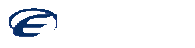Spring Web Webflow
- 1. Connecting the Views to Work Together
- 2. Spring Web Flow Spring Web Flow is an extension to Spring MVC that provides for the development of conversation-style navigation in a web application. The key features provided for by Spring Web Flow are: ■ The ability to define an application’s flow external to the application’s logic. ■ The ability to create reusable flows that can be used across multiple applications. Spring Web Flow loosens the coupling between an application code and its page flow by enabling to define the flow in a separate, selfcontained flow definition.
- 3. Installing Spring Web Flow Spring Web Flow, is a subproject of the Spring Framework, but isn’t part of the Spring Framework, hence is required to load Spring Web Flow JAR files in application classpath. Spring Web Flow can be added in the application using Maven 2 by setting dependencies in the pom.xml file as follows: <dependency> <groupId>org.springframework</groupId> <artifactId>spring-webflow</artifactId> <version>1.0.3</version> <scope>compile</scope> </dependency>
- 4. Setting up FlowController FlowController is a Spring MVC controller that acts as a front controller for Spring Web Flow applications. FlowController is responsible for handling all requests pertaining to a flow. FlowController is declared in a Spring application context as follows: <bean id="flowController" class="org.springframework.webflow.executor.mvc. ➥ FlowController"> <property name="flowExecutor" ref="flowExecutor" /> </bean> The flowExecutor property is the only mandatory property wired with a flow executor, which ultimately carries out the steps described in a flow.
- 5. Setting up FlowController A mapping URL is used to interact with the Spring Web Flow. It is configured to the FlowController using handler mappings such as SimpleUrlHandlerMapping as follows: <bean id="urlMapping" class="org.springframework.web.servlet.handler.SimpleUrlHandlerMapping"> <property name="mappings"> <props> <prop key="flow.htm">flowController</prop> </props> </property> </bean> SimpleUrlHandlerMapping is most flexible handler mapping as it allows to map virtually any URL pattern to any controller in the same application. ControllerClassNameHandlerMapping can be used if the application is completely flow-based or if the application’s other controllers are named appropriately with respect to the URL patterns they’ll be mapped to. DispatcherServlet is also configured in the application’s web.xml file as FlowController is a Spring MVC controller.
- 6. Configuring Flow Executor The Flow Executor keeps track of all of the flows that are currently being executed and directs each flow to the state they should go next. In Spring 2.0, the flow executor is configured using Spring Web Flow’s custom configuration schema, by adding Spring Web Flow schema to the Spring application context’s XML file as follows: <beans xmlns= http://www.springframework.org/schema/beans xmlns:flow= http://www.springframework.org/schema/webflow-config xsi:schemaLocation= "http://www.springframework.org/schema/beans http://www.springframework.org/schema/beans/spring-beans-2.0.xsd http://www.springframework.org/schema/webflow-config http://www.springframework.org/schema/webflow-config/spring- webflow-config-1.0.xsd"> ……… </beans> A flow executor is declared using the <flow:executor> element as follows: <flow:executor id="flowExecutor“ registry-ref="flowRegistry" />
- 7. Under the Hood: Flow Executor The <flow:executor> element is used to declare a FlowExecutorFactoryBean in the Spring application context. <bean id="flowExecutor“ class="org.springframework.webflow.config. ➥ FlowExecutorFactoryBean"> <property name="definitionLocator“ ref="flowRegistry"/> <property name="executionAttributes"> <map> <entry key="alwaysRedirectOnPause"> <value type="java.lang.Boolean">true</value> </entry> </map> </property> <property name="repositoryType“ value="CONTINUATION"/> </bean> FlowExecutorFactoryBean uses a flow registry to keep track of all of the flow definition that it may need. The flow registry is given to the flow executor through <flow:executor>’s registry-ref attribute or through FlowExecutorFactoryBean’s definitionLocator property.
- 8. Registering flow definitions The flow registry is effectively a librarian that curates a collection of flow definitions. When the flow executor needs a flow, it will ask the flow registry for it. A flow registry can be configured in Spring 2.0 using the <flow:registry> element, as follows: <flow:registry id="flowRegistry"> <flow:location path="/WEB-INF/flows/**/*-flow.xml" /> </flow:registry> The <flow:registry> element must contain one or more <flow:location> elements which identifies the path to one or more flow definitions that the flow registry should manage. When a flow definition is loaded into the flow registry, it is registered with a name that is equal to the filename of the flow definition after chopping off the file extension (such as “.xml”).
- 9. Under the hood: Flow Registry The <flow:registry> element is converted to XmlFlowRegistryFactoryBean <bean> element as follows: <bean id="flowRegistry“ class="org.springframework.webflow.engine. ➥ builder.xml.XmlFlowRegistryFactoryBean"> <property name="flowLocations"> <list> <value>/WEB-INF/flows/**/*-flow.xml </value> </list> </property> </bean> The XmlFlowRegistryFactoryBean is the class that hides behind the curtain of the <flow:registry> element. The flowLocations property of XmlFlowRegistryFactoryBean itemizes the flow definitions to be loaded into the registry.
- 10. Spring Web Flow Basics: States In Spring Web Flow, three main elements make up an application flow: states, events, and transitions. States are points in a flow where some activity takes place. Activities can be the application performing some logic, or it could be where the user is presented with a page and asked to take some action. The selection of states provided by Spring Web Flow makes it possible to construct virtually any arrangement of functionality into a conversational web application. View states and Action states represents the user’s side and the application’s side of conversation respectively.
- 11. Spring Web Flow’s States State type XML element Purpose Action <action-state> Action states are where the logic of the flow takes place. It mostly store, retrieve, derive, process info. Decision <decision-state> Decision states branch the flow in two or more directions. Examine info to make routing decision. End <end-state> The end state is the last stop for a flow. Here the flow is terminated and user is sent to a final view. Start <start-state> The start state is the entry point for a flow. It serves as a reference point to bootstrap a flow. Subflow <subflow-state> A subflow state starts a new flow within the context of a flow that is already underway. View <view-state> A view state pauses the flow and invites the user to participate in the flow. Used to communicate info.
- 12. Basics: Events and Transitions Once a state has completed, it fires an event. The event is simply a String value that indicates the outcome of the state. The event fired by a state should be mapped to a transition to serve any purpose. Transitions defines the actual flow unlike the state which defines an activity within a flow. A transition indicates which state the flow should go to next.
- 13. Flow Variables Flows in Spring Web Flow are defined in XML with all flow definition files are rooted with the <flow> element. To define flow variables declare a simple domain bean carrying the necessary information, e.g. Order object. The domain object is made available to all of the states in the flow by declaring it in the flow definition file with a <var> element as follows: <var name="order“ class="com.springinaction.pizza.domain.Order“ scope="flow"/>
- 14. Flow Scopes Flow variables can be declared to live in one of four different scopes as below: Scope Visibility Request If an object is created in Request scope, it is only visible within the context of the current request. Request-scoped variables do not survive redirects. Flash An object created in Flash scope is visible within the context of the current request and until the next user event is triggered. Flash-scoped variables live beyond redirects. Flow If an object is created in Flow scope, it will be visible within the context of the current flow execution, but will not be visible to subflows. Conversation Objects created in Conversation scope are visible within the context of the current flow execution as well as in the context of subflow executions.
- 15. Start and End states All flows begin with a start state. The only thing that occurs within a start state is that a transition is performed to the next state. All flows must have exactly one <start-state> to indicate where the flow should begin e.g. <start-state idref="askForPhoneNumber" /> The idref attribute indicates the beginning state of the flow, is the only attribute available to <start-state>. The end state is defined as follows: <end-state id="finish“ view="orderComplete" /> An end state terminates the flow and then displays a view specified by the view attribute. The logical view name in end state is mapped to an actual view implementation using a Spring MVC view resolver.
- 16. Start and End states The end state could start over with a brand new flow instead of jumping out of the flow completely. <end-state id="finish" view="flowRedirect:PizzaOrder-flow" /> The flowRedirect: directive tells the Spring Web Flow to redirect the user to the beginning of a flow, e.g. start of the current flow just finished. A flow can have multiple <end-state>s unlike single <start-state>, in order to define alternate endings for a flow.
- 17. Example Flow1: Pizza Delivery
- 18. Web Flow1: Pizza Delivery <var name="order“ class="com.springinaction.pizza.domain.Order" scope="flow"/> <start-state idref="askForPhoneNumber" /> <view-state id="askForPhoneNumber“ view="phoneNumberForm"> <transition on="submit" to="lookupCustomer" /> </view-state> <decision-state id="checkDeliveryArea"> <if test="${flowScope.order.customer.inDeliveryArea}“ then="showOrder" else="warnNoDeliveryAvailable"/> </decision-state> <view-state id="warnNoDeliveryAvailable“ view="deliveryWarning"> <transition on="continue" to="showOrder" /> </view-state> <end-state id="finish“ view="flowRedirect:PizzaOrder-flow" />
- 19. Web Flow1: Pizza Delivery <view-state id="askForPhoneNumber“ view="phoneNumberForm"> <transition on="submit" to="lookupCustomer" /> </view-state> <action-state id="lookupCustomer"> <action bean="lookupCustomerAction" /> <transition on="success“ to="showOrder" /> <transition on-exception="com.springinaction.pizza.service. ➥ CustomerNotFoundException“ to="addNewCustomer" /> </action-state> <view-state id="addNewCustomer" view="newCustomerForm"> <render-actions> // to create a blank Customer object to bind form data <action bean="customerFormAction“ method="setupForm"/> </render-actions> <transition on="submit" to="showOrder"> <action bean="customerFormAction" method="bind" /> <evaluate-action expression= "flowScope.order.setCustomer(requestScope.customer)" /> </transition> </view-state>
- 20. Example View: phoneNumberForm <h2>Customer Lookup</h2> <form method="post" action="flow.htm"> <input type="hidden" name="_flowExecutionKey" value="${flowExecutionKey}"> <b>Phone number: </b> <input type="text" name="phoneNumber"/><br/> <input type="submit" class="button" name="_eventId_submit" value="Submit"/> </form>
- 21. FlowController All links within a Spring Web Flow application goes through FlowController’s URL mapping. The forms are also submitted to FlowController URL by setting the action parameter to flow.htm which in turn is mapped to FlowController. The FlowController identifies the flow using the _flowExecutionKey parameter, set to the flow execution key which is submitted along with the form data. The submit button named “_eventId_submit” triggers an event to Spring Web Flow from a form submission. When the form is submitted, the name of the parameter is split into two parts. The first part being _eventId, signals the event identified, while the second part being submit, is the name of the event to be triggered when the form is submitted.
- 22. Web Flow Action Bean The bean referenced by the bean attribute of <action> must implement Spring Web Flow’s Action interface. The execute() is the only mandatory method of the Action interface. public class LookupCustomerAction implements Action { public Event execute(RequestContext context) throws Exception { String phoneNumber = context.getRequestParameters().get("phoneNumber"); Customer customer = customerService.lookupCustomer(phoneNumber); Order order = (Order) context.getFlowScope().get("order"); order.setCustomer(customer); return new Event(this, "success"); } private CustomerService customerService; // Bean injected }
- 23. Example View: newCustomerForm <%@ taglib prefix="form“ uri="http://www.springframework.org/tags/form" %> <h2>New customer</h2> <form:form action="flow.htm“ commandName="order.customer"> <input type="hidden" name="_flowExecutionKey“ value="${flowExecutionKey}"/> <b>Phone: </b> ${requestParameters.phoneNumber} <br/> <b>Name: </b> <form:input path="name" /><br/> <b>Street address: </b> <form:input path="streetAddress" /><br/> <b>City: </b> <form:input path="city" /><br/> <b>State: </b> <form:input path="state" /><br/> <b>Zip: </b> <form:input path="zipCode" /><br/> <input type="submit" class="button“ name="_eventId_submit" value="Submit"/> <input type="submit" class="button" name="_eventId_cancel" value="Cancel"/> </form:form>
- 24. FlowAction When the user submits the form, the form data is binds to a back-end Data object. Spring Web Flow provides FlowAction, a special Spring Web Flow Action implementation that deals with common form-binding logic. The FlowAction is configured as follows: <bean id="customerFormAction" class="org.springframework.webflow.action.FormAction"> <property name="formObjectName" value="customer" /> <property name="formObjectScope" value="REQUEST" /> <property name="formObjectClass" value="com.springinaction.pizza.domain.Customer" /> </bean>
- 25. FlowAction FormAction has three important properties that describe the object that will be bound to the form. The formObjectName property specifies the name of the object, formObjectScope specifies the scope, and formObjectClass specifies the type. The setupForm() method of FormAction creates a blank Customer object inorder to bind the form data to as follows: <render-actions> <action bean="customerFormAction“ method="setupForm"/> </render-actions> Render actions are a way of associating an action with the rendering of a view. FormAction’s setupForm() is similar to the Spring MVC form controller’s formBackingObject() which prepares an object to be bound to a form.
- 26. Binding during Transition <transition on="submit" to="showOrder"> <action bean="customerFormAction" method="bind" /> <evaluate-action expression= "flowScope.order.setCustomer(requestScope.customer)" /> </transition> The form data is first bind to the form-backing Customer object and set to the customer property of the flow-scoped Order. This is a two-step process: First, an <action> element is used to ask FormAction’s bind() method to bind the submitted form data to the form-backing Customer object that is in request scope. Next, with a fully populated Customer object in request scope, an <evaluate-action> is used to copy the request-scoped Customer object to the Order object’s customer property.
- 27. Example Flow2: Pizza Order
- 28. Web Flow2: Pizza Order <view-state id="showOrder" view="orderDetails"> <transition on="addPizza" to="addPizza" /> <transition on="continue" to="takePayment" /> </view-state> <view-state id="addPizza" view="newPizzaForm"> <render-actions> <action bean="pizzaFormAction" method="setupForm"/> </render-actions> <transition on="submit" to="showOrder"> <action bean="pizzaFormAction" method="bind" /> <evaluate-action expression= "flowScope.order.addPizza(requestScope.pizza)" /> </transition> </view-state>
- 29. Web Links in Web Flow <a href="flow.htm?_flowExecutionKey=${flowExecutionKey} ➥ &_eventId=addPizza">Add Pizza</a> There are three very important elements of the link’s href attribute that guide Spring Web Flow: ■ All the links within a flow must go through the FlowController. Hence the root of the link is flow.htm, the URL pattern mapped to the FlowController. ■ To identify the flow execution to Spring Web Flow, we’ve set the _flowExecutionKey parameter to the page-scoped ${flowExecutionKey} variable. This way FlowController will be able to distinguish one user’s flow execution from another. ■ Finally, the _eventId parameter identifies the event to fire when this link is clicked on. For example above, we’re firing the addPizza event, which, as defined in the showOrder state, should trigger a transition to the addPizza state.
- 30. Web Flow3: Pizza Payment <view-state id="takePayment" view="paymentForm"> <transition on="submit" to="submitOrder"> <bean-action bean="paymentProcessor“ method="approveCreditCard"> <method-arguments> <argument expression= "${requestParameters.creditCardNumber}"/> <argument expression= "${requestParameters.expirationMonth}"/> <argument expression= "${requestParameters.expirationYear}"/> <argument expression= "${flowScope.order.total}" /> </method-arguments> </bean-action> </transition> <transition on-exception= "com.springinaction.pizza.PaymentException“ to="takePayment" /> </view-state> <action-state id="submitOrder"> <bean-action bean="orderService" method="saveOrder"> <method-arguments> <argument expression="${flowScope.order}" /> </method-arguments> </bean-action> <transition on="success" to="finish" /> </action-state>
- 31. Action versus Bean-Action The downside of using <action> is that the action class must be an implementation of Spring Web Flow’s Action interface, without allowing pure POJO action implementations. The <bean-action> provides a nonintrusive alternative, enabling to invoke any method on any class configured in the Spring application context, without implementing a Spring Web Flow–specific interface.
- 32. Global Transitions The links that fire cancel events within the flow are handled by allowing the flow to transition to the finish state in-order to close down the flow execution. Spring Web Flow offers the ability to define global transitions to avoid multiple definitions of redundant (cancel) transitions occurring throughout the flow. Global transitions are transition definitions that are applicable from any flow state. Global transitions can be added to a flow by using <global- transitions> element as a child of the <flow> element and place <transition> elements within it as follows: <global-transitions> <transition on="cancel" to="finish" /> </global-transitions>
- 33. Decision States A decision state is the Spring Web Flow equivalent of an if/else statement in Java. It evaluates some Boolean expression and based on the results will send the flow in one of two directions. Decision states are defined with the <decision-state> element as follows: <decision-state id="checkDeliveryArea"> <if test="${flowScope.order.customer.inDeliveryArea}" then="showOrder" else="warnNoDeliveryAvailable"/> </decision-state> The test attribute specifies some expression to be evaluated. If the expression evaluates to true, the flow will transition to the state specified by the then attribute. Otherwise, the flow will transition to the state given in the else attribute.
- 34. Subflows and Substates As the flow definitions become lengthy, it is advantageous to extract a related set of states into their own flow and to reference that flow from the main flow. E.g. CustomerInfo-flow as below: <var name="customer“ class="com.springinaction.pizza.domain.Customer" scope="flow"/> <start-state idref="askForPhoneNumber" /> <decision-state id="checkDeliveryArea"> <if test="${flowScope.customer.inDeliveryArea}“ then="finish" else="warnNoDeliveryAvailable"/> </decision-state> ………………………. <end-state id="finish"> <output-mapper> <mapping source="flowScope.customer“ target="customer"/> </output-mapper> </end-state>
- 35. Subflows A subflow state is a state that references another flow. When a flow enters a subflow state, the current flow is suspended and the referenced flow is executed, analogous to method calls in Java. <subflow-state id="getCustomerInfo" flow="CustomerInfo-flow" > <attribute-mapper> <output-mapper> <mapping source="customer" target="flowScope.order.customer"/> </output-mapper> </attribute-mapper> <transition on="finish" to="showOrder" /> </subflow-state> In above example, the getCustomerInfo state is a subflow state that references the flow named CustomerInfo-flow. In the CustomerInfo-flow, the flow-scoped Customer object is mapped to an output variable named customer, while in the <subflow-state> that output variable is mapped to the customer property of the order flow’s flow-scoped Order object. Further, the <start-state> which referred to the askForPhoneNumber state, refers to the getCustomerInfo state of CustomerInfo-flow were askForPhoneNumber is the start state: <start-state idref="getCustomerInfo" />
- 36. Integrating with Jakarta Struts Spring Web Flow integrates into Struts through FlowAction, a Struts Action implementation similar to FlowController in Spring MVC. FlowAction is a Struts-specific front controller for Spring Web Flow. It is configured in <action-mappings> section of strutsconfig.xml using <action> tag as below: <action path="/flow“ name="actionForm“ scope="request" type="org.springframework.webflow.executor.struts.FlowAction"/> FlowAction uses parameters to guide the flow which are bound to SpringBindingActionForm, an ActionForm implementation configured as follows: <form-bean name="actionForm" type= "org.springframework.web.struts. ➥ SpringBindingActionForm"/> The name of the <form-bean> is the same as the name of the <action> to allow Struts to know the SpringBindingActionForm to be used to bind parameters for FlowAction. In a Struts-based flow a <view-state>’s view refers to a Struts <forward>.