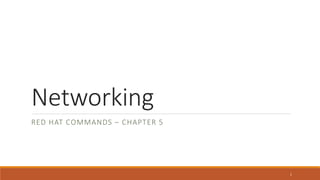
5 - Networking in Red Hat
- 1. Networking RED HAT COMMANDS – CHAPTER 5 1
- 2. Setting Up Networking 2 ifconfig Displays the IP address and other interface- related information route Enables you to view or change the routing information on the system system-config- network-tui Provides a menu-driven utility for network configuration
- 3. Network Interfaces Files /etc/sysconfig/network This file contains gateway and hostname information. /etc/sysconfig/network-scripts This directory contains all the interface config files for your system. ◦ cat /etc/sysconfig/network-scripts/ifcfg-eth0 DEVICE=eth0 BOOTPROTO=dhcp HWADDR=08:00:27:30:74:AA ONBOOT=yes DHCP_HOSTNAME=RHEL01 TYPE=Ethernet 3
- 4. Static IP Addresses Launch the utility: # system-config-network-tui You need to restart the network service for the changes to take effect Instead of bringing down all the interfaces on the system by restarting the network service, you could also just bring down a single interface to which you have made changes ◦ Ifdown ◦ ifup 4
- 5. ifconfig command Syntax: ifconfig [options] [interface] Options ◦ netmask MASK Specifies the netmask for the interface ◦ hw ADDRESS Sets the MAC address of the interface ◦ Up Brings up the interface ◦ down Bring down the interface 5
- 6. ifconfig eth1 To view the current IP address of the eth0 interface ◦ cat /etc/sysconfig/network-scripts/ifcfg-eth1 The ifconfig command displays information about the interface along with its IP address. ifconfig command to display all the interfaces on the system 6
- 7. Any time you make a change to an interface’s settings, you need to bring down that interface and then bring it back up again. If multiple interfaces have been edited, you could also just restart the entire networking service. 7 Restart the network service as follows: • # service network restart
- 8. Set an IP Address ifconfig eth0 172.168.1.1 netmask 255.255.255.0 ◦ This command gets you the same results as using the menu-driven option. ◦ Don’t forget to bring the network interface down and then bring it back up again (or restart the network service). ◦ Make sure that you always use the ifconfig command to verify that your IP addresses have been set properly. 8
- 9. Routing When you have a system that has two or more network interfaces ,they are called dual-homed or multihomed systems. You need to make sure that each interface has a gateway that it can route through. Using the route command, you can display the current routes the system has and add additional routes if you need to. 9
- 10. Routing Options Description add Adds a net route del Deletes an existing route flush flush Flushes any temporary routes 10 Syntax: route [options]
- 11. Routing If you don’t have a default gateway set, you can again use the route command to choose a default gateway. Step 1. Assuming that the default gateway has not yet been set, you can use the following to set it for the RHEL01 host: # route add default gw 192.168.1.1 eth0 Step 2. You can now verify the new default gateway you added by calling the route command again: # route 11
- 12. Creating Static Routes To create a static route, you add entries to the /etc/sysconfig/network-scripts/route-<interface> file. Let’s see what an example of this file might look like: Default 192.168.1.1 dev eth0 172.168.1.0/24 via 172.168.1.1 eth1 This sets the default gateway to 192.168.1.1, and any traffic that is destined for the 172.168.1.1/24 network will go over the eth1 interface (to the internal network). 12
- 13. Troubleshooting Network Connections ping Tests the connectivity between two hosts traceroute Looks for latency in the path from host to host netstat Shows information about connections (open, closed, and listening) route Shows routing information 13
- 14. Networking Utilities 14 Syntax: ping DESTINATION ping • ping –c 2 172.168.1.2
- 15. netstat command You can view listening or established ports using the netstat command. You can also use the netstat command to obtain information on routing tables, listening sockets, and established connections. 15
- 16. netstat command Syntax: netstat [options] 16
- 17. netstat command As an example, suppose you want to check that the SSH server is listening correctly on port 22. You could use netstat to check that the connection is available for your clients: # netstat -tuape | grep ssh If nothing is returned, there is a good chance the service isn’t running or listening correctly on that port. You can, however, see here that the SSH service is listening correctly (as denoted by *:ssh in the output). 17
- 18. Network Monitoring and Analysis you can use a packet capture utility to view all the raw data being sent across the interfaces on your machine. To help out, you can use the tcpdump utility. Syntax: tcpdump [options] 18
- 19. tcpdump utility As an example, suppose you want to know whether your system is leasing a DHCP address properly. You can monitor the connection on the eth0 interface to make sure that the DHCP server is responding properly. Step 1. Start the tcpdump program and specify the interface that you want it to listen on as well as the file that you’d like it to dump the information to so that you can review it: # tcpdump –i eth0 –w pkt_capture 19
- 20. tcpdump utility Step 2. While the packet capture is running, you need to obtain access to another console. Call the dhclient utility, which pulls down a new IP address for you from the DHCP server: # dhclient Step 3. When the system finishes determining its IP address, return to the first console and stop the tcpdump program by pressing Ctrl+C. To review the information you’ve captured, call the tcpdump program again: # tcpdump –r pkt_capture | less 20
- 21. Advanced Networking Ethernet Bonding ◦ Ethernet bonding is used to combine multiple interfaces into one, creating an increase in available bandwidth and redundancy. This is done by creating a special network interface file called a channel bonding interface. ◦ Because you are in a lab environment and using virtual network interfaces, there really isn’t any additional bandwidth benefit, but redundancy is always good. ◦ You need to create a third network interface on your RHEL01 virtual system before you can create your bonded interfaces 21
- 22. Ethernet Bonding Step 1. Enable the bonding kernel module: # nano /etc/modprobe.d/bond.conf Alias bond0 bonding Step 2. Create the channel bond interface file in the /etc/sysconfig/networkscripts directory: # nano /etc/sysconfig/network-scripts/ifcfg-bond0 DEVICE=”eth0” IPADDR=172.168.1.1 NETMASK=255.255.255.0 ONBOOT=yes BOOTPROTO=none USERCTL=no BONDING_OPTS=”primary=eth1” 22
- 23. Ethernet Bonding Step 3. Edit the eth1 interface to look like the following: DEVICE=eth1 BOOTPROTO=none ONBOOT=yes MASTER=bond0 SALVE=yes USERCTL=no 23
- 24. Ethernet Bonding Step 4. Edit the eth2 interface to look like the following: DEVICE=eth2 BOOTPROTO=none ONBOOT=yes MASTER=bond0 SALVE=yes USERCTL=no Step 5. You can now bring up the bonded interface: # ifconfig bond0 up 24
