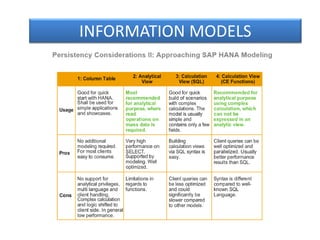
OPTIMIZE INFORMATION MODELS
- 2. INFORMATION MODELS Column Table is recommended for quick wins. It can be used for simple applications and showcases. It does not require additional modeling. Therefore, many end user clients easily consume Column Tables. The disadvantage is that the Column table does not support analytical privileges, multi-language, and client handling. Complex calculations and logic are shifted to the client side. Overall performance may be low. An analytic view is recommended for analytical purposes that require read operations on mass data. It has high performance on SELECT statements. It can be modeled graphically and is well-optimized. It has certain limitations in functionality, and one of the requirements is that measures need to be defined within one single fact table. Calculation View (SQL) is recommended for scenarios with complex calculations. Building a calculation view using SQL syntax is easy, and you can quickly convert report queries written in SQL that you may already have at hand. However, client queries cannot be optimized to the same extent and could be slower when compared to other models. Calculation View (CE Functions) is recommended for analytical purposes where complex calculations cannot be expressed in an analytical view. Client queries are well-optimized and parallelized. CE functions generally achieve better performance when compared to SQL. An obstacle may be that the syntax is different compared to the well-known SQL Language.
- 4. INFORMATION MODELS The Column tables exist in the Column Store, and Row-based tables exist in the Row store. The SAP HANA architecture consists of different types of engines: The Join Engine is used to perform all types of joins. The OLAP Engine is used for calculation and aggregation based on a star schema or similar in analytic views. The Calculation Engine is used on top of the OLAP engine or Join Engine for complex calculations. Such calculations cannot be processed by the Join Engine or OLAP Engine. The SQL Optimizer decides the best way to call the engines based on the involved models and queries.
- 6. INFORMATION MODELS When building new Information Models, you need to understand which engine is utilized. This slide illustrates the type of engine utilized based on the designed view. These are some general rules: The OLAP Engine handles Analytic Views. The Join Engine handles Attribute Views. The Calculation Engine handles Calculation Views. However, an analytical view with a calculated attribute or an attribute view containing a calculated attribute is processed as a calculation view. It is important to consider this during modeling as it can impact the performance of the data model.
- 8. INFORMATION MODELS During modeling, you need to follow certain principles: Avoid transferring large result sets of data between the HANA DB and client applications. Aim to perform calculations after aggregation. Avoid complex expressions, such as IF and CASE. Reduce data transfer between engines. Aggregate data records by reducing columns or using GROUP BY clauses. Join on key columns. Filter data amount as early as possible in the lower layers by using CONSTRAINTS or Analytical Privileges.
- 10. INFORMATION MODELS When you decide on the view that best suits your Information Model, follow the decision tree as a guide. The decision tree enables you to identify the view that you need to create based on the analysis requirements. For best performance and ease of maintenance, it is recommended to use the first three levels of the decision tree, if possible.
- 12. INFORMATION MODELS During the development phase of a project, you may be involved in troubleshooting Analytical Views. To identify problem areas in the Information Models, you use different types of model validation rules. You can set preferences on how you want to validate your models in SAP HANA Studio.
- 14. INFORMATION MODELS In SAP HANA Studio, navigate to Windows —> Preferences. Then select SAP HANA —>Modeler —>Validation Rules.
- 16. INFORMATION MODELS You can select the rules that will be applied during the validation of the Information Objects. Different validation rules can be applied by choosing the relevant server version.
- 18. INFORMATION MODELS To validate Information Objects, use the Validate button or right click directly on the object. Note that you can also select more than one Information Object and validate them at once.
- 20. INFORMATION MODELS In the Job Log, on the Current tab, double-click on a job to view more information about the job. The History tab lists the job logs for a specific time period set in the Preferences window
- 22. INFORMATION MODELS The system displays View Active and View Inactive in two screens. For example, when you create an attribute view for the first time, the view active does not exist in the system before the activation. When you modify an existing view, you create a new view that starts off as inactive. Before activating, the previous view is still available as the active version.
- 24. INFORMATION MODELS When both an Inactive View and an Active View exist in the system, View Active will be in the Read-Only mode. Therefore, the system does not allow having two different Inactive Views.
- 26. INFORMATION MODELS To view the version history, use the toolbar button or right-click the appropriate Attribute Views and then select History. The History tab displays only Active Versions. You can view the version history, such as the name of the user who activated the view and the activation date and time period from the last activation.
- 28. INFORMATION MODELS In the modeler, the Where-Used functionality enables you to identify where exactly are the Information Objects used in the schema. This information is important to determine the impacts of changes in the data model. To use the function, right-click the object and then select Where-Used.
- 30. INFORMATION MODELS The Where-Used list displays the number of times the object is used. It displays the type, name, and package of each object that is currently used for the selected object.
- 32. INFORMATION MODELS HANA enables you to automatically generate documents about the data model. These documents provide information of all the objects in a package or details of previous selected objects. To generate documents, you select the Auto Documentation button from the toolbar. You can also right-click the Information Objects and then select Auto Documentation.
- 34. INFORMATION MODELS HANA provides two types of documents – Model Details and Model List. The Model Details type of document displays the particulars of Information Objects. The Model List type of document displays a list of each component of the package.
- 36. INFORMATION MODELS The Generate Document window lists all Information Objects in the content. In the Source pane, select the objects and then click Add. The selected objects are listed in the Target pane. To remove the objects from the Target pane, select the object and then click Remove. You can add objects from different packages to the same document.
- 38. INFORMATION MODELS The export file type cannot be changed. Only the PDF type is supported currently. Click Browse to specify the path where you want to save the generated documents.
- 40. INFORMATION MODELS Performance analysis mode in modeling environment introduces performance analysis hints and indicators to the HANA Modeler Editor. It is either manually switched on or can be switched on automatically when an information view is opened. It displays the hints and indicators about table partitioning and number of rows.
- 42. INFORMATION MODELS You create schemas to group database objects, such as Tables, Views, and Procedures. In the context of Schema Mapping the source and target Schema are referred to as follows: Authoring Schema = schema name in the source system Physical Schema = schema name in the target system During data provisioning, you need to create a schema where all the tables are imported. You create schemas with an SQL Script statement for which the syntax is CREATE SCHEMA schema_name [OWNED BY name]. In this syntax, the CREATE SCHEMA statement creates a schema in the current database and the parameter OWNED BY specifies the name of the schema owner. For example, a schema with the name my_schema and the system as the owner can be created using the syntax CREATE SCHEMA my_schema OWNED BY system. When the Schema has been created in the target system, you can, as a first step, import the relevant tables in it. After that and before importing the Information Model, you need to perform the Schema Mapping activity, accessible via the Quick Launch view of the SAP HANA Modeler perspective.
- 44. INFORMATION MODELS You use Schema Mapping to map the Authoring Schemas with the Physical Schemas in the target system, while transferring information models from a source system to a target system or in case of importing SAP shipped content. All schema mappings are maintained in the same window.
- 46. INFORMATION MODELS Consider a source system with an Information Model referring to tables in physical schema SCHEMA_S1, and a target system with the same tables in physical schema SCHEMA_S2. When you export the Information Model from the source system and import it into the target system, without performing the Schema Mapping activity, then the imported Information Model will not work, since it will still try to read its tables from SchemaSCHEMA_S1, which does not exist in the target system. To prevent this issue, the Schema Mapping has to be maintained, in order to map the Authoring Schema SCHEMA_S1 to the Physical Schema SCHEMA_S2. The Information Model can be imported successfully and after the import it will correctly point to schema SCHEMA_S2.
- 47. INFORMATION MODELS This slide depicts an example of an Analytic View in the source system, with a table SALES in Schema HA300.
- 49. INFORMATION MODELS This slide depicts Schema Mapping, which is a preliminary activity for the import of the information model. The Analytic View is imported in a target system, where the table SALES is stored in Schema STUDENT04. Before importing the model, you need to map the Authoring Schema HA300 to the Physical Schema STUDENT04 in the target system.
- 51. INFORMATION MODELS Schema content may derive from multiple or different back-end or authoring environments. To ease the management of schema mapping in such scenarios, package-specific schema mappings can be maintained, which override the default schema mapping. These mappings have to be maintained manually, and here, mapping happens with package-specific default schema. Additionally, you can edit the Schema Property of a catalog table in the model editors.
- 52. INFORMATION MODELS Information Models are stored into Packages and in order to export and import Packages they must be included in a Delivery Unit.
- 53. INFORMATION MODELS You can import models from your local system or from a server, which includes three steps: Creating the delivery unit Exporting the models (to client or server) Importing the models (from client or server)
- 55. INFORMATION MODELS In the context of Data Marts, Content Transport is a two-step integration into enhanced change and transport system (CTS+) or loose coupling: manual preparation for server-side export and automated transport and deployment in the target system through CTS+. It has the potential for ABAP-based new applications or high-performance analytics (HPAs). It is a TLOGO-based transport. It encapsulates the SAP HANA content in the ABAP objects. This type of content transport allows transport of SAP HANA content with application code through standard CTS mechanisms. HANA content transport in the context of SAP NW 7.3 BW, powered by SAP HANA, leverages the existing transport functionality.
- 57. INFORMATION MODELS You use a Delivery Unit to create a group of transportable objects for content delivery and to export the information models from the source system to the target server. To set up a Delivery Unit, choose Delivery Units from the Quick Launch view.
- 59. INFORMATION MODELS In the Delivery Units dialog box, choose Create. You need to associate the Packages with the Delivery Units, which is required when you export the models.
- 61. INFORMATION MODELS You can set various attributes of the delivery unit in the New Delivery Unit dialog box. You need to enter the delivery unit name, responsible user, delivery unit version in the Version field, support package version of the delivery unit, patch version of the delivery unit, and optional PPMS ID. The Product and Production Management System (PPMS) ID is one of the attributes of a delivery unit, which was introduced in SAP HANA 1.0 SP5. PPMS is the central knowledge repository for the technical information regarding SAP software products and their software components.
- 63. INFORMATION MODELS You can use the Export option to export the packages and their objects that make up the delivery unit to the SAP HANA server file system. However, before exporting, you must create the delivery unit. Click Export in the Quick Launch tab page. In the Export screen, select Delivery unit.
- 65. INFORMATION MODELS In the Delivery Unit dialog box, select the delivery unit. Choose whether to export to the server or to the client. Then, click the Next button. You can also filter the packages by selecting a Time Interval. However, you need to have a careful approach with the Filter by time option to avoid serious object consistency problems. A best practice is to periodically schedule full exports and have a few exports using Filter by time in between. When you use Filter by time, it is recommended to use a From date that corresponds to the date of the last full export. To ensure that no object changes are missed, and therefore that a consistent export will be performed its best to use a date and time that is slightly before the date and time of the last full export.
- 67. INFORMATION MODELS You can use the Import options to import information models from the server or the client. It takes place in various steps: First, click Import in the Quick Launch tab page. In the Import dialog box, select Delivery Unit.
- 69. INFORMATION MODELS In the Import Through Delivery Unit dialog box, select the file repository on the client or the server to which the models have been exported. Next, select the models that you want to import. You can then define the parameters such as Overwrite inactive versions and Activate objects, and finally, click Finish. The status of import can be viewed in Job log.
- 71. INFORMATION MODELS The export tool comes with a feature to ease the communication when working together with SAP to gain support for Information Models. It provides a method to export the Information Objects to the server in a mode called SAP Support Mode. You can export only the active objects in this mode. These objects are exported to the server, and the file can then be sent to SAP support for troubleshooting purposes.
- 73. INFORMATION MODELS You can copy the standard content shipped by SAP to your local package for your modeling and reporting use cases by using the Mass Copy functionality. In general you can copy the SAP delivered content to your own packages in order to avoid overwriting changes during subsequent imports. The same functionality can also be used to copy your own modeling objects in between different packages. To copy the information objects, select the system and click Next. Then, define the folder location and select the package or models that you want to export. Finally, select a target repository and click Finish.
- 75. INFORMATION MODELS This slide describes the procedure to copy the standard content that is shipped by SAP or an SAP partner to your local repository. To copy the contents of the objects, the administrator needs to create a mapping in the _SYS_BI.M_CONTENT_MAPPING table, or you can maintain it in the Mass Copy dialog. The procedure to copy the standard content includes these steps: First, from the Quick Launch tab page, choose Mass Copy Next, maintain the package mappings. Choose objects to be copied. Flag the copy checkbox. Finally, click Finish. You can view the status of the content copy in the Job log.
- 77. INFORMATION MODELS The Refactoring functionality allows you to restructure your content objects in the SAP HANA Systems view without changing their behavior. As you move the objects, their references are automatically adjusted. Refactoring allows you to move objects to a new package. You can select multiple objects simultaneously. The job log will be detailed by object. To be allowed to perform this task, you need read rights on the old package and create and activate rights on the target package. Note that refactoring is run in a job. And it maintains the references between information models.
- 79. INFORMATION MODELS The Repository includes certain features for translating the metadata texts. To prepare for translation, you must first maintain some metadata, which is used by the translation system in the package. This metadata maintenance is done through the Edit Package Details dialog. Select the required Terminology Domain to determine the correct terminology of the text that needs translation. Enter a Text Collection to associate a package with a collection. This specifies the language into which the package objects are to be translated. Enter the text in Hint to provide a suggestion regarding the translation of the package. Enter the text in Hint to provide a suggestion regarding the translation of the package. Enter a Text Status. Choose OK. Hints and text status values for the package are notes to someone who may later be performing the actual language translation.
- 81. INFORMATION MODELS The Repository Translation Tool (RTT) is a Java-based command line tool that exports the language files in a standard format so that the customers or the partners can use them. RTT implements this process in four steps: Export: RTT exports the texts in the original language (written by the developer) from the SAP HANA Repository text tables to the file system. Upload: RTT uploads the texts from the file system to the SAP translation system. After this step, the translators can translate the texts from the original language to the required target languages. Download: RTT downloads the translated texts from the SAP translation to the file system. Import: RTT imports the translated texts from the file system to the SAP HANA Repository text tables.
- 83. INFORMATION MODELS You can use these rtt commands to perform various tasks: The command rtt -e -p pack* downloads the translated texts from the packages that match pack*, rom the translation system. It then imports the texts into the database using the default configuration file, that is, rtt.properties. rtt -i -p pack* downloads the translated texts from the packages that match pack* from the translation system. It then imports the texts into the database, using the default configuration file, that is,rtt.properties. The rtt --export -p pack* -x exports command exports the texts from the database into the exports directory. The command rtt --upload -p pack* -x exports uploads the texts in the exports directory to the translation system. rtt --download -p pack* -x imports downloads the translated texts into the imports directory. The rtt --import -p pack* -x imports command imports the translated texts from the directory.
