Report
Share
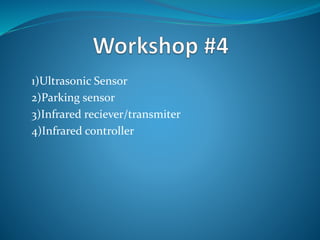
Recommended
Recommended
More Related Content
Featured
Featured (20)
Product Design Trends in 2024 | Teenage Engineerings

Product Design Trends in 2024 | Teenage Engineerings
How Race, Age and Gender Shape Attitudes Towards Mental Health

How Race, Age and Gender Shape Attitudes Towards Mental Health
AI Trends in Creative Operations 2024 by Artwork Flow.pdf

AI Trends in Creative Operations 2024 by Artwork Flow.pdf
Content Methodology: A Best Practices Report (Webinar)

Content Methodology: A Best Practices Report (Webinar)
How to Prepare For a Successful Job Search for 2024

How to Prepare For a Successful Job Search for 2024
Social Media Marketing Trends 2024 // The Global Indie Insights

Social Media Marketing Trends 2024 // The Global Indie Insights
Trends In Paid Search: Navigating The Digital Landscape In 2024

Trends In Paid Search: Navigating The Digital Landscape In 2024
5 Public speaking tips from TED - Visualized summary

5 Public speaking tips from TED - Visualized summary
Google's Just Not That Into You: Understanding Core Updates & Search Intent

Google's Just Not That Into You: Understanding Core Updates & Search Intent
The six step guide to practical project management

The six step guide to practical project management
Beginners Guide to TikTok for Search - Rachel Pearson - We are Tilt __ Bright...

Beginners Guide to TikTok for Search - Rachel Pearson - We are Tilt __ Bright...
Unlocking the Power of ChatGPT and AI in Testing - A Real-World Look, present...

Unlocking the Power of ChatGPT and AI in Testing - A Real-World Look, present...
Workshop #4
- 1. 1)Ultrasonic Sensor 2)Parking sensor 3)Infrared reciever/transmiter 4)Infrared controller
- 2. Ultrasonic sensor Mates distance nga Parallax. Kthen valen ultrasound(ultratinguj) ne sinjale elektrike edhe vice versa. Mate nga distanca 2cm 3m.
- 3. Ku perdoret? Meteorologji. Sisteme alarmi. Mjekesi. Industri. Automobilistik.
- 4. Si funksionon? Punon duke derguar nje ultra tingull edhe qendron ne pritje per te degjuar kete tingull pasi perplaset me objektin edhe kthehet mbas tek sensori. Kohezgjatja e pulsit eshte e barabarte me kohen qe I eshte dasht ultratingullit qe te udhetoj nga sensori tek objekti edhe prap mbas tek sensori. Duke perdorut shpejtesin e zerit, ky uultratingull mund te konvertohet ne distance.
- 5. Eksperimenti #1 Cfare do te na duhet? Platforma Arduino. Ultrasonic sensor. Kabulla. Breadboard.
- 7. Edhe nje cik programim! /* Qarku: * VCC e sensorit eshte lidhur tek +5V * GND e sensorit eshte lidhur tek ground * TRIG e sensorit eshte lidhur tek dalja dixhitale 2 * ECHO e sensorit eshte lidhur te dalja dixhitale 4 const int trigPin = 8; const int echoPin = 7; void setup() { // Vendosim nje komunikim serial: Serial.begin(9600);}
- 8. Cik me shume programim! void loop(){ // Do deklarojme variablat per te matur distancen, // rezultatet e distance do te jen ne kohezgjatje, inches, centimetra: long duration, inches, cm; // Trigeri I sensorit do te vendoset High qe ait e gjeneroj nje ultratingull. // I japim si fillim nje pulse te shkurter LOW qe te zigurohemi qe trigeri te nxier High: pinMode(trigPin, OUTPUT); digitalWrite(trigPin, LOW); delayMicroseconds(2); digitalWrite(trigPin, HIGH); delayMicroseconds(10); digitalWrite(trigPin, LOW);
- 9. Ja edhe pak! // Lexo sinjalin nga sensori pinMode(echoPin, INPUT); duration = pulseIn(echoPin, HIGH); // konvertojme kohen ne distance inches = microsecondsToInches(duration); cm = microsecondsToCentimeters(duration); Serial.print(inches); Serial.print("in, "); Serial.print(cm); Serial.print("cm"); Serial.println(); delay(100); }
- 10. Mbaruam!!!!! long microsecondsToInches(long microseconds){ // Sipas datasheet te Paralax na duhen 73,746 miktosekonta per return microseconds / 74 / 2; } long microsecondsToCentimeters(long microseconds){ // Shpejtesia e zerit eshte 340m/s ose 29 mikrosekonta per return microseconds / 29 / 2; }
- 13. Poooor fatemiresisht, mendojme ne per ju
- 15. Sansoret e drites IR Sensor Photoresistor
- 16. IR Sensor Sensoret IR jane mikrocipe te vegjel! Kan nje qelize qe eshte e ndjeshme ndaj drites Infra te kuqe! Ndodhen ne nje pjes te madhe te paisjeve elektroshtepiake si psh: TV, DVD, Stereo etj.
- 17. Photo resistors Photo resistor ose ndryshe e njofur si resistenca te varura nga drita(Light Dependent Resistor”LDR”) Jane resistenca te ndryshueshme ne varesi se sa drite u ekspozohet
- 18. IR Sensor vs Photo resistor Detektojne ngjyrat edhe driten e dukshme nga syri I njeriut. Mund te detektojne te tera frekuencat. Sillen si resistenca. Jane te filtruar apostafat per te mare driten infra te kuqe. Kane demodulator qe kerkon driten IR ne moduluar ne frekuencen 38kHz. Jane dixhital, nxierin 0 ose 1.
- 20. Si thoni per pak programim? //Si fillim do deklarojm se ku do lidhet sensori me Arduinon.. // Kjo do na e bej me t thjesht qe te ndjekim kodin me poshte. int sensorPin = A0; int ledPin = 9; // Gjithashtu do vendosim disa variable globale per nivelin e drites. int max = 100;
- 21. void setup() { // Do deklarojme pin-in e Led-it edhe LDR qe te jet OUTPUT. pinMode(LED, OUTPUT); pinMode(LDR, OUTPUT); base = analogRead(LDR); Serial.begin(9600); }
- 22. void loop() { Int v = analogRead(LDR); Serial.prinln(v); If ( v > threshold){ digitalWrite(LED, LOW);} else{ digitalWrite(LED, HIGH); }}
- 23. IR Sensor
- 24. Pasi mbaruam qarkun! Do hedhim librarin qe kemi shkarkuar nga https://github.com/shirriff/Arduino-IRremote tek Arduino->Libraries Duhet te sigurohemi qe emri I folderit qe kemi shkarkuar te mos ket “ - , . ! “ te jet vetem shkronja Do shkojme tek File->Examples->Irremote ->IRrecvDemo Pasi ngarkuam kodin ne arduino do hapim Serial Monitor qe te shikojme se ca vlerash na vijne nga pulti. Vlerat vijn ne form hexadecimale. Do shtypim butonat qe na interesojne edhe do shenojme kodin e tyre !
- 25. Edhe nje eksperiment te fundit!
- 26. #include <IRremote.h> int before; int out=9; //connect your LED to pin 9 int RECV_PIN = 11; //data out of IR receiver connects to pin 11 IRrecv irrecv(RECV_PIN); decode_results results; void setup(){ irrecv.enableIRIn(); // start the receiver before=0; //LED is turned off bright=255; //brightness value is at maximum (255) pinMode(out,OUTPUT); }
- 27. void loop() { if (irrecv.decode(&results)) { if (results.value==0x20DF8D72){ //Code to turn the LED ON/OFF if(before==0){ // if the LED was turned off, then we turn it on digitalWrite(out,HIGH); before=1; //LED is now turned on } else{ digitalWrite(out,LOW); //if the LED was turned on, then we turn it off before=0; }} irrecv.resume(); }}