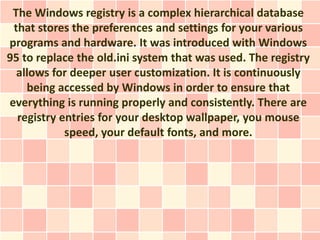
How Can A Registry Cleaner Help Your PC?
- 1. The Windows registry is a complex hierarchical database that stores the preferences and settings for your various programs and hardware. It was introduced with Windows 95 to replace the old.ini system that was used. The registry allows for deeper user customization. It is continuously being accessed by Windows in order to ensure that everything is running properly and consistently. There are registry entries for your desktop wallpaper, you mouse speed, your default fonts, and more.
- 2. It is organized in a tree format and divided into six HKEY sections or "hives":
- 4. The registry can be manually edited in order to bypass certain things, or to remove harmful or broken entries.
- 5. If this sounds like Greek to you, don't worry. The registry is quite complex, and learning how it works takes a while. Fortunately for the average computer user you don't have to learn the intricacies of the registry in order to optimize it and clean it out.
- 6. The registry tends to get cluttered over time with leftover entries, broken keys, and other stuff that gets added but never removed. Sometimes viruses and malware can also cause problems with the registry. This is where using a registry cleaner software tool is a very good idea, and can really help you improve the performance of your computer.
- 7. In order to clean out your registry you should take into account the fact that it's a very vital part of your computer, and you should only use high quality software registry cleaners. Never attempt to manually edit unless you know precisely what you're doing. Making a backup before you clean it out is a great idea, and something that should be done on a regular basis anyway. Most software cleaners will automatically make a backup before cleaning in order to ensure you can revert back to an original version in case things go wrong.
- 8. If you're having issues that have been getting worse over time, such as crashing, freezing, actual registry errors, or blue screens of death, then cleaning up the registry might be a good option for you. Before doing any sort of computer maintenance, I suggest that you back up all of your important files using some sort of backup software, or the included backup tools that are now included with newer versions of Windows.