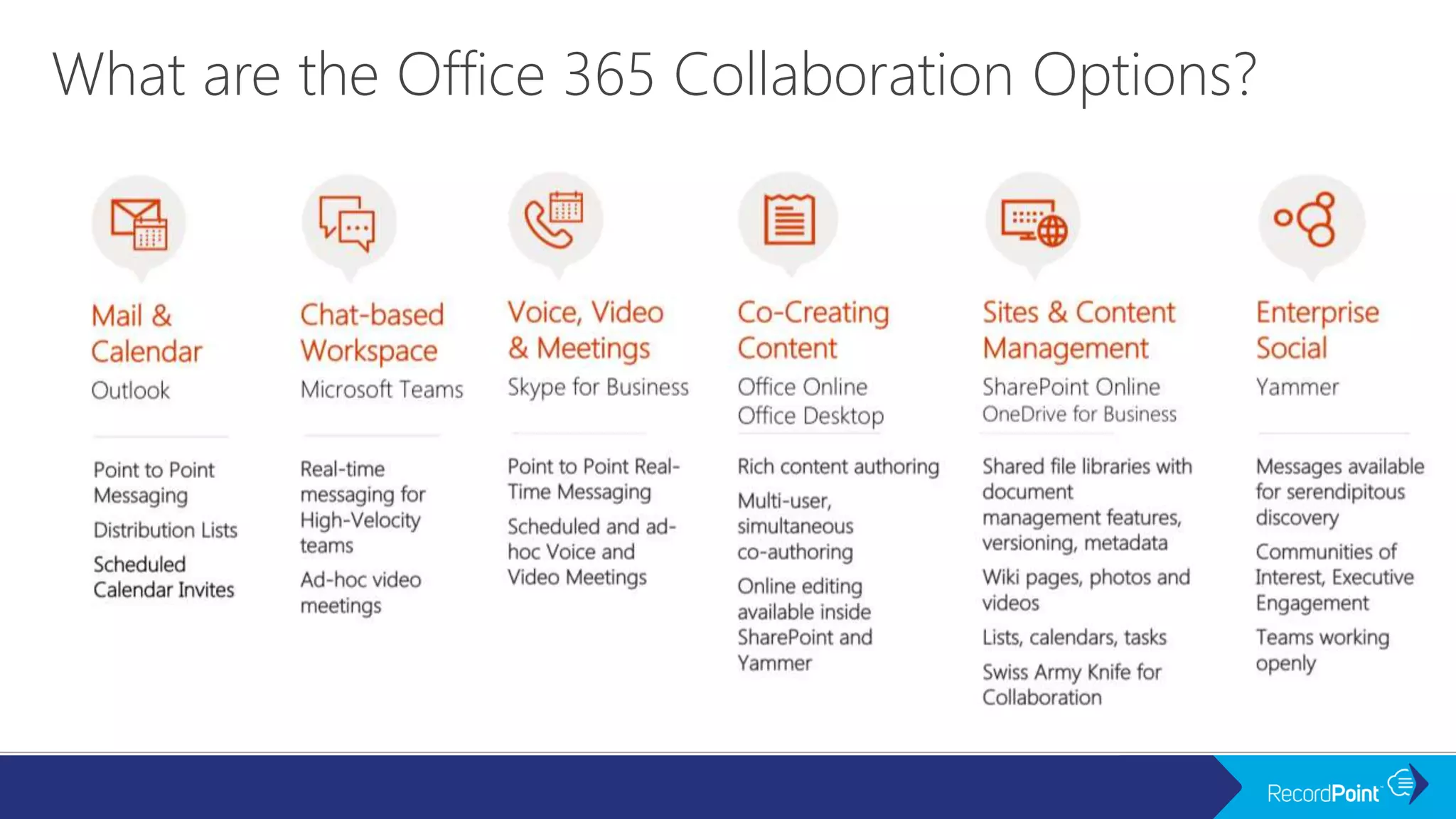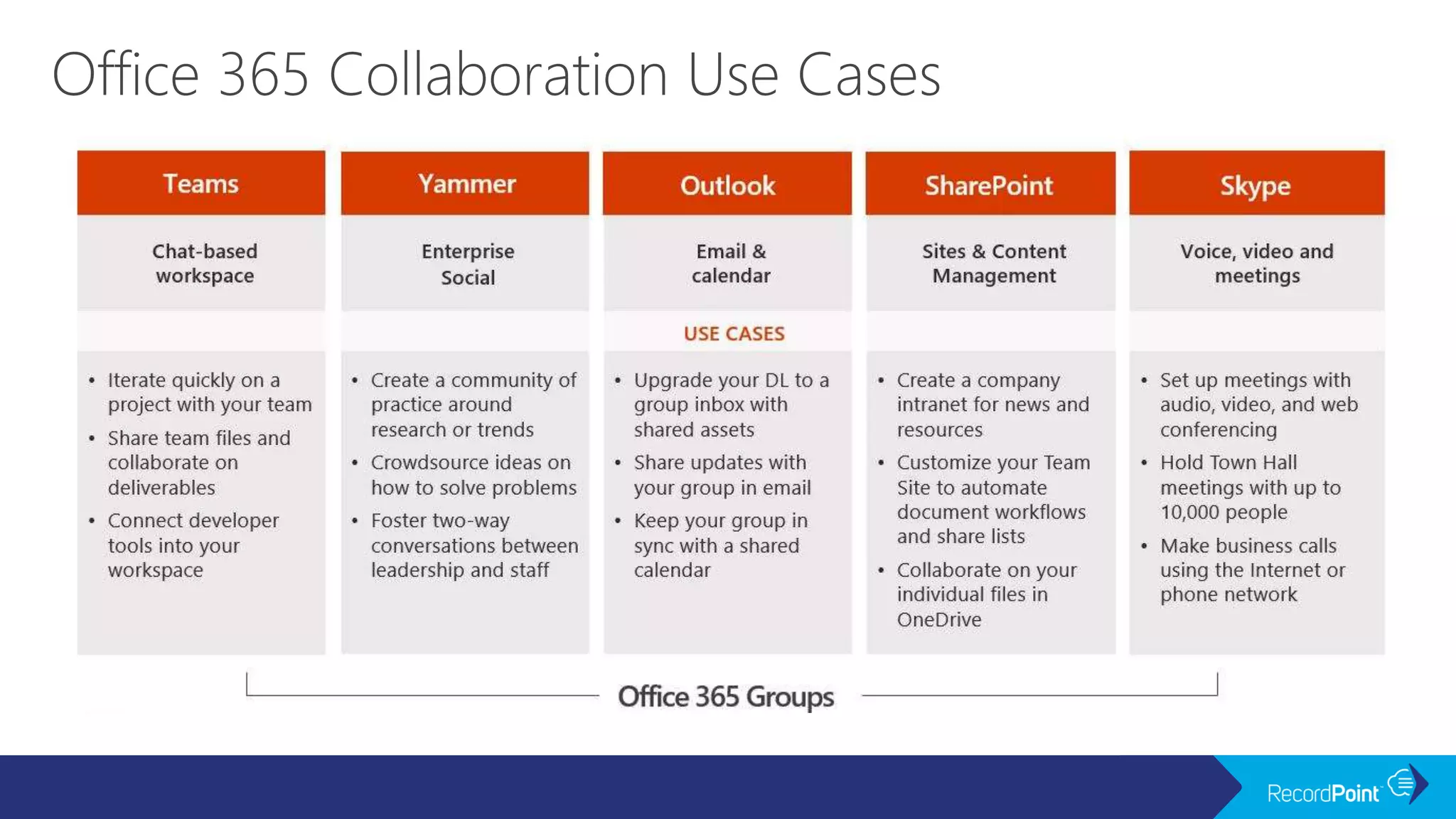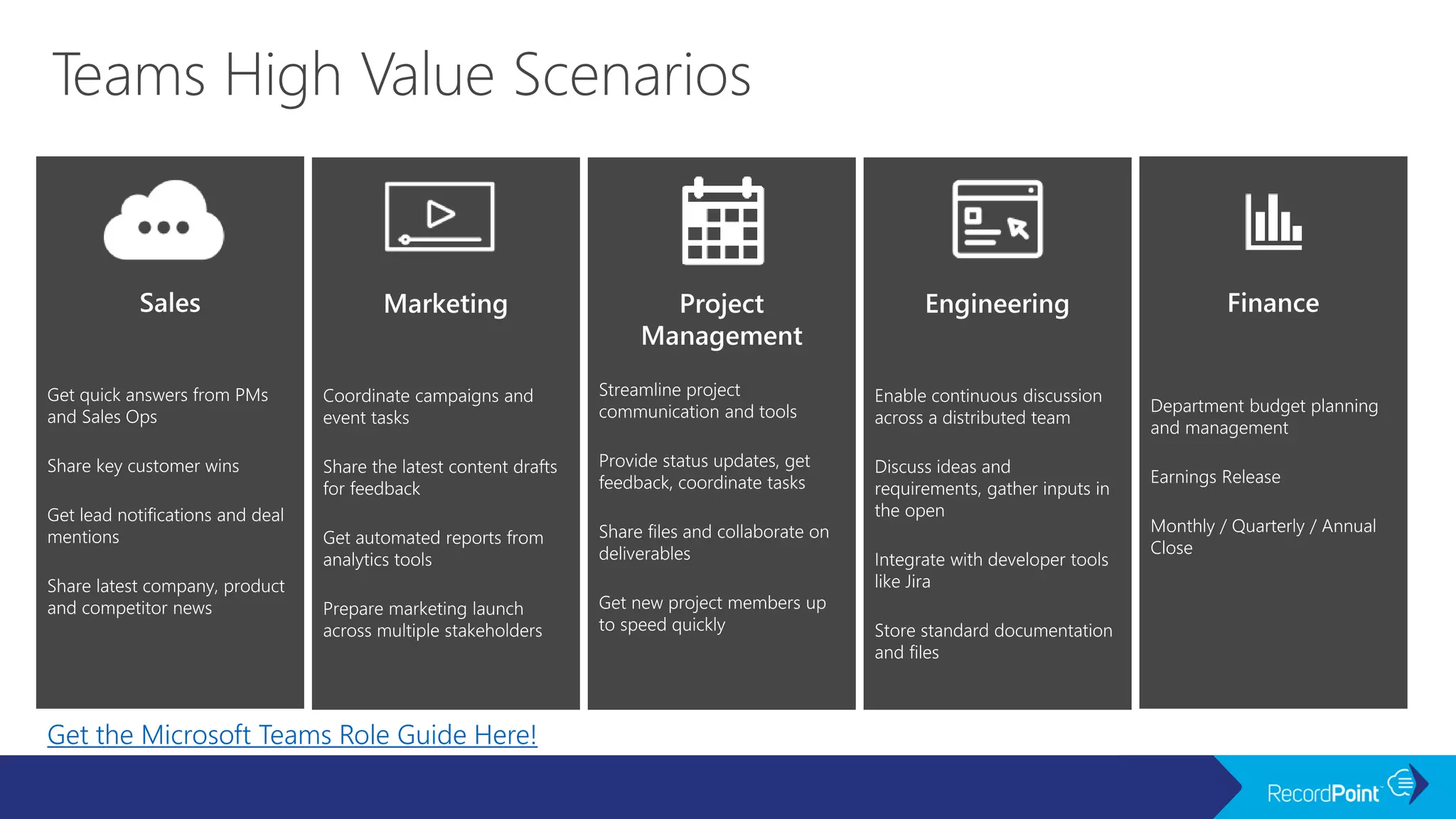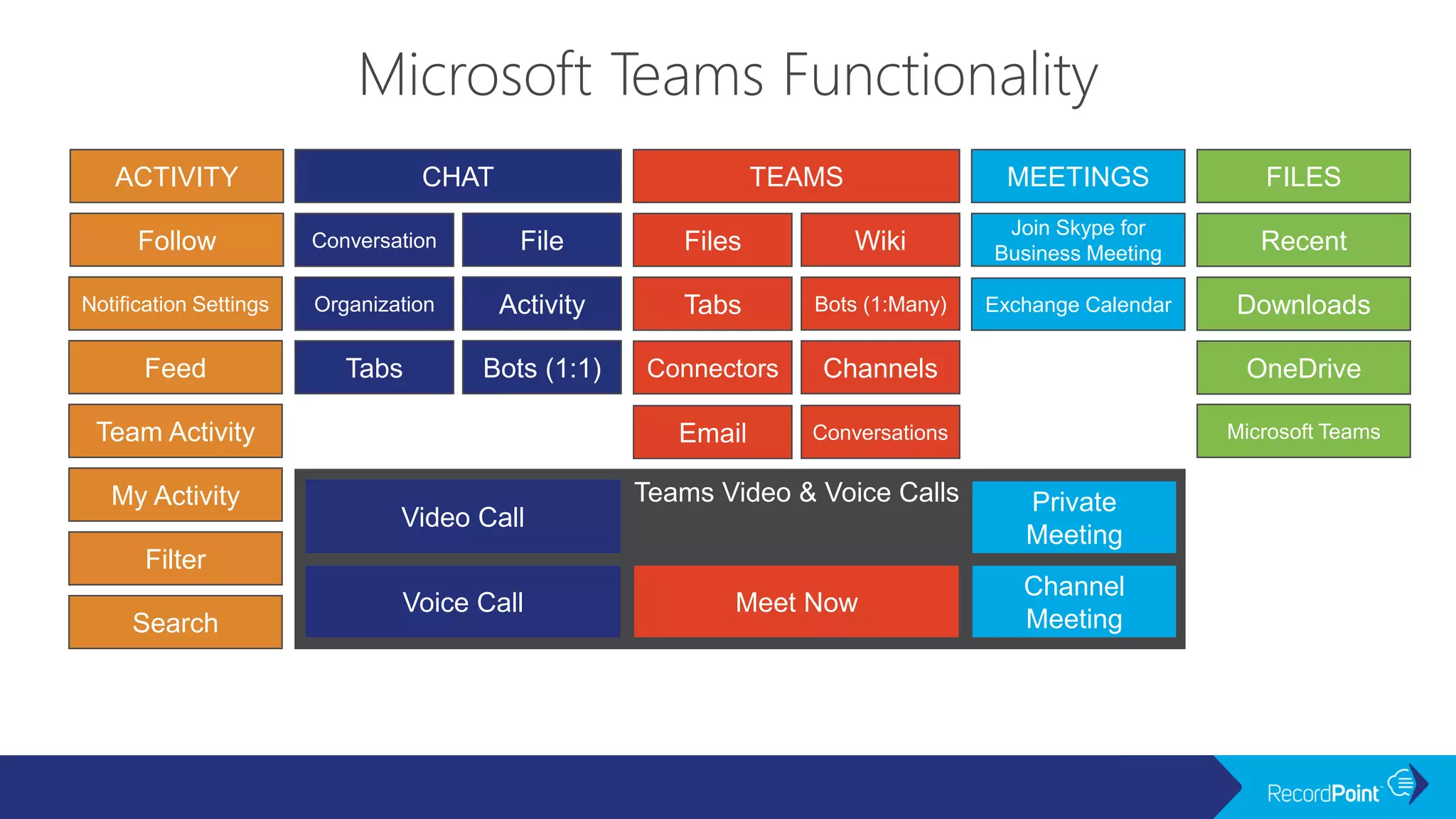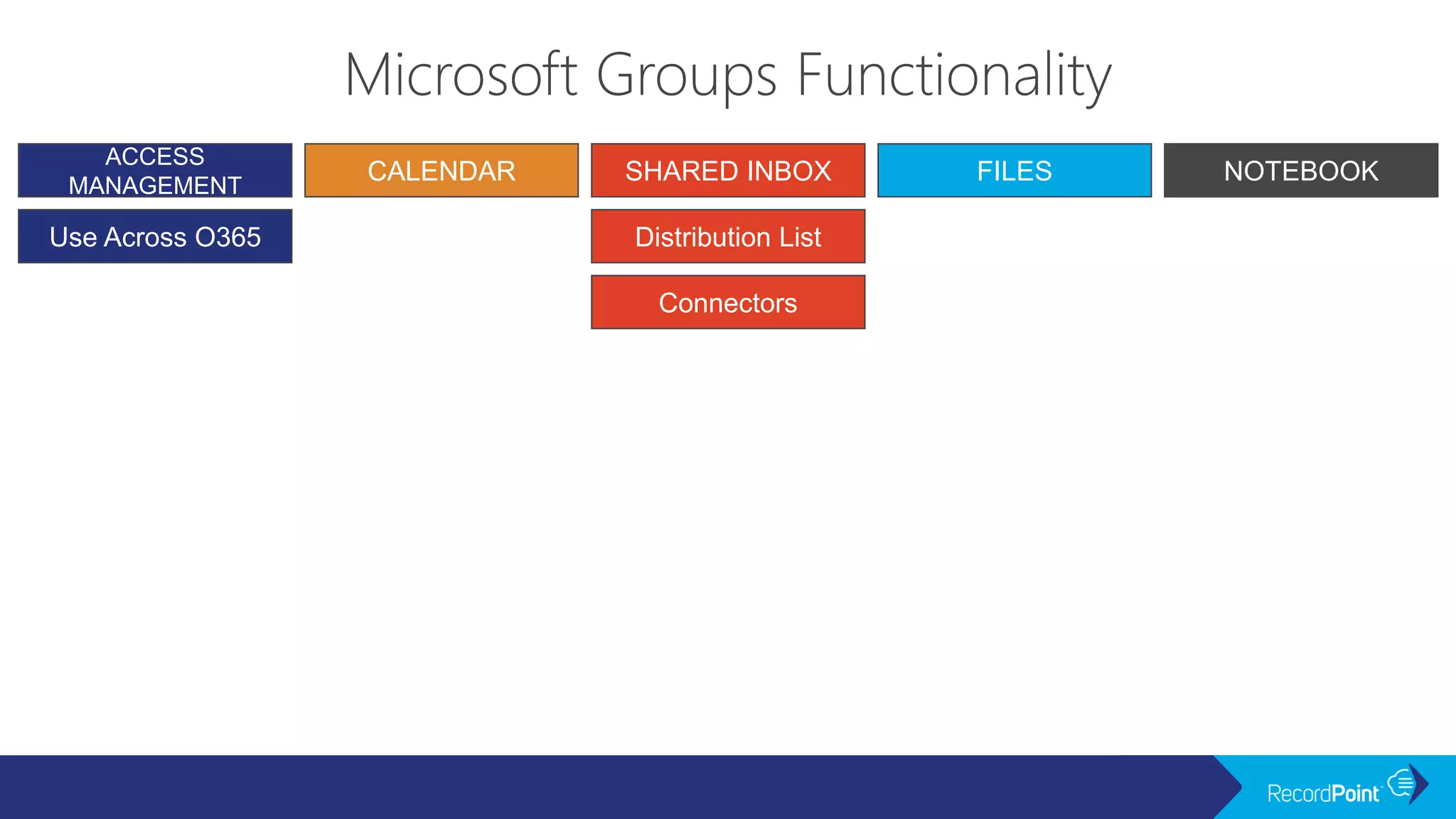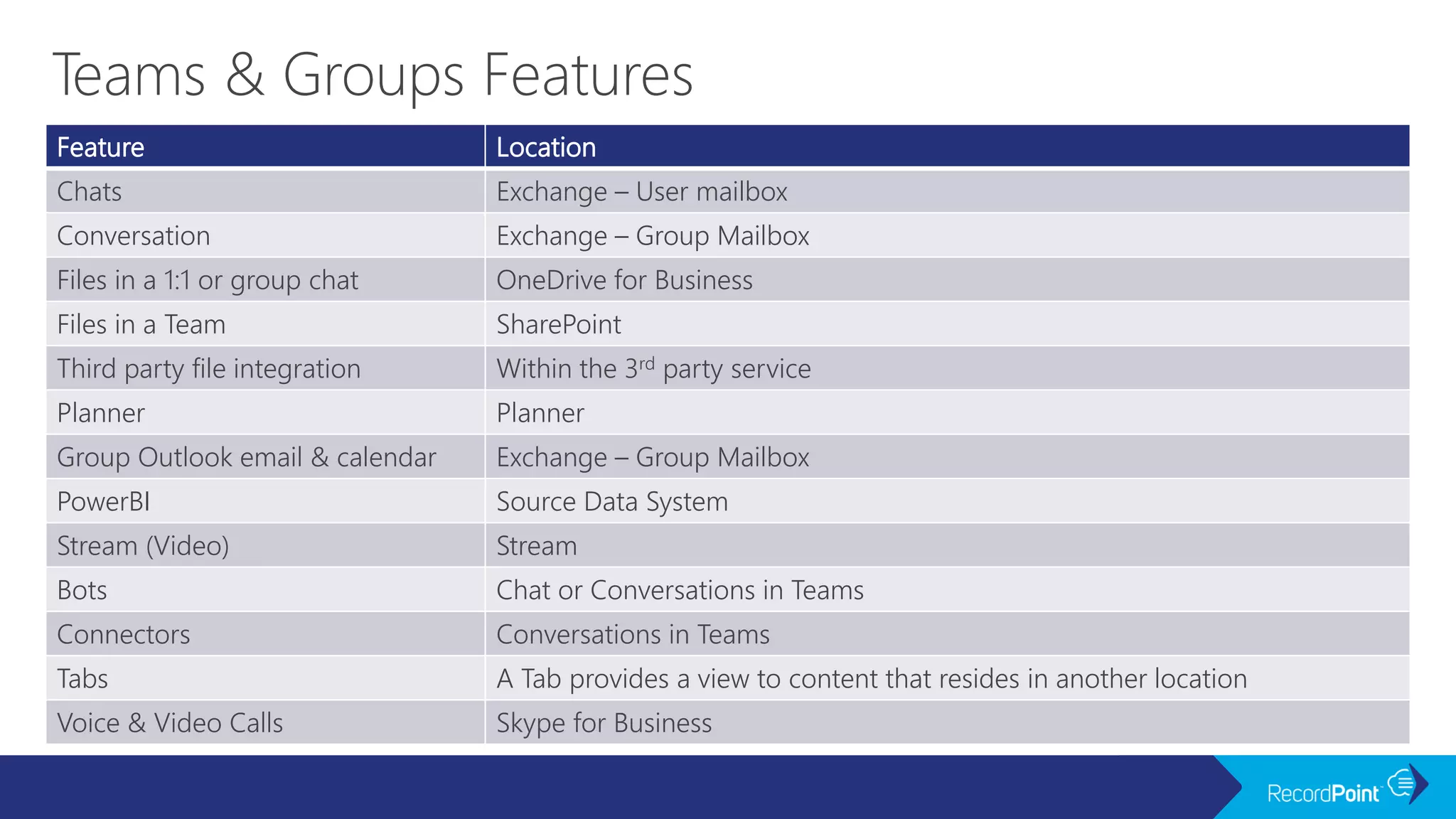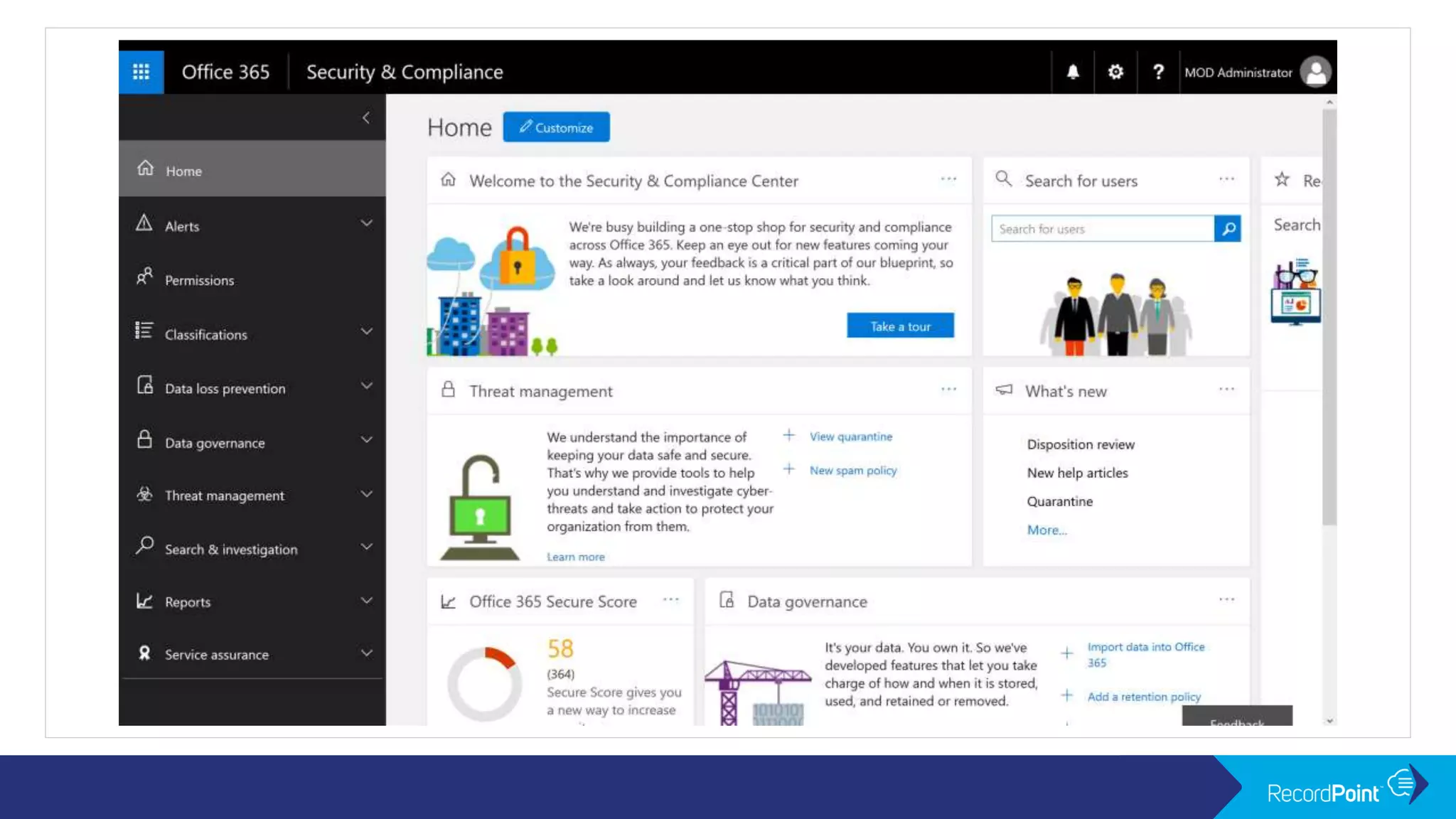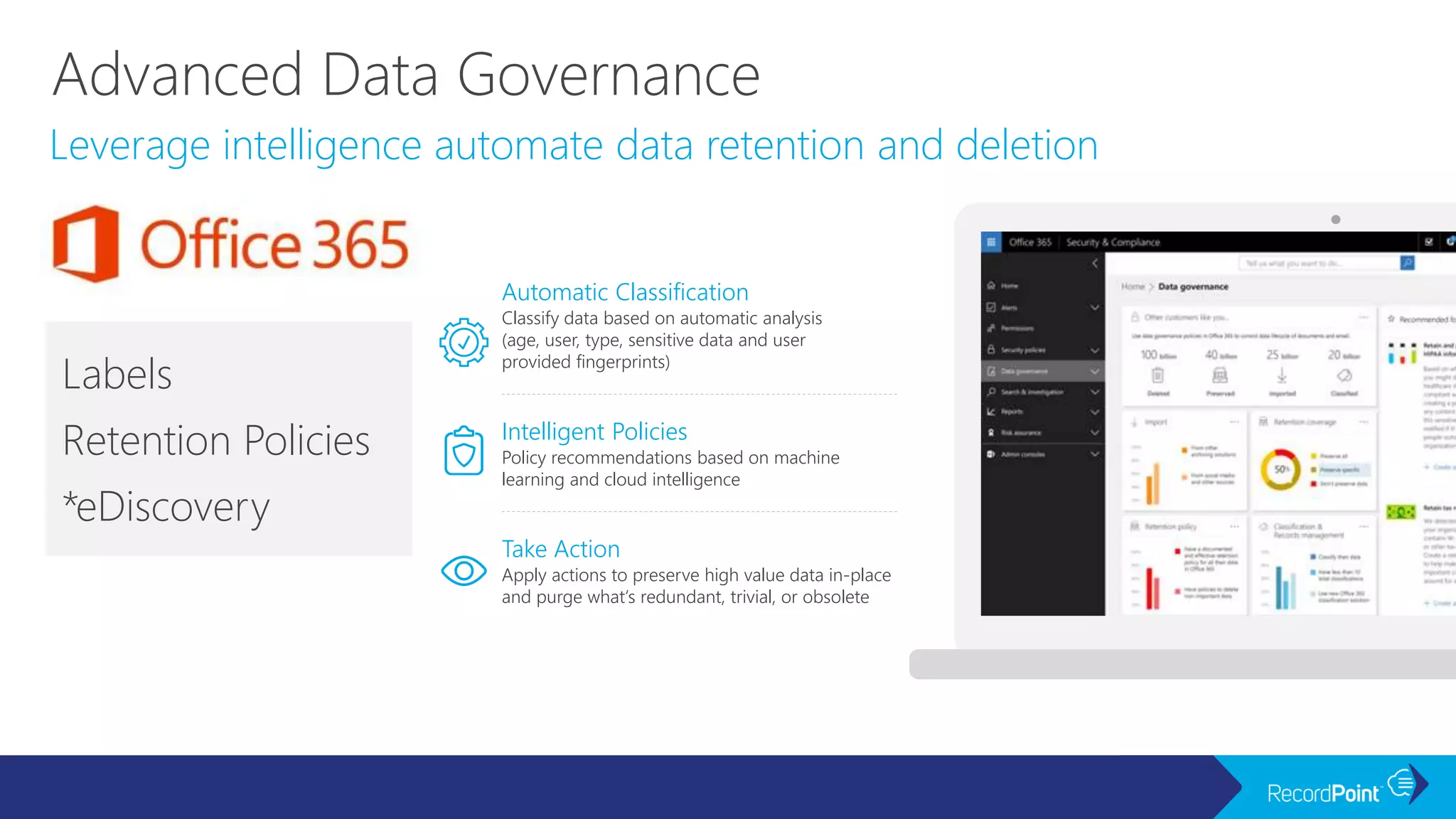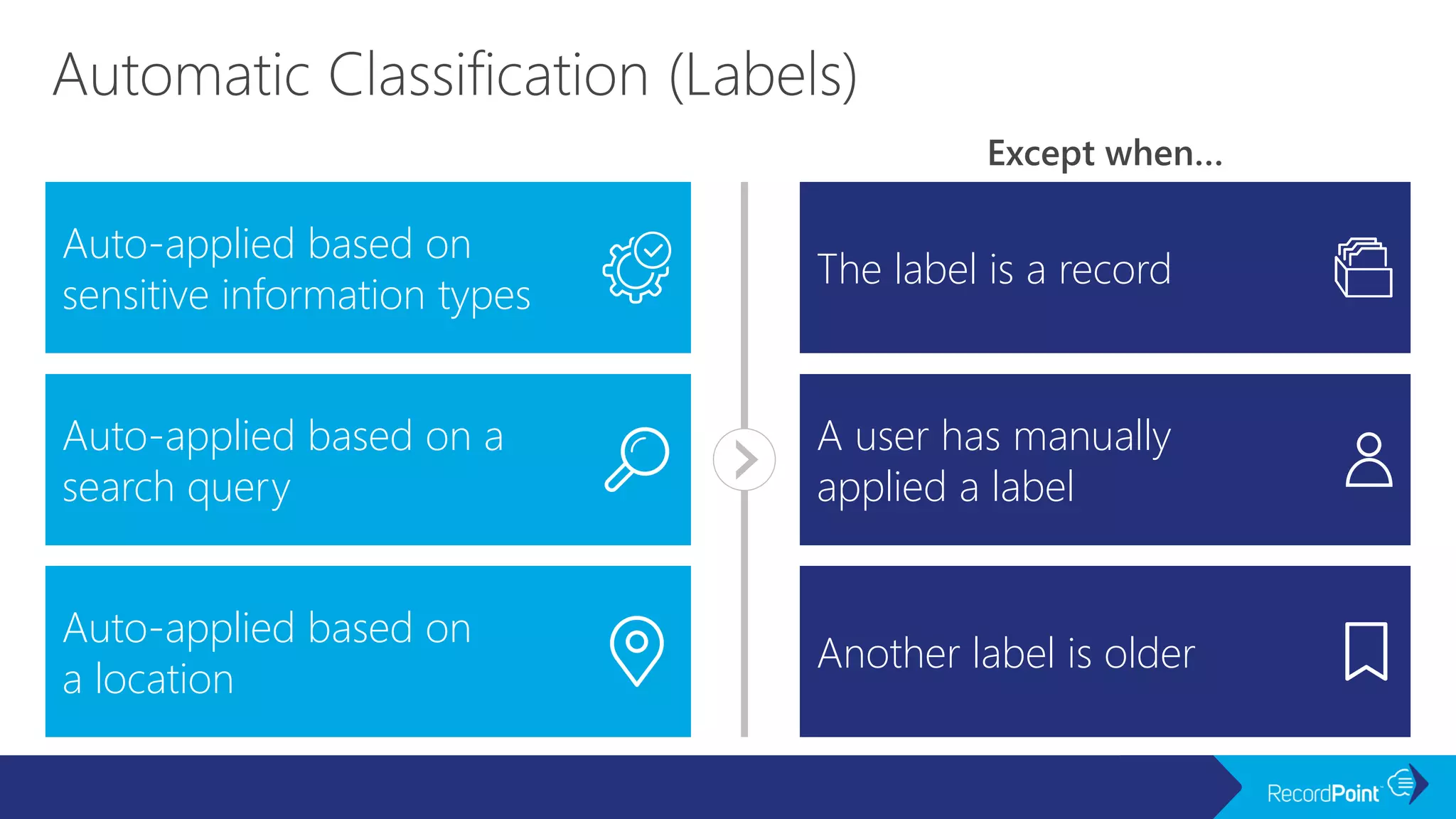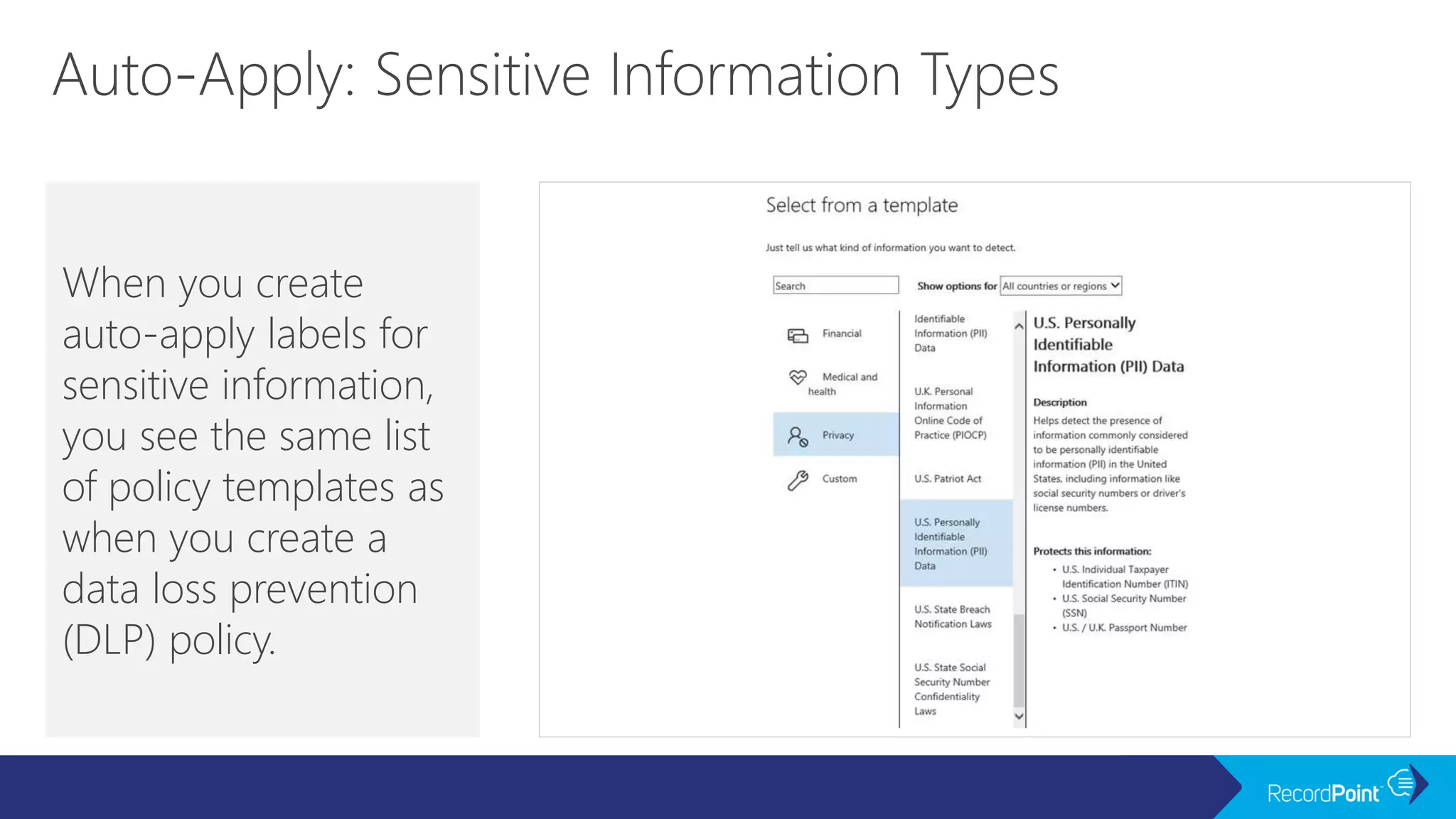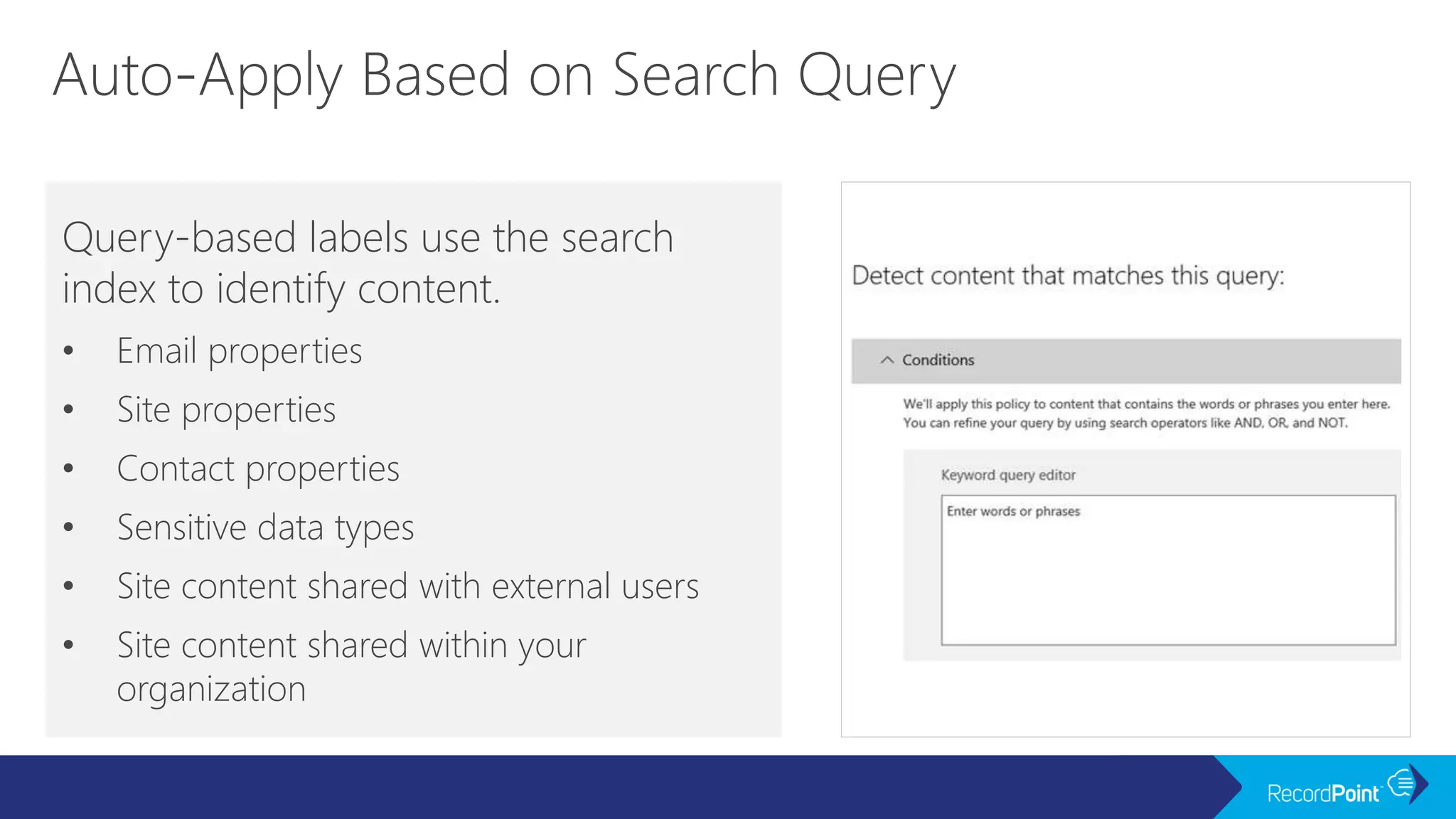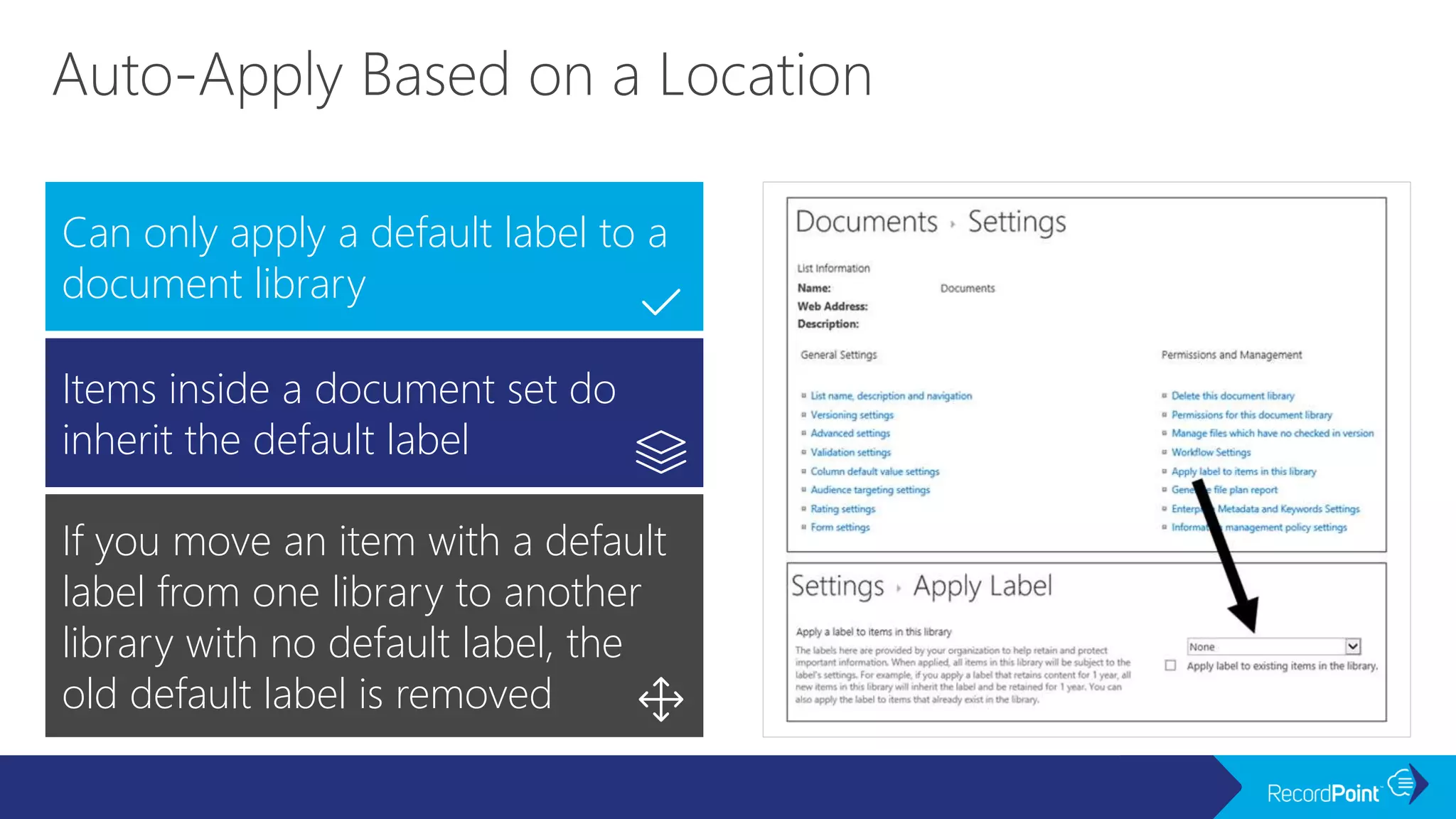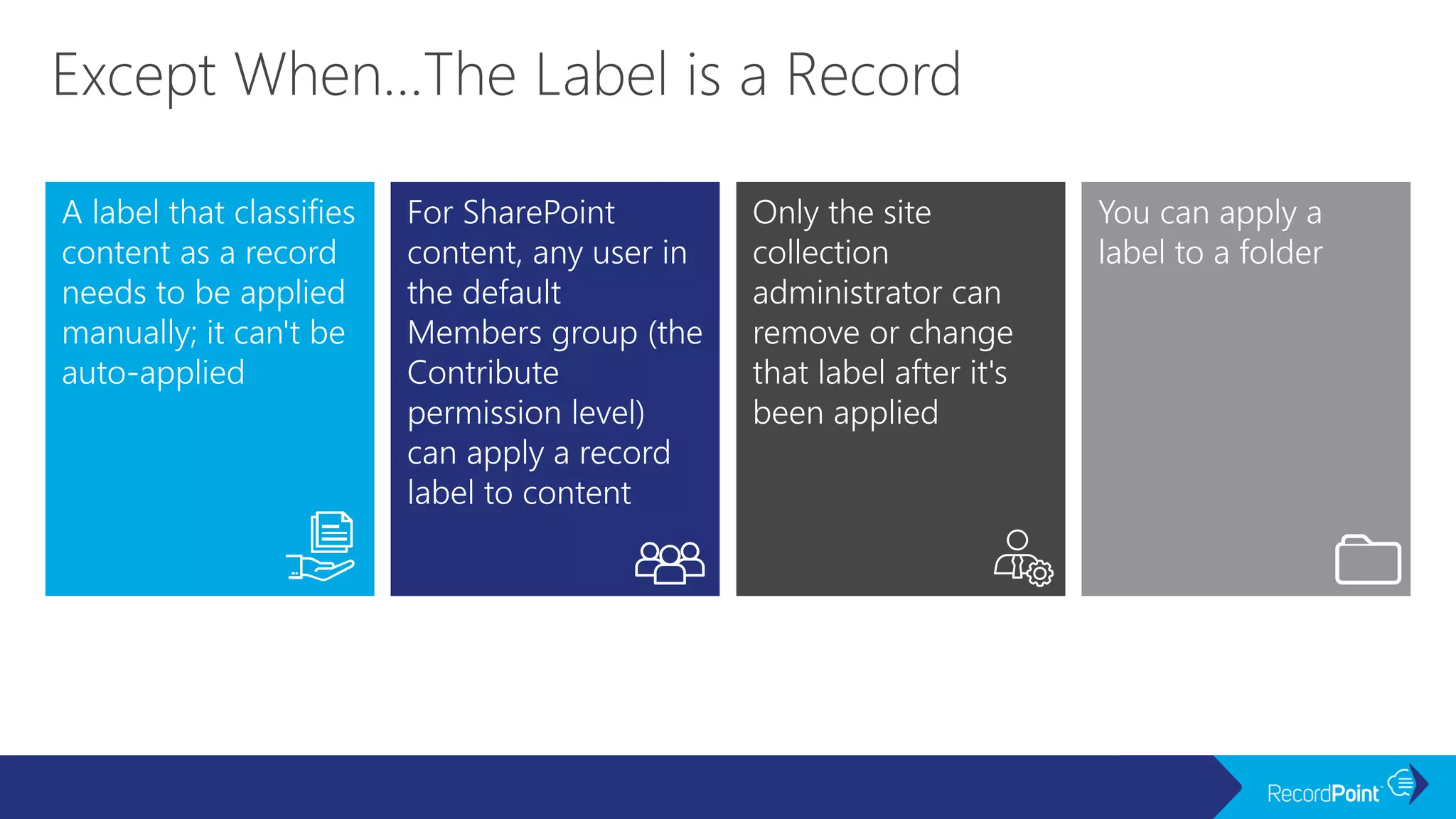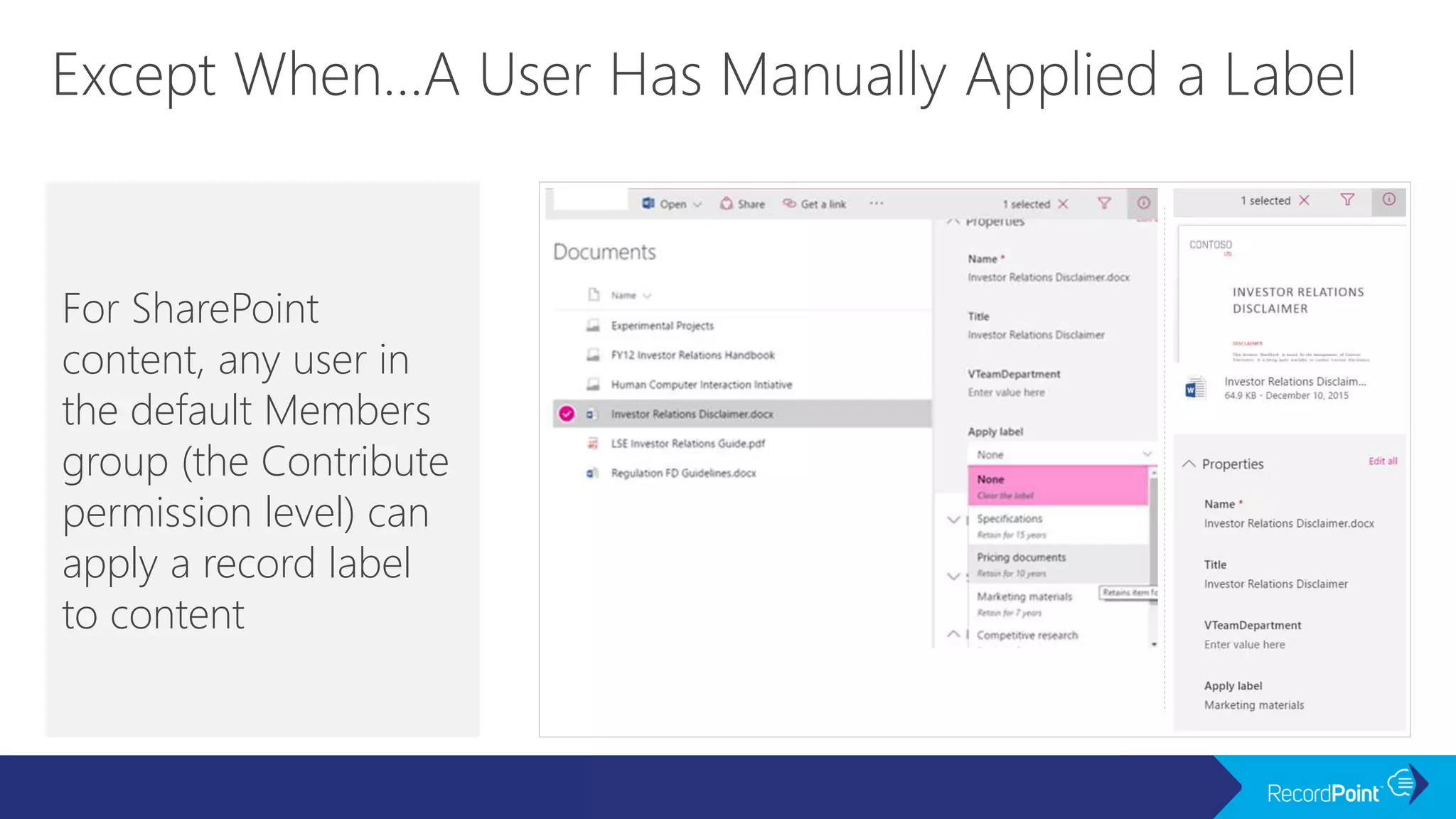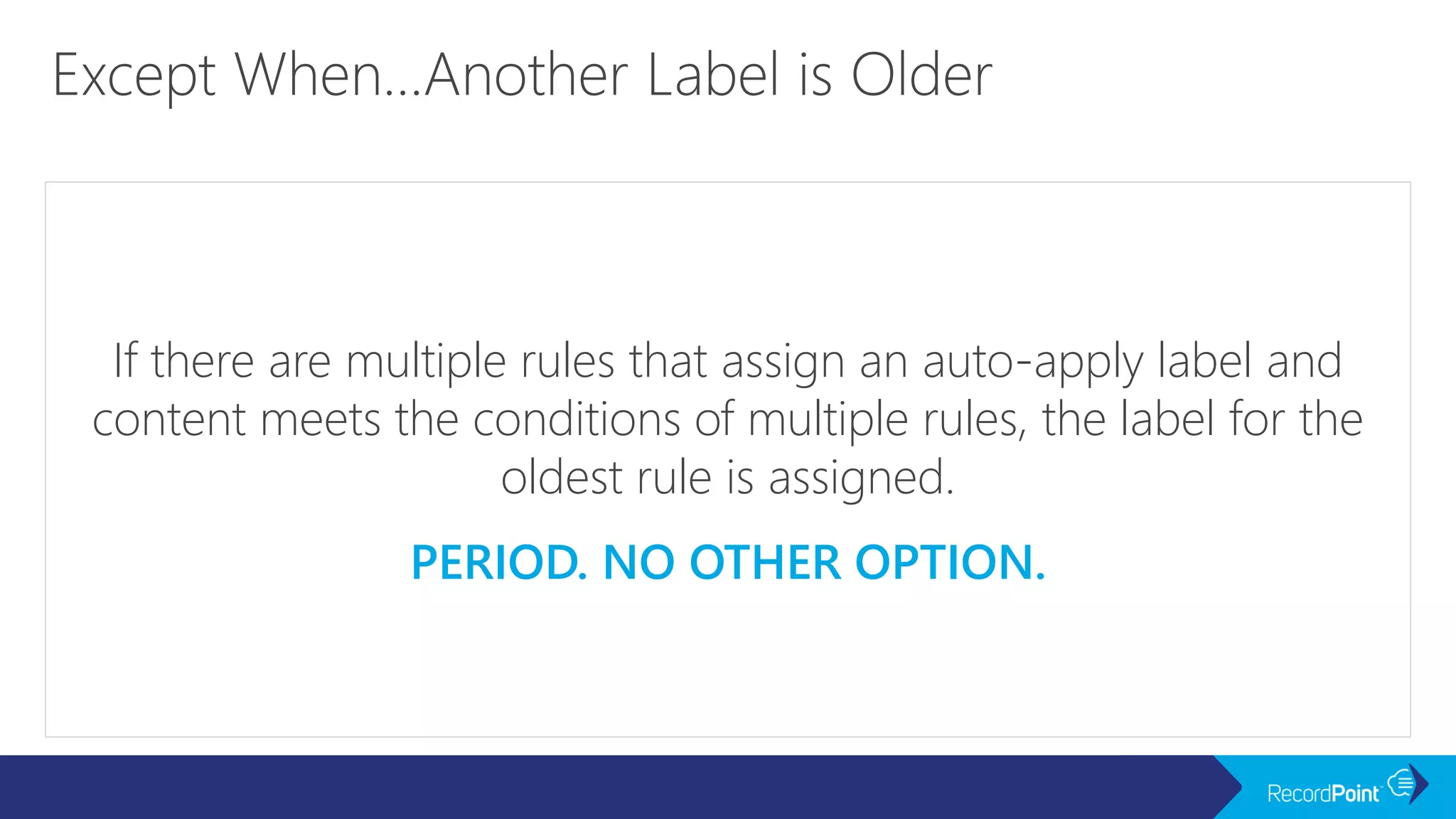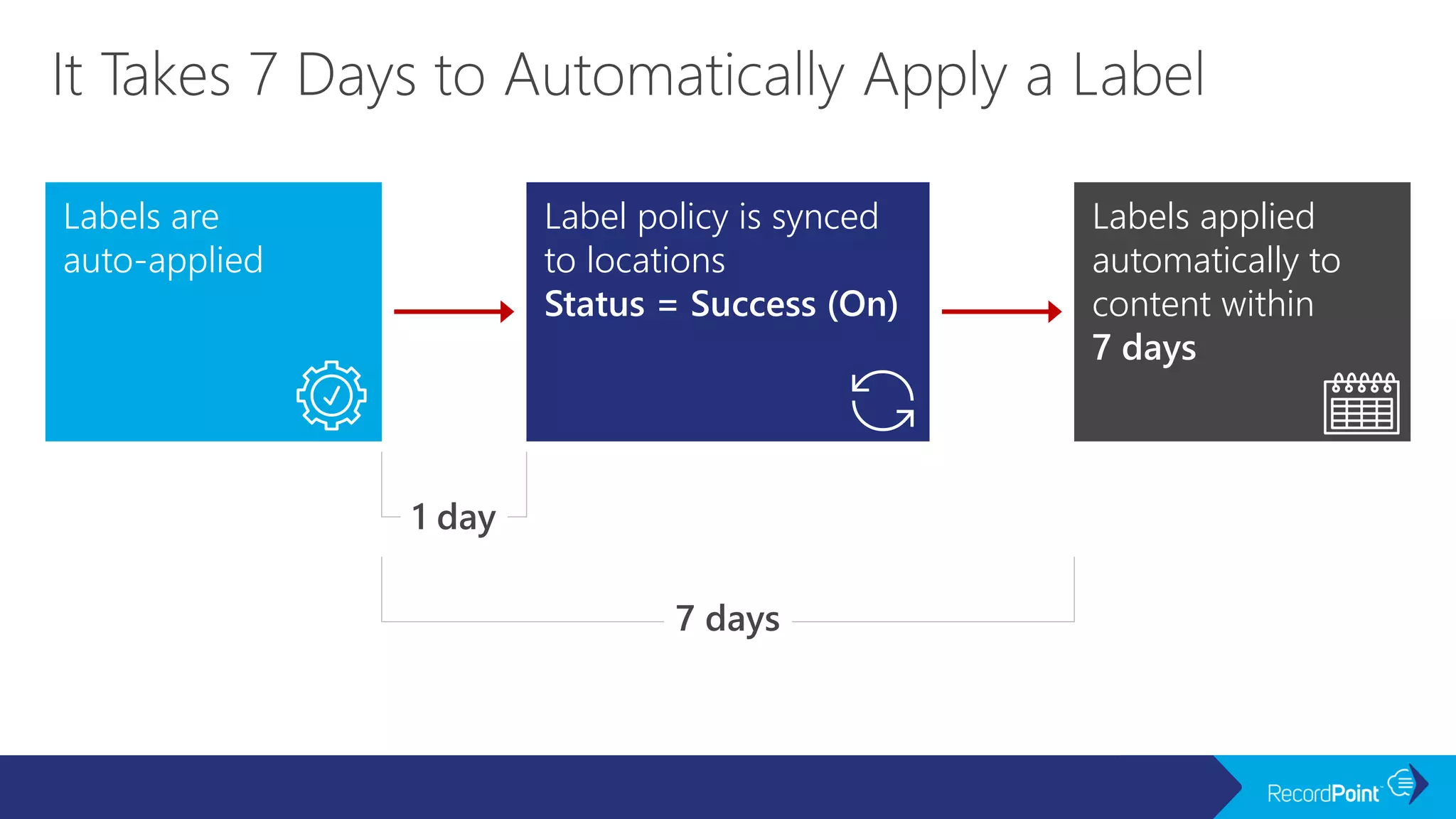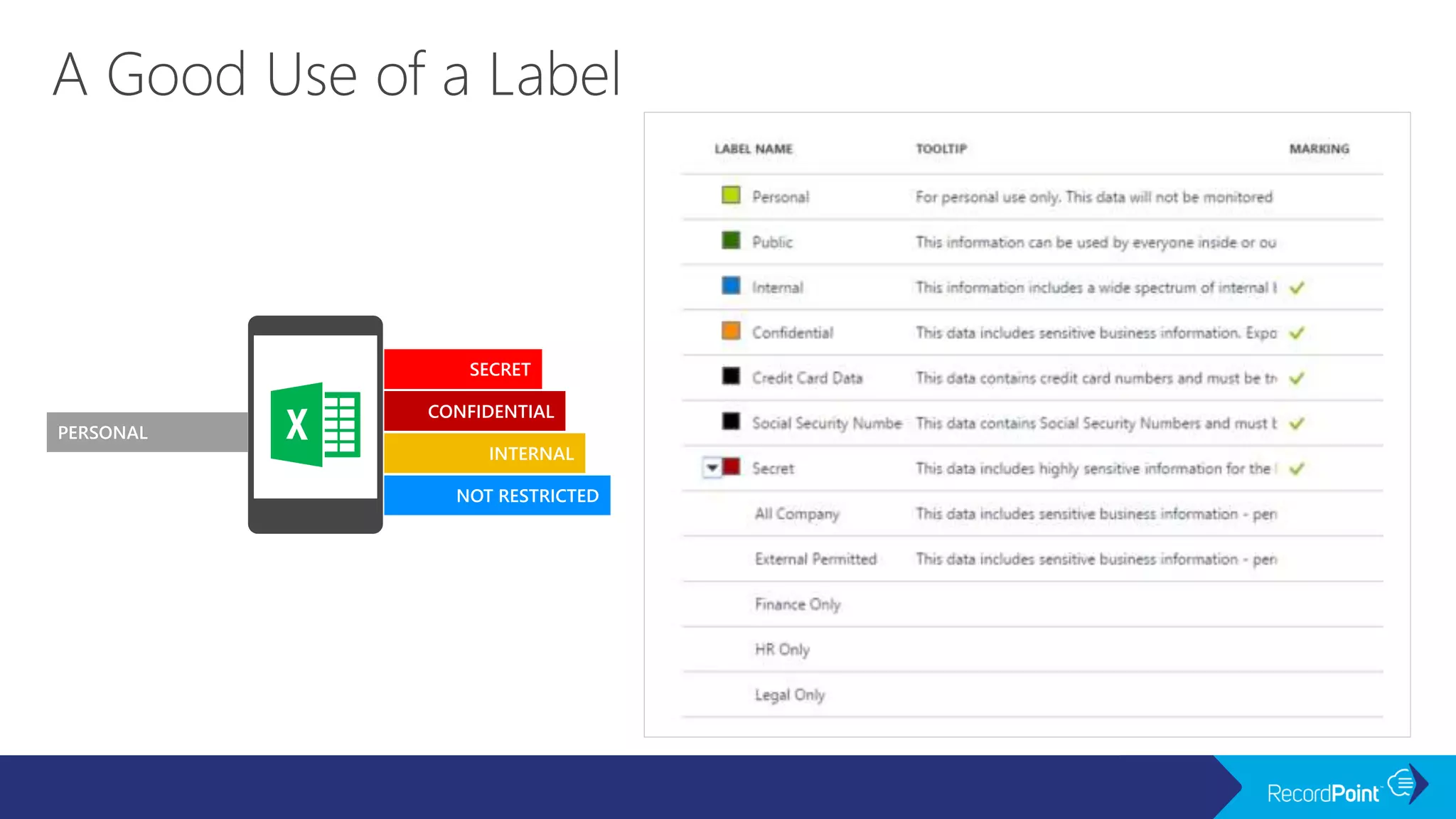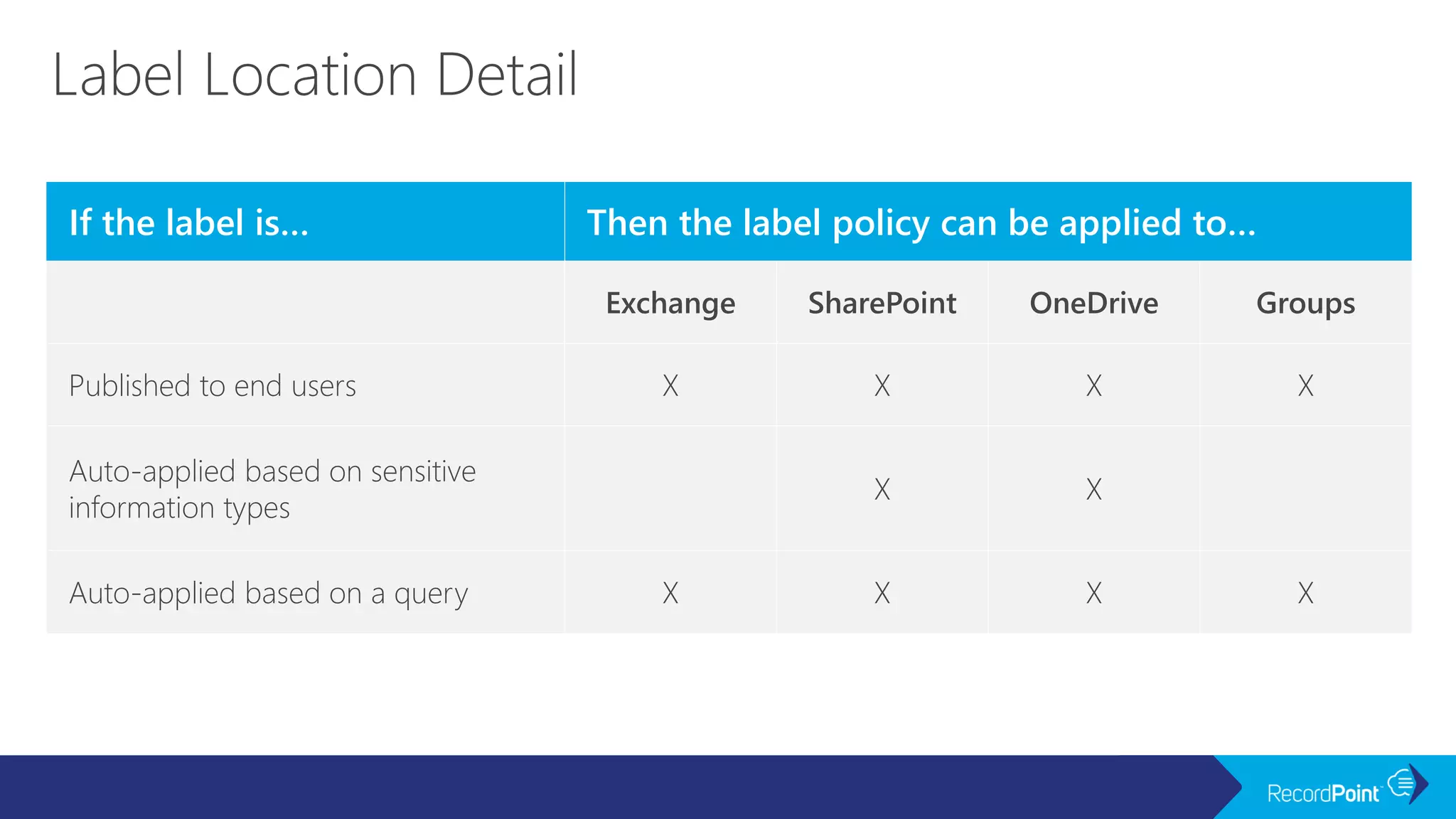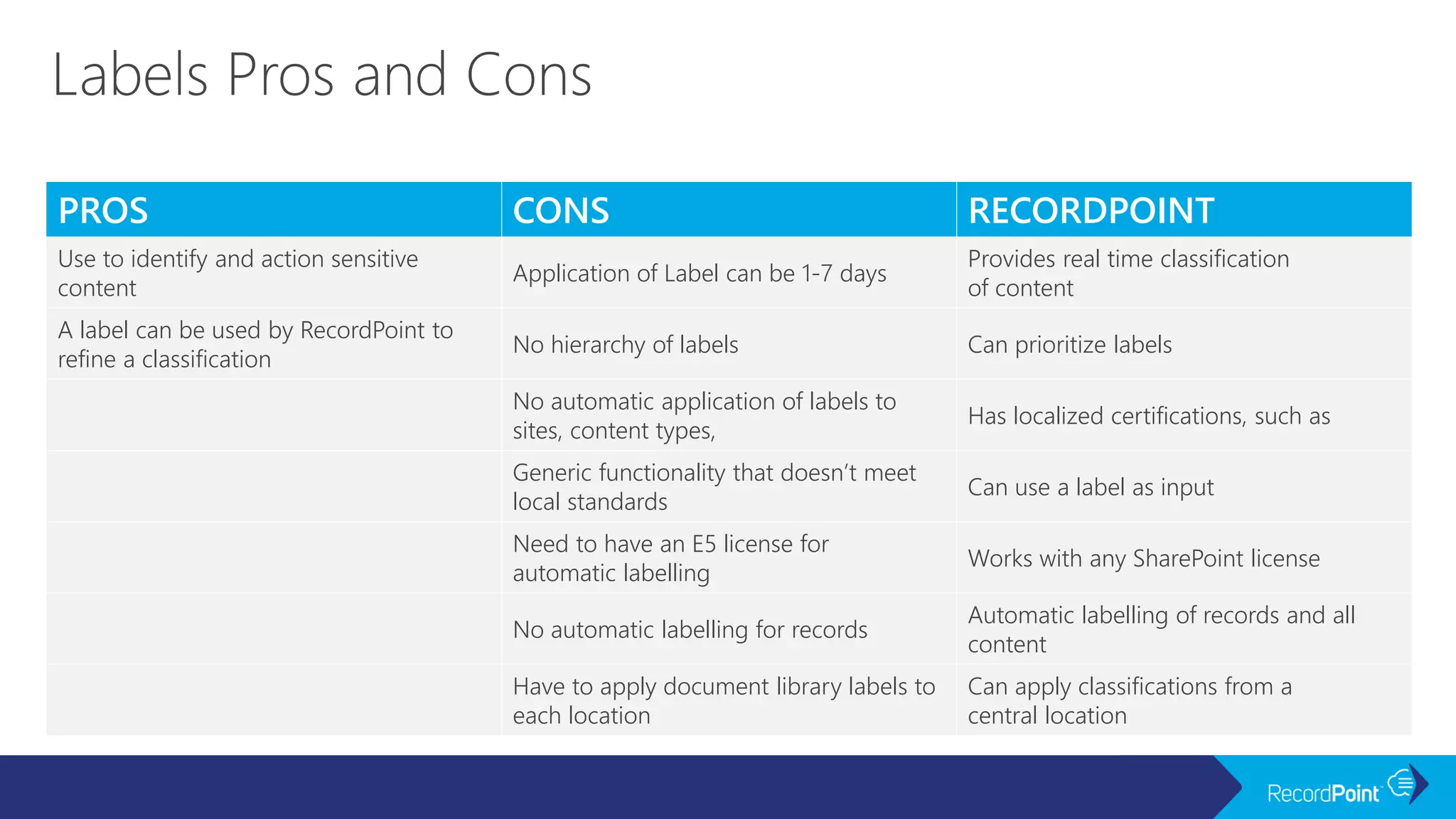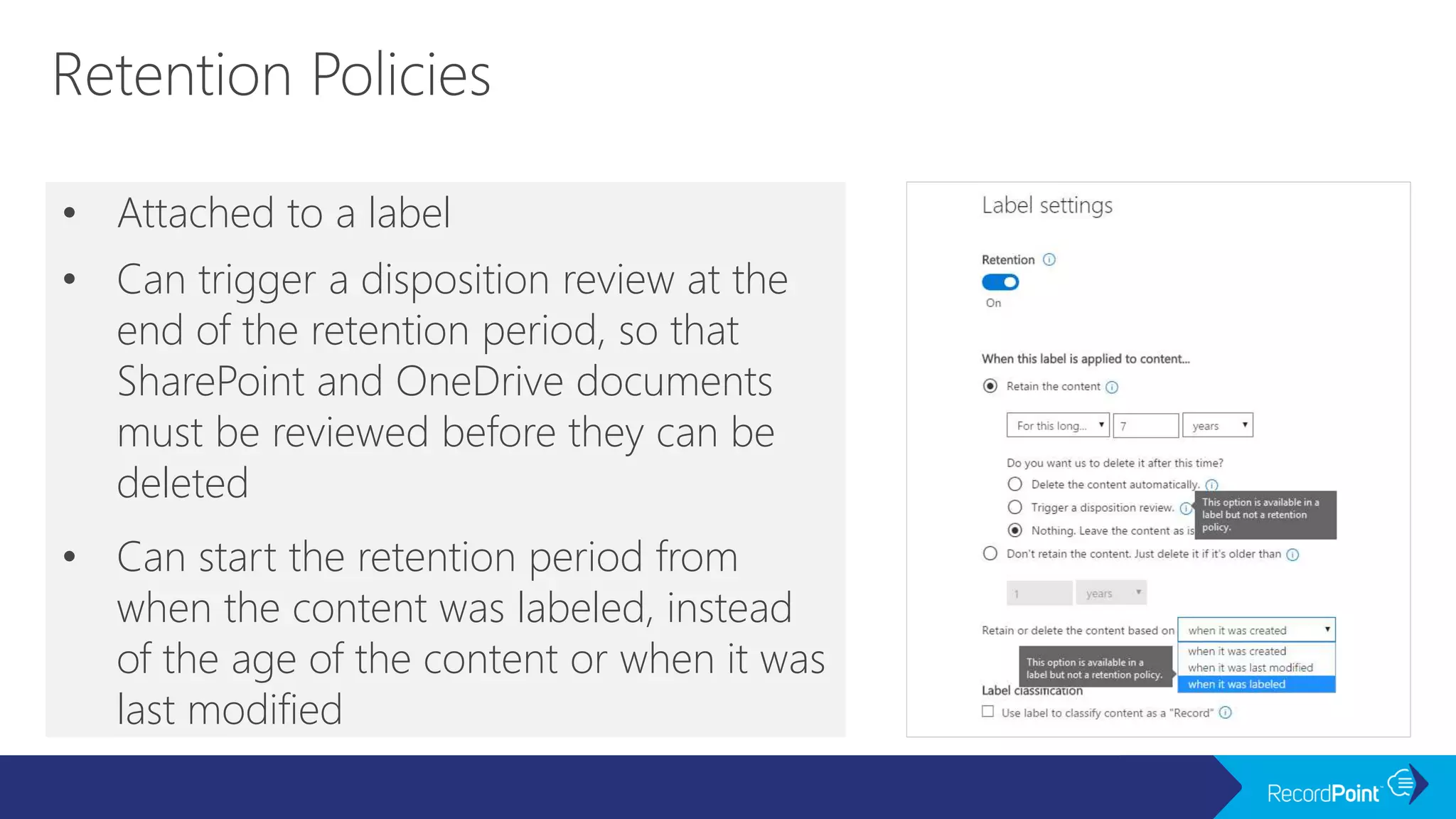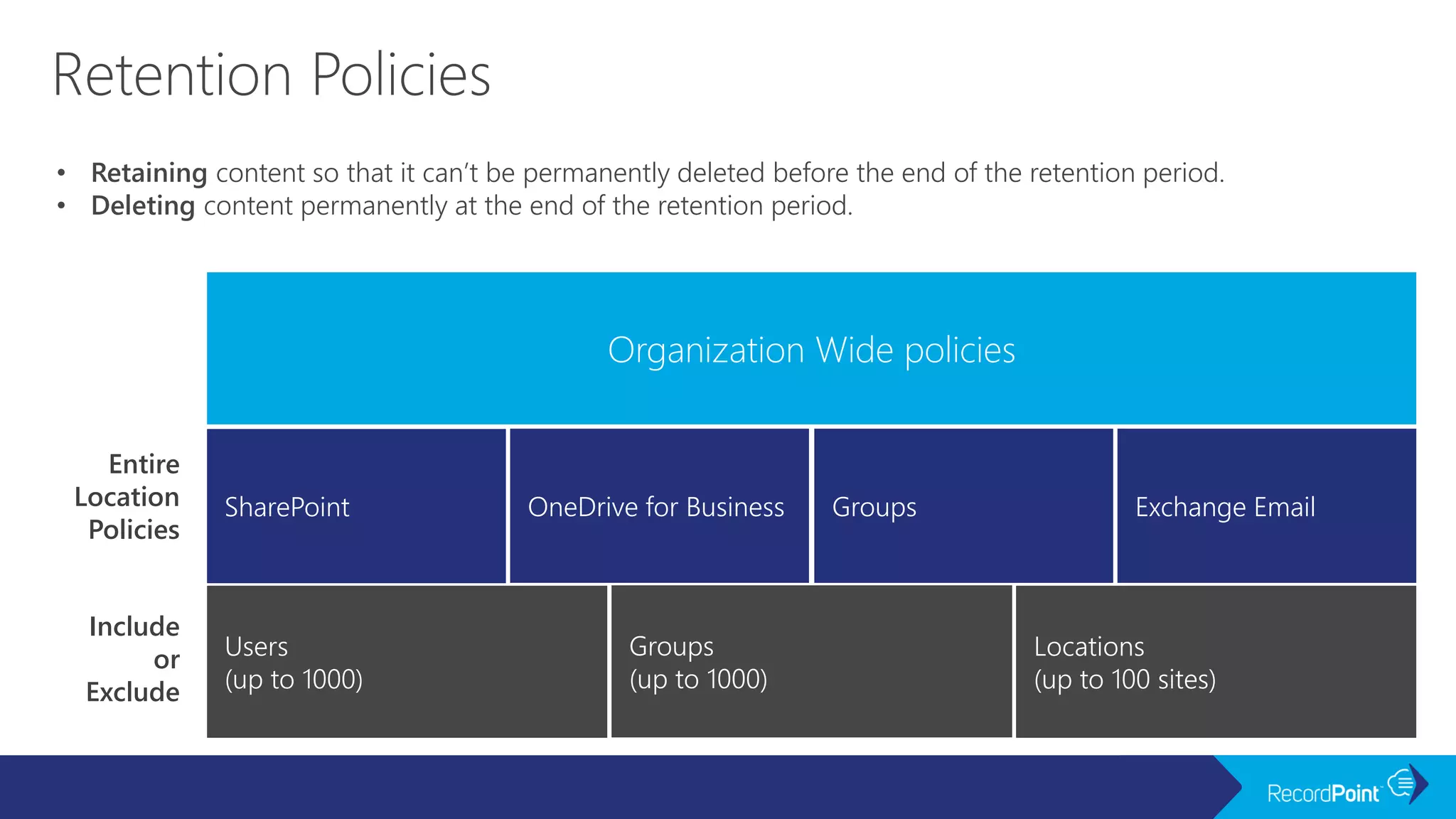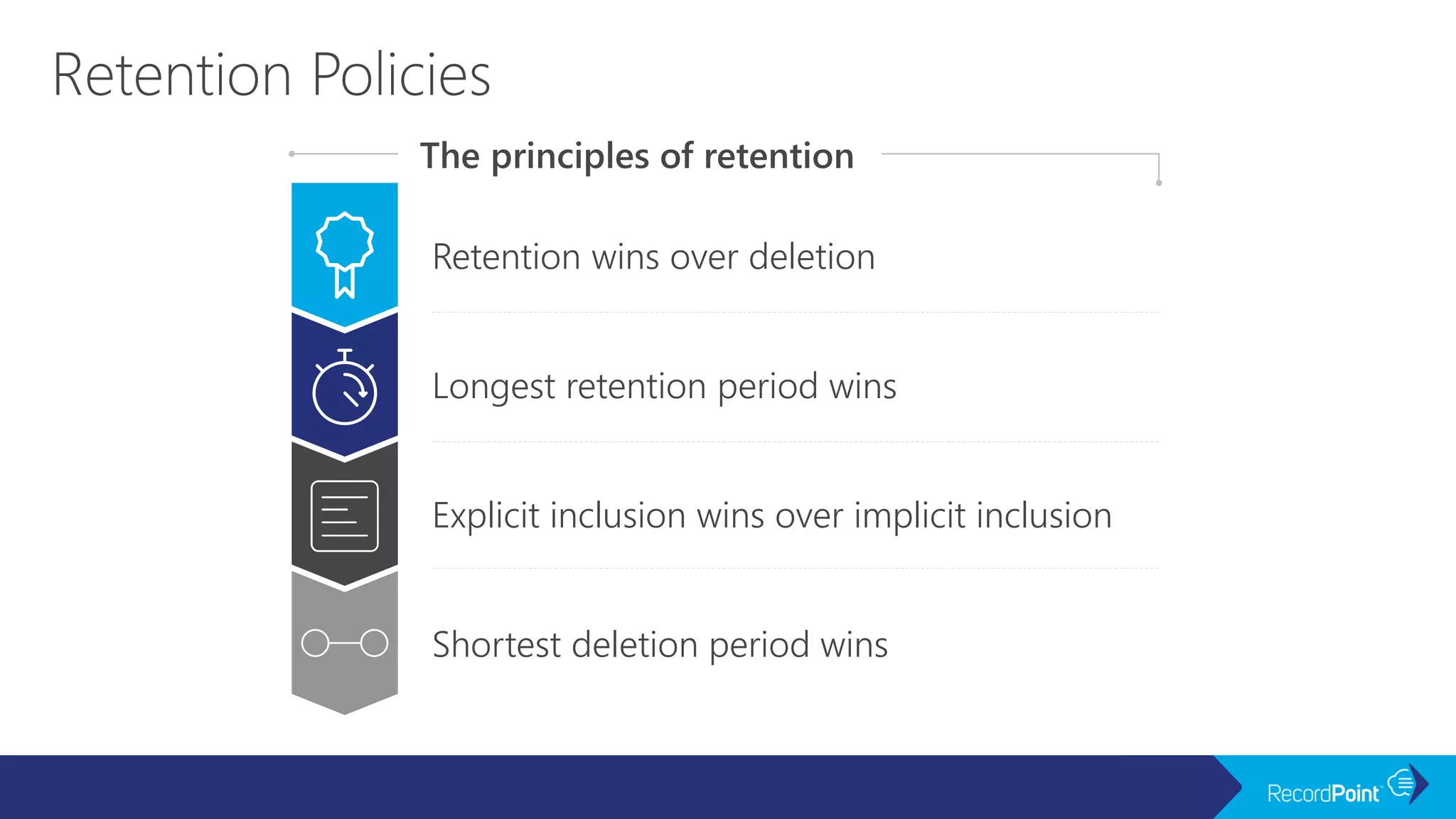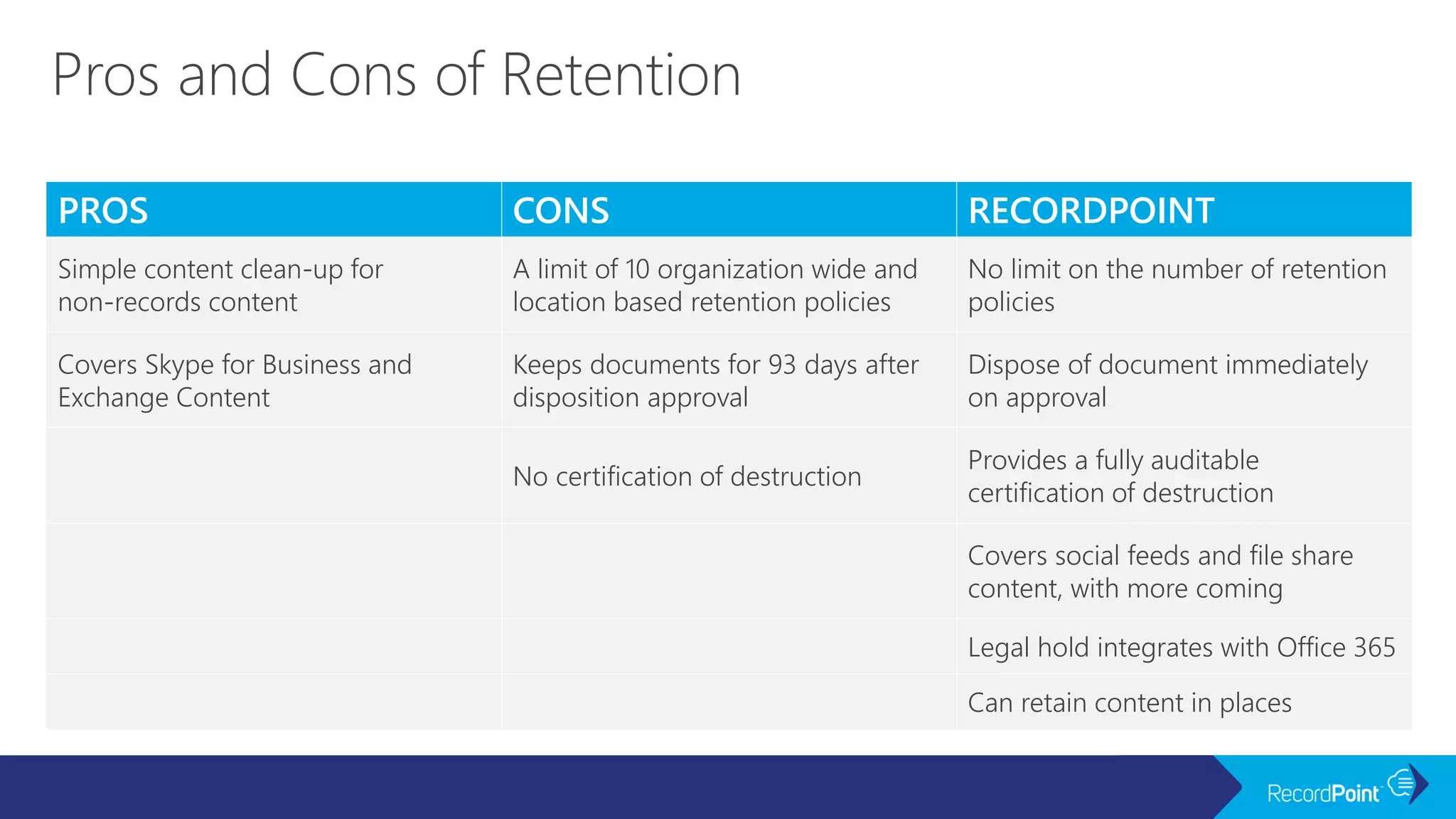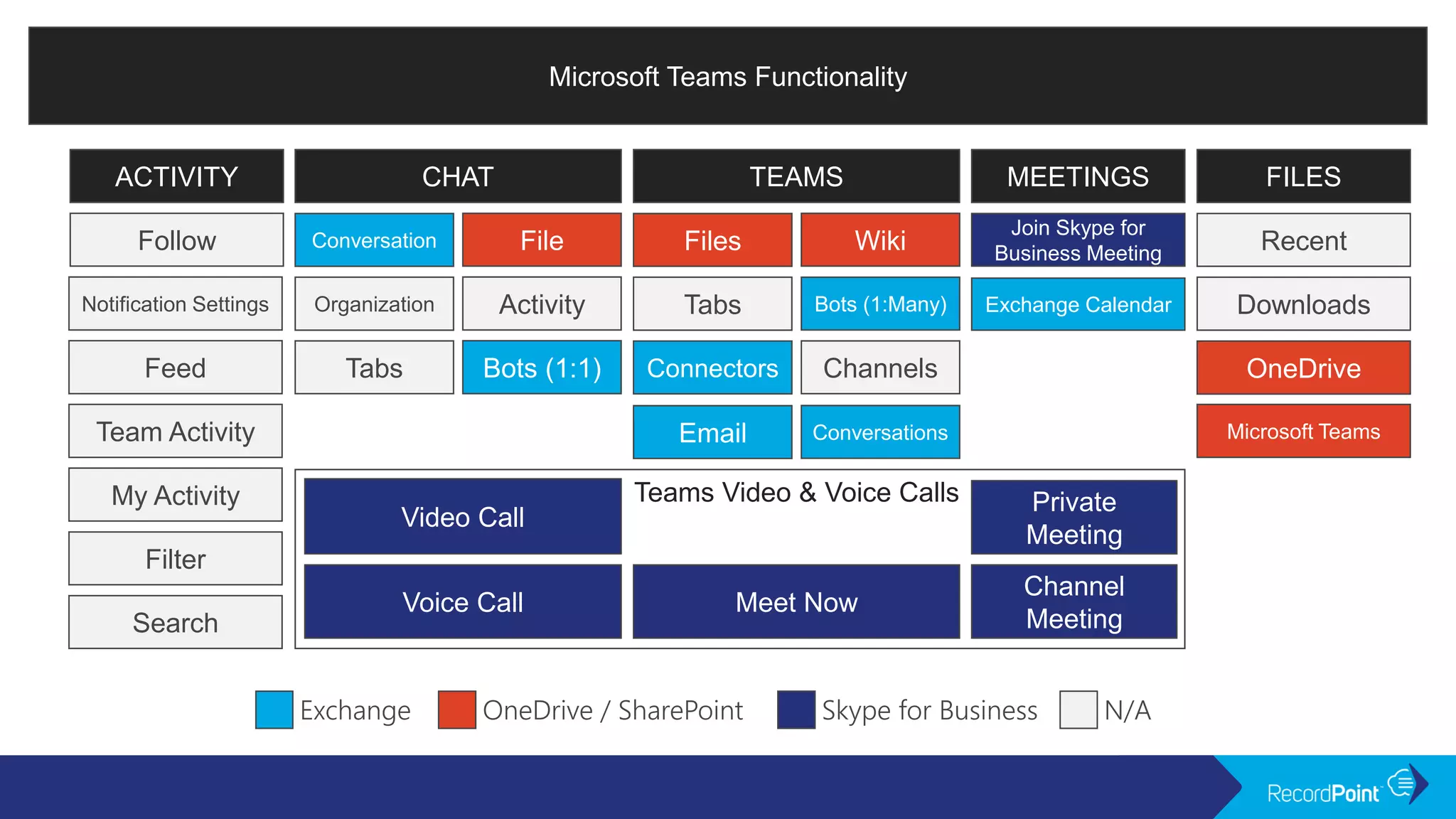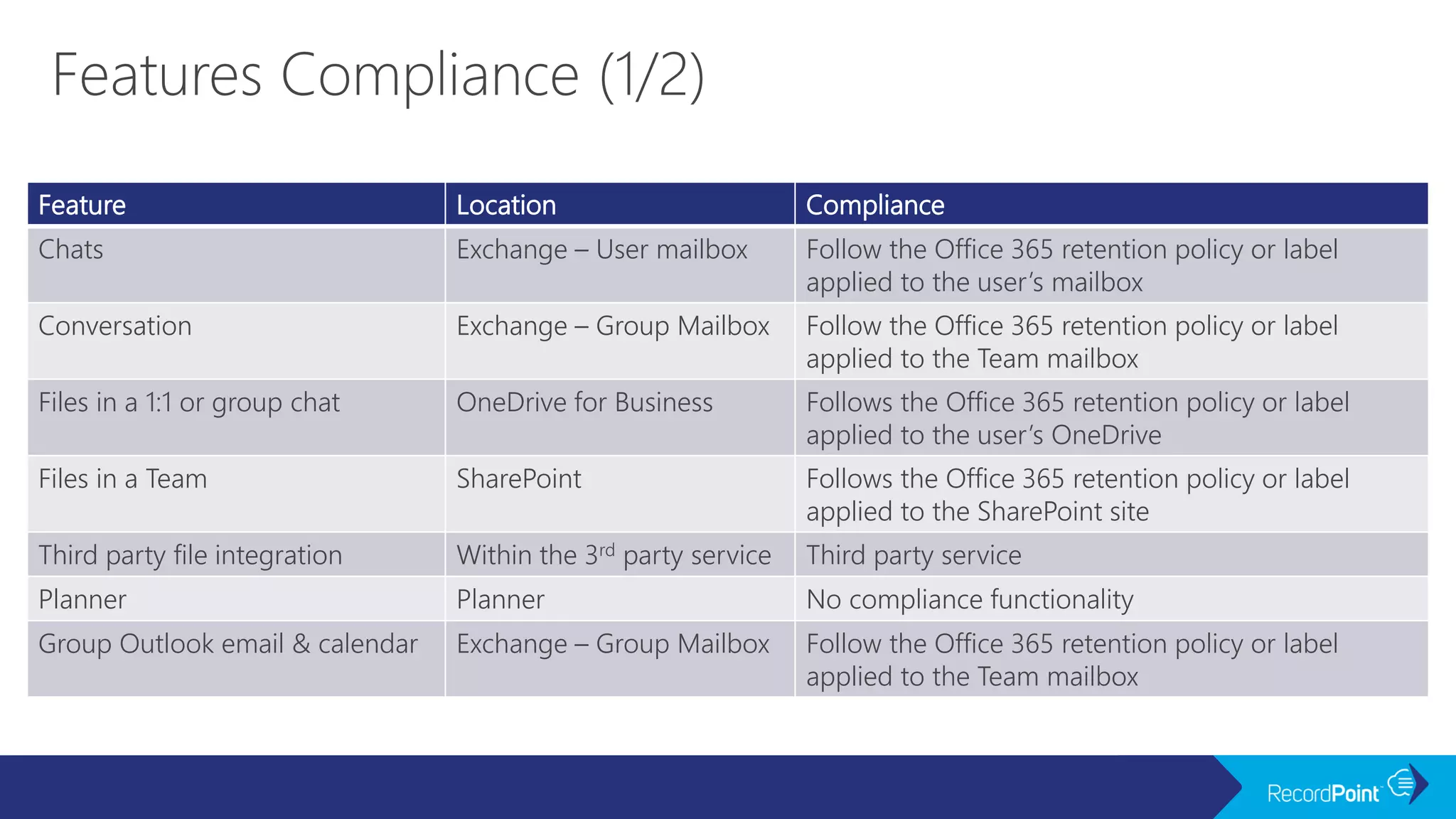The document outlines the features and functionality of Microsoft Teams, focusing on roles, chat, video calls, meetings, file sharing, and compliance management. It discusses automatic labeling, data retention policies, and requirements for managing sensitive content across different Microsoft 365 applications. Additionally, it details the complexities of classification and retention policies while highlighting the limitations and considerations in applying these policies across various content sources.