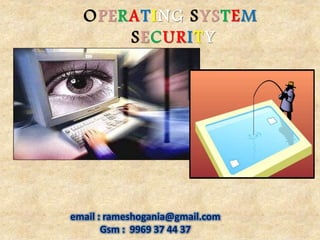
Operating system security
- 1. email : rameshogania@gmail.com Gsm : 9969 37 44 37 O I S S T
- 2. O I S S T
- 3. Operating System Overview • Operating system: collection of programs that allows user to operate computer hardware • Three layers: – Inner layer, computer hardware – Middle layer, operating system – Outer layer, different software
- 4. Operating System Overview • Key functions of an operating system: – Multitasking, multi sharing – Computer resource management – Controls the flow of activities – Provides a user interface – Administers user actions and accounts – Runs software utilities and programs – Enforce security measures – Schedule jobs – Provide tools to configure the operating system and hardware
- 5. The OS Security Environment • A compromised OS can compromise a database environment • Physically protect the computer running the OS (padlocks, chain locks, guards, cameras) • Model: – Bank building (operating system) – Safe (database) – Money (data)
- 6. The Components of an OS Security Environment • Used as access points to the database • Three components: – Services – Files – Memory
- 7. Services • Main component of operating system security environment • Used to gain access to the OS and its features • Include – User authentication – Remote access – Administration tasks – Password policies
- 8. Files • Common threats: – File permission – File sharing • Files must be protected from unauthorized reading and writing actions • Data resides in files; protecting files protects data
- 9. File Permissions • Read, write, and execute privileges • In Windows: – Change permission on the Security tab on a file’s Properties dialog box – Allow indicates grant; Deny indicates revoke
- 10. Sharing Files • Naturally leads to security risks and threats • Peer-to-peer programs: allow users to share files over the Internet • Reasons for blocking file sharing: – Malicious code – Adware and spyware – Privacy and confidentiality – Pornography – Copyright issues
- 11. Memory • Hardware memory available on the system can be corrupted by badly written software • Can harm data integrity • Two options: – Stop using the program – Apply a patch (service pack) to fix it
- 12. Authentication • Authentication: – Verifies user identity – Permits access to the operating system • Physical authentication: – Allows physical entrance to company property – Magnetic cards and biometric measures • Digital authentication: verifies user identity by digital means
- 13. Authorization • Process that decides whether users are permitted to perform the functions they request • Authorization is not performed until the user is authenticated • Deals with privileges and rights
- 14. User Administration • Create user accounts • Set password policies • Grant privileges to users • Best practices: – Use a consistent naming convention – Always provide a password to an account and force the user to change it at the first logon – Protect passwords – Do not use default passwords
- 15. Vulnerabilities of OS • Top vulnerabilities to Windows systems: – Internet Information Services (IIS) – Microsoft SQL Server (MSSQL) – Windows Authentication – Internet Explorer (IE) – Windows Remote Access Services – Microsoft Data Access Components (MDAC) – Windows Scripting Host (WSH) – Microsoft Outlook and Outlook Express – Windows Peer-to-Peer File Sharing (P2P) – Simple Network Management Protocol (SNMP)
- 16. NIST Approach Phases • Planning • Installation • Configuration • Update • Maintenance • Consider the OS layered model, each layer needs to be properly secured, and it may be attack from layers bellow
- 17. OS Layered Model User Space Services / Hypervisor System Calls Device Drivers / Hardware Abstraction Layer (HAL) Kernel / BIOS Instruction Set Architecture Hardware Physical World
- 18. Hardening the OS • Default OS configurations are for ease of use • Measures have to be done at all stages – Installing and patching – Configuring • Remove unnecessary applications, services and protocols • Users, groups, controls and privileges – Install additional software (anti-virus, firewall, intrusion detection system, etc.) – Test Security
- 19. Installing and Patching • Installation – Machines should not connect to network until secured • However removable media may be infected as well – Limited network (firewall) is acceptable, ideally: • No inbound connections • Only out to certain key sites – Install only required services and drivers (from trusted sources) – Set up automatic updates (only if update time is not an issue) • Booting – Protect BIOS changes with password – Disable some bootable media – Cryptographic hard drives? Pros and Cons
- 21. Remove Unnecessary Support • Software have vulnerabilities, hence more software = more vulnerabilities • Better to not install it at all – Uninstallers sometimes fail to clean all dependency – Disabled software may be enabled by an attacker upon control acquisition • Disabling can be done via msconfig command (Windows), yast or equivalent (Linux) or Control Panel (Windows / Linux)
- 22. Configure Authentication • Define user types and privileges – Admin (ideally only temporary) – Normal – Limited • Authentication – Force default password change – Password definition – Password lifespan • Remove or disable old accounts • Allow for remote connections?
- 23. Additional Security and Testing • Anti-virus • Firewalls, IDS, IPS • White list – If attackers manage to install a program what will happen? • Run some test cases which attempt to break security (stress testing), good hackers make a lot of money here
- 24. Application Security • Configure applications properly • Use encryption when possible as seen earlier – For storing – For transmit (SSH connections) • Limit privileges as with users – Remember what we have said about security in Android, Blackberry, and iPhone • Applications may provide backdoors if not configured properly
- 25. Maintenance • Now that system is set, keep it secure • This involves – Monitoring and analyzing logging information – Performing regular backups – Recovering from security compromises – Regular testing of security – Patch, update, and revise critical software
- 26. Logging • Keep a record of important events in the computer • Problems – Need to make sure to have enough space – Manual analysis is hard, so these logs should contain a format such that a program (e.g. in Perl) can parse messages
- 27. Data Backup • Backup is the act of creating copies of information such that it may be recovered • Archive is to keep these backups for a long period of time in order to meet some legal aspects • Should the backup be kept online or offline? – Online makes easier access, faster recover – Offline is more secure, harder to recover – Why not both?: Users should keep their own offline backups, in case online backup gets removed • Data may be lost accidentally (hardware failures, human mistake) or intentionally
- 28. Windows Security • Use automatic updates specially for – Windows – Adobe Acrobat Reader and Flash Plugin – Java • Users are defined with a Security ID (SID) and information such as passwords may be stored at Security Account Manager (SAM) • System restore • User Account Control to treat users with admin only as admin when required, otherwise as normal (Vista and later)
- 29. Windows Registry • Hard to maintain • Easy to access • May use a specific application hiding complex information from administrator • May use regedit to see everything – Useful to have an application that queues and monitors registry changes, such that they need to get approved before proceeding
- 30. Other Windows Security • Anti-virus • Anti-spyware • Personal firewall • Encrypting File Systems – Local Security Policy • BitLocker: full disk encryption with AES • More on Control Panel System Security • Microsoft Baseline Security Analyzer – Checks for minimal recommended requirements in a system – Its free – Shavlik NetChk Limited for legacy
- 31. Virtualization • Virtualization: defines an isomorphism that maps a virtual guest system to a physical host • Adds another degree of freedom by enabling multiple resource managers and controlled sharing. – Adds a level of indirection • Can virtualize a single resource (DRAM, Disks) or an entire system (machine). – may create one or more virtual objects. • Virtual Machine: Add virtualization layer which transforms the physical machine into the desired virtual architecture.
- 32. Some Virtual Machines • Oracle VirtualBox • Microsoft Virtual PC (formerly Virtual PC) • VMware • Xen Hypervisor • Parallel Desktop (popular on MAC)
- 33. Questions ? email : rameshogania@gmail.com Gsm : 9969 37 44 37
