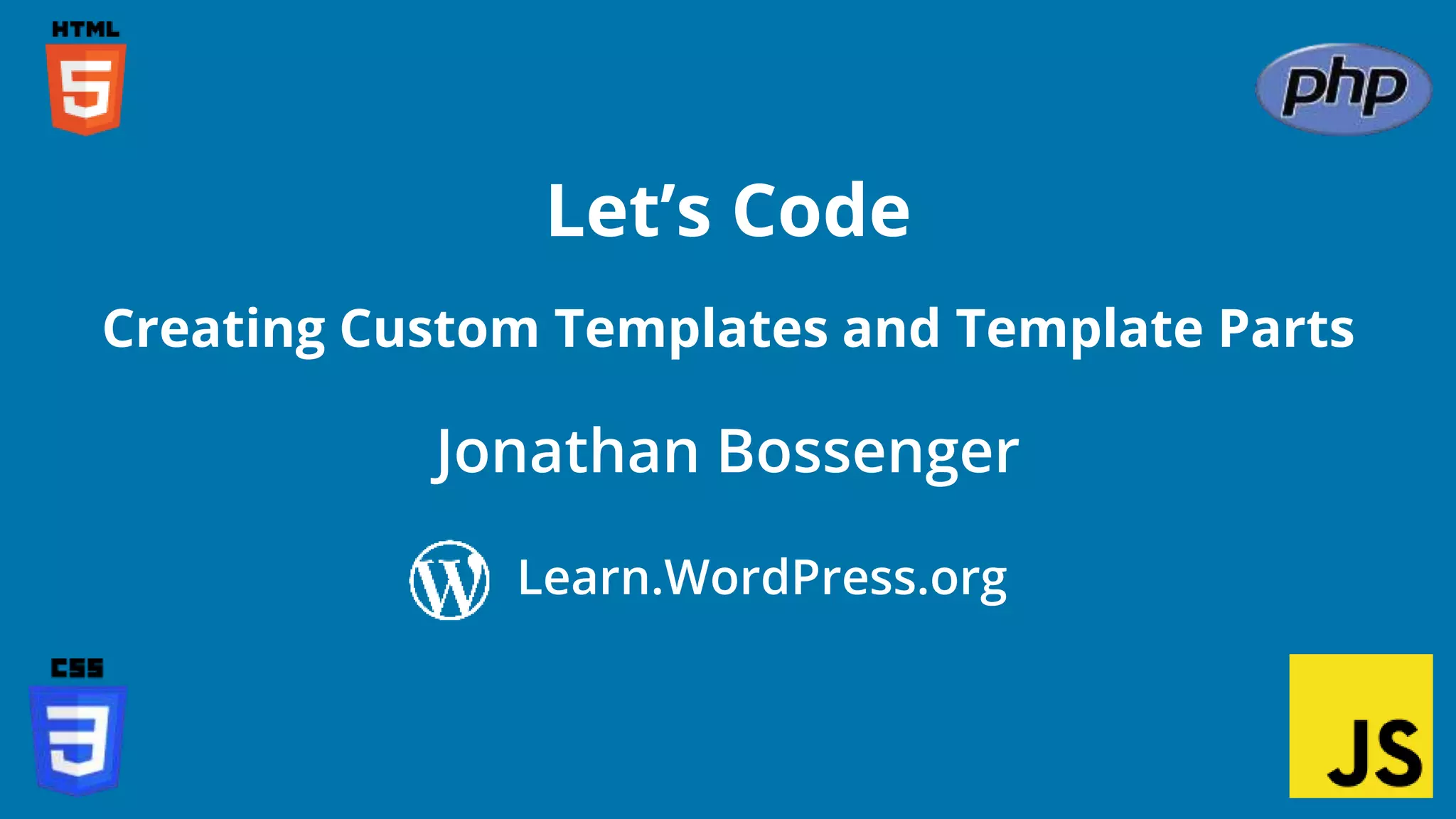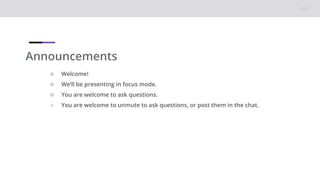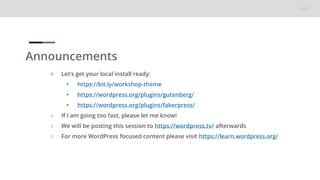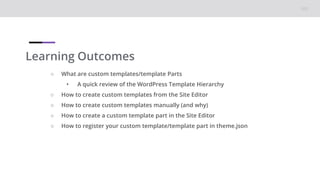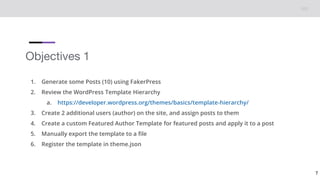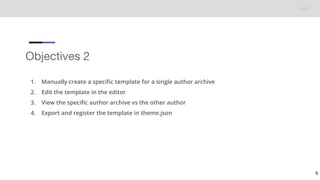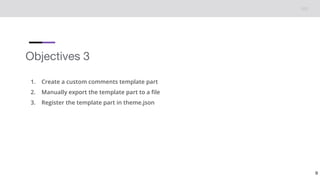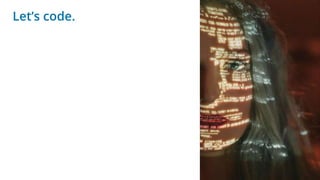This document outlines a workshop by Jonathan Bossenger on creating custom templates and template parts for WordPress. Participants are guided to prepare their local WordPress installation with specific plugins and themes, and the session covers learning outcomes such as creating custom templates in the site editor and registering them in theme.json. The workshop also includes hands-on objectives like generating posts, creating user roles, and customizing templates for authors and comments.