2015 09-18-jawsug hpc-#1
•Download as PPTX, PDF•
2 likes•591 views
hands-on training material at JAWS HPC#1
Report
Share
Report
Share
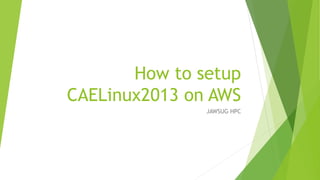
Recommended
Recommended
More Related Content
What's hot
What's hot (20)
Depende, ¿de qué depende? - Plain Concepts Dev Day 

Depende, ¿de qué depende? - Plain Concepts Dev Day
Cloud Foundry Meetup Stuttgart 2017 - Spring Cloud Development

Cloud Foundry Meetup Stuttgart 2017 - Spring Cloud Development
Deploy a compute instance with a remote startup script

Deploy a compute instance with a remote startup script
Running OpenStack and Midonet - Nobuyuki Tamaoki, Virtual Tech Japan

Running OpenStack and Midonet - Nobuyuki Tamaoki, Virtual Tech Japan
VCCW - Vagrant based WordPress development environment

VCCW - Vagrant based WordPress development environment
#vBrownBag OpenStack - Review & Kickoff for Phase 2

#vBrownBag OpenStack - Review & Kickoff for Phase 2
Viewers also liked
Viewers also liked (8)
Similar to 2015 09-18-jawsug hpc-#1
Similar to 2015 09-18-jawsug hpc-#1 (20)
Setting up your virtual infrastructure using fi-lab cloud

Setting up your virtual infrastructure using fi-lab cloud
sfdx continuous Integration with Jenkins on aws (Part I)

sfdx continuous Integration with Jenkins on aws (Part I)
Chris Swan ONUG Academy - Container Networks Tutorial

Chris Swan ONUG Academy - Container Networks Tutorial
DockerCon 17 EU: Modernizing .NET Apps with Docker

DockerCon 17 EU: Modernizing .NET Apps with Docker
DCHQ Cloud Application Platform | Linux Containers | Docker PaaS

DCHQ Cloud Application Platform | Linux Containers | Docker PaaS
BLCN532 Lab 1Set up your development environmentV2.0.docx

BLCN532 Lab 1Set up your development environmentV2.0.docx
Hands-on Lab: re-Modernize - Updating and Consolidating MySQL

Hands-on Lab: re-Modernize - Updating and Consolidating MySQL
Assembling an Open Source Toolchain to Manage Public, Private and Hybrid Clou...

Assembling an Open Source Toolchain to Manage Public, Private and Hybrid Clou...
Docker on Windows - 101 to Production (half-day workshop)

Docker on Windows - 101 to Production (half-day workshop)
Recently uploaded
💉💊+971581248768>> SAFE AND ORIGINAL ABORTION PILLS FOR SALE IN DUBAI AND ABUDHABI}}+971581248768
+971581248768 Mtp-Kit (500MG) Prices » Dubai [(+971581248768**)] Abortion Pills For Sale In Dubai, UAE, Mifepristone and Misoprostol Tablets Available In Dubai, UAE CONTACT DR.Maya Whatsapp +971581248768 We Have Abortion Pills / Cytotec Tablets /Mifegest Kit Available in Dubai, Sharjah, Abudhabi, Ajman, Alain, Fujairah, Ras Al Khaimah, Umm Al Quwain, UAE, Buy cytotec in Dubai +971581248768''''Abortion Pills near me DUBAI | ABU DHABI|UAE. Price of Misoprostol, Cytotec” +971581248768' Dr.DEEM ''BUY ABORTION PILLS MIFEGEST KIT, MISOPROTONE, CYTOTEC PILLS IN DUBAI, ABU DHABI,UAE'' Contact me now via What's App…… abortion Pills Cytotec also available Oman Qatar Doha Saudi Arabia Bahrain Above all, Cytotec Abortion Pills are Available In Dubai / UAE, you will be very happy to do abortion in Dubai we are providing cytotec 200mg abortion pill in Dubai, UAE. Medication abortion offers an alternative to Surgical Abortion for women in the early weeks of pregnancy. We only offer abortion pills from 1 week-6 Months. We then advise you to use surgery if its beyond 6 months. Our Abu Dhabi, Ajman, Al Ain, Dubai, Fujairah, Ras Al Khaimah (RAK), Sharjah, Umm Al Quwain (UAQ) United Arab Emirates Abortion Clinic provides the safest and most advanced techniques for providing non-surgical, medical and surgical abortion methods for early through late second trimester, including the Abortion By Pill Procedure (RU 486, Mifeprex, Mifepristone, early options French Abortion Pill), Tamoxifen, Methotrexate and Cytotec (Misoprostol). The Abu Dhabi, United Arab Emirates Abortion Clinic performs Same Day Abortion Procedure using medications that are taken on the first day of the office visit and will cause the abortion to occur generally within 4 to 6 hours (as early as 30 minutes) for patients who are 3 to 12 weeks pregnant. When Mifepristone and Misoprostol are used, 50% of patients complete in 4 to 6 hours; 75% to 80% in 12 hours; and 90% in 24 hours. We use a regimen that allows for completion without the need for surgery 99% of the time. All advanced second trimester and late term pregnancies at our Tampa clinic (17 to 24 weeks or greater) can be completed within 24 hours or less 99% of the time without the need surgery. The procedure is completed with minimal to no complications. Our Women's Health Center located in Abu Dhabi, United Arab Emirates, uses the latest medications for medical abortions (RU-486, Mifeprex, Mifegyne, Mifepristone, early options French abortion pill), Methotrexate and Cytotec (Misoprostol). The safety standards of our Abu Dhabi, United Arab Emirates Abortion Doctors remain unparalleled. They consistently maintain the lowest complication rates throughout the nation. Our Physicians and staff are always available to answer questions and care for women in one of the most difficult times in their lives. The decision to have an abortion at the Abortion Cl+971581248768>> SAFE AND ORIGINAL ABORTION PILLS FOR SALE IN DUBAI AND ABUDHA...

+971581248768>> SAFE AND ORIGINAL ABORTION PILLS FOR SALE IN DUBAI AND ABUDHA...?#DUbAI#??##{{(☎️+971_581248768%)**%*]'#abortion pills for sale in dubai@
Recently uploaded (20)
Mastering MySQL Database Architecture: Deep Dive into MySQL Shell and MySQL R...

Mastering MySQL Database Architecture: Deep Dive into MySQL Shell and MySQL R...
Why Teams call analytics are critical to your entire business

Why Teams call analytics are critical to your entire business
Polkadot JAM Slides - Token2049 - By Dr. Gavin Wood

Polkadot JAM Slides - Token2049 - By Dr. Gavin Wood
EMPOWERMENT TECHNOLOGY GRADE 11 QUARTER 2 REVIEWER

EMPOWERMENT TECHNOLOGY GRADE 11 QUARTER 2 REVIEWER
Apidays New York 2024 - Scaling API-first by Ian Reasor and Radu Cotescu, Adobe

Apidays New York 2024 - Scaling API-first by Ian Reasor and Radu Cotescu, Adobe
ICT role in 21st century education and its challenges

ICT role in 21st century education and its challenges
Exploring the Future Potential of AI-Enabled Smartphone Processors

Exploring the Future Potential of AI-Enabled Smartphone Processors
+971581248768>> SAFE AND ORIGINAL ABORTION PILLS FOR SALE IN DUBAI AND ABUDHA...

+971581248768>> SAFE AND ORIGINAL ABORTION PILLS FOR SALE IN DUBAI AND ABUDHA...
Apidays New York 2024 - The Good, the Bad and the Governed by David O'Neill, ...

Apidays New York 2024 - The Good, the Bad and the Governed by David O'Neill, ...
Apidays New York 2024 - Accelerating FinTech Innovation by Vasa Krishnan, Fin...

Apidays New York 2024 - Accelerating FinTech Innovation by Vasa Krishnan, Fin...
How to Troubleshoot Apps for the Modern Connected Worker

How to Troubleshoot Apps for the Modern Connected Worker
AWS Community Day CPH - Three problems of Terraform

AWS Community Day CPH - Three problems of Terraform
2024: Domino Containers - The Next Step. News from the Domino Container commu...

2024: Domino Containers - The Next Step. News from the Domino Container commu...
2015 09-18-jawsug hpc-#1
- 1. How to setup CAELinux2013 on AWS JAWSUG HPC
- 2. Agenda 1. Preparation 2. Launch CAELinux2013 on AWS 3. Connect to CAELinux • ssh • X2GO for OSX • X2GO for Windows 4. Run OpenFOAM • Tutorial model “Cavity” • Mesh – Run – Post 5. Terminate EC2
- 3. preparation AWS account For Mac terminal For Windows ssh client : putty, teraterm Scp client : WinSCP, Filezilla Tutorial by CAELinux http://caelinux.com/CMS/index.php?option=com_kunena&func=view&catid=2&id=7359 &Itemid=300025#7359
- 4. Launch CAELinux2013 on AWS CAELinux2013 Go to AWS console https://console.aws.amazon.com/ Select Tokyo region Go to EC2 console
- 5. Launch CAELinux2013 on AWS (Cont.) Click “Instances” Click “Launch Instance”
- 6. Launch CAELinux2013 on AWS (Cont.) Click “Community AMIs” Search the AMI with “CAELinux” Click “Select”
- 7. Launch CAELinux2013 on AWS (Cont.) Step 2: Choose an Instance Type c4.xlarge may b good for testing Click “Next Configure Instance Details” Step 3: Configure Instance Details All configuration are default Click “Next: Add Storage” Step 4: Add Storage Default Click “Next: Tag Instance”
- 8. Launch CAELinux2013 on AWS (Cont.) Step 5: Tag Instance Value = instance name on AWS EC2 console Click “Next: Configure Security Group” Step 6: Configure Security Group See right Click “Review Launch Step 7: Review Instance Launch Click “Launch”
- 9. Launch CAELinux2013 on AWS (Cont.) Select an existing key pair or create a new key pair Choose an existing key pair Select a key pair Check the acknowledgement Click “Launch Instances” Create a new key pair Define your key pair name Download key pair Click “Launch Instances” Go back to EC2 console
- 10. Connect to CAELinux –ssh- Ssh log in to CAELinux instance Host : Public DNS or public IP User : ubuntu Key : your key pair Mac : ssh -i yourkeypair.pem ubuntu@ec2-XX-XX-XXX-XX.YYYYY.compute.amazonaws.com Windows : Putty, Teraterm…etc Execute “setupCAELinuxUser.sh” or “passwd caelinux” Set a password for the desktop user “caelinux”
- 11. Connect to CAELinux Installing X2Go on OSX
- 12. Connect to CAELinux –X2GO- 作業の流れ Xquartz install X2Go Client install X2Goの接続テスト 詳細は下記を参照 http://wiki.x2go.org/doku.php/doc:installation:x2goclient
- 13. Connect to CAELinux –X2GO- Download Xqauartz from below URL http://xquartz.macosforge.org/landing/ V ersion 2.7.7 is the latest at 2015-09-14 Double click on XQaurtz.pkg After installation, please log-out once
- 14. Connect to CAELinux –X2GO- Download the client package from below URL http://code.x2go.org/releases/binary- macosx/x2goclient/releases/4.0.5.0/ Recommended to use the latest and older OSX version which you use Double click on the dmg file and drag x2goclient into Application folder
- 15. Connect to CAELinux –X2GO- Launch x2goclient and configure like upper right figure Click “OK” please enter the password Click “OK” You can see the beautiful snow mountain view after 15-30 sec
- 16. Connect to CAELinux Installing X2Go on Windows
- 17. Connect to CAELinux –X2GO- Install X2GO on Windows Download setup exe from http://code.x2go.org/releases/binary-win32/x2goclient/releases/4.0.5.0-2015.07.31/ Execute the downloaded installer
- 18. Connect to CAELinux –X2GO- Launch x2goclient and configure like upper right figure Click “OK” please enter the password Click “OK” You can see the beautiful snow mountain view after 15-30 sec
- 19. Run OpenFOAM
- 20. Example case 天井駆動のキャビティ流れ:2次元製法領域の等温非圧縮性流れ Lid-driven cavity flor : This is a case involving isothermal, incompressible flow in a two- dimensional square domain.
- 21. Preparation Open “OpenFOAM Terminal” Applications caelinux OpenFOAM 2.1.1 Terminal Make work directory & Copy tutolial model mkdir <your workdir name> cp -r /opt/openfoam211/tutorials/incompressible/icoFoam/cavity ~/<your workdir name>/
- 22. Pre-processing : Create Mesh Change dir & execute mesh command cd <your workdir name>/cavity blockMesh
- 23. View mesh Execute view command paraFoam After execute “paraFoam” command, Paraview window is opened.
- 24. Run OpenFOAM Execute command icoFoam
- 25. Post-processing : View result Execute command paraFoam Click Apply button
- 26. Post-processing : View result Select “◆p” Select “surface” Click ▶ button Click “Rescale to Data Range” button
- 27. Post-processing : View result You can see pressures in the cavity case.
- 28. References OpenFOAM ユーザーガイド和訳 version 2.2.0 2013年6月10日 一般社団法人 オープンCAE学会(和訳) http://foam.sourceforge.net/docs/Guides-a4/UserGuide-Japanese.pdf オープンCAE勉強会@富山 2014年1月25日資料より はじめてのOpemFOAM その1 富山県立大学 中川慎二 http://eddy.pu- toyama.ac.jp/%E3%82%AA%E3%83%BC%E3%83%97%E3%83%B3CAE%E5%8B%89%E5%BC%B7%E4%B C%9A-%E5%AF%8C%E5%B1%B1/#_99
