Writing Galaxy Tools
•
4 likes•2,846 views
Training Day - 30 June 2014, GCC2014, Baltimore
Report
Share
Report
Share
Download to read offline
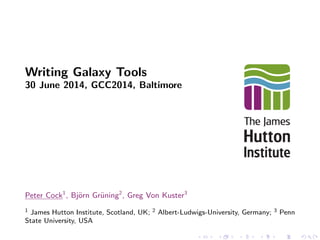
Recommended
Recommended
More Related Content
What's hot
What's hot (20)
Enhanced Web Service Testing: A Better Mock Structure

Enhanced Web Service Testing: A Better Mock Structure
Large Scale Log Analytics with Solr: Presented by Rafał Kuć & Radu Gheorghe, ...

Large Scale Log Analytics with Solr: Presented by Rafał Kuć & Radu Gheorghe, ...
code4lib 2011 preconference: What's New in Solr (since 1.4.1)

code4lib 2011 preconference: What's New in Solr (since 1.4.1)
Solr vs. Elasticsearch, Case by Case: Presented by Alexandre Rafalovitch, UN

Solr vs. Elasticsearch, Case by Case: Presented by Alexandre Rafalovitch, UN
What's new with Apache Spark's Structured Streaming?

What's new with Apache Spark's Structured Streaming?
Open Ldap Integration and Configuration with Lifray 6.2

Open Ldap Integration and Configuration with Lifray 6.2
Lambda Chops - Recipes for Simpler, More Expressive Code

Lambda Chops - Recipes for Simpler, More Expressive Code
Similar to Writing Galaxy Tools
Similar to Writing Galaxy Tools (20)
Project FoX: A Tool That Offers Automated Testing Using a Formal Approach

Project FoX: A Tool That Offers Automated Testing Using a Formal Approach
Groovy DSLs, from Beginner to Expert - Guillaume Laforge and Paul King - Spri...

Groovy DSLs, from Beginner to Expert - Guillaume Laforge and Paul King - Spri...
MWLUG 2015 - AD114 Take Your XPages Development to the Next Level

MWLUG 2015 - AD114 Take Your XPages Development to the Next Level
Recently uploaded
Recently uploaded (20)
Navigating the Deluge_ Dubai Floods and the Resilience of Dubai International...

Navigating the Deluge_ Dubai Floods and the Resilience of Dubai International...
Introduction to Multilingual Retrieval Augmented Generation (RAG)

Introduction to Multilingual Retrieval Augmented Generation (RAG)
Strategize a Smooth Tenant-to-tenant Migration and Copilot Takeoff

Strategize a Smooth Tenant-to-tenant Migration and Copilot Takeoff
Biography Of Angeliki Cooney | Senior Vice President Life Sciences | Albany, ...

Biography Of Angeliki Cooney | Senior Vice President Life Sciences | Albany, ...
CNIC Information System with Pakdata Cf In Pakistan

CNIC Information System with Pakdata Cf In Pakistan
Apidays New York 2024 - The value of a flexible API Management solution for O...

Apidays New York 2024 - The value of a flexible API Management solution for O...
ProductAnonymous-April2024-WinProductDiscovery-MelissaKlemke

ProductAnonymous-April2024-WinProductDiscovery-MelissaKlemke
Strategies for Landing an Oracle DBA Job as a Fresher

Strategies for Landing an Oracle DBA Job as a Fresher
Apidays New York 2024 - Accelerating FinTech Innovation by Vasa Krishnan, Fin...

Apidays New York 2024 - Accelerating FinTech Innovation by Vasa Krishnan, Fin...
Elevate Developer Efficiency & build GenAI Application with Amazon Q

Elevate Developer Efficiency & build GenAI Application with Amazon Q
Apidays New York 2024 - The Good, the Bad and the Governed by David O'Neill, ...

Apidays New York 2024 - The Good, the Bad and the Governed by David O'Neill, ...
TrustArc Webinar - Unlock the Power of AI-Driven Data Discovery

TrustArc Webinar - Unlock the Power of AI-Driven Data Discovery
AWS Community Day CPH - Three problems of Terraform

AWS Community Day CPH - Three problems of Terraform
Apidays New York 2024 - Scaling API-first by Ian Reasor and Radu Cotescu, Adobe

Apidays New York 2024 - Scaling API-first by Ian Reasor and Radu Cotescu, Adobe
Mcleodganj Call Girls 🥰 8617370543 Service Offer VIP Hot Model

Mcleodganj Call Girls 🥰 8617370543 Service Offer VIP Hot Model
Writing Galaxy Tools
- 1. Writing Galaxy Tools 30 June 2014, GCC2014, Baltimore Peter Cock1 , Bj¨orn Gr¨uning2 , Greg Von Kuster3 1 James Hutton Institute, Scotland, UK; 2 Albert-Ludwigs-University, Germany; 3 Penn State University, USA
- 2. Wrapping Command-line Tools • Tell Galaxy what options to show the user • Galaxy tells your tool the selected input filenames • Galaxy tells your tool the desired output filenames • Must tell Galaxy how to invoke the underlying tool...
- 3. Heart of each Galaxy tool is an XML file Core elements: • <inputs> – parameters/options/files • <outputs> – output files expected • <command> – how to turn this into a command line string Secondary elements: • <requirements> – tell Galaxy how to find the binaries etc • <stdio> – what counts as an error? • <description> – subtitle describing tool • <help> – instructions to show the end user • <tests> – functional tests http://wiki.galaxyproject.org/Admin/Tools/ToolConfigSyntax
- 4. Heart of each Galaxy tool is an XML file Example: <tool id="my_tool" name="My Tool" version="0.0.1"> <command >my_tool "$input1" "$output1"</command > <description >Run My Tool (patent pending)</description > <inputs > <param name="input1" type="data" format="fasta" label="Sequence in" help="FASTA format." /> </inputs > <outputs > <data name="output1" format="fasta" label="My Tool Results" /> </outputs > <help > This is a Galaxy wrapper for My Tool. </help > </tool > http://wiki.galaxyproject.org/Admin/Tools/ToolConfigSyntax
- 5. The <inputs> and <param ...> tags • <inputs>...</inputs> contains <param ...> tag(s) • Each <param ...> tag requires a unique name • This is used in the <command> and <tests> • Each <param ...> tag requires a type • e.g. for type="data" for an input file • Each <param ...> tag should have a label and help • These are shown in the user interface • There are additional type-specific attributes • e.g. for type="data" add format="..." for file type http://wiki.galaxyproject.org/Admin/Tools/ToolConfigSyntax
- 6. The <inputs> and <param ...> tags Use <param type="???" ...> to control each parameter: • type="data" – input file (from current history) • type="text" – any string via a text box • type="integer" – whole number via a text box • type="float" – arbitrary number via a text box • type="select" – Drop down lists, or radio buttons • type="boolean" – True/false value with checkbox • type="data column" – Pick column(s) from a tabular file • ... http://wiki.galaxyproject.org/Admin/Tools/ToolConfigSyntax
- 7. The <outputs> and <data ...> tags • <outputs>...</outputs> contains <data ...> tag(s) • Each <data ...> tag requires a unique name • This is used in the <command> and <tests> • Each <data ...> tag should have an ftype • e.g. for ftype="fasta" for a FASTA output file • Each <data ...> tag should have a label • This is the default dataset description in the history http://wiki.galaxyproject.org/Admin/Tools/ToolConfigSyntax
- 8. The <command> tag – basics • The <command> tag is a command line string template • Named every input <param ...> and output <data ...> • Use $name to refer to that input parameter or output file • Ideally use "$name" in case of spaces in filename • Can split <command> over multiple lines • XML so need &, < and > • Must escape $ to get an actual dollar sign, e.g. <command > my_tool --threads $ GALAXY_SLOTS "$input1" "$output1" </command > http://wiki.galaxyproject.org/Admin/Tools/ToolConfigSyntax
- 9. The <command> tag – advanced • The <command> tag uses the Cheetah template language • This can include for loops and if statements, e.g. <command > my_tool --threads $ GALAXY_SLOTS ## double hash for comment lines ## single hash for Cheetah syntax #if $output_choice =="long" --long #end if "$input1" "$output1" </command > http://wiki.galaxyproject.org/Admin/Tools/ToolConfigSyntax
- 10. Advanced parameter options • Galaxy supports conditional and repeated constructs • Defined with more XML in the <inputs> section • Galaxy supports multiple input files as one parameter • Requires Cheetah syntax in the <command> tag • Easiest to learn by example? $ cd galaxy -dist $ grep "<conditional " tools /*/*. xml ... $ grep "<repeat " tools /*/*. xml ... http://wiki.galaxyproject.org/Admin/Tools/ToolConfigSyntax
- 11. The <help> tag • Uses reStructuredText markup language • Blank line for a paragraph break • Use asterisks for *italics*, double-asterisks for **bold** • Can include tables, images, links, etc. <tool id="my_tool" name="My Tool" version="0.0.1"> ... <help > This is a Galaxy wrapper for *My Tool *. If you use this tool , ** please cite this paper **: ... </help > </tool > http://wiki.galaxyproject.org/Admin/Tools/ToolConfigSyntax
- 12. The <stdio> tag • The <stdio> tag controls error detection • Galaxy default is any output on stderr means an error (!) • Unix/Linux convention allows logging etc on stderr • Unix/Linux convention is non-zero return code means error For Unix style tools, only check the return code: <tool id="my_tool" name="My Tool" version="0.0.1"> ... <stdio > <!-- Anything other than zero is an error --> <exit_code range="1:" /> <exit_code range=":-1" /> </stdio > ... </tool > http://wiki.galaxyproject.org/Admin/Tools/ToolConfigSyntax
- 13. Further reading • Functional Tests • Dynamics captions on output files • Variable numbers of output files • Composite datatypes • Defining new Galaxy datatypes • Dependencies & The Tool Shed • Galaxy macros to reduce repetitive XML