Report
Share
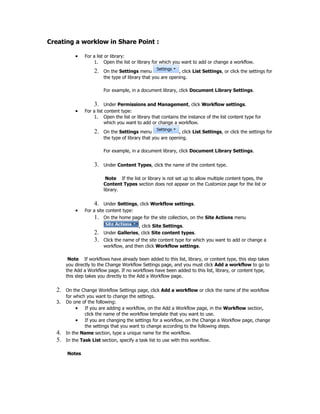
Recommended
Recommended
More Related Content
Similar to Worklowsinsharepoint
Similar to Worklowsinsharepoint (20)
Copy or Move Lists by Using List Templates - EPC Group - SharePoint 2010

Copy or Move Lists by Using List Templates - EPC Group - SharePoint 2010
Implement Records Management in - SharePoint 2010 - EPC Group

Implement Records Management in - SharePoint 2010 - EPC Group
Guide to Using DrumUp for Content Discovery, Curation and Social Media Manage...

Guide to Using DrumUp for Content Discovery, Curation and Social Media Manage...
Yom Institute Presentation project management course

Yom Institute Presentation project management course
( 4 ) Office 2007 Configure The Official Records Site

( 4 ) Office 2007 Configure The Official Records Site
Taking Content Management Beyond Content Types - SPS Paris

Taking Content Management Beyond Content Types - SPS Paris
HTF-Taking Content Management Beyond Content Types

HTF-Taking Content Management Beyond Content Types
( 4 ) Office 2007 Configure The Official Records Site

( 4 ) Office 2007 Configure The Official Records Site
Add or Delete Files in a Library - SharePoint 2010 - EPC Group

Add or Delete Files in a Library - SharePoint 2010 - EPC Group
SPSDFW-Taking Content Management Beyond Content Types

SPSDFW-Taking Content Management Beyond Content Types
More from LiquidHub
More from LiquidHub (20)
Share point 2013 coding standards and best practices 1.0

Share point 2013 coding standards and best practices 1.0
Microsoft office-sharepoint-server-2007-presentation-120211522467022-2

Microsoft office-sharepoint-server-2007-presentation-120211522467022-2
How To Configure Email Enabled Lists In Moss2007 Rtm Using Exchange 2003

How To Configure Email Enabled Lists In Moss2007 Rtm Using Exchange 2003
Whats New In Microsoft Windows Share Point Services Feature Walkthrough

Whats New In Microsoft Windows Share Point Services Feature Walkthrough
Overviewofthe2007 Microsoft Office System Components Refresh

Overviewofthe2007 Microsoft Office System Components Refresh
Organizingand Finding Resourceswith Office Share Point Server2007 Refresh

Organizingand Finding Resourceswith Office Share Point Server2007 Refresh
Recently uploaded
A Principled Technologies deployment guide
Conclusion
Deploying VMware Cloud Foundation 5.1 on next gen Dell PowerEdge servers brings together critical virtualization capabilities and high-performing hardware infrastructure. Relying on our hands-on experience, this deployment guide offers a comprehensive roadmap that can guide your organization through the seamless integration of advanced VMware cloud solutions with the performance and reliability of Dell PowerEdge servers. In addition to the deployment efficiency, the Cloud Foundation 5.1 and PowerEdge solution delivered strong performance while running a MySQL database workload. By leveraging VMware Cloud Foundation 5.1 and PowerEdge servers, you could help your organization embrace cloud computing with confidence, potentially unlocking a new level of agility, scalability, and efficiency in your data center operations.Deploy with confidence: VMware Cloud Foundation 5.1 on next gen Dell PowerEdg...

Deploy with confidence: VMware Cloud Foundation 5.1 on next gen Dell PowerEdg...Principled Technologies
💉💊+971581248768>> SAFE AND ORIGINAL ABORTION PILLS FOR SALE IN DUBAI AND ABUDHABI}}+971581248768
+971581248768 Mtp-Kit (500MG) Prices » Dubai [(+971581248768**)] Abortion Pills For Sale In Dubai, UAE, Mifepristone and Misoprostol Tablets Available In Dubai, UAE CONTACT DR.Maya Whatsapp +971581248768 We Have Abortion Pills / Cytotec Tablets /Mifegest Kit Available in Dubai, Sharjah, Abudhabi, Ajman, Alain, Fujairah, Ras Al Khaimah, Umm Al Quwain, UAE, Buy cytotec in Dubai +971581248768''''Abortion Pills near me DUBAI | ABU DHABI|UAE. Price of Misoprostol, Cytotec” +971581248768' Dr.DEEM ''BUY ABORTION PILLS MIFEGEST KIT, MISOPROTONE, CYTOTEC PILLS IN DUBAI, ABU DHABI,UAE'' Contact me now via What's App…… abortion Pills Cytotec also available Oman Qatar Doha Saudi Arabia Bahrain Above all, Cytotec Abortion Pills are Available In Dubai / UAE, you will be very happy to do abortion in Dubai we are providing cytotec 200mg abortion pill in Dubai, UAE. Medication abortion offers an alternative to Surgical Abortion for women in the early weeks of pregnancy. We only offer abortion pills from 1 week-6 Months. We then advise you to use surgery if its beyond 6 months. Our Abu Dhabi, Ajman, Al Ain, Dubai, Fujairah, Ras Al Khaimah (RAK), Sharjah, Umm Al Quwain (UAQ) United Arab Emirates Abortion Clinic provides the safest and most advanced techniques for providing non-surgical, medical and surgical abortion methods for early through late second trimester, including the Abortion By Pill Procedure (RU 486, Mifeprex, Mifepristone, early options French Abortion Pill), Tamoxifen, Methotrexate and Cytotec (Misoprostol). The Abu Dhabi, United Arab Emirates Abortion Clinic performs Same Day Abortion Procedure using medications that are taken on the first day of the office visit and will cause the abortion to occur generally within 4 to 6 hours (as early as 30 minutes) for patients who are 3 to 12 weeks pregnant. When Mifepristone and Misoprostol are used, 50% of patients complete in 4 to 6 hours; 75% to 80% in 12 hours; and 90% in 24 hours. We use a regimen that allows for completion without the need for surgery 99% of the time. All advanced second trimester and late term pregnancies at our Tampa clinic (17 to 24 weeks or greater) can be completed within 24 hours or less 99% of the time without the need surgery. The procedure is completed with minimal to no complications. Our Women's Health Center located in Abu Dhabi, United Arab Emirates, uses the latest medications for medical abortions (RU-486, Mifeprex, Mifegyne, Mifepristone, early options French abortion pill), Methotrexate and Cytotec (Misoprostol). The safety standards of our Abu Dhabi, United Arab Emirates Abortion Doctors remain unparalleled. They consistently maintain the lowest complication rates throughout the nation. Our Physicians and staff are always available to answer questions and care for women in one of the most difficult times in their lives. The decision to have an abortion at the Abortion Cl+971581248768>> SAFE AND ORIGINAL ABORTION PILLS FOR SALE IN DUBAI AND ABUDHA...

+971581248768>> SAFE AND ORIGINAL ABORTION PILLS FOR SALE IN DUBAI AND ABUDHA...?#DUbAI#??##{{(☎️+971_581248768%)**%*]'#abortion pills for sale in dubai@
Recently uploaded (20)
TrustArc Webinar - Unlock the Power of AI-Driven Data Discovery

TrustArc Webinar - Unlock the Power of AI-Driven Data Discovery
Exploring the Future Potential of AI-Enabled Smartphone Processors

Exploring the Future Potential of AI-Enabled Smartphone Processors
Boost Fertility New Invention Ups Success Rates.pdf

Boost Fertility New Invention Ups Success Rates.pdf
Deploy with confidence: VMware Cloud Foundation 5.1 on next gen Dell PowerEdg...

Deploy with confidence: VMware Cloud Foundation 5.1 on next gen Dell PowerEdg...
Mastering MySQL Database Architecture: Deep Dive into MySQL Shell and MySQL R...

Mastering MySQL Database Architecture: Deep Dive into MySQL Shell and MySQL R...
TrustArc Webinar - Stay Ahead of US State Data Privacy Law Developments

TrustArc Webinar - Stay Ahead of US State Data Privacy Law Developments
The 7 Things I Know About Cyber Security After 25 Years | April 2024

The 7 Things I Know About Cyber Security After 25 Years | April 2024
Connector Corner: Accelerate revenue generation using UiPath API-centric busi...

Connector Corner: Accelerate revenue generation using UiPath API-centric busi...
+971581248768>> SAFE AND ORIGINAL ABORTION PILLS FOR SALE IN DUBAI AND ABUDHA...

+971581248768>> SAFE AND ORIGINAL ABORTION PILLS FOR SALE IN DUBAI AND ABUDHA...
Strategies for Landing an Oracle DBA Job as a Fresher

Strategies for Landing an Oracle DBA Job as a Fresher
Powerful Google developer tools for immediate impact! (2023-24 C)

Powerful Google developer tools for immediate impact! (2023-24 C)
Boost PC performance: How more available memory can improve productivity

Boost PC performance: How more available memory can improve productivity
Polkadot JAM Slides - Token2049 - By Dr. Gavin Wood

Polkadot JAM Slides - Token2049 - By Dr. Gavin Wood
How to Troubleshoot Apps for the Modern Connected Worker

How to Troubleshoot Apps for the Modern Connected Worker
Bajaj Allianz Life Insurance Company - Insurer Innovation Award 2024

Bajaj Allianz Life Insurance Company - Insurer Innovation Award 2024
Worklowsinsharepoint
- 1. Creating a worklow in Share Point : • For a list or library: 1. Open the list or library for which you want to add or change a workflow. 2. On the Settings menu , click List Settings, or click the settings for the type of library that you are opening. For example, in a document library, click Document Library Settings. 3. Under Permissions and Management, click Workflow settings. • For a list content type: 1. Open the list or library that contains the instance of the list content type for which you want to add or change a workflow. 2. On the Settings menu , click List Settings, or click the settings for the type of library that you are opening. For example, in a document library, click Document Library Settings. 3. Under Content Types, click the name of the content type. Note If the list or library is not set up to allow multiple content types, the Content Types section does not appear on the Customize page for the list or library. 4. Under Settings, click Workflow settings. • For a site content type: 1. On the home page for the site collection, on the Site Actions menu , click Site Settings. 2. Under Galleries, click Site content types. 3. Click the name of the site content type for which you want to add or change a workflow, and then click Workflow settings. Note If workflows have already been added to this list, library, or content type, this step takes you directly to the Change Workflow Settings page, and you must click Add a workflow to go to the Add a Workflow page. If no workflows have been added to this list, library, or content type, this step takes you directly to the Add a Workflow page. 2. On the Change Workflow Settings page, click Add a workflow or click the name of the workflow for which you want to change the settings. 3. Do one of the following: • If you are adding a workflow, on the Add a Workflow page, in the Workflow section, click the name of the workflow template that you want to use. • If you are changing the settings for a workflow, on the Change a Workflow page, change the settings that you want to change according to the following steps. 4. In the Name section, type a unique name for the workflow. 5. In the Task List section, specify a task list to use with this workflow. Notes
- 2. • You can use the default Tasks list or you can create a new one. If you use the default Tasks list, workflow participants will be able to find and view their workflow tasks easily by using the My Tasks view of the Tasks list. • If the tasks for this workflow will reveal sensitive or confidential data that you want to keep separate from the general Tasks list, you should create a new tasks list. • If your organization will have numerous workflows or if workflows will involve numerous tasks, you should create a new tasks list. In this instance, you might want to create tasks lists for each workflow. 6. In the History List section, select a history list to use with this workflow. The history list displays all of the events that occur during each instance of the workflow. Note You can use the default History list or you can create a new one. If your organization will have numerous workflows, you might want to create a separate history list for each workflow. 7. In the Start Options section, specify how, when, or by whom a workflow can be started. Notes • Specific options may not be available if they are not supported by the workflow template that you selected. • The option Start this workflow to approve publishing a major version of an item is available only if support for major and minor versioning is enabled for the library and if the workflow template that you selected can be used for content approval. 8. If you are adding this workflow to a site content type, specify whether or not you want to add this workflow to all content types that inherit from this content type in the Update List and Site Content Types section. Note The Update List and Site Content Types section displays on the Add a Workflow page only for site content types. 9. If there are additional customization options available for your workflow, click Next, and then specify the options that you want on the Customize page for your workflow. 10. If there are no additional customization options available for your workflow, click OK.
