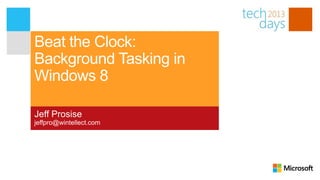
Background Tasks in Windows Apps
- 2. Background Tasks Allow apps to execute code when not active App is suspended, but background tasks execute No UI permitted except for tiles, toasts, and badges Background tasks implement IBackgroundTask Execute in response to triggers (e.g., SystemTrigger) Tasks can optionally have conditions attached BackgroundTaskBuilder class provides API for registering background tasks
- 3. Background Task Constraints CPU utilization is limited Applies to both AC and DC power Lock-screen apps get 2 seconds every 15 minutes Others receive 1 second every 2 hours Network utilization is limited Limited on DC power; no limit for AC Bandwidth varies depending on network hardware For example, WiFi gets more bandwidth than mobile If quota is reached, task is temporarily suspended
- 4. Implementing a Background Task Add "Windows Runtime Component" project to solution and reference it from main project Add class that implements IBackgroundTask Must be public and sealed Override Run; use deferral if performing async calls Register background task from main app First make sure it isn't already registered Specify trigger and (optionally) conditions Add background-task declaration to manifest
- 5. Implementing IBackgroundTask namespace SampleBackgroundTask { public sealed class TimeZoneTask : IBackgroundTask { public void Run(IBackgroundTaskInstance taskInstance) { // TODO: Add code that executes in the background } } }
- 6. Enumerating Background Tasks foreach (var task in BackgroundTaskRegistration.AllTasks) { var name = task.Value.Name; }
- 7. Registering a Background Task var builder = new BackgroundTaskBuilder(); builder.Name = "TimeZoneTask"; builder.TaskEntryPoint = "SampleBackgroundTask.TimeZoneTask"; builder.SetTrigger(new SystemTrigger(SystemTriggerType.TimeZoneChange, false)); builder.Register(); Recurring rather than one-shot
- 8. Declaring a Background Task
- 9. Unregistering a Background Task foreach (var task in BackgroundTaskRegistration.AllTasks) { if (task.Value.Name == "TimeZoneTask") task.Value.Unregister(false); } Do not cancel instances of this task that are currently executing
- 11. Triggers Background tasks run when triggers fire And when conditions are satisfied (more later) A background task must have exactly one trigger Specified with BackgroundTaskBuilder.SetTrigger Some triggers can be used by any app SystemTrigger and MaintenanceTrigger Others can only be used by lock-screen apps TimerTrigger, PushNotificationTrigger, and ControlChannelTrigger
- 12. Trigger Types Req’s Lock Trigger Host Description Screen? System* Sometimes BTH See System Trigger Types At most every 15 minutes on Maintenance* No BTH 15 minute boundary; requires AC Timer* Yes BTH Like Maintenance; can be on battery PushNotification Yes BTH / App When WNS pushes raw payload ControlChannel Yes App For RTC; not for JS *Can be 1-shot or repeating BTH == BackgroundTaskHost.exe process (default if not in manifest) App ==App’s process
- 13. System Trigger Types Types that don't require a lock screen Type Description InternetAvailable Internet becomes available LockScreenApplicationAdded Your app is added to the lock screen LockScreenApplicationRemoved Your app is removed from the lock screen NetworkStateChange Network change occurs (e.g., cost change) OnlineIdConnectedStateChange Online ID associated with the account changes ServicingComplete Your app is updated SmsReceived Device receives an SMS (text) message TimeZoneChange Device's time zone changes
- 14. System Trigger Types, Cont. Types that require a lock screen Type Description Fires when a control channel representing a real-time ControlChannelReset network connection is reset and therefore might need to be reestablished SessionConnected Fires when the user logs in Fires when a period of inactivity indicates user is "away" UserAway (e.g., when the screen blanks) Fired when activity resumes, indicating user is present (e.g., UserPresent when the mouse is wiggled)
- 15. Registering an App-Update Task var builder = new BackgroundTaskBuilder(); builder.Name = "UpdateTask"; builder.TaskEntryPoint = "SampleBackgroundTask.AppUpdateTask"; builder.SetTrigger(new SystemTrigger(SystemTriggerType.ServicingComplete)); builder.Register();
- 16. Registering a Periodic Task // Register PeriodicTask to execute every 15 minutes var builder = new BackgroundTaskBuilder(); builder.Name = "PeriodicTask"; builder.TaskEntryPoint = "SampleBackgroundTask.PeriodicTask"; builder.SetTrigger(new MaintenanceTrigger(15, false)); builder.Register(); Minimum 15 minutes Recurring rather than one-shot
- 17. Conditions Background tasks can have conditions attached Task runs when trigger fires and all conditions are met Added with BackgroundTaskBuilder.AddCondition Windows.ApplicationModel.Background.System-Condition class models system conditions Whether Internet is available Whether user is logged in Whether user is present
- 18. Condition Types Type Description InternetAvailable Runs background task if Internet is available InternetNotAvailable Runs background task if Internet is not available SessionConnected Runs background task if user is logged in SessionDisconnected Runs background task if user is not logged in UserNotPresent Runs background task if user is not present UserPresent Runs background task if user is present
- 19. Adding a Condition var builder = new BackgroundTaskBuilder(); builder.Name = "TimeZoneTask"; builder.TaskEntryPoint = "SampleBackgroundTask.TimeZoneTask"; builder.SetTrigger(new SystemTrigger(SystemTriggerType.TimeZoneChange, false)); builder.AddCondition(new SystemCondition(SystemConditionType.InternetAvailable)); builder.Register();
- 20. Passing Data from a Task Task writes data to ApplicationData LocalSettings, LocalFolder, etc. App retrieves data from ApplicationData // Write result to LocalSettings in the background task ApplicationData.Current.LocalSettings.Values["Result"] = result; // Retrieve result from LocalSettings in the app (assumes result is a string) var result = (string)ApplicationData.Current.LocalSettings.Values["Result"];
- 22. Lock-Screen Apps Apps that are added to the lock screen by users Lock screen can display up to 7 apps Apps display useful, at-a-glance, real-time information Must implement background task using one of the following triggers, which are only available to lock-screen apps ControlChannelTrigger (always-connected RTC apps) PushNotificationTrigger (receipt of raw notifications) TimeTrigger (time-based, like MaintenanceTrigger) Afforded higher QOS than normal apps
- 23. What Can Lock-Screen Apps Do?
- 24. Making an App Lock-Screen Capable Use Application UI tab in manifest editor to specify what the app is capable of Toast notifications, badge updates, tile-text updates Tile-text updates require wide logo App can display toast notifications App can update badge and tile text
- 25. Lock-Screen Access Only users can add apps to the lock screen BackgroundExecutionManager provides API for checking for and requesting lock-screen access Type Description GetAccessStatus Indicates whether app has access to lock screen Prompts the user for access. Method is awaitable and returns RequestAccessAsync BackgroundAccessStatus value. Prompts user one time; subsequent invocations return user's previous decision. RemoveAccess Removes an app from the lock screen
- 26. Checking for Lock-Screen Access var result = BackgroundExecutionManager.GetAccessStatus(); switch (result) { case BackgroundAccessStatus.AllowedMayUseActiveRealTimeConnectivity: break; case BackgroundAccessStatus.AllowedWithAlwaysOnRealTimeConnectivity: break; case BackgroundAccessStatus.Denied: break; case BackgroundAccessStatus.Unspecified: break; }
- 27. Requesting Lock-Screen Access var result = await BackgroundExecutionManager.RequestAccessAsync(); switch (result) { case BackgroundAccessStatus.AllowedMayUseActiveRealTimeConnectivity: break; case BackgroundAccessStatus.AllowedWithAlwaysOnRealTimeConnectivity: break; case BackgroundAccessStatus.Denied: break; case BackgroundAccessStatus.Unspecified: break; }
- 28. Using a TimeTrigger var status = BackgroundExecutionManager.GetAccessStatus(); if (status == BackgroundAccessStatus.AllowedMayUseActiveRealTimeConnectivity || status == BackgroundAccessStatus.AllowedWithAlwaysOnRealTimeConnectivity) { var builder = new BackgroundTaskBuilder(); builder.Name = "TimerTask"; builder.TaskEntryPoint = "SampleBackgroundTask.TimerTask"; builder.SetTrigger(new TimeTrigger(15, false)); builder.Register(); }
- 29. Updating a Lock-Screen Badge // Display a numeric badge var xml = BadgeUpdateManager.GetTemplateContent(BadgeTemplateType.BadgeNumber); ((XmlElement)xml.GetElementsByTagName("badge")[0]).SetAttribute("value", "7"); var bu = BadgeUpdateManager.CreateBadgeUpdaterForApplication(); bu.Update(new BadgeNotification(xml)); // Display a glyph badge var xml = BadgeUpdateManager.GetTemplateContent(BadgeTemplateType.BadgeGlyph); ((XmlElement)xml.GetElementsByTagName("badge")[0]).SetAttribute("value", "newMessage"); var bu = BadgeUpdateManager.CreateBadgeUpdaterForApplication(); bu.Update(new BadgeNotification(xml));
- 30. Updating Lock-Screen Text var xml = TileUpdateManager.GetTemplateContent(TileTemplateType.TileWideText05); var text = xml.GetElementsByTagName("text"); text[0].InnerText = "Make awesome apps"; text[1].InnerText = "BUILD Conference"; text[2].InnerText = "9:00 AM - 11:00 AM"; var tu = TileUpdateManager.CreateTileUpdaterForApplication(); tu.Update(new TileNotification(xml));
