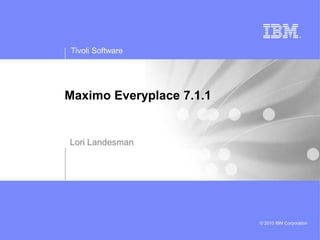
2011_04_19_AVKS_Maximo_Everyplace.ppt
- 1. Tivoli Software © 2010 IBM Corporation Maximo Everyplace 7.1.1 Lori Landesman
- 2. Tivoli Software © 2010 IBM Corporation 2 Representative Use Cases My supervisors need to see work orders as they come in and react to them by changing status and assigning them • Reduce Lag Time My maintenance workers need to log their hours when they’re actually doing the work • Reduce Paperwork and Errors in the System Management wants to check on KPIs • Reduce Unnecessary Printouts; Increase Communication
- 3. Tivoli Software © 2010 IBM Corporation 3 What is Maximo Everyplace? Access to the same Maximo you use from desktop browsers, but with expanded browser support – Mobile Safari (for iPhone, iPad and iPod touch) – Native browser on Android 2.1 and 2.2 devices Ability to configure screens for mobile devices running supported browsers through special App Designer features – Configuration happens on a desktop machine, not a mobile device
- 4. Tivoli Software © 2010 IBM Corporation 4 Designing Maximo Everyplace Applications Start with an existing application. Clone it. (Or, create a new app from scratch.) Design for the right screen size by using the appropriate viewport Make the screen elements touchscreen-friendly by switching to the mobile skin Eliminate anything that’s not absolutely necessary: Strategic deletion Grant access via security groups Have users configure their mobile Start Center
- 5. Tivoli Software © 2010 IBM Corporation 5 Details and requirements for Maximo Everyplace August, 2010 GA Requires Maximo at fixpack 7.1.1.7 Requires Internet connectivity on devices where Maximo is used – WiFi or data-plan connectivity is supported – Nothing to install on the devices – No offline or store-and-forward support
- 6. Tivoli Software © 2010 IBM Corporation 6 Does it work on a Blackberry? No Only adds support for the Mobile Safari and Android browser Maximo Everyplace will work on devices using browsers we currently support like IE and Firefox, so devices like the Panasonic Toughbook as well as many tablet PCs are supported We intend to add support for more browsers and devices going forward. – Browsers using the webkit engine are the most likely targets as they seem to handle Maximo best, so the Blackberry Torch is a future target that we are evaluating now
- 7. Tivoli Software © 2010 IBM Corporation 7 What’s included and not included New Application Designer functionality to make designing for different screen sizes easier A new look for Maximo applications that can be applied on a per-application basis. It makes interacting with Maximo easier on a touch screen No new apps are included. Rather, we’re delivering the toolkit in the Application Designer to help customers make their own applications easier to use across a range of devices. – Two sample XMLs are shipped as models. All the functionality of Maximo 7.1.1.7 that is configurable via the Application Designer is available for use in Maximo Everyplace applications
- 8. Tivoli Software © 2010 IBM Corporation 8 Why Can’t I Use Regular Maximo on my iPad? You could, but: The iOS browser is not an officially supported Maximo browser; that browser is supported for Maximo Everyplace, along with all the browsers that Maximo supports plus Android 2.1 and higher. Maximo is not designed to be interacted with on a touch screen. You may find some elements difficult to click accurately with your finger. Maximo Everyplace is designed to be used on a small touchscreen.
- 9. Tivoli Software © 2010 IBM Corporation 9 Future Investigation Barcoding Uploading photos (it works on Android 2.2) Map/GPS integration Offline support
- 10. Tivoli Software © 2010 IBM Corporation 10 Free Trial Interested customers can download a free trial of Maximo Everyplace 7.1.1 that provides login access for 90 days Installs both Maximo 7.1.1.7 and Maximo Everyplace 7.1.1 Requires that there is already and application server and database up and running (no option to install those) Clone the corporate database if you want to use that information Link to the trial from the Maximo Everyplace product page on ibm.com (link in lower-right corner of page): – http://www-01.ibm.com/software/tivoli/products/maximo- everyplace/index.html
- 11. Tivoli Software © 2010 IBM Corporation 11 Current Maximo Start Center
- 12. Tivoli Software © 2010 IBM Corporation 12
- 13. Tivoli Software © 2010 IBM Corporation 13 Work Order Tracking in Application Designer
- 14. Tivoli Software © 2010 IBM Corporation 14 Application Designer – Create Mobile Applications
- 15. Tivoli Software © 2010 IBM Corporation 15 Choose the appropriate viewport size in App Designer iPhone size comes pre-loaded; add others via a domain. The Viewport size corresponds to the size of the red box
- 16. Tivoli Software © 2010 IBM Corporation 16 Adding More Viewport Sizes Add more viewports via the Domains application. Once added, the new viewport(s) will immediately appear in the Application Designer
- 17. Tivoli Software © 2010 IBM Corporation 17 Use appropriate look for a touchscreen Select Is Mobile checkbox to switch to a look that includes larger fonts and screen elements that are easier to control with your finger instead of a mouse
- 18. Tivoli Software © 2010 IBM Corporation 18 Use the new application on any device with a supported browser The Viewport size is saved in the presentation and helps you design better apps in the Application Designer, but it doesn’t limit the user’s ability to use the same app on different devices. Shown here: a Work Order clone designed for an iPhone screen, but viewed at 1024x768 resolution on a laptop.
- 19. Tivoli Software © 2010 IBM Corporation 19 Start Center
- 20. Tivoli Software © 2010 IBM Corporation 20 Work Order Clone: List Page
- 21. Tivoli Software © 2010 IBM Corporation 21 IBM Maximo Mobile Maximo 6 or 7 Connected or Disconnected Access targeted, role specific Maximo functionality Maximo Work, Asset and Inventory field processes Configurable mobile UI Embedded single point of service, security and administration in Maximo Windows and Window Mobile devices: PDA devices, tablets and laptops SMART Mobile for Maximo Maximo 4, 5, 6 or 7 Connected or Disconnected Maximo and other enterprise applications GIS and GPS support Customizable mobile logic Configurable mobile UI with WYSIWYG tooling Agentry server integration with Maximo and Agentry server management Separate OS, DB, Security, Language and Release dependencies Windows and Windows Mobile devices: PDA devices, tablets and laptops IBM Maximo Everyplace Maximo 7.1.1 Connected All of Maximo (including industry solutions) No applications running on the mobile devices – web browser based Configure using Maximo Application Designer WYSIWYG tooling Embedded single point of service, security and administration in Maximo IE, Firefox, Mobile Safari and Android browsers Apple iPhone, iPod touch, iPad, Google Android and Windows (full) devices Mobile Positioning At a Glance