Windows 8 requirements
•Download as PPTX, PDF•
0 likes•187 views
Windows 8 will require compatible hardware and drivers, especially for touchscreen devices. While most major manufacturers ensure compatibility, some smaller peripheral makers may have incompatible devices. Users should check Microsoft's Compatibility Center and run the Windows 8 Upgrade Assistant to identify any potential issues before upgrading to Windows 8. Laptop users may encounter more problems than desktop users due to slower driver releases from manufacturers.
Report
Share
Report
Share
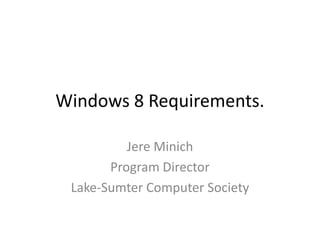
Recommended
Recommended
More Related Content
What's hot
What's hot (6)
SLBdiensten: Windows 10 deployment met Microsoft Deployment Toolkit en Setup ...

SLBdiensten: Windows 10 deployment met Microsoft Deployment Toolkit en Setup ...
Viewers also liked
Viewers also liked (6)
Similar to Windows 8 requirements
Similar to Windows 8 requirements (20)
Lesson 1 - Introducing, Installing, and Upgrading Windows 7

Lesson 1 - Introducing, Installing, and Upgrading Windows 7
OPERATING SYSTEMSTH RIGHTOPERATING SYSTEMVista or XP.docx

OPERATING SYSTEMSTH RIGHTOPERATING SYSTEMVista or XP.docx
Notable Changes In Windows 7 And Windows Server 2008 R2 Service Pack 1

Notable Changes In Windows 7 And Windows Server 2008 R2 Service Pack 1
Windows 8 requirements
- 1. Windows 8 Requirements. Jere Minich Program Director Lake-Sumter Computer Society
- 2. Is all your gear Windows 8 compatible? • Migrating to a new operating system is a bit like getting ready for a first date. – What will it look like? – Will it be easy to get along with? – Will the two of you be compatible? • That last question is the precise question that millions of PC owners must consider on October 26, when they think about upgrading their machines to Windows 8.
- 3. The good news: • Unlike moving from Windows XP to Vista: – the move from Windows 7 to 8 should be much easier. – Windows 8 will be backward-compatible with Windows 7. – And PC manufacturers and device makers such as: • Canon, Epson, and Hewlett-Packard • ensure that gear "just works" when plugged in.
- 4. Windows 8 presents unique challenges for: • peripherals that must work with the touch- centric interface found on: – tablets, – hybrids, – other newfangled devices. • Will your Windows 8 tablet transfer print jobs to your laser printer problem-free? • Will the advanced features on your webcam get hosed in the upgrade?
- 5. Of the thousands of hardware devices tested: • only a handful of products were tagged as incompatible. • Go to Microsoft's: – Compatibility Center for Windows 8 Release Preview • www.microsoft.com/en-us/windows/compatibility/en- us/CompatCenter/Home
- 6. Compatibility Center for Windows 8 Release Preview
- 7. And now for the bad news... • Unlike previous OS upgrades: • Windows 8 has a dramatically updated interface that will likely require: – driver upgrades if you want your peripherals to work seamlessly with the new OS.
- 8. You're unlikely to run into upgrade compatibility problems with: • gear from mammoth manufacturers like: – Epson and Hewlett-Packard. • But equipment from smaller peripherals makers is at far greater risk of incompatibility. • If you're considering upgrading your existing system's Windows 7 OS to Windows 8, you should run Windows 8 Upgrade Assistant
- 9. Gliches • One component will invariably show up as needing an update Driver: – your DVD player – to play back videos, you'll need to install a fee- based or free third-party option such as the open- source VLC media player. • TOTAL DOWNLOADS: 235,032 • OS SUPPORT: Windows 8, Win 7/32, – Win 7/64, Win2000, Win XP
- 10. Bottom Line • Desktop users will likely have fewer problems upgrading to Windows 8 than laptop users. – Because laptop manufacturers tend to maintain tight control over driver releases. • Graphics hardware could be particularly problematic. • Laptop manufacturers are notorious for their slow deployment of the latest drivers.
- 11. Bottom Line • Microsoft insists that current Windows 7 drivers will work on Windows 8. • Take Microsoft's Windows 8 reverse- compatibility claims with a grain of salt. • No OS upgrade is trouble-free for everyone. • Buy Windows 8 at Christmas or after Jan 2013.