Configuracion punto de acceso
•Download as PPTX, PDF•
0 likes•606 views
Como configurar un punto de acceso en el movil, para poder utilizar en cualquier otro dispositivo, como ordenador o tablet.
Report
Share
Report
Share
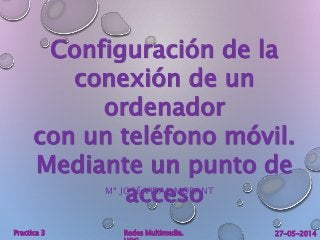
Recommended
Recommended
More Related Content
Recently uploaded
Recently uploaded (20)
plande accion dl aula de innovación pedagogica 2024.pdf

plande accion dl aula de innovación pedagogica 2024.pdf
TIPOLOGÍA TEXTUAL- EXPOSICIÓN Y ARGUMENTACIÓN.pptx

TIPOLOGÍA TEXTUAL- EXPOSICIÓN Y ARGUMENTACIÓN.pptx
proyecto de mayo inicial 5 añitos aprender es bueno para tu niño

proyecto de mayo inicial 5 añitos aprender es bueno para tu niño
Caja de herramientas de inteligencia artificial para la academia y la investi...

Caja de herramientas de inteligencia artificial para la academia y la investi...
Plan Refuerzo Escolar 2024 para estudiantes con necesidades de Aprendizaje en...

Plan Refuerzo Escolar 2024 para estudiantes con necesidades de Aprendizaje en...
GUIA DE CIRCUNFERENCIA Y ELIPSE UNDÉCIMO 2024.pdf

GUIA DE CIRCUNFERENCIA Y ELIPSE UNDÉCIMO 2024.pdf
Curso = Metodos Tecnicas y Modelos de Enseñanza.pdf

Curso = Metodos Tecnicas y Modelos de Enseñanza.pdf
Tema 8.- PROTECCION DE LOS SISTEMAS DE INFORMACIÓN.pdf

Tema 8.- PROTECCION DE LOS SISTEMAS DE INFORMACIÓN.pdf
ACERTIJO DE POSICIÓN DE CORREDORES EN LA OLIMPIADA. Por JAVIER SOLIS NOYOLA

ACERTIJO DE POSICIÓN DE CORREDORES EN LA OLIMPIADA. Por JAVIER SOLIS NOYOLA
SELECCIÓN DE LA MUESTRA Y MUESTREO EN INVESTIGACIÓN CUALITATIVA.pdf

SELECCIÓN DE LA MUESTRA Y MUESTREO EN INVESTIGACIÓN CUALITATIVA.pdf
Featured
Featured (20)
How Race, Age and Gender Shape Attitudes Towards Mental Health

How Race, Age and Gender Shape Attitudes Towards Mental Health
AI Trends in Creative Operations 2024 by Artwork Flow.pdf

AI Trends in Creative Operations 2024 by Artwork Flow.pdf
Content Methodology: A Best Practices Report (Webinar)

Content Methodology: A Best Practices Report (Webinar)
How to Prepare For a Successful Job Search for 2024

How to Prepare For a Successful Job Search for 2024
Social Media Marketing Trends 2024 // The Global Indie Insights

Social Media Marketing Trends 2024 // The Global Indie Insights
Trends In Paid Search: Navigating The Digital Landscape In 2024

Trends In Paid Search: Navigating The Digital Landscape In 2024
5 Public speaking tips from TED - Visualized summary

5 Public speaking tips from TED - Visualized summary
Google's Just Not That Into You: Understanding Core Updates & Search Intent

Google's Just Not That Into You: Understanding Core Updates & Search Intent
The six step guide to practical project management

The six step guide to practical project management
Beginners Guide to TikTok for Search - Rachel Pearson - We are Tilt __ Bright...

Beginners Guide to TikTok for Search - Rachel Pearson - We are Tilt __ Bright...
Unlocking the Power of ChatGPT and AI in Testing - A Real-World Look, present...

Unlocking the Power of ChatGPT and AI in Testing - A Real-World Look, present...
Configuracion punto de acceso
- 1. Mª JOSÉ VIDAL MORANT Configuración de la conexión de un ordenador con un teléfono móvil. Mediante un punto de acceso Practica 3 Redes Multimedia. 27-05-2014
- 2. Conexión a la red o tethering Wi-FiEs el proceso por el cual un dispositivo móvil con acceso a Internet permite compartir su conexión a la Red con otros dispositivos sin cable actuando como punto de acceso. Para compartir la conexión, el dispositivo conectado a Internet creará una red de área local sin cable, por onda, utilizando la conexión a Internet con su proveedor. Existen otros métodos de interconexión de dispositvos mediante USB, o bluetooth, entre ordenador y móvil o NFC entre dispositivos
- 3. Elementos a interconectar Acer Aspire 5611AWLMi LG Optimus 5
- 4. • Procesador: Intel Corel Duo T2050 MSM7225A Memoria Ram: 3G MB • Sistema Operativo: windows 7 (Ultimate) o Ubuntu • Disco duro: 500 GB en dos particiones de 250 GB • 1 partición para Windows 7 • 2 partición para Ubuntu • Conectividad • Conectividad mediante bluetooth • Wlan • Wifi INTEL PRO/Wireless 3945ABG con conectividad 802.11 a/b/g Acer Aspire 5611AWLMi
- 5. Movil LG Optimus 5 (E610) • Procesador: Qualcomm Snapdragon MSM7225A / ARM Cortex-A5 • Memoria Ram: 512 MB • Memoria interna: 4GB (2,49 accesible al usuario) • Memoria expansible: Hasta 32 GB micro SD, micro SDHC • Sistema Operativo: Android 4.1.2 Red de datos que permite: GPRS, EDGE, UMTS, HSDPA, HSUPA • Frecuencias: • Gsm: Quad-Band 850/900/1800/1900 • Red 2G: GSM 850/900/1800/1900 • Red 3G: UMTS 900/2100 • Red 4G: No disponible • Conectividad • Conectividad Wifi 802.11 b/g/n • Bluetooth versión
- 6. 1)A la pantalla de inicio del teléfono móvil, presionar el icono de Ajustes. 2)Presionar Mas Opciones (conexiones inalámbricas) > Mi zona Wi-Fi. 3)Marcar la casilla Configurar Mi zona Wi-Fi, nos pide SSID el nombre que queremos darle a la red, el protocolo de seguridad, (entre tres posibles Abierta, WPA PSK, WPA2 PSK) y la contraseña ( mínimo ocho caracteres.) 4)Activamos Mi zona Wi-Fi. El teléfono empieza a transmitir el nombre de red que hemos creado. 5)Ordenador portátil, ya podemos buscar la red inalámbrica que hemos acabado de crear y Proceso para la conexión
- 7. Pasos en imágenes Seleccionamos Ajustes Seleccionamos Más opciones Directamente va a Conexiones inalámbricas, y de aquí seleccionamos Mi Zona Wifi
- 8. Pasos en imágenes 2 Seleccionamos Configurar Mi Zona Wi-Fi Configuramos poniendo nuestro nombre de red, seleccionando la seguridad y por ultimo la contraseña Activamo Mi Zona Wifi, empezara a transmitirla
- 9. Pasos en imágenes 3 En el ordenador ya vemos Que esta dicha red en nuestra zona de cobertura Al seleccionarla nos pide la contraseña, una vez escrita. Aceptamos. Comprobamos en Centro de redes En cualquier navegador, ya podemos acceder a cualquier sitio de la red, en esta imagen buscando en el google la uoc.
- 10. • https://www.movistar.es/rpmm/estaticos/residencial /movil/terminales-moviles/moviles/nokia/manuales- usuarios/guia-usuario-lg-e610.pdf • http://bandaancha.eu/foros/tutorial-paso-paso- conectar-tu-pc-1669563 • http://www.lg.com/es/soporte-telefono-movil/lg- E610-Optimus-L5 • https://support.google.com/nexus/answer/2812516? hl=es • https://www.youtube.com/watch?v=W9uKJ6vjzJY • https://www.youtube.com/watch?v=j96s9og5S28 Referencias bibliográficas Profesor; Ramon Musach Alumna; Maria Jose Vidal Morant
