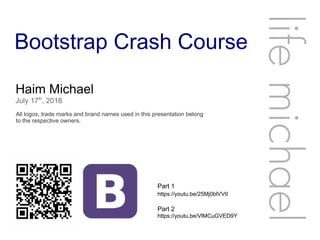
Bootstrap Crash Course 20180717
- 1. Bootstrap Crash Course Haim Michael July 17th , 2018 All logos, trade marks and brand names used in this presentation belong to the respective owners. lifemichael https://youtu.be/25Mj0blVVtI Part 1 https://youtu.be/VlMCuGVED9Y Part 2
- 2. © 1996-2018 All Rights Reserved. Haim Michael Introduction ● Snowboarding. Learning. Coding. Teaching. More than 18 years of Practical Experience. lifemichael
- 3. © 1996-2018 All Rights Reserved. Haim Michael Introduction ● Professional Certifications Zend Certified Engineer in PHP Certified Java Professional Certified Java EE Web Component Developer OMG Certified UML Professional ● MBA (cum laude) from Tel-Aviv University Information Systems Management lifemichael
- 4. © 2008 Haim Michael 20150805 Introduction
- 5. 07/17/18 © Haim Michael 2011. All Rights Reserved. 5 What is Twitter Bootstrap? Twitter Bootstrap is a front end web development framework that provides us with the capability to develop a responsive front end in according with most of today common UI standard conventions. The Twitter Bootstrap framework includes files in JavaScript, HTML and CSS. http://twitter.github.io/bootstrap/
- 6. 07/17/18 © Haim Michael 2011. All Rights Reserved. 6 Syntactically Awesome StyleSheets As of version 4 the framework uses Syntactically Awesome StyleSheets, also known as 'SASS' (instead of LESS, as it was in version 3). Sass is an extension of CSS that provides us with more possibilities when creating our style sheets. Sass allows us to use variables, nested rules, mixins and more.
- 7. 07/17/18 © Haim Michael 2011. All Rights Reserved. 7 Responsive Web Pages The front end we get when using the Twitter Bootstrap is responsive. Browsing using different devices with different screen sizes the content and its layout adjust automatically.
- 8. 07/17/18 © Haim Michael 2011. All Rights Reserved. 8 Popularity Using the Twitter Bootstrap is very common all over the world. Both for web applications and for hybrid ones.
- 9. 07/17/18 © Haim Michael 2011. All Rights Reserved. 9 Popularity The trends.builtwith.com/docinfo/Twitter-Bootstrap provides detailed statistics about the usage of this framework.
- 10. 07/17/18 © Haim Michael 2011. All Rights Reserved. 10 Alternative Frameworks Twitter Bootstrap is not alone. There are other alternative frameworks we can use: Foundation - http://foundation.zurb.com Gumby - http://gumbyframework.com Ground - http://groundworkcss.github.io/groundwork Zimit - http://firezenk.github.io/zimit/ Kickstrap – http://www.getkickstrap.com YUI Library – http://www.yuilibrary.com
- 11. © 1995-2016 Haim Michael. All Rights Reserved. 11 Jump Start
- 12. © 1995-2016 Haim Michael. All Rights Reserved. 12 Jump Start Template You can find a basic template to start with at www.getbootstrap.com
- 13. © 1995-2016 Haim Michael. All Rights Reserved. 13 Jump Start Template <!doctype html> <html lang="en"> <head> <!-- Required meta tags --> <meta charset="utf-8"> <meta name="viewport" content="width=device-width, initial-scale=1, shrink-to-fit=no"> <!-- Bootstrap CSS --> <link rel="stylesheet" href= "https://stackpath.bootstrapcdn.com/bootstrap/4.1.2/css/bootstrap.min.css" integrity="sha384-Smlep5jCw...." crossorigin="anonymous"> <title>Hello, world!</title> </head> <body> <h1>Hello, world!</h1> <!-- Optional JavaScript --> <!-- jQuery first, then Popper.js, then Bootstrap JS --> <script src="https://code.jquery.com/jquery-3.3.1.slim.min.js" integrity="sha..." crossorigin="anonymous"></script> <script src="https://cdnjs.cloudflare.com/ajax/libs/popper.js/1.14.3/umd/popper.min.js" integrity="sha38..." ></script> <script src="https://stackpath.bootstrapcdn.com/bootstrap/4.1.2/js/bootstrap.min.js" integrity="sha38..."></script> </body> </html>
- 14. © 1995-2016 Haim Michael. All Rights Reserved. 14 Jump Start Template
- 15. © 1995-2016 Haim Michael. All Rights Reserved. 15 The HTML5 Doc Type Declaration The HTML5 doctype declaration <!DOCTYPE html> tells the web browser to treat the file in according with the HTML5 specification.
- 16. © 1995-2016 Haim Michael. All Rights Reserved. 16 The charset Meta Data The <meta charset="utf-8"> meta data element tells the web browser that UTF-8 is the encoding of this file.
- 17. © 1995-2016 Haim Michael. All Rights Reserved. 17 The View Port Meta Data The <meta name="viewport" content="width=device-width, initial-scale=1, shrink-to-fit=no"> meta data element tells the web browser that the page should be browsed as if its width is the same width of the device, with initial scale of 1. The user will be able to zoom in and out changing that scale. The shrink-to-fil=no fixes a bug in iOS9 as described at http://kihlstrom.com/2015/shrink-to-fit-no-fixes-zoom-problem-in-ios-9
- 18. © 1995-2016 Haim Michael. All Rights Reserved. 18 Internet Explorer Edge Mode Using the <meta http-equiv="x-ua-compatible" content="ie=edge"> meta element we forces the internet explorer to render the content in the recent Edge mode.
- 19. © 1995-2016 Haim Michael. All Rights Reserved. 19 The crossorigin Attribute Using the crossorigin attribute inside the link element that points at the external CSS file means that a cross-origin request is performed but no credential is sent.
- 20. © 1995-2016 Haim Michael. All Rights Reserved. 20 The integrity Attribute Using the integrity attribute allows the browser to check the file source to ensure that the code won't be loaded if the source has been manipulated. When using bootstrap we should use the integrity attribute both inside the link and inside the script elements.
- 21. © 1995-2016 Haim Michael. All Rights Reserved. 21 Components
- 22. © 1995-2016 Haim Michael. All Rights Reserved. 22 Introduction When using the Twitter Bootstrap framework there is a huge range of ready to use components.
- 23. © 1995-2016 Haim Michael. All Rights Reserved. 23 Buttons Group We can place a series of buttons into the same group. Doing so will render these buttons together in one group. <button class="btn btn-primary">Simple Button</button>
- 24. © 1995-2016 Haim Michael. All Rights Reserved. 24 Buttons Group We can place a series of buttons in a group. The buttons will be rendered together in one group. <div class="btn-group" role="group"> <button type="button" class="btn btn-secondary">Wind</button> <button type="button" class="btn btn-secondary">Water</button> <button type="button" class="btn btn-secondary">Fire</button> </div>
- 25. © 1995-2016 Haim Michael. All Rights Reserved. 25 Button Dropdown We can place a button together with a drop down menu by using the btn-group and dropdown-menu CSS classes. Each item in the drop down menu will be created using the dropdown-item CSS class.
- 26. © 1995-2016 Haim Michael. All Rights Reserved. 26 Button Dropdown <div class="btn-group"> <button type="button" class="btn btn-secondary dropdown-toggle" data-toggle="dropdown" aria-haspopup="true" aria-expanded="false"> File </button> <div class="dropdown-menu"> <a class="dropdown-item" href="#">New</a> <a class="dropdown-item" href="#">Save As</a> <a class="dropdown-item" href="#">Open</a> <div class="dropdown-divider"></div> <a class="dropdown-item" href="#">Simple Link</a> </div> </div>
- 27. © 1995-2016 Haim Michael. All Rights Reserved. 27 Button Dropdown
- 28. © 1995-2016 Haim Michael. All Rights Reserved. 28 Forms Bootstrap provides us with controls, special layouts for forms and unique custom components for creating different types of forms.
- 29. © 1995-2016 Haim Michael. All Rights Reserved. 29 Forms <form> <fieldset class="form-group"> <label for="emailinput">Email address</label> <input type="email" class="form-control" id="emailinput" placeholder="Enter email address"> <small class="text-muted"> Your email won't be shared with others. </small> </fieldset> <fieldset class="form-group"> <label for="passwordinput">Password</label> <input type="password" class="form-control" id="passwordinput" placeholder="Enter password"> </fieldset> <button type="submit" class="btn btn-primary">Submit</button> </form>
- 30. © 1995-2016 Haim Michael. All Rights Reserved. 30 Forms
- 31. © 1995-2016 Haim Michael. All Rights Reserved. 31 Forms Bootstrap provides us with a grid we can use for placing the controls.
- 32. © 1995-2016 Haim Michael. All Rights Reserved. 32 Forms <form> <div class="form-group row"> <label for="inputemail" class="col-sm-2 form-control-label"> Email </label> <div class="col-sm-10"> <input type="email" class="form-control" id="inputemail" placeholder="Email"> </div> </div> <div class="form-group row"> <label for="inputpassword" class="col-sm-2 form-control-label"> Password </label> <div class="col-sm-10"> <input type="password" class="form-control" id="inputpassword" placeholder="Password"> </div> </div> <div class="form-group row"> <div class="col-sm-offset-2 col-sm-10"> <button type="submit" class="btn btn-secondary">Sign in</button> </div> </div> </form>
- 33. © 1995-2016 Haim Michael. All Rights Reserved. 33 Forms
- 34. © 1995-2016 Haim Michael. All Rights Reserved. 34 Input Group Using the input-group CSS class we can place together an input element that functions as a text field with a button or a span element. <div class="input-group"> <input type="text" class="form-control" placeholder="Member Username" aria-describedby="useremail"> <span class="input-group-addon" id="useremail">@gmail.com</span> </div>
- 35. © 1995-2016 Haim Michael. All Rights Reserved. 35 Jumbotron We will usually use the jumbotron for displaying a key marketing message on our website.
- 36. © 1995-2016 Haim Michael. All Rights Reserved. 36 Jumbotron <div class="jumbotron"> <h1 class="display-3">Hello, world!</h1> <p class="lead">This is a simple hero unit, a simple jumbotron-style component for calling extra attention to featured content or information.</p> <hr class="m-y-2"> <p>It uses utility classes for typography and spacing to space content out within the larger container.</p> <p class="lead"> <a class="btn btn-primary btn-lg" href="#" role="button">Learn more</a> </p> </div>
- 37. © 1995-2016 Haim Michael. All Rights Reserved. 37 Jumbotron
- 38. © 1995-2016 Haim Michael. All Rights Reserved. 38 Labels The label is an adaptive tag for adding some context to specific text. <h1>We Teach <span class="label label-default">Programming</span></h1>
- 39. © 1995-2016 Haim Michael. All Rights Reserved. 39 Alerts We can create various contextual feedback messages for typical user actions. <div class="alert alert-warning alert-dismissible fade in" role="alert"> <button type="button" class="close" data-dismiss="alert" aria-label="Close"> <span aria-hidden="true">×</span> </button> <strong>Becarefule!</strong> You should debug your code! </div>
- 40. © 1995-2016 Haim Michael. All Rights Reserved. 40 Cards The card is a flexible and extensible content container. It includes options for header and footer, as well as a wide variety of content, contextual background colors, and powerful display options.
- 41. © 1995-2016 Haim Michael. All Rights Reserved. 41 Cards <div class="row"> <div class="col-sm-6"> <div class="card card-block"> <h3 class="card-title">Learn Swift</h3> <p class="card-text">Bla bla bla. Bla bla bla. Bla bla bla. Bla bla bla. Bla bla bla. Bla bla bla. Bla bla bla. Bla bla bla.</p> <a href="#" class="btn btn-primary">More Info</a> </div> </div> <div class="col-sm-6"> <div class="card card-block"> <h3 class="card-title">Learn Scala</h3> <p class="card-text">Bla bla bla. Bla bla bla. Bla bla bla. Bla bla bla. Bla bla bla. Bla bla bla. Bla bla bla. Bla bla bla.</p> <a href="#" class="btn btn-primary">More Info</a> </div> </div> </div>
- 42. © 1995-2016 Haim Michael. All Rights Reserved. 42 Cards
- 43. © 1995-2016 Haim Michael. All Rights Reserved. 43 Nav Bootstrap provides us with various types of navigation components. We can create simple links either horizontal or vertical, we can create tabs or pills. We can have our pills stacked on each other. We can add dropdowns to our tabs or to our pills.
- 44. © 1995-2016 Haim Michael. All Rights Reserved. 44 Nav <ul class="nav nav-tabs" role="tablist"> <li class="nav-item"> <a class="nav-link active" data-toggle="tab" href="#home" role="tab">Home</a> </li> <li class="nav-item"> <a class="nav-link" data-toggle="tab" href="#products" role="tab">Products</a> </li> <li class="nav-item"> <a class="nav-link" data-toggle="tab" href="#about" role="tab">About</a> </li> <li class="nav-item"> <a class="nav-link" data-toggle="tab" href="#contact" role="tab">Contact</a> </li> </ul> <div class="tab-content"> <div class="tab-pane active" id="home" role="tabpanel">home screen...</div> <div class="tab-pane" id="products" role="tabpanel">our products are...</div> <div class="tab-pane" id="about" role="tabpanel">about our company...</div> <div class="tab-pane" id="contact" role="tabpanel">contact us at...</div> </div>
- 45. © 1995-2016 Haim Michael. All Rights Reserved. 45 Nav
- 46. © 1995-2016 Haim Michael. All Rights Reserved. 46 Navbar The navbar is a simple wrapper for putting together the logo, the navigation and other elements.
- 47. © 1995-2016 Haim Michael. All Rights Reserved. 47 Navbar <nav class="navbar navbar-light bg-faded"> <a class="navbar-brand" href="#">life michael</a> <ul class="nav navbar-nav"> <li class="nav-item active"> <a class="nav-link" href="#">Home</a> </li> <li class="nav-item"> <a class="nav-link" href="#">Courses</a> </li> <li class="nav-item"> <a class="nav-link" href="#">About</a> </li> <li class="nav-item"> <a class="nav-link" href="#">Contact</a> </li> </ul> <form class="form-inline pull-xs-right"> <input class="form-control" type="text" placeholder="Search"> <button class="btn btn-success-outline" type="submit">Search</button> </form> </nav>
- 48. © 1995-2016 Haim Michael. All Rights Reserved. 48 Navbar
- 49. © 1995-2016 Haim Michael. All Rights Reserved. 49 Breadcrumb This component indicates about the current page location within the navigation hierarchy. <ol class="breadcrumb" style="margin-bottom: 5px;"> <li><a href="#">Home</a></li> <li><a href="#">Professional Courses</a></li> <li class="active">Android Platform</li> </ol>
- 50. © 1995-2016 Haim Michael. All Rights Reserved. 50 Pagination This component provides us with the capability to display pages the user can click on.
- 51. © 1995-2016 Haim Michael. All Rights Reserved. 51 Pagination <nav> <ul class="pagination"> <li class="page-item"> <a class="page-link" href="#" aria-label="Previous"> <span aria-hidden="true">«</span> <span class="sr-only">Previous</span> </a> </li> <li class="page-item"><a class="page-link" href="#">1</a></li> <li class="page-item"><a class="page-link" href="#">2</a></li> <li class="page-item"><a class="page-link" href="#">3</a></li> <li class="page-item"><a class="page-link" href="#">4</a></li> <li class="page-item"><a class="page-link" href="#">5</a></li> <li class="page-item"><a class="page-link" href="#">6</a></li> <li class="page-item"><a class="page-link" href="#">7</a></li> <li class="page-item"> <a class="page-link" href="#" aria-label="Next"> <span aria-hidden="true">»</span> <span class="sr-only">Next</span> </a> </li> </ul> </nav>
- 52. © 1995-2016 Haim Michael. All Rights Reserved. 52 Pagination
- 53. © 1995-2016 Haim Michael. All Rights Reserved. 53 Pager This component provides us with the capability to display simple next and previous buttons. <nav> <ul class="pager"> <li><a href="#">Previous</a></li> <li><a href="#">Next</a></li> </ul> </nav>
- 54. © 1995-2016 Haim Michael. All Rights Reserved. 54 Progress This component displays a simple progress bar on screen. <progress class="progress progress-striped progress-animated" value="25" max="100">35%</progress>
- 55. © 1995-2016 Haim Michael. All Rights Reserved. 55 List Group Using this component we can display both simple and complex lists of elements.
- 56. © 1995-2016 Haim Michael. All Rights Reserved. 56 List Group <ul class="list-group"> <li class="list-group-item"> <span class="label label-default label-pill pull-xs-right">8</span> Israel </li> <li class="list-group-item"> <span class="label label-default label-pill pull-xs-right">42</span> France </li> <li class="list-group-item"> <span class="label label-default label-pill pull-xs-right">56</span> Canada </li> </ul>
- 57. © 1995-2016 Haim Michael. All Rights Reserved. 57 List Group
- 58. © 1995-2016 Haim Michael. All Rights Reserved. 58 Modal The Modal component is a streamlined flexible dialog prompt.
- 59. © 1995-2016 Haim Michael. All Rights Reserved. 59 Modal <div class="modal fade" id="myModal" tabindex="-1" role="dialog" aria-labelledby="myModalLabel" aria-hidden="true"> <div class="modal-dialog" role="document"> <div class="modal-content"> <div class="modal-header"> <button type="button" class="close" data-dismiss="modal" aria-label="Close"> <span aria-hidden="true">×</span> </button> <h4 class="modal-title" id="myModalLabel"> Our Dialog Title </h4> </div> <div class="modal-body"> Bla bla bla. Bla bla bla. Bla bla bla. Bla bla bla. Bla bla </div> <div class="modal-footer"> <button type="button" class="btn btn-secondary" data-dismiss="modal">Close</button> <button type="button" class="btn btn-primary"> Save changes</button> </div> </div> </div> </div>
- 60. © 1995-2016 Haim Michael. All Rights Reserved. 60 Modal
- 61. © 1995-2016 Haim Michael. All Rights Reserved. 61 Tooltips Using the tooltip component we can display small tooltips next to specific elements on our page.
- 62. © 1995-2016 Haim Michael. All Rights Reserved. 62 Tooltips <button type="button" class="btn btn-secondary" data-toggle="tooltip" data-placement="top" title="tooltip text on top"> Tooltip on top </button> <button type="button" class="btn btn-secondary" data-toggle="tooltip" data-placement="right" title="tooltip text on right"> Tooltip on right </button> <button type="button" class="btn btn-secondary" data-toggle="tooltip" data-placement="bottom" title="tooltip text on bottom"> Tooltip on bottom </button> <button type="button" class="btn btn-secondary" data-toggle="tooltip" data-placement="left" title="tooltip text on left"> Tooltip on left </button>
- 63. © 1995-2016 Haim Michael. All Rights Reserved. 63 Tooltips
- 64. © 1995-2016 Haim Michael. All Rights Reserved. 64 Popover The popover component allows us to display overlay content next to any element on our page. In order to use this component we must include the tether.js before bootstrap.js. You can find the tether.js file at https://github.com/HubSpot/tether
- 65. © 1995-2016 Haim Michael. All Rights Reserved. 65 Popover <button type="button" class="btn btn-lg btn-danger" data-toggle="popover" title="Popover Title" data-content="Bla bla bla bla"> Click Here </button>
- 66. © 1995-2016 Haim Michael. All Rights Reserved. 66 Collapse Using the collapse plugin we can toggle content on a web page.
- 67. © 1995-2016 Haim Michael. All Rights Reserved. 67 Collapse <p> <a class="btn btn-primary" data-toggle="collapse" href="#phpcollapse" aria-expanded="false" aria-controls="phpcollapse"> PHP Rocks </a> <button class="btn btn-primary" type="button" data-toggle="collapse" data-target="#javacollapse" aria-expanded="false" aria-controls="javacollapse"> Java 4ever </button> </p> <div class="collapse" id="phpcollapse"> <div class="card card-block"> We love PHP! It is the simplest programming language for the server side! </div> </div> <div class="collapse" id="javacollapse"> <div class="card card-block"> We love Java! It is the greatest programming language in all times! </div> </div>
- 68. © 1995-2016 Haim Michael. All Rights Reserved. 68 Collapse
- 69. © 1995-2016 Haim Michael. All Rights Reserved. 69 Carousel Using the carousel component we can get a magnificent slideshow.
- 70. © 1995-2016 Haim Michael. All Rights Reserved. 70 Carousel <div id="carousel-example-generic" class="carousel slide" data-ride="carousel"> <ol class="carousel-indicators"> <li data-target="#carousel-example-generic" data-slide-to="0" class="active"></li> <li data-target="#carousel-example-generic" data-slide-to="1"></li> <li data-target="#carousel-example-generic" data-slide-to="2"></li> </ol> <div class="carousel-inner" role="listbox"> <div class="carousel-item active"> <img src="images/slide1.jpg" alt="First slide"> </div> <div class="carousel-item"> <img src="images/slide2.jpg" alt="Second slide"> </div> <div class="carousel-item"> <img src="images/slide3.jpg" alt="Third slide"> </div> </div> <a class="left carousel-control" href="#carousel-example-generic" role="button" data-slide="prev"> <span class="icon-prev" aria-hidden="true"></span> <span class="sr-only">Previous</span> </a> <a class="right carousel-control" href="#carousel-example-generic" role="button" data-slide="next"> <span class="icon-next" aria-hidden="true"></span> <span class="sr-only">Next</span> </a> </div>
- 71. © 1995-2016 Haim Michael. All Rights Reserved. 71 Carousel
- 72. © 1995-2016 Haim Michael. All Rights Reserved. 72 Images
- 73. © 1995-2016 Haim Michael. All Rights Reserved. 73 Introduction Bootstrap provides us with CSS classes that assist us with the inclusion of images in the web page we develop.
- 74. © 1995-2016 Haim Michael. All Rights Reserved. 74 Image Shapes Using the img-rounded, img-circle and the img- thumbnail CSS classes we can create styled images shaped with rounded corners, as a circle or as a simple rectangular thumbnail.
- 75. © 1995-2016 Haim Michael. All Rights Reserved. 75 Image Shapes <div class="row"> <div class="col-sm-6"> we love earth! </div> <div class="col-sm-6"> <img src="earth.jpg" class="img-circle img-fluid" alt="Responsive image"> </div> </div>
- 76. © 1995-2016 Haim Michael. All Rights Reserved. 76 Image Shapes
- 77. © 1995-2016 Haim Michael. All Rights Reserved. 77 Layout
- 78. © 1995-2016 Haim Michael. All Rights Reserved. 78 Introduction Bootstrap provides us with a powerful grid system we can use for setting the layouts we want for each and every platform we target. The grid system is based on a 12 column layout, and has multiple tiers. Each tier refers a specific media query range. Bootstrap provides us with CSS classes we can use for setting the containers, the rows and the columns we want to have in our layout.
- 79. © 1995-2016 Haim Michael. All Rights Reserved. 79 Rows The rows are horizontal groups of columns that ensure our columns are lined up properly. The content is placed within columns. The columns are the only children the rows can have.
- 80. © 1995-2016 Haim Michael. All Rights Reserved. 80 Columns The column CSS class we are using indicates about the number of columns we would like to use out of the possible 12 columns each row has (e.g. using the .col-sm-4 CSS class means that we want to have a three equal width columns row).
- 81. © 1995-2016 Haim Michael. All Rights Reserved. 81 The Grid Tiers There are five grid tiers. Each tier refers a specific responsive breakpoint (extra small, small, medium, large and extra large). The tiers are based on minimum widths. They apply to the one tier they specifically refer, and all of the other ones that above it.
- 82. © 1995-2016 Haim Michael. All Rights Reserved. 82 The Grid Tiers <div class="container"> <div class="row"> <div class="col-sm-4"> One of three columns </div> <div class="col-sm-4"> One of three columns </div> <div class="col-sm-4"> One of three columns </div> </div> </div> <div class="container"> <div class="row"> <div class="col-sm-3"> One of four columns </div> <div class="col-sm-3"> One of four columns </div> <div class="col-sm-3"> One of four columns </div> <div class="col-sm-3"> One of four columns </div> </div> </div>
- 83. © 1995-2016 Haim Michael. All Rights Reserved. 83 The Grid Tiers <div class="container"> <div class="row"> <div class="col-sm-2"> One of six columns </div> <div class="col-sm-2"> One of six columns </div> <div class="col-sm-2"> One of six columns </div> <div class="col-sm-2"> One of six columns </div> <div class="col-sm-2"> One of six columns </div> <div class="col-sm-2"> One of six columns </div> </div> </div>
- 84. © 1995-2016 Haim Michael. All Rights Reserved. 84 The Grid Tiers
- 85. © 1995-2016 Haim Michael. All Rights Reserved. 85 The Grid Tiers The documentation includes a detailed table that describes the supported tiers.
- 86. © 1995-2016 Haim Michael. All Rights Reserved. 86 The Grid Tiers
- 87. © 1995-2016 Haim Michael. All Rights Reserved. 87 Stacked Columns When the device width is too small for having the columns we created to apply we will have those columns stacked on each other.
- 88. © 1995-2016 Haim Michael. All Rights Reserved. 88 Stacked Columns <div class="container"> <div class="row"> <div class="col-md-8">.col-md-8</div> <div class="col-md-4">.col-md-4</div> </div> <div class="row"> <div class="col-md-4">.col-md-4</div> <div class="col-md-4">.col-md-4</div> <div class="col-md-4">.col-md-4</div> </div> <div class="row"> <div class="col-md-6">.col-md-6</div> <div class="col-md-6">.col-md-6</div> </div> </div>
- 89. © 1995-2016 Haim Michael. All Rights Reserved. 89 Stacked Columns
- 90. © 1995-2016 Haim Michael. All Rights Reserved. 90 Stacked Columns
- 91. © 1995-2016 Haim Michael. All Rights Reserved. 91 Desktop and Mobile If we don’t want our columns to be stacked in smaller devices we can use the extra small and medium device grid classes by adding the .col-xs-* and .col-md-* to the columns.
- 92. © 1995-2016 Haim Michael. All Rights Reserved. 92 Desktop and Mobile
- 93. © 1995-2016 Haim Michael. All Rights Reserved. 93 Desktop and Mobile
- 94. © 1995-2016 Haim Michael. All Rights Reserved. 94 Themes
- 95. © 1995-2016 Haim Michael. All Rights Reserved. 95 Introduction Bootstrap themes are packages of HTML, CSS and JavaScript code that provide styling, UI components and page layouts you can use in your Bootstrap based website.
- 96. © 1995-2016 Haim Michael. All Rights Reserved. 96 Types of Themes When it comes to Bootstrap there are four different types of themes. There are themes that modify the look and feel of Bootstrap’s existing components, there are themes that add new components and new page layouts, there are themes that do both of the two, and there are themes that integrate with an existing CMS, such as WordPress.
- 97. © 1995-2016 Haim Michael. All Rights Reserved. 97 Bootstrap Official Themes You can find them all organized and ready for purchase at https://themes.getbootstrap.com
- 98. © 1995-2016 Haim Michael. All Rights Reserved. 98 Templates
- 99. © 1995-2016 Haim Michael. All Rights Reserved. 99 Introduction The bootstrap template is kind of a collection of single themed pages. You can find many websites that sell ready to use Bootstarp templates. https://themeforest.net https://startbootstrap.com/template-categories/all/
- 100. © 1995-2016 Haim Michael. All Rights Reserved. 100 Visual Designers
- 101. © 1995-2016 Haim Michael. All Rights Reserved. 101 Introduction There are many tools that simplify the creation of a Bootstrap based web page, some of them are available for free, and some of them are even available online.
- 102. © 1995-2016 Haim Michael. All Rights Reserved. 102 The bootstrapstudio.io Application
- 103. © 1995-2016 Haim Michael. All Rights Reserved. 103 The simbla.com Application
- 104. © 2009 Haim Michael All Rights Reserved 104 Questions & Answers Thanks for Your Time! Haim Michael haim.michael@lifemichael.com +972+3+3726013 ext:700 lifemichael
