i3 tiling window manager
•
1 like•1,595 views
Just a short talk about i3, a tiling window manager that you don't see it frequently.
Report
Share
Report
Share
Download to read offline
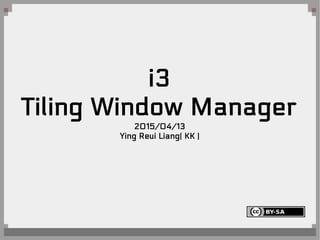
Recommended
More Related Content
Similar to i3 tiling window manager
Similar to i3 tiling window manager (20)
Puppet@Citygrid - Julien Rottenberg - PuppetCamp LA '12

Puppet@Citygrid - Julien Rottenberg - PuppetCamp LA '12
Unity3D Tips and Tricks or "You are doing it wrong!"

Unity3D Tips and Tricks or "You are doing it wrong!"
Тарас Леськів “Know your tool – tips and tricks for unity3d developers”

Тарас Леськів “Know your tool – tips and tricks for unity3d developers”
UX challenges of a UI-centric config management tool

UX challenges of a UI-centric config management tool
Customizing Virtual Machine Images - Javier Fontán

Customizing Virtual Machine Images - Javier Fontán
Desktop Ubutu on Laptops and RaspberryPi_practices how to use it with SD card...

Desktop Ubutu on Laptops and RaspberryPi_practices how to use it with SD card...
Lenovo Flex 4 (14") user guide manual PDF (English) / User Guide

Lenovo Flex 4 (14") user guide manual PDF (English) / User Guide
Pilot Tech Talk #10 — Practical automation by Kamil Cholewiński

Pilot Tech Talk #10 — Practical automation by Kamil Cholewiński
Recently uploaded
Recently uploaded (20)
Axa Assurance Maroc - Insurer Innovation Award 2024

Axa Assurance Maroc - Insurer Innovation Award 2024
Automating Google Workspace (GWS) & more with Apps Script

Automating Google Workspace (GWS) & more with Apps Script
TrustArc Webinar - Unlock the Power of AI-Driven Data Discovery

TrustArc Webinar - Unlock the Power of AI-Driven Data Discovery
Cloud Frontiers: A Deep Dive into Serverless Spatial Data and FME

Cloud Frontiers: A Deep Dive into Serverless Spatial Data and FME
From Event to Action: Accelerate Your Decision Making with Real-Time Automation

From Event to Action: Accelerate Your Decision Making with Real-Time Automation
Strategies for Unlocking Knowledge Management in Microsoft 365 in the Copilot...

Strategies for Unlocking Knowledge Management in Microsoft 365 in the Copilot...
Bajaj Allianz Life Insurance Company - Insurer Innovation Award 2024

Bajaj Allianz Life Insurance Company - Insurer Innovation Award 2024
Boost PC performance: How more available memory can improve productivity

Boost PC performance: How more available memory can improve productivity
Exploring the Future Potential of AI-Enabled Smartphone Processors

Exploring the Future Potential of AI-Enabled Smartphone Processors
Top 5 Benefits OF Using Muvi Live Paywall For Live Streams

Top 5 Benefits OF Using Muvi Live Paywall For Live Streams
Workshop - Best of Both Worlds_ Combine KG and Vector search for enhanced R...

Workshop - Best of Both Worlds_ Combine KG and Vector search for enhanced R...
How to Troubleshoot Apps for the Modern Connected Worker

How to Troubleshoot Apps for the Modern Connected Worker
Scaling API-first – The story of a global engineering organization

Scaling API-first – The story of a global engineering organization
TrustArc Webinar - Stay Ahead of US State Data Privacy Law Developments

TrustArc Webinar - Stay Ahead of US State Data Privacy Law Developments
i3 tiling window manager
- 1. i3 Tiling Window Manager 2015/04/13 Ying Reui Liang( KK )
- 2. What is a window manager?
- 3. Without window manager - No borders - No decorations - No lovely X button
- 7. Why tiling window manager? - All windows are in their own tile - Always uses entire screen - Waste none of piece of space - Control everything with keyboard - Fun to configure your own environment - Feel like you're a hacker in the movie - Beautiful! - Prevent people who tring to use your PC
- 8. Why not tiling window manager? - You'll lose the magic to using other's computer, or feel pain to do that
- 9. Time for i3
- 10. i3
- 12. Use i3 like a pro
- 16. Learn i3 from scratch
- 17. Install & try i3 - pacman, apt, yum, etc - if you're using display manager, then choose session as “i3” and done! - if you prefer startx like me, modify ~/.xinitrc to use i3
- 18. Caution! Make sure you have the ability to edit ~/.i3/config, otherwise you gonna be stucked cause the default i3 setting might not always work for you
- 19. Controlling with mod key
- 20. Controlling with mod and shift key
- 21. Open & close applications - mod + return: open terminal - mod + d: open dmenu - dmenu is an application launcher - mod + shift + q: close a tile - same as the X button - that's all, simple right?
- 22. Focus to other tile - mod + j: focus left - mod + k: focus down - mod + l: focus up - mod + ;: focus right - mod + space: toggle focus on floating tiles - anyway, you can change it as you like
- 23. Tile structure
- 24. Tile management - mod + shift + j: move focus tile left - mod + shift + k: move focus tile down - mod + shift + l: move focus tile up - mod + shift + ;: move focus tile right - mod + f: toggle fullscreen - mod + shift + space: toggle floating - mod + r: toggle reisze mode
- 25. Change workspace - mod + 1: to workspace 1 - so on - mod + n: to next workspace - mod + p: to previous workspace
- 26. Useful operations - mod + shift + r: restart i3 in place - mod + shift + c: reload i3 config file - mod + shift + e: exit i3 session
- 27. It's dangerous to go alone! Take these - dmenu: open other applications - i3lock: simple screen locker - LXAppearance: set gtk theme - LXInput: set input properties - Unclutter: hide cursor if you stop moving - feh: tool to set wallpaper and view images
- 28. Customization - config file is located at ~/.i3/config - change it as you like - visit i3 site for more information - become a pro
- 29. Questions?
- 30. References - https://en.wikipedia.org/wiki/File:Windowmanager_ohne.png - https://www.gnome.org/ - http://openbox.org/wiki/File:Openbox_screenshot.jpg - https://en.wikipedia.org/wiki/Tiling_window_manager#/media/File:Dwm-screenshot.png - https://en.wikipedia.org/wiki/File:Schema_of_the_layers_of_the_graphical_user_interface.svg - http://i3wm.org/screenshots/i3-5.png - http://i3wm.org/docs/userguide.html
