Do you see results from your LinkedIn profile?
•Download as PPTX, PDF•
1 like•434 views
Want to see more results from your LinkedIn profile? Then it's time to retool and refresh your profile. Here are some quick tips that should make a good impact. Let me know what you think? What would you add to this tip list?
Report
Share
Report
Share
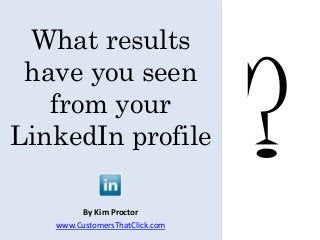
Recommended
Recommended
Bill Fowles, ABB
Companies that value talent have invested in building and growing that talent through LinkedIn and internal recruiting departments. Budgets have been created to invest in these departments and ensure they are maximizing and getting the best ROI out of this investment, but how are they measuring this success? Is it just number of hires? Is it speed of the hires? How are they measuring the quality of the candidate pool? In my session, I will discuss key metrics that HR, recruiters and executives will understand and make sense of the investment and the ROI in building a strong talent team. Coming away from this session individuals will have an opportunity to look at our KPIs and metrics and incorporate those into their key metrics for their organization.
Key highlights:
Using LI Metrics to measure success and gain insights into the ROI of their tools-review of key data in LI, usage, inmails, searches and pipelines in LI on a weekly, monthly and quarterly basis.
Key Sourcing Metrics we use to measure our recruiters effectiveness and ability to maintain workloads-number of phone screens, submittals to interviews to hires and pipeline lead generation metrics used to measure their success.
Quality of Hire - I will share how we use our data to measure the quality of hire by each recruiter and how our hiring managers view our quality of candidates as a way to evaluate our talent team.
Check out the best of Talent Connect: http://bit.ly/2e5ojNeWhat matters most in metrics for sourcing talent on LinkedIn | Talent Connect...

What matters most in metrics for sourcing talent on LinkedIn | Talent Connect...LinkedIn Talent Solutions
More Related Content
Viewers also liked
Bill Fowles, ABB
Companies that value talent have invested in building and growing that talent through LinkedIn and internal recruiting departments. Budgets have been created to invest in these departments and ensure they are maximizing and getting the best ROI out of this investment, but how are they measuring this success? Is it just number of hires? Is it speed of the hires? How are they measuring the quality of the candidate pool? In my session, I will discuss key metrics that HR, recruiters and executives will understand and make sense of the investment and the ROI in building a strong talent team. Coming away from this session individuals will have an opportunity to look at our KPIs and metrics and incorporate those into their key metrics for their organization.
Key highlights:
Using LI Metrics to measure success and gain insights into the ROI of their tools-review of key data in LI, usage, inmails, searches and pipelines in LI on a weekly, monthly and quarterly basis.
Key Sourcing Metrics we use to measure our recruiters effectiveness and ability to maintain workloads-number of phone screens, submittals to interviews to hires and pipeline lead generation metrics used to measure their success.
Quality of Hire - I will share how we use our data to measure the quality of hire by each recruiter and how our hiring managers view our quality of candidates as a way to evaluate our talent team.
Check out the best of Talent Connect: http://bit.ly/2e5ojNeWhat matters most in metrics for sourcing talent on LinkedIn | Talent Connect...

What matters most in metrics for sourcing talent on LinkedIn | Talent Connect...LinkedIn Talent Solutions
Viewers also liked (15)
Practical Advice to … Setting Up An Indoor Playcentre

Practical Advice to … Setting Up An Indoor Playcentre
What matters most in metrics for sourcing talent on LinkedIn | Talent Connect...

What matters most in metrics for sourcing talent on LinkedIn | Talent Connect...
20 Facebook, Twitter, Linkedin & Pinterest Features You Didn't Know Existed (...

20 Facebook, Twitter, Linkedin & Pinterest Features You Didn't Know Existed (...
Recently uploaded
Recently uploaded (10)
Non-Financial Information and Firm Risk Non-Financial Information and Firm Risk

Non-Financial Information and Firm Risk Non-Financial Information and Firm Risk
Experience genuine and sustainable growth on TikTok.

Experience genuine and sustainable growth on TikTok.
Do you see results from your LinkedIn profile?
- 1. What results have you seen from your LinkedIn profile By Kim Proctor www.CustomersThatClick.com
- 2. It’s time to retool & refresh your profile Not seeing results ?
- 3. Take advantage of the benefits of connecting with 100 million LinkedIn U.S. users © 2015 CustomersThatClick www.CustomersThatClick.com @RetainCustomers
- 4. What can you expect? • Make new connections • Find new clients • Find new job opportunities • Find speaking engagements • Increase visibility • And more… © 2015 CustomersThatClick www.CustomersThatClick.com @RetainCustomers
- 5. 1: Start with Research • Think about what messages appeal to your industry. Make note of keywords, phrases; write down ideas for your own profile. • Check out a variety of profiles from your network - see the ways you can present yourself. © 2015 CustomersThatClick www.CustomersThatClick.com @RetainCustomers
- 6. 2. Your Profile Needs • Strong descriptions with keywords. • To be easy to read and scan (not overly lengthy per se) • A good visual balance (image, links, recommendations, etc.) © 2015 CustomersThatClick www.CustomersThatClick.com @RetainCustomers
- 7. 3. Your Profile Elements • A good headshot • A well-crafted headline • A summary of your experience and expertise • List out each of your jobs with brief description/ accomplishments • Under each important job, add a related or interesting link • Example: www.linkedin.com/in/kimproctor © 2015 CustomersThatClick www.CustomersThatClick.com @RetainCustomers
- 8. 3. Your Profile Elements • Ask for job recommendations (if you could have at least one for each job that would be a great start) • Add a header background image (this is a newer option) © 2015 CustomersThatClick www.CustomersThatClick.com @RetainCustomers
- 9. 4. How to Maintain • Post an update at least once a week; “like” or comment on other’s updates 1-2 times a week • Change out the links under job (or top description section) on a regular basis • Update descriptions with new accomplishments a few times a year © 2015 CustomersThatClick www.CustomersThatClick.com @RetainCustomers
- 10. Next Steps • Take your time with step 1. During your research take good notes. • Get prepared to update your profile, write up your description, each job description and gather the links to use. • Then go to www.LinkedIn.com, click “profile” and “edit profile” and you are on your way! © 2015 CustomersThatClick www.CustomersThatClick.com @RetainCustomers
- 11. Next Steps • Ask your contacts for feedback on your profile and make edits as needed. (This is a good opportunity to reconnect with those in your network.) • Don’t forget to keep posting each week and overhaul your profile a few times a year – schedule it on your calendar now so you won’t forget. © 2015 CustomersThatClick www.CustomersThatClick.com @RetainCustomers
- 12. Send me a message via any of these options… Thanks, Kim Proctor www.LinkedIn.com/in/KimProctor www.Twitter.com/RetainCustomers www.CustomersThatClick.com/Contact Questions
