Html5 canvas study week1n2
•Download as PPTX, PDF•
1 like•470 views
사내 스터디 12 주차 내역 요약
Report
Share
Report
Share
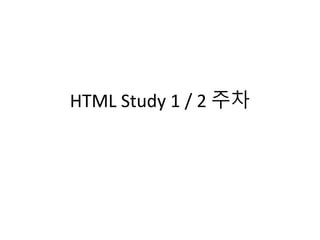
Recommended
Recommended
More Related Content
What's hot
What's hot (8)
Similar to Html5 canvas study week1n2
Similar to Html5 canvas study week1n2 (17)
[GPU Gems3] Chapter 28. Practical Post Process Depth Of Field![[GPU Gems3] Chapter 28. Practical Post Process Depth Of Field](data:image/gif;base64,R0lGODlhAQABAIAAAAAAAP///yH5BAEAAAAALAAAAAABAAEAAAIBRAA7)
![[GPU Gems3] Chapter 28. Practical Post Process Depth Of Field](data:image/gif;base64,R0lGODlhAQABAIAAAAAAAP///yH5BAEAAAAALAAAAAABAAEAAAIBRAA7)
[GPU Gems3] Chapter 28. Practical Post Process Depth Of Field
More from Juneyoung Oh
More from Juneyoung Oh (7)
Html5 canvas study week1n2
- 1. HTML Study 1 / 2 주차
- 2. - canvas - context - line - curves - rect - gradient -overlay - transform - shadow - pattern
- 3. canvas Canvas 안에 메세지를 넣어두면 Canvas 를 지원하지 않는 브라우저에서 대체 문구를 내보낼 수 있음 width, height 대신 style = “width: n; height : n;” 을 사용하면 이상하게 화면이 늘어남
- 4. canvas
- 5. canvas
- 6. canvas 기본 형식 : 캔버스 안에서 사용할 함수는 캔버스 동작 함수 내의 내부 함수로 정의
- 7. rect
- 8. draw line 선 그리기 시작 선 그리기 종료 이 부분이 없으면 모든 그림을 연결 호출 해야만 선이 표시
- 9. line
- 10. curves 기준점1 기준점2 원점 종료점 원점은 현재 위치로 커브 함수에 들어가지 않는다. - 각각 기준점 1 의 x, y, 기준점 2 의 x, y, 종료점의 x, y - quadratic 은 커브가 한번이라 기준점 2 의 좌표가 생략
- 11. arc 마지막 커서 x1, y1 x2, y2 p1좌표, p2 좌표,반지름 호의반지름
- 12. gradient (50, 50) (100, 100)
- 13. overlay 낑겨 넣기? 디폴트 : source-over 순서대로 쌓기 destination-over 역순으로 쌓기 먼저 그려진 객체 : destination 나중에 그려진 객체 : source ex > source-in : 나중에 그려진 객체 중 영역이 겹치는 부분만 destination-out : 먼저 그려진 객체 중 영역이 겹치지 않는 부분만
- 14. transform1 두번째 인자가 -0.2 세번째 인자가 -0.2
- 15. transform2 1 . 중심점을 가운데로 옮겨서 2. 시계방향으로 45 도를 틀어서 3. 가로만 두배로 늘린다 1. 중점 이동 (50, 50) (0, 0) 2. 45 도 회전 3. 가로 x 2
- 16. shadow setOffsetX, setOffsetY 는 pixel 단위이며, 제한 없음 context.shadowBlur=2000;
- 17. clip 전체 영역 중에서 50, 50 만 사용하겠다는 의미. 아래 코드에 모두 영향을 미치므로 context.save() / context.restore() 와 함께 사용한다
- 18. pattern
- 19. pattern no-repeat >> 원본 repeat-x repeat-y repeat
