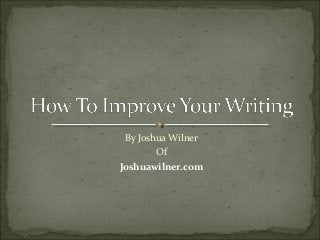
How to improve your writing
- 3. Read More. Write More. It really is that simple.
- 4. “I notice that you use plain, simple language, short words and brief sentences. That is the way to write English - it is the modern way and the best way.” Mark Twain
- 5. This presentation isn’t about misused words, spelling mistakes or grammatical errors. That is obvious. We’re focusing on other details: Simple works. Follow Twain’s lead. Stop trying to be remarkable. Stop trying to be epic. Stop trying to be unique, interesting and amazing.
- 7. People spend too much time worrying about whether their content is good. You will never please everyone. Trying to do so leads to disaster. Write Simply and Clearly . Don’t be afraid to press publish.
- 9. “if you expect to succeed as a writer, rudeness should be the second-to- least of your concerns. The least of all should be polite society and what it expects. If you intend to write as truthfully as you can, your days as a member of polite society are numbered, anyway.” ― Stephen King, On Writing
- 10. Writing is a skill. Skills are improved through practice. Write daily. It will help develop your voice and style. Write with passion and personality, pick topics that interest you. Read daily. You learn from other writers. It is a marathon and not a sprint. Commit to the long haul.
- 11. Success is not final, failure is not fatal: it is the courage to continue that counts. Winston Churchill
- 12. Other places you can find me: Blog: joshuawilner.com
Editor's Notes
- Picture and text with reflection (Basic) To reproduce the picture effects on this slide, do the following: On the Home tab, in the Slides group, click Layout and then click Blank . On the Insert tab, in the Illustrations group, click Picture . In the Insert Picture dialog box, select a picture, and then click Insert . Under Picture Tools , on the Format tab, in the bottom right corner of the Size group, click the Size and Position dialog box launcher. In the Size and Position dialog box, on the Size tab, resize or crop the picture as needed so that under Size and rotate , the Height box is set to 3.17” and the Width box is set to 10” . Resize the picture under Size and rotate by entering values into the Height and Width boxes. Crop the picture under Crop from by entering values into the Left , Right , Top , and Bottom boxes. Select the picture. On the Home tab, in the Drawing group, click Arrange , point to Align , and then do the following: Click Align to Slide . Click Align Top . Under Picture Tools , on the Format tab, in the Picture Styles group, click Picture Effects , point to Reflections , and then under Reflection Variations click Half Reflection, touching (first row, second option from the left). On the Insert tab, in the Text group, click Text Box , and then on the slide, drag to draw the text box. Enter text in the text box, select the text, and then on the Home tab, in the Font group, select Impact from the Font list and then enter 42 in the Font Size box. On the Home tab, in the Paragraph group, click Align Text Right to align the text right in the text box. Select the text box. Under Drawing Tools , on the Format tab, in the WordArt Styles group, click Text Effects , point to Reflection , and then under Reflection Variations click Half Reflection, touching (first row, second option from the left). Under Drawing Tools , on the Format tab, in the bottom right corner of the WordArt Styles group, click the Format Text Effects dialog box launcher. In the Format Text Effects dialog box, click Text Fill in the left pane, select Solid fill in the Text Fill pane, and then do the following: Click the button next to Color , and then under Theme Colors , click White, Background 1 (first row, first option from the left). In the Transparency box, enter 12% . On the slide, drag the text box onto the picture to position as needed. To reproduce the background on this slide, do the following: Right-click the slide background area, and then click Format Background . In the Format Background dialog box, click Fill in the left pane, select Gradient fill in the Fill pane, and then do the following: In the Type list, select Radial . Click the button next to Direction , and then click From Center (third option from the left). In the Angle box, enter 0⁰ . Under Gradient stops , click Add or Remove until two stops appear in the drop-down list. Also under Gradient stops , customize the gradient stops that you added as follows: Select Stop 1 from the list, and then do the following: In the Stop position box, enter 10% . Click the button next to Color , and then under Theme Colors click White, Background 1, Darker 5% (second row, first option from the left). Select Stop 2 from the list, and then do the following: In the Stop position box, enter 99% . Click the button next to Color , and then under Theme Colors click White, Background 1, Darker 35% (fifth row, first option from the left).
- To insert this slide into your presentation Save this template as a presentation (.ppt file) on your computer. Open the presentation that will contain the quote slide. On the Slides tab, place your insertion point after the slide that will precede the quote slide. (Make sure you don't select a slide. Your insertion point should be between the slides.) On the Insert menu, click Slides from Files . In the Slide Finder dialog box, click the Find Presentation tab. Click Browse , locate and select the presentation that contains the quote slide, and then click Open . In the Slides from Files dialog box, select the quote slide. Select the Keep source formatting check box. If you do not select this check box, the copied slide will inherit the design of the slide that precedes it in the presentation. Click Insert . Click Close .
- Picture and text with reflection (Basic) To reproduce the picture effects on this slide, do the following: On the Home tab, in the Slides group, click Layout and then click Blank . On the Insert tab, in the Illustrations group, click Picture . In the Insert Picture dialog box, select a picture, and then click Insert . Under Picture Tools , on the Format tab, in the bottom right corner of the Size group, click the Size and Position dialog box launcher. In the Size and Position dialog box, on the Size tab, resize or crop the picture as needed so that under Size and rotate , the Height box is set to 3.17” and the Width box is set to 10” . Resize the picture under Size and rotate by entering values into the Height and Width boxes. Crop the picture under Crop from by entering values into the Left , Right , Top , and Bottom boxes. Select the picture. On the Home tab, in the Drawing group, click Arrange , point to Align , and then do the following: Click Align to Slide . Click Align Top . Under Picture Tools , on the Format tab, in the Picture Styles group, click Picture Effects , point to Reflections , and then under Reflection Variations click Half Reflection, touching (first row, second option from the left). On the Insert tab, in the Text group, click Text Box , and then on the slide, drag to draw the text box. Enter text in the text box, select the text, and then on the Home tab, in the Font group, select Impact from the Font list and then enter 42 in the Font Size box. On the Home tab, in the Paragraph group, click Align Text Right to align the text right in the text box. Select the text box. Under Drawing Tools , on the Format tab, in the WordArt Styles group, click Text Effects , point to Reflection , and then under Reflection Variations click Half Reflection, touching (first row, second option from the left). Under Drawing Tools , on the Format tab, in the bottom right corner of the WordArt Styles group, click the Format Text Effects dialog box launcher. In the Format Text Effects dialog box, click Text Fill in the left pane, select Solid fill in the Text Fill pane, and then do the following: Click the button next to Color , and then under Theme Colors , click White, Background 1 (first row, first option from the left). In the Transparency box, enter 12% . On the slide, drag the text box onto the picture to position as needed. To reproduce the background on this slide, do the following: Right-click the slide background area, and then click Format Background . In the Format Background dialog box, click Fill in the left pane, select Gradient fill in the Fill pane, and then do the following: In the Type list, select Radial . Click the button next to Direction , and then click From Center (third option from the left). In the Angle box, enter 0⁰ . Under Gradient stops , click Add or Remove until two stops appear in the drop-down list. Also under Gradient stops , customize the gradient stops that you added as follows: Select Stop 1 from the list, and then do the following: In the Stop position box, enter 10% . Click the button next to Color , and then under Theme Colors click White, Background 1, Darker 5% (second row, first option from the left). Select Stop 2 from the list, and then do the following: In the Stop position box, enter 99% . Click the button next to Color , and then under Theme Colors click White, Background 1, Darker 35% (fifth row, first option from the left).
- Picture and text with reflection (Basic) To reproduce the picture effects on this slide, do the following: On the Home tab, in the Slides group, click Layout and then click Blank . On the Insert tab, in the Illustrations group, click Picture . In the Insert Picture dialog box, select a picture, and then click Insert . Under Picture Tools , on the Format tab, in the bottom right corner of the Size group, click the Size and Position dialog box launcher. In the Size and Position dialog box, on the Size tab, resize or crop the picture as needed so that under Size and rotate , the Height box is set to 3.17” and the Width box is set to 10” . Resize the picture under Size and rotate by entering values into the Height and Width boxes. Crop the picture under Crop from by entering values into the Left , Right , Top , and Bottom boxes. Select the picture. On the Home tab, in the Drawing group, click Arrange , point to Align , and then do the following: Click Align to Slide . Click Align Top . Under Picture Tools , on the Format tab, in the Picture Styles group, click Picture Effects , point to Reflections , and then under Reflection Variations click Half Reflection, touching (first row, second option from the left). On the Insert tab, in the Text group, click Text Box , and then on the slide, drag to draw the text box. Enter text in the text box, select the text, and then on the Home tab, in the Font group, select Impact from the Font list and then enter 42 in the Font Size box. On the Home tab, in the Paragraph group, click Align Text Right to align the text right in the text box. Select the text box. Under Drawing Tools , on the Format tab, in the WordArt Styles group, click Text Effects , point to Reflection , and then under Reflection Variations click Half Reflection, touching (first row, second option from the left). Under Drawing Tools , on the Format tab, in the bottom right corner of the WordArt Styles group, click the Format Text Effects dialog box launcher. In the Format Text Effects dialog box, click Text Fill in the left pane, select Solid fill in the Text Fill pane, and then do the following: Click the button next to Color , and then under Theme Colors , click White, Background 1 (first row, first option from the left). In the Transparency box, enter 12% . On the slide, drag the text box onto the picture to position as needed. To reproduce the background on this slide, do the following: Right-click the slide background area, and then click Format Background . In the Format Background dialog box, click Fill in the left pane, select Gradient fill in the Fill pane, and then do the following: In the Type list, select Radial . Click the button next to Direction , and then click From Center (third option from the left). In the Angle box, enter 0⁰ . Under Gradient stops , click Add or Remove until two stops appear in the drop-down list. Also under Gradient stops , customize the gradient stops that you added as follows: Select Stop 1 from the list, and then do the following: In the Stop position box, enter 10% . Click the button next to Color , and then under Theme Colors click White, Background 1, Darker 5% (second row, first option from the left). Select Stop 2 from the list, and then do the following: In the Stop position box, enter 99% . Click the button next to Color , and then under Theme Colors click White, Background 1, Darker 35% (fifth row, first option from the left).
- To insert this slide into your presentation Save this template as a presentation (.ppt file) on your computer. Open the presentation that will contain the quote slide. On the Slides tab, place your insertion point after the slide that will precede the quote slide. (Make sure you don't select a slide. Your insertion point should be between the slides.) On the Insert menu, click Slides from Files . In the Slide Finder dialog box, click the Find Presentation tab. Click Browse , locate and select the presentation that contains the quote slide, and then click Open . In the Slides from Files dialog box, select the quote slide. Select the Keep source formatting check box. If you do not select this check box, the copied slide will inherit the design of the slide that precedes it in the presentation. Click Insert . Click Close .
- To insert this slide into your presentation Save this template as a presentation (.ppt file) on your computer. Open the presentation that will contain the quote slide. On the Slides tab, place your insertion point after the slide that will precede the quote slide. (Make sure you don't select a slide. Your insertion point should be between the slides.) On the Insert menu, click Slides from Files . In the Slide Finder dialog box, click the Find Presentation tab. Click Browse , locate and select the presentation that contains the quote slide, and then click Open . In the Slides from Files dialog box, select the quote slide. Select the Keep source formatting check box. If you do not select this check box, the copied slide will inherit the design of the slide that precedes it in the presentation. Click Insert . Click Close .
