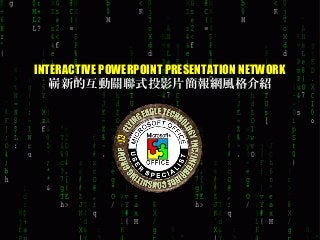
i-PPT互動關聯式簡報網——從此讓您的PPT簡報四通八達,互動靈活,得心應手!
- 1. 什麼是互動關聯式簡報網設計風格 互動關聯式簡報網的導航風格介紹 採用互動關聯式簡報網設計風格的優勢 我們研發的互動關聯式簡報網應用 我們提供的互動關聯式簡報網設計培訓講座 聯繫我們 INTERACTIVE POWERPOINT PRESENTATION NETWORK 嶄新的互動關聯式投影片簡報網風格介紹
- 2. 什麼是互動關聯式簡報網設計風格 互動關聯式簡報網的導航風格介紹 採用互動關聯式簡報網設計風格的優勢 我們研發的互動關聯式簡報網應用 我們提供的互動關聯式簡報網設計培訓講座 聯繫我們 什麼是互動關聯式簡報網設計風格 如果您是 PowerPoint 投影片簡報的主講者: 當使用 PPT 投影片簡報時,希望能夠靈活生動地隨機應變嗎? 當使用 PPT 投影片簡報時,希望能夠降低任何臨場的恐慌嗎? 當使用 PPT 投影片簡報時,希望能夠提昇主導簡報的自信嗎? 如果您是 PowerPoint 投影片簡報的製作者: 當製作 PPT 投影片簡報時,想擺脫從頭到尾一張張的線性受限嗎? 當製作 PPT 投影片簡報時,想解脫牽一髮而動全身的束手縛腳嗎? 當製作 PPT 投影片簡報時,想提高工作效率減少簡報製作成本嗎?
- 3. 什麼是互動關聯式簡報網設計風格 互動關聯式簡報網的導航風格介紹 採用互動關聯式簡報網設計風格的優勢 我們研發的互動關聯式簡報網應用 我們提供的互動關聯式簡報網設計培訓講座 聯繫我們 什麼是互動關聯式簡報網設計風格 近年來,美國各行各業在 PPT 投影片簡報設計風格上走向一種嶄新的『互動關聯式簡報網風格 (Interactive Presentation Network) 』。雖然同樣是使用微軟 PowerPoint 軟體製作投影片簡報,然 而採用『互動關聯式簡報網』設計風格,它即可跳脫 出傳統線性的投影片逐頁設計,使投影片簡 報流程更符合人類思維的方式進行,達到簡報主講者、投影片主題內 容、觀眾 三者之間完全產 生 互動,而使投影片簡報成為更引人注意、更具有說 服效果的『品牌行銷』工具。 為什麼越來越多的個人或公私企事業紛紛採用『互動關聯式簡報網風格』來設計 PPT 簡報呢 ?其 實最主要的因素,乃是由於它的『互動關聯』和『易於管理』機制。因為,不論是個人使用的投 影片簡報,或是企事業使用的投影片簡報,它的文字多寡、字型選擇、配色協調、圖形編排、動 畫套用等配置固然重要,然而: 一旦缺乏『互動關聯』機制,從簡報主講者的立場來看,您 的整個簡報流程依然會很容易地流 於呆板生硬,而陷入『照本宣科』的困境。 一旦缺乏『易於管理』機制,從簡報設計者的立場來看,您 的簡報編纂工作依然會很容易地流 於疲於奔命,而陷入『多綱多本』的迷陣。
- 4. 什麼是互動關聯式簡報網設計風格 互動關聯式簡報網的導航風格介紹 採用互動關聯式簡報網設計風格的優勢 我們研發的互動關聯式簡報網應用 我們提供的互動關聯式簡報網設計培訓講座 聯繫我們 什麼是互動關聯式簡報網設計風格 互動關聯式 PPT 簡報網架構之所以被稱為『關聯式』,乃是由於它的投影片製作架構和關聯式資 料庫( Relational Database )的資料建置邏輯架構頗有相似之處。互動關聯式資料庫內 的任何有 效資料僅需儲存一次,即可廣泛使用於資料庫應用系統。而互動關聯式 PPT 簡報網架構內 的投影 片內 容,就如同關聯式資料庫內 的有效資料一樣;當投影片(單張投影片或由多張投影片串聯成 的投影片主題群組)建置完成後,即可被任何 PPT 簡報直接拮取使用,再不必耗費無謂的時間與 成本,疲於奔命般地忙於複製或嵌入。 互動關聯式 PPT 簡報網架構的設計精髓,即是在投影片簡報內 容編纂上,先將整個簡報內 容之各 個主題,分別切割成各自獨立的投影片群組,而各個投影片群組之間,再導入網頁導航( Web Navigation )與控制按鈕的互動連結功能,便可輕易完成它們彼此之間的互動。 換句話說 ,不論是一個僅需幾十張投影片的小型 PPT 簡報,或是需要多達數百、數千張投影片的 大型 PPT 簡報, PPT 簡報製作者只要秉承主題群組化( Modularity )的設計概念,將投影片簡報 內 容切割成各自獨立的主題群組,則以後任何投影片簡報,不論是需要添加新的 PPT 簡報主題內 容,或是修改、刪除既有 PPT 簡報主題內 容,均可輕鬆完成使命。以往傳統線性式 PPT 簡報的編 修過程中,經常面臨“牽一髮而動全身”的諸多苦惱與顧慮,將再也不會發生。
- 5. 什麼是互動關聯式簡報網設計風格 互動關聯式簡報網的導航風格介紹 採用互動關聯式簡報網設計風格的優勢 我們研發的互動關聯式簡報網應用 我們提供的互動關聯式簡報網設計培訓講座 聯繫我們 什麼是互動關聯式簡報網設計風格 從簡報主講人的角度來看,『互動關聯式 PPT 簡報網』設計架構完全跳脫 出傳統的線性 PPT 設計 ,使簡報流程更符合人類思維的方式,能夠 使簡報主講者、投影片主題內 容、觀眾 三者之間完全 產 生互動,而使投影片簡報成為更引人注意、更具有說 服效果的『品牌行銷』工具。 從簡報製作人的角度來看,『互動關聯式 PPT 簡報網』設計架構不但能使原本單一、散亂的 PPT 文檔 得以重組,成為投影片簡報資源管理的一個重要組成部分;而且採用互動關聯式 PPT 簡報網 架構 (Presentation Network) ,不論是個人或是整個企事業組織,都能夠 輕鬆地管理 PPT 資源,大 幅提高 PPT 文檔 的編纂製作效率,進而節約大量的時間成本與資源。 互動關聯式 POWERPOINT 簡報網
- 6. 什麼是互動關聯式簡報網設計風格 互動關聯式簡報網的導航風格介紹 採用互動關聯式簡報網設計風格的優勢 我們研發的互動關聯式簡報網應用 我們提供的互動關聯式簡報網設計培訓講座 聯繫我們 互動關聯式簡報網的導航風格介紹 SHOWCASE 櫥 窗式風格 INLINE 嵌入式風格 ZONED 區塊式風格 採用櫥窗式導航設計,簡報主講者可使用滑鼠隨機點擊任何一個簡報主題選項, 來播放您所需呈現的投影片簡報主題內容: : Employment Tax Program Role of LB&I ET Specialist Referrals Team Coordinator’s To Do List Q&A
- 7. 什麼是互動關聯式簡報網設計風格 互動關聯式簡報網的導航風格介紹 採用互動關聯式簡報網設計風格的優勢 我們研發的互動關聯式簡報網應用 我們提供的互動關聯式簡報網設計培訓講座 聯繫我們 互動關聯式簡報網的導航風格介紹 SHOWCASE 櫥 窗式風格 INLINE 嵌入式風格 ZONED 區塊式風格 SAMPLE 採用嵌入式導航風格設計,簡報主講者可在簡報流程中的任何一張投影片上,使用滑鼠隨機點擊 所需的 簡報主題選項,來播放您 所需呈現的投影片簡報主題內 容: The iPad might be the latest must-have gizmo, but the power of computers transcends trendiness. Shipments of notebooks have skyrocketed over the last three years, with sales in 2010 likely to be double what they were in 2007, according to the Consumer Electronics Association. Part of the jump comes from cheap netbooks, but portable computers of all sizes are becoming ubiquitous as we socialize, communicate, shop, get our news and increasingly live our lives online. Desktop sales, meanwhile, have been on a steady decline, as mobility trumps stability.
- 8. 什麼是互動關聯式簡報網設計風格 互動關聯式簡報網的導航風格介紹 採用互動關聯式簡報網設計風格的優勢 我們研發的互動關聯式簡報網應用 我們提供的互動關聯式簡報網設計培訓講座 聯繫我們 互動關聯式簡報網的導航風格介紹 SHOWCASE 櫥 窗式風格 INLINE 嵌入式風格 ZONED 區塊式風格 採用區塊式導航設計,簡報主講者可使用滑鼠隨機點擊 投影片內 容圖片上的某區塊(預先設定),來播放 您 所需呈現的投影片簡報主題內 容:
- 9. 什麼是互動關聯式簡報網設計風格 互動關聯式簡報網的導航風格介紹 採用互動關聯式簡報網設計風格的優勢 我們研發的互動關聯式簡報網應用 我們提供的互動關聯式簡報網設計培訓講座 聯繫我們 採用互動關聯式簡報網設計風格的優勢 Content Management 簡化文檔 編纂 Design Efficiency 提高製作效率 Fear Reduction 降低臨場恐慌 Customizing Performance 靈活隨機應變 Presenter Confidence 提高簡報自信 Brand Marketing Tool 品牌行銷幫 手
- 10. 什麼是互動關聯式簡報網設計風格 互動關聯式簡報網的導航風格介紹 採用互動關聯式簡報網設計風格的優勢 我們研發的互動關聯式簡報網應用 我們提供的互動關聯式簡報網設計培訓講座 聯繫我們 我們研發的互動關聯式簡報網應用 iPPTpresentation 公私企事業的各類投影片簡報設計 iPPTbook 教學工作者的電子數位化教學簡報電子書設計 iPPTresume 個人使用的投影片簡報履歷 表設計 iPPTexamkey 各類考題講解教學簡報設計 公私企事業的各類投影片簡報設計 iPPTpresentation 由於我們將 IPPTpresentation 的試玩版存放在 MSN 的雲端 SKYDRIVE ,因此您 必須擁有 hotmail 或 msn 電子郵箱帳戶 才能 夠 在 MSN 雲端 SKYDRIVE 自由下載文檔 。 請利用您 的網路,直接點擊 下列任一按鈕,輕鬆下載我們存 放在 MSN 雲端 SKYDRIVE 內 的『公私企事業的各類投影片簡 報』 iPPTpresentation 試玩版: iPPTpresentation 試玩版 山西陳醋高端品牌(行銷簡報) iPPTpresentation 試玩版 成功人生從禮開始(專題簡報) iPPTpresentation 试 玩版 美國 aFIRE 品牌(行銷簡報)
- 11. 什麼是互動關聯式簡報網設計風格 互動關聯式簡報網的導航風格介紹 採用互動關聯式簡報網設計風格的優勢 我們研發的互動關聯式簡報網應用 我們提供的互動關聯式簡報網設計培訓講座 聯繫我們 我們研發的互動關聯式簡報網應用 iPPTpresentation 公私企事業的各類投影片簡報設計 iPPTbook 教學工作者的電子數位化教學簡報電子書設計 iPPTresume 個人使用的投影片簡報履歷 表設計 iPPTexamkey 各類考題講解教學簡報設計 教學工作者的電子數位化教學簡報電子書設計 iPPTbook (下載 iPPTbook 試玩版前的第一步 驟)如何在行之多年的 PowerPoint 簡報流程中,讓那令人迷 01 惑不解,或許您 也早已習以為常的『以全黑投影片作為結尾』不再出現? (1) 以 PowerPoint 2007 版本為例: (2) 開啟 使用 PC (您 自己的筆電或簡報室已配置的 PC )中任何一隻 PowerPoint 文檔 (3) 點選 PowerPoint 文檔 窗口左上角的微軟 Logo (4) 點選『 PowerPoint 選項』 (5) 點選『 PowerPoint 選項』中的『進階』 (6) 在『投影片放映』選項中,將系統自動勾選的『以全黑投影片作為結尾』刪掉 (7) 爾後, PowerPoint 簡報流程中,您 就再也不會見到簡報結尾時的全黑投影片了。 (8) 我們發現在國內 很多人當操作結束 PPT 簡報時候都出現全黑 螢幕,就是這個原因。
- 12. 什麼是互動關聯式簡報網設計風格 互動關聯式簡報網的導航風格介紹 採用互動關聯式簡報網設計風格的優勢 我們研發的互動關聯式簡報網應用 我們提供的互動關聯式簡報網設計培訓講座 聯繫我們 我們研發的互動關聯式簡報網應用 iPPTpresentation 公私企事業的各類投影片簡報設計 iPPTbook 教學工作者的電子數位化教學簡報電子書設計 iPPTresume 個人使用的投影片簡報履歷 表設計 iPPTexamkey 各類考題講解教學簡報設計 教學工作者的電子數位化教學簡報電子書設計 iPPTbook (下載 iPPTbook 試玩版前的第二步 驟)如何下載『 iPPTbook 』試玩版: 02 由於我們將 IPPTbook 的試玩版存放在 MSN 的雲端 SKYDRIVE ,因此您 必須擁有 hotmail 或 msn 電子郵箱帳戶才能夠 在 MSN 雲端 SKYDRIVE 自由下載文檔 。 請利用您 的網路,直接點擊 下列任一按鈕,輕鬆下載我們存放在 MSN 雲端 SKYDRIVE 內 的 『電子數位化教學簡報電子書』 iPPTbook 試玩版。 登錄 MSN 的雲端 SKYDRIVE 後,請一一下載所有文檔 到您 的任何接收文件夾內 (當您 設立 接收文件夾名稱時候,可取名為您 想要的任何命名)。 另 外,當您 點擊 下載『中國文學經 典』 iPPTbook 時,請直接進入 SKYDRIVE 內 的 PubliciPPTbookCDROM 下載所需 46 只文檔 即 可。 iPPTbook 試玩版 SAMPLE 1 中華人民共和國憲法(中文簡體字) iPPTbook 試玩版 SAMPLE 2 中國文學經典(台灣某知名大專院校使用)
- 13. 什麼是互動關聯式簡報網設計風格 互動關聯式簡報網的導航風格介紹 採用互動關聯式簡報網設計風格的優勢 我們研發的互動關聯式簡報網應用 我們提供的互動關聯式簡報網設計培訓講座 聯繫我們 我們研發的互動關聯式簡報網應用 iPPTpresentation 公私企事業的各類投影片簡報設計 iPPTbook 教學工作者的電子數位化教學簡報電子書設計 iPPTresume 個人使用的投影片簡報履歷 表設計 iPPTexamkey 各類考題講解教學簡報設計 教學工作者的電子數位化教學簡報電子書設計 iPPTbook (下載 iPPTbook 試玩版後的第三步 驟)結束下載後,如何播放『 iPPTbook 』試玩版 demo : 03 當您 下載『中華人民共和國憲法』完成後,僅需輕鬆點擊 該 PPT 文檔 (名稱是 iPPTbook001CHINA );『中華人民共和國憲法』 iPPTbook 試玩版將會自動開始播放。 待『中華人民共和國憲法』 iPPTbook 開始播放後,您 可使用滑鼠,隨時點擊 任何簡 報主題(每 一個『簡報主題』之前都會有滑鼠按鈕或箭頭圖示,很容易讓您 點選操作) 。 當您 下載『中國文學經典』完成後,僅需輕鬆點擊 所存放文件夾內 之 switchboard00 ,『中國文學經典』 iPPTbook 試玩版將會自動開始播放。 待『中國文學經典』 iPPTbook 開始播放後,您 可使用滑鼠,隨時點擊 任何簡報主題 (每 一個『簡報主題』之前都會有滑鼠按鈕或箭頭圖示,很容易讓您 點選操作)。
- 14. 什麼是互動關聯式簡報網設計風格 互動關聯式簡報網的導航風格介紹 採用互動關聯式簡報網設計風格的優勢 我們研發的互動關聯式簡報網應用 我們提供的互動關聯式簡報網設計培訓講座 聯繫我們 我們研發的互動關聯式簡報網應用 iPPTpresentation 公私企事業的各類投影片簡報設計 iPPTbook 教學工作者的電子數位化教學簡報電子書設計 iPPTresume 個人使用的投影片簡報履歷 表設計 iPPTexamkey 各類考題講解教學簡報設計 個人使用的投影片簡報履歷表設計 iPPTresume 由於我們將 IPPTresume 的試玩版存放在 MSN 的雲端 SKYDRIVE ,因此您 必須擁有 hotmail 或 msn 電子郵箱帳戶 才能 夠 在 MSN 雲端 SKYDRIVE 自由下載文檔 。 請利用您 的網路,直接點擊 下列任一按鈕,輕鬆下載我們存 放在 MSN 雲端 SKYDRIVE 內 的『個人使用的投影片簡報履歷 表』 iPPTresume 試玩版: iPPTresume 履歷 表試玩版 SAMPLE 1 iPPTresume 履歷 表試玩版 SAMPLE 2 iPPTresume 履歷 表試玩版 SAMPLE 3
- 15. 什麼是互動關聯式簡報網設計風格 互動關聯式簡報網的導航風格介紹 採用互動關聯式簡報網設計風格的優勢 我們研發的互動關聯式簡報網應用 我們提供的互動關聯式簡報網設計培訓講座 聯繫我們 我們研發的互動關聯式簡報網應用 iPPTpresentation 公私企事業的各類投影片簡報設計 iPPTbook 教學工作者的電子數位化教學簡報電子書設計 iPPTresume 個人使用的投影片簡報履歷 表設計 iPPTexamkey 各類考題講解教學簡報設計 各類考題講解教學簡報設計 iPPTexamkey 由於我們將 IPPTexamkey 的試玩版存放在 MSN 的雲端 SKYDRIVE ,因此您 必須擁有 hotmail 或 msn 電子郵箱帳戶 才能 夠 在 MSN 雲端 SKYDRIVE 自由下載文檔 。 請利用您 的網路,直接點擊 下列任一按鈕,輕鬆下載我們存 放在 MSN 雲端 SKYDRIVE 內 的『各類考題講解教學簡報設 計』 iPPTexamkey 試玩版: 中國大陸中央機關 2010 年考試錄 用公務員公共科目 SAMPLE1 中國大陸中央機關 2010 年考試錄 用公務員公共科目 SAMPLE2 生活實用美語能力自我測驗 SAMPLE 台灣自來水公司 2008 年度評價職位人員甄試試題 SAMPLE iPPTexamkey 考題講解教學簡報設計模組 SAMPLE
- 16. 什麼是互動關聯式簡報網設計風格 互動關聯式簡報網的導航風格介紹 採用互動關聯式簡報網設計風格的優勢 我們研發的互動關聯式簡報網應用 我們提供的互動關聯式簡報網設計培訓講座 聯繫我們 我們提供的互動關聯式簡報網設計培訓講座 『互動關聯式投影片簡報網設計』培訓講座 課程大綱 什麽 是品牌行銷 (Brand Marketing) 什麼是品牌行銷 一般常見的品牌行銷管道介紹 什麼是互動關聯式投影片簡報網風格 傳統的線性投影片簡報設計風格 什麼是互動關聯式投影片簡報網設計風格 採用互動關聯式投影片簡報網之優勢 如何設計製作互動關聯式投影片簡報網 常見的 switchboard 款式 互動關聯式投影片簡報網設計製作教案 1 ~ 8 互動關聯式投影片簡報網實機操作 常見的 sub switchboard 款式 互動關聯式投影片簡報網設計製作教案 1 ~ 8 投影片簡報的成功秘訣和失敗因素 成為一名成功簡報主講者的 12 個小秘訣 現場觀眾 對投影片簡報興致索然的 10 大原因
- 17. 什麼是互動關聯式簡報網設計風格 互動關聯式簡報網的導航風格介紹 採用互動關聯式簡報網設計風格的優勢 我們研發的互動關聯式簡報網應用 我們提供的互動關聯式簡報網設計培訓講座 聯繫我們 我們提供的互動關聯式簡報網設計培訓講座 『互動關聯式投影片簡報網設計』培訓講座 第一天課程 BASIC 時間 培訓課程進度 08:30 — 09:00 報到 09:00 — 12:00 品牌行銷和投影片簡報 什麼是互動關聯式投影片簡報網設計風格 12:00 — 13:00 互動關聯式投影片簡報網設計之基本概念 午餐休息 13:00 — 18:00 互動關聯式簡報網實機操作( SHOWCASE 導航風格) 互動關聯式簡報網實機操作( INLINE 導航風格) 投影片簡報設計的成功秘訣與失敗因素
- 18. 什麼是互動關聯式簡報網設計風格 互動關聯式簡報網的導航風格介紹 採用互動關聯式簡報網設計風格的優勢 我們研發的互動關聯式簡報網應用 我們提供的互動關聯式簡報網設計培訓講座 聯繫我們 我們提供的互動關聯式簡報網設計培訓講座 『互動關聯式投影片簡報網設計』培訓講座 第二天課程 INTERMEDIATE 時間 培訓課程進度 08:30 — 09:00 報到 09:00 — 12:00 互動關聯式投影片簡報網設計課程教案(一) 互動關聯式投影片簡報網設計課程教案(二) 互動關聯式簡報網實機操作( NESTED 導航風格) 12:00 — 13:00 午餐休息 互動關聯式簡報網實機操作( ZONED 導航風格) 13:00 — 18:00 互動關聯式簡報網實機操作( switchboard 導航風格) 互動關聯式簡報網實機操作( Group Project )
- 19. 什麼是互動關聯式簡報網設計風格 互動關聯式簡報網的導航風格介紹 採用互動關聯式簡報網設計風格的優勢 我們研發的互動關聯式簡報網應用 我們提供的互動關聯式簡報網設計培訓講座 聯繫我們 我們提供的互動關聯式簡報網設計培訓講座 『互動關聯式投影片簡報網設計』培訓講座 第三天課程 ADVANCED 時間 培訓課程進度 08:30 — 09:00 報到 09:00 — 12:00 互動關聯式投影片簡報網設計教案三(進階課程) 互動關聯式投影片簡報網設計教案四(進階課程) 12:00 — 13:00 互動關聯式簡報網實機操作( switchboard 導航風格) 午餐休息 13:00 — 18:00 互動關聯式簡報網實機操作( Group Project ) 互動關聯式簡報網在各行各業的應用介紹 網路行銷的趨勢及走向
- 20. 採用嶄新的互動關聯式 iPPT 簡報網設計風格 Any Questions? 使您的投影片簡報流程 變得 100% 靈活互動、得心應手! 您若對我們提供的『互動關聯式簡報網』代客設 計服務有任何需求(不論是針對教學工作者的教 學簡報、學術研究者的論文簡報、企事業管理者 的企劃簡報、行銷專業者的業務簡報、公開演講 者的專題簡報、宗教工作者的傳道簡報等),歡 迎來函洽詢如何為您『量身訂做』您的互動關聯 式簡報。 您若對我們提供的『互動關聯式簡報網』設計製 作企業內訓有興趣,歡迎與我們駐台北 B2B 業務 我們歡迎各地書商或出版社來函洽詢 負責人 Richard Su 蘇炯明先生聯繫 ( 手機 0911- 如何委託我們將您 的暢銷實體教科書 / 電子書 884943) 。 設計製作成互動關聯式 iPPTbook 簡報電子書 infobridgeconsultant@gmail.com 美國德 州 Flying Eagle Technology Inc. 美國加州 Infobridge Consulting Group http://blog.sina.com.tw/rpresentation/
Editor's Notes
- Custom animation effects: floating petals (Difficult) Tip : For best results with the animation effects on this slide, choose a picture with an object that is made up of multiple parts, like the flower in this example. To reproduce the background effects on this slide, do the following: On the Home tab, in the Slides group, click Layout , and then click Blank . Right-click the slide and then click Format Background . In the Format Background dialog box, click Fill in the left pane. In the Fill pane, select Picture or texture fill , and then under Insert from , click File . In the Insert Picture dialog box, select a picture, and then click Insert . On the Home tab, in the Drawing group, click Shapes , and then under Rectangles , click Rectangle (first option from the left). On the slide, drag to draw a rectangle. Select the rectangle. Under Drawing Tools , on the Format tab, in the Size group, do the following: In the Shape Height box, enter 7.5” . In the Shape Width box, enter 10” . On the Home tab, in the Drawing group, click the arrow next to Shape Outline , and then click No Outline . On the Home tab, in the Drawing group, click the arrow next to Shape Fill , point to Gradient , and then click More Gradients . In the Format Shape dialog box, click Fill in the left pane. In the Fill pane, select Gradient fill , and then do the following: In the Type list, select Radial . Click the button next to Direction , and then click From Center (third option from the left). Under Gradient stops , click Add or Remove until two stops appear in the drop-down list. Also under Gradient stops , customize the gradient stops that you added as follows: Select Stop 1 from the list, and then do the following: In the Stop position box, enter 0% . Click the button next to Color , and then under Theme Colors click Black, Text 1, Lighter 5% (sixth row, second option from the left). In the Transparency box, enter 40% . Select Stop 2 from the list, and then do the following: In the Stop position box, enter 100% . Click the button next to Color , and then under Theme Colors click Black, Text 1, Lighter 5% (sixth row, second option from the left). In the Transparency box, enter 10% . Select the rectangle. On the Home tab, in the Drawing group, click Arrange , point to Align , and then do the following: Click Align Middle . Click Align Center . To reproduce the shape effects on this slide, do the following: On the Home tab, in the Drawing group, click Shapes , and then under Lines , click Freeform (11 th option from the left). On the slide, click points to trace an outline around a shape on the background picture (in the example above, one of the flower petals). Right-click the freeform shape and click Edit Points . To make the freeform shape more similar to the shape on the picture, right-click a place to include another point, and click Add Points . Drag the new point to follow the contour of the shape on the picture. To outline rounded edges of the shape on the picture, right-click a straight line segment, and click Curved Segment . Select the freeform shape. On the Home tab, in the bottom right corner of the Drawing group, click the Format Shape dialog box launcher. In the Format Shape dialog box, click Line Color in the left pane, and then in the Line Color pane, select No line . Also in the Format Shape dialog box, click Fill in the left pane, and then in the Fill pane, select Slide background fill . Repeat the process in steps 1-5 to create six full-color shapes on the slide (in the example above, six flower petals from the same flower). To reproduce the animation effects on this slide, do the following: On the Animations tab, in the Animations group, click Custom Animation . On the slide, select the rectangle. In the Custom Animation task pane, do the following: Click Add Effect , point to Entrance , and then click More Effects . In the Add Entrance Effect dialog box, under Subtle , click Fade , and then click OK . Under Modify: Fade , in the Start list, select After Previous . Under Modify: Fade , in the Speed list, select Medium . On the Home tab, in the Editing group, click Select , and then click Selection Pane . In the Selection and Visibility pane, press and hold CTRL and select all of the freeform shapes. In the Custom Animation task pane, do the following: Click Add Effect , point to Emphasis , and then click More Effects . In the Add Emphasis Effect dialog box, under Basic , click Spin , and then click OK . Press and hold CTRL and select all of the freeform spin effects. Under Modify: Spin , in the Start list, select With Previous . Under Modify: Spin , in the Speed list, select Medium . Also in the Custom Animation task pane, do the following to edit each freeform shape spin effect: Select the first freeform shape spin effect, and then do the following: Under Modify: Spin , in the Start list, select After Previous . Under Modify: Spin , in the Amount list, in the Custom box, enter 360⁰ , and then press ENTER. Also in the Amount list, click Counterclockwise . Select the second freeform shape spin effect, and then do the following: Under Modify: Spin , in the Amount list, in the Custom box, enter 30⁰ , and then press ENTER. Also in the Amount list, click Clockwise . Right-click the freeform shape spin effect, and then click Timing . In the Spin dialog box, on the Timing tab, in the Delay box, enter 0.3 . Select the third freeform shape spin effect, and then do the following: Under Modify: Spin , in the Amount list, in the Custom box, enter 40⁰ , and then press ENTER. Also in the Amount list, click Clockwise . Right-click the freeform shape spin effect, and then click Timing . In the Spin dialog box, on the Timing tab, in the Delay box, enter 0.3 . Select the fourth freeform shape spin effect, and then do the following: Under Modify: Spin , in the Amount list, in the Custom box, enter 90⁰ , and then press ENTER. Also in the Amount list, click Counterclockwise . Right-click the freeform shape spin effect, and then click Timing . In the Spin dialog box, on the Timing tab, in the Delay box, enter 0.4 . Select the fifth freeform shape spin effect, and then do the following: Under Modify: Spin , in the Amount list, in the Custom box, enter 90⁰ , and then press ENTER. Also in the Amount list, click Clockwise . Right-click the freeform shape spin effect, and then click Timing . In the Spin dialog box, on the Timing tab, in the Delay box, enter 0.5 . Select the sixth freeform shape spin effect, and then do the following: Under Modify: Spin , in the Amount list, in the Custom box, enter 360⁰ , and then press ENTER. Also in the Amount list, click Clockwise . Right-click the freeform shape spin effect, and then click Timing . In the Spin dialog box, on the Timing tab, in the Delay box, enter 0.6 . In the Selection and Visibility pane, press and hold CTRL and select all of the freeform shapes. In the Custom Animation task pane, do the following: Click Add Effect , point to Emphasis , and then click More Effects . In the Add Emphasis Effect dialog box, under Basic , click Grow/Shrink , and then click OK . Press and hold CTRL and select all of the grow/shrink effects (the final six effects in the list). Under Modify: Grow/Shrink , in the Start list, select With Previous . Under Modify: Grow/Shrink , in the Speed list, select Medium . Also in the Custom Animation task pane, do the following to edit each freeform shape grow/shrink effect: Select the first freeform shape grow/shrink effect, and then do the following: Under Modify: Grow/Shrink , in the Size list , in the Custom box, enter 40% , and then press ENTER. Also in the Size list, click Vertical . In the pane, drag the effect until it is third in the list of effects. Select the second freeform shape grow/shrink effect, and then do the following: Under Modify: Grow/Shrink , in the Size list, in the Custom box, enter 50% , and then press ENTER. Also in the Size list, click Horizontal . In the pane, drag the effect until it is fifth in the list of effects. Select the third freeform shape grow/shrink effect, and then do the following: Under Modify: Grow/Shrink , in the Size list, in the Custom box, enter 50% , and then press ENTER. Also in the Size list, click Horizontal . In the pane, drag the effect until it is seventh in the list of effects. Select the fourth freeform shape grow/shrink effect, and then do the following: Under Modify: Grow/Shrink , in the Size list, in the Custom box, enter 40% , and then press ENTER. Also in the Size list, click Vertical . In the pane, drag the effect until it is ninth in the list of effects. Select the fifth freeform shape grow/shrink effect, and then do the following: Under Modify: Grow/Shrink , in the Size list, in the Custom box, enter 50% , and then press ENTER. Also in the Size list, click Horizontal . In the pane, drag the effect until it is 11th in the list of effects. Select the sixth freeform shape grow/shrink effect, and then do the following: Under Modify: Grow/Shrink , in the Size list, in the Custom box, enter 50% , and then press ENTER. Also in the Size list, click Horizontal . In the pane, drag the effect until it is 13th in the list of effects. In the Selection and Visibility pane, press and hold CTRL and select all of the freeform shapes. In the Custom Animation task pane, click Add effect , point to Motion Path , point to Draw Custom Motion Path , and then click Curve . On the slide, click five points to create a simple curved motion path, starting on the group of freeform shapes and ending off the right side of the slide. Double-click the final point to accept the motion path. In the Custom Animation task pane, do the following: Press and hold CTRL and select all of the freeform shape custom path effects (the final six effects in the list). Under Modify: Custom Path , in the Start list, select With Previous . Under Modify: Custom Path , in the Speed list, select Medium . Also in the Custom Animation task pane, do the following: Drag the first custom path effect until it is fourth in the list of effects. Drag the second custom path effect until it is seventh in the list of effects. Drag the third custom path effect until it is 10th in the list of effects. Drag the fourth custom path effect until it is 13th in the list of effects. Drag the fifth custom path effect until it is 16th in the list of effects. Drag the sixth custom path effect until it is 19th in the list of effects.