Process Documents For Online Exam
Online Examination system If you run an educational or vocational institute, training academy, have an education-based website or you run an online knowledge portal, you will definitely benefit from the Online Examination System. This unique software makes it very easy for the testers and students by providing a suitable examination environment. The Online Examination System primarily is a multiple choice questions-based system that allows you to create tests and assess students within the organization and those in remote locations. The interface is simple for all the concerned parties – students, administrators and test corrector. Understanding the Online Examination System This unique software provided by Deft Infosystems allows test conductors, administrators and students access to different aspects of the software. The administrators of the software have administrative access that allows them to handle the entire gamut of the software, including different subjects, tests, questions, answers, recovery and backup. Basically, the administrators have complete access to all parts of the software and are responsible for its management. The test conductors can use the software to prepare the tests. Lastly, the students – all they have to do is open the URL and answer the multiple-choice questions and wait for the results. Features Present in the Online Examination System You will be amazed at the vast array of features that are included in this software. It makes the entire evaluation and results automated. Some of the unique features present in the Online Examination System include the following:• Seamlessly manage users, subjects, questions, answers and tests • Evaluation and results are automated and do not require any manual input • Test conductors can get detailed data and information • Both students and test conductors can get test summary and result summary at a click of a button • Helps keep the test paper secure until the examination begins • The software is compatible with all browsers ensuring that students and other concerned parties get optimal viewing experience regardless of the browser they use • The software has WYSIWYG editor that allows the test conductors to prepare the questions easily and effortlessly If you want to avail the benefits of using Online Examination System, contact Deft Infosystems today!
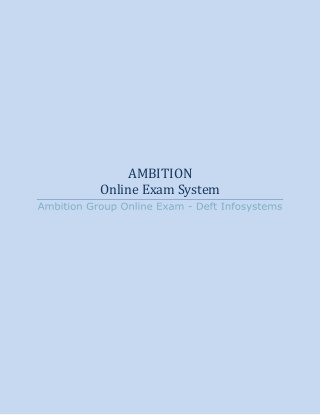
Recommended
More Related Content
Recently uploaded
Recently uploaded (20)
Featured
Featured (20)
Process Documents For Online Exam
- 2. Index Getting Started .......................................................................................................................................................... 3 Dashboard…………………………………………………………………………………………………………. Online Exam Engine.........................................................................................................................................................4 Exam ……………………………………………………………………………………………………………………………………….…..Error! Bookmark not defined. Add Exam.......................................................................................................................Error! Bookmark not defined. Manage Exam ...............................................................................................................Error! Bookmark not defined. Assign Questions..........................................................................................................Error! Bookmark not defined. Your Exam......................................................................................................................Error! Bookmark not defined. Vouchers...................................................................................................................Error! Bookmark not defined. Create Vouchers...........................................................................................................Error! Bookmark not defined. Assign Vouchers...........................................................................................................Error! Bookmark not defined. Questions..................................................................................................................Error! Bookmark not defined. Manage Category .......................................................................................................Error! Bookmark not defined. Manage Sub Category................................................................................................Error! Bookmark not defined. Manage Topics .............................................................................................................Error! Bookmark not defined. Manage Question ........................................................................................................Error! Bookmark not defined. Adminstrator............................................................................................................Error! Bookmark not defined. User List .........................................................................................................................Error! Bookmark not defined. Reports......................................................................................................................Error! Bookmark not defined. Exam Reports ................................................................................................................Error! Bookmark not defined.
- 3. Getting Started Welcome to our Online Exam Engine! Please go to our Online Exam site :xxxxxxxxxxxxx. To seek new access, please click on Signup button to register yourself as an authorized user. User Registration Field:-> Login Details- User Name,Password& Conferm Password, Email Id. Personal Details-First Name,Last Name,Mobile, Date of Birth, Gender,Occupation.Other Details- Address Line1, Address Line2, Country,State, City,Zip Code.Now Click on Register. Now you are registered.
- 4. Accessing the Online Exam Engine 1. Please go to our Online Exam site : xxxxxxxxxxxxxxxxx 2. In the User Id field, please provide your user (login) Id. 3. Please fill in your password 4. Click on Login button to log into the exam engine 5. In case you forgot your password, click on Forgot Password link for help. 6. To seek new access, please click on Signup button to register yourself as an authorized user.
- 5. For got Password-Enter your account email ID. Dashboard-Dashboard gather full information about the exam My Profile Page-You can use this tab for edit your personal information.
- 6. Recent Activity Tab-You can see your Recent Activity. Profile Tab-This is your current Profile.
- 7. Edit Profile-You can edit your profile. Exam Tab-
- 8. Add Exam Tab-You can enter your Exam name, Exam time, Number of question, Exam Instructions, Generate Certificate, Generate Transcript, Status, Grading (Upper Bound, Lower Bound, and Grade).
- 9. Manage Exam –Click on manage exam option, you will see the list of all existing exams in your exam list, you may Edit any exam from the list Assign Questions Tab- Select your exam, category, Sub Category, Topic, Question type, Difficulty level. There are two options Assigned and Unassigned Questions so select your convenience.
- 10. Your Exam Tab-Select your exam in the topic list. You can conduct your exam by click on Action tab. Action Tab are two options here Start exam and Performance Report. Exam Instructions- You can read the exam instruction befour start the exam.
- 11. Exam Screen- Voucher Tab- Voucher tab has two options Create Voucher and Assign voucher.
- 12. Exam Inventory-You can check your electronic inventory Create Vouchers- Select your exam in the dropdown list and enter voucher quantity click save. Assign Voucher Tab- Assign Voucher to User tab under Vouchers Tab
- 13. Question Tab- Question tab have so many options Manage Category, Manage Sub Category, Manage Topics and Manage Questions. Manage Category – There are Category List. You can add new category by click on Add Category.
- 14. Add Category- You can add new category and set the status of category. Manage Sub Category- There are Sub Category List. You can add new Sub category by click on Add Sub Category Button.
- 15. Add Sub Category- Select Category add Sub category name and set the status of category and click on save. Manage Topics- There are Topic List. You can add new Topic by click on Add Topic Button.
- 16. Add Topics- Select Category, Sub Category and enter Topic name and set the status of category and click on save. Manage Question-There are Questions List so you can add new question by clicking on Add Question Button.
- 17. Add Questions- Click here to add a new question From the list of all existing exams, select the Category and Sub Category to which you want to add this question.Select the topic from the list of topics that you had added to
- 18. this exam.Select the difficulty level of this question.Select the Questions types.Enter your question here. You may type the question text and alternatively, may paste here. Provide answer choices here. You may add more answer options by clicking on the + sign here. For all the correct answers (Yes, you may choose more than one answer as a correct answer), please remember to mark appropriately in “Correct Answers” field. Once all different answer options are entered, Click on “Save” button to save your question. Administrator Tab- All register user list in the administrator tab
- 19. Manage Role- We can manage user role like administrator and other role Report-
- 20. Exam Report- You are maintain the exam record and candidate details Performance Report- Click on performance report tab and show Transcript
