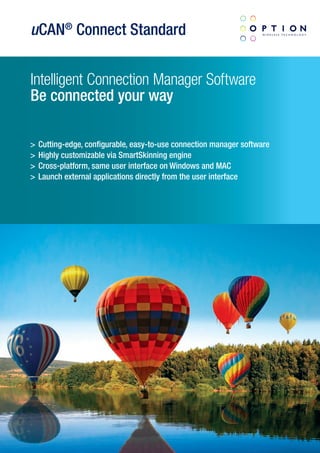
Cutting-Edge, Configurable uCAN® Connect Standard Connection Manager Software
- 1. uCAN® Connect Standard Intelligent Connection Manager Software Be connected your way > Cutting-edge, configurable, easy-to-use connection manager software > Highly customizable via SmartSkinning engine > Cross-platform, same user interface on Windows and MAC > Launch external applications directly from the user interface
- 2. uCAN® Connect Standard uCAN® Connect combines an intuitive connection is used. With the Statistics application you can manager with a sophisticated user interface. With look at your complete connection history. the modular approach and the unique skinning engine you can adapt the application to your Live update customer’s needs. Stay up-to-date with the latest version of software SmartSkinning and firmware. With live update you can choose to have completely automatic updates on a regular The application can be tailored and branded base or you can check for updates manually. It is according to your requirements. Personalize the your choice! look and feel: choose a different background, add or remove buttons toolbars or change the entire Applications layout. The skinning does not only control the Applications can be added to the uCAN® Connect look ‘n feel of the application but also controls the so that upon installation these applications are localization options, the application features and installed as well. A shortcut to the applications default settings. This solution allows you to make and the links are available in the application a customized solution for the target market. With screen of uCAN® Connect making it possible for the skinning engine you can also allow the end the user to launch external applications directly user to choose between the different skins or the from the user interface. skin can be loaded based on the SIM card that is being used. With this smart skinning engine only SMS center the sky is the limit. The SMS center has a chat-style view: the Cross Platform messages appear as ongoing conversation making it easier to pick-up the SMS history and With uCAN® Connect we offer the same GUI, same to answer SMS messages. features independent of the platform that is used. Whether you work on Windows or MAC OS, the Prepaid user experience is the same. This standardization of user experience across different platforms Prepaid customers like to be informed about the simplifies the support work and reduces the credits they have left. With uCAN® Connect they costs in customer support dramatically. can check their credits and add credits of a voucher if needed. Auto-Connect uCAN® Connect gives you the same experience Specifications with mobile broadband connections as working > Manages Connection to WWAN The user interface provides an indication of: with WLAN or LAN. Just plug in your device and > Zero- or one-click Connect > Registration status you are connected! It is as simple as that! > Automatically sets APN profile based on SIM > Connection status > SIM lock supported > Connected network name > Included Applications > Signal level Threshold limiter & Statistics > SMS centre > Network technology > Pre-paid (USSD) feature for mass market > Duration/Traffic/Speed indication Via the threshold limiter and the Statistics > Link to configurable web (home) page > Roaming overview we keep the customers informed on > Update mechanism for Software and firmware > SMS inbox their data usage. If you have limited monthly > Supported devices: Several configuration settings with > iCON® 505 & iCON® 505M > Automatic/manual network selection Internet traffic, you can set the application that it > iCON® 431, iCON® 451 & iCON®452 > Easy selection of Technology Preference alerts you when the amount of the monthly traffic > GlobeTrotter® Express 441 > PIN/PUK management > GlobeTrotter® Express 442 > Device diagnostics with reset function > GTM382 & GTM501 > Connection statistics > Gobi 2000 > Roaming network handling > Threshold limiter > Import/export settings User Interface: Compatible with: > Cutting-edge, intuitive user interface > Windows® XP SP3 32-bit > Changeable Views > Windows® XP SP2 64-bit > Flexible and Multiple Skin support > Windows® Vista 32 & 64 -bit > Complete customization of application possible on request > Windows® 7 Zero-CD® > Multi-Operator support in branding > MAC OS 10.4 & 10.5 (only Intel-based) MK-UCAN-DS-00301-V1.0 > Intuitive HTML help file > MAC OS 10.6 > Multi-Language support > Support for Zero-CD® Technology Copyright ©2009 OPTION. All rights reserved. Option, iCON, Zero-CD, > 28 languages supported with instant language switch uCAN and the Option logo are registered trademarks of OPTION. All third-party trademarks are the property of their respective owners. Option® nv - Gaston Geenslaan 14 - 3001 Leuven Belgium - T +32 16 317 411 - F +32 16 207 164 - www.option.com