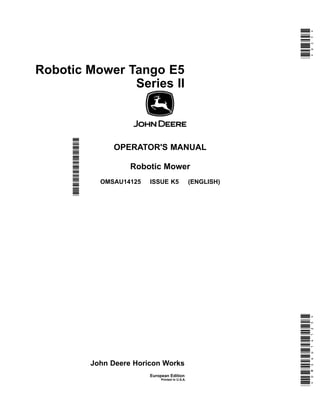
John Deere Tango E5 MOWiT 500F Series II Robotic Mower Technical Manual.pdf
- 1. Robotic Mower Tango E5 Series II OPERATOR'S MANUAL Robotic Mower OMSAU14125 ISSUE K5 (ENGLISH) John Deere Horicon Works European Edition Printed in86$ *OMSAU14125* *DCY* *OMSAU14125*
- 2. Thank You for Purchasing a John Deere Product We appreciate having you as a customer and wish you many years of safe and satisfied use of your machine. Using Your Operator’s Manual This manual is an important part of your machine and should remain with the machine when you sell it. Reading your operator’s manual will help you and others avoid personal injury or damage to the machine. Information given in this manual will provide the operator with the safest and most effective use of the machine. Knowing how to operate this machine safely and correctly will allow you to train others who may operate this machine. This manual and safety signs on your machine may also be available in other languages (see your authorized dealer to order). Sections in your operator’s manual are placed in a specific order to help you understand all the safety messages and learn the controls so you can operate this machine safely. You can also use this manual to answer any specific operating or servicing questions. A convenient index located at the end of this book will help you to find needed information quickly. The machine shown in this manual may differ slightly from your machine, but will be similar enough to help you understand our instructions. When you see a broken line (------), the item referred to is hidden from view. Before delivering this machine, your dealer performed a predelivery inspection to ensure best performance. Machine Use This machine and charging station are designed solely for use in customary lawn mowing and light grounds care operations. Use in any other way is considered as contrary to the intended use. The manufacturer accepts no liability for damage or injury resulting from this misuse, and these risks must be borne solely by the user. Compliance with and strict adherence to the conditions of operation, service and repair as specified by the manufacturer also constitute essential elements for the intended use. This machine and charging station should be operated, serviced and repaired only by persons familiar with all its particular characteristics and acquainted with the relevant safety rules (accident prevention). The accident prevention regulations, all other generally recognized regulations on safety and occupational medicine and the road traffic regulations must be observed at all times. Any arbitrary modifications carried out on this machine will relieve the manufacturer of all liability for any resulting damage or injury and invalidates the CE conformity. Special Messages Your manual contains special messages to bring attention to potential safety concerns, machine damage as well as helpful operating and servicing information. Please read all the information carefully to avoid injury and machine damage. CAUTION: Avoid injury! This symbol and text highlight potential hazards or death to the operator or bystanders that may occur if the hazards or procedures are ignored. IMPORTANT: Avoid damage! This text is used to tell the operator of actions or conditions that might result in damage to the machine. NOTE: General information is given throughout the manual that may help the operator in the operation or service of the machine. Introduction 2
- 3. Introduction . . . . . . . . . . . . . . . . . . . . . . . . . . . . . . . . . . . . . . . . . . . . . . . . . . . . . . . . . . . . . . . . . . . . . . . . . . . . 2 Product Identification . . . . . . . . . . . . . . . . . . . . . . . . . . . . . . . . . . . . . . . . . . . . . . . . . . . . . . . . . . . . . . . . . . . . . 4 Safety Labels . . . . . . . . . . . . . . . . . . . . . . . . . . . . . . . . . . . . . . . . . . . . . . . . . . . . . . . . . . . . . . . . . . . . . . . . . . 5 Safety . . . . . . . . . . . . . . . . . . . . . . . . . . . . . . . . . . . . . . . . . . . . . . . . . . . . . . . . . . . . . . . . . . . . . . . . . . . . . . . . 7 Operating Controls. . . . . . . . . . . . . . . . . . . . . . . . . . . . . . . . . . . . . . . . . . . . . . . . . . . . . . . . . . . . . . . . . . . . . . . 9 Operating . . . . . . . . . . . . . . . . . . . . . . . . . . . . . . . . . . . . . . . . . . . . . . . . . . . . . . . . . . . . . . . . . . . . . . . . . . . . 10 Service . . . . . . . . . . . . . . . . . . . . . . . . . . . . . . . . . . . . . . . . . . . . . . . . . . . . . . . . . . . . . . . . . . . . . . . . . . . . . . 27 Service Miscellaneous . . . . . . . . . . . . . . . . . . . . . . . . . . . . . . . . . . . . . . . . . . . . . . . . . . . . . . . . . . . . . . . . . . . 29 Troubleshooting. . . . . . . . . . . . . . . . . . . . . . . . . . . . . . . . . . . . . . . . . . . . . . . . . . . . . . . . . . . . . . . . . . . . . . . . 34 Specifications . . . . . . . . . . . . . . . . . . . . . . . . . . . . . . . . . . . . . . . . . . . . . . . . . . . . . . . . . . . . . . . . . . . . . . . . . 36 Declaration of Conformity. . . . . . . . . . . . . . . . . . . . . . . . . . . . . . . . . . . . . . . . . . . . . . . . . . . . . . . . . . . . . . . . . 37 Service Statement . . . . . . . . . . . . . . . . . . . . . . . . . . . . . . . . . . . . . . . . . . . . . . . . . . . . . . . . . . . . . . . . . . . . . . 38 Original Instructions. All information, illustrations and specifications in this manual are based on the latest information available at the time of publication. The right is reserved to make changes at any time without notice. COPYRIGHT © 2015 DEERE COMPANY Moline, Illinois All rights reserved A John Deere ILLUSTRUCTION © Manual Previous Editions Copyright © 2014, 2013, 2012, 2011 Contents 3
- 4. Record Identification Numbers MXT014487—UN—27MAY15 MXT016430—UN—10NOV15 When contacting an Authorized Service Center for information on servicing, always provide the product model and identification numbers. Locate the identification numbers for the product. Record the information in the spaces provided. DATE OF PURCHASE: _________________________________________ DEALER NAME: _________________________________________ DEALER PHONE: _________________________________________ PRODUCT IDENTIFICATION NUMBER (A): _________________________________________ CHARGING STATION TYPE (B): _________________________________________ CHARGING STATION SERIAL NUMBER (C): _________________________________________ Mower Type or Serial Number Plate Information MXT016598—UN—19NOV15 ID Number (A) . . . . . . . . . . . . . . . . . . . . . . . . . . . . . . . . . . . . . . . . . . . . . . . . . . . . . . . . . . . . . . . . . . . . . . . . . . . . . . . . . . . . . . . . .SA1512 Description (B) . . . . . . . . . . . . . . . . . . . . . . . . . . . . . . . . . . . . . . . . . . . . . . . . . . . . . . . . . . . . . . . . . . . . . . . . . . . . . . . . . . . . . . . Tango E5 Power (C) . . . . . . . . . . . . . . . . . . . . . . . . . . . . . . . . . . . . . . . . . . . . . . . . . . . . . . . . . . . . . . . . . . . . . . . . . . . . . . . . . . . . . . . . . . . . . 110W Product Type (D) . . . . . . . . . . . . . . . . . . . . . . . . . . . . . . . . . . . . . . . . . . . . . . . . . . . . . . . . . . . . . . . . . . . . . . . . . . . . . Robotic Mower (RM) . . . . . . . . . . . . . . . . . . . . . . . . . . . . . . . . . . . . . . . . . . . . . . . . . . . . . . . . . . . . . . . . . . . . battery powered robotic electrical rotary lawn mower Degree of Protection (E) . . . . . . . . . . . . . . . . . . . . . . . . . . . . . . . . . . . . . . . . . . . . . . . . . . . . . . . . . . . . . . . . . . . . . . . . . . . . . . . . . . . IPX1 Voltage (F) . . . . . . . . . . . . . . . . . . . . . . . . . . . . . . . . . . . . . . . . . . . . . . . . . . . . . . . . . . . . . . . . . . . . . . . . . . . . . . . . . . . . . . . . . . . . . 25 V Net Weight (G) . . . . . . . . . . . . . . . . . . . . . . . . . . . . . . . . . . . . . . . . . . . . . . . . . . . . . . . . . . . . . . . . . . . . . . . . . . . . . . . . . 14.7 kg (32.4 lb.) Total Weight . . . . . . . . . . . . . . . . . . . . . . . . . . . . . . . . . . . . . . . . . . . . . . . . . . . . . . . . . . . . . . . . . . . . . . . . . . . . . . . . . . . . . 31 kg (66.4 lb.) Year of Construction (H). . . . . . . . . . . . . . . . . . . . . . . . . . . . . . . . . . . . . . . . . . . . . . . . . . . . . . . . . . . . . . . . . . . . . . . . . . . . . . . . . . . . 2015 Protection Class (I) . . . . . . . . . . . . . . . . . . . . . . . . . . . . . . . . . . . . . . . . . . . . . . . . . . . . . . . . . . . . . . . . . . . . . . . . . . . . . . . . . . . . . . . . . . III Declaration of Conformity The original Declaration of Conformity document is included in the operator’s manual shipped with the product. Product Identification 4
- 5. Safety Label Locations MXAL47260—UN—16APR13 Use label number to locate complete text of safety label message following this illustration. A —READ OPERATORS MANUAL BEFORE SERVICING SAU11722 B —KEEP A SAFE DISTANCE, NO RIDERS SAU12032 C —AVOID DANGER FROM ROTATING BLADE SAU12007 Understanding The No-Text Machine Safety Labels TCT005498—UN—11SEP12 At several important places on this machine safety signs are affixed intended to signify potential danger. The hazard is identified by a pictorial in a warning triangle. An adjacent pictorial provides information how to avoid personal injury. These safety signs, their placement on the machine and a brief explanatory text are shown in this Safety section. There can be additional safety information contained on parts and components sourced from suppliers that is not reproduced in this operator’s manual. READ OPERATORS MANUAL MXAL47261—UN—16APR13 • Attention! Read user instructions before operating the machine. • Avoid injury from rotating blades. • Press down on Stop button and push main switch to OFF position before working on or lifting the machine. • Always wear gloves when moving, lifting, or working with machine. • The machine is protected from theft or tampering by a PIN code. AVOID INJURY FROM THROWN OBJECTS MXAL47262—UN—16APR13 • Keep a safe distance from the machine when operating. • Avoid injury from rotating blades. • Do not ride on the machine. Safety Labels 5
- 6. AVOID DANGER FROM ROTATING BLADE MXAL47263—UN—16APR13 • Avoid injury from rotating blades. • Keep a safe distance from the machine when operating. Safety Labels 6
- 7. Training • Find manuals online at Dealernet for SABO products, or Service ADVISOR™for John Deere products. • Read the instructions carefully. Be familiar with the controls and the proper use of the equipment. • Never allow children or people unfamiliar with these instructions to use the mower. Local regulations can restrict the age of the operator. • Never mow while people, especially children, or pets are nearby without supervision. • Keep in mind that the operator is responsible for accidents or hazards occurring to other people or their property. Operation • This mower is designed for mowing lawns. Any other use is not permitted. Using it for any other purposes is dangerous and can damage the machine. Any use other than for mowing invalidates the warranty. • Never allow children, persons with reduced capabilities, or people unfamiliar with these instructions to use the machine. Reduced capabilities include lack of experience and knowledge, or physical, sensory, or mental abilities. Local regulations may restrict the age of the operator. • Keep a safe distance from the machine when it is operating. • Never allow children or animals to ride on the mower. Do not place objects on top of the mower during operation. • Do not operate the machine if safety systems are not working. • Make sure that the machine is in a safe condition. • Do not mow on excessively steep slopes. • Do not operate sprinkler systems at the same time the mower is operating. • Start mower operation according to instructions and with feet well away from the blades. • Do not put hands or feet near or under rotating parts. • Always check to be sure that the main switch is in the OFF position before moving or transporting the mower. • Push down on the Stop button and push the main switch to the OFF position before checking, cleaning, or working on the mower. • Push down on the Stop button and push the main switch to the OFF position after striking a foreign object. Inspect the mower, checking for damage. Make repairs before restarting and operating the equipment. • Make sure that mower is in a safe position for good balance. Do not work on slopes. • Immediately push down on the Stop button and push the main switch to the OFF position if the mower starts to vibrate. Check for cause of vibration. Remove any debris and restart. If vibration remains, turn the mower off and return mower to dealer for servicing. • Read, understand, and follow all instructions in the manual and on the mower before starting. • Inspect mower before operation. Repair or replace damaged, worn, or missing parts. Make any necessary adjustments before operation. • Do not allow children in the mowing area without supervision. • Be aware of scheduled mow times. Check the system date and time on your mower regularly. Adjust the time for changes in local time. • Use only accessories approved by the manufacturer of the mower. • Do not use the machine in explosion protected areas. Maintenance and Storage • Do not attempt to remove mower battery or blades. Contact your dealer for service and replacement. • Push down on the Stop button and push the main switch to the OFF position after striking a foreign object. Inspect the mower, checking for damage. Make repairs before restarting and operating the equipment. • Check to be sure that the main switch is in the OFF position before lifting or transporting the mower. Lift the mower by the handle and turn the machine so the mower blades are facing away from your body. • Allow the mower to cool before storing in any enclosure. • Contact dealer to replace worn or damaged parts for safety. • Never allow untrained personnel to service mower. Understand service procedure before doing work. • Use care when checking blades. Wrap the blades or wear gloves, and use caution when servicing them. Contact your dealer for blade replacement. • Keep hands, feet, clothing, jewelry, and long hair away from moving parts. • Keep all parts in good working condition and all hardware tightened. Replace all worn or damaged decals. • Edges of charging station plates can be sharp. Always wear gloves whenever touching or working near charging station plates. • Store machine on its wheels. Make sure that machine maintenance and storage surfaces are well supported. • Do not store machine in charging station. • Do not store mower with original cloth cover in place. ™Service ADVISOR is a trademark of Deere Company Safety 7
- 8. Checking Mowing Area • Clear the mowing area of potentially thrown or damaged objects. Check to be certain no ropes or wires are loose in the mowing area. If mower boundary wire is ground installed, it must be securely staked to avoid entanglement with the mower blade. Ropes or wires caught in the mower blade could cause injury to legs or feet. • Keep people and pets out of the mowing area. • Study the mowing area. Do not mow after heavy rains, or other yard condition changing events. Stopping Safely 1. If mower is operating, approach from behind. Be aware of any obstacles mower can come in contact with. Mower may change direction as you approach. 2. Mobile App: If mower is being operated through a mobile device: • Maintain a safe distance from the mower. • Halt blade rotation or mower movement by releasing contact with screen icon. 3. Push down on Stop button on top of mower. 4. Push the main switch to the OFF position. 5. Wait until display and all indicators are off. 6. Wait until blades have come to a full stop. Rotating Blades are Dangerous - Protect Children and Prevent Accidents • Children are often attracted to lawn-mowing machines and mowing activity. Keep children away from the machine when it is operating. • Schedule mowing times for when children are least likely to be in the area. • Send the machine home with Go Home Mode until the next scheduled day if children will be in the area. • Never allow a child or an untrained person to operate the machine. • Do not touch blades while power switch is in ON position. • Do not touch rotating blades. • Wait until blades have come to a full stop before moving or lifting machine. Wear Appropriate Clothing • Always wear eye protection when working with the mower. • Wear close fitting clothing and safety equipment appropriate for the job. • While working with the mower, always wear substantial footwear and long trousers. Stay clear of the mower when barefoot or wearing open sandals. Electrical Hazards • If the mower stops in water contact your dealer. The dealer must disconnect the mower battery before moving the machine. • Avoid further damage by contacting your dealer before attempting to move the mower if it becomes damaged by impact, entering water or other accidents. • Install the charging station in a protected outdoor location. • Install the charging station power supply in an indoor location. • Only use the charging station and charging station power supply which comes with your mower to charge the mower. • Check the charging station power supply regularly for wear or damage. Contact your dealer for replacement. • Do not touch a damaged cord, or plug a damaged cord into an outlet. • Do not attempt to remove the mower battery. • Connect the charging station power supply to a power source which conforms with local standards and regulations. Consult an electrician. Dealer installation of charging station and initial mower setup is strongly recommended. • Disconnect power supply from power source before servicing or cleaning components. Handling Waste Product and Chemicals Waste products, such as batteries, can harm the environment and people: • See your local Recycling Center or authorized dealer to learn how to recycle or get rid of waste products. • See your local Recycling Center or authorized dealer to learn how to put your mower out of service at the end of the mower’s service life. • All Waste Electrical and Electronic Equipment (WEEE) Directive requirements must be met as well as any requirements included in battery safety sheets at the end of this Operator’s Manual. Safety 8
- 9. Controls and Features MXT014483—UN—20MAY15 A —Power Supply B —Charging Station C —Charging Plates D —Status Indicator E —Traction Mat F —Charging Contacts G —Stop Button H —User Interface I —Main Power Switch J —Carry Handle K —Communication Port L —Display Screen Operating Controls 9
- 10. Operating Checklist Before First Use ❏ Cut grass to normal maintenance height with a conventional lawn mower. ❏ Test safety systems. ❏ Check mowing area within boundary wire for any objects which the mower could pass over and strike with the blade. Remove objects. Monthly ❏ Test safety systems. ❏ Check mowing area within boundary wire for any objects which the mower could pass over and strike with the blade. Remove objects. ❏ Check wire boundary for breaks. If wire is installed underground, check for digging or trenching. ❏ Inspect the charging contacts on the mower and the charging station and wipe clean if needed. ❏ Check machine and blades for any damage. Using a Connected Device with Mobile App NOTE: Mobile App indicates information regarding programming or manual operation of the mower through a connected mobile device with mobile app. Mobile App: Mobile App Hardware MXT013838—UN—25MAR15 A —OTG Cable Some aspects of mower programming or operation can be controlled through a connected compatible mobile device. The mower must have software edition 4.2 or higher installed. Mower software upgrade is available through your dealer. The mobile device must have Android™ Operating System edition 4.0+, with USB host capability. The mobile device must have the mobile app installed. Search for Tango™ on the Google Play™ store, and download the mobile app to your device. The mower is connected with USB cable JDG11590 for MY 2013 and 2015 mowers (1SA1312, 1 SA1318, 1SA1512 or 1 SA1518). The USB cable must be 1.5 m long. A USB On-The-Go (OTG) cable (A) connects the USB cable to the mobile device. USB cable JDG11590 can be obtained commercially or through your dealer. An OTG cable can be obtained commercially. Mobile App: Mobile App Connection IMPORTANT: Avoid Damage! Install the connecting cable to the mower port before connection to the mobile device. Connection in this order is necessary to protect from possible electrical grounding feedback. MXT013844—UN—26MAR15 A —Mower Service Port 1. Remove plug (A) from mower service port. MXT016603—UN—23NOV15 B —USB Cable C —OTG Cable ™Android is a trademark of Google Inc. ™Tango is a trademark of Deere Company ™Google Play is a trademark of Google Inc. Operating 10
- 11. 2. For MY 2013 and 2015 mowers (1SA1312, 1 SA1318, 1SA1512 or 1 SA1518), install USB cable JDG11590 (B) directly to mower service connection. 3. Install USB cable (B) to OTG cable (C). 4. Install OTG cable to mobile device port. MXT013837—UN—25MAR15 Mobile device not connected MXT014170—UN—30APR15 Mobile device connected 5. Check status of connection between mower and mobile device. Operating 11
- 12. Using the Control Panel MXAL47265—UN—16APR13 A - Mow on Schedule (AUTO) Button This light shows solid green when the mower is in Mow on Schedule Operating Mode. B - Mow Now Button This light shows solid green when the mower is in Mow Now Operating Mode. C - Go Home Button This light shows solid green when the mower is in Go Home Operating Mode. D - Run LED This light shows solid green when: • The mower is actively mowing with the blades turning. • The mower is seeking the charging station and the blades are not turning. • The mower is in the charging station and is not charging because it is waiting on the schedule. This light shows flashing green when the Stop button is pressed and the mower has paused mowing. This light shows flashing red when the mower has detected a condition and stopped itself. E - Start Button Start mower operation in selected mode. F - Enter Button Save selections. G - Up Arrow Button Navigate up. H - Left Arrow Button Navigate left. I - Right Arrow Button Navigate right. J - Down Arrow Button Navigate down. K - Back Button Go back or undo an entry. L - Menu Button Access the user interface menu. User Interface Display Information MXAL47266—UN—16APR13 A - Time Mower displays current time. B - Boundary Sensor Location Indicator Indicates whether all boundary sensors are in (check mark), out (X), or not enough information (?). Displayed for 15 minutes for service diagnostic. Operating 12
- 13. MXT014175—UN—30APR15 Mobile App Boundary Sensor Status Mobile App: Boundary wire and guide loop sensor status can also be viewed using the mobile app. NOTE: This screen is specific to the mobile app for mower software version 4.2. C - Battery Charge Icon Graphic representation of battery charge remaining. Displayed through a menu selection. Machine Sounds The mower will make sounds as operator feedback: • When mower is turned ON or OFF. • When programming is complete. • When mower is faulted. • Every time a user interface button is pushed. • When the mower starts to move. • When the mower blade is going to turn on. • Refer to local requirements for when the machine may be allowed to run based on noise requirements. Testing Safety Systems Check safety systems installed on your machine monthly, after servicing, or when a diagnostic trouble code (DTC) occurs. Read the machine operator manual and be familiar with the operation of the machine before performing listed safety system checks. Check for normal operation of machine by using the following checkout procedures. Do not operate machine if there is a malfunction during one of these procedures See your authorized dealer for service. Perform these tests in a clear open area. Keep bystanders away. Testing Stop Button Function 1. Push main switch to OFF position. 2. Position mower within boundary wire area. 3. Push main switch to ON position. 4. Start mower operation in Mow Now Mode. 5. When the mower starts moving, push down on the Stop button. Result: The mower and blade stop. The Run LED light flashes green. If the mower or the blades continue to run see your dealer for service. Testing Handle Presence Function 1. Push main switch to OFF position. 2. Position mower within boundary wire area. 3. Push main switch to ON position. 4. Start mower operation in Mow Now Mode. 5. After the mower is moving and the blade starts, grasp the mower handle for at least five seconds without lifting the mower from the ground. Result: The mower and the blade stop. The user interface display shows fault code information. If the mower drives or blade continues to operate, immediately turn the main power switch OFF. See your dealer for service. Caster Wheels 1. Push main switch to OFF position. 2. Lift front of mower. Make sure that caster wheel spindles drop freely in bushings. Result: Caster wheels move freely in and out. Operating 13
- 14. Starting and Stopping the Mower MXAL47271—UN—16APR13 Mower shown upside down. A —Main Power Switch ON position B —Main Power Switch OFF position Starting Mower Push the main switch to the ON (A) position. Stopping Mower 1. Push down on the Stop button. 2. Push the main switch to the OFF (B) position. Emergency Stopping MXAL47272—UN—16APR13 Push down on the Stop button (A): • Mower will stop. • Blades will stop. • Run LED light will be flashing green. Using PIN Code PIN code entry is required after the main switch is moved to ON position. The default PIN code is 0 0 0 0 A user-defined PIN code may be set. Set a user-defined PIN code to protect the machine from manipulation by unauthorized persons. Entering PIN Code 1. Position mower within boundary wire area. 2. Push main switch to ON position. 3. Mower will Initialize. User interface display reads Mower Initializing. 4. User interface display reads Enter Current PIN Code. a. Use Left, Right, Up, and Down buttons to position block on desired number. Press Enter button to select number. b. Enter current PIN code. Operating the Mower The robotic mower is programmed to mow grass within a boundary wire. The mower moves into and out of a charging station which charges the mower battery when needed. A boundary wire surrounding the mowing area perimeter contains the robotic mower. A boundary wire extension is used to keep the mower out of areas within the mowing area. The mower recognizes approach to a boundary wire and steers in an arc to avoid the boundary. If an obstacle is not protected by a boundary wire extension, the machine deflects upon contact. A guide loop extends from the charging station into the mowing area. The guide loop directs the machine to the charging station when returning from the mowing area. Mobile App: The mower can be manually operated in a mowing area without installed boundary wire or guide loop through a connected mobile device with mobile app installed. Dealer installation of boundary wires and charging station, and initial robotic mower setup is recommended. Separate mowing areas from any open water with a physical barrier. The robotic mower is designed to mow on an optimized schedule within a mowing area to keep the grass at a desired height. Mow the grass to the desired height using a conventional mower before installation of the robotic mower. Machine adjustments to compensate for operation on side slopes can result in the machine following a curved path. The curved path does not affect area coverage performance. The charging station and mower are paired with an ID. This ID allows robotic mowers to be installed and operate near each other. Operating 14
- 15. The robotic mower can operate during rain. Avoid mower operation in areas prone to flooding after rain. A safety awareness message appears at the user interface during start-up and at other times during use. This message clears itself. To interact with the mower during normal mowing, press the stop button and clear the safety message. Mowing schedules are programmed using the user interface. There are three operating modes: Mow on Schedule (AUTO), Mow Now and Go Home. Mobile App: The robotic mower mobile app can also change various mower settings. See Using the Connected Device with a Mobile App in the Operating Section. Scheduled Mowing MXT016599—UN—19NOV15 A —Homing Direction B —Homing Direction C —Homing D —Launch Direction E —Launch Direction F —Yard Perimeter G —Garden Settings H —Advanced Garden Settings I —Launch Points J —Setup Assistant K —Schedule L —Corridor Docking M —Alternating Homing Direction N —Mower Settings O —Mower Storage P —Mower Q —PIN Code Screen Lock R —Sounds Contrast S —Diagnostics T —Warning (Fault) DTC U —Information V —Caution - External Safety Label W —Caution - Vehicle Malfunction X —Enter or Good Boundary Signal Indication Y —Insufficient Information Z —Pause aa—Clean Up Pass ab—Home ac—Waiting ad—Mow ae—Mow Now af —Blade ag—Charging ah—Start From Here ai —Launch Alternate Some icons appear in the user interface screen display. These icons represent specific mower navigation or operation actions. Travel directions given are as when viewed from the mower, moving forward. Some abbreviations appear in the user interface screen display process descriptions. These abbreviations represent the specific mower navigation or operation processes described. Robotic Mower Programming Abbreviations CS Charge Station CUP Clean-Up Pass Dir Direction LPa Launch Point PIN Personal Identification Number YP Yard Perimeter a A number from 1 to 5 follows to designate a specific Launch Point. Program and run the robotic mower on a schedule appropriate for the mowing area and season for best lawn health and longer machine life. Schedule the mower Operating 15
- 16. to run no longer than is required. Dealer installation provides optimal scheduling. Do not schedule mower to run when children or pets are around the mowing area. Do not schedule mowing during irrigation in order to protect sprinkler heads and to eliminate pressured water on the mower. Allow grass to dry after irrigation for improved mower traction. 1. Position mower at the charging station. 2. Push main switch to ON position. 3. Mower goes through initializing routine. • User interface display shows Mower Initializing. • The Run LED light is solid green. 4. User interface display shows Enter Current PIN Code. 5. Enter PIN code. 6. Press check mark (Enter) button. 7. User interface shows informational message. Press Enter button to agree. NOTE: The mower defaults to the last Mow on Schedule (AUTO) Mode program used. Push Start to begin operating with the default. 8. Select Mow on Schedule (AUTO), Go Mow Now, or Go Home by pushing button at desired mode. Mobile App: Schedule times can also be adjusted using the mobile app. In the mobile app, you can add a schedule template if you would like to save a typical schedule to use at another time. Mow on Schedule (AUTO Mode) Use Mow on Schedule (AUTO) mode for fully programmed mowing. Up to three separate mowing schedules can be programmed for different mowing conditions. Choose alternate programmed schedule to best suit current mowing conditions. 1. Press STOP button at top of mower. 2. Press Mow on Schedule button. NOTE: Only mowing programs with operating data entered appear. 3. The screen shows a list of available mowing schedules. Use Left or Right arrow to highlight desired schedule. 4. Confirm schedule selection by pressing Enter button. 5. The screen displays programmed mower operation for chosen schedule. If this operation is not as desired, press Back button to return to schedule list. 6. If displayed operation is correct, press Enter button to confirm. 7. Execute Mow on Schedule command by pressing Start button. The mower begins operating under chosen mowing schedule at scheduled start time. If not at charging station, mower goes home if mowing is not scheduled. Go Mow Now Mode Operate the mower under Go Mow Now command to • Mow for a specific time from a specific point. The mower operates for up to 60 min. (less if charging is required). • Mow with or without a charge station. • Mow a clean-up pass with or without a charging station in the mowing area. • The mower will request after mowing in the charge station area whether you want to return to mowing on the schedule or “stop” and stay home. If you choose mow on the schedule, the mower will go out on the scheduled time. • When choosing without a charge station, enter the distance that the mower should travel for a complete clean up pass. Go Home Mode Mowing on a set schedule or Go Mow Now mode can be interrupted, and the mower sent home with options for resumption of mowing. Use the Go Home mode to send the mower to the charge station for situations such as: • Unusually dry turf conditions that make mowing on schedule temporarily unnecessary. • Rain is forecast during a scheduled mowing period. • Children, pets, or persons unfamiliar with the mower are in the operating area. . There are two options under Go Home. • Stay Home sends mower to charge station until instructed to resume mowing. • Number of Days sends mower to charge station until selected number of calendar days have passed. Enable Go Home 1. Push the STOP button at the top of the mower to halt mowing operation. 2. Push Go Home button. 3. Use Left or Right arrows to highlight desired option to resume mowing from on-screen list. Stay Home 1. Highlight Stay Home. 2. Confirm selection by pressing Enter. 3. Execute Go Home command by pressing start. Number of Days 1. Highlight Number of Days. Operating 16
- 17. 2. Confirm selection by pressing Enter. NOTE: Days until mowing resumes are calendar days, not scheduled mowing days. The default setting is one day. 3. Use Up or Down arrows to select number of days to pass before mowing resumes. 4. Confirm selected number of days by pressing Enter. 5. Execute Go Home command by pressing start. Setup Assistant Setup Assistant provides access, through the User Interface, for setting of mower operation and navigation, mowing schedule, and mowing area. Through Setup Assistant you can change: • Mower settings • Schedule name • Cleanup pass setup • Perimeter distance • Launch Point setup and name • Schedule setup • Homing direction • Keep Out setup • Corridor docking Mobile App: Boundary Following, Clean-Up Pass, Keep Out settings, and Launch Points can also be set or adjusted using the mobile app. Using Setup Menu on User Interface MXT014499—UN—11JUN15 A —Schedule B —Diagnostics C —Mower Settings D —Garden Settings E —Setup Assistant The Main Menu presents sub-menu options for Schedule, Diagnostics, Mower Settings, Garden Settings, and Set Up Assistant. Your dealer programs most functions during mower installation. Some programming is only done by your dealer. Programming of Mow On Schedule operation is done with Set Up Assistant through the User Interface Main Menu or in the Schedule menu. Setup Assistant provides access for setup of mower operation and navigation, mowing schedule, and mowing area setup. Schedule MXT014493—UN—29MAY15 A —Schedule 1 B —Schedule 2 C —Schedule 3 The Schedule menu provides the means to set up or modify up to three operating schedules. Schedules can have different mowing days, times, and launch points to suit a range of turf conditions. Up to two mowing times can be set per day. Boundary clean-up can be activated, with the number of clean-up passes set from every second week to twice a week. Mowing schedules can be changed or deleted as needed. Operating 17
- 18. MXT013841—UN—25MAR15 Mobile App Mowing Schedule Mobile App: Mower settings and schedule can also be adjusted using the mobile app. Diagnostics MXT016431—UN—10NOV15 A —System Information B —Mower Storage On-board diagnostics can show: • System information such as: - Software version - Battery version - Mower serial number - Front sensor board version - Mowing hours - Total hours Mower Settings Mower Settings Language Date Time Sound Contrast PIN Code Screen Lock The Mower Settings menu provides access for setting: • Preferred mower language • Current date and time • Screen contrast and alert sound functions • PIN code and screen lock 1. Left and right arrows to select language / date / time. 2. Push Up and Down Arrows to select Language and push Enter. a. User interface display shows Language Selection Saved. b. Push Back to return to user interface menu. Mobile App: Mower language setting can also be changed using the mobile app. 3. Push Up and Down Arrows to select Set Date or Set Time and push Enter. • Set Date: a. Push Left and Right Arrows to navigate through month, day, and year fields. b. Push Up and Down Arrows to scroll through and select a value in each field. c. Push Enter to Save settings. d. User interface display shows Date Saved. e. Push Up and Down Arrows to select another Date/Time menu function, or push Back to return to Setup menu. • Set Time: a. Push Left and Right Arrows to navigate through hour, minute, and am/pm fields. b. Push Up and Down Arrows to scroll through and select a value in each field. c. Push Enter to Save settings. d. User interface display shows Time Saved. e. Push Back to return to Setup menu. Mobile App: Mower date and time can also be adjusted using the mobile app. 4. Left and right arrows to select contrast / sounds. 5. Push Up and Down Arrows to select Sounds and push Enter. Operating 18
- 19. a. Push Up and Down Arrows to select Operation or Button Press function and push Enter. b. Push Up or Down Arrows to set volume level and push Enter to save volume setting. The volume adjustment does not affect mower blade or mower movement start sounds. c. User interface display shows Volume Saved. 6. Left and right arrows to select Pin Code / screen lock. 7. Select Set PIN Code and push Enter. • Set PIN: a. Push Left and Right Arrows to move blinking cursor through PIN code fields and enter a new PIN code. b. Push Up and Down Arrows to scroll through and select value in each field. c. Push Enter to Save new PIN code. d. Push Enter to Confirm new PIN code or Back to Cancel. With Confirm, user interface display shows New PIN Code Saved. With Cancel, interface menu returns to PIN Code. • Reset PIN to Default: a. Push Enter to reset the PIN code to default (0 0 0 0). b. User interface display shows PIN Code Reset to Default. 8. Screen lock. The screen lock defines how long until the user interface requires the PIN code for changes. Garden Settings MXT014504—UN—12JUN15 A —Yard Perimeter B —Launch Points C —Schedule D —Advanced Garden Settings The Garden Settings menu provides access for setting: • Yard perimeter • Location and naming of launch points • Schedule • Advanced Garden Settings NOTE: Advanced settings such as Launch Point and Boundary Clean-up Pass are dealer programmed during installation. Advanced Garden Settings include: • Setup of: Keep Out Area perimeter and avoidance • Spiral mode mowing • Setup of Homing and Corridor Docking • Boundary Cleanup direction Yard Perimeter The yard perimeter measurement and setting tells the mower when it should have reached the charging station. Ensure that the yard perimeter is at least length of the boundary wire. Launch Point Setup The installer uses the Launch Points menu to program up to five launch points on the boundary wire. Launch points determine where the mower starts mowing sessions and mowing duration at each launch point before going back to the charging station. The use of launch points promotes more even coverage of a mowing area. 1. Set the mower at the charging station. 2. Push Up and Down Arrows and Enter to select Launch Points and Calibration. 3. The mower launches from the charging station in the direction set along the boundary wire. In order to set the start direction, enter the Yard Measure menu within the launch points menu. Check mark the direction desired. Follow the mower, and at the point on the boundary wire that you want a launch point press STOP button. Follow User Interface directions to record a launch point or restart mower. 4. The mower enters the charging station at the end of the boundary wire. 5. Go to the Settings screen under Launch Points. Enter the odometry number for each launch point if not recorded during yard perimeter measurement. 6. Use of all five launch points is not required. Launch Point Setup Example Launch Points Setting Home LP1 LP2 Launch Direction from Charging Station ← → ← → Odometry Reading from Charging Station (meters) 25 45 Scheduled Mowing Time (minutes) 45 15 30 Name Back LP2: ← → 45M Remote Area Launch Point Operating 19
- 20. A remote area is a mowing area reached through a corridor that the mower can maneuver to on its own without intervention. A launch point must be established in a remote area. Limit the amount of mowing time scheduled at a remote area launch point if the area is small compared to the rest of the yard. More operating time is required in a larger mowing area. To make sure that the mower does not over mow an area, divide the time over multiple days. MXT016604—UN—23NOV15 Mobile App Launch Point Setting Mobile App: Launch Points can also be set or changed using the mobile app. Changing Mower Settings on User Interface Changing Launch Point Settings MXT012352—UN—10DEC14 A —Stop Button B —Menu Button C —Right Arrow 1. Press STOP button (A) at top of mower. A Mower Stopped message replaces the Runtime (operating) screen display. 2. Display main menu by pressing user interface menu button (B). Press Enter. 3. Show Garden Settings options by pressing Right arrow (C). Press Enter. 4. Highlight Launch Point option by pressing Left or Right arrows. Press Enter (√). NOTE: Only launch points with entered data are displayed. 5. Highlight desired Launch Point. Press Enter. NOTE: * indicates launch point being modified. MXT015203—UN—06AUG15 Operating 20
- 21. MXT016432—UN—16NOV15 D —Launch Direction E —Launch Direction F —Launch Point Value 6. Launch Point variables and their current values are shown. Launch Point variables include Name, Launch Direction and Distance from charging station, and Boundary Following distance. Highlight Launch Point value (F) to be modified, and press Enter. Launch Direction option and default Launch Direction (D) are shown. 7. Change launch direction (E) by pressing Enter. 8. With Save highlighted, press Enter. 9. Highlight Boundary Following to change boundary following distance. Press Enter. MXT013241—UN—16DEC14 10. Set boundary following offset, saving as an Exact or Variable distance. • Set Boundary Following for an Exact offset: a. Position icon (I) over desired boundary following offset by pressing Left or Right arrows. Press Enter. b. Highlight Exact and press Enter. c. With Save highlighted, press Enter. NOTE: Variable boundary following can be set within a range of two increments from the wire. MXT013242—UN—12DEC14 • Set boundary following for a Variable offset: a. Position icon over desired minimum boundary following offset by pressing Left or Right arrows. Press Enter. b. Highlight Minimum and press enter. c. Move icon to maximum desired offset by pressing Right arrow. Press Enter. d. With Maximum highlighted, press Enter. MXT013243—UN—12DEC14 e. With Save highlighted, press Enter to save changes. 11. Change launch point name by highlighting Name menu option. Press Enter. 12. Highlight desired launch point naming option for address, custom, or standard name. Save option by pressing Enter. NOTE: If naming by LP address, address elements are changed when changes are made to Launch Direction and Distance options. • Change launch point name: a. Highlight Enter Name. Press Enter Operating 21
- 22. MXT013251—UN—16DEC14 b. Create custom LP name by highlighting desired numbers or letters. c. Press Enter after each entry. d. Highlight _ and press Enter for space. e. Highlight ◄ and press Enter to delete a character entry. f. Save name by pressing Enter, OR g. Revert to Edit Launch Point Name by highlighting Cancel and pressing Enter. 13. Change launch point name. MXT013249—UN—15DEC14 14. Highlight Standard Name and press Enter Changing Mowing Schedule on User Interface Changing Mowing Schedule MXT012352—UN—10DEC14 A —Stop Button B —Menu Button C —Right Arrow 1. Press STOP button (A) at top of mower. A Mower Stopped message replaces the Runtime (operating) screen display. Press Enter to clear the message. Display main menu by pressing user interface menu button (B). 2. Show Main Menu options by pressing Right Arrow (C). NOTE: Only schedules having entered data appear. 3. Highlight desired schedule to be changed and press Enter. NOTE: Delete Schedule appears if there is data entered in chosen schedule. Use Delete Schedule only if deleting all data in chosen schedule is desired. MXT010480—UN—09SEP14 Settings highlighted in list 4. Highlight Settings to change or add to settings in the chosen schedule. Press Enter. NOTE: Bold days indicate where data is present. Operating 22
- 23. MXT012319—UN—09SEP14 Scheduled mowing day highlighted 5. Highlight day to change mowing schedule. Press Enter. NOTE: * indicates day selected for schedule modification. MXT012320—UN—09SEP14 First From hour slot highlighted 6. Highlight first From mowing schedule time slot. Press Enter. MXT012321—UN—09SEP14 Desired From hour highlighted 7. Highlight desired From hour from list. Press Enter. When Enter or right arrow is pressed, highlight goes to minute column. Highlight desired 15 min. increment and press Enter. 8. Highlight desired To hour from list. Press Enter. NOTE: Default To time is 15 min. after entered From time. 9. If more mowing time is desired, the user can increase hours or minutes to add time. Press Enter with desired To minutes highlighted. MXT012326—UN—09SEP14 10. Launch point name is highlighted. Go to launch point names by pressing Enter. NOTE: A launch point location is named in several ways. Use a familiar text name such as BACK or FRONT, or a launch point address. A launch point address combines a numbered launch point (LP) with launch direction from the charging station and travel distance (in meters) from the charging station. 11. Highlight desired launch point for scheduled mowing time and press Enter. MXT012331—UN—09SEP14 12. Select next day to change mowing time, if desired, by pressing Up arrow to go back to Days. Select next desired day by pressing Right arrow. Set or change mowing times by pressing Enter. 13. Highlight Save by pressing Up arrow from mowing Days list. Highlight Display for a graphic display of scheduled mowing days and times by pressing Right Operating 23
- 24. arrow. Save schedule by pressing Enter with Save highlighted. Display schedule by pressing Enter with Display highlighted. Changing Boundary Cleanup MXT012346—UN—09SEP14 1. Return to Schedule options to change boundary clean-up if desired. Highlight Boundary Cleanup in the desired schedule and press Enter. MXT014501—UN—15JUN15 2. Highlight desired boundary clean-up frequency and press Enter. Changing Schedule Name 1. Return to Schedule options to change schedule name if desired. Highlight Edit Schedule Name in the desired schedule and press Enter. 2. Highlight Enter Name to enter a name. Press Enter. 3. Create a custom schedule name with up to ten characters. Highlight characters by using Left, Right, Up, or Down arrows. Press Enter after highlighting each. Highlight _ and press Enter for space. Highlight ◄ and press Enter to delete an entry. Fill all spaces. MXT012348—UN—09SEP14 4. Highlight Save and press Enter after placing characters for desired name. 5. The entered schedule name is shown. OK is highlighted. Verify entered name by pressing Enter. Advanced Garden Settings — Keep Out Area Use this menu to enable the mower to recognize entrapment by a Keep Out Area when homing (returning to the charging station). This menu is not used if your installation does not include any Keep Out Areas. The mower normally follows the boundary wire when returning to the charging station. The boundary signal from installed Keep Out Areas could cause the mower to drive in circles and fail to return to the charging station. If the battery charge becomes too low, the mower eventually stops. The mower must then be carried to the charging station. Keep Out Perimeter is the measured distance the mower travels around the largest Keep Out Area plus 10 percent to compensate for other factors. The Yard Perimeter is the total perimeter distance of the mowing area. Measure the distance the mower has to drive from the charging station, around the outer boundary wire, and back to the charging station. Keep Out Turns are the number of turns the mower travels around a Keep Out Area before exiting. When setting, begin with simple to leave fewer mower tracks in the area. To add keep out settings: 1. Push Up and Down Arrows and Enter to select Keep Out. 2. Enter desired value in meters. • Default value is 350 m. 3. Push Up and Down arrows and Enter to select Keep Out Perimeter. Operating 24
- 25. 4. Enter desired value in meters. This value is your measurement plus 10 percent. • Default value is zero. 5. Push Up and Down Arrows and Enter to select Keep Out Turns. 6. Enter simple and changing setting later if needed. Changing to complex allows the mower to be more precise, but increases the risk of tracking. 7. Push Back to return to Navigation menu. Adjusting Cutting Height Mower blade cutting height can be adjusted from 19 mm (0.75 in.) to 102 mm (4 in.) in 14 mm (0.55 in.) increments. 1. Stop machine safely. (See Stopping Safely in the Safety Section.) 2. Protect the mower by placing a soft cloth on the work surface. Position the mower on its side with the main switch at the top. MXT010461—UN—18JUL14 A —Blade Shield B —Height of Cut Label 3. Grasp blade shield (A) and rotate to adjust cutting height. • Rotate blade shield clockwise to raise blade height. • Rotate blade shield counterclockwise to lower blade height. 4. Rotate blade shield to detent position for desired height shown on the height of cut label (B). The height of cut label (B) is provided as a guide to the approximate cut height. The edge of the blade shield aligns with label letters when it is adjusted to a detent position. See following table for approximate height settings. The lowest two detent positions occur below the bottom of the label. Position Cutting Height A 102 mm (4.0 in.) B 88 mm (3.5 in.) C 74 mm (3.0 in.) D 60 mm (2.4 in.) E 46 mm (1.8 in.) Using Diagnostic Trouble Codes If a problem occurs with the mower, a diagnostic trouble code (DTC) with a code number is displayed at the user interface. Most diagnostic trouble codes can be cleared; others indicate that dealer service is required. To clear the trouble code, press the Enter button. Press the Play button to resume operation. If the trouble code does not clear, see your dealer for service. Transporting Mower 1. Make sure that main switch (A) is in OFF position. MXT010462—UN—18JUL14 2. Lift mower by handle and turn to position as shown with mower blade facing away from your body. Operating 25
- 26. Transporting in Vehicle IMPORTANT: Avoid Damage! Do not leave the mower in a vehicle with excessive heat. Damage to the battery results from overheating. Make sure that the temperature inside the transporting vehicle does not become excessive. Secure the machine on or in the transporting vehicle so that the machine cannot move. Use approved load restraints or tie-down straps. Tie-down straps are belt bands made of synthetic material, and incorporate hook ends and a tightening device. Approved tie-down straps have a label with load rating information and important details regarding application and use. When the machine main power switch is off, the drive wheels are free to rotate. For loaded goods that can roll, use direct strapping with four tie-downs. Secure the machine on its wheels so that it does not move during transportation. Operating 26
- 27. Checking Boundary Wires If a break occurs in the boundary wire or guide loop, mower operation is affected. If a wire is broken or disconnected, a diagnostic trouble code (DTC) shows at the charging station LED indicator. MXT010470—UN—22JUL14 A —Status Indicator B —Blink Code NOTE: Charging station must be powered to show boundary wire and guide loop status. 1. Check the charging station status indicator (A). If there is a problem, indicator flashes a code sequence. Refer to charging station label blink code chart (B) or table. Charging Station Diagnostic Blink Code █████████████████ Solid green - Both wires are in proper condition ██ ▌ ██ ▌ ██ ▌ ██ ▌ 1 long, 1 short flash - Boundary wire fault ██ ▌▌ ██ ▌▌ ██ ▌▌ 1 long, 2 short flashes - Guide loop fault ▌▌▌▌▌▌▌▌▌▌▌▌▌▌▌▌ Rapid short flashes - No signal sensed in either wire 2. Inspect wires based on status indication for charging station connections. Check for breaks if wires are ground installed. Check for digging or trenching if installed underground. 3. Contact your dealer for service if wire condition or connections appear to be good. Cleaning the Mower IMPORTANT: Do not use pressurized or running water on the mower. Water results in damage to electrical components. Do not wash mower handle. Water can enter vents in handle and damage mower. 1. Stop machine safely. (See Stopping Safely in the Safety Section.) 2. Let machine cool if it has been operating in hot conditions. 3. Do not tilt mower if any moisture is suspected to be on top of the blade shield or in the mower. Allow the mower to rest on its wheels until fully dry. 4. Turn mower onto its side with blade facing outward, away from your body. CAUTION: Avoid injury! Blades are sharp. Always wear gloves when handling blades or working near blades. 5. Clean the blades with a brush and damp cloth. 6. Clean the underside of the mower with a soft bristle brush or cloth as needed for your mowing conditions. 7. Return the mower to upright, operating position. IMPORTANT: Improper care of machine plastic surfaces can damage surfaces: 8. Clean exterior surfaces. • Do not wipe plastic surfaces when they are dry. Dry wiping results in minor surface scratches. Use a damp, soft cloth. • Do not use abrasive materials, such as polishing compounds, anywhere on mower. • Clean plastic surfaces with mild soap. Wipe off with a damp, soft cloth. • Wipe off with a soft cloth to bring out lustre. CAUTION: Avoid injury! Edges of charging station plates may be sharp. Always wear gloves whenever touching or working near charging station plates. 9. Clean the charging station and charging contacts with a damp cloth. Servicing the Mower Blade Do not attempt to remove or sharpen blade. Contact your dealer for blade replacement. Checking Mower Blade Condition 1. Stop machine safely. (See Stopping Safely in the Safety Section.) 2. Let machine cool if it has been operating in hot conditions. 3. Turn mower onto its side with blade facing outward, away from your body. 4. Inspect blade for wear or damage. 5. Contact your dealer for replacement. Service 27
- 28. Servicing the Battery Do not attempt to remove battery from mower. Contact your dealer for battery service or replacement. Preparing for Winter Storage NOTE: Dealer service is recommended at the end of the mowing season before storing the machine. It is important to prepare the machine for storage to extend battery life. Boundary wire and guide loop signal strength are vital to proper robotic mower performance. Check and record boundary and guide loop wire resistance at the end of each mowing season. Check resistance again at the beginning of the following mowing season to detect any changes. Contact your dealer for assistance with off season storage and maintenance of the robotic mower system. 1. Remove mower from charging station. 2. Discharge the battery state of charge to 40-60% by mowing or charging. NOTE: Mower date and time information are lost in going to storage mode. Date and time information must be entered as a part of mowing season preparation. 3. Put the mower in Mower Storage mode. Make sure that the main switch is in the OFF position. 4. Clean the mower and the charging station. 5. Store mower and charging station components separate from each other in a dry, dust-free area out of the reach of children. 6. Do not store mower in the charging station. 7. Do not store mower with the original cloth cover. Service 28
- 29. Fact Sheet for Product Safety Manual for Lithium-Ion Battery for Robotic Mower The version for Germany is based on German applicable law. Device Data Designation: Robotic Mower MOWiT 500 F Series II/ TANGO E5 Series II Article ID: SA1112/SA1118/SA1312/SA1318/SA1512/SA1518 Manufacturer: SABO-Maschinenfabrik GmbH A John Deere Company Auf dem Hoechsten 22 D - 51645 Gummersbach Tel.: + 49 2261 704-0 Fax.: + 49 2261 704 104 e-Mail: post@sabo-online.de Homepage: www.sabo-online.com Battery Data Trade Name: 7S3P ICR18650-HA1 73SP INR-18650-13L Lithium-Ion Manganese Battery, rechargeable Application Area: Li-Ion Rechargeable battery for robotic mower (MOWiT / Tango) Article ID: SAA11051, SAA10822 Manufacturer: Batterien-Montage-Zentrum Am Sportzplatz 28-30 D-63791 Karlstein am Main Technical data: • Nominal voltage: DC 25.2 V • Nominal capacity: 3.9 Ah • Nominal energy: 98.28 Wh • Optimal performance: + 0 to + 60° C • Weight: 1000 g • Number / cell type: INR18650-13L • Number / cell type: ICR 18650HA1 Equipment classification / Legal basis: The battery is subject to the following regulations in Germany: • The Equipment and Product Safety Act (GPSG) on Consumer Products and Technical Work Equipment • The legal requirements based on the Dangerous Goods Act • The legal requirements based on the Battery Act Certificates / Features / Standards: CE Labeling: The battery is currently not subject to any regulation requiring CE labeling. Safety Requirements: The battery was tested and certified pursuant to The UN MANUAL of TESTS and CRITERIA, PART III; SUB-SECTION 38.3. The Lithium-Ion Battery complies with the regulations of the EU. Potential Dangers Safety Indications for Handling the Battery: • Do not open, take apart, solder, or drop the battery. • Protect the battery from a short circuit - risk of explosion! • Protect the battery from rain, do not immerse in liquids - risk of short circuit. • Protect the battery from direct sun light, heat, and fire. • Never throw the battery in a fire - risk of explosion! • Do not use a defect, leaking, or deformed battery. • Please use only John Deere, SABO, original batteries. When using other batteries, risk of serious injury exists. In this case, John Deere, SABO, does not assume any liability. Mower warranty is void if a battery other than a John Deere or SABO battery is used. Service Miscellaneous 29
- 30. • Battery fragile - take care with handling. • Protect the lithium-ion battery from microwaves and high pressure. • The battery must be protected against shocks. During transportation, it must be secured,. Transported according to regulations. See below. • In the event battery produces smoke, Make sure the battery is well ventilated.- breathing in smoke may have transitory adverse effects. • Do not use any battery that does not look normal (deformation, abnormal smell, etc.). • Use the battery only for the original purpose provided. • If the power supply cable is damaged, the complete power supply must be returned to the dealership where it was bought. • When damaged, battery contents may seep out. Do not touch. • Contact may cause skin irritation, burns, and chemical burns. • Do not breathe any vapors that may be generated or are released. MXAL47276—UN—16APR13 Measures First-Aid Measures: If the electrolyte or its vapors are released: • Contact with the skin: wash the skin parts involved with plenty of water and soap, consult a physician if the irritation persists. • Contact with the eyes: rinse with plenty of clean water for at least 15 minutes without rubbing the eyes, and consult a physician. • Inhalation: Immediately move to fresh air and oxygen, and consult a physician. • Ingestion: If the electrolyte is ingested, consult a physician immediately. Medical information: Hazardous materials are: Cells containing electrolytes with an alkaline corrosive effect (Lithium salt in organic solvents) with Li-, Ni- and Co/LiMn oxide cathode, however no Li-metal or lithium alloys. Measures for accidental release: Contain leaking electrolyte liquids with sand and collect in a suitable container. Wear protective clothing: • Gas mask for organic gases • Safety glasses • Gloves The battery removed immediately from the perimeter of the fire! Dispose of as dangerous waste in a special waste collection site according to national regulations (Disposal Code EAK: 16 06 05 or 20 01 34). Measures for Fire-fighting: In case of fire: Stay away from gases that may be released. Watch the wind direction. If possible, without running any danger, remove the batteries away from the area of the fire. If the danger situation is not clear, extinguish only with metal fire extinguisher, class D. When fighting the fire, only approach the fire with protective clothing and an independent protective breathing apparatus. After the fire is successfully brought under control, the area must be monitored in general (fire watch) and must be cleared by skilled and appropriately equipped personnel. Fire residue must be secured in an orderly fashion and disposed of. After the successful fire fighting: Is the area to monitor general (fire watch) and clearance by trained and appropriately equipped personnel, fire residues must be properly secure and disposed. Handling and Storage Use and treatment of lithium-ion battery for the robotic mower: Under normal use, the battery should not cause exposure to hazardous substances. Under normal use, no environmental damage should occur. The battery must be disposed of separately after use because it contains dangerous chemicals. See Disposal. • Charge the battery only in the charging accessories that are recommended by the manufacturer. A charger that is suitable for a particular type of batteries can create a fire hazard if it is used with other batteries. • Use only the designated battery into the mower. The use of other batteries can cause injury or fire. Service Miscellaneous 30
- 31. • Keep the unused battery away from paper clips, coins, keys, nails, screws, or other small metal objects that could cause a bridging of the contacts. A short circuit between the battery contacts can result in burns or fire. • When used incorrectly, liquid can leak from the battery. Avoid contact with it. In case of accidental contact, rinse with water. When the liquid comes into your eyes, you also take medical help. Leaking fluid can cause skin irritation or burns. • Avoid accidental activation. Make sure that the power switch is turned to OFF position before inserting a battery. The insertion of the battery to the switched mower can cause accidents. • Do not open the battery. There is a danger of a short circuit. • Protect the battery from heat, for example, against continuous sunlight, and fire. There is danger of explosion. • In case of damage and improper use of the battery can escape fumes. Go to fresh air and seek for medical attention. The vapors can irritate the respiratory tract. • Defective batteries can leak fluid and wet the adjacent items. Check the affected parts. Clean it or replace it if necessary. • The battery should be operated within a temperature range between -5 to 30 degrees Celsius (23 to 86 degrees Fahrenheit). If the battery for a week, temperatures over 55 degrees Celsius (131 degrees Fahrenheit) is exposed, it can cause a loss of capacity of 1 to 4 percent. • Over time, the capacity of the battery falls. If half of the original battery capacity is reached, the battery should be replaced. Caution! Wrong handling may cause an explosion or cause a fire! Store the battery outside the reach of children. For service or repair, please contact a specialized John Deere, SABO dealer. For maintenance or repair, please contact John Deere or SABO dealer. Storage: • Storage temperature range: 0 to 25 degrees Celsius (32 to 77 degrees Fahrenheit). • The manufacturer recommends storage at 10 degrees Celsius (50 degrees Fahrenheit) at a loading level of 30 to 50 percent for best battery life. A compromise between accelerated aging and self-discharge. • The battery must be stored in a dry, well-ventilated room. • Air humidity range: 0 to 85 percent. • Do not use the battery, and do not store the battery, near a source of heat ( 98 degrees Celsius / 208 degrees Fahrenheit). • The lithium-ion battery should be charged every six months to about 40 to 60 percent. These values are determined by the self -discharge-rate of the cell and the quiescent current of the circuit board. When delivered, the lithium-ion battery has an approximate charge of 30 percent. • The lithium-ion battery should not be discharged when stored below 18.5 volts. Handling and Storage Specific Use: • The lithium-ion battery is only intended for use for the robotic mower and may be used only for this purpose. • John Deere and SABO accept no liability for damages which were caused by improper use. • Please use only John Deere or SABO original parts. John Deere and SABO assume no liability for damages caused by the use of foreign parts or accessories. Read all warnings and instructions. Failure to follow safety warnings and instructions can cause electric shock, fire and / or serious injury. Function battery charge: • Do not store the mower with the original cloth cover. • Do not leave the mower sitting against the charge station with the power button off. The battery can be damaged. • The battery is sent partially charged. Fully charge the mower battery before first use. • The lithium-ion battery can be recharged at any time, without shortening the life span. • An interruption of the charging process does not damage the battery. Deep Discharge Protection: The lithium-ion battery is protected by a protection circuit against deep discharge. When the mower is put in a storage mode. The battery will be in a sleep mode. The mower will not turn on when the power switch is in the on position. To wake up the mower spin a rear wheel and quickly place on the charging station. Transport • The battery is in accordance with UN Manual ST/SG/AC.10/11/Rev.3 Part III, Subpart 38.3 test. It has an effective protection against internal overpressure and short circuit and facilities to prevent violence breaking and dangerous reverse flow. Meanwhile, despite the battery must be protected from shocks during shipping and are additionally secured against movement. • Generally, lithium-ion batteries are classified as dangerous goods and have the transportation and packaging requirements according to the dangerous goods law. Service Miscellaneous 31
- 32. Transport of the battery according UN 3480/3481. Transportation as per dangerous goods regulations: Transportation by road / by rail / by ship / by air (ADR / RID / IMDG / IATA) Battery (alone): UN 3480 LITHIUM ION BATTERY, KI.9, II • ADR/RID Packaging regulations: P903, P903a, P903b Special regulations: 188, 230, 310, 348, 636, 661 • IMDG Packaging regulations: P903 Special regulations: 188, 230, 310, 348, 957 • IATA Packaging regulations: PI 965 Teil II max. 1 Batterie pro Versandstuck Special regulations: A51, A88, A99, A154, A164, A183 Battery (packaged in robotic mower): UN3481 LITHIUM ION BATTERIES, CONTAINED IN EQUIPMENT, KI.9, II • ADR/RID not regulated per ADR Packaging regulations: Special regulations: not regulated to SV188 if max. 2 batteries included • IMDG Packaging regulations: Special regulations: to SV 188 not regulated if max. 2 batteries included • IATA Packaging regulations: PI 967 Part II max. 1 contained battery Special regulations: A48, A99, A154, A164, A181 Web adresse for internet dangerous information: e-Mail: dangood@iata.org Customer Information dangerous goods: +1 (514) 390 6770 Website: www.iata.org/dangerousgoods Information about ADR and RID: e-Mail: info@balzer-online.de Helpline: 08001718900 Website: www.balzer-online.de Take-back obligations/Disposal Based on the Battery Act manufacturers assume the cost of collection, processing, and recycling of equipment, batteries, and accumulators. MXAL47277—UN—16APR13 For this purpose, batteries must be disposed of in the collection systems established according to national law. Joint disposal with municipal solid waste is not permitted; the waste must be separated by type of battery, which is symbolized by the symbol of the crossed-out garbage bin. After the end of the batteries life-cycle, return the battery free of charge for disposal to your John Deere or SABO dealer or give it to a corresponding public collection point (in Germany, for example, the collection sites of the GRS - the Common Return System for Batteries), so that the battery may be dispose according to the waste and dangerous goods regulations. IMPORTANT: Only discharged batteries without voltage on the external contacts can be dropped off. If they are only partially discharged, they must be secured against short circuit before being returned (stable cardboard packaging, ideal: original cardboard packaging). Only for EU countries: According to the European Directive 2002/96/EC on Waste Electrical and Electronic Equipment and its implementation into national law, Li-Ion powered device must be collected separately and fed to environmentally friendly recycling system. According to the Directive 91/157/EEC, used batteries must be recycled. For Germany: GRS Common Foundation Return system batteries Heidenkampsweg 44 Service Miscellaneous 32
- 33. D 20097 Hamburg Phone: +49 (40) 23 77 88 E-Mail: info@GRS-Batterien.de subject to change Miscellaneous Independent laboratory tests have demonstrated that the battery's housing does not contain PAK and that the electrical components correspond to the requirements regarding Restriction on the Use of Certain Hazardous Substances in Electrical and Electronic Equipment (Directive 2002/95/EC of 1/27/2003) (no Hg, Cd, Pb, or Cr). If a lithium-ion battery visually damaged or it seems to be a defect of the battery (no function in a short time), also other emergency, call +49 (1715441333). The data on this fact sheet are not guaranteed product properties, but information for the user. They are issued based on the best knowledge of the regulations currently in effect. Status as of 4/2011 Service Miscellaneous 33
- 34. Using Troubleshooting Chart If you are experiencing a problem that is not listed in this chart, see your authorized dealer for service. When you have checked all the possible causes listed and you are still experiencing the problem, see your authorized dealer. Robotic Mower IF CHECK Mower goes outside boundary wire area. Contact your dealer. Mower stops in mowing area. Confirm that main switch is in ON position. Check for and clear faults. Move main switch to OFF position then ON position. Confirm that battery is not dead. Check User Interface for diagnostic trouble codes or to clear codes. Check charging station indicator light for boundary wire status. Confirm scheduled mow times. Confirm that charging station is getting power. Move the mower to a different point in the yard and press start. If the mower has the same behavior contact your dealer. Mower does not bounce off obstacle. Obstacle is not high enough to detect. Remove obstacle or contact dealer for installation of keep out area. Avoid mowing in low traction areas or rain. Clean rear wheels to ensure traction. Mower does not return to charging station. Check boundary wires for breaks. If wires are installed underground, check area for digging or trenching. Check for faults. Check charging station LED (see Checking Boundary Wires.) Mower does not leave charging station. Check for objects blocking wheels or debris in drive wheels. Check mowing schedule. Confirm that charging station is getting power. Confirm that main switch is in ON position. Check for and clear faults. Move main switch to OFF position then ON position. Confirm that battery is not dead. Check charging station indicator light for boundary wire breakage. Make sure that the mower is in Auto mode, not Mow Now. Grass in mow area is not cut evenly. Check blade condition. Check for heavy grass or wet areas. Grass is too high. Cut with conventional mower or increase scheduled mow time. Contact dealer to confirm size of working area and mow time schedule. Check for debris. Clean the mower. Check launch point settings to address areas of the yard not being cut. Mower does not follow schedule. Confirm scheduled mow times. Confirm that system date and time are set correctly. Contact dealer to check battery condition. Mower runs in circle or arcs. Contact dealer to check sensors and wheel motors. Check for heavy grass. Mower does not make contact in charging station. Confirm that charging station is flat on ground. Check charging station power source. Clean contacts on mower and station. Check wire connections at charging station. Confirm that the guide loop is parallel for its entire length (Guide loop is wire that allows mower to travel straight into charging station contacts.) Make sure to check under the charging station pad for parallel wires and no bumps or holes. Mower gets stuck often during mowing. Check mowing area for obstacles. Cutting height is too low. Avoid low traction areas, rain, hills. Mower vibrates, shakes, or makes too much noise during mowing. Stop using the machine. Check blade condition. Contact your dealer if the blade is damaged or in poor condition. Check for debris on blade or blade shield. Clean the mower if debris is present. Contact your dealer if vibration continues after cleaning. Check for contact between blade and blade shield. Contact your dealer if component contact is apparent. Troubleshooting 34
- 35. IF CHECK Grass is cut too short. Adjust cutting height. Mower will not power up. IMPORTANT: Avoid Damage! Spin the rear wheel a maximum of 10 cm to wake user interface. Activate the User Interface by spinning a rear wheel, and put mower in charging station. If User Interface does not activate, or mower does not begin charging, contact your dealer. Grass is trampled. Reduce scheduled mow time. Decrease mower cut height. Diagnostic and Warning Codes Diagnostic trouble codes (DTCs) or warning codes may appear at the user interface display. If a DTC or warning code continues to appear, contact your dealer. Follow instructions to clear code. Troubleshooting 35
- 36. Robotic Mower Software Version . . . . . . . . . . . . . . . . . . . . . . . . . . . . . . . . . . . . . . . . . . . . . . . . . . . . . . . . . . . . . . . . . . . . . . . . . . . . . . . . . . . . . . . . . 5.1a Weight . . . . . . . . . . . . . . . . . . . . . . . . . . . . . . . . . . . . . . . . . . . . . . . . . . . . . . . . . . . . . . . . . . . . . . . . . . . . . . . . . . . . . . . . 14.7 kg (32.3 lb) Power Supply Input . . . . . . . . . . . . . . . . . . . . . . . . . . . . . . . . . . . . . . . . . . . . . . . . . . . . . . . . . . . . . . . . . . . . . . . . . 120/230 V AC, 50/60 Hz AC Power Input to Power Supply . . . . . . . . . . . . . . . . . . . . . . . . . . . . . . . . . . . . . . . . . . . . . . . . . . . . . . . . . . . . . . . . . . . . . . . . . . . . 110 W Charging Station and Mower Voltage Input . . . . . . . . . . . . . . . . . . . . . . . . . . . . . . . . . . . . . . . . . . . . . . . . . . . . . . . . . . . . . . . . . . . . 36 V DC Battery . . . . . . . . . . . . . . . . . . . . . . . . . . . . . . . . . . . . . . . . . . . . . . . . . . . . . . . . . . . . . . . . . . . . . . . . . . Lithium Ion, 25.2 V, 98.28 watt-hour Typical Charging Time . . . . . . . . . . . . . . . . . . . . . . . . . . . . . . . . . . . . . . . . . . . . . . . . . . . . . . . . . . . . . . . . . . . . . . . . . . . . . . . . 80 Minutes Running Time (Typical) . . . . . . . . . . . . . . . . . . . . . . . . . . . . . . . . . . . . . . . . . . . . . . . . . . . . . . . . . . . . . . . . . . . . . . . . . . . . . . . . 80 Minutes Mowing System . . . . . . . . . . . . . . . . . . . . . . . . . . . . . . . . . . . . . . . . . . . . . . . . . . . . . . . . . . . . . . . . . . . . . . . . . All Steel, One Piece Blade Blade Motor Speed . . . . . . . . . . . . . . . . . . . . . . . . . . . . . . . . . . . . . . . . . . . . . . . . . . . . . . . . . . . . . . . . . . . . . . . . . . . . . . . . . . . 2600 RPM Blade Motor . . . . . . . . . . . . . . . . . . . . . . . . . . . . . . . . . . . . . . . . . . . . . . . . . . . . . . . . . . . . . . . . . . . . . . . . . . . . . . . . . . . . 60 W brushless Traction Motors . . . . . . . . . . . . . . . . . . . . . . . . . . . . . . . . . . . . . . . . . . . . . . . . . . . . . . . . . . . . . . . . . . . . 46 W brushless @ 40 output RPM Cutting Height . . . . . . . . . . . . . . . . . . . . . . . . . . . . . . . . . . . . . . . . . . . . . . . . . . . . . . . . . . . . . . . . . . . . . . . . . . . . 19—102 mm (3/4—4 in) Cutting Width . . . . . . . . . . . . . . . . . . . . . . . . . . . . . . . . . . . . . . . . . . . . . . . . . . . . . . . . . . . . . . . . . . . . . . . . . . . . . . . . . . . . 31 cm (12.2 in) Working Capacity . . . . . . . . . . . . . . . . . . . . . . . . . . . . . . . . . . . . . . . . . . . . . . . . . . . . . . . . . . . . . . . . . . . . . . . . . . Up to 2200 m2 (23,681 ft2 ) Maximum Boundary Wire Length . . . . . . . . . . . . . . . . . . . . . . . . . . . . . . . . . . . . . . . . . . . . . . . . . . . . . . . . . . . . . . . . . . . . 350 m (1147.5 ft) Maximum Incline Inside Working Area (with traction kit) . . . . . . . . . . . . . . . . . . . . . . . . . . . . . . . . . . . . . . . . . . . . . . . . . . . . . . . . . . . . . . 36% Maximum Incline Near Boundary Wire (with traction kit) . . . . . . . . . . . . . . . . . . . . . . . . . . . . . . . . . . . . . . . . . . . . . . . . . . . . . . . . . . . . . 10% Disable Device and Theft Protection . . . . . . . . . . . . . . . . . . . . . . . . . . . . . . . . . . . . . . . . . . . . . . . . . . . . . . . . . . . . . . . . . . . . . . . PIN code A Weighted Emission Sound Power (Determined in accordance with EN 50636-2-107) . . . . . . . . . . . . . . . . . . . . . . . . . . . . . . . . . . 62.2 dB(A) Measurement Uncertainty (In accordance with EN ISO4871) . . . . . . . . . . . . . . . . . . . . . . . . . . . . . . . . . . . . . . . . . . . . . . . . . . . . . . 0.8 dB(A) A Weighted Emission Sound Pressure (Determined in accordance with EN ISO 11203) . . . . . . . . . . . . . . . . . . . . . . . . . . . . . . . . . 51.2 dB(A) Measurement Uncertainty (In accordance with EN ISO4871) . . . . . . . . . . . . . . . . . . . . . . . . . . . . . . . . . . . . . . . . . . . . . . . . . . . . . . 0.8 dB(A) a In case your product was updated with the latest software version, this information appears in the menu. Dimensions: Length . . . . . . . . . . . . . . . . . . . . . . . . . . . . . . . . . . . . . . . . . . . . . . . . . . . . . . . . . . . . . . . . . . . . . . . . . . . . . . . . . . . . . . . . . 79 cm (31.1 in) Width . . . . . . . . . . . . . . . . . . . . . . . . . . . . . . . . . . . . . . . . . . . . . . . . . . . . . . . . . . . . . . . . . . . . . . . . . . . . . . . . . . . . . . . . . . . 53 cm (21 in) Height . . . . . . . . . . . . . . . . . . . . . . . . . . . . . . . . . . . . . . . . . . . . . . . . . . . . . . . . . . . . . . . . . . . . . . . . . . . . . . . . . . . . . . . . . . 36 cm (14 in) Specifications 36
- 37. EC Declaration of Conformity Deere Company Moline, Illinois U.S.A. The person named below declares that Machine Type: Autonomous Mower (CAM) Models: Tango E5 Series II Serial Numbers: SA1512 fulfills all relevant provisions and essential requirements of the following directives: DIRECTIVE NUMBER CERTIFICATION METHOD Machinery Directive 2006/42/EC Self-Certification Electromagnetic Compatibility Directive 2014/30/EG TUV Rheinland of North America 762 Park Avenue Youngsville, NC 27596 RoHS Directive 2011/65/EC Self-Certification Name and address of the person in the European Community authorized to compile the technical construction file: Brigitte Birk John Deere GmbH Co. KG Mannheim Regional Center John Deere Strasse 70 D-68163 Mannheim, Deutschland EUConformity@JohnDeere.com Place of Declaration: Gummersbach, Germany Date of Declaration: July 31, 2015 Manufacturing Unit: SABO-Maschinenfabrik GmbH DXCE01—UN—28APR09 MXT010472—UN—14AUG14 Signature Name: Nathan Hemming Title: Senior Product Safety/Standards Engineer Declaration of Conformity 37
- 38. John Deere Parts MXAL41923—UN—18FEB13 We help minimize downtime by putting genuine John Deere parts in your hands in a hurry. That’s why we maintain a large and varied inventory - to stay a jump ahead of your needs. The Right Tools MXAL41924—UN—18FEB13 Precision tools and testing equipment enable our Service Department to locate and correct troubles quickly...to save you time and money. Well-Trained Technicians MXAL41925—UN—18FEB13 School is never out for John Deere service technicians. Training schools are held regularly to be sure our personnel know your equipment and how to maintain it. Result? - Experience you can count on! Prompt Service MXAL41926—UN—18FEB13 Our goal is to provide prompt, efficient care when you want it and where you want it. We can make repairs at your place or at ours, depending on the circumstances: see us, depend on us. JOHN DEERE SERVICE SUPERIORITY: We’ll be around when you need us. Service Statement 38
- 39. A Auto mode Mow on schedule Scheduled mowing. . . . . . . . . . . . . . . . . . . . . 16 B Battery, Servicing. . . . . . . . . . . . . . . . . . . . . . . . . . 28 Blades, Servicing Mower . . . . . . . . . . . . . . . . . . . . 27 C Changing mower settings User interface Operating . . . . . . . . . . . . . . . . . . . . . . . . . . . 20 Changing mowing schedule User interface Operating . . . . . . . . . . . . . . . . . . . . . . . . . . . 22 Cleaning Mower. . . . . . . . . . . . . . . . . . . . . . . . . . . 27 Control Panel, Using . . . . . . . . . . . . . . . . . . . . . . . 12 Controls, Operating . . . . . . . . . . . . . . . . . . . . . . . . . 9 Cutting Height, Adjusting . . . . . . . . . . . . . . . . . . . . 25 D Declaration of conformity . . . . . . . . . . . . . . . . . . . . 37 Diagnostic and warning codes . . . . . . . . . . . . . . . . 35 Diagnostic trouble codes, using . . . . . . . . . . . . . . . 25 Diagnostics User interface setup menu . . . . . . . . . . . . . . . . . 18 G Garden settings User interface setup menu . . . . . . . . . . . . . . . . . 19 Go home mode Scheduled mowing. . . . . . . . . . . . . . . . . . . . . . . 16 Go mow now mode Scheduled mowing. . . . . . . . . . . . . . . . . . . . . . . 16 L Labels, Safety( Location) . . . . . . . . . . . . . . . . . . . . . 5 Launch point Setup Garden Settings. . . . . . . . . . . . . . . . . . . . . . . 19 M Mobile app Using a connected device . . . . . . . . . . . . . . . . . 10 Mobile app connection . . . . . . . . . . . . . . . . . . . . . . 10 Mobile app hardware . . . . . . . . . . . . . . . . . . . . . . . 10 Mow on schedule Auto mode Scheduled mowing. . . . . . . . . . . . . . . . . . . . . 16 Mower, Operating . . . . . . . . . . . . . . . . . . . . . . . . . 14 Mower settings User interface setup menu . . . . . . . . . . . . . . . . . 18 N Noises, Machine . . . . . . . . . . . . . . . . . . . . . . . . . . 13 O Operating Using a connected device Mobile app . . . . . . . . . . . . . . . . . . . . . . . . . . 10 P PIN Code, Using . . . . . . . . . . . . . . . . . . . . . . . . . . 14 S Safety Systems, Testing. . . . . . . . . . . . . . . . . . . . . 13 Schedule User interface setup menu . . . . . . . . . . . . . . . . . 17 Schedule Mowing . . . . . . . . . . . . . . . . . . . . . . . . . 15 Scheduled mowing Go home mode . . . . . . . . . . . . . . . . . . . . . . . . . 16 Go mow now. . . . . . . . . . . . . . . . . . . . . . . . . . . 16 Setup assistant User interface setup menu . . . . . . . . . . . . . . . . . 17 Setup Menu, Using . . . . . . . . . . . . . . . . . . . . . . . . 17 Specifications, Mower . . . . . . . . . . . . . . . . . . . . . . 36 Specifications, Mower Dimensions . . . . . . . . . . . . . 36 Stopping, Emergency. . . . . . . . . . . . . . . . . . . . . . . 14 Stopping, Mower . . . . . . . . . . . . . . . . . . . . . . . . . . 14 Storage. . . . . . . . . . . . . . . . . . . . . . . . . . . . . . . . . 28 T Transporting Mower . . . . . . . . . . . . . . . . . . . . . . . . 25 Troubleshooting Chart . . . . . . . . . . . . . . . . . . . . . . 34 U User interface setup menu . . . . . . . . . . . . . . . . . . . 17 Diagnostics . . . . . . . . . . . . . . . . . . . . . . . . . . . . 18 Garden settings . . . . . . . . . . . . . . . . . . . . . . . . . 19 Mower settings . . . . . . . . . . . . . . . . . . . . . . . . . 18 Schedule. . . . . . . . . . . . . . . . . . . . . . . . . . . . . . 17 Setup assistant . . . . . . . . . . . . . . . . . . . . . . . . . 17 Using a connected device Mobile app . . . . . . . . . . . . . . . . . . . . . . . . . . . . 10 W Wires, Checking Boundary . . . . . . . . . . . . . . . . . . . 27 Y Yard Perimeter Perimeter, Yard . . . . . . . . . . . . . . . . . . . . . . . . . 19 Index 39
- 40. Notes
- 41. Thanks very much for your reading, Want to get more information, Please click here, Then get the complete manual NOTE: please download the PDF document first, and then click on it.
