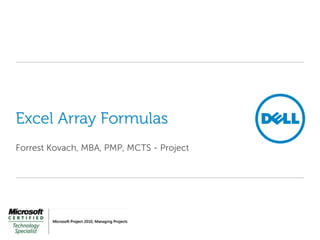
Knowledge Area By Project Phase Excel Array Formulas
- 1. Excel Array Formulas Forrest Kovach, MBA, PMP, MCTS - Project
- 2. Why Me? • What is in it for you? • What is in it for me? • Get what you can out the presentation, we will progress from simple to more advanced, if you learn anything we both are successful. • Per Microsoft Documentation “To become an Excel power user, you need to know how to use array formulas, which can perform calculations that you can't do by using non- array formulas.” 2 Services
- 3. Two Generations ago • 1980-2000 - Generation Y • 1965-1979 - Generation X • 1946-1964 - Baby Boom • High Tech Existed • Completed Bachelor of Science in 1986 • I share the Same Nick Name with Rene • “Daddy” 3 Services
- 4. Mute the phone during presentation. Cell Phones on Vibrate Give name before speaking. 4 Services
- 5. Excel Array Formulas Array formulas are a great tool in Excel. An array formula is a formula that works with an array, or series, of data values rather than a single data values. 5 Services
- 6. Better than sliced bread! Excel Array Formulas Quick, Easy and Fast 6 Services
- 7. What is an Excel Array Formula? • A formula that performs multiple calculations on sets of values, and then returns either a single result or multiple results. • Array formulas are enclosed between braces { } and are Excel created by pressing CTRL+SHIFT+ENTER. • You could see array formulas denoted to as "CSE formulas," since you press CTRL+SHIFT+ENTER to enter them into workbooks. 7 Services
- 8. Two Types of Array Formulas • Aggregate: typically using SUM, AVERAGE, or COUNT, to return a single cell • Multiple Result: returns a result in to two or more cells. These types of array formulas return an array of values as their result. • Limited to two dimensions Our focus will be single result array formulas 8 Services
- 9. Why use Excel Array Formulas? • Allows more complex calculations than standard formulas. • In some cases a spreadsheet solution is not possible without using array formulas. • Faster calculating and more flexible thank Visual Basic Applications 9 Services
- 10. Array Formula Users • How many folks have used array formulas with Ctrl-Shift-Enter {}? 10 Services
- 11. Single Result Array Formula • Simplifies a worksheet by replacing several formulas with a single array formula. • For example, the following calculates the total value of an array of stock prices and shares, without using a column of cells to calculate the individual values for each stock. 11 11 Services
- 12. Non-Array Method Stock Shares Price Value A 100 $10 $1,000 B 200 $20 $4,000 C 200 $25 $5,000 D 100 $8 $800 E 200 $90 $18,000 $28,800 12 12 Services
- 13. Single Result Array Formula Stock Shares Price • How does a single A B 100 $10 200 $20 formula create the C D 200 $25 100 $8 individual totals and a E 200 $90 comprehensive total? $28,800 • The secret is in Ctrl+Shift+Enter and Excel responds with {} 13 13 Services
- 14. Single Result Array Formula =SUM(B2*C2,B3*C3,B4*C4,B5*C5,B6*C6) 14 14 Services
- 15. Single Result Array Formula • Formula from the stock sheet {=SUM(B2:B6*C2:C6)} Says Take each B and multiply by each C Then Sum all results Array formulas have imbedded functions Enter with Ctrl+Shift+Enter 15 15 Services
- 16. Operator Precedence • () Parentheses • : (colon) Note Array Range is First • , (comma) • ^ Exponentiation • * and / Multiplication and division • + and – Addition and subtraction • = < > <= >= <> Comparison 16 16 Services
- 17. Multiple Result Array Formula • Even trickier to enter • Output is one for one with array data • We will look at the Trend Function • Enter formula in last output cell while the out put range is highlighted 17 17 Services
- 18. Multiple Result Array Formula =TREND(B$3:B$8,A$3:A$8) Stock A Linear Wk Values Trend 25 1 10 11.05 2 12 12.76 Values 23 3 15 14.48 Trend 4 17 16.19 5 23 17.9 21 Valu e 6 15 19.62 19 17 15 13 11 9 1 2 3 4 5 6 Week 18 18 Services
- 19. Functions in Array Formulas SUM SUM(number1,number2, ...) IF IF(logical_test,value_if_true,value_if_false) 19 19 Services
- 20. Usage Scenarios 20 Services
- 21. Usage Scenarios • Production Demand / Usage Mix • Schedule Trends • Schedule Metrics • Pareto Causes 21 Services
- 22. Dell OPAS Example Notification Contains Count DISK 713 CPU 8 APPLICATION 786 5000 lines of OPAS Incidents =SUM(IF(ISNUMBER(SEARCH(A3,Data!Y2:Data!Y5001)),1, 0)) New Functions • ISNUMBER = Does cell contain a number? IF true jump to 0 • SEARCH for text A3 in Array, Count 1 for each hit. 22 Services
- 23. Space Station – Production Problem 23 Services
- 24. Space Station – Production Problem 24 Services
- 25. Production / Usage Demand Problem Mo./Yr. 04/97 05/97 06/97 07/97 08/97 09/97 10/97 11/97 12/97 01/98 02/98 03/98 04/98 05/98 06/98 07/98 08/98 09/98 Totals Flight Desc. Flight Node 1 2 0 0 2 4 0 0 0 2 4 0 0 0 0 0 0 0 0 0 12 Z1 3 0 0 0 0 0 0 0 0 0 0 4 0 0 0 0 0 0 0 4 DCSU PV-1 4 0 0 0 0 0 0 0 0 0 0 2 2 0 0 0 0 0 0 4 Lab 5 3 2 1 0 1 4 1 6 6 11 4 1 0 0 0 0 0 0 40 ISPR Outfitting 6 0 0 0 0 0 0 0 0 0 0 0 0 0 0 0 0 0 0 0 Airlock 7 0 0 0 0 0 0 0 0 0 0 0 0 4 0 0 0 0 0 4 ITS-S0, Mobile 8 0 0 0 0 0 0 0 0 0 0 1 2 2 19 0 0 0 0 24 Transport ITS-S1 9 0 0 0 0 0 0 0 0 0 0 0 0 0 0 0 2 10 0 12 Node 2 10 0 0 0 0 0 0 0 0 0 0 0 5 4 2 6 0 0 0 17 ITS-P1 11 0 0 0 0 0 0 0 0 0 0 0 0 0 0 0 0 0 0 0 ITS-S3, DCSU 12 0 0 0 0 0 0 0 0 0 0 0 0 0 0 0 0 0 8 8 PV-2 ITS-P3 13 0 0 0 0 0 0 0 0 0 0 0 0 0 0 0 0 0 0 0 DCSU PV-3 15 0 0 0 0 0 0 0 0 0 0 0 0 0 0 0 0 0 0 0 PG-03 US Hab 16 0 0 0 0 0 0 0 0 0 0 0 0 0 0 0 0 0 0 0 CHECS RACK 17 0 0 0 0 0 0 0 0 0 0 0 0 0 0 0 0 0 0 0 2 DCSU PV-4 23 0 0 0 0 0 0 0 0 0 0 0 0 0 0 0 0 0 0 0 Totals 3 2 3 4 1 4 1 8 10 11 11 10 10 21 6 2 10 8 Prescribed 11 10 10 10 10 Rate Over Capacity 0 0 0 11 25 Services
- 26. Hot Stuff! • Using multiple windows edit the production details and see the aggregate results instantaneously! • Sorting and counting is for Chumps! Use the Power of Array Formulas. 26 Services
- 27. Instantaneous Aggregate Results 27 Services
- 28. Is this Allowed in a Gen Y meeting? 28 Services
- 29. Formula Breakdown • {=SUM(IF('RPCM-HRL'!$N$10:$N$297>=E$1, Datasheet name Delivery forecast dates Greater or $ for fixed range equal to date And header IF('RPCM-HRL'!$N$10:$N$297<F$1, Less than next Delivery forecast dates column $ for fixed range header And Count 1, else 0 IF('RPCM-HRL'!$D$10:$D$297=$B3,1,0))))} Flight Number from Equals data sheet Row label =2 29 Services
- 30. Metrics • Reveal the health of a project where there is too much data to comprehend • Can lead to cause and effect analysis • May give clues to solutions 30 Services
- 31. Instant Metrics from MSP Data • Set-up a table in MSP (Usually non-summary records) 31 Services
- 32. Instant Metrics from MSP Data • Copy data from MSP table to Excel Pasted data from project will show date format based on default settings, that is time included. 32 Services
- 33. Schedule Trend 3900 Schedule Trend Completions 3850 3800 3750 3700 3650 Cum Baseline Schedule 3600 Cum Estimate Cum Actuals thru Status Date 3550 3500 Actuals in 01May08 08May08 15May08 22May08 29May08 13Mar08 20Mar08 27Mar08 05Jun08 12Jun08 19Jun08 03Apr08 10Apr08 17Apr08 24Apr08 Future Weeks (Thursday End) Weekly Baseline 11 7 13 16 6 9 9 20 25 31 17 15 25 11 30 Schedule Weekly Estimate 8 20 74 7 10 5 10 16 17 17 20 20 19 14 24 Weekly Actual 10 7 13 15 6 8 6 Cum Baseline 3559 3566 3579 3595 3601 3610 3619 3639 3664 3695 3712 3727 3752 3763 3793 Schedule Cum Estimate 3513 3533 3569 3585 3593 3600 3611 3631 3655 3673 3696 3716 3738 3752 3780 Cum Actuals thru 3513 3533 3569 3585 3593 3600 Status Date Cum Late to 46 33 10 10 8 10 8 8 9 22 16 11 14 11 13 Baseline Cum Late to 0 0 0 0 0 0 Estimate 33 Services
- 34. Schedule Trend 3900 Schedule Trend Starts 3850 3800 3750 3700 Cum Baseline Schedule 3650 Cum Estimate Cum Actuals thru Status Date 3600 3550 3500 Actuals in 01May08 08May08 15May08 22May08 29May08 13Mar08 20Mar08 27Mar08 05Jun08 12Jun08 19Jun08 03Apr08 10Apr08 17Apr08 24Apr08 Future Weeks (Thursday End) Weekly Baseline 5 5 8 17 5 20 9 18 24 38 12 19 23 8 13 Schedule Weekly Estimate 10 6 46 13 6 10 13 16 18 22 17 23 22 10 13 Weekly Actual 4 5 8 17 3 16 2 Cum Baseline 3599 3604 3612 3629 3634 3654 3663 3681 3705 3743 3755 3774 3797 3805 3818 Schedule Cum Estimate 3586 3592 3605 3621 3627 3642 3656 3674 3698 3721 3740 3764 3788 3798 3813 Cum Actuals thru 3586 3592 3605 3621 3627 3642 Status Date Cum Late to 13 12 7 8 7 12 7 7 7 22 15 10 9 7 5 Baseline Cum Late to 0 0 0 0 0 0 Estimate 34 Services
- 35. Baseline Execution Index 1.100 Baseline Execution Index (BEI) 1.000 1.000 1.000 1.000 1.000 1.000 1.000 1.000 1.000 0.966 0.935 0.938 0.900 0.909 0.900 0.889 0.889 Weekly Hit/Miss BEI Cum Act/Cum Base 0.800 07Feb08 14Feb08 21Feb08 28Feb08 06Mar08 13Mar08 20Mar08 27Mar08 10Jan08 17Jan08 24Jan08 31Jan08 03Apr08 10Apr08 17Apr08 Weeks (Thursday End) Weekly Baseline 9 37 22 30 31 29 13 39 10 11 7 13 16 6 9 Schedule Weekly Hit/Miss 0.889 1.000 1.000 1.000 0.935 0.966 1.000 1.000 0.900 0.909 1.000 1.000 0.938 1.000 0.889 Weekly Actual 8 37 22 30 29 28 13 39 9 10 7 13 15 6 8 Cum Baseline 3337 3374 3396 3426 3457 3486 3499 3538 3548 3558 3565 3577 3594 3601 3609 Schedule Cum Estimate 3328 3357 3379 3397 3407 3436 3449 3483 3498 3512 3529 3548 3581 3593 3599 Cum Actuals thru 3328 3357 3379 3397 3407 3436 3449 3483 3498 3512 3529 3548 3581 3593 3599 Status Date BEI Cum Act/Cum 0.997 0.995 0.995 0.992 0.986 0.986 0.986 0.984 0.986 0.987 0.990 0.992 0.996 0.998 0.997 Base 35 Services
- 36. Baseline Count Formula 3900 Schedule Trend Completions 3850 3800 {=SUM 3750 3700 3650 Cum Baseline Schedule Cum Estimate 3600 3550 Cum Actuals thru Status Date Baseline Finish Dates (IF(Data!$G$2:$G$5257<=I$19, 3500 Actuals in 01May08 08May08 15May08 22May08 29May08 13Mar08 20Mar08 27Mar08 05Jun08 12Jun08 19Jun08 03Apr08 10Apr08 17Apr08 24Apr08 Future Weeks (Thursday End) Weekly Baseline 11 7 13 16 6 9 9 20 25 31 17 15 25 11 30 Schedule Weekly Estimate 8 20 74 7 10 5 10 16 17 17 20 20 19 14 24 Weekly Actual Cum Baseline 10 3559 3566 7 13 3579 15 3595 3601 6 3610 8 3619 3639 3664 3695 3712 3727 3752 3763 3793 6 Date is greater than 0 i.e. not NA Schedule IF(Data!$G$2:$G$5257>0,1,0))) Cum Estimate 3513 3533 3569 3585 3593 3600 3611 3631 3655 3673 3696 3716 3738 3752 3780 Cum Actuals thru 3513 3533 3569 3585 3593 3600 Status Date Cum Late to } 46 33 10 10 8 10 8 8 9 22 16 11 14 11 13 Baseline Cum Late to Estimate 0 0 0 0 0 0 Cum 1 or 0 3610 36 Services
- 37. One More Formula 3900 Schedule Trend Completions 3850 3800 3750 3700 3650 Cum Baseline Schedule 3600 Cum Estimate Cum Actuals thru Status Date 3550 3500 Actuals in 01May08 08May08 15May08 22May08 29May08 13Mar08 20Mar08 27Mar08 05Jun08 12Jun08 19Jun08 03Apr08 10Apr08 17Apr08 24Apr08 Future Weeks (Thursday End) Weekly Baseline 11 7 13 16 6 9 9 20 25 31 17 15 25 11 30 Schedule Weekly Estimate 8 20 74 7 10 5 10 16 17 17 20 20 19 14 24 Weekly Actual 10 7 13 15 6 8 6 Cum Baseline 3559 3566 3579 3595 3601 3610 3619 3639 3664 3695 3712 3727 3752 3763 3793 Schedule Cum Estimate 3513 3533 3569 3585 3593 3600 3611 3631 3655 3673 3696 3716 3738 3752 3780 Cum Actuals thru 3513 3533 3569 3585 3593 3600 Status Date Cum Late to 46 33 10 10 8 10 8 8 9 22 16 11 14 11 13 Baseline Cum Late to 0 0 0 0 0 0 Estimate 8 37 Services
- 38. Another Formula Test if data is less than Test if greater than Check if Base line upper boundary prior period date exists {=SUM(IF(Data!$G$2:$G$5257<=I$19,IF(Data!$G$2:$G$5257>H$19,IF(Data!$I$2:$I$5257<>"NA",1,0))))} Accumulate 1 for every true condition, 0 for false condition Close Parenthesis Count Must Match Open Parenthesis Count Do not enter Brackets, Excel will add Bracket Automatically Remember Enter Formula with Ctrl-Shift-Enter Simultaneously 38 Services
- 39. Drag and Fill • When the initial column or row of array formulas are entered with Crtl-Shift Enter the formula may be dragged filled to other cells without Crtl-Shift Enter • Be careful the array has absolute cell references ($) and the formula arguments have $ and relative arguments suitable for a drag fill. 39 Services
- 40. Drag and Fill • Also you may wish to turn Tools – Option – Calculation to Manual while creating or using Array Formulas 40 Services
- 41. Do you have any Applications in Mind? 41 Services
- 42. Questions?
- 43. Thank you
