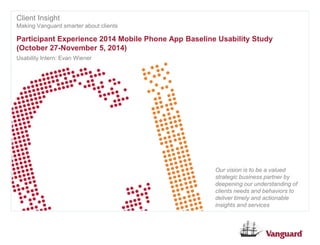
Participant Experience Research - 2014 mobile phone app
- 1. Our vision is to be a valued strategic business partner by deepening our understanding of clients needs and behaviors to deliver timely and actionable insights and services For internal use only Client Insight Making Vanguard smarter about clients Participant Experience 2014 Mobile Phone App Baseline Usability Study (October 27-November 5, 2014) Usability Intern: Evan Wiener
- 2. 2 Client Insight For internal use only - Confidential Report contents 1. Background, objectives, and methodology 2. List of tasks 3. Task completion statistics and qualitative feedback 4. Key findings 5. Appendix: • Demographics forthcoming • Summary of key recommendations • Task script wording Legend: Good Practice Insight or User Suggestion Minor Problem. Some users hesitated or had some problems Serious problem. Several Users had problems and some could not complete the task Critical Problem. Most users had problems and could not complete the task. Usability Recommendation Worked well or good practice Usability issue Suggestion for improvement Note: Because the feedback is based on qualitative data with a limited sample of users, it cannot be assumed that these sessions identified all the possible issues or that the issues can be projected to Vanguard.com's participant user base. However, neither should the issues identified be given less attention, even when the proportion of users who experienced a particular problem is small, as valuable insights can be gained from user actions and comments during a usability study.
- 3. 3 Client Insight For internal use only - Confidential Background and approach Baseline usability study goals: • Get a high-level review of the app by seeing how well users complete tasks that expose them to many areas of the experience • Isolate usability issues and make recommendations • Identify areas of opportunity for future enhancements Approach and methodology • 12 test sessions – October 27 – November 5 • Focused on mobile phones – no tablets, but some “phablets” • Participants brought their own smartphone devices to usability lab, leading to significant content variability • 2 Android phones from the Samsung Galaxy and Galaxy Note series • 10 iPhones • 5 cross-over clients
- 4. 4 Client Insight For internal use only - Confidential What was asked • When and where people use the app • Gather what people usually do with the app • Check personal performance overall • Performance in a specific time period • View balance of investments • Make a change to investments • Exchange $1,000 into a new fund • View and change paycheck contribution • View list of funds in plan • Asked what criteria someone would use to make choices for a fun • Find vested balance • Get advice if unsure about asset allocation • Take a loan • Rollover in from a previous employer account • Taking action upon retirement • Log on / Log off • Update security settings Participants were asked to demonstrate what they commonly do with the Vanguard app, provide demographic information, and run tasks such as:
- 5. 5 Client Insight For internal use only - Confidential Executive Summary • Loading times for screens optimized for mobile phone devices were as fast as users expected. • Retirement-only accounts were generally able to complete tasks and find what they were looking for. • Users appreciated the convenient access to information to learn more about how their retirement plans are performing. • Users were lost in the experience due to information architecture issues and confusion between multiple competing menus shown on the screen. • Users would benefit from help information in context to their actions, especially for misunderstood financial industry terms and confusing data presentations. • Participants had problems finding their vested balance. • Participants were confused by the options presented on Change Investments screen and were more likely to call for reassurance. • Users struggled with inconsistency with UI elements causing confusing navigation patterns and poor implementations for a touchscreen interface
- 6. 6 Client Insight For internal use only - Confidential My Plans Screen – what’s working • My Plans screen was generally well- received and met most user needs. • Expand/collapse UI was effective to get people to interact with labels and tap to view content. • Meets most user expectations of providing high-level of information for a small screen experience. • Getting to high-level information most people expected to see was not a great challenge for retirement-only participants. • Loading speed of content was satisfactory for 11 of 12 users. Many factors could have impacted poor loading times for one test.
- 7. 7 Client Insight For internal use only - Confidential My Plans Screen • Type size: 4 people complained about type size, even on mobile optimized pages. One user thought changing iPhone settings would effect the app. Another bought a larger device expecting a larger screen to improve readability. • Apply type resize features and consider user expectations of accessibility features in mobile apps • One user perceived this to be an ad, which discouraged scrolling for more. • Consider a content strategy for variable content sections.
- 8. 8 Client Insight For internal use only - Confidential My Plans Screen • One user voiced confusion about a static graphic looking like an interactive slider. Establishing expectations of interactive UI patterns and allowing static content that looks to be interactive creates significant confusion and reluctance to tap. “Where will this thing take me?” Consider evaluating content presentation to ensure conflict with user or business needs isn’t being introduced. Consider discussing content strategy with outside partners we provide user access to. • Auto-scrolling caused disorientation when 3 users returned to the My Plans screen. Avoid auto-scrolling when possible.
- 9. 9 Client Insight For internal use only - Confidential My Plans Screen • 2 users tapped Monthly Balance Change from Overview section and voiced confusion about by how the balances and dates were being displayed. Reconsider the monthly balance change label or revise data being displayed to match the mental model of what that means. Note: Others voiced similar confusion about how the information is being presented in context to time, impact on account balance and related data (see Personal Performance custom range).
- 10. 10 Client Insight For internal use only - Confidential My Plans Screen • Performance-minded, numbers-focused users were looking for numerical Rate of Return. Offer a Rate of Return to My Plans screen Performance section • Two users weren’t sure if Learn more or View personal performance links would give them Performance details. See Personal Performance screen insights for findings on graph data and terminology.
- 11. 11 Client Insight For internal use only - Confidential My Plans Screen • Manage my money section labels were clear to users NOTE: Other elements further down the manage money tasks caused confusion and/or did not match mental model of user expectations of managing a retirement account. • 6 said they would call when it comes to rolling money in or out of their plan.
- 12. 12 Client Insight For internal use only - Confidential My Plans Screen • 10 of 12 users went to History, statements & forms to find information about something that recently happened in their account.
- 13. 13 Client Insight For internal use only - Confidential Personal Performance – what’s working • 11 of 12 users found interactive graph to be valuable. • All users clearly understood balance over time and a cumulative presentation of their retirement money. • Users who preferred data in a table would continue looking for it, so users who preferred a graph were happy to see that first. • Prioritize graphs on small screens when possible. • Users appreciated the rate of return inside the date drop-down and asked if that was what the number next to the year meant.
- 14. 14 Client Insight For internal use only - Confidential Personal Performance – opportunities • Some plan names caused drop-down selector to break outside the UI design. This caused content to move around the screen when users scrolled, which is unusual in a mobile app. • Horizontal scrolling wasn’t an issue for most users and 2 users turned the device when they saw the table. 2 users felt the interaction points were too narrow and persistent arrows were confused as active UI. • Users found a table easier to use to understand a month of performance data. • 2 users were surprised to see Net transactions in a performance data table. Were not clear of context.
- 15. 15 Client Insight For internal use only - Confidential Personal Performance – opportunities • 2 users were confused about the pop-over UI and were surprised it couldn’t be hidden. Consider adding a show/hide UI design • Swipe gestures lack obviousness. 3 users accidentally opened the menu when trying to interact with the table or graph. • Consider removing swipe gestures that aren’t obvious. • 7 of 12 people were doubtful of what Net transactions line and term meant in context. Even those who were correct said "I guess 'net transactions' is what I contributed." Rx: Reconsider visualization of performance data, separating data into views which help users understand what is being shown.
- 16. 16 Client Insight For internal use only - Confidential Personal Performance – opportunities • When looking for data of just July, all users who chose to view data that in a graph struggled with understanding the date input fields for custom range. Rx: Users expected to see a date picker UI.
- 17. 17 Client Insight For internal use only - Confidential Investments – What’s working • 11 of 12 users valued the pie charts and understood what they were saying. • When asked, 6 people found change investment button. • All users tapped fund name to see details about that particular fund. • Horizontal scrolling wasn’t an issue for most users. 2 turned the device when they saw the table.
- 18. 18 Client Insight For internal use only - Confidential Investments - opportunities • 2 said they were discouraged to scroll for more. 1 said they’d prefer a different order of information Rx: Consider moving data visualizations to a higher priority • If unsure asset mix is right for them, 3 users said they would call for advice help. • One user asked what short-term reserves meant, another issue with terminology. Rx: Opportunity for contextual help • 2 commented on persistent arrows on tables and confused them for actionable UI.
- 19. 19 Client Insight For internal use only - Confidential Investments cont. • 6 users initially went to Manage my money when asked to change investments. Could be due to mental model of making changes or the visibility of the Change your investments button. • Only 1 participant thought to go to Investments and found vested balance in the table. Most were thinking of Contributions first.
- 20. 20 Client Insight For internal use only - Confidential Investments cont. • 4 users would call for advice if unsure about asset allocation being the right mix. • 3 users voiced some confusion about seeing so many pie charts. • When cross-linking drove users to non- optimized web experiences, all users said they would prefer a larger screen to evaluate this information or call for help when evaluating their investment choices. • One user felt they wanted advice to have a bolder presentation to stand out.
- 21. 21 Client Insight For internal use only - Confidential Contributions • 11 of 12 users liked the position of data visualization at top of screen. • All users who had employer contributions understood context of their contributions and employer contributions. • For all relevant users, they all understood the pre- tax nature of the contributions. • All users tried tapping the chart to view pop-over to see more data, possibly due to patterns established earlier in the experience.
- 22. 22 Client Insight For internal use only - Confidential Contributions • 11 of 12 users liked the position of data visualization at top of screen. • All users who had employer contributions understood context of their contributions and employer contributions. • For all relevant users, they understood the pre- tax nature of the money. • One user with a long history of increasing contributions said: “I want to know why contributions are increasing over time. Is this happening because my employer contribution rate increased? Did I get a raise? Did I increase my contribution rate?” User expressed desire for contextualized story to why his numbers were changing.
- 23. 23 Client Insight For internal use only - Confidential Contributions Change paycheck deduction: Two went to the main menu and chose Manage my money. One user tapped red Paycheck Deduction header first, then went elsewhere.
- 24. 24 Client Insight For internal use only - Confidential Funds list • All users found funds list, though some struggled with multiple nav menus, depending on UI. • All users stated this is something they would do on a desktop or laptop at home due to screen size. • All users tapped fund name to see fund details. • Users said it had lots of useful information, but presentation of information for form factor is too poor to find this very valuable. • 2 users wanted data table headers to maintain a point of reference for evaluation.
- 25. 25 Client Insight For internal use only - Confidential Funds list • All users found this to be interesting information, but wanted a more optimized presentation of information for smaller screens. • When users arrived at this screen, the introduction of another form of navigation caused significant confusion about where they were within the Vanguard experience. • Avoid showing users multiple forms of navigation to reduce confusion.
- 26. 26 Client Insight For internal use only - Confidential Change investments • 11 of 12 were unsure or incorrect what Rebalance account would do. • Consider relabeling actions or providing a better descriptions to explain the difference between money people have in their account and future money they’ll be earning from their employer. • 8 users said they would call for reassurance about managing money. Users voiced concerns about taking these actions on the app and fear of making the “wrong” choices.
- 27. 27 Client Insight For internal use only - Confidential Transaction history • Print and download features, specifically with statements, caused confusion with the mental model of mobile device expectations. This confusion could be due to pulling traditional operating system web browser content into mobile app/web hybrid experience. Accessing PDF statements were well-received, but file formats not matching user mobile phone mental model caused confusion (Ex: allowing access to .csv files). Error screens were shown. Rx: Further research may be needed. Expectations from “mobile” may change over time. Consider focusing and refining features retirement plan users value higher. Rx: Further research may be needed for print/share features • 3 users mentioned an interest in a feature to share a statement from within the app, possibly by email.
- 28. 28 Client Insight For internal use only - Confidential Overall experience – what’s working • All users found the experience informative and appreciated the convenient access to information about their plan. • Retirement-only accounts were generally able to complete tasks and find what they were looking for to meet high-value needs. • Default settings for security are well-received. Consistency of security features with familiar patterns seems well-balanced with convenience expectations in mobile space. • Loading times for responsive Web screens were said to feel fast. 11 of 12 users said they were happy with speed of app data loads. • Users were happy to discover new features they weren’t aware of, such as Manage My Money options, though likelihood of use was mixed. • Cross-linking was appreciated when information was relevant to surrounding content.
- 29. 29 Client Insight For internal use only - Confidential Overall experience opportunities • All users struggled with any screen not designed for the device type. Establishing an optimized hierarchy & presentation of information helps, but inconsistent application of those efforts seemed to frustrate users. “It looks like this is just the website inside the app. I would just go to the website if this is what the app is.” “There’s a LOT of information here… Maybe an introduction to what’s in the app would help, though many probably skip those things. It would be good to know that sort of thing is there.” • All users experienced issues where the hybrid Web/native app experience leaves gaps in UX quality at some point during each session. • 2 users mentioned concerns about the position of the in-app browser back button and the log-off UI.
- 30. 30 Client Insight For internal use only - Confidential Overall experience opportunities • Most users struggled with in-app browser UI response, confusion about inconsistent interaction design patterns for the touch experience, and navigation inconsistencies or gestures causing unexpected actions. Ex: Four instances of hitting the back button UI 3- 4 times to get it to register their finger input. Rx: This could be a touch-target issue and/or fear of hitting the “Log Off” in close proximity. • Horizontal swiping some columns in a table triggered the side menu to open unexpectedly. • Users with multiple retirement accounts were lost when drilling down, losing track of which account they were seeing data on. Rx: Offer a plan name at the top of each screen to help frame location.
- 31. 31 Client Insight For internal use only - Confidential Overall experience opportunities • Inconsistency of navigation UI elements left users unsure about where they would go next. For instance, both iPhone and Android crossover users stated: “Sometimes I get stuck, because there’s no back button.” “l’ll use the hardware button to get back and just see where I end up.” Rx: Establish a more consistent UI pattern between Retail and Retirement experiences and match user expectations according to mobile OS human interface guidelines. Reference Apple Human Interface Guidelines for iOS mobile apps and do the same for Android.
- 32. 32 Client Insight For internal use only - Confidential Overall experience – Opportunities for crossover clients • Information architecture for crossover users caused significant confusion about users understanding where they were within the experience and which account they were referencing. • Users were often lost when seeing multiple menus on the app screens and website menus in the content area. • All crossover users were expecting to see data presented in the same way across retail and retirement accounts.
- 33. Appendix: Appendix - Demographics data on: - Account status - Age - Device types - Location of use - Feedback on: - Task completion - Likelihood of calling to complete a task - Quality ratings per screen - Feature requests - User experience challenges
- 34. 34 Client Insight For internal use only - Confidential Demographics: Account types 0 1 2 3 4 5 6 7 8 9 10 Only Participant Experience Core Voyager Voyager select Flagship Number of people
- 35. 35 Client Insight For internal use only - Confidential Demographics: Age 0 1 2 3 4 5 6 7 8 9 10 20-30 yrs 30-40 yrs 40-50 yrs 50-60 yrs Number of people
- 36. 37 Client Insight For internal use only - Confidential Where do you use the app? 0 1 2 3 4 5 6 7 8 At home At work Commuting Traveling or while out Number of responses Note: Data doesn’t add up to 12 because the same person could be in multiple categories
