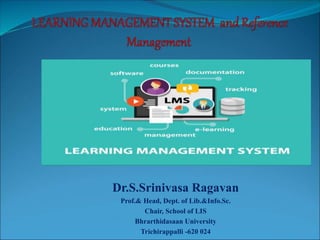
Understanding eLearning: Key Concepts, Tools and Technologies
- 1. Dr.S.Srinivasa Ragavan Prof.& Head, Dept. of Lib.&Info.Sc. Chair, School of LIS Bhrarthidasaan University Trichirappalli -620 024
- 2. What is eLearning E-Learning can be defined broadly as any use of Web and Internet technologies to create learning experiences. (Horton & Horton, 2000, p.13) E-learning refers to the use of electronic media and information and communication technologies (ICT) in education. E-learning is broadly inclusive of all forms of educational technology in learning and teaching. Dr. S. Srinivasaragavan ,Professor & Head, DLIS, BDU
- 3. Terminologies E-learning is inclusive of, and is broadly synonymous with Multimedia Learning, Technology-Enhanced Learning (TEL), Computer-based instruction (CBI), Computer-based Training (CBT), Computer-aided Instruction (CAI), Internet-based Training (IBT), Web-based Training (WBT), Online Education, Virtual Education, Virtual Learning Environments (VLE) These alternative names emphasize a particular aspect, component or delivery method. Dr. S. Srinivasaragavan ,Professor & Head, DLIS, BDU
- 4. Advantages & Disadvantages of eLearning Key advantages of E-learning are Improved open access to education, including access to full degree programs[ Better integration for non-full-time students, particularly in continuing education, Improved interactions between students and instructors, Provision of tools to enable students to independently solve problems, Acquisition of technological skills through practice with tools and computers. Key disadvantages of E-learning, that have been found to make learning less effective than traditional class room settings, are Potential distractions that hinder actually learning, Ease of cheating, Bias towards tech-savvy students over non-technical students, Lack of social interaction & feedback between teacher and students, Lack of direct and immediate feedback from teachers. Dr. S. Srinivasaragavan ,Professor & Head, DLIS, BDU
- 5. Technology for eLearning There are many types of technologies used in the education system. Most e-learning uses combinations of these techniques, including. Audio Video Computers, Tablets, Mobile devices Webcams Interactive White boards Screen Casting Blogs, Collaborative Software Virtual Classrooms etc Dr. S. Srinivasaragavan ,Professor & Head, DLIS, BDU
- 6. e-Learning Tools and Technologies (Grouped by Software & Hardware) Software Hardware Create Authoring & Editing Tools PC, Workstations, Digital Cameras, Video Camcorders Offer Web Servers, Media (Stream) Servers, Web Servers (Mainframes) Access Web Browsers + Plugins (Java, Flash, Acrobat Reader) PC, Pocket PC, Internet Tablets, Smart Phones Dr. S. Srinivasaragavan ,Professor & Head, DLIS, BDU
- 7. Learning Management Systems A learning management system (LMS) simplifies the process of administering education and training. (Horton & Horton, 2000, p.169) A Learning Management System (LMS) is a software application for the, administration, documentation, tracking, reporting and delivery of e-learning education courses or training programs. Dr. S. Srinivasaragavan ,Professor & Head, DLIS, BDU
- 8. HISTORY In the early ’90s some Luther Seminary (St. Paul) faculty members were struggling to retain students who didn’t have the funds or, because of family obligations, couldn’t relocate to attend seminary. Tom Walker knew there had to be some kind of tool that would enable people to communicate with each other without being in the same place at the same time. Learning management systems (LMS) also sometimes known as Course management systems (CMS) have come a long way since those early days. Dr. S. Srinivasaragavan ,Professor & Head, DLIS, BDU
- 9. Define Learning Management System A learning management system (LMS) is a software application for the administration, documentation, tracking, reporting, and delivery of educational courses, training programs, or learning and development programs. The learning management system concept emerged directly from e-Learning. Learning Management System (or LMS) is a broad term used to describe software tools designed to manage user learning interventions and provide access to online learning services for students, teacher, and administrator. LMS is used to manage online content and administer distance learning processes.LMS allows us to create and support an unlimited number of online learning courses that can be accessed by students from all over the world. Dr. S. Srinivasaragavan ,Professor & Head, DLIS, BDU
- 10. CONT…… Online quizzes; Course documents repository; Drop box and mailbox; Embedded forum and chat; Multilanguage interface and much more. Dr. S. Srinivasaragavan ,Professor & Head, DLIS, BDU
- 11. What is an LMS Used For? At a very basic level, learning management systems centralize, deploy, and measure learning activities. A state-of-the-art learning management system supports a variety of internal and external corporate use cases, including: Employee On boarding: Perhaps the most common LMS use case is to support new employees with their initial on boarding. Bring new comers up-to-speed on your company’s learning culture by providing them opportunities to consume relevant materials across multiple devices, contribute their own knowledge, and be recognized for it. Employee Development and Retention: Another common LMS use case is to support the training and development of current employees. Within the LMS, courses can be assigned to ensure employees acquire the right job skills, are informed about product changes, are up-to-date on compliance training, etc. Dr. S. Srinivasaragavan ,Professor & Head, DLIS, BDU
- 12. CONT….. Compliance Training: An LMS can also be used to make sure employees receive any mandated training and manage recurring certification and training programs. This centralized approach mitigates risk and helps to avoid any potential regulatory compliance issues. Sales Enablement: An LMS is also central to enabling sales at scale by preparing salespeople with the knowledge they need, exactly when they need it. The platform also speeds up on boarding so that new hires can start selling sooner, and ensures that you retain your top performers. Customer Training: Another common LMS use case is for organizations to provide training to customers. This is especially common for software and technology companies who need to effectively onboard users so they can use their product. Ongoing customer training will also provide more value to customers and prevent customer churn. Partner Training: The LMS can be also leveraged to train an organization’s partners and channels (e.g., resellers). This is a great way to enhance your partnership programs and provide more value to partners. Member Training: An LMS is also commonly used to amplify membership value by creating centralized content and facilitating engagement among your members with digital learning.
- 13. LMS Platforms Open source ATutor Bazaar Bodington DoceboLMS Dokeos e-Learning XHTML Editor Fle3 GaneshaLMS ILIAS interact KEWL.Nextgen LRN Moodle OLAT Mitechsoft Commercial ANGEL Learning Apex Learning Blackboard Inc. Desire2Learn eCollege Learn.com Meridian KSI Saba Software SAP Enterprise Learning Dr. S. Srinivasaragavan ,Professor & Head, DLIS, BDU
- 14. Ideal LMS A robust LMS should be able to do the following: Centralize and automate administration Use self-service and self-guided services Assemble and deliver learning content rapidly Consolidate training initiatives Personalize content and enable knowledge reuse Effectively communicate learning goals to students Effectively manage assessment. Easy to use and compatible with a variety of web based platforms. Support portability, standards and enable knowledge reuse. Dr. S. Srinivasaragavan ,Professor & Head, DLIS, BDU
- 15. Key Functionalities of LMS Student Registration and Administration Training Event Management (i.e., scheduling, tracking, and WBT delivery) Curriculum and Certification Management Skills and Competencies Management Reporting Training Record Management Courseware Authoring Collaborative Content Development Facilitated Content Management (i.e., indexing and reuse) Publishing Workflow Integration Dr. S. Srinivasaragavan ,Professor & Head, DLIS, BDU
- 16. Workflow of LMS Dr. S. Srinivasaragavan ,Professor & Head, DLIS, BDU
- 17. LMS TOOLS CONT….. Claroline Allows teacher to write a course description, publish documents in any format, administer public and private forums, develop learning paths, create groups of students, prepare online exercises, and publish announcements Translated into 35 languages. OLAT - The Open Source LMS Multilingual online translation tool having flexible course system. Offers wikis, single pages with integrated WYSIWYG HTML editor, forums and "file dialog" element to discuss papers, questionnaire for course evaluations, etc. Dr. S. Srinivasasaragavan ,Professor & Head, DLIS, BDU
- 18. LMS TOOLS CONT….. ATutor This open source Learning Management System boasts a variety of useful features, ranging from email notifications to file storage. One of the most notable highlights of ATutor is that it is user-friendly and easily accessible, which makes it an ideal match for those who may be new to the world of eLearning design and development. It also offers a wide selection of themes to speed up the eLearning course development process, as well as eLearning assessment tools, file backups, analytics, and poll integration. Eliademy This open source Learning Management System is completely free for educators and eLearning facilitators, but a small fee per user is charged for the Premium version. It features eLearning course catalogs, eLearning assessment tools, and even a mobile Android applications for educators who wish to develop mobile learning modules for their on-the-go audiences. eLearning facilitators can simply upload and share the eLearning course with their audience immediately, as long as the learners have shared their email addresses. Dr. S. Srinivasasaragavan ,Professor & Head, DLIS, BDU
- 19. LMS TOOLS CONT….. Forma LMS From skill gap analysis to detailed analytics and reporting, Forma LMS is packed with variety of features. It also boasts certificates, competency management support, and a wide range of virtual classroom management tools, including calendars and event managers. This open source Learning Management System is ideally suited for corporate training programs and offers an active online community where you can find advice, tips, and tricks to get the most out of the open source tool. Dokeos Dokeos LMS is the powerful, easy to use, and full-featured learning management system that's flexibility to fit your eLearning needs. Dokeos is the only LMS that seamlessly integrates FDA and EMA compliance and audit capability to ensure accurate employee validation and detailed reporting and management tools. DOKEOS eLEARNING SUITE makes it easy to create rich, effective learning experiences. Dr. S. Srinivasasaragavan ,Professor & Head, DLIS, BDU
- 20. LMS TOOLS CONT….. DOKEOS MANAGER - The platform for the most complete learning management system DOKEOS AUTHOR - Easily create customized training in just a few clicks. Create modules from scratch or import existing PowerPoint presentations or SCORM modules into engaging online courses. DOKEOS LIVE - Organize and manage meetings, courses and conferences online with just a browser. It’s just like talking face-to-face! DOKEOS SHOP - Create your branded e-learning marketplace to deliver free or subscription-based learning resources. DOKEOS WEB TV - Build your personal on-demand video channel/portal to deliver quality eLearning courses. DOKEOS GAME - Easily build serious games online that immerse learners into realistic, 3D scenarios that are fun and educational with full-featured evaluation and compliance reporting. DOKEOS EVALUATION - Evaluate, validate and certify competencies and track your participants’ skills development using mixed learning features. Online and offline/paper options are integrated into the suite. ILIAS Powerful Open Source LMS for developing and realizing web-based eLearning. ILIAS was developed to reduce the cost of using new media in education and training and to ensure the maximum level of customer influence in implementing the software. Dr. S. Srinivasaragavan ,Professor & Head, DLIS, BDU
- 21. Standards for e-Learning We need e-Learning standarts for: To enable interoperability on different platform Accessibility, Reusability. Dr. S. Srinivasaragavan ,Professor & Head, DLIS, BDU
- 22. Standards for eLearning IMS Global non-profit standards organization concerned with establishing interoperability for learning systems and learning content mission is to "support the adoption and use of learning technology worldwide". eLML The eLesson Markup Language (eLML) Is an open source XML framework for creating eLessons using XML The didactical fundament of eLML is the pedagogical model called ECLASS SCORM Sharable Content Object Reference Model A collection of standards and specifications for web-based e-learning Defines communications between client side content and a host system called the run-time environment Also defines how content may be packaged into a transferrable ZIP file. Dr. S. Srinivasaragavan ,Professor & Head, DLIS, BDU
- 23. SCORM Sharable Content Object Reference Model A software model that defines the interrelationship of course components, data models, and protocols such that content “objects” are sharable across systems that conform with the same model. Integrates industry specifications from many other organizations AICC, IMS, IEEE, ARIADNE, etc. Dr. S. Srinivasaragavan ,Professor & Head, DLIS, BDU
- 24. Goal of SCORM Accessability Content can be identified and located when it is needed and as it is needed Interoperability Content will function in multiple applications, environment and software/hardware configurations regardless of the tools and platform used to create. Reusability Content is independent of learning context and can be used for many different learners. Durability Content does not require modification to operate as software systems are changed or upgraded. Dr. S. Srinivasaragavan ,Professor & Head, DLIS, BDU
- 25. Moodle http://moodle.org Moodle (abbreviation for Modular Object- Oriented Dynamic Learning Environment) is a free and open-source e-learning software platform, also known as a Course Management System, , or Virtual Learning Environment. Dr. S. Srinivasaragavan ,Professor & Head, DLIS, BDU
- 26. Creator: Martin Dougiamas, Perth, Western Australia 69.6 million registered users 81000 registered sites 2.3 million courses 1.2 million teachers 233 countries Available in 78 languages Largest site – 200,000 users Fast growing since 2003 world facts (2012) Dr. S. Srinivasaragavan ,Professor & Head, DLIS, BDU
- 27. Features Site Management User Management Course Management Assignment Module Chat Module Quiz Modules Forum Module Resources (webpages, documents etc..) Activites (assignment submission, wikis, discussion board, journals, blogs etc..) Many other custom modules created by Moodle users. Dr. S. Srinivasaragavan ,Professor & Head, DLIS, BDU
- 28. Why Moodle High Availability Scalability The largest Moodle installation is at Open Polytechnic New Zealand with 45,000+ students and 6,500+ courses. Usability Moodle’s interface is simple and powerful. Interoperability Moodle supports LDAP authentication Moodle supports import and export of SCORM/IMS Content Packaging standards. Quizes can be exported in IMS QTI 2 format. Courses and forums can have RSS feeds. Stability Security Moodle's current system of roles includes administrators, teachers, teachers without editing privileges (sometimes called teaching assistants), students, and guests. Dr. S. Srinivasaragavan ,Professor & Head, DLIS, BDU
- 29. as a platform that comes with a great set of bricks. Imagine Ever seen or played with Dr. S. Srinivasaragavan ,Professor & Head, DLIS, BDU
- 30. On this platform, we can have different foundations (called courses). This is where we put our bricks on (activities, resources, modules, plugins, blocks, filters). Dr. S. Srinivasaragavan ,Professor & Head, DLIS, BDU
- 31. Let’s imagine we can do four basic things with four basic colour bricks Communicate Store Evaluate Collaborate Dr. S. Srinivasaragavan ,Professor & Head, DLIS, BDU
- 32. Folders Files Links Webpage LMS package Database Labels Portfolio* We can store… Dr. S. Srinivasaragavan ,Professor & Head, DLIS, BDU
- 33. build up folders , name, organise store virtually any digital documents, images, audio/video, text files cut access time with direct one-click link to any website (“make our own” page, WYSWIG or with HTML, embed, hyperlink, insert images, connect insert Flash Learning objects, SCORM, embeds build a searchable repository of files, web links, images, geo tags… keep things clean and organised with labels create and maintain a portfolio of documents* For example, we can… and more! Dr. S. Srinivasaragavan ,Professor & Head, DLIS, BDU
- 34. Messaging We can communicate through… Forums Calendar Dialogue RSS Chatroom Dr. S. Srinivasaragavan ,Professor & Head, DLIS, BDU
- 35. send/receive private instant message, email notification For example, we can… run class discussion/ debate, peer assess, interview, FAQ, role play, Q&A sessions, notice board… make sure students never miss a thing, reminders included have in-depth private one-to-one conversation, great for confidential matters subscribe to blogs, forums, wikis, external sources & have it all in a course have instant communication, on- the-spot problem solving and more! Dr. S. Srinivasaragavan ,Professor & Head, DLIS, BDU
- 36. Workshop We can collaborate through… Database Blog Glossary Wiki Lesson Forum Social network* Dr. S. Srinivasaragavan ,Professor & Head, DLIS, BDU
- 37. brainstorm, develop, refine, conclude, peer- assess a topic For example, we can… jointly create, store and search class collections, revision sheets, photo galleries, lists of useful websites, book reviews have students publish, reflect, clarify, keep notes, group work, run quick response items, use key tags have students build own entries, cross- reference, paraphrase, link, explain, define, refine brainstorm, design group-o-pedia, track research, ‘jigsaw’ contribute, build collective argument, cluster- maps, histories of achievement present info, branch and scaffold tasks to learner’s ability provoke/ moderate a debate, guide discussion, view, rate and reflect on peer contribution Find, connect and share with people with similar interests * and more! Dr. S. Srinivasaragavan ,Professor & Head, DLIS, BDU
- 38. Survey Assignment Gradebook Choice Quiz Scales Grade Ratings We can evaluate with… Dr. S. Srinivasaragavan ,Professor & Head, DLIS, BDU
- 39. use pre-set surveys to check on ways of constructivist learning write and submit online, offline, offer feedback, grade, resubmit, upload one or more files portfolio style have all grades in one place, cumulate scores, penalties, notes, customise permissions quickly & easily gather opinions, permissions, selections, votes check & build understanding with multiple choice, true/false, cloze, essay, drag’n’drop, short answer Q create own feedback formats, self/peer evaluation made easy set your own either ABCD, 1-5, 0-100, outcomes, standards, competencies seek opinions, self and peer evaluate, run competitions, rate entries For example, we can… and more! Dr. S. Srinivasaragavan ,Professor & Head, DLIS, BDU
- 40. We can have as many basic bricks as we want. Dr. S. Srinivasaragavan ,Professor & Head, DLIS, BDU
- 41. But we can get many other, compatible bricks too. Podcast ELGG Mahara Certificate Polls Timers Games Widgets Calculators these plus nearly 400 other compatible modules, plugins, blocks, filters, activities… Google Apps Individual Learning Plan LAMS OpenMeetings Translate HotPotatoes
- 42. We can arrange the bricks that fit in any way that suits our educational and/or business purpose. Dr. S. Srinivasaragavan ,Professor & Head, DLIS, BDU
- 43. We decide who gets in and does what in our courses …and for that reason we have roles: Admin can do, see & edit anything on the site Teacher can do, see & edit anything in their course Student can do, see & edit in course as assigned by teacher Guest can only look in to parts allowed Permissions for parent or any other role can be specified... Dr. S. Srinivasaragavan ,Professor & Head, DLIS, BDU
- 44. Dr. S. Srinivasaragavan ,Professor & Head, DLIS, BDU
- 45. Dr. S. Srinivasaragavan ,Professor & Head, DLIS, BDU
- 46. Dr. S. Srinivasaragavan ,Professor & Head, DLIS, BDU
- 47. Dr. S. Srinivasaragavan ,Professor & Head, DLIS, BDU
- 48. Dr. S. Srinivasaragavan ,Professor & Head, DLIS, BDU
- 49. Dr. S. Srinivasaragavan ,Professor & Head, DLIS, BDU
- 50. Dr. S. Srinivasaragavan ,Professor & Head, DLIS, BDU
- 51. Dr. S. Srinivasaragavan ,Professor & Head, DLIS, BDU
- 52. Learning Management System https://bdulms.in/ Dr. S. Srinivasaragavan ,Professor & Head, DLIS, BDU
- 53. Course Categories Dr. S. Srinivasaragavan ,Professor & Head, DLIS, BDU
- 54. Dr. S. Srinivasaragavan ,Professor & Head, DLIS, BDU
- 55. List Courses Dr. S. Srinivasaragavan ,Professor & Head, DLIS, BDU
- 56. Dr. S. Srinivasaragavan ,Professor & Head, DLIS, BDU
- 57. Dr. S. Srinivasaragavan ,Professor & Head, DLIS, BDU
- 58. Dr. S. Srinivasaragavan ,Professor & Head, DLIS, BDU
- 59. Dr. S. Srinivasaragavan ,Professor & Head, DLIS, BDU
- 60. Dr. S. Srinivasaragavan ,Professor & Head, DLIS, BDU
- 61. Using Moodle • download a free PDF of the book http://tinyurl.com/usingmoodle Dr. S. Srinivasaragavan ,Professor & Head, DLIS, BDU
- 63. Introduction Reference Management software program that simplify the process of reference management by allowing the user to collect, store, and organize references, insert citations at the appropriate place in the body of the manuscript, and generate a list of the references in an appropriate format of bibliographic styles. Dr. S. Srinivasaragavan ,Professor & Head, DLIS, BDU
- 64. WhyReferenceneed Organize and tag citations & documents Create instant bibliographies in standard formats. Create personal citation database of articles on your topics. Format papers with in-text citations and bibliographies in standard formats. Share your database of citations/articles with others. Dr. S. Srinivasaragavan ,Professor & Head, DLIS, BDU
- 65. FunctionsofReference Storing and Managing References Creating Bibliographies Searching and Retrieving References from Online Databases Dr. S. Srinivasaragavan ,Professor & Head, DLIS, BDU
- 66. Mendeley Mendeley is a free, award-winning, desktop and web program for managing and sharing research papers, discovering research data and collaborating online available for Windows, Mac, and Linux. http://www.mendeley.com/ Dr. S. Srinivasaragavan ,Professor & Head, DLIS, BDU
- 67. Features Quick and simple installation Word Plugin Citation styles for +1000 journals Create bibliographies instantly Flexible formatting Collaborate on bibliographies Share bibliographies Annotate and highlight Add and Organize Backup, Sync and Mobile Network and Discover Dr. S. Srinivasaragavan ,Professor & Head, DLIS, BDU
- 68. Functions/Needs of Mendeley Create-your-bibliography-database Capture-citations-from-everywhere Build-your-network-of-researchers Collaborate-share-discover Research-papers-statistics Annotate-PDFs Create-Bibliographies Sync-from-Zotero and others Dr. S. Srinivasaragavan ,Professor & Head, DLIS, BDU
- 69. MENDELEY HOMEPAGE Dr. S. Srinivasaragavan ,Professor & Head, DLIS, BDU
- 70. MENDELEY ACCOUNT creation in WEB BASE SOFTWARE (BROWSER) Dr. S. Srinivasaragavan ,Professor & Head, DLIS, BDU
- 71. Step: 1 E-mail address is necessary to create the account and further updates. Dr. S. Srinivasaragavan ,Professor & Head, DLIS, BDU
- 72. Step: 2 Choose your research area Dr. S. Srinivasaragavan ,Professor & Head, DLIS, BDU
- 73. Step: 3 Dr. S. Srinivasaragavan ,Professor & Head, DLIS, BDU
- 74. Step: 4 Dr. S. Srinivasaragavan ,Professor & Head, DLIS, BDU
- 75. INSTALLING ADDITIONAL CITATION STYLES Open support portal Dr. S. Srinivasaragavan ,Professor & Head, DLIS, BDU
- 76. Step 5 Dr. S. Srinivasaragavan ,Professor & Head, DLIS, BDU
- 77. feedback with dynamically to solve the queries Dr. S. Srinivasaragavan ,Professor & Head, DLIS, BDU
- 78. Dr. S. Srinivasaragavan ,Professor & Head, DLIS, BDU
- 79. WIKINDX is a free Virtual Research Environment (an online bibliographic and quotations/notes management and article authoring system) designed either for single use (on a variety of operating sytems) or multi-user collaborative use across the internet. Dr. S. Srinivasaragavan ,Professor & Head, DLIS, BDU
- 80. Dr. S. Srinivasaragavan ,Professor & Head, DLIS, BDU
- 81. Dr. S. Srinivasaragavan ,Professor & Head, DLIS, BDU
- 82. Dr. S. Srinivasaragavan ,Professor & Head, DLIS, BDU
- 83. Dr. S. Srinivasaragavan ,Professor & Head, DLIS, BDU
- 84. JabRef • JabRef is an open source bibliography reference manager. The native file format used by JabRef is BibTeX, the standard LaTeX bibliography format. JabRef runs on the Java VM (version 1.8 or newer), and works equally well on Windows, Linux, and Mac OS X. • BibTeX is an application and a bibliography file format written by Oren Patashnik and Leslie Lamport for the LaTeX document preparation system. General information can be found on the CTAN BibTeX package information page. JabRef also supports Bib Latex. • Bibliographies generated by LaTeX and BibTeX from a BibTeX file can be formatted to suit any reference list specifications through the use of different BibTeX and BibLaTeX style files. Dr. S. Srinivasaragavan ,Professor & Head, DLIS, BDU
- 85. JabRef Features • Search the Web – Entries can be searched in external databases and BibTeX entries can be fetched from there. Example sources: arXiv, CiteseerX, Google Scholar, Medline, GVK, IEEEXplore, and Springer • Import of various formats – RIS, Medline/Pubmed (xml), Refer/Endnote, INSPEC, BibTeXML, CSA, ISI Web of Science, SilverPlatter, Scifinder, OVID, Biblioscape, Sixpack, JStor, and RIS. • Automatic download of full texts – JabRef can be instructed to search for the full text of a reference, download it, and directly link it to the BibTeX entry. • Search the bibliography – Search a pattern in the whole bibliography. • Classification of entries – You can group entries explicitly, by keywords or any other fields. • Integrates to your environment – Launch external applications: PDF viewers, web browser – Insert citations into TeXstudio, LyX, Kile, LatexEditor, Emacs, Vim, and WinEdt Dr. S. Srinivasaragavan ,Professor & Head, DLIS, BDU
- 86. JabRef Features Cont ,.. Automatic Key generation BibTeX keys can be automatically generated in a customizable way from document data, e.g. using author names, title and year. Support for XMP Metadata in PDFs Improve the workflow of sharing PDFs and bibliography information Built-in and custom export formats HTML, Docbook, BibTeXML, MODS, RTF, Refer/Endnote, and OpenOffice.org as well as LibreOffice Customization of the JabRef interface Fonts, displayed fields, etc. Customization of BibTeX fields You can add your own fields to any BibTeX entry type. Translations JabRef menus and dialog boxes are translated into Brazilian Portuguese, Chinese (simplified), Danish, Dutch, English, French, German, Indonesian, Italian, Japanese, Norwegian, Spanish, Turkish, Vietnamese. See our translation page on github for more information and the status of each translation. Dr. S. Srinivasaragavan ,Professor & Head, DLIS, BDU
- 87. PROFILEMANAGEMENT SYSTEM VIVO VIVO is a research-focused discovery tool that enables collaboration among researchers across all disciplines. Browse or search information on people, departments, courses, grants, and publications. VIVO is an open source semantic web application originally developed and implemented at Cornell. When installed and populated with researcher interests, activities, and accomplishments, it enables the discovery of research and scholarship across disciplines at that institution and beyond. Dr. S. Srinivasaragavan ,Professor & Head, DLIS, BDU
- 88. Dr. S. Srinivasaragavan ,Professor & Head, DLIS, BDU
- 89. Dr. S. Srinivasaragavan ,Professor & Head, DLIS, BDU
- 90. Dr. S. Srinivasaragavan ,Professor & Head, DLIS, BDU
- 91. ORCID Dr. S. Srinivasaragavan ,Professor & Head, DLIS, BDU
- 92. ORCID ORCID (Open Researcher and Contributor ID) is a nonproprietary alphanumeric code to uniquely identify scientific and other academic authors. This addresses the problem that a particular author's contributions to the scientific literature or publications in the humanities can be hard to recognize as most personal names are not unique, they can change have cultural differences in name order, contain inconsistent use of first-name abbreviations and employ different writing systems. It provides a persistent identity for humans, similar to that created for content-related entities on digital networks by digital object identifiers (DOIs)
- 93. Dr. S. Srinivasaragavan ,Professor & Head, DLIS, BDU
- 94. RESEARCH GATE Dr. S. Srinivasaragavan ,Professor & Head, DLIS, BDU
- 95. RESEARCH GATE Dr. S. Srinivasaragavan ,Professor & Head, DLIS, BDU
- 96. RESEARCHGATE Institutional e-mail is necessary to create the account Dr. S. Srinivasaragavan ,Professor & Head, DLIS, BDU
- 97. RESEARCHGATE Dr. S. Srinivasaragavan ,Professor & Head, DLIS, BDU
- 98. RESEARCHGATE Contd.., Dr. S. Srinivasaragavan ,Professor & Head, DLIS, BDU
- 99. RESEARCHGATE Contd.., Dr. S. Srinivasaragavan ,Professor & Head, DLIS, BDU
- 100. RESEARCHGATE Contd.., Dr. S. Srinivasaragavan ,Professor & Head, DLIS, BDU
- 101. RESEARCHGATE Contd.., Dr. S. Srinivasaragavan ,Professor & Head, DLIS, BDU
- 102. RESEARCHGATE Contd.., Dr. S. Srinivasaragavan ,Professor & Head, DLIS, BDU
- 103. GOOGLE SCHOLAR Dr. S. Srinivasaragavan ,Professor & Head, DLIS, BDU
- 104. GOOGLE SCHOLAR – PROFILE Dr. S. Srinivasaragavan ,Professor & Head, DLIS, BDU
- 105. STYLE MANUAL Dr. S. Srinivasaragavan ,Professor & Head, DLIS, BDU
- 106. Dr. S. Srinivasaragavan ,Professor & Head, DLIS, BDU
- 107. Dr. S. Srinivasaragavan ,Professor & Head, DLIS, BDU
- 108. Conclusion • The influence of information technology the research scholars are over loaded with information and this lead in to the problems of identifying, collecting and storing of scholarly communications for their research. • Hence research scholars are needed the Reference Management software to solve their problems and to handle the downloaded articles from internet, online databases, online e-journals & e-books etc. • Reference management software helps to complete the research in organized way and even it helps the other researchers to know the related literature for their future research. Dr. S. Srinivasaragavan ,Professor & Head, DLIS, BDU
- 111. References http://human.edublogs.org http://www.moodle.org http://moodle.com/stories/ Books - https://moodle.org/mod/data/view.php?id=7246 Documentation - http://docs.moodle.org/24/en/?lang=en_us Downloads - https://moodle.org/downloads/ Dr. S. Srinivasaragavan ,Professor & Head, DLIS, BDU