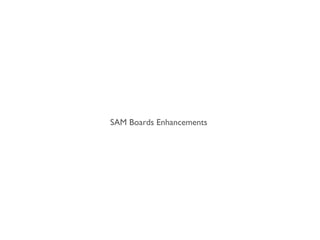Sam_V01.ppt
- 2. 2 To Create Board: Add Filters
- 4. 4 Save Board
- 5. 5 Save Board
- 8. 8 Board
- 9. 9 Create Social Asset Boards
- 11. 11 Information in Add Social Asset
- 14. Rolling Dates
- 15. 15 Select Last xx Days/weeks/Months for Rolling Dates Option
Editor's Notes
- When you click on Save , it will give option for you to provide name of the board and save.
- When you click on Save , it will give option for you to provide name of the board and save. After saving it will give a message that search/board has been saved.