Report
Share
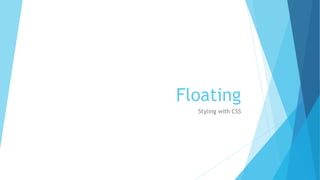
Recommended
Recommended
More Related Content
Similar to Floating power point
Similar to Floating power point (20)
10 CSS Tricks and Tips to Create Astounding Websites

10 CSS Tricks and Tips to Create Astounding Websites
Floating power point
- 2. Floating The float CSS property specifies that an element should be taken from the normal flow and placed along the left or right side of its container, where text and inline elements will wrap around it. A floating element is one where the computed value of float is not none. https://developer.mozilla.org/en-US/docs/Web/CSS/float
- 3. Floating Values Left Is a keyword indicating that the element must float on the left side of its containing block. Right Is a keyword indicating that the element must float on the right side of its containing block. None Is a keyword indicating that the element must not float. https://developer.mozilla.org/en-US/docs/Web/CSS/float
- 4. Aside from the simple example of wrapping text around images, floats can be used to create entire web layouts. Floating Aside from the simple example of wrapping text around images, floats can be used to create entire web layouts. https://css-tricks.com/all-about-floats/
- 6. Floating Floating images allows images horizontally align with each other and allows text to wrap around the image. The following will explain horizontally aligning images and floating images around text. Floating is a great tool when designing a website. Floating gives the designer more control of where the text and images are located on the layout. http://www.inmotionhosting.com/support/edu/website-design/insert-images-website/align-float-images-css