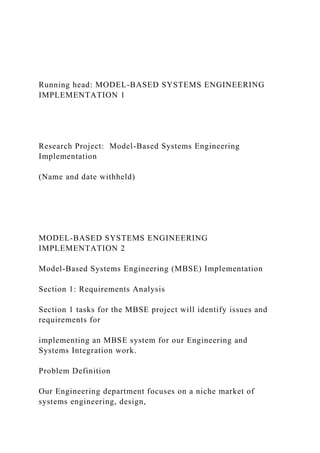
Running head MODEL-BASED SYSTEMS ENGINEERING IMPLEMENTATION 1.docx
- 1. Running head: MODEL-BASED SYSTEMS ENGINEERING IMPLEMENTATION 1 Research Project: Model-Based Systems Engineering Implementation (Name and date withheld) MODEL-BASED SYSTEMS ENGINEERING IMPLEMENTATION 2 Model-Based Systems Engineering (MBSE) Implementation Section 1: Requirements Analysis Section 1 tasks for the MBSE project will identify issues and requirements for implementing an MBSE system for our Engineering and Systems Integration work. Problem Definition Our Engineering department focuses on a niche market of systems engineering, design,
- 2. integration, and ongoing maintenance and support of emergency communication and power systems, predominantly housed in High-Altitude Electromagnetic Pulse (HEMP) protected mobile environments. The complexity of the integrated voice, data, network, and audio/video systems we work with, the specialized nature of the work, and the demanding project timelines have put a strain on our resources and existing processes. We need to leverage common requirements and design elements across projects and customers while remaining adaptive to unique and changing customer needs. With people spread across multiple projects, it is harder to capture changes on one system that should be implemented on others – especially since requirements and design files are all in separate Word, Excel, Visio and other documents. We would also like to expand our business to new customers with complex Systems-of-Systems (SoS) environments that may require protections from HEMP events. To do that, we need to streamline our processes and reduce redundant work to allow people to reasonably take on
- 3. additional projects and make new hires productive on project work more quickly – while maintaining critical quality factors. Issues requiring solution. The following list describes the primary issues requiring the development of an MBSE system for Engineering. 1. Business growth is placing a strain on senior employees with specialized skills and knowledge. MODEL-BASED SYSTEMS ENGINEERING IMPLEMENTATION 3 2. System information is contained in a large, diverse set of files (Excel files, Word documents, Visio diagrams, and CAD files) with no easy way to share technical information. 3. We can’t easily reuse or modify applicable requirements and design elements between projects. This increases cost and effort of new work. 4. It 's hard to perform change management and assess impacts on a short timeline across the systems’ lifecycle, again increasing workloads and
- 4. quality risks. 5. We’re not able to quickly evaluate new customer requirements and designs against existing systems efficiently, increasing the effort and response time on customer proposals. 6. There is an increasing demand from customers to see architectural views and interconnecting systems that help them understand the proposed designs. 7. Consistently high workloads cause bottlenecks that slow communications with the other functional areas who are dependent on information from the engineering group. High level project and system objectives. 1. Develop a full-lifecycle MBSE proof-of-concept. 2. Create a central repository that links system information on across the lifecycle– research, concept, requirements, design, integration, test, support and maintenance, and disposal. 3. Focus on a Commercial-off-the-Shelf (COTS) solution that provides ongoing product support and maintenance while reducing development and implementation time.
- 5. Requirements for the MBSE implementation. Requirements may be prioritized and implemented in phases, but the fully developed MBSE system shall: 1. Support ‘modules’ of reusable requirements and design components. 2. Capture configuration management and analyze impacts of systems changes. 3. Incorporate a bill of materials for reusable design components. MODEL-BASED SYSTEMS ENGINEERING IMPLEMENTATION 4 4. Enable creation of relationships and functional and physical visualization model 5. Allow import from Word and Excel-compatible formats. 6. Enable capture of system-related information, including materials. 7. Include a straightforward user interface with online help and training aids. 8. Support systems engineering across the system and product lifecycle. 9. Improve collaboration and information-sharing between functional groups.
- 6. 10. Enable architecture views and data exchange standards required by DoDAF. 11. Map to standard modeling languages, including Lifecycle Modeling Language (LML) and Systems Engineering Modeling Language (SysML). Constraints on the system. The two constraints on development of the MBSE system are : (1) the system must be installed in virtualized network, and (2) system must support existing business security guidelines and user access based on Active Directory schemes. Description of Proposed System The MBSE System will be designed and implemented using a web-based interface in a virtual network environment. The MBSE Implementation project would develop a process approach and install the necessary software on the network; we have selected LML and Innoslate software as the primary tools for this effort. LML is an open- standard modeling language that supports systems engineering across the full life cycle of system development and acquisition stages. Innoslate is COTS software that fully supports the LML
- 7. standard and can map that standard construct to other common modeling languages and architecture frameworks. System Context Diagram The context diagram for the MBSE system can be seen on Figure 1. This diagram shows a generalized view of the MBSE system using LML and Innoslate software. The MBSE system receives input from the Engineering, Project Management, and Verification/Validation System MODEL-BASED SYSTEMS ENGINEERING IMPLEMENTATION 5 entities. Also, it sends information to the Engineering, Project Management (PM), Verification/Validation (V/V) testing, Information Assurance (IA), and Customer entities. Figure 1. MBSE Context Diagram Engineering enters requirements, materials lists, and other artifacts related to a project. After processing the information, the MBSE system generates architecture models, reports, and
- 8. specifications based on the needs of different functional entities. Engineers receive as output a graphical models generated from the system, the specifications necessary to define the manufacture and implementation of the project, and specialized reports as required. The Customer can view the specifications, reports, and model views to understand and clarify whether the proposed system will meet the requirements of their project. PM receives Engineering Customers Project Management MBSE System Requirements/ Artifacts Model Views Reports Model Views
- 9. Information Assurance Verification/ Validation Specifications and Reports Material Tracking Material/Components Test Documents Model Views Model Views Specifications and Reports Specifications and Reports
- 10. MODEL-BASED SYSTEMS ENGINEERING IMPLEMENTATION 6 material lists related to a project and can update with material purchased. PM can also view status reports on project activities. V/V receives input on the system functionality to allow them to develop test documents; V/V can then attach test plans, procedures, and reports as artifacts to the project. IA receives model views, specifications, and reports designed to assist them in developing appropriate accreditation documentation and determine necessary security testing. Logical Model Data Flow Diagram The logical data flow diagram for the MBSE System (Figure 2) shows the five major processes and a concept for the major system inputs and outputs. The processes interact with four data stores, all of which are internal to the Innoslate program. Description of processes. The processes shown in the logical model are described below. 1.0 Import/Enter Requirements: An engineer logs in to Innoslate to establish a
- 11. project and enter requirements using the Project entry screen and Requirements entities. Requirements either be imported from a Word or Excel file or entered directly into the software. 2.0 Input/Update Materials List: Many of the same systems are integrated into different customer projects. Using the Resource entity, this allows a centralized materials list to be built, maintained, and reused across multiple projects and systems. 3.0 Build/Update Database: This process is the heart of defining the entities, attributes, and relationships that LML and Innoslate use to create the architectural views and centralized management of engineering data we need. Future phases will decompose this into more detailed processes necessary to produce the required architectural views and other artifacts. 4.0 Select Model Views: This process will uses the Diagram view within Innoslate to produce the architectural, functional, or traceability diagrams inherent in the product.
- 12. MODEL-BASED SYSTEMS ENGINEERING IMPLEMENTATION 7 Figure 2. Logical Data Flow Diagram Engineering Customers Project Management Establish Project Model Views Model Views Information Assurance Verification/ Validation Material Tracking Material/ Components Model
- 13. Views Specifications and Reports 1.0 Import/Enter Requirements 2.0 Input/Update Materials List 3.0 Build/Update Database 4.0 Select Model Views 5.0 Create Reports and Specifications D4
- 14. System Descriptions D3 Material Components D1 Customer / Project Information D2 Requirements System Requirements Requirements Statements Customer/ Project Information System Descriptions Project BOM
- 15. Customer/Project Equipment List Equipment Requirements Material by System Systems and Relationships Information Sets Systems Information for Testing Specifications and Reports Requirements/Artifacts MODEL-BASED SYSTEMS ENGINEERING IMPLEMENTATION 8 5.0 Create Reports and Specifications: In addition to graphical views, Innoslate enables creation of several standard and custom report formats. Data Dictionary. The Data Dictionary defines the five data stores internal to the Innoslate software, and the fields found in them. Every entity
- 16. in Innoslate is comprised of a name, number, and description fields; individual entities have additional standard attributes and relationships. Attributes names are unique for each entity, but may be used in other entities. The data dictionary for Data stores 1, 2 and 3 of the MBSE project describes the fields on the main input page for that function. Data store 4 can be associated with any one or more of the 20 entities that LML and Innoslate allow. Screenshots of primary input and output screens and artifacts will found in the User Interface section in Section 2 of the paper will describe the data fields anticipated used for the MBSE project. D1: Customer/Project Information. An engineer goes to the Innoslate login page to establish a new project, which will include customer information. Name: Project Name - obtained from project work statement or statement of work for external customers. A work order number, innovation project number, or other descriptive text for internal customers.
- 17. Description: Customer name, point or contact and contract number for external customers. The functional group and POC for internal projects. Brief descriptive text can be of the project goal can be included. D2: Requirements. An engineer enters project requirements which may either be imported into the system using the Import Analyzer or entered directly into the system using the Requirements View. Whether imported or direct-entry, the Requirements data store includes the following fields MODEL-BASED SYSTEMS ENGINEERING IMPLEMENTATION 9 Name: Brief text for requirement objective. Number: A unique number that notes the requirements place in the project hierarchy; can be any alpha-numeric numbering scheme. Description: The text needed to describe the requirement. Rationale: Text capturing the reason behind the requirement. Quality Score: Optional, generated by the system based on the
- 18. selections assessing various quality attributes shown. Clear: Yes/No, is the requirement clear and unambiguous Complete: Yes/No, is the requirement in conflict with other requirements Correct: Yes/No, does the requirement describe the users true intent Design: Yes/No, does the requirement impose a specific solution Feasible: Yes/No, can the requirement be implemented using existing technology and within cost and schedule Modular: Yes/No; can the requirement be changed without excessive impact on other requirements Traceable: Yes/No, is the requirement uniquely identified and able to be tracked to predecessor and successor lifecycle items Verifiable: Yes/No, is the requirement provable D3: Material Components. Engineers enter the project bill of materials into the system as a Resource or by importing an existing list in .CSV format
- 19. Name: Name of resource. Number: A unique alpha-numeric number designating the specific resource. Description: The text needed to describe the resource. Minimum Amount: Minimum quantity of the resource required. Maximum Amount: Maximum quantity of the resource required. Units: Text that defines the measure values, such as 'each' or 'hours'. MODEL-BASED SYSTEMS ENGINEERING IMPLEMENTATION 10 D4: System Descriptions. This data store captures information and connections made within Innoslate for any of the 20 Innoslate parent and child entities called out by the LML Specification. Descriptions of inputs/outputs. The basic inputs and outputs of the MBSE system are shown in the logical data flow diagram and summarized in Table 1.
- 20. Table 1. MBSE Process Inputs and Outputs Process Inputs Outputs 1.0 Import/Enter Requirements Requirements/Artifacts Requirement/Statements Project Set Up Equipment Requirements 2.0 Input/Update Materials List Equipment Requirements Material Components Material Changes Materials by System Project Bill of Material Project Bill of Materials with Costs Material Tracking Materials by System 3.0 Build/Update Database Material by System Equipment List System Requirements System Descriptions
- 21. Material by System System Descriptions Systems and Relationships 4.0 Select Model Views System and Relationships Project Information Sets Systems Information for Testing Model Views 5.0 Create Reports and Specifications Project Information Sets Customer/Project data Specifications and Reports Summary of Cost/Benefit Analysis The implementation of MBSE would provide both tangible and intangible benefits. The specific initial tangible benefits are reflected in the anticipated reduction in labor hours for requirements and design support of projects. We anticipate an average cost reduction of 15% in
- 22. labor hours. Over the past two years, we have spent more than 8300 hours on requirements and design activities. A reduction of 15% would realize approximately 1250 hours saved over two years. At an average rate of $91.00 per hour, the savings per year would be almost $57,000. Total Return on Investment would take approximately 2.7 years. This does not account for MODEL-BASED SYSTEMS ENGINEERING IMPLEMENTATION 11 potential savings realized by a reduction in rework and improved change management, or by improved collaboration and process improvement for other groups. Intangible benefits include reduced stress on senior staff, increased customer satisfaction, and improved support for marketing to new customers. Section 2: System and Database Design Entity-Relationship diagram (ERD). The ERD (Figure 3) shows how the different major MBSE entities are related. A
- 23. Customer can have one or more active Projects. On the other hand, a Project can belong to only one Customer. A Project will have many Requirements. Requirements can describe many Systems, and some individual Requirements may relate to several Systems. Each System has many specific Requirements. A system-requirement relationship table joins those two entities. Finally, a System will contain many types of Material, and any piece of Material may be part of several different Systems. A material-system relationship table joins the System and Requirements entities. The two relationship tables will serve to reduce the many-to-many relationship and provide individual linkages as necessary. Figure 3. MBSE Entity-Relationship Diagram CUSTOMER PROJECT MATERIAL A customer has 1toM projects generates lists
- 24. SYSTEM REQUIREMENTS SYSTEM- REQUIREMENT MATERIAL- SYSTEM generated by describe Identifies Has Has Define Built from Builds Belongs to Has A project has many requirements Requirements describe
- 25. many systems Systems have many parts/material Material can be part of many systems Systems have many requirements MODEL-BASED SYSTEMS ENGINEERING IMPLEMENTATION 12 Database design. The LML specification calls out 20 parent and child entities, descriptions, and examples of their usage (LML Spec, 2015). . The Innoslate software used to implement the MBSE system provides full support to the LML specification. The System entity shown in the MBSE is comprised of these individually defined entities and relationships. Database file storage and access. In Innoslate, information is stored within projects using a Relational Database structure. Each project has its individual database with physical
- 26. separation from other projects. A project can contain any number of requirements documents, system models, simulation results, reports, etc. Innoslate projects are made up of entities, attributes, and relationships. Each entity in Innoslate has a name, number and description attribute no matter which entity class. Innoslate relationships are bi-directional, where the relation and inverse relation comprise one relationship. The Innoslate schema for Innoslate includes a "verified by" relationship between the Requirement and any other type of entity. The base schema also has the "satisfied by" relationship to track who or what fulfills the requirement. The schema requires bi- directionality and automatically generates an inverse relationship (Innoslate, 2015). Innoslate provides labels to support classification/ categorization of requirements at any time. Users will have sign-in access to Innoslate based on Active Directory permissions. Innoslate also provides three project-level permissions (Table 2) for user-access controls on a
- 27. specific project (Innoslate, 2015). Table 2. Innoslate Project-Level Permission Levels (Innoslate, 2015) Project-Level Permissions Description Read Only View project contents only, add and remove your own comments, unable to share project. Read/Write View, modify, and delete project contents, add and remove comments, unable to share project. Owner View, modify, and delete project contents, add and remove comments, share a project with other users. MODEL-BASED SYSTEMS ENGINEERING IMPLEMENTATION 13 System Architecture The Innoslate software will be installed on a separate partition in our virtualized network environment using VMware and vSphere, as depicted in Figure 4.
- 28. Figure 4. Virtual Network Architecture (VMWare, 2006) Technical requirements for software installation include (these can all be supported by our network infrastructure) include: 1) SQL Database, 2) 1GB available disk space, 3) 4GB RAM, 4) Modern browser (Chrome, Safari, Edge, Firefox), and 5) Internet connection to server. User Interface Since our MBSE solution will make use of the LML and Innoslate, this section will provide a selection of Innoslate screenshots most commonly used for MBSE efforts. The menu and top navigation bar at the top of every Innoslate screen gives users consistent access to links MODEL-BASED SYSTEMS ENGINEERING IMPLEMENTATION 14 necessary to navigate around Innoslate (Figure 5). Also, all entity ‘view' screens have a common layout this is described further in the Input Screen section of the document. Figure 5. Innoslate Menu and Navigation Bar
- 29. Project Set-up and Dashboard. After logging in to Innoslate, a user can establish a new project. Figure 6 shows the screen for setting up a new project. This is the entity that captures the Project and Customer reference for Data store 1. When several projects reside in Innoslate, Dashboard screen appears (Figure 7) after login. To create a new project from the dashboard, select the drop down on the project name (red arrow) in the menu bar and select Manage Projects. Figure 6. New Project Screen Figure 7. Innoslate Project Dashboard MODEL-BASED SYSTEMS ENGINEERING IMPLEMENTATION 15 Importing and entering requirements. Requirements for a project can be imported from various formats, or entered individually into the system. Figure 8 shows the Import Analyzer screen. As shown in the figure, requirements can be imported from Word, Excel or DOORS (CSV format), PDF files, or plain text. Innoslate can also export data
- 30. into an XML format. Figure 8. Import Analyzer Screen Used to Import Artifacts. Input screen: Requirement entity. All entity screens in Innoslate share a common layout. As shown in Figure 9 for the Requirement entity, the entity type is shown in a black box on the upper left part of the screen. A list of labels is underneath the box; labels are used to categorize further the instance of each entity. Attributes are displayed in the center of the screen. The ‘name, number, and description' fields common to every Innoslate entity are listed first. Additional attributes follow the three mandatory fields. Unique to the Requirement entity, Rationale is an additional attribute. Some yes/no type fields follow the Rationale field to enable a self-assessment as to the quality of the specific requirement. The last area common to all entities is the Relationships section. Selections made here are one method used to build the architectural models based on and traced to individual requirements.
- 31. MODEL-BASED SYSTEMS ENGINEERING IMPLEMENTATION 16 Figure 9. Innoslate Requirement Entity Screen Input screen: Action entity. The layout of the Action entity is consistent with the Requirement entity screens; however, the standard labels, attributes, and relationship choices change. The Action entity attributes now include Duration, Start Date and Time, Percent Complete, and Comment Fields (Figure 10). The Action entity is required for building a functional or behavioral diagram for a system. MODEL-BASED SYSTEMS ENGINEERING IMPLEMENTATION 17 Figure 10. Innoslate Action Entity Screen. Input screen: Asset (Parent) and Resource (child) entities. The Asset and Resource entities are used to define specific physical components of a system. The Resource entity is used to capture consumable or producible assets of the system; this
- 32. can be used to define a bill or materials that will be used on a project. Additional attributes for the Resource entity include the Initial, Minimum and Maximum Amount fields, and the unit types for the resource (Figure 11). Examples could include ‘each' to for a quantity of servers, or ‘feet' to define a cable length. Figure 11. Innoslate Resource Entity Screen. MODEL-BASED SYSTEMS ENGINEERING IMPLEMENTATION 18 Input screen: Building the model. Users can also access a drag and drop interface from the Diagrams drop down menu shown at the top of each entity screen (red arrow). Figure 12 shows the drop-down list from the Asset entity screen. Figure 13 shows an example for building an Action diagram. Once the basic Action entity is on the screen, actions can be dragged from the left-hand panel to develop the full sequence. This layout is common throughout Innoslate. Figure 12. Creating a Diagram from an Entity Screen.
- 33. Figure 13. Innoslate Drag-and-Drop Interface Screen Example (Innoslate, 2015). Outputs from the MBSE System An essential output from the MBSE system is the graphical model. Selecting the Diagrams from the top navigation bar will present the user with all the diagrams that have been created for a project (Figure 14). MODEL-BASED SYSTEMS ENGINEERING IMPLEMENTATION 19 Figure 14 Innoslate Diagram View Screen (Innoslate, 2015). There are three mandatory ‘visualizations’, or graphical models associated with LML: Requirements traceability related to the requirements database, Physical models associated with Asset entities, and Functional or Action diagrams related to the Action entity. Diagrams can also be created by clicking the New Diagram button on the Diagrams screen shown in Figure 14, or from within any entity (Figure 12).
- 34. Output: Action Diagram. Figure 15 shows a completed action diagram example. Figure 15. Action Diagram Example (Innoslate, 2015) MODEL-BASED SYSTEMS ENGINEERING IMPLEMENTATION 20 Output: Spider Diagram. A Spider diagram can display up to nine (9) levels of decomposition of entities used to visualize requirements traceability. The Spider Diagram is generated based on the current project's requirements database. The entities display as rounded blocks showing number and name of the entity; relationships create the structure displayed as arrow lines. Figure 16 shows an example of requirements decomposition of LML entities using the decomposed by relationship (LML Relationship Spec, 2015). Figure 16. Spider Diagram Showing LML Traceability between Entities (LML Spec, 2015). Output type: Documents. As shown in the logical model (Figure 2) for the MBSE
- 35. system, a variety of reports need to be created. The Menu button on the navigation screen will MODEL-BASED SYSTEMS ENGINEERING IMPLEMENTATION 21 display a selection of report types built into to Innoslate (Figure 17). Figure 18 shows an example Concept of Operations (CONOPS) document generated by the system. Figure 17. Standard Innoslate Document Formats. Figure 18. Sample CONOPS Document Format (Innoslate, 2015). Section 3: Project Plan The plan for the MBSE project will fall under follow a Process- based Data Architecture (Crain, 2015) framework to determine what information is needed to effectively execute our business processes and map our MBSE information environment related (Figure 19). Figure 19. Ten-step MBSE System Development Process (Crain, 2014)
- 36. MODEL-BASED SYSTEMS ENGINEERING IMPLEMENTATION 22 Task List A list of tasks, durations, and personnel resources needed are related to the overarching PDA process methodology for implementing the proposed MBSE are captured in the MS Project file for the MBSE Implementation Project. Figure 20 capture the Task Sheet from the project file. Figure 20. MBSE Project Tasks, Duration, and Resources Task descriptions and process map. The following sections describe how the specific tasks map to our Process-based Data Architecture approach for developing the MBSE system. Innoslate installation and set up and Innoslate on-site vendor training. Use of the COTS software and LML specification provide the Application Architecture Selection, Application Schema Development, and Application Methodology Definition solutions. Installation of the software onto our virtual network and training on the software and systems engineering approach
- 37. are the foundation of the Shared Integration Service segment of the process. MODEL-BASED SYSTEMS ENGINEERING IMPLEMENTATION 23 Planning. The Planning tasks, lines 4-11, support the Data Object Application Assignment and Disparate Data Object Identification functions. During Planning, data inputs, and their authoritative repositories will be identified, as well as necessary system outputs. Individual systems of our SoS will be prioritized for development. The Implementation Plan will determine what and how information needs to be captured and entered into the system, and the Test Plan will describe how to verify the required capabilities of the MBSE system. Input data/build prioritized database, Build required models, and Create and download/export reports. These project tasks (lines 12-20) will Define the System of Interest Architecture necessary to the last step of the PDA process, System Definition. These tasks
- 38. encompass all the inputs and outputs necessary to realize the MBSE project objectives. Testing, training, demonstration, and ongoing maintenance and support. The next project tasks (lines 21 through 28) will wrap up the project, providing the testing, training, and management reviews necessary to fully launch the MBSE project into the mainstream business activities of the organization and manage ongoing licensing agreements. Additional iterative development. Once the initial MBSE development has been successfully completed, there will begin an ongoing cycle of system definition based on the prioritized list of systems; subsequent phases will focus on expanding the database, models, and reports (Lines 12-20). These activities will be fall under ongoing project support for customers. Lessons learned will be reviewed and become part of a project backlog for the ongoing development. Cost Estimates Table 4 shows the costs for labor resources according to the time allocated in the project task table (Figure 20) and material needed to complete the
- 39. MBSE project. The initial MBSE MODEL-BASED SYSTEMS ENGINEERING IMPLEMENTATION 24 phase will capture the Non-Recurring costs; additional work related to system definitions and model building will transition into normal support activities on new and existing projects. Table 4. Resource Allocation and Costs Resource Name Cost System Architect (SA) $9,047.00 Systems Engineer 1 (SE1) $19,804.74 Systems Engineer 2 (SE2) $27,260.10 Systems Engineer (SE) $1,216.00 Network Engineer 1 (NE1) $18,717.48 Project Manager $647.29 Communication Systems Engineer $15,735.60 Audio/Visual Engineer (A/V) $13,258.74 Mechanical Engineer 2 (ME2) $4,391.00 Electrical Engineer 2 (EE2) $6,359.64
- 40. Engineering Manager $3,467.10 Systems Engineering Lead $3,189.76 Information Assurance Analyst (IA) $175.84 Test $523.04 Labor Costs $123,793.33 Innoslate software 4 seats, 2 floating/2 fixed-1 year license $9,799.00 Innoslate 5-day onsite training, includes instructor travel $19,500.00 Network Servers and Storage Upgrades $1,000.00 Material Costs $30,299.00 Projected Cost Phase 1 $ 154,092.33 Project Summary The MBSE Project Gantt chart (Figure 21) shows the proposed timeline and assigned resources for the project. The project has an estimated duration of 21 weeks at a labor and
- 41. material cost of $154,092. This cost includes all non-recurring activities and definition of the system prioritized first during the planning stage. Subsequent iterations will complete the full SoS definition under standard project support costs. MODEL-BASED SYSTEMS ENGINEERING IMPLEMENTATION 25 Figure 21. MBSE Implementation Project Phase 1 Schedule. MODEL-BASED SYSTEMS ENGINEERING IMPLEMENTATION 26 References Crain, R. (2014.). MBSE without a process-based data architecture is just a random set of characters. Aerospace Conference, IEEE. Pages 1-10. doi: 10.1109/AERO.2014.6836221 Innoslate v3.4 [Computer software]. (2015). User's Guide.
- 42. Retrieved from https://docs.innoslate.com/latest/users-guide/ Lifecycle Modeling Language (LML) Specifications. (2015). Retrieved from http://www.lifecyclemodeling.org/specification/ and http://www.lifecyclemodeling.org/spec/LML_Relationships_Spe cification_1_1.pdf VMWare, Inc. (2006). VMWare Infrastructure Architecture Overview White Paper. Retrieved from https://www.vmware.com/pdf/vi_architecture_wp.pdf https://docs.innoslate.com/latest/users-guide/ http://www.lifecyclemodeling.org/specification/ http://www.lifecyclemodeling.org/spec/LML_Relationships_Spe cification_1_1.pdf https://www.vmware.com/pdf/vi_architecture_wp.pdf Warehouse management system project Project Deliverables The project requires students to perform three phases: (a) requirements analysis, (b) system and database design, and (c) a project plan. Note that in the phase 3, students are required to use the MS Project software for their project schedule.
- 43. The following layout format covering a title page and all three phases is recommended for the project. Title page (project name, author, and date) Phase 1: Requirement analysis A. Problem definition B. Issues C. Objectives D. Requirements E. Constraints F. Description of the proposed system G. Logical model design 1. Data flow diagrams · Context diagram · Diagram 0 · Diagram 1 (Diagram 1 is optional) · Descriptions of processes in each diagram 2. Descriptions of outputs/inputs/performance/security or controls H. Specific requirements, if any (interface, operational, resource, performance, etc.) Phase 2: System and database design A. User interface Design an overall user interface consisting of screens, commands, controls, and features to enable users to use the system. 1. How data will be input to the system? · The physical layout for each input · The input design and procedures 2. How data will be output from the system? · The physical layout for each output · The output design and procedures B. Data design Develop a plan for data organization, storage, updating, and retrieval.
- 44. 1. Database design · Database tables with their attributes should be presented · Primary key(s) should be identified in each table, if any · Three steps of normalization should be included. 2. Entity-relationship diagrams 3. Data file storage and access C. System architecture Determine the architecture of the system as Web-based interface, client/server architecture, Internet/Intranet interface, network configuration, etc. Phase 3: Project plan A list of tasks or activities needed for implementing the proposed system Estimating completion time and costs A project schedule for performing those activities (Gantt charts or PERT charts) Note: you are only required to use the MS Project software to handle the scheduling part of the project and for other parts, you can use any word editing software or any drawing tools software. Individual Project Rubric The individual project will account for 25% of your total points possible and students should use the APA format for the format of the individual project reports. The following rubric will be used when grading your individual project: Qualities and Criteria Poor [0-80) Good [80-90) Excellent [90-100] Format/Layout 1. Presentation of the text and structuring of text in an organized and thoughtful manner
- 45. 1. Follows phases requirements (Weight 20%) Follows poorly the requirements related to format and layout. Follows for the most part all the requirements related to format and layout. Some requirements are not followed. Closely follows all the requirements related to format and layout. Content/Information 1. All phases of the project are addressed and contents in each phase are adequate 1. The project proposal is technically sound and realistic 1. The project is done using techniques covered in this course 1. MS Project software is used in the project plan 1. The project design can be implemented in reality 1. Activities and information are constructed in a logical pattern among phases to support the solution (Weight 70%) The project does not cover all phases and it is not done for the most part with techniques discussed in this course. The required software is used poorly in the project plan. The project proposal is hardly realistic and the tasks proposed can not be done easily in reality. Activities and information among phases are badly designed and do not support the solution. The project covers all phases with adequate contents in each phase for the most part and it is done with some techniques discussed in this course. The required software is used in the project plan for the most part. The project proposal is relatively realistic and some proposed tasks can be done in reality. Activities and information among phases for the most part are designed to support the solution. The project covers all phases with adequate contents and it is done with techniques discussed in this course. The required software is used in the project plan. The project proposal is realistic and the tasks proposed can be done in reality. Activities and information among phases are designed to support the solution.
- 46. Quality of Writing 1. Clarity of sentences and paragraphs 1. No errors and spelling, grammar and use of English 1. Organization and coherence of ideas 1. APA style compliance (Weight 10%) The project is not well written, and contains many spelling errors, and/or grammar errors and/or use of English errors. The project is badly organized, lacks clarity and/or does not present ideas in a coherent way and it is somehow APA style compliance. The project is well written for the most part, without spelling, grammar or use of English errors. The project is for the most part well organized, clear and presents ideas in a coherent way and it is somehow APA style compliance. The project is well written from start to finish, without spelling, grammar or use of English errors. The project is well organized, clear and presents ideas in a coherent way and it is completely APA style compliance.