Eroare 0x00000709 - Imprimanta default
•
0 likes•427 views
Rezolvare eroare 0x00000709 care apare atunci cand alegem imprimanta care se doreste setata ca implicita.
Report
Share
Report
Share
Download to read offline
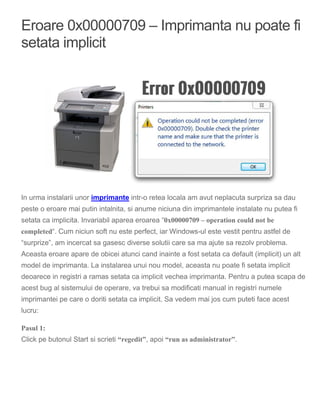
Recommended
Recommended
More Related Content
Featured
Featured (20)
Product Design Trends in 2024 | Teenage Engineerings

Product Design Trends in 2024 | Teenage Engineerings
How Race, Age and Gender Shape Attitudes Towards Mental Health

How Race, Age and Gender Shape Attitudes Towards Mental Health
AI Trends in Creative Operations 2024 by Artwork Flow.pdf

AI Trends in Creative Operations 2024 by Artwork Flow.pdf
Content Methodology: A Best Practices Report (Webinar)

Content Methodology: A Best Practices Report (Webinar)
How to Prepare For a Successful Job Search for 2024

How to Prepare For a Successful Job Search for 2024
Social Media Marketing Trends 2024 // The Global Indie Insights

Social Media Marketing Trends 2024 // The Global Indie Insights
Trends In Paid Search: Navigating The Digital Landscape In 2024

Trends In Paid Search: Navigating The Digital Landscape In 2024
5 Public speaking tips from TED - Visualized summary

5 Public speaking tips from TED - Visualized summary
Google's Just Not That Into You: Understanding Core Updates & Search Intent

Google's Just Not That Into You: Understanding Core Updates & Search Intent
The six step guide to practical project management

The six step guide to practical project management
Beginners Guide to TikTok for Search - Rachel Pearson - We are Tilt __ Bright...

Beginners Guide to TikTok for Search - Rachel Pearson - We are Tilt __ Bright...
Eroare 0x00000709 - Imprimanta default
- 1. Eroare 0x00000709 – Imprimanta nu poate fi setata implicit In urma instalarii unor imprimante intr-o retea locala am avut neplacuta surpriza sa dau peste o eroare mai putin intalnita, si anume niciuna din imprimantele instalate nu putea fi setata ca implicita. Invariabil aparea eroarea “0x00000709 – operation could not be completed“. Cum niciun soft nu este perfect, iar Windows-ul este vestit pentru astfel de “surprize”, am incercat sa gasesc diverse solutii care sa ma ajute sa rezolv problema. Aceasta eroare apare de obicei atunci cand inainte a fost setata ca default (implicit) un alt model de imprimanta. La instalarea unui nou model, aceasta nu poate fi setata implicit deoarece in registri a ramas setata ca implicit vechea imprimanta. Pentru a putea scapa de acest bug al sistemului de operare, va trebui sa modificati manual in registri numele imprimantei pe care o doriti setata ca implicit. Sa vedem mai jos cum puteti face acest lucru: Pasul 1: Click pe butonul Start si scrieti “regedit”, apoi “run as administrator”.
- 2. Pasul 2: Trebuie sa ajungeti in locatia: HKEY_CURRENT_USERSoftwareMicrosoftWindows NTCurrentVersionWindows Vezi poza:
- 3. In directorul Windows, in panelul din dreapta la “Device”, puteti modifica numele imprimantei cu cea pe care o doriti implicita. Dupa care restartati calculatorul. *Atentie! Modificati doar valoarea (numele) care se afla in fata “,winspool,Ne02:”, aceasta din urma ramane neschimbata! In cazul in care dupa modificarea numelui imprimantei, intampinati eroarea din poza de mai jos, atunci trebuie sa dati permisiuni “full control” pentru directorul Windows. Dupa aceasta operatiune veti putea modifica numele imprimantei.
- 4. Tutorial valabil pentru Windows 7 si 8. Alte tutoriale si sfaturi utile puteti gasi aici: http://www.epasystems.ro/
