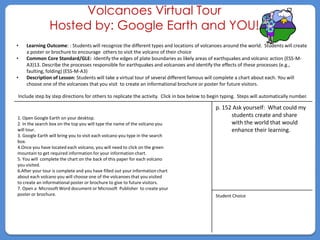
Le blanc taskcards
- 1. Volcanoes Virtual Tour Hosted by: Google Earth and YOU! • Learning Outcome: : Students will recognize the different types and locations of volcanoes around the world. Students will create a poster or brochure to encourage others to visit the volcano of their choice • Common Core Standard/GLE: Identify the edges of plate boundaries as likely areas of earthquakes and volcanic action (ESS-M- A3)13. Describe the processes responsible for earthquakes and volcanoes and identify the effects of these processes (e.g., faulting, folding) (ESS-M-A3) • Description of Lesson: Students will take a virtual tour of several different famous will complete a chart about each. You will choose one of the volcanoes that you visit to create an informational brochure or poster for future visitors. Include step by step directions for others to replicate the activity. Click in box below to begin typing. Steps will automatically number. p. 152 Ask yourself: What could my 1. Open Google Earth on your desktop. students create and share 2. In the search box on the top you will type the name of the volcano you with the world that would will tour. enhance their learning. 3. Google Earth will bring you to visit each volcano you type in the search box. 4.Once you have located each volcano, you will need to click on the green mountain to get required information for your information chart. 5. You will complete the chart on the back of this paper for each volcano you visited. 6.After your tour is complete and you have filled out your information chart about each volcano you will choose one of the volcanoes that you visited to create an informational poster or brochure to give to future visitors. 7. Open a Microsoft Word document or Microsoft Publisher to create your poster or brochure. Student Choice
Editor's Notes
- TEACHER NOTES: