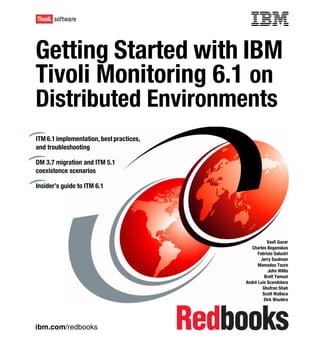More Related Content Similar to Getting started with ibm tivoli monitoring 6.1 on distributed environments sg247143 Similar to Getting started with ibm tivoli monitoring 6.1 on distributed environments sg247143 (20) More from Banking at Ho Chi Minh city More from Banking at Ho Chi Minh city (20) 1. Front cover
Getting Started with IBM
Tivoli Monitoring 6.1 on
Distributed Environments
ITM 6.1 implementation, best practices,
and troubleshooting
DM 3.7 migration and ITM 5.1
coexistence scenarios
Insider’s guide to ITM 6.1
Vasfi Gucer
Charles Beganskas
Fabrizio Salustri
Jerry Saulman
Mamadou Toure
John Willis
Brett Yamazi
André Luís Scandolara
Ghufran Shah
Scott Wallace
Dirk Wouters
ibm.com/redbooks
4. Note: Before using this information and the product it supports, read the information in
“Notices” on page xxvii.
First Edition (December 2005)
This edition applies to IBM Tivoli Monitoring Version 6, Release 1.
© Copyright International Business Machines Corporation 2005. All rights reserved.
Note to U.S. Government Users Restricted Rights -- Use, duplication or disclosure restricted by GSA ADP
Schedule Contract with IBM Corp.
5. Contents
Figures . . . . . . . . . . . . . . . . . . . . . . . . . . . . . . . . . . . . . . . . . . . . . . . . . . . . . . . xi
Tables . . . . . . . . . . . . . . . . . . . . . . . . . . . . . . . . . . . . . . . . . . . . . . . . . . . . . . . xxi
Examples. . . . . . . . . . . . . . . . . . . . . . . . . . . . . . . . . . . . . . . . . . . . . . . . . . . . xxiii
Notices . . . . . . . . . . . . . . . . . . . . . . . . . . . . . . . . . . . . . . . . . . . . . . . . . . . . .xxvii
Trademarks . . . . . . . . . . . . . . . . . . . . . . . . . . . . . . . . . . . . . . . . . . . . . . . . . xxviii
Preface . . . . . . . . . . . . . . . . . . . . . . . . . . . . . . . . . . . . . . . . . . . . . . . . . . . . . xxix
The team that wrote this redbook. . . . . . . . . . . . . . . . . . . . . . . . . . . . . . . . . . xxix
Become a published author . . . . . . . . . . . . . . . . . . . . . . . . . . . . . . . . . . . . . xxxiii
Comments welcome. . . . . . . . . . . . . . . . . . . . . . . . . . . . . . . . . . . . . . . . . . . xxxiii
Chapter 1. Introduction . . . . . . . . . . . . . . . . . . . . . . . . . . . . . . . . . . . . . . . . . . 1
1.1 Enterprise management challenges . . . . . . . . . . . . . . . . . . . . . . . . . . . . . . 2
1.1.1 Business driving forces . . . . . . . . . . . . . . . . . . . . . . . . . . . . . . . . . . . . 2
1.2 IBM Tivoli Monitoring solutions . . . . . . . . . . . . . . . . . . . . . . . . . . . . . . . . . . 3
1.3 What’s new for IBM Tivoli Monitoring 5.x clients? . . . . . . . . . . . . . . . . . . . . 6
1.4 What’s new for OMEGAMON XE/DE clients? . . . . . . . . . . . . . . . . . . . . . . . 7
1.5 What’s new for Distributed Monitoring V3.7 clients? . . . . . . . . . . . . . . . . . . 7
1.6 IBM Tivoli Monitoring 6.1 value proposition. . . . . . . . . . . . . . . . . . . . . . . . . 8
1.7 IBM Tivoli Monitoring 6.1 components . . . . . . . . . . . . . . . . . . . . . . . . . . . . 9
1.8 What is new in IBM Tivoli Data Warehouse V2.1? . . . . . . . . . . . . . . . . . . 13
Chapter 2. Architecture and planning . . . . . . . . . . . . . . . . . . . . . . . . . . . . . 15
2.1 IBM Tivoli Monitoring components . . . . . . . . . . . . . . . . . . . . . . . . . . . . . . 16
2.1.1 Platform support matrix for IBM Tivoli Monitoring . . . . . . . . . . . . . . . 22
2.1.2 Database support matrix . . . . . . . . . . . . . . . . . . . . . . . . . . . . . . . . . . 22
2.2 IBM Tivoli Monitoring deployment scenarios . . . . . . . . . . . . . . . . . . . . . . . 23
2.2.1 Demo installation (single machine) . . . . . . . . . . . . . . . . . . . . . . . . . . 25
2.2.2 Small/medium installation (400 agents maximum) . . . . . . . . . . . . . . 26
2.2.3 Large installation (4000 agents maximum) . . . . . . . . . . . . . . . . . . . . 28
2.2.4 Huge installation (greater than 4000 agents) . . . . . . . . . . . . . . . . . . 31
2.2.5 Advanced large installation with firewall scenarios . . . . . . . . . . . . . . 37
2.2.6 Advanced huge installation: multiple TEMS processes . . . . . . . . . . 45
2.3 Scalability . . . . . . . . . . . . . . . . . . . . . . . . . . . . . . . . . . . . . . . . . . . . . . . . . 48
2.4 Agent deployment architecture . . . . . . . . . . . . . . . . . . . . . . . . . . . . . . . . . 51
2.4.1 IBM Tivoli Monitoring built-in deployment controller . . . . . . . . . . . . . 51
© Copyright IBM Corp. 2005. All rights reserved. iii
6. 2.4.2 Tivoli Configuration Manager V4.2 . . . . . . . . . . . . . . . . . . . . . . . . . . 54
2.4.3 Operating system image deployment . . . . . . . . . . . . . . . . . . . . . . . . 54
Chapter 3. IBM Tivoli Monitoring 6.1 installation and first customization 55
3.1 Lab environment . . . . . . . . . . . . . . . . . . . . . . . . . . . . . . . . . . . . . . . . . . . . 57
3.1.1 Hardware and software configuration . . . . . . . . . . . . . . . . . . . . . . . . 58
3.1.2 Lab architecture . . . . . . . . . . . . . . . . . . . . . . . . . . . . . . . . . . . . . . . . 59
3.2 Installing IBM Tivoli Monitoring 6.1 . . . . . . . . . . . . . . . . . . . . . . . . . . . . . . 61
3.2.1 Planning the installation . . . . . . . . . . . . . . . . . . . . . . . . . . . . . . . . . . 62
3.2.2 Define the architecture . . . . . . . . . . . . . . . . . . . . . . . . . . . . . . . . . . . 63
3.2.3 Creating a deployment plan . . . . . . . . . . . . . . . . . . . . . . . . . . . . . . . 63
3.2.4 Backup strategies . . . . . . . . . . . . . . . . . . . . . . . . . . . . . . . . . . . . . . . 68
3.2.5 Installing and configuring the scenario 1 environment . . . . . . . . . . . 69
3.2.6 Installing a Remote TEMS on a Windows and UNIX server . . . . . . . 82
3.2.7 Tivoli Enterprise Portal Server - TEPS . . . . . . . . . . . . . . . . . . . . . . . 87
3.2.8 Tivoli Enterprise Monitoring Agent . . . . . . . . . . . . . . . . . . . . . . . . . . 95
3.2.9 Deploying TEMA from command line interface . . . . . . . . . . . . . . . . 124
3.2.10 Installing a new managed system: Microsoft Exchange example . 126
3.2.11 Tivoli Enterprise Portal (TEP) . . . . . . . . . . . . . . . . . . . . . . . . . . . . 126
3.2.12 Warehouse Proxy installation and configuration . . . . . . . . . . . . . . 130
3.2.13 Summarization and Pruning agent installation and configuration . 139
3.2.14 Event synchronization installation . . . . . . . . . . . . . . . . . . . . . . . . . 147
3.2.15 Configuring the Hot Standby . . . . . . . . . . . . . . . . . . . . . . . . . . . . . 162
3.2.16 Installing and configuring the scenario 2 environment . . . . . . . . . 169
3.2.17 Replacing a Hub TEMS server with a new one. . . . . . . . . . . . . . . 176
3.3 Uninstalling IBM Tivoli Monitoring 6.1 . . . . . . . . . . . . . . . . . . . . . . . . . . . 179
3.3.1 Uninstalling the entire IBM Tivoli Monitoring environment . . . . . . . 179
3.3.2 Uninstalling an individual agent or component . . . . . . . . . . . . . . . . 181
3.3.3 Uninstalling the TEC event synchronization . . . . . . . . . . . . . . . . . . 183
Chapter 4. Historical summarized data . . . . . . . . . . . . . . . . . . . . . . . . . . . 185
4.1 Overview . . . . . . . . . . . . . . . . . . . . . . . . . . . . . . . . . . . . . . . . . . . . . . . . . 187
4.1.1 Implementation differences . . . . . . . . . . . . . . . . . . . . . . . . . . . . . . . 188
4.1.2 Usability differences . . . . . . . . . . . . . . . . . . . . . . . . . . . . . . . . . . . . 189
4.1.3 Scalability differences . . . . . . . . . . . . . . . . . . . . . . . . . . . . . . . . . . . 190
4.2 Architecture . . . . . . . . . . . . . . . . . . . . . . . . . . . . . . . . . . . . . . . . . . . . . . . 191
4.2.1 Historical data architecture overview . . . . . . . . . . . . . . . . . . . . . . . 191
4.2.2 Historical data types . . . . . . . . . . . . . . . . . . . . . . . . . . . . . . . . . . . . 192
4.2.3 Component flows . . . . . . . . . . . . . . . . . . . . . . . . . . . . . . . . . . . . . . 193
4.2.4 Data tables and attributes . . . . . . . . . . . . . . . . . . . . . . . . . . . . . . . . 196
4.2.5 Object definitions. . . . . . . . . . . . . . . . . . . . . . . . . . . . . . . . . . . . . . . 207
4.3 Planning . . . . . . . . . . . . . . . . . . . . . . . . . . . . . . . . . . . . . . . . . . . . . . . . . 209
4.3.1 Physical configuration considerations . . . . . . . . . . . . . . . . . . . . . . . 210
iv Getting Started with IBM Tivoli Monitoring 6.1 on Distributed Environments
7. 4.3.2 Logical configuration considerations . . . . . . . . . . . . . . . . . . . . . . . . 214
4.3.3 Considerations when implementing the Historical Data Gathering
component . . . . . . . . . . . . . . . . . . . . . . . . . . . . . . . . . . . . . . . . . . . 224
4.4 Configuration . . . . . . . . . . . . . . . . . . . . . . . . . . . . . . . . . . . . . . . . . . . . . . 224
4.4.1 Configuring Summarization and Pruning agent . . . . . . . . . . . . . . . 224
4.4.2 History configuration . . . . . . . . . . . . . . . . . . . . . . . . . . . . . . . . . . . . 231
4.5 Reporting. . . . . . . . . . . . . . . . . . . . . . . . . . . . . . . . . . . . . . . . . . . . . . . . . 234
4.5.1 Accessing the data warehouse from the TEP . . . . . . . . . . . . . . . . . 234
Chapter 5. Tivoli Distributed Monitoring V3.7 upgrade . . . . . . . . . . . . . . 239
5.1 Comparing Tivoli Distributed Monitoring to IBM Tivoli Monitoring 6.1 . . . 240
5.1.1 Infrastructure and managed resources . . . . . . . . . . . . . . . . . . . . . . 240
5.1.2 Monitoring elements . . . . . . . . . . . . . . . . . . . . . . . . . . . . . . . . . . . . 243
5.1.3 Management and reporting . . . . . . . . . . . . . . . . . . . . . . . . . . . . . . . 244
5.2 Installing the Upgrade Tool components. . . . . . . . . . . . . . . . . . . . . . . . . 246
5.2.1 Requirements . . . . . . . . . . . . . . . . . . . . . . . . . . . . . . . . . . . . . . . . . 246
5.2.2 Installation procedure . . . . . . . . . . . . . . . . . . . . . . . . . . . . . . . . . . . 248
5.2.3 Post-install components . . . . . . . . . . . . . . . . . . . . . . . . . . . . . . . . . 250
5.3 Using the Upgrade Tools. . . . . . . . . . . . . . . . . . . . . . . . . . . . . . . . . . . . . 251
5.3.1 Phase 1: Building the infrastructure . . . . . . . . . . . . . . . . . . . . . . . . 252
5.3.2 Phase 2: Assess, Analyze, and Upgrade resources . . . . . . . . . . . . 272
5.4 Post-upgrade considerations. . . . . . . . . . . . . . . . . . . . . . . . . . . . . . . . . . 313
5.4.1 Cleanup. . . . . . . . . . . . . . . . . . . . . . . . . . . . . . . . . . . . . . . . . . . . . . 313
Chapter 6. Monitoring Agent for IBM Tivoli Monitoring 5.x Endpoint . . 317
6.1 Introduction . . . . . . . . . . . . . . . . . . . . . . . . . . . . . . . . . . . . . . . . . . . . . . . 318
6.2 Features of the Monitoring Agent for IBM Tivoli Monitoring 5.x Endpoint 318
6.3 Monitoring Agent for IBM Tivoli Monitoring 5.x Endpoint components . . 321
6.4 Why integrate IBM Tivoli Monitoring 5.1.2 with Version 6.1? . . . . . . . . . 324
6.4.1 TEPS/TEP. . . . . . . . . . . . . . . . . . . . . . . . . . . . . . . . . . . . . . . . . . . . 324
6.4.2 IBM Tivoli Data Warehouse . . . . . . . . . . . . . . . . . . . . . . . . . . . . . . 324
6.5 Supported operating systems . . . . . . . . . . . . . . . . . . . . . . . . . . . . . . . . . 326
6.6 IBM Tivoli Monitoring component software supported by Monitoring Agent for
IBM Tivoli Monitoring 5.x Endpoint . . . . . . . . . . . . . . . . . . . . . . . . . . . . . 326
6.7 Installation and configuration of the Monitoring Agent for IBM Tivoli Monitoring
5.x Endpoint . . . . . . . . . . . . . . . . . . . . . . . . . . . . . . . . . . . . . . . . . . . . . . 328
6.7.1 Installation and configuration procedures . . . . . . . . . . . . . . . . . . . . 328
6.7.2 IBM Tivoli Monitoring 6.1 components (procedures 1-6) . . . . . . . . 329
6.7.3 IBM Tivoli Monitoring 5.1.2 components (procedures 7-9) . . . . . . . 330
6.7.4 Monitoring Agent for IBM Tivoli Monitoring 5.x Endpoint (procedures
10-11) . . . . . . . . . . . . . . . . . . . . . . . . . . . . . . . . . . . . . . . . . . . . . . . 333
6.8 Agents files location . . . . . . . . . . . . . . . . . . . . . . . . . . . . . . . . . . . . . . . . 349
6.9 Uninstall of the Monitoring Agent for IBM Tivoli Monitoring 5.x Endpoint 349
Contents v
8. 6.9.1 Endpoint . . . . . . . . . . . . . . . . . . . . . . . . . . . . . . . . . . . . . . . . . . . . . 349
6.9.2 Tivoli management region server . . . . . . . . . . . . . . . . . . . . . . . . . . 350
6.10 Comparison between IBM Tivoli Monitoring 5.x and V6.1 terminology . 352
6.11 Workspaces, views, situations, and queries . . . . . . . . . . . . . . . . . . . . . 352
6.11.1 Health Navigator item . . . . . . . . . . . . . . . . . . . . . . . . . . . . . . . . . . 353
6.11.2 Resource Model Navigator item . . . . . . . . . . . . . . . . . . . . . . . . . . 354
6.11.3 Predefined workspaces. . . . . . . . . . . . . . . . . . . . . . . . . . . . . . . . . 355
6.11.4 Situations and queries. . . . . . . . . . . . . . . . . . . . . . . . . . . . . . . . . . 356
6.11.5 Web Health Console versus Tivoli Enterprise Portal . . . . . . . . . . 356
6.11.6 Remove the Monitoring Agent for IBM Tivoli Monitoring 5.x Endpoint
from the TEP Workspace . . . . . . . . . . . . . . . . . . . . . . . . . . . . . . . . 365
6.12 Custom Resource Model support . . . . . . . . . . . . . . . . . . . . . . . . . . . . . 368
6.12.1 Types of resource models for logging data . . . . . . . . . . . . . . . . . . 369
6.12.2 Adding custom resource model support . . . . . . . . . . . . . . . . . . . . 369
6.12.3 Procedure . . . . . . . . . . . . . . . . . . . . . . . . . . . . . . . . . . . . . . . . . . . 370
6.12.4 Custom Resource Model implementation example. . . . . . . . . . . . 376
6.12.5 Under the covers. . . . . . . . . . . . . . . . . . . . . . . . . . . . . . . . . . . . . . 381
6.12.6 Customizing the generator . . . . . . . . . . . . . . . . . . . . . . . . . . . . . . 382
6.12.7 Metadata files . . . . . . . . . . . . . . . . . . . . . . . . . . . . . . . . . . . . . . . . 382
6.13 Problem determination . . . . . . . . . . . . . . . . . . . . . . . . . . . . . . . . . . . . . 384
6.13.1 Common information to look at . . . . . . . . . . . . . . . . . . . . . . . . . . . 384
6.13.2 Problem areas . . . . . . . . . . . . . . . . . . . . . . . . . . . . . . . . . . . . . . . . 385
6.13.3 Service Console . . . . . . . . . . . . . . . . . . . . . . . . . . . . . . . . . . . . . . 387
6.14 Hints and tips. . . . . . . . . . . . . . . . . . . . . . . . . . . . . . . . . . . . . . . . . . . . . 392
6.14.1 Manually running the agent. . . . . . . . . . . . . . . . . . . . . . . . . . . . . . 392
6.15 Monitoring Agent behind the scenes . . . . . . . . . . . . . . . . . . . . . . . . . . . 393
6.15.1 Architecture/design . . . . . . . . . . . . . . . . . . . . . . . . . . . . . . . . . . . . 393
6.15.2 What the monitoring agent is and is not . . . . . . . . . . . . . . . . . . . . 394
6.15.3 Internal components . . . . . . . . . . . . . . . . . . . . . . . . . . . . . . . . . . . 395
6.15.4 Integration with Monitoring Agent for IBM Tivoli Monitoring 5.x Endpoint
and IBM Tivoli Monitoring 6.1: How does it work? . . . . . . . . . . . . . 396
6.15.5 XML streams . . . . . . . . . . . . . . . . . . . . . . . . . . . . . . . . . . . . . . . . . 398
6.15.6 Warehousing . . . . . . . . . . . . . . . . . . . . . . . . . . . . . . . . . . . . . . . . . 400
6.15.7 Performance considerations . . . . . . . . . . . . . . . . . . . . . . . . . . . . . 401
6.15.8 Manually adding SSL . . . . . . . . . . . . . . . . . . . . . . . . . . . . . . . . . . 401
6.15.9 Know limitations and workarounds . . . . . . . . . . . . . . . . . . . . . . . . 404
6.16 Product code for IBM Tivoli Monitoring component software . . . . . . . . 406
Chapter 7. OMEGAMON XE Upgrade . . . . . . . . . . . . . . . . . . . . . . . . . . . . 407
7.1 Environment . . . . . . . . . . . . . . . . . . . . . . . . . . . . . . . . . . . . . . . . . . . . . . 408
7.1.1 Hardware. . . . . . . . . . . . . . . . . . . . . . . . . . . . . . . . . . . . . . . . . . . . . 408
7.1.2 Operating system and software . . . . . . . . . . . . . . . . . . . . . . . . . . . 408
7.1.3 Lab architecture . . . . . . . . . . . . . . . . . . . . . . . . . . . . . . . . . . . . . . . 410
vi Getting Started with IBM Tivoli Monitoring 6.1 on Distributed Environments
9. 7.2 Upgrade procedure . . . . . . . . . . . . . . . . . . . . . . . . . . . . . . . . . . . . . . . . . 411
7.2.1 What to do before performing the upgrade . . . . . . . . . . . . . . . . . . . 411
7.2.2 Pre-upgrade procedures . . . . . . . . . . . . . . . . . . . . . . . . . . . . . . . . . 421
7.2.3 Installation directory for upgraded components . . . . . . . . . . . . . . . 422
7.2.4 Upgrading the different components . . . . . . . . . . . . . . . . . . . . . . . . 424
7.2.5 Post-upgrade tasks . . . . . . . . . . . . . . . . . . . . . . . . . . . . . . . . . . . . . 465
7.2.6 Known limitations and workarounds . . . . . . . . . . . . . . . . . . . . . . . . 466
Chapter 8. Real-life scenarios . . . . . . . . . . . . . . . . . . . . . . . . . . . . . . . . . . 469
8.1 Who owns the tool?. . . . . . . . . . . . . . . . . . . . . . . . . . . . . . . . . . . . . . . . . 470
8.2 Defining the need for monitoring . . . . . . . . . . . . . . . . . . . . . . . . . . . . . . . 471
8.2.1 Understanding the terms. . . . . . . . . . . . . . . . . . . . . . . . . . . . . . . . . 472
8.2.2 Pure versus sampled events with impact to the IBM Tivoli Monitoring 6.1
console user . . . . . . . . . . . . . . . . . . . . . . . . . . . . . . . . . . . . . . . . . . 473
8.2.3 Pure versus sampled events and customer impact . . . . . . . . . . . . 474
8.2.4 Identification of monitoring need . . . . . . . . . . . . . . . . . . . . . . . . . . . 476
8.2.5 Identify the target audience. . . . . . . . . . . . . . . . . . . . . . . . . . . . . . . 478
8.2.6 Identify and refine the possible events list . . . . . . . . . . . . . . . . . . . 479
8.2.7 Meet with the target audience for approval . . . . . . . . . . . . . . . . . . . 480
8.2.8 Create, test, and implement the monitor . . . . . . . . . . . . . . . . . . . . . 480
8.3 Building the monitoring . . . . . . . . . . . . . . . . . . . . . . . . . . . . . . . . . . . . . . 482
8.3.1 Naming the situation . . . . . . . . . . . . . . . . . . . . . . . . . . . . . . . . . . . . 482
8.3.2 Selecting attributes for comparison . . . . . . . . . . . . . . . . . . . . . . . . . 486
8.3.3 Editing the formula . . . . . . . . . . . . . . . . . . . . . . . . . . . . . . . . . . . . . 487
8.3.4 Selecting targets of distribution: MSL, systems, or both . . . . . . . . . 490
8.3.5 Writing expert advice to explain the situation event . . . . . . . . . . . . 490
8.3.6 Setting the action . . . . . . . . . . . . . . . . . . . . . . . . . . . . . . . . . . . . . . 493
8.3.7 Using the Until tab . . . . . . . . . . . . . . . . . . . . . . . . . . . . . . . . . . . . . . 495
8.3.8 Best practices for situation creation . . . . . . . . . . . . . . . . . . . . . . . . 495
8.3.9 Release management . . . . . . . . . . . . . . . . . . . . . . . . . . . . . . . . . . . 499
8.4 Building another example: monitoring Tivoli . . . . . . . . . . . . . . . . . . . . . . 499
8.4.1 Monitoring the UNIX oserv . . . . . . . . . . . . . . . . . . . . . . . . . . . . . . . 500
8.4.2 Using a policy and workflow . . . . . . . . . . . . . . . . . . . . . . . . . . . . . . 505
8.4.3 Monitoring the Tivoli UNIX gateways . . . . . . . . . . . . . . . . . . . . . . . 509
8.4.4 Correlating events across situations . . . . . . . . . . . . . . . . . . . . . . . . 512
8.4.5 Monitoring the IBM Tivoli Monitoring 6.1 servers . . . . . . . . . . . . . . 514
8.4.6 Reporting: monitoring the users logged in to ITM . . . . . . . . . . . . . . 514
8.4.7 Mining the IBM Tivoli Enterprise Console database . . . . . . . . . . . . 515
8.5 Building a graphical view for a Tivoli administrator . . . . . . . . . . . . . . . . . 518
8.5.1 Building a hierarchy of navigator views . . . . . . . . . . . . . . . . . . . . . . 519
8.5.2 Assigning systems to the navigator views. . . . . . . . . . . . . . . . . . . . 520
8.5.3 Building the workspaces for our views . . . . . . . . . . . . . . . . . . . . . . 522
Contents vii
10. Chapter 9. IBM Tivoli Universal Agent. . . . . . . . . . . . . . . . . . . . . . . . . . . . 531
9.1 What is IBM Tivoli Universal Agent? . . . . . . . . . . . . . . . . . . . . . . . . . . . . 532
9.2 IBM Tivoli Universal Agent architecture . . . . . . . . . . . . . . . . . . . . . . . . . 533
9.2.1 Data provider: Informing IBM Tivoli Universal Agent how to collect and
monitor . . . . . . . . . . . . . . . . . . . . . . . . . . . . . . . . . . . . . . . . . . . . . . 534
9.2.2 Metafiles: Informing Universal Agent what to collect and monitor. . 537
9.2.3 Manipulating data with Tivoli Enterprise Portal . . . . . . . . . . . . . . . . 540
9.2.4 When is using the Universal Agent is a good choice? . . . . . . . . . . 542
9.3 Universal Agent deployment scenarios . . . . . . . . . . . . . . . . . . . . . . . . . . 543
9.3.1 HTTP data provider deployment scenario. . . . . . . . . . . . . . . . . . . . 543
9.3.2 File data provider deployment scenario . . . . . . . . . . . . . . . . . . . . . 552
9.3.3 ODBC data provider deployment scenario . . . . . . . . . . . . . . . . . . . 566
9.4 IBM Tivoli Universal Agent troubleshooting. . . . . . . . . . . . . . . . . . . . . . . 576
9.4.1 Setting the trace . . . . . . . . . . . . . . . . . . . . . . . . . . . . . . . . . . . . . . . 576
9.4.2 UAGENT application . . . . . . . . . . . . . . . . . . . . . . . . . . . . . . . . . . . . 577
9.4.3 IBM Tivoli Universal Agent problem determination . . . . . . . . . . . . . 579
Chapter 10. Integration with IBM Tivoli Enterprise Console . . . . . . . . . . 583
10.1 IBM Tivoli Monitoring 6.1 and IBM Tivoli Enterprise Console integration
overview . . . . . . . . . . . . . . . . . . . . . . . . . . . . . . . . . . . . . . . . . . . . . . . . . 584
10.2 OMEGAMON IBM Tivoli Enterprise Console Event Adapter (OTEA) . . 585
10.2.1 Installing the OTEA . . . . . . . . . . . . . . . . . . . . . . . . . . . . . . . . . . . . 585
10.2.2 Configuring the OTEA . . . . . . . . . . . . . . . . . . . . . . . . . . . . . . . . . . 587
10.3 Installing TEC event synchronization . . . . . . . . . . . . . . . . . . . . . . . . . . 590
10.4 Event and rule definitions . . . . . . . . . . . . . . . . . . . . . . . . . . . . . . . . . . . 600
10.4.1 Event definitions . . . . . . . . . . . . . . . . . . . . . . . . . . . . . . . . . . . . . . 600
10.4.2 OMEGAMON rules . . . . . . . . . . . . . . . . . . . . . . . . . . . . . . . . . . . . 604
10.5 Situation Update Forwarder . . . . . . . . . . . . . . . . . . . . . . . . . . . . . . . . . 608
10.6 Integrating the Tivoli Enterprise Console in the TEP workspace . . . . . 617
10.6.1 Adding TEC Views to your workspace . . . . . . . . . . . . . . . . . . . . . 618
10.6.2 Receiving IBM Tivoli Enterprise Console events . . . . . . . . . . . . . 623
10.7 Synchronizing IBM Tivoli Monitoring situations and Tivoli Enterprise Console
events . . . . . . . . . . . . . . . . . . . . . . . . . . . . . . . . . . . . . . . . . . . . . . . . . . . 627
10.7.1 Event updates initiated by the TEMS . . . . . . . . . . . . . . . . . . . . . . 627
10.7.2 Event updates initiated from the Tivoli Enterprise Console server 629
10.7.3 Event updates initiated by a TEMS Recycle Master Event . . . . . . 630
10.7.4 Event updates initiated by a TEMS Hot Standby Master Event . . 631
Chapter 11. Agent deployment using IBM Tivoli Configuration Manager
Software Distribution . . . . . . . . . . . . . . . . . . . . . . . . . . . . . . . . 633
11.1 Deployment of TEMAs using IBM Tivoli Configuration Manager . . . . . 634
11.2 Prerequisites . . . . . . . . . . . . . . . . . . . . . . . . . . . . . . . . . . . . . . . . . . . . . 635
11.3 SPDs developed with this solution . . . . . . . . . . . . . . . . . . . . . . . . . . . . 635
viii Getting Started with IBM Tivoli Monitoring 6.1 on Distributed Environments
11. 11.4 SPD structure . . . . . . . . . . . . . . . . . . . . . . . . . . . . . . . . . . . . . . . . . . . . 637
11.4.1 SPD naming convention . . . . . . . . . . . . . . . . . . . . . . . . . . . . . . . . 637
11.4.2 SPD variables and dependencies . . . . . . . . . . . . . . . . . . . . . . . . . 638
11.4.3 SPD stanzas . . . . . . . . . . . . . . . . . . . . . . . . . . . . . . . . . . . . . . . . . 640
11.5 Configuring IBM Tivoli Monitoring 6.1 Agent SPDs . . . . . . . . . . . . . . . . 641
11.6 Importing V6.1 Agent SPDs in a Tivoli environment . . . . . . . . . . . . . . . 642
11.7 Deploying IBM Tivoli Monitoring 6.1 Agents SPDs . . . . . . . . . . . . . . . . 642
11.7.1 Installation of Monitoring Agent for UNIX OS and Universal Agent on
AIX . . . . . . . . . . . . . . . . . . . . . . . . . . . . . . . . . . . . . . . . . . . . . . . . . 643
11.7.2 Removing IBM Tivoli Monitoring Agent for UNIX OS and Universal
Agent on AIX. . . . . . . . . . . . . . . . . . . . . . . . . . . . . . . . . . . . . . . . . . 663
Chapter 12. Advanced tuning and configuration . . . . . . . . . . . . . . . . . . . 667
12.1 Building a well-performing IBM Tivoli Monitoring 6.1 environment . . . . 668
12.1.1 Preparing the implementation . . . . . . . . . . . . . . . . . . . . . . . . . . . . 668
12.1.2 Implementing the requirements. . . . . . . . . . . . . . . . . . . . . . . . . . . 671
12.1.3 Historical component. . . . . . . . . . . . . . . . . . . . . . . . . . . . . . . . . . . 674
12.2 Tuning the running monitoring environment . . . . . . . . . . . . . . . . . . . . . 675
12.2.1 Tuning a TEMA . . . . . . . . . . . . . . . . . . . . . . . . . . . . . . . . . . . . . . . 676
12.2.2 Tuning a TEMS . . . . . . . . . . . . . . . . . . . . . . . . . . . . . . . . . . . . . . . 676
12.2.3 Tuning a TEPS . . . . . . . . . . . . . . . . . . . . . . . . . . . . . . . . . . . . . . . 678
12.3 Hub TEMS Hot Standby . . . . . . . . . . . . . . . . . . . . . . . . . . . . . . . . . . . . 679
12.3.1 Hot Standby: overall process . . . . . . . . . . . . . . . . . . . . . . . . . . . . 679
12.3.2 Hot Standby limitations and how to bypass them . . . . . . . . . . . . . 680
12.3.3 z/OS Moveable HUB . . . . . . . . . . . . . . . . . . . . . . . . . . . . . . . . . . . 681
12.3.4 TEPS support . . . . . . . . . . . . . . . . . . . . . . . . . . . . . . . . . . . . . . . . 681
12.3.5 Setting up the TEPS for Hot Standby . . . . . . . . . . . . . . . . . . . . . . 682
12.3.6 Sample scenario . . . . . . . . . . . . . . . . . . . . . . . . . . . . . . . . . . . . . . 683
12.3.7 Pure event support . . . . . . . . . . . . . . . . . . . . . . . . . . . . . . . . . . . . 684
12.3.8 Hot Standby – Tuning parms . . . . . . . . . . . . . . . . . . . . . . . . . . . . 685
12.4 Catalog files synchronization. . . . . . . . . . . . . . . . . . . . . . . . . . . . . . . . . 686
12.4.1 Corrective action . . . . . . . . . . . . . . . . . . . . . . . . . . . . . . . . . . . . . . 687
12.5 Miscellaneous hints and tips . . . . . . . . . . . . . . . . . . . . . . . . . . . . . . . . . 688
12.5.1 Tivoli Enterprise Monitoring Server . . . . . . . . . . . . . . . . . . . . . . . . 688
Chapter 13. Administration and maintenance . . . . . . . . . . . . . . . . . . . . . 697
13.1 Administration topics . . . . . . . . . . . . . . . . . . . . . . . . . . . . . . . . . . . . . . . 698
13.1.1 Idiosyncrasies . . . . . . . . . . . . . . . . . . . . . . . . . . . . . . . . . . . . . . . . 698
13.1.2 Product design points . . . . . . . . . . . . . . . . . . . . . . . . . . . . . . . . . . 699
13.1.3 User administration . . . . . . . . . . . . . . . . . . . . . . . . . . . . . . . . . . . . 701
13.1.4 Sundry features. . . . . . . . . . . . . . . . . . . . . . . . . . . . . . . . . . . . . . . 709
13.1.5 Monitoring situations . . . . . . . . . . . . . . . . . . . . . . . . . . . . . . . . . . . 709
13.1.6 Test/QA environments . . . . . . . . . . . . . . . . . . . . . . . . . . . . . . . . . 710
Contents ix
12. 13.1.7 Command-line functionality . . . . . . . . . . . . . . . . . . . . . . . . . . . . . . 710
13.1.8 Workspace administration . . . . . . . . . . . . . . . . . . . . . . . . . . . . . . . 712
13.2 Maintenance topics . . . . . . . . . . . . . . . . . . . . . . . . . . . . . . . . . . . . . . . . 718
13.2.1 Validating situations and agent status. . . . . . . . . . . . . . . . . . . . . . 718
13.2.2 Opening a PMR with IBM . . . . . . . . . . . . . . . . . . . . . . . . . . . . . . . 721
13.2.3 Logs . . . . . . . . . . . . . . . . . . . . . . . . . . . . . . . . . . . . . . . . . . . . . . . 721
13.2.4 Process information . . . . . . . . . . . . . . . . . . . . . . . . . . . . . . . . . . . 723
Chapter 14. Troubleshooting . . . . . . . . . . . . . . . . . . . . . . . . . . . . . . . . . . . 725
14.1 Overview . . . . . . . . . . . . . . . . . . . . . . . . . . . . . . . . . . . . . . . . . . . . . . . . 726
14.2 Message logging . . . . . . . . . . . . . . . . . . . . . . . . . . . . . . . . . . . . . . . . . . 726
14.3 Trace facilities . . . . . . . . . . . . . . . . . . . . . . . . . . . . . . . . . . . . . . . . . . . . 727
14.3.1 Trace settings . . . . . . . . . . . . . . . . . . . . . . . . . . . . . . . . . . . . . . . . 728
14.3.2 Using the trace logs . . . . . . . . . . . . . . . . . . . . . . . . . . . . . . . . . . . 732
14.4 Using the product documentation . . . . . . . . . . . . . . . . . . . . . . . . . . . . . 734
14.5 Tools . . . . . . . . . . . . . . . . . . . . . . . . . . . . . . . . . . . . . . . . . . . . . . . . . . . 735
14.6 Sample problem scenarios . . . . . . . . . . . . . . . . . . . . . . . . . . . . . . . . . . 735
14.6.1 Installation issues . . . . . . . . . . . . . . . . . . . . . . . . . . . . . . . . . . . . . 736
14.6.2 Logging on to the Tivoli Enterprise Portal client fails . . . . . . . . . . 740
14.6.3 Events being sent with the “wrong” severity . . . . . . . . . . . . . . . . . 743
14.6.4 Command line fails to list situations (tacmd) . . . . . . . . . . . . . . . . . 745
14.6.5 TEP desktop shows an agent incorrectly . . . . . . . . . . . . . . . . . . . 747
14.6.6 IBM Tivoli Monitoring 5.x Endpoint Agent issues . . . . . . . . . . . . . 748
Appendix A. TEMA Software Package Definition examples . . . . . . . . . . 753
The Windows OS Agent SPD. . . . . . . . . . . . . . . . . . . . . . . . . . . . . . . . . . . . . 754
The Universal Agent SPD for AIX . . . . . . . . . . . . . . . . . . . . . . . . . . . . . . . . . 781
The AIX OS Agent SPD . . . . . . . . . . . . . . . . . . . . . . . . . . . . . . . . . . . . . . . . . 790
Appendix B. Additional material . . . . . . . . . . . . . . . . . . . . . . . . . . . . . . . . 803
Locating the Web material . . . . . . . . . . . . . . . . . . . . . . . . . . . . . . . . . . . . . . . 803
Using the Web material . . . . . . . . . . . . . . . . . . . . . . . . . . . . . . . . . . . . . . . . . 803
System requirements for downloading the Web material . . . . . . . . . . . . . 804
How to use the Web material . . . . . . . . . . . . . . . . . . . . . . . . . . . . . . . . . . 804
Related publications . . . . . . . . . . . . . . . . . . . . . . . . . . . . . . . . . . . . . . . . . . 805
IBM Redbooks . . . . . . . . . . . . . . . . . . . . . . . . . . . . . . . . . . . . . . . . . . . . . . . . 805
Other publications . . . . . . . . . . . . . . . . . . . . . . . . . . . . . . . . . . . . . . . . . . . . . 805
Online resources . . . . . . . . . . . . . . . . . . . . . . . . . . . . . . . . . . . . . . . . . . . . . . 806
How to get IBM Redbooks . . . . . . . . . . . . . . . . . . . . . . . . . . . . . . . . . . . . . . . 807
Help from IBM . . . . . . . . . . . . . . . . . . . . . . . . . . . . . . . . . . . . . . . . . . . . . . . . 807
Index . . . . . . . . . . . . . . . . . . . . . . . . . . . . . . . . . . . . . . . . . . . . . . . . . . . . . . . 809
x Getting Started with IBM Tivoli Monitoring 6.1 on Distributed Environments
13. Figures
1-1 IBM Tivoli Monitoring solutions . . . . . . . . . . . . . . . . . . . . . . . . . . . . . . . . 4
1-2 Monitoring composite application infrastructures . . . . . . . . . . . . . . . . . . . 5
1-3 IBM Tivoli Monitoring 6.1: the best of OMEGAMON and ITM 5. . . . . . . . 8
1-4 BM Tivoli Monitoring 6.1 components . . . . . . . . . . . . . . . . . . . . . . . . . . 10
1-5 Tivoli Enterprise Portal . . . . . . . . . . . . . . . . . . . . . . . . . . . . . . . . . . . . . . 13
2-1 IBM Tivoli Monitoring 6.1 component model . . . . . . . . . . . . . . . . . . . . . 16
2-2 IBM Tivoli Monitoring, lab topology . . . . . . . . . . . . . . . . . . . . . . . . . . . . 24
2-3 IBM Tivoli Monitoring, small/medium topology design . . . . . . . . . . . . . . 27
2-4 IBM Tivoli Monitoring large topology design . . . . . . . . . . . . . . . . . . . . . 29
2-5 IBM Tivoli Monitoring huge installation topology . . . . . . . . . . . . . . . . . . 32
2-6 Right-click Tivoli Enterprise Portal for Create Instance option . . . . . . . . 34
2-7 Entering the Instance Name into the dialog box . . . . . . . . . . . . . . . . . . 34
2-8 Entering Tivoli Enterprise Portal host name into TEP Server field. . . . . 35
2-9 The newly defined Tivoli Enterprise Portal instance . . . . . . . . . . . . . . . 36
2-10 Example of additional Tivoli Enterprise Portal instances . . . . . . . . . . . . 36
2-11 Advanced installation on less secure side . . . . . . . . . . . . . . . . . . . . . . . 43
2-12 Advanced installation on more secure side . . . . . . . . . . . . . . . . . . . . . . 44
2-13 Large installation with multiple TEMS processes on single system . . . . 47
2-14 Universal sources of scalability and performance numbers. . . . . . . . . . 49
2-15 Agent deployment architecture . . . . . . . . . . . . . . . . . . . . . . . . . . . . . . . 52
3-1 Lab architecture or a large-scale enterprise, scenario 1 . . . . . . . . . . . . 59
3-2 Lab architecture for a large-scale enterprise, scenario 2 . . . . . . . . . . . . 60
3-3 License agreement windows . . . . . . . . . . . . . . . . . . . . . . . . . . . . . . . . . 69
3-4 Installation windows . . . . . . . . . . . . . . . . . . . . . . . . . . . . . . . . . . . . . . . . 70
3-5 List of selected components to be installed . . . . . . . . . . . . . . . . . . . . . . 71
3-6 Agent list for remote deployment . . . . . . . . . . . . . . . . . . . . . . . . . . . . . . 72
3-7 Program Folder for the IBM Tivoli Monitoring 6.1 installation . . . . . . . . 73
3-8 Installation summary details. . . . . . . . . . . . . . . . . . . . . . . . . . . . . . . . . . 74
3-9 List of components that will be configured . . . . . . . . . . . . . . . . . . . . . . . 75
3-10 Monitoring server configuration window. . . . . . . . . . . . . . . . . . . . . . . . . 76
3-11 Host and communication protocol configuration window . . . . . . . . . . . . 78
3-12 Monitoring server start confirmation windows . . . . . . . . . . . . . . . . . . . . 79
3-13 Application support to be added to TEMS . . . . . . . . . . . . . . . . . . . . . . . 79
3-14 Application addition support window . . . . . . . . . . . . . . . . . . . . . . . . . . . 80
3-15 Communication protocol configuration to a TEMS. . . . . . . . . . . . . . . . . 81
3-16 IBM Tivoli Monitoring 6.1 services window . . . . . . . . . . . . . . . . . . . . . . 81
3-17 Remote TEMS configuration window . . . . . . . . . . . . . . . . . . . . . . . . . . . 83
3-18 IBM Tivoli Monitoring 6.1 Components List . . . . . . . . . . . . . . . . . . . . . . 88
© Copyright IBM Corp. 2005. All rights reserved. xi
14. 3-19 TEPS configuration option window . . . . . . . . . . . . . . . . . . . . . . . . . . . . 89
3-20 Hostname where TEPS will be installed . . . . . . . . . . . . . . . . . . . . . . . . 90
3-21 TEPS database configuration . . . . . . . . . . . . . . . . . . . . . . . . . . . . . . . . 91
3-22 TEPS configuration completion window. . . . . . . . . . . . . . . . . . . . . . . . . 92
3-23 TEPS user configuration . . . . . . . . . . . . . . . . . . . . . . . . . . . . . . . . . . . . 93
3-24 Communication protocol window configuration . . . . . . . . . . . . . . . . . . . 94
3-25 Configuration for connection to the TEMS . . . . . . . . . . . . . . . . . . . . . . . 94
3-26 IBM Tivoli Monitoring 6.1 welcome installation window . . . . . . . . . . . . 102
3-27 IBM Tivoli Monitoring 6.1 license agreements . . . . . . . . . . . . . . . . . . . 103
3-28 IBM Tivoli Monitoring 6.1 requisites information screen . . . . . . . . . . . 104
3-29 IBM Tivoli Monitoring 6.1 default destination installation directory . . . 105
3-30 IBM Tivoli Monitoring 6.1 encryption key confirmation. . . . . . . . . . . . . 106
3-31 Monitoring agents to be installed . . . . . . . . . . . . . . . . . . . . . . . . . . . . . 107
3-32 IBM Tivoli Monitoring 6.1 program folder . . . . . . . . . . . . . . . . . . . . . . . 108
3-33 Installation summary details. . . . . . . . . . . . . . . . . . . . . . . . . . . . . . . . . 109
3-34 Configuration option choice . . . . . . . . . . . . . . . . . . . . . . . . . . . . . . . . . 110
3-35 Agent communication protocols . . . . . . . . . . . . . . . . . . . . . . . . . . . . . . 111
3-36 Agent’s TEMS configuration . . . . . . . . . . . . . . . . . . . . . . . . . . . . . . . . 112
3-37 Tivoli monitoring services console . . . . . . . . . . . . . . . . . . . . . . . . . . . . 113
3-38 Main OS/400 Menu window . . . . . . . . . . . . . . . . . . . . . . . . . . . . . . . . . 115
3-39 Primary language OS/400 definition window . . . . . . . . . . . . . . . . . . . . 115
3-40 OS/400 TCP/IP configuration panel . . . . . . . . . . . . . . . . . . . . . . . . . . . 116
3-41 Configuring the monitoring agent . . . . . . . . . . . . . . . . . . . . . . . . . . . . . 120
3-42 Monitoring agent configuration window . . . . . . . . . . . . . . . . . . . . . . . . 123
3-43 Informational window display . . . . . . . . . . . . . . . . . . . . . . . . . . . . . . . . 133
3-44 Warehouse Proxy agent communication protocol configuration . . . . . 134
3-45 Warehouse Proxy agent Hub TEMS and port configuration . . . . . . . . 135
3-46 ITM Warehouse ODBC configuration confirmation window . . . . . . . . . 135
3-47 Database selection for Warehouse Proxy configuration . . . . . . . . . . . 136
3-48 Data source configuration window for the Warehouse Proxy . . . . . . . 137
3-49 Warehouse configuration status message . . . . . . . . . . . . . . . . . . . . . . 138
3-50 Warehouse Proxy database configuration completion. . . . . . . . . . . . . 138
3-51 Configuring through monitoring console . . . . . . . . . . . . . . . . . . . . . . . 140
3-52 Configuring Summarization and Pruning agent connection protocol . . 140
3-53 Configuring agent TEPS and database connection . . . . . . . . . . . . . . . 142
3-54 Configuring how data will be collected and pruned . . . . . . . . . . . . . . . 143
3-55 Scheduling the data collection and pruning . . . . . . . . . . . . . . . . . . . . . 144
3-56 Defining shift periods and vacation settings. . . . . . . . . . . . . . . . . . . . . 145
3-57 Configuring additional parameters . . . . . . . . . . . . . . . . . . . . . . . . . . . . 146
3-58 Saving the Pruning and Summarization agent configuration . . . . . . . . 147
3-59 SOAP server hub configuration . . . . . . . . . . . . . . . . . . . . . . . . . . . . . . 151
3-60 SOAP Web interface configuration test . . . . . . . . . . . . . . . . . . . . . . . . 152
3-61 SOAP Response . . . . . . . . . . . . . . . . . . . . . . . . . . . . . . . . . . . . . . . . . 153
xii Getting Started with IBM Tivoli Monitoring 6.1 on Distributed Environments
15. 3-62 Event synchronization Software License Agreement window . . . . . . . 154
3-63 Event synchronization configuration fields . . . . . . . . . . . . . . . . . . . . . . 155
3-64 Event synchronization cache file configuration window . . . . . . . . . . . . 157
3-65 Event synchronization Tivoli Enterprise Monitoring Server information 158
3-66 IBM Tivoli Enterprise Console rule base configuration . . . . . . . . . . . . 159
3-67 Warehouse Proxy confirmation window configuration . . . . . . . . . . . . . 166
3-68 Warehouse Proxy Secondary TEMS communication configuration . . 166
3-69 Warehouse Proxy primary TEMS configuration . . . . . . . . . . . . . . . . . . 167
3-70 TEPS configuration window database backup confirmation . . . . . . . . 168
4-1 Historical data collection overview . . . . . . . . . . . . . . . . . . . . . . . . . . . . 187
4-2 Historical data types. . . . . . . . . . . . . . . . . . . . . . . . . . . . . . . . . . . . . . . 193
4-3 Historical collection location TEMA . . . . . . . . . . . . . . . . . . . . . . . . . . . 195
4-4 TM 6.1 Component model (historical collection location TEMS) . . . . . 196
4-5 Example of NT_Memory Detail and Summarization tables . . . . . . . . . 200
4-6 UNIX “Disk” Table (multiple-instance) example . . . . . . . . . . . . . . . . . . 201
4-7 Small to medium topology . . . . . . . . . . . . . . . . . . . . . . . . . . . . . . . . . . 211
4-8 Large enterprise topology . . . . . . . . . . . . . . . . . . . . . . . . . . . . . . . . . . 212
4-9 Huge enterprise topology . . . . . . . . . . . . . . . . . . . . . . . . . . . . . . . . . . . 213
4-10 Windows OS detailed tables database sizing example . . . . . . . . . . . . 216
4-11 Windows OS summary tables database sizing example . . . . . . . . . . . 218
4-12 Detailed data kept for 30 days . . . . . . . . . . . . . . . . . . . . . . . . . . . . . . . 220
4-13 Summarized tables with 30 days of hourly data . . . . . . . . . . . . . . . . . 221
4-14 Detailed tables with NT_Process and NT_Services turned off . . . . . . 222
4-15 Summarized tables with NT_Process and NT_Services turn off . . . . . 222
4-16 Sample Linux OS monitoring attribute groups . . . . . . . . . . . . . . . . . . . 223
4-17 Summarization and Pruning agent configuration . . . . . . . . . . . . . . . . . 225
4-18 Summarization and Pruning agent default configuration panel . . . . . . 226
4-19 Summarization and Pruning agent Scheduling configuration panel . . 228
4-20 Summarization and Pruning agent Work Days configuration tab . . . . 229
4-21 Summarization and Pruning agent Additional Parameters . . . . . . . . . 230
4-22 History collection configuration . . . . . . . . . . . . . . . . . . . . . . . . . . . . . . 231
4-23 History configuration panel . . . . . . . . . . . . . . . . . . . . . . . . . . . . . . . . . 232
4-24 Using the timespan icon from a real-time view . . . . . . . . . . . . . . . . . . 235
4-25 Configuring the time span for historical reporting . . . . . . . . . . . . . . . . 236
4-26 Historical summarized workspace views . . . . . . . . . . . . . . . . . . . . . . . 237
5-1 Basic TME environment . . . . . . . . . . . . . . . . . . . . . . . . . . . . . . . . . . . . 241
5-2 IBM Tivoli Monitoring 6.1 infrastructure, agents, and clients . . . . . . . . 242
5-3 Distributed Monitoring reporting hierarchy . . . . . . . . . . . . . . . . . . . . . . 245
5-4 IBM Tivoli Monitoring 6.1 reporting hierarchy . . . . . . . . . . . . . . . . . . . 246
5-5 Building Infrastructure flowchart. . . . . . . . . . . . . . . . . . . . . . . . . . . . . . 252
5-6 Sample TME environment . . . . . . . . . . . . . . . . . . . . . . . . . . . . . . . . . . 253
5-7 XML Validation Parser example showing an error . . . . . . . . . . . . . . . . 259
5-8 New baseline XML formatted using XSL . . . . . . . . . . . . . . . . . . . . . . . 261
Figures xiii
16. 5-9 New installed infrastructure . . . . . . . . . . . . . . . . . . . . . . . . . . . . . . . . . 262
5-10 Assess, analyze, upgrade resources using phased approach. . . . . . . 274
5-11 Sample environment profile manager hierarchy . . . . . . . . . . . . . . . . . 275
5-12 tmr.xsl stylesheet . . . . . . . . . . . . . . . . . . . . . . . . . . . . . . . . . . . . . . . . . 284
5-13 Simplified Distributed Monitoring profile structure . . . . . . . . . . . . . . . . 286
5-14 Distributed Monitoring monitor response level determination flowchart291
5-15 Formula mapping . . . . . . . . . . . . . . . . . . . . . . . . . . . . . . . . . . . . . . . . . 293
6-1 Integration interfaces part of IBM Tivoli Monitoring 6.1 . . . . . . . . . . . . 318
6-2 IBM Tivoli Monitoring V5.x and V6.1 coexistence . . . . . . . . . . . . . . . . 321
6-3 Data Logging properties for a Resource Model . . . . . . . . . . . . . . . . . . 332
6-4 Install Product dialog . . . . . . . . . . . . . . . . . . . . . . . . . . . . . . . . . . . . . . 334
6-5 Product Install dialog . . . . . . . . . . . . . . . . . . . . . . . . . . . . . . . . . . . . . . 335
6-6 Product Install complete dialog . . . . . . . . . . . . . . . . . . . . . . . . . . . . . . 336
6-7 Differences between IBM Tivoli Monitoring 5.x and V6.1 terminology . 352
6-8 Web Health Console Endpoint List View . . . . . . . . . . . . . . . . . . . . . . . 357
6-9 Tivoli Enterprise Portal Agents View . . . . . . . . . . . . . . . . . . . . . . . . . . 357
6-10 Web Health Console Resource Model List View . . . . . . . . . . . . . . . . . 358
6-11 Tivoli Enterprise Portal Resource Model Data View . . . . . . . . . . . . . . 358
6-12 Web Health Console Resource Model Health View. . . . . . . . . . . . . . . 359
6-13 Tivoli Enterprise Portal Resource Model Health View . . . . . . . . . . . . . 359
6-14 Tivoli Enterprise Portal Resource Model Health Trend . . . . . . . . . . . . 360
6-15 Web Health Console Metrics selection . . . . . . . . . . . . . . . . . . . . . . . . 361
6-16 Tivoli Enterprise Portal Attributes selection . . . . . . . . . . . . . . . . . . . . . 361
6-17 Web Health Console Table chart . . . . . . . . . . . . . . . . . . . . . . . . . . . . . 362
6-18 Tivoli Enterprise Portal Table chart . . . . . . . . . . . . . . . . . . . . . . . . . . . 362
6-19 Web Health Console Bar chart . . . . . . . . . . . . . . . . . . . . . . . . . . . . . . 363
6-20 Tivoli Enterprise portal bar chart . . . . . . . . . . . . . . . . . . . . . . . . . . . . . 363
6-21 Web Health Console Line chart . . . . . . . . . . . . . . . . . . . . . . . . . . . . . . 364
6-22 Tivoli Enterprise Portal Plot chart. . . . . . . . . . . . . . . . . . . . . . . . . . . . . 364
6-23 Example of UNIX, Linux, and Windows trees . . . . . . . . . . . . . . . . . . . 365
6-24 Clear offline entry menu item . . . . . . . . . . . . . . . . . . . . . . . . . . . . . . . . 366
6-25 Clear TM offline entry confirmation dialog . . . . . . . . . . . . . . . . . . . . . . 367
6-26 TEP navigator update pending icon . . . . . . . . . . . . . . . . . . . . . . . . . . . 380
6-27 Custom resource model view. . . . . . . . . . . . . . . . . . . . . . . . . . . . . . . . 381
6-28 Service Console login dialog . . . . . . . . . . . . . . . . . . . . . . . . . . . . . . . . 387
6-29 Remote Console welcome page . . . . . . . . . . . . . . . . . . . . . . . . . . . . . 388
6-30 ktm cycle . . . . . . . . . . . . . . . . . . . . . . . . . . . . . . . . . . . . . . . . . . . . . . . 389
6-31 kde1 status. . . . . . . . . . . . . . . . . . . . . . . . . . . . . . . . . . . . . . . . . . . . . . 390
6-32 bss1 getenv variable_name . . . . . . . . . . . . . . . . . . . . . . . . . . . . . . . . . 391
6-33 ktm metrics. . . . . . . . . . . . . . . . . . . . . . . . . . . . . . . . . . . . . . . . . . . . . . 391
6-34 Internal Components . . . . . . . . . . . . . . . . . . . . . . . . . . . . . . . . . . . . . . 395
6-35 Monitoring Agent integration with IBM Tivoli Monitoring 6.1 . . . . . . . . 396
6-36 Product codes for IBM Tivoli Monitoring component software . . . . . . . 406
xiv Getting Started with IBM Tivoli Monitoring 6.1 on Distributed Environments
17. 7-1 OMEGAMON lab architecture . . . . . . . . . . . . . . . . . . . . . . . . . . . . . . . 410
7-2 Windows Backup or Restore initial window . . . . . . . . . . . . . . . . . . . . . 412
7-3 What to Back Up . . . . . . . . . . . . . . . . . . . . . . . . . . . . . . . . . . . . . . . . . 413
7-4 Specifying the drive and file to back up the system . . . . . . . . . . . . . . . 414
7-5 Backup final window confirmation . . . . . . . . . . . . . . . . . . . . . . . . . . . . 415
7-6 Candle Management Workstation and situation administration . . . . . . 417
7-7 Confirming the situations to be exported . . . . . . . . . . . . . . . . . . . . . . . 418
7-8 Database, ODBC, and JDBC configuration and communication . . . . . 421
7-9 License agreement window . . . . . . . . . . . . . . . . . . . . . . . . . . . . . . . . . 425
7-10 Installation window . . . . . . . . . . . . . . . . . . . . . . . . . . . . . . . . . . . . . . . . 426
7-11 List of selected components to be installed . . . . . . . . . . . . . . . . . . . . . 427
7-12 Agent list for remote deployment . . . . . . . . . . . . . . . . . . . . . . . . . . . . . 428
7-13 Program Folder for the IBM Tivoli Monitoring 6.1 installation . . . . . . . 429
7-14 Installation summary details. . . . . . . . . . . . . . . . . . . . . . . . . . . . . . . . . 430
7-15 List of components that will be configured . . . . . . . . . . . . . . . . . . . . . . 431
7-16 Monitoring server configuration window. . . . . . . . . . . . . . . . . . . . . . . . 431
7-17 Host and communication protocol configuration window . . . . . . . . . . . 434
7-18 Monitoring server start confirmation window . . . . . . . . . . . . . . . . . . . . 435
7-19 Application support to be added to TEMS . . . . . . . . . . . . . . . . . . . . . . 435
7-20 Application addition support window . . . . . . . . . . . . . . . . . . . . . . . . . . 436
7-21 Communication protocol configuration to a TEMS. . . . . . . . . . . . . . . . 437
7-22 IBM Tivoli Monitoring 6.1 services window . . . . . . . . . . . . . . . . . . . . . 438
7-23 IBM Tivoli Monitoring 6.1 Components List . . . . . . . . . . . . . . . . . . . . . 446
7-24 Selected agent for remote deployment . . . . . . . . . . . . . . . . . . . . . . . . 447
7-25 TEPS configuration option window . . . . . . . . . . . . . . . . . . . . . . . . . . . 448
7-26 Host name where TEPS will be installed . . . . . . . . . . . . . . . . . . . . . . . 449
7-27 TEPS database configuration . . . . . . . . . . . . . . . . . . . . . . . . . . . . . . . 450
7-28 TEPS configuration completion window. . . . . . . . . . . . . . . . . . . . . . . . 450
7-29 TEPS user configuration . . . . . . . . . . . . . . . . . . . . . . . . . . . . . . . . . . . 451
7-30 Communication protocol window configuration . . . . . . . . . . . . . . . . . . 452
7-31 Configuration for connection to the TEMS . . . . . . . . . . . . . . . . . . . . . . 452
7-32 Configuring TEPS to connect to the warehouse proxy database . . . . 453
7-33 Selecting the warehouse database type TEPS will connect to . . . . . . 453
7-34 Configuring the warehouse proxy database settings for the TEPS . . . 454
7-35 TEPS connection to warehouse proxy database successful . . . . . . . . 454
7-36 Select the TEP component to be installed . . . . . . . . . . . . . . . . . . . . . . 455
7-37 Choosing the components to be configured . . . . . . . . . . . . . . . . . . . . 456
7-38 Setting the communication protocol . . . . . . . . . . . . . . . . . . . . . . . . . . . 457
7-39 Selecting the TEMS host name and ports . . . . . . . . . . . . . . . . . . . . . . 457
8-1 A custom workspace with separate pure and sampled event views . . 474
8-2 The situation editor . . . . . . . . . . . . . . . . . . . . . . . . . . . . . . . . . . . . . . . 483
8-3 Naming the situation . . . . . . . . . . . . . . . . . . . . . . . . . . . . . . . . . . . . . . 484
8-4 Our situation name appears in the situation editor list . . . . . . . . . . . . . 486
Figures xv
18. 8-5 Attribute comparison selection . . . . . . . . . . . . . . . . . . . . . . . . . . . . . . . 487
8-6 The formula editing window . . . . . . . . . . . . . . . . . . . . . . . . . . . . . . . . . 488
8-7 The Distribution tab dialog . . . . . . . . . . . . . . . . . . . . . . . . . . . . . . . . . . 490
8-8 The expert advice tab. . . . . . . . . . . . . . . . . . . . . . . . . . . . . . . . . . . . . . 490
8-9 Populate the expert advice tab like this . . . . . . . . . . . . . . . . . . . . . . . . 491
8-10 Default location of expert advice files on Windows TEPS server . . . . 492
8-11 Our custom expert advice for the ACME event . . . . . . . . . . . . . . . . . . 492
8-12 The Action tab . . . . . . . . . . . . . . . . . . . . . . . . . . . . . . . . . . . . . . . . . . . 493
8-13 Action tab with universal message selected (the differences only) . . . 493
8-14 When take action is completed, operator will be able to reference it . . 503
8-15 Setting istanbul TMR to be a member of the managed system list . . . 504
8-16 The workflow editor screen when launched . . . . . . . . . . . . . . . . . . . . . 505
8-17 Starting our workflow . . . . . . . . . . . . . . . . . . . . . . . . . . . . . . . . . . . . . . 506
8-18 The function created for the oserv situation . . . . . . . . . . . . . . . . . . . . . 506
8-19 The workflow so far . . . . . . . . . . . . . . . . . . . . . . . . . . . . . . . . . . . . . . . 507
8-20 Our workflow at this point. . . . . . . . . . . . . . . . . . . . . . . . . . . . . . . . . . . 507
8-21 Our workflow nearly complete . . . . . . . . . . . . . . . . . . . . . . . . . . . . . . . 507
8-22 Our workflow showing the connections thus far. . . . . . . . . . . . . . . . . . 508
8-23 Our completed workflow policy . . . . . . . . . . . . . . . . . . . . . . . . . . . . . . 508
8-24 Selecting the targets for this workflow policy . . . . . . . . . . . . . . . . . . . . 509
8-25 Selecting the particular system for correlation of an existing situation 513
8-26 The correlated oserv and gateway down on same system . . . . . . . . . 513
8-27 Building a situation to monitor IBM Tivoli Monitoring 6.1components . 514
8-28 Defining the query for which users are using the TEPS . . . . . . . . . . . 515
8-29 The ODBC connection settings for a data source we named TEC . . . 516
8-30 Configuring TCPIP information for istanbul . . . . . . . . . . . . . . . . . . . . . 516
8-31 Our fully configured data source . . . . . . . . . . . . . . . . . . . . . . . . . . . . . 517
8-32 Our IBM Tivoli Enterprise Console query SQL statement . . . . . . . . . . 518
8-33 Open the Edit Navigator View . . . . . . . . . . . . . . . . . . . . . . . . . . . . . . . 519
8-34 Selecting to create a new navigator view. . . . . . . . . . . . . . . . . . . . . . . 519
8-35 The navigator view logical design areas . . . . . . . . . . . . . . . . . . . . . . . 520
8-36 Moving a TMR server to the assigned systems list . . . . . . . . . . . . . . . 521
8-37 Default workspace view for our TEC server’s navigator . . . . . . . . . . . 522
8-38 Our workspace divided into planned sections . . . . . . . . . . . . . . . . . . . 523
8-39 Assigning the query to the plot chart . . . . . . . . . . . . . . . . . . . . . . . . . . 524
8-40 Our partially completed workspace for TEC servers . . . . . . . . . . . . . . 525
8-41 The stripped-down default workspace . . . . . . . . . . . . . . . . . . . . . . . . . 526
8-42 Our custom workspace view within the graphic pane . . . . . . . . . . . . . 527
8-43 Event view in our custom workspace . . . . . . . . . . . . . . . . . . . . . . . . . . 527
8-44 Drilling down to the view . . . . . . . . . . . . . . . . . . . . . . . . . . . . . . . . . . . 528
8-45 Our ITM information panel that we created . . . . . . . . . . . . . . . . . . . . . 529
9-1 Universal Agent high-level architecture and data flow . . . . . . . . . . . . . 533
9-2 Attribute group DPLOG in Tivoli Enterprise Portal . . . . . . . . . . . . . . . . 541
xvi Getting Started with IBM Tivoli Monitoring 6.1 on Distributed Environments
19. 9-3 Changing data providers startup parameters. . . . . . . . . . . . . . . . . . . . 544
9-4 Click Yes to update KUMENV file . . . . . . . . . . . . . . . . . . . . . . . . . . . . 545
9-5 Click Yes to configure the Universal Agent . . . . . . . . . . . . . . . . . . . . . 545
9-6 URL monitoring in Tivoli Enterprise Portal . . . . . . . . . . . . . . . . . . . . . . 546
9-7 History Collection Configuration window . . . . . . . . . . . . . . . . . . . . . . . 549
9-8 Situation configuration window . . . . . . . . . . . . . . . . . . . . . . . . . . . . . . 550
9-9 Create a new situation for HTTP data provider . . . . . . . . . . . . . . . . . . 550
9-10 Create Situation window . . . . . . . . . . . . . . . . . . . . . . . . . . . . . . . . . . . 551
9-11 Attribute items selection window . . . . . . . . . . . . . . . . . . . . . . . . . . . . . 551
9-12 Situation parameters window . . . . . . . . . . . . . . . . . . . . . . . . . . . . . . . . 552
9-13 NVLOG metafile source . . . . . . . . . . . . . . . . . . . . . . . . . . . . . . . . . . . . 558
9-14 Creating a situation to monitor NetView start. . . . . . . . . . . . . . . . . . . . 559
9-15 Type a name to identify the situation . . . . . . . . . . . . . . . . . . . . . . . . . . 560
9-16 Select Source to be monitored by the situation . . . . . . . . . . . . . . . . . . 561
9-17 An informational situation to NetView start . . . . . . . . . . . . . . . . . . . . . 562
9-18 Critical situation created to monitor NetView stop . . . . . . . . . . . . . . . . 563
9-19 Correlation between situations. . . . . . . . . . . . . . . . . . . . . . . . . . . . . . . 564
9-20 OV_Stop situation triggered in the Tivoli Enterprise Portal . . . . . . . . . 565
9-21 Event correlation between Ov_Stop and OV_Start situations . . . . . . . 566
9-22 Importing ODBC metafile using Take Action command. . . . . . . . . . . . 571
9-23 Selecting the Control Import action in the Take Action window . . . . . . 572
9-24 Defining the metafile to import . . . . . . . . . . . . . . . . . . . . . . . . . . . . . . . 572
9-25 Selecting the Managed System to execute the action . . . . . . . . . . . . . 573
9-26 New attribute groups with rows with the same data. . . . . . . . . . . . . . . 574
9-27 Data in Tivoli Enterprise Portal after changes in the metafile . . . . . . . 576
9-28 Setting trace parameters . . . . . . . . . . . . . . . . . . . . . . . . . . . . . . . . . . . 577
9-29 DPLOG workspace . . . . . . . . . . . . . . . . . . . . . . . . . . . . . . . . . . . . . . . 578
10-1 IBM Tivoli Monitoring 6.1 and TEC Integration summary . . . . . . . . . . 584
10-2 Installing OMEGAMON TEC Adapter (OTEA) . . . . . . . . . . . . . . . . . . . 586
10-3 Enter target TEC server host name and port number . . . . . . . . . . . . . 586
10-4 OMEGAMON TEC Adapter configuration files . . . . . . . . . . . . . . . . . . 587
10-5 Configuring the OMEGAMON IBM Tivoli Enterprise Console Adapter 589
10-6 Installation wizard initialization . . . . . . . . . . . . . . . . . . . . . . . . . . . . . . . 590
10-7 Installation welcome window . . . . . . . . . . . . . . . . . . . . . . . . . . . . . . . . 591
10-8 Accept the license agreement . . . . . . . . . . . . . . . . . . . . . . . . . . . . . . . 592
10-9 Customizing configuration values . . . . . . . . . . . . . . . . . . . . . . . . . . . . 593
10-10 Set the maximum size of the cache file . . . . . . . . . . . . . . . . . . . . . . . . 594
10-11 Details of your TEMS . . . . . . . . . . . . . . . . . . . . . . . . . . . . . . . . . . . . . . 595
10-12 Create a new rulebase or use an existing rulebase window . . . . . . . . 596
10-13 Verify the correct location of existing rulebases. . . . . . . . . . . . . . . . . . 596
10-14 The new rulebase directory must exist . . . . . . . . . . . . . . . . . . . . . . . . 597
10-15 Summary information . . . . . . . . . . . . . . . . . . . . . . . . . . . . . . . . . . . . . . 597
10-16 Rulebase definition . . . . . . . . . . . . . . . . . . . . . . . . . . . . . . . . . . . . . . . 598
Figures xvii
20. 10-17 Success notice . . . . . . . . . . . . . . . . . . . . . . . . . . . . . . . . . . . . . . . . . . . 598
10-18 Verify that the rulebase directory has been created . . . . . . . . . . . . . . 599
10-19 Default location for the synchronization configuration files . . . . . . . . . 599
10-20 The synchronization log file is located in C:tmpitmsynchlogs . . . . . . 600
10-21 Contents of C:Program FileTMETECOM_TEC . . . . . . . . . . . . . . . . 609
10-22 Contents of $BINDIR/TME/TEC/OM_TEC/bin . . . . . . . . . . . . . . . . . . . 610
10-23 Running the query_state.cmd command . . . . . . . . . . . . . . . . . . . . . . . 612
10-24 Stopping the Situation Update Forwarder using stop.cmd. . . . . . . . . . 612
10-25 Starting the Situation Update Forwarder using startSUF.cmd . . . . . . . 613
10-26 Testing the connectivity between the SUF and TEMS using test.cmd 614
10-27 Contents of synch_trace.log appended to by test.cmd . . . . . . . . . . . . 614
10-28 Running wcrtitmtask.sh . . . . . . . . . . . . . . . . . . . . . . . . . . . . . . . . . . . . 616
10-29 TEC View icon in the TEP toolbar . . . . . . . . . . . . . . . . . . . . . . . . . . . . 618
10-30 Enter Tivoli Enterprise Console server credentials . . . . . . . . . . . . . . . 618
10-31 Incorrect IBM Tivoli Enterprise Console server details entered . . . . . . 619
10-32 Incorrect IBM Tivoli Enterprise Console server version discovered. . . 619
10-33 Tivoli Enterprise Console event filtering options . . . . . . . . . . . . . . . . . 620
10-34 Tivoli Enterprise Console event filtering options . . . . . . . . . . . . . . . . . 621
10-35 Tivoli Enterprise Console event filtering options . . . . . . . . . . . . . . . . . 621
10-36 TEP workspace with TEC View, showing TEC events . . . . . . . . . . . . 622
10-37 Situation that triggers when % Processor time >= 80% . . . . . . . . . . . . 623
10-38 Situation that triggers when % Disk Space free < 60% . . . . . . . . . . . . 623
10-39 A situation triggering a IBM Tivoli Enterprise Console event . . . . . . . . 624
10-40 Acknowledging a situation . . . . . . . . . . . . . . . . . . . . . . . . . . . . . . . . . . 625
10-41 Situation status change synchronizes the TEC event . . . . . . . . . . . . . 626
10-42 New TEC event arrives and is acknowledged . . . . . . . . . . . . . . . . . . . 626
10-43 Situation closed, which closes IBM Tivoli Enterprise Console event . . 627
11-1 IBM Tivoli Software Package Editor launch dialog . . . . . . . . . . . . . . . 644
11-2 IBM Tivoli Software Package Editor UMAIX.SPD selection. . . . . . . . . 645
11-3 IBM Tivoli Software Package Editor UMAIX.SPD view . . . . . . . . . . . . 645
11-4 UXAIX.SPD variable list . . . . . . . . . . . . . . . . . . . . . . . . . . . . . . . . . . . . 646
11-5 Import SPD dialog . . . . . . . . . . . . . . . . . . . . . . . . . . . . . . . . . . . . . . . . 647
11-6 Select Endpoint from Software Package import dialog . . . . . . . . . . . . 648
11-7 IBM Tivoli Software Distribution Source Host information . . . . . . . . . . 649
11-8 UMAIX.6.1.0 Software Package install dialog . . . . . . . . . . . . . . . . . . . 650
11-9 Set Default Variables dialog for UNIX OS . . . . . . . . . . . . . . . . . . . . . . 651
11-10 UNIX OS Agent TEP Navigator update pending . . . . . . . . . . . . . . . . . 656
11-11 UXAIX Tivoli Enterprise Portal File Information . . . . . . . . . . . . . . . . . . 657
11-12 UMAIX.SPD variable list . . . . . . . . . . . . . . . . . . . . . . . . . . . . . . . . . . . 658
11-13 Set Default Variables dialog for Universal Agent . . . . . . . . . . . . . . . . . 659
11-14 Navigator updates pending icon . . . . . . . . . . . . . . . . . . . . . . . . . . . . . 662
11-15 Universal Agent TEP View . . . . . . . . . . . . . . . . . . . . . . . . . . . . . . . . . . 662
11-16 UXAIX Software Package Remove error message . . . . . . . . . . . . . . . 663
xviii Getting Started with IBM Tivoli Monitoring 6.1 on Distributed Environments
21. 11-17 UMAIX software package remove . . . . . . . . . . . . . . . . . . . . . . . . . . . . 664
12-1 HotStandby configuration. . . . . . . . . . . . . . . . . . . . . . . . . . . . . . . . . . . 682
12-2 Service management console on berlin - http://berlin:1920 . . . . . . . . . 690
12-3 Typing ? in the console input field produces a help page . . . . . . . . . . 690
12-4 An example of the SOAP Web interface using the CT_GET method . 693
13-1 A sample auditor workspace . . . . . . . . . . . . . . . . . . . . . . . . . . . . . . . . 704
13-2 Activating workspace administration mode . . . . . . . . . . . . . . . . . . . . . 707
13-3 Our Framework administrator view . . . . . . . . . . . . . . . . . . . . . . . . . . . 713
13-4 Madrid with a link assigned to it . . . . . . . . . . . . . . . . . . . . . . . . . . . . . . 713
13-5 Creating a Linux/UNIX Admin workspace . . . . . . . . . . . . . . . . . . . . . . 714
13-6 Assigning only the UNIX workspace to this user . . . . . . . . . . . . . . . . . 715
13-7 The Windows admin workspace . . . . . . . . . . . . . . . . . . . . . . . . . . . . . 716
13-8 A view of our less eventful UNIX environment . . . . . . . . . . . . . . . . . . . 717
13-9 The EIB Change Log . . . . . . . . . . . . . . . . . . . . . . . . . . . . . . . . . . . . . . 719
13-10 Managed Situations Editor . . . . . . . . . . . . . . . . . . . . . . . . . . . . . . . . . . 719
13-11 Situation Event Console. . . . . . . . . . . . . . . . . . . . . . . . . . . . . . . . . . . . 720
13-12 The Managed System Status workspace . . . . . . . . . . . . . . . . . . . . . . 720
13-13 UNIX MTEMS log file facility . . . . . . . . . . . . . . . . . . . . . . . . . . . . . . . . 722
14-1 Trace parameter menu for the TEMS . . . . . . . . . . . . . . . . . . . . . . . . . 731
14-2 Logon failure message. . . . . . . . . . . . . . . . . . . . . . . . . . . . . . . . . . . . . 740
14-3 Manage Tivoli Monitoring Services menu . . . . . . . . . . . . . . . . . . . . . . 741
14-4 TEP Desktop client, incorrect Windows Agent attribute group labels . 747
14-5 TEPS showing partial IBM Tivoli Monitoring 5.x Endpoint Agent. . . . . 749
14-6 TEPS showing IBM Tivoli Monitoring 5.x Endpoint Agents . . . . . . . . . 750
14-7 Resource Model overview . . . . . . . . . . . . . . . . . . . . . . . . . . . . . . . . . . 751
Figures xix
22. xx Getting Started with IBM Tivoli Monitoring 6.1 on Distributed Environments
23. Tables
2-1 Database support matrix . . . . . . . . . . . . . . . . . . . . . . . . . . . . . . . . . . . . 22
2-2 Default port usage for IBM Tivoli Monitoring . . . . . . . . . . . . . . . . . . . . . 38
2-3 Extensive metrics . . . . . . . . . . . . . . . . . . . . . . . . . . . . . . . . . . . . . . . . . . 50
3-1 Lab hardware and software configuration . . . . . . . . . . . . . . . . . . . . . . . 58
3-2 Installation steps . . . . . . . . . . . . . . . . . . . . . . . . . . . . . . . . . . . . . . . . . . 61
3-3 Scenario 1 lab TEMS description. . . . . . . . . . . . . . . . . . . . . . . . . . . . . . 64
3-4 Scenario 2 lab TEMS description. . . . . . . . . . . . . . . . . . . . . . . . . . . . . . 65
3-5 Communications protocol descriptions . . . . . . . . . . . . . . . . . . . . . . . . . 77
3-6 Steps for installing a Remote TEMS . . . . . . . . . . . . . . . . . . . . . . . . . . . 85
3-7 Commands owned by QSYS with *PUBLIC *CHANGE. . . . . . . . . . . . 122
3-8 TEC event synchronization installation and configuration steps . . . . . 148
3-9 SOAP configuration steps . . . . . . . . . . . . . . . . . . . . . . . . . . . . . . . . . . 149
3-10 Tivoli Enterprise Console event synchronization configuration fields . 155
3-11 TEC event synchronization caches file config fields description . . . . . 157
3-12 How to install IBM Tivoli Monitoring 6.1 components in scenario 2 . . . 176
4-1 Default attribute group examples . . . . . . . . . . . . . . . . . . . . . . . . . . . . . 197
4-2 Short-term binary table names. . . . . . . . . . . . . . . . . . . . . . . . . . . . . . . 198
4-3 Linux CPU tables example. . . . . . . . . . . . . . . . . . . . . . . . . . . . . . . . . . 205
4-4 Default pruning values for detail and summarized tables . . . . . . . . . . 215
4-5 Attribute groups that can have a large number of instances . . . . . . . . 223
5-1 HubServer and RemoteServer element attributes to review . . . . . . . . 263
5-2 SOAPConnectionInfo element attributes to review . . . . . . . . . . . . . . . 264
5-3 PortalServerInfo element attributes to review . . . . . . . . . . . . . . . . . . . 264
5-4 Response level-to-situation severity mapping table. . . . . . . . . . . . . . . 290
5-5 Precedence level-to-situation severity mapping table . . . . . . . . . . . . . 290
5-6 ITM 6.1 severities mapped to forwarded TEC Event severities . . . . . . 295
6-1 Supported Operating Systems . . . . . . . . . . . . . . . . . . . . . . . . . . . . . . . 326
6-2 Installation and configuration procedures . . . . . . . . . . . . . . . . . . . . . . 329
6-3 File names for operating systems . . . . . . . . . . . . . . . . . . . . . . . . . . . . 344
6-4 Predefined Health workspaces by Navigator item . . . . . . . . . . . . . . . . 353
7-1 Hardware configurations . . . . . . . . . . . . . . . . . . . . . . . . . . . . . . . . . . . 408
7-2 Our lab environment for OMEGAMON migration. . . . . . . . . . . . . . . . . 408
7-3 OMEGAMON to IBM Tivoli Monitoring 6.1 terminology . . . . . . . . . . . . 411
7-4 Unsupported OMEGAMON functions . . . . . . . . . . . . . . . . . . . . . . . . . 423
7-5 Communications protocol description . . . . . . . . . . . . . . . . . . . . . . . . . 432
7-6 KHDENV_MIG file variables for warehouse migration. . . . . . . . . . . . . 461
7-7 Source tables having missing columns . . . . . . . . . . . . . . . . . . . . . . . . 466
9-1 IBM Tivoli Universal Agent data providers . . . . . . . . . . . . . . . . . . . . . . 534
© Copyright IBM Corp. 2005. All rights reserved. xxi
24. 9-2 Data source and preferred data providers . . . . . . . . . . . . . . . . . . . . . . 535
9-3 Typical ports used by the IBM Tivoli Universal Agent . . . . . . . . . . . . . 536
9-4 Metafile control statement . . . . . . . . . . . . . . . . . . . . . . . . . . . . . . . . . . 538
9-5 URL attributes . . . . . . . . . . . . . . . . . . . . . . . . . . . . . . . . . . . . . . . . . . . 547
9-6 URL objects . . . . . . . . . . . . . . . . . . . . . . . . . . . . . . . . . . . . . . . . . . . . . 548
9-7 File name pattern specification . . . . . . . . . . . . . . . . . . . . . . . . . . . . . . 554
9-8 Use of capital letters in file name pattern . . . . . . . . . . . . . . . . . . . . . . . 555
9-9 Generate command parameters . . . . . . . . . . . . . . . . . . . . . . . . . . . . . 567
9-10 Environment variable for tracing . . . . . . . . . . . . . . . . . . . . . . . . . . . . . 580
10-1 Supported state transitions . . . . . . . . . . . . . . . . . . . . . . . . . . . . . . . . . 606
10-2 Event Updates: TEMS → IBM Tivoli Enterprise Console. . . . . . . . . . . 628
10-3 Event updates: Tivoli Enterprise Console → TEMS. . . . . . . . . . . . . . . 629
10-4 Event updates: TEMS Recycle → Tivoli Enterprise Console. . . . . . . . 630
10-5 Event Updates: TEMS Hot Standby → Tivoli Enterprise Console . . . . 631
11-1 Windows Platform Agents . . . . . . . . . . . . . . . . . . . . . . . . . . . . . . . . . . 635
11-2 UNIX Platform Agents . . . . . . . . . . . . . . . . . . . . . . . . . . . . . . . . . . . . . 635
11-3 Linux and zLinux platform agents . . . . . . . . . . . . . . . . . . . . . . . . . . . . 636
11-4 Windows Application Agents . . . . . . . . . . . . . . . . . . . . . . . . . . . . . . . . 636
11-5 AIX/Solaris Application Agents . . . . . . . . . . . . . . . . . . . . . . . . . . . . . . 636
11-6 HP-UX Application Agents . . . . . . . . . . . . . . . . . . . . . . . . . . . . . . . . . . 637
11-7 Linux and zLinux Application Agents . . . . . . . . . . . . . . . . . . . . . . . . . . 637
11-8 Composite Application Manager software package names . . . . . . . . . 638
11-9 Variables can be specified to configure Agent connection to TEMS . . 642
12-1 IBM Tivoli Monitoring complete product code listing . . . . . . . . . . . . . . 694
12-2 IBM Tivoli Monitoring UNIX architecture abbreviations . . . . . . . . . . . . 695
13-1 What types of users should have access to which privileges . . . . . . . 705
13-2 Type of information being passed . . . . . . . . . . . . . . . . . . . . . . . . . . . . 708
14-1 Log names and locations . . . . . . . . . . . . . . . . . . . . . . . . . . . . . . . . . . . 727
14-2 Trace environment variables . . . . . . . . . . . . . . . . . . . . . . . . . . . . . . . . 728
xxii Getting Started with IBM Tivoli Monitoring 6.1 on Distributed Environments
25. Examples
2-1 IBM Tivoli Monitoring algorithm to calculate listening port . . . . . . . . . . . 39
2-2 Example for KDC_FAMILIES=IP.PIPE COUNT . . . . . . . . . . . . . . . . . . 39
3-1 Output of ./install.sh . . . . . . . . . . . . . . . . . . . . . . . . . . . . . . . . . . . . . . . . 95
3-2 Output of ./install.sh . . . . . . . . . . . . . . . . . . . . . . . . . . . . . . . . . . . . . . . . 96
3-3 Output of ./install.sh . . . . . . . . . . . . . . . . . . . . . . . . . . . . . . . . . . . . . . . . 97
3-4 Post TEMA installation procedure . . . . . . . . . . . . . . . . . . . . . . . . . . . . . 99
3-5 Post TEMA installation procedure . . . . . . . . . . . . . . . . . . . . . . . . . . . . . 99
3-6 Output ./cinfo command . . . . . . . . . . . . . . . . . . . . . . . . . . . . . . . . . . . . 101
3-7 Post TEMA installation procedure . . . . . . . . . . . . . . . . . . . . . . . . . . . . 101
3-8 Deploying the agent on the targeted server . . . . . . . . . . . . . . . . . . . . . 125
3-9 Deploying an application agent . . . . . . . . . . . . . . . . . . . . . . . . . . . . . . 125
3-10 Selecting install options . . . . . . . . . . . . . . . . . . . . . . . . . . . . . . . . . . . . 128
3-11 List of products. . . . . . . . . . . . . . . . . . . . . . . . . . . . . . . . . . . . . . . . . . . 129
3-12 Installation complete message. . . . . . . . . . . . . . . . . . . . . . . . . . . . . . . 129
3-13 TEP desktop configuration . . . . . . . . . . . . . . . . . . . . . . . . . . . . . . . . . . 130
3-14 ./itmcmd config -S -t HUB_MADRID output . . . . . . . . . . . . . . . . . . . . . 164
3-15 Entering communication protocol and the port . . . . . . . . . . . . . . . . . . 165
3-16 Select one of the following prompt . . . . . . . . . . . . . . . . . . . . . . . . . . . . 169
3-17 Software Licensing Agreement . . . . . . . . . . . . . . . . . . . . . . . . . . . . . . 169
3-18 Preparing to install the Global Security Kit message . . . . . . . . . . . . . . 170
3-19 List of available OSs for IBM Tivoli Monitoring 6.1 installation . . . . . . 171
3-20 Option list . . . . . . . . . . . . . . . . . . . . . . . . . . . . . . . . . . . . . . . . . . . . . . . 171
3-21 itmcmd config output . . . . . . . . . . . . . . . . . . . . . . . . . . . . . . . . . . . . . . 172
3-22 Entering a secondary protocol . . . . . . . . . . . . . . . . . . . . . . . . . . . . . . . 173
3-23 KDC_PARTITION question . . . . . . . . . . . . . . . . . . . . . . . . . . . . . . . . . 174
3-24 Uninstalling the environment on UNIX . . . . . . . . . . . . . . . . . . . . . . . . . 180
4-1 docknt ODI file example . . . . . . . . . . . . . . . . . . . . . . . . . . . . . . . . . . . . 208
5-1 Directories created and used during the upgrade process . . . . . . . . . 250
5-2 witmscantmr -c output . . . . . . . . . . . . . . . . . . . . . . . . . . . . . . . . . . . . . 254
5-3 excerpt of the “RemoteServer” entries . . . . . . . . . . . . . . . . . . . . . . . . . 257
5-4 Sample baseline XML output . . . . . . . . . . . . . . . . . . . . . . . . . . . . . . . . 257
5-5 New baseline XML file . . . . . . . . . . . . . . . . . . . . . . . . . . . . . . . . . . . . . 260
5-6 New baseline XML with Hub TEMS and SOAP attribute updates . . . . 265
5-7 Sample output from witmscantmr -v -f <filename> . . . . . . . . . . . . . . . 266
5-8 Updated XML results from witmscantmr -v -f <XML> . . . . . . . . . . . . . 266
5-9 Example comment attribute for RemoteServer element . . . . . . . . . . . 267
5-10 EventServerList element entries . . . . . . . . . . . . . . . . . . . . . . . . . . . . . 268
5-11 eventServertTarget attributes . . . . . . . . . . . . . . . . . . . . . . . . . . . . . . . 268
© Copyright IBM Corp. 2005. All rights reserved. xxiii
26. 5-12 Final baseline XML file example after scans and edits . . . . . . . . . . . . 269
5-13 comment attribute for OSAgent element . . . . . . . . . . . . . . . . . . . . . . . 269
5-14 Sample Java entry in UNIX process list output . . . . . . . . . . . . . . . . . . 271
5-15 Sample endpoint assessment command output . . . . . . . . . . . . . . . . . 276
5-16 Sample XML output from endpoint assessment (sunfire endpoint) . . . 276
5-17 Sample output . . . . . . . . . . . . . . . . . . . . . . . . . . . . . . . . . . . . . . . . . . . 280
5-18 Using cinfo or ps -ef to confirm UNIX / Linux Agent status . . . . . . . . . 281
5-19 Updated endpoint XML after reassessment. . . . . . . . . . . . . . . . . . . . . 283
5-20 New baseline_<timestamp>.xml output showing updated Agent status283
5-21 Sample witmassess profile output . . . . . . . . . . . . . . . . . . . . . . . . . . . . 298
5-22 Sample “wlsmon pf_EMEA_Italia” output showing monitor ID. . . . . . . 299
5-23 XML output. . . . . . . . . . . . . . . . . . . . . . . . . . . . . . . . . . . . . . . . . . . . . . 301
5-24 Sample custom numeric script assessment output . . . . . . . . . . . . . . . 301
5-25 Custom numeric script assessment output showing TargetScript . . . . 302
5-26 Asynchronous monitor profile assessment output example. . . . . . . . . 302
5-27 Profile assessment showing custom monitor from custom collection . 303
5-28 Profile upgrade XML output . . . . . . . . . . . . . . . . . . . . . . . . . . . . . . . . . 305
5-29 Sample dm37x.mdl . . . . . . . . . . . . . . . . . . . . . . . . . . . . . . . . . . . . . . . 306
5-30 Sample profile manager assessment output . . . . . . . . . . . . . . . . . . . . 308
5-31 Sample profile manager upgrade output . . . . . . . . . . . . . . . . . . . . . . . 309
5-32 Reassessment of profile manager, showing COMPLETE status. . . . . 310
6-1 Monitoring Agent for IBM Tivoli Monitoring 5.x Endpoint Distribution . 340
6-2 Manual distribution of Monitoring Agent. . . . . . . . . . . . . . . . . . . . . . . . 346
6-3 ITM61AGT uninstallation . . . . . . . . . . . . . . . . . . . . . . . . . . . . . . . . . . . 350
6-4 Added metadata and attrlib files listing . . . . . . . . . . . . . . . . . . . . . . . . 373
6-5 Custom resource model integration . . . . . . . . . . . . . . . . . . . . . . . . . . . 376
6-6 Extract of a UNIX_Linux metadata file . . . . . . . . . . . . . . . . . . . . . . . . . 383
6-7 Checking seeding information . . . . . . . . . . . . . . . . . . . . . . . . . . . . . . . 385
6-8 Paste this text into the STDIN . . . . . . . . . . . . . . . . . . . . . . . . . . . . . . . 386
6-9 Sample KTMENV file for Windows OS . . . . . . . . . . . . . . . . . . . . . . . . 392
6-10 SSL implementation for Monitoring Agent . . . . . . . . . . . . . . . . . . . . . . 402
7-1 Upgrading remote CMS to remote TEMS on UNIX server . . . . . . . . . 438
7-2 Configuring a UNIX remote TEMS (REMOTE_ELPASO) . . . . . . . . . . 444
7-3 KHDENV_MIG file configuration example . . . . . . . . . . . . . . . . . . . . . . 463
7-4 A summary migratewarhouse.bat output execution . . . . . . . . . . . . . . . 464
7-5 KHDRAS1_Mig_Detail.log error sample . . . . . . . . . . . . . . . . . . . . . . . 466
7-6 Configuring the KHDENV_MIG to point to a new database. . . . . . . . . 467
8-1 Variable expression example . . . . . . . . . . . . . . . . . . . . . . . . . . . . . . . . 491
8-2 SQL statement from a TEP View . . . . . . . . . . . . . . . . . . . . . . . . . . . . . 498
8-3 Exporting a situation to an XML file . . . . . . . . . . . . . . . . . . . . . . . . . . . 499
8-4 ACME_UNIX_oservavail_CRITICAL situation . . . . . . . . . . . . . . . . . . . 500
8-5 The ACME_UNIX_GWAvail_CRITICAL situation . . . . . . . . . . . . . . . . 510
9-1 A metafile example . . . . . . . . . . . . . . . . . . . . . . . . . . . . . . . . . . . . . . . 538
xxiv Getting Started with IBM Tivoli Monitoring 6.1 on Distributed Environments
27. 9-2 URLs monitoring definition file . . . . . . . . . . . . . . . . . . . . . . . . . . . . . . . 545
9-3 Metafile example . . . . . . . . . . . . . . . . . . . . . . . . . . . . . . . . . . . . . . . . . 556
9-4 kumpcon validate command . . . . . . . . . . . . . . . . . . . . . . . . . . . . . . . . 557
9-5 Validation output report file . . . . . . . . . . . . . . . . . . . . . . . . . . . . . . . . . 557
9-6 Importing a metafile using the command line . . . . . . . . . . . . . . . . . . . 558
9-7 Generate command syntax . . . . . . . . . . . . . . . . . . . . . . . . . . . . . . . . . 567
9-8 Metafile generation for TEPS2 database . . . . . . . . . . . . . . . . . . . . . . . 568
9-9 Final version of the tesp2.mdl metafile . . . . . . . . . . . . . . . . . . . . . . . . 568
9-10 TEPS2.mdl metafile validation . . . . . . . . . . . . . . . . . . . . . . . . . . . . . . . 569
9-11 Output report for TEPS2.mdl metafile . . . . . . . . . . . . . . . . . . . . . . . . . 570
9-12 //NAME parameter with the correct statement . . . . . . . . . . . . . . . . . . . 574
9-13 Kumpcon refresh output. . . . . . . . . . . . . . . . . . . . . . . . . . . . . . . . . . . . 575
9-14 RAS1 log . . . . . . . . . . . . . . . . . . . . . . . . . . . . . . . . . . . . . . . . . . . . . . . 579
10-1 om_tec.config file . . . . . . . . . . . . . . . . . . . . . . . . . . . . . . . . . . . . . . . . . 587
10-2 Example filtering . . . . . . . . . . . . . . . . . . . . . . . . . . . . . . . . . . . . . . . . . 588
10-3 sitname example . . . . . . . . . . . . . . . . . . . . . . . . . . . . . . . . . . . . . . . . . 589
10-4 Example IBM Tivoli Monitoring 6.1 event definition: ITM_NT_System 602
10-5 Example IBM Tivoli Monitoring 6.1 event definition: ITM_NT_Memory 603
10-6 Contents of situpdate.conf . . . . . . . . . . . . . . . . . . . . . . . . . . . . . . . . . . 609
10-7 Contents of situser.conf . . . . . . . . . . . . . . . . . . . . . . . . . . . . . . . . . . . . 609
10-8 Usage syntax of sitconfig.sh . . . . . . . . . . . . . . . . . . . . . . . . . . . . . . . . 610
10-9 Usage syntax of sitconvsvruser.sh . . . . . . . . . . . . . . . . . . . . . . . . . . . 611
10-10 Error message in starting the SUF, shown in synch_msg.log . . . . . . . 613
10-11 Usage of addrbfile.pl . . . . . . . . . . . . . . . . . . . . . . . . . . . . . . . . . . . . . . 614
10-12 Usage syntax of wrules_check.cmd. . . . . . . . . . . . . . . . . . . . . . . . . . . 615
10-13 Sample output when running wrules_check.cmd. . . . . . . . . . . . . . . . . 616
11-1 Software Package install progress for UNIX OS . . . . . . . . . . . . . . . . . 651
11-2 Software package install progress for Universal Agent . . . . . . . . . . . . 659
11-3 Software Package Remove progress for Universal Agent . . . . . . . . . . 664
12-1 Trace entries to the TEMS log . . . . . . . . . . . . . . . . . . . . . . . . . . . . . . . 677
12-2 Trace entries to the TEMS log . . . . . . . . . . . . . . . . . . . . . . . . . . . . . . . 677
12-3 Agent heartbeat data . . . . . . . . . . . . . . . . . . . . . . . . . . . . . . . . . . . . . . 677
13-1 Template accounts. . . . . . . . . . . . . . . . . . . . . . . . . . . . . . . . . . . . . . . . 702
14-1 Header from TEMS log file. . . . . . . . . . . . . . . . . . . . . . . . . . . . . . . . . . 732
14-2 Example trace output . . . . . . . . . . . . . . . . . . . . . . . . . . . . . . . . . . . . . . 732
14-3 Example trace output . . . . . . . . . . . . . . . . . . . . . . . . . . . . . . . . . . . . . . 733
14-4 Example trace output . . . . . . . . . . . . . . . . . . . . . . . . . . . . . . . . . . . . . . 733
14-5 Checking DB2 installation and instance existence . . . . . . . . . . . . . . . 736
14-6 /opt/IBM/ITM/logs/db2prep.log . . . . . . . . . . . . . . . . . . . . . . . . . . . . . . . 737
14-7 Solution: reconfigure TEPS . . . . . . . . . . . . . . . . . . . . . . . . . . . . . . . . . 737
14-8 Check to make sure that the prerequisites are installed . . . . . . . . . . . 738
14-9 TEC event synchronization logs . . . . . . . . . . . . . . . . . . . . . . . . . . . . . 739
14-10 kincinfo -r output . . . . . . . . . . . . . . . . . . . . . . . . . . . . . . . . . . . . . . . . . 741
Examples xxv
28. 14-11 cinfo -r output . . . . . . . . . . . . . . . . . . . . . . . . . . . . . . . . . . . . . . . . . . . . 741
14-12 TEPS log with DB2 down . . . . . . . . . . . . . . . . . . . . . . . . . . . . . . . . . . . 742
14-13 Two examples from TEPS log on user . . . . . . . . . . . . . . . . . . . . . . . . 742
14-14 Test om_tec.config. . . . . . . . . . . . . . . . . . . . . . . . . . . . . . . . . . . . . . . . 744
14-15 Sample events from the local test file . . . . . . . . . . . . . . . . . . . . . . . . . 744
14-16 Situation seen in kuiras1.log . . . . . . . . . . . . . . . . . . . . . . . . . . . . . . . . 745
14-17 CMSseed.log . . . . . . . . . . . . . . . . . . . . . . . . . . . . . . . . . . . . . . . . . . . . 747
14-18 TEP desktop client log - kcjras1.log . . . . . . . . . . . . . . . . . . . . . . . . . . . 748
14-19 Updated cnp.bat classpath statement . . . . . . . . . . . . . . . . . . . . . . . . . 748
14-20 Install log exiting with a good installation . . . . . . . . . . . . . . . . . . . . . . . 749
14-21 Checking the running ITM 5.x engine and agents . . . . . . . . . . . . . . . . 750
A-1 The Windows OS Agent SPD (KNTWICMA.SPD) . . . . . . . . . . . . . . . . 754
A-2 The Universal Agent SPD (UMAIX.SPD) . . . . . . . . . . . . . . . . . . . . . . . 781
A-3 The AIX OS Agent SPD (UXAIX.SPD) . . . . . . . . . . . . . . . . . . . . . . . . 790
xxvi Getting Started with IBM Tivoli Monitoring 6.1 on Distributed Environments