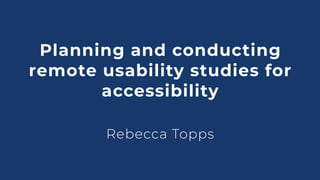
Planning and conducting remote usability studies for accessibility - Rosenfeld event
- 1. Planning and conducting remote usability studies for accessibility Rebecca Topps
- 2. Leading a remote accessibility research study at Atlassian
- 3. What we will cover today 01: Digital accessibility 02: Participant recruitment 03: Assistive technology and adjustments 04: Remote research tools 05: Pre research study call 06: Involving your team and sharing findings 07: Learnings and including accessibility
- 4. Digital accessibility means making an online product, service, technology or software usable by everyone regardless of who they are or how they access the web.
- 5. 1 in 5 people United Kingdom: Around 11.2 Million people 1 in 4 people United States: Around 61 Million people 1 in 5 people Australia: Over 4.4 million people More than 1 billion people worldwide have a long term disability References: - UK: Gov.UK - US: CDC - Australia: Australian Network on disability
- 6. Auditory • Hard of hearing • Deafness • Deaf-blindness Diverse abilities and barriers Physical / Mobility • Arthritis • Repetitive stress injury • Fibromyalgia • Amputation Visual • Blindness • Low vision • Colour blindness • Deaf-blindness Cognitive, learning, and neurological • Autism • ADHD • Learning disabilities • Mental health • Memory impairments
- 8. “Find ways to engage more people with disabilities, earlier in the process, in a more meaningful way.” — Derek Featherstone
- 9. Identify any major accessibility issues first: Start with standards reviews or audits, accessibility QA testing or design walkthroughs
- 10. 1 Is your product ready? Have you completed a technical audit first and fixed the major accessibility issues? 2 Accessibility knowledge Do your staff have a key understanding of disabilities, user needs and assistive technologies? 2 3 Research operations If you have a legal or research operations team at your company, ensure you discuss the research with them before starting 3
- 11. Any questions so far?
- 12. Participant Recruitment Ensure your consent process is accessible Make sure your consent form is accessible for all users and when using assistive technology. Plan for additional costs For some participants you might need to pay for support, live captioning or an interpreter. " # Allow for longer recruitment time With any usability study, the more specific the participant requirements, the longer it takes to recruit. $ Will you use and external recruiter or recruit people yourself?
- 13. Working with an external recruiter Have they previously recruited people with disabilities? What is their level of understanding? " % Check that their recruitment methods, process and preparation are inclusive & Give as much detail as possible regarding different disabilities and assistive technology
- 14. Alternative methods of finding participants Organisations and library programs Build your own accessibility panel Advertise on social media Reach out to your current network
- 15. “We've found that generally people with disabilities are more willing to participate in studies, particularly if it is in support of making a product more accessible…” — UIAccess (http://uiaccess.com/accessucd)
- 16. Remember participants with hidden disabilities, or who may not self identify “…unless I tell them, people do not know that I have a disability.” hiddendisabilitiesstore.com
- 17. Any questions?
- 18. Understanding users assistive technology, devices and adjustments Think about how you will test your product If you are not researching with a live website consider using a test environment and preparing it for the study. ' Each individual setup is unique AT has different versions, and is likely to be set up with the participants own shortcuts. ( Find out the participants AT experience Individuals will have different experience and expertise levels with assistive technology, novice too advanced. ) * Learn about assistive technology Be aware of the different assistive technologies available, and potential user adjustments.
- 19. Assistive devices and technologies Auditory • Hearing aid • Noise cancelling technology/device • Speech: Text-to-speech synthesis Physical / Mobility • Voice recognition (e.g. Dragon) • Eye tracking • Head pointer • Switch control Visual • Screenreader (NVDA) • Braille keyboard • Screen magnification • ZoomText Cognitive, learning, and neurological • Screenreader • Text-to-speech synthesis (Natural Reader)
- 20. Adjustments Auditory • Interpreter • Lip reading • Transcripts and captions of audio Physical / Mobility • Keyboard only • Ergonomic designed keyboard or mouse • Keyboard shortcut extension (Vimium) Visual • Resizing text • Custom settings • Customise colours • Audio descriptions Cognitive, learning, and neurological • Video captions • Resizing text • Customise colours • Grammar and spelling tools - Grammarly
- 21. Screenreader Ben’s Twitter: @bmustillrose
- 22. Braille keyboard A Braille keyboard is a specialist input device that allows the user to type and enter text or instructions for the computer in Braille. It reads the screen text and presents it to the user via a refreshable Braille display. The video on the shows a Bluetooth powered Braille keyboard that can connect to a computer, smartphone or tablet.
- 23. Keyboard only and Voice recognition — W3C: Web Accessibility Perspective videos - https://www.w3.org/WAI/perspective-videos/
- 24. Communicating with an interpreter remotely • Participants may have their own preferred interpreter • Remember that each country has their own sign language • Explain any confidentiality agreements to the interpreter prior to the main research study • Address the participant directly • Speak clearly and try not to cover your mouth • Pause for the interpreter to interpret what you said and for the client to respond
- 25. Microsoft respecting focus booklet — PDF Booklet: https:// msdesignstorage.blob.core.windows.net/ microsoftdesign/inclusive/ InclusiveDesign_RespectingFocus.pdf
- 26. Any questions?
- 27. Remote research tools Consider using video conferencing software If possible, consider running your study using video conferencing software such as Zoom. + Think about how you will research with different devices If you want to research with mobile or tablet, think about what you want to capture. , - Make sure your research tool is accessible Decide if you want to use a remote research tool and ensure it is accessible for all users.
- 28. The majority of remote UX research tools are not fully accessible, for the end participant and the researchers creating the study. Remote research tools FableUserZoom
- 29. Adjust the remote video software for each participant: Ask each participant what they are currently using to communicate with family and friends online
- 30. Any questions?
- 31. Pre-research study call Preferred communication Ask your participant how they prefer to communicate and adjust to their individual needs. Assistive technology and needs Ask about preferred devices, assistive technology and any adjustments. 0 Introduce yourself and the study Tell the participant about yourself first and explain what you will be chatting about. Check the participants set up Check everything is working okay and if required, ask to practice sharing their screen and audio during the pre-call. 1
- 32. Pre-study calls with new participants give you the opportunity to introduce yourself and reassure the participant prior to the main research session
- 33. Tailor your communication according to each individual participant and needs Offer the option for non- verbal communication, speaking via typing in chat 2 3 Offer breaks during the main study, especially for sessions longer than 30 mins. 4 Offer the option for the camera to be switched off during the pre-session and main study. 5 Consider different ways you can send your study tasks remotely - Email, Word, Chat or verbally
- 34. Communication • Speak to a person with a disability as you would speak to anyone else. Speak in an age-appropriate tone and treat adults as adults. • If a person with a disability is accompanied by another person, such as a carer, you should still speak directly to the person with disability. • Put the person first, not their disability. For example, use the term ‘a person with disability’ rather than ‘a disabled person’. • Try to avoid negative phrases such as ‘suffers from’. Use the phrase ‘people who use a wheelchair’ rather than ‘wheelchair bound’. — http://nda.ie/nda-files/-Ask-Me-Guidelines-for-Effective- Consultation-with-People-with-Disabilities1.pdf
- 35. Ask about assistive technology, adjustments and accessibility improvements Are there any accommodations we could provide, or changes, prior to the main study? " Do you use any assistive tech, specialised computer access software or hardware on your devices & with our product? What is your experience of using our product when using your AT/Adjustments? Any accessibility improvements? $# Do you make any adjustments, or adaptive strategies when using your computer?
- 36. Any questions?
- 37. Considerations during the usability study • Inform users when you are going to let observers into the meeting. • Ensure observers mute their microphone and switch off their camera • Allow for extra time between each session • Label your scenarios and task separately • Remember to ask participants if they would like a break during the session • Try to frame your questions about the technology and product, e.g. “what could we do to make this accessible and work correctly?”
- 38. Involving your team and sharing findings Only report the participants disability if required and if they have given permission When writing the research report, try to only state the functional impairment category, assistive technology and/or adjustments. 6 Use Mural and/or a Slack channel for observers & collaborative notes Use a collaborative tool for anyone observing to take notes. A slack channel can also be used for any observer questions. 7 Share short video clips of the study If possible, share short clips of the sessions with your team throughout the research - ensure to protect your participants identity. " 8 Remote observers Invite your team to observe the usability sessions - ensure you ask the participant first.
- 39. Focus on the user impact and accessibility barriers: Share quotes and video clips with your team
- 40. Reporting the accessibility issues Use the same method or tool as your team to report the issues Prioritise issues into high, medium and low Use participant feedback and official accessibility guidelines, e.g. WCAG 2.2 Include screenshots and video clips Explain the issue, how it impacts the user and provide recommendations 9 9 9 9 9
- 41. Any questions?
- 42. Ensure that the remote research tool you use is accessible, or ideally use the participants preferred video conferencing tool. 3 4 Respect that each individual participant communication preferences, needs and setup is unique. 6 Invite your team to observe the sessions; track any accessibility issues, and share video clips internally (with users permission) 5 Conduct a pre-research study meeting or call beforehand to meet the participant and ensure they are okay with the setup. Identify and fix any major accessibility issues first before conducting the usability studies. 1 2 Learn more about accessibility; the different assistive technologies available, and potential user needs.
- 43. Recruit for accessibility For every 10 people you recruit, include 1-2 people with diverse access needs. Be an advocate for accessibility Talk openly about digital accessibility in your team and company. Consider starting an A11y slack channel. Use online training and resources Take advantage of free accessibility training and resources available online, and share with your team. How to start considering accessibility in work and with your team Try using keyboard only Cover your trackpad and try to tab through your digital consent form, or product, using keyboard only.
- 44. Twitter: @beckytopps LinkedIn: …/in/rebeccatopps/ Medium: @beckytopps Email: btopps@hotmail.co.uk
