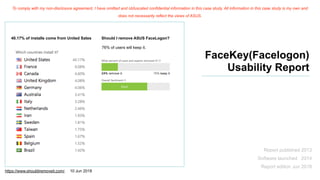
A Case study- Usability test
- 1. FaceKey(Facelogon) Usability Report Report published 2013 Software launched 2014 Report edition Jun 2018 40.17% of installs come from United Sates Should I remove ASUS FaceLogon? 76% of users will keep it. To comply with my non-disclosure agreement, I have omitted and obfuscated confidential information in this case study. All information in this case study is my own and does not necessarily reflect the views of ASUS. https://www.shouldiremoveit.com/. 10 Jun 2018
- 2. RESEARCH PLAN PREPARATION INTERVIEW/DEBRIEF REPORT •Define - Goals •Scope •Prepare (user testing process ) •Recruit (10-11people, Arrange schedule) •Materials •Paperwork (non- disclosure agreement, questionnaire ) •Assessment (Success rates,Task time,Satisfaction questionnaire) •Interview •Debrief •Result •insights
- 3. Our high level goals were to 1. Make it fast and easy use for ASUS laptop user. 2. Give user more confident to use this Face recognition technology. MY Role My responsibility toward this project is conducted a usability test and I am a facilitator during test and then my and coworker to deliver this report together. I cooperated with a UX designer to interview 11 stakeholders in order to process the usability report of FaceKey. Also, I worked alongside with couple product managers and supervisors. The App launched globally on end of January, 2014. Goal Our goal for project was to examine the Usability of FaceKey. Due to the product manager wants to preload FaceKey on ASUS PC, they request us to examine the Usability of FaceKey. And deliver a report for the improvement. PREPARATION
- 4. User scenario: Test Level 1- Only one windows account, user can register FaceKey. Task level 2- After user register FaceKey successfully, user able to use FaceKey to login the Window account. Task level 3- After user register FaceKey successfully, user able to Disable and Enable FaceKey. Task level 4- In two Windows accounts, user able to select an account, we assigned, to register a FaceKey account. PREPARATION
- 5. 2 Main Role of a test Role for test Participants /Facilitator/Observers Responsibility Facilitator 1. Responsible for safety & comfort of users 2. Introduce the testing process 3. When participant feels confused or need any help, facilitator will give tips. 2. Encourage then to think loud 3. Watch their body language, facial expression, emotions. Observers 1. Taking picture and record everything we might needs. 2. Note taking 3. Watch their body language, facial expression, emotions. 4. Asking Facilitator to clarify some points with users, they wants to know. 1. User doesn’t have any experience to use FaceKey. 2. They need to accomplish four tasks: Task level 1 / Task level 2 / Task level 3 / Task Level 4 3. User can process the very task intuitively. 4. Asking user to think aloud to let us understand participant’s though. User Testing Methodology PREPARATION
- 6. Recruiting Participants Age : 20 - 40 Number of Participants : 11people Sampling frame: 1. They own at least one comical device such as laptop, desktop PC. 2. They usually use laptop at home or at their work place. 3. They have an experience of using laptop to process standard software packages (eg Microsoft Office). PREPARATION
- 7. Interview location: 13 F 雪梨梨會議室 Test set-up We use a meeting room to create a real working environment (e.g. office). Equipment: •Notebook x2 •Camera •FaceKey software x1 •Pen •Post-it 13 F 雪梨會議室 Video camera Notebook Notebook PREPARATION
- 8. PREPARATION - 30mins interview break down 3-5mins 25mins 5mins Warn up Prototype Questionnaire •Explain why and how •Small talk/ ice breaking •Warn up question • Asking participants to complete tasks. • Remind them to think out loud. • Don’t ask users for a solution, and looking for the reasons behind to inspire design solutions.
- 9. PREPARATION -Define User Testing Process First time User Test Level 1: Only one windows account, user can register FaceKey. 1.使⽤者開始使⽤ FaceKey UX Observer 1.User behavior issue 2. Time measurement 2.使⽤者enable FaceKey 3.輸⼊password enable FaceKey 4.使⽤者在Second factor須選擇None 5.FacKey註冊成功 6.Sign in window account Start to register FaceKey Enter password Second factor Sign in window account FaceKey successfully
- 10. First time Task level 2 After user register FaceKey successfully, user able to use FaceKey to login the Window account. 2. 成功Sign in window account1.Lock Screen狀態下,使⽤者 利⽤FaceKey sign in UX Observer 1.User behavior issue 2. Time measurement User Windows Login page Windows Wallpaper PREPARATION -Define User Testing Process
- 11. Task level 3 After user register FaceKey successfully, user able to Disable and Enable FaceKey. First time 1.Lock Screen狀態下,使⽤者 利⽤FaceKey sign in 2.使⽤者須先執⾏ disable FaceKey 3.使⽤者再執⾏ enable FaceKey 4.成功Enable FaceKey後, 會進⼊lock screen. UX Observer 1.User behavior issue 2. Time measurement User Enable FaceKey Registed KeyKey Disable FaceKey FaceKey on lock screen PREPARATION -Define User Testing Process
- 12. First time Task level 4 In two Windows accounts, user able to select an account, we assigned, to register a FaceKey account. 1. 使⽤者選擇⾃⼰帳號登⼊ 2.輸⼊Password 3.使⽤者在Second factor須選擇None 4.FacKey註冊成功 5.Sign in window account UX Observer 1.User behavior issue 2. Time measurement Second factor FaceKey register successfully log in window account User Select one windows account Enter password PREPARATION - Define User Testing Process
- 13. User enable FaceKey Enter password Second factor Sign in window account Process 1. sometimes, user can’t find the register icon from windows login pageObservation 1. User Can’t enable application and launched register page. 2. User felt confused while the first time to register FaceKey. 3. User preferred to click Facekey icon to register rather than click text area. Test Level 1: Only one windows account, user can register FaceKey. Start to register FaceKey Main issues: First time FaceKey successfully INTERVIEW - User Testing Process Difficult Middle Easy Need asking for assistance
- 14. Task level 2 After user register FaceKey successfully, user able to use FaceKey to login the Window account. User Windows Login page Process 1. Log in the windows account successfullyObservation Difficult Middle Easy Need asking for assistance 1. When user use FaceKey to login first time, the pace of process is too fast, they have a feeling of insecurity. 2. However, the pace of process will be accepted when they use this FaceKey second time. Main issues: Windows Wallpaper INTERVIEW - User Testing Process
- 15. User Enable FaceKey Registed KeyKey Disable FaceKey Meddle- User found FaceKey in tray icon, and able to right click to disable/ enable APP. 009 Middle - User able to find the FaceKey in Tray icon and launch APP 008 Asking for assistance - User cannot Find FaceKey icon under desktop mode. 010 Process Observation Task level 3 After user register FaceKey successfully, user able to Disable and Enable FaceKey. Difficult Middle Easy Need asking for assistance 1.User can disable on lock screen 2.User can’t find FaceKey icon in Desktop mode 3.User ask assistance to do them a favor to complete this tasks FaceKey on lock screen INTERVIEW - User Testing Process
- 16. Second factor FaceKey register successfully log in window account User Select one windows account Difficult Middle Easy Need asking for assistance Task level 4 In two Windows accounts, user able to select an account, we assigned, to register a FaceKey account. Enter password Click Back button 1. User don’t know needing to click Back button. Main issues: 1. User don’t know needing to click BACK button to go back to their own window account INTERVIEW - User Testing Process
- 17. RESULT- Task Completion Rate Participant Task1 Task2 Task3 Task4 1 V V - V 2 V V - V 3 V V V V 4 V V - V 5 - V V V 6 V - - V 7 V V - V 8 V V V - 9 V V V - 10 V V - V 11 V V - V Success 10 10 4 9 Completion Rate 0.91 0.91 0.36 0.81 9 of the 11 (91%) participants were able to completed Task 1 and Task2. 9 of 11 (81%) participants were able to completed Task 4. However , only 4 out of 11 (36%) participants able to complete Task3. Conclusion: 1.User get confused when they try to find out disable/ enable button. 2. User can’t switch the account easily.
- 18. RESULT- Time on Task Task1 Task2 Task3 Task4 1 55 5 - 115 2 133 5 120 56 3 23 8 35 25 4 29 29 29 28 5 51 15 63 70 6 91 40 190 114 7 49 14 100 52 8 47 10 185 52 9 81 7 128 35 10 37 10 238 17 11 42 27 60 17 Avg. TOT 58 15 115 53 Task 3 required participants to find the FaceKey icon in the tray icon and took longed time to complete (mean=115 seconds). However, completion time ranged from 29 seconds to 238 seconds. Conclusion: 1.Enable and disable function needs explorable for user. 2. When user wants to register another account needs to easy to find out the registration button. 3. User feels unsafely, when they login in too fast by using FaceKey. (Sec)
- 19. RESULT- Questionnaire Over all working process User interface design Register Process Enable/ disable process 0 11 Confusing Clear1 2 3 4 5 9% 27% 36% 27% 9% 27%36%18% 18%55%27% 18% 18%18%45%
- 20. Give user feedback when they complete a task During the Task 1, user can’t realize they registered successfully after they register FaceKey. ” 哇.. 這個字好多唷,⽽而且都是英 ⽂文,要花很多時間讀 ” Add some pictures or tutorial to guid user instead of long description. Insight 1: Insight 2: ” 字太多,感覺很難⽤用” Keep user interface tidy . Focus on one thing at the time. Insight 3: Provide the information when user really need. ” 按鈕跟字很多,所以都亂點⼀一下,才註 冊成功” INSIGHTS-REGISTER PROCESS People rely on tutorial or hints to talk them what to do, so they don't want to spend time to read the instruction. ”頭像可以點嗎?” ” 要先enable 還是先Password setup”
- 21. ” 建議將註冊跟登⼊入操作分開,介⾯面 東⻄西太多” The user interface combine registration and login process at one page. Thus, Facekey can only show register for set up process, and then can put register in the setting page. Keep user interface tidy . Focus on one thing at the time. Separate the registration and login page process. Insight 4: Use accurate component of user interface to guide user. Use”Register FaceKey” button instead of “Enable” check box to process registration . Insight 5: ” 只有看到Enable 的check box,很難 知道他跟FaceKey 註冊有關 ” For the task 4, we tend to examine if user able to create a FaceKey account when they have two windows account in one laptop. However, after interview, we notice this scenario will not happen frequently. People tend to not share one laptop, they only share one laptop when they have teenager or kids,. And they will just buy reasonable (cheaper) price of laptop for general use. Insight 6: INSIGHTS- Registered another account Little amount of people share one
- 22. User have a right to disable/ enable APP easily Task 3 is the most difficult one, only 4 of 11 participants (36%) able to complete tasks. The mani reasons : 1. FaceKey process really fast, so user cannot disable from lock screen, 2. User can’t find the faceKey icon easily from try icon. They tend to open MY COMPUTER to find out the APP. Can show FaceKey icon in the start menu, so user can easy explore this APP. Insight 7: ” Enable/ Disable 實在太難找了了” INSIGHTS- Enable/ Disable FaceKey ” 如果在登⼊入⾴頁⾯面FaceKey跑得⽐比較 慢,就可以輕易易的disable,因爲按鈕 就在上⾯面” ” 如果辨識率不不⾼高,我會想要disbale 這個功能,可是卻很難找” INSIGHTS- login Insight 8: User feel It’s an really interesting insight, user feel Insecure when FaceKey login too fast. During the testing process , when user open the laptop, the windows just shows wallpaper right away without showing login page. How to make user have more confident to user this APP and how to build trust. Can be a topic to have further discussion. ” 打開電腦,⾺馬上進⼊入windows桌 ⾯面!登⼊入太快了了,以為沒有辨識” ”哇,怎麼那麼快,這樣安全嗎?“
