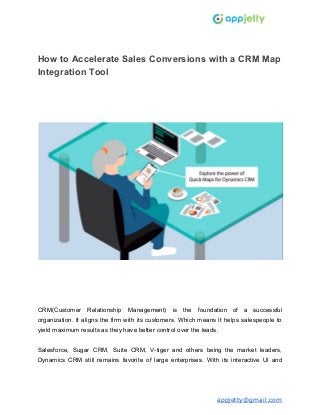
How to Accelerate Sales Conversions with a CRM Map Integration Tool
- 1. How to Accelerate Sales Conversions with a CRM Map Integration Tool CRM(Customer Relationship Management) is the foundation of a successful organization. It aligns the firm with its customers. Which means It helps salespeople to yield maximum results as they have better control over the leads. Salesforce, Sugar CRM, Suite CRM, V-tiger and others being the market leaders, Dynamics CRM still remains favorite of large enterprises. With its interactive UI and appjetty@gmail.com
- 2. well-developed features, it becomes easy for users to nurture leads, maintain customer relationships, manage lead cycle, analyze reports, and more. And as Microsoft keeps expanding its CRM’s capabilities, dynamics CRM map integration would help your sales team greatly. What is Dynamics CRM Map Integration? Before jumping into how it helps your sales team, let’s first understand what it is… Dynamics CRM Map Integration is a feature you can implement in your Dynamics CRM system by installing its Plugin. After integrating it, you can represent your CRM data onto the Map. By that means, you can see the customer data country, region, city, and area wise. With the help of visualized data, you can make quick and informed decisions when it comes to lead nurturing. Additionally, your sales reps can plan their meetings for the day by setting optimized routes from the map. Plus, based on the mapped CRM data, Sales manager can distribute the work by assigning clients to their team members according to their areas. How to use Dynamics 365 Mapping to Increase the Conversions? 1. Recognize Key Performing Areas: A CRM mapping tool will provide you a detailed report to help you identify high performing areas. It would help the sales manager make informed decisions from the data regarding the highest and lowest performing regions. Based on this information, you can strategize the next targeted area or shuffle the existing strategy. It helps them to concentrate on the lower performing areas to yield better results. With the Dynamics CRM Map Integration extension, you can configure small details according to your preference to create a heat map. It becomes easy to visualize region-wise performance with a heat map. appjetty@gmail.com
- 3. 2. Distribute the Work Correctly: As a Sales Manager, it becomes important for you to get live updates of the Sales reps in the field. While it is possible to maintain communication with a single sales rep, it becomes challenging when a manager has to deal with many team members at the same time. In such a scenario, CRM Map integration enables you to get live updates of the Sales reps in the field. Also, they can assign a lead or customer to the sales rep in the area right from the tool. As these plugins are compatible with mobile devices, it provides freedom to the sales department to operate from anywhere. 3. Nurture Your Existing Customers: Customer relationship is everything. And the best way to retain them is by nurturing. Sometimes a small get together or meeting plays a huge role in the expansion of your business. With CRM map integration tool, you can through a networking event for the customers from the same area in a central location. The dynamics mapping tool provides you with a feature to determine a central location in a particular region to provide your customers with convenience. 4. A Smart Execution: With dynamics mapping tool, you get a separate dashboard. It gives you an overview of what’s currently happening with the leads. It will also have a detailed overview of sales figures aligned with the regions. appjetty@gmail.com
- 4. It makes your work easier. And when you have the data presented in a visual format, it is easier to understand. You will be able to identify your pain points and the regions that need the most attention. 5. Access Data Offline: Data is a necessity. But only if you can use it at the right time. And while sales reps have to work mostly in the field, it is important to keep data available for them. And let’s admit it. Internet connections don’t work in remote areas regardless of which county you are working in. With the help of CRM map integration tool, it will be available to them offline whenever they want to access. The sales rep can download the data in offline mode with area-specific bifurcation. Conclusion: Sales is not easy. Just by setting targets of the quarter doesn’t solve the purpose if your team is not well equipped. Dynamics CRM Mapping Tool transforms the whole sales process and helps cope with the competitive market. As the world is experiencing advancements, it is wise to invest in a tool which aligns your customers’ goals with your business. appjetty@gmail.com
