Naviance studentsetup
•Download as PPTX, PDF•
0 likes•205 views
How to get students started on Naviance
Report
Share
Report
Share
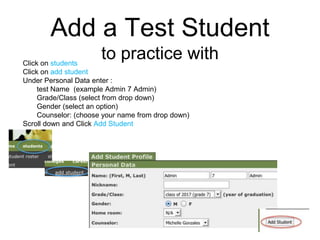
Recommended
More Related Content
Viewers also liked
Viewers also liked (14)
A Behind-the-Scenes Look at Naviance From Both Sides of the Desk

A Behind-the-Scenes Look at Naviance From Both Sides of the Desk
Get Schooled with Naviance in the Classroom (and Beyond)

Get Schooled with Naviance in the Classroom (and Beyond)
From Discovery to Decision: Utilizing College Planning Tools in Naviance

From Discovery to Decision: Utilizing College Planning Tools in Naviance
Using Naviance for Student Success Plans in Grades 6-12

Using Naviance for Student Success Plans in Grades 6-12
NSI 2012: Planning for Success with Success Planner

NSI 2012: Planning for Success with Success Planner
Getting Started with Naviance: Lessons and Strategies from the Hillsboro Scho...

Getting Started with Naviance: Lessons and Strategies from the Hillsboro Scho...
Similar to Naviance studentsetup
Similar to Naviance studentsetup (20)
ResearchReady - View Assessment for Groups and Classes

ResearchReady - View Assessment for Groups and Classes
ResearchReady - Group Performance on Individual Questions

ResearchReady - Group Performance on Individual Questions
Recently uploaded
call girls in Kamla Market (DELHI) 🔝 >༒9953330565🔝 genuine Escort Service 🔝✔️✔️

call girls in Kamla Market (DELHI) 🔝 >༒9953330565🔝 genuine Escort Service 🔝✔️✔️9953056974 Low Rate Call Girls In Saket, Delhi NCR
Model Call Girl in Tilak Nagar Delhi reach out to us at 🔝9953056974🔝

Model Call Girl in Tilak Nagar Delhi reach out to us at 🔝9953056974🔝9953056974 Low Rate Call Girls In Saket, Delhi NCR
KSHARA STURA .pptx---KSHARA KARMA THERAPY (CAUSTIC THERAPY)————IMP.OF KSHARA ...

KSHARA STURA .pptx---KSHARA KARMA THERAPY (CAUSTIC THERAPY)————IMP.OF KSHARA ...M56BOOKSTORE PRODUCT/SERVICE
“Oh GOSH! Reflecting on Hackteria's Collaborative Practices in a Global Do-It...

“Oh GOSH! Reflecting on Hackteria's Collaborative Practices in a Global Do-It...Marc Dusseiller Dusjagr
Recently uploaded (20)
Presiding Officer Training module 2024 lok sabha elections

Presiding Officer Training module 2024 lok sabha elections
call girls in Kamla Market (DELHI) 🔝 >༒9953330565🔝 genuine Escort Service 🔝✔️✔️

call girls in Kamla Market (DELHI) 🔝 >༒9953330565🔝 genuine Escort Service 🔝✔️✔️
18-04-UA_REPORT_MEDIALITERAСY_INDEX-DM_23-1-final-eng.pdf

18-04-UA_REPORT_MEDIALITERAСY_INDEX-DM_23-1-final-eng.pdf
MARGINALIZATION (Different learners in Marginalized Group

MARGINALIZATION (Different learners in Marginalized Group
Model Call Girl in Tilak Nagar Delhi reach out to us at 🔝9953056974🔝

Model Call Girl in Tilak Nagar Delhi reach out to us at 🔝9953056974🔝
EPANDING THE CONTENT OF AN OUTLINE using notes.pptx

EPANDING THE CONTENT OF AN OUTLINE using notes.pptx
KSHARA STURA .pptx---KSHARA KARMA THERAPY (CAUSTIC THERAPY)————IMP.OF KSHARA ...

KSHARA STURA .pptx---KSHARA KARMA THERAPY (CAUSTIC THERAPY)————IMP.OF KSHARA ...
“Oh GOSH! Reflecting on Hackteria's Collaborative Practices in a Global Do-It...

“Oh GOSH! Reflecting on Hackteria's Collaborative Practices in a Global Do-It...
Naviance studentsetup
- 1. Add a Test Studentto practice with Click on students Click on add student Under Personal Data enter : test Name (example Admin 7 Admin) Grade/Class (select from drop down) Gender (select an option) Counselor: (choose your name from drop down) Scroll down and Click Add Student
- 2. Make sure the ‘test’ student is active Choose students Your test student should appear in your list of students Click on the name of the student Click on family connection under Quick Links on left hand side This will take you to the student home page (this is what students see once they log in
- 3. Assigning tasks to students Click planner Click on programs Click on search and assign Make sure to select the grade level from the drop down menu Status: make sure active only is circled Gender: make sure does not matter is circled scroll to bottom and click continue
- 4. Assigning tasks to students(continued) This will bring up a list of all of your students Make sure ALL students are selected Scroll down: Next to Assign program - click the circle select the grade level from the drop down menu Click on Continue At the top of the screen you will see the number of students listed who were assigned to the program
- 6. Click on family connection
- 7. Click on select and update optional features
- 9. Your test student should appear in your list of students
- 10. Click on the name of the student
- 11. Click on family connection under Quick Links on left hand side
- 13. Click on Tasks Assigned to Me
- 15. This will bring up “Tasks you need to work on” (essentially the ‘to do’ list for each student