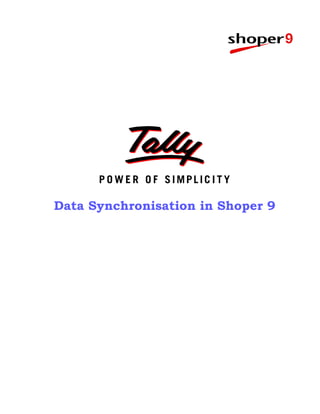
Data synchronisation in shoper 9 | Tally Downloads | Fixed Asset Management Software | Tally AMC
- 1. Data Synchronisation in Shoper 9
- 2. The information contained in this document is current as of the date of publication and subject to change. Because Tally must respond to changing market conditions, it should not be interpreted to be a commitment on the part of Tally, and Tally cannot guarantee the accuracy of any information presented after the date of publication. The information provided herein is general, not according to indi- vidual circumstances, and is not intended to substitute for informed professional advice. This document is for informational purposes only. TALLY MAKES NO WARRANTIES, EXPRESS OR IMPLIED, IN THIS DOCUMENT AND SHALL NOT BE LIABLE FOR LOSS OR DAMAGE OF WHATEVER NATURE, ARISING OUT OF, OR IN CONNECTION WITH THE USE OF OR INABILITY TO USE THE CONTENT OF THIS PUBLICATION, AND/OR ANY CONDUCT UNDERTAKEN BY PLACING RELIANCE ON THE CONTENTS OF THIS PUBLICATION. Complying with all applicable copyright and other intellectual property laws is the responsibility of the user. All rights including copy- rights, rights of translation, etc., are vested exclusively with TALLY SOLUTIONS PRIVATE LIMITED. No part of this document may be reproduced, translated, revised, stored in, or introduced into a retrieval system, or transmitted in any form, by any means (electronic, mechanical, photocopying, recording, or otherwise), or for any purpose, without the express written permission of Tally Solutions Pvt. Ltd. Tally may have patents, patent applications, trademarks, copyrights, or other intellectual property rights covering subject matter in this document. Except as expressly provided in any written licence agreement from Tally, the furnishing of this document does not give you any licence to these patents, trademarks, copyrights, or other intellectual property. © 2010 Tally Solutions Pvt. Ltd. All rights reserved. Tally, Tally 9, Tally9, Tally.ERP, Tally.ERP 9, Shoper, Shoper 9, Shoper POS, Shoper HO, Shoper 9 POS, Shoper 9 HO, TallyDevel- oper, Tally Developer, Tally.Developer 9, Tally.NET, Tally Development Environment, Tally Extender, Tally Integrator, Tally Inte- grated Network, Tally Service Partner, TallyAcademy & Power of Simplicity are either registered trademarks or trademarks of Tally Solutions Pvt. Ltd. in India and/or other countries. All other trademarks are properties of their respective owners. Version: Data Synchronisation in Shoper 9/1.0/June 2010
- 3. Contents Introduction ............................................................................................................................................... 1 Synchronisation Process in Shoper 9 .................................................................................................... 1 Prerequisites .............................................................................................................................................. 4 HO code and POS code ......................................................................................................................... 4 Mode of Communication ........................................................................................................................ 4 Online (HTTP) ..................................................................................................................................... 4 FTP .................................................................................................................................................... 5 Mail .................................................................................................................................................... 5 Direct Copy ......................................................................................................................................... 5 Business Study ...................................................................................................................................... 6 Understanding Customer Requirements ................................................................................................. 6 Recommendations / Best Practices ........................................................................................................ 6 Determining Mode and Schedule ........................................................................................................... 7 Configuration ........................................................................................................................................... 10 Configuring Sync. at HO ...................................................................................................................... 10 System Parameter Setting .................................................................................................................. 10 Showroom Master Catalogue .............................................................................................................. 11 Sync. Rules ....................................................................................................................................... 12 Synchronisation Schedules ................................................................................................................. 13 Configuring Sync. at POS .................................................................................................................... 14 Synchronisation Types ........................................................................................................................... 16 Scheduled ............................................................................................................................................ 16 Manual ................................................................................................................................................. 16 Master Data to POS ........................................................................................................................... 16 Showroom Transactions ..................................................................................................................... 17 Item Master Import at POS .................................................................................................................. 18 Price Revision Import at POS .............................................................................................................. 18 Manual Sync. .................................................................................................................................... 19 Reports ..................................................................................................................................................... 20 Dashboard Report ................................................................................................................................ 20 Sync Status Report .............................................................................................................................. 21 Stock Across Chain report ................................................................................................................... 21 Troubleshooting ...................................................................................................................................... 22 Appendix .................................................................................................................................................. 24 i
- 4. Introduction Data Synchronisation is the process of maintaining data integrity across locations at all points of time. In a typical business environment it helps to maintain latest data at the Head Office, Distributor centre, Showrooms spread across locations, etc. In practice it has found wide usage in businesses where a centralized head office wants to control business locations such as showrooms, distributors, franchisee, etc., distributed across a geographical region. However, Synchronisation of data between showrooms, showroom and distributor, distributor locations is also in practice. There are different methods practiced across industries to achieve data syncrhonisation. Now it has become a standard to use import/export process to synchronise data. Some business requirements that are addressed by data synchronisation: Uniform and updated data across business network Consolidated business data for reporting Contingency backup at a remote location Synchronisation Process in Shoper 9 Shoper 9 is designed to support retail enterprise needs and by default comes with a data syn- chronisation mechanism. The different components of Shoper 9 - HO and POS (retail and dis- tributor) have specific features that enable synchronisation of data. Some features provided by Shoper 9 to support data synchronisation, are: Automatic synchronisation between two Shoper 9 installations i.e., between Shoper 9 HO and Shoper 9 POS Feature that can be executed manually to synchronise data Multiple modes of communication that enable Synchronisation of data automatically Shoper 9 HO is an enterprise level application and supports requirements of a head office and Shoper 9 POS is a point of sale solution that can be implemented at showrooms. These setups installed at different business locations allow exchange of data between them to maintain updated data. The role played by Shoper 9 HO in Synchronisation is the one of controlling. It distributes all the defined masters to various Shoper 9 POS setup installed at different business locations and ensures that all POS installations have latest master records. Distribution of masters can be executed manually or scheduled to execute automatically. In setting up automatic execution you have the option to exchange data to and fro. 1
- 5. Introduction Shoper 9 POS is more about recording transactions. During Synchronisation Shoper 9 POS imports masters sent from Shoper 9 HO and in exchange exports transaction records. This exchange of data can be executed manually or automated. There are features that allow Shoper 9 POS to manually import data as per defined conditions. At the end of Synchronisation process both Shoper 9 HO and Shoper 9 POS have updated data. The application transferring the data for Synchronisation will extract the data based on given conditions, create data files, upload to the defined mode of communication (mode of commu- nication is explained later in the document) and send the files. Both Shoper 9 HO and Shoper 9 POS follow this process. The receiving application will import the data files, read the data and update the database. Prerequisites Data Synchronisation is an important business operation that not only involves data exchange but also deals with business requirements and investments required to enable transfer of data for Synchronisation. Before we start with configuring options to enable Synchronisation, it is important to make a list of aspects such as business needs that require Synchronisation of data, medium of com- munication available and supported for transfer of data, and identifying the source and desti- nation locations using unique codes during transfer of data. Configuration When we move to the product features that allow data Synchronisation, there are different features in Shoper 9 HO and Shoper 9 POS that need to be configured individually to suit the Synchronisation method. In Shoper 9 HO, we deal with creating showroom masters, sync. rules, configuring communi- cation mode and creating schedules to automate the Synchronisation process. In Shoper 9 POS, we deal with configuring options to identify and synchronise data with Shoper 9 HO. Synchronisation Types The different types of synchronisation process depend on the level of manual intervention in executing the process. In Shoper 9 the processes are categorized as scheduled when transfer and updating is automated and manual when transfer is manually executed enabling data updation. 2
- 6. Introduction Reports Both Shoper 9 HO and Shoper 9 POS provide exclusive reports that display the status of Syn- chronisation process. A detailed description of the reports is given later in the document. Troubleshooting A provision is created in Shoper 9 to record the progress of activities that enable data Syn- chronisation. This records are updated into log files that can viewed and used to diagnosis of issues related Synchronisation. 3
- 7. Prerequisites In this section of the document we will deal with prerequisites that need to be identified and addressed before finalizing the data Synchronisation process in Shoper 9. HO code and POS code In Shoper 9 data Synchronisation is essentially exchange of data between Shoper 9 HO and Shoper 9 POS to maintain updated data at all locations. On the onset it is imperative to see that both these applications identify and authorize the other to exchange data automatically or on being manually prompted. The code given to the company in Shoper 9 HO and code of the showroom in Shoper 9 POS act as factors that enable both these applications to identify the other. The Synchronisation options are configured in both applications using these codes. The company codes are assigned to the data files that are exchanged, for example: A data file created at HO to be transferred to POS will have the company code of HO and showroom code of POS to which data is transferred. Mode of Communication Shoper 9 supports different communication modes to enable a reliable Synchronisation mechanism that best suits business requirements. With all the infrastructure in place, you change the mode of communication as per business requirement. Online (HTTP) This mode offers one of the fastest synchronisation mechanisms. It uses Internet Information Services and Active Server Pages (asp) to transfer data between locations. Characteristics of Online (HTTP) mode of communication Business requires a static IP address at Shoper 9 HO location to synchronise data using HTTP mode or host a folder on a static IP server. In HTTP mode the data is directly loaded at destination location without manual inter- vention during both scheduled and manual synchronisation. It offers fast and reliable data transfer options for small and medium chain networks. Setting up online folder using IIS setup The IIS Configuration setup provided with Shoper 9 CD creates an online folder and maps it to the Polling folder available in Shoper 9 HO application folder. This Polling folder hosts the Active Server Pages (ASP) that send and receive data during Synchronisation. 4
- 8. Prerequisites The system with Online polling folder has to be connected to internet during data transfer. Also, ensure that required exceptions are created in system firewall and antivirus programs to allow information exchange using this folder. FTP In this mode of communication a FTP (File Transfer Protocol) server is used to transfer data between locations. To help in connecting to the FTP server, Shoper 9 supports FTP access for both active and passive mode. The data files created at source location are copied to the FTP server for the destination location to access. Characteristics of FTP mode of communication Any FTP server with proper authorisation can be used for data synchronisation FTP mode allows transfer of data in large quantities and from any number of locations It is ideal mode for business with expansion plans, any number of showrooms to be established in future can be synchronised using FTP mode Mail In this mode your default mail client (only Outlook and Outlook Express) can be used as medium for data synchronisation. Shoper 9 will send and receive data through mail attach- ments. Windows default mail clients such as Microsoft Outlook and Outlook Express are used for their capacity to allow attachments of large size and easy operating methods. Characteristics of Mail mode of communication This mode does not require additional infrastructure and uses the default mail client as the medium for synchronisation of data It is best suited for small chain network with 10 – 25 showrooms The data size transferred using the mode of communication depends on the attachment capacity of the mail client used for synchronisation Ensure that the mail client selected in your internet explorer (Tools > Internet Options > Programs tab) settings is same as the one being used. Direct Copy This mode of communication is used for data synchronisation when both HO and POS are connected by a closed network. This mode can also be used to transfer the data files manually when there is no internet facility or when the data size is too big (for example: opening stock for a new store) to be synchronised using other modes of communication. In Direct Copy mode, Shoper 9 at the source will create the data files at the given location which can then be transferred manually. 5
- 9. Prerequisites Characteristics of Direct Copy mode of communication Does not require any additional infrastructure Can be used to connect systems in a Local Area Network for faster transfer of data Used to transfer data manually when, the data size is too big, there is no internet connection, and the business owner wants to keep his office locations off the grid. Business Study Implementing Data Synchronisation is a business decision and completely depends on the retailers’ requirements. By enabling business owner to identify business requirements and suggesting best practices you can help him arrive at the synchronisation method that makes optimum use of the resources and fulfils the requirements. Understanding Customer Requirements There may be some current requirements and some impending needs; it is the task of imple- mentation person to gather all possible needs of business - both current and future - to provide a lasting solution. Size of the business and location types: number of showrooms currently part of net- work and plan to add new units. The business relationship of the units with Head Office viz., Company Owned, Franchisee, Buy and Sell Showrooms. Also, the information about geographical distribution of business units. Infrastructure available with the customer: The infrastructure already used by cus- tomer that can be utilised in implementing Shoper 9 data synchronisation. For exam- ple: FTP server, Static IP, Mailing Client, etc. Business policies: The policy followed in transfer of data, one way, to and fro, indirect, etc. (data from HO to POS and POS to HO, or HO – Dist – POS). Data size and scheduling: The amount of data transferred and frequency at which data has to be updated at HO and POS locations. Reporting needs: In case the head office wants reports on business of POS locations on an hourly basis, the frequency of Synchronisation has to be high and hence the mode of communication that supports frequent transfers need to be selected. Recommendations / Best Practices Based on the requirement study, suggest the mode of communication that best suits the business requirements. The selected mode of communication should support large size of data transferred from all business locations. Data size and location numbers should not be an issue during synchronisation. 6
- 10. Prerequisites The selected mode of communication should not demand huge investments and should make use of existing infrastructure. Request for additional infrastructure only when the existing material does not support the demand posed by business requirements. For example: Small chain store network can utilise Microsoft Outlook or Outlook Express with smtp/pop3 support to transfer data. In this case suggesting a different mode of communication and demanding additional infrastructure is not recommended. At the same time, large chain store networks will suffer using mail for communication and hence recommend a medium that supports large data load. When Stock Across Chain report is a basic requirement, then suggest HTTP mode. This mode can also be recommended for business with large number of showrooms and expansion plans. Plan schedules according to the requirement and ensure that HO and POS are not over- loaded by frequent schedules that overlap one another leading to process failure. Determining Mode and Schedule Determine mode of communication and schedule depending on requirement/ volume of data/ no. of locations, etc. Business Require- Recom- Schedule Comment ment mended Mode Synchronise with FTP Can create more Data handling capacity of 100+ showrooms than 3 schedules per FTP depends on the showroom per day server memory size. Supports large number of files and frequent data transfer Synchronise with HTTP Create schedules to Data is automatically 100+ showrooms, support generation loaded in HTTP mode of and want to view of Stock across synchronisation. When Stock across Chain Chain report with Showroom A generates report latest data, since the Stock Across Chain to report is based on view the stock status of the last synchro- Showroom B. The report nised data. will display the last updated status available with Shoper 9 HO for Showroom B. 7
- 11. Prerequisites Synchronise with Mail Schedules can be Mail clients have different 25+ stores and no based on user data transfer capacity. expansion plans requirements. Limit Hence, the data size has schedules to to be taken into account optimum numbers in when deciding to syn- order to reduce load chronise using Mail mode on HO during of communication. download of data. Synchronisation is HTTP Create schedules When the number of only used to view based on the need showrooms are high Stock across Chain to view Stock across ensure that the schedules Chain report. are paced evenly to accommodate data from all the showrooms. As Shoper 9 HO loads data from showrooms one after the other. User wants to Direct Copy Not Applicable Keep the user updated manually transfer about the file creation data when required location. POS locations have FTP, Mail Keep the number of Can choose between FTP slow internet con- schedules optimum, and Mail depending on nection giving enough time the number of for POS locations to showrooms and infra- download and structure availability. upload data. POS is installed at Mail, FTP Schedules can be FTP and Mail communica- the location of based on user tion are easy to config- discount sales and is requirements. ure. Infrastructure uninstalled and rein- requirement is limited for stalled at a different Mail communication and sales location FTP address is universal and can be accessed from anywhere. POS wants to syn- FTP, HTTP Schedules can be Downloading of data from chronise with based on user multiple locations is multiple HO's requirements. faster with FTP and HTTP. Recent business FTP Schedules can be With FTP you can add any establishment with optimum, consider- number of showrooms. It plans of expansion ing future additions. works under slow internet across regions connections. Once scope of each communication mode is empathised, it remains to choose the Synchroni- sation method that best suits the business requirements. 8
- 12. Prerequisites Before you start configuring the synchronisation options for the selected mode, ensure that infrastructure to be used for transfer of data is installed, tested and ready for use. To use HTTP, create Polling folder in the same network as Shoper 9 HO using the IIS setup. Test the connectivity to ensure the setup is working fine and is accessible using a defined path. To use FTP, install a FTP server or create a folder to be specifically used for Shoper 9 Data synchronisation on an existing FTP server. Ensure that FTP server is secured and the usernames and passwords for authorised access are obtained. To use Mail, install mail client to be used for data transfer. Verify if the mail client is working on the POP and SMTP server by sending and receiving data on the email id. To use Direct Copy, create the folders where the data files will be created by HO and POS. Test the accessibility of the folders. Since all but one mode of communication is dependent on internet connectivity, recommend high speed broadband internet connection for faster transfer of data. 9
- 13. Configuration Since there are two applications involved in Synchronisation a question arises about which one will do what and how. In Shoper 9, HO will be the controlling application where the mode of communication is selected and options related to infrastructure being used are set. The medium to be used by each POS location is selected in the Showroom master catalogue at HO. These details can also be built into business template that is implemented at POS loca- tions. When this template is implemented at showrooms along with other business rules set in the template, synchronisation options are updated in Shoper 9 POS at showroom location. Each showroom can set to use a different mode of communication; the respective change can be made in templates. Here, we will see the manual configuration of synchronisation options in Shoper 9 HO and in Shoper 9 POS. In POS the options can be manually configured when synchronisation details are not updated using business template or when direct copy mode of communication is used. Configuring Sync. at HO Now that you have ensured that the entire required infrastructure is in place, go about config- uring the synchronisation options both in HO and POS. Configurations required at HO are: Select mode of communication from System parameters Showroom Master creation Sync. Rule Definition Create Schedules, in case of scheduled synchronisation System Parameter Setting To start with select the mode of communication in HO. Go to Housekeeping > Reconfigur- ing System Parameters Figure 1. System Parameters - Selecting Mode of Communication 10
- 14. Configuration Select HTTP mode of communication by selecting the option Flat File thru On Line under the category On Line. Select Mail mode of communication by selecting the option Flat File thru Mail under the category Mail. Select FTP mode of communication by selecting the option Flat File thru FTP under the category FTP. Select Direct Copy mode of communication by selecting the option Flat File thru Direct Copy under the category Direct Copy. HO can have multiple mode of communication enabled at the same time. Use different mode of communication to synchronise data with different showroom locations. Showroom Master Catalogue Showroom Master Catalogue is used to create Showroom masters in Shoper 9 HO. Go to Masters > Supply Chain Network > select the location type During showroom master creation various options that are pivotal for Synchronisation are configured as explained below: General Tab: Shoper Company Code and Shoper version installed at Shoper 9 POS are important for Shoper 9 HO to identify the showroom location and exchange data in the required format. Accounting Tab: The product brand combo to be dealt by the showroom being created are selected using the applicable flag. This helps to restrict data transfer to only those masters applicable to the showroom, inapplicable masters are not exported to this showroom. Communication Tab: The communication mode to be used by the showroom is selected in the communication tab of Showroom Master Catalogue. The details configured for the respec- tive communication mode in system parameters is automatically reflected except for Direct Copy mode where the directories to be used for data transfer are configured at POS. 11
- 15. Configuration Figure 2. Showroom Master Catalogue - Communication tab Communication tab in Showroom master catalogue also provides options to group the showroom, under: Data Sync: A group of showrooms for which data synchronisation activities are defined col- lectively. Stock Visibility: Grouping will allow viewing the stock position of other showrooms in the group (only when Shoper 9 HO is using HTTP mode of communication). The stock position is based on the data available at HO, as per the last synchronisation. Tally Posting: Group of showrooms with common accounting codes, schedule and map name to post data to Tally. Sync. Rules Showroom Master Sync. Rule option in Shoper 9 HO is used to define the relationship between the members of supply chain network. This will define treatment of transactions at the destination for a defined source location. Right definition of rules will enable the supply chain network to make required masters available at destination location of an impending transaction. 12
- 16. Configuration Synchronisation Schedules Schedules offer you an automated and labour free method of synchronising data. Using the Scheduler Catalogue at HO you can define schedules for all locations in a network chain to carry out synchronisation activities at periodic intervals. Schedules for HO and POS are defined independently. The HO Level schedules are meant for activities like export data and import of showroom data into HO database. The POS Level schedules are for synchronisation with HO, which include activities like importing HO data, extracting and exporting transactions data to HO. Default Scheduler Default Scheduler is used to create HO Level and POS Level schedules for all locations in the chain. There are two predefined schedules in Shoper 9 HO which by default are applicable to all loca- tions. HO Level - Daily data extraction at 1:00 am POS Level - Daily data loading and extraction during Day End You may use these pre-defined schedules or alter them as per your requirement. You can also define other schedules, if required. The options available in Default Scheduler when cataloguing schedule for HO or POS are: You can filter the applicable showrooms by using schedule types Geographical Location, Location Type and Data Sync. Groups You can change the Time (Specifined Time/Specified Interval), Day (Week/Month) or select Day End as the schedule time You can select the applicable showrooms from the list filtered based on schedule type Additionally, you can change executable priority list for POS level schedules Showroom Schedules Showroom schedule catalogue allows you to create separate schedules for specific show- rooms. This gives you great advantage by enabling creation of different schedules for few showrooms while others use default schedules. Showroom schedule catalogue offers all the flexibility provided by default scheduler when creating Showroom Schedules. The Showroom Schedule when defined gets the highest priority and default schedules defined for the showroom will not be considered. All the schedules defined at HO will be sent automatically to applicable locations in the chain in the next data synchronisation. These will be imported at POS and applied automatically. 13
- 17. Configuration Any alteration to default schedules will also be sent in the very next synchronisation updating the same across the supply chain. As the schedules are imported by POS locations, the respective schedules are enabled and ready to synchronise at the defined time. The default cycle of activities from there on would be: 1. Based on the time of the schedule (POS agent will trigger the synchronisation activities), POS would download data send from HO, extract data and transfer data to HO over the established medium. 2. During an HO schedule, HO Agent will trigger the synchronisation activities. HO will down- load the data sent by POS, extract and send data to POS. 3. This cycle will reoccur based on the schedules defined for a day for POS and HO. HO Agent The HO Agent carries out two different activities. It triggers synchronisation activities and executes the activities in the defined order of priority. Using the HO Agent Catalogue, you can create different schedules to execute HO Agent with schedule having its own priority list. When HO changes the mode of communication to be used by POS in the Showroom cata- logue, the details of changed communication mode is transferred to POS using the existing mode of communication. The details of changed mode of communication are updated in POS and will be used in successive synchronisation cycles. Configuring Sync. at POS When the synchronisation details are not implemented through business template, synchroni- sation configurations can be set manually in POS. Shoper 9 POS offers exclusive option to record synchronisation details where you can record the HO code, select the mode of communication and enter the other details configured at HO. In case of Direct Copy mode of communication, the upload and download folder paths are configured at POS. To configure synchronisation options at POS, go to Housekeeping > POS-HO Synchronise > Configure Synchronise 14
- 18. Configuration Figure 3. Configure Synchronisation at POS Synchronisation options are updated in HO and POS for the selected mode of communication. Now we can transfer data between the locations either using scheduler or by using manual transfer options. When you have configured synchronisation options and created schedules for transfer of data. It is recommended to execute manual Synchronisation which will assert the readiness of syn- chronisation setup before starting scheduled synchronisation. 15
- 19. Synchronisation Types Types of Synchronisation in Shoper 9 can be broadly classified into automatic and manual. The former is schedule driven while the latter can be executed using the menu options provided in Shoper 9 HO and Shoper 9 POS. Scheduled In Scheduled mode of communication, transfer of data runs in the background without any manual intervention. The data transferred is incremental in order and is response dependent. Manual These options allow transfer of data at any point of time other than the scheduled transfers. You can also select to use any available medium of communication by configuring and selecting the mode before executing manual transfer options. Manual synchronisation options (in Shoper 9 HO) offer selecting the date range and data type for transfer. In Shoper 9 HO, the options that allow transfer of data are, Export - Master Data to POS Import - Showroom Transactions Master Data to POS This option allows HO to transfer masters to selected locations manually. It provides filters to select, Showrooms to which data has to be transferred Date range for transferring master created within the given range Master types to be transferred using multiple filter options To access the feature go to Data Sync. > Exports > Master Data to POS 16
- 20. Synchronisation Types Figure 1. Master Data to POS window This will extract and upload HO data using the mode of communication for Shoper 9 POS to import. In the absence of defined synchronisation medium, HO will create a separate data file for each showroom selected during export in <Shoper 9 HO application folder>Out folder. Showroom Transactions Shoper 9 HO can import data transferred by POS using the import showroom transaction option, if required. To access the feature go to Data Sync. > Imports > Showroom Transaction Figure 2. Showroom Transations Import window 17
- 21. Synchronisation Types The default Import location used by HO is <Shoper 9 HO application folder>In folder. Ensure that the data files from POS are transferred to this location before executing Import function. The process of filtration, integrity check, consistency check and consolidation of data is similar for data imported during scheduled and manual import. In Shoper 9 POS, the options that allow manual transfer of data are, Import - Item Master Import - Price Revision Manual Synchronisation Item Master Import at POS Shoper 9 POS can manually import files with item master details sent from HO or other locations in a chain. To access the Item Master import feature in POS go to Housekeeping > Data Import > Item Master. Figure 3. Item Master Import at POS The default import location is <Shoper 9 POS application folder>In folder. Ensure that item master file is present in default location before executing the import function. The default file name of an item master file is SHFM02_xxx_scc_nnnnnn.txt. This format cannot be changed. For more information on data files and formats refer to Appendix. Price Revision Import at POS Price Revisions are common business readjustments and updating the same across your business network for immediate effect can be challenging. Shoper 9 POS provides an option to import details from price revision files manually. When price revision details are exported and transferred to POS location, you can copy the files to default import location and import them into POS. 18
- 22. Synchronisation Types The default import location and file format for price revision file are <Shoper 9 POS applica- tion folder>In folder and SHPR_xxx_scc_nnnnnn.txt respectively. Manual Synchronisation This option in POS is called manual sync as it does all the activities that a POS level schedule does during synchronisation. This feature not only downloads data sent from HO but also extracts and sends data to HO using the defined mode of communication. Figure 4. Manual Synchronisation window The feature displays all the catalogued HO locations and you can decide to synchronise with multiple HO's in a single go. 19
- 23. Reports Dashboard Report in Shoper 9 HO and Sync Status Report in Shoper 9 POS provide details on status of Synchronisation process. Stock Across Chain report provided in Shoper 9 POS is a business information report enabled by active Synchronisation process allowing the Shoper 9 POS to display stock status of showrooms logically grouped in Shoper 9 HO. Dashboard Report Dashboard report is a comprehensive report on the status of synchronisation provided by Shoper 9 HO. This report gives details of synchronisation with showrooms based on classifica- tion levels, synchronisation batch and file loading status. Distribution Wise Data Loaded Status Report (Summary) Gives a summarised account of synchronisation for a given period for each showroom. The report displays a list of showrooms under each location type, number of showrooms from which data was expected, number of batches of data expected, expected date of synchronisa- tion, number of batches loaded and percentage of loading against expected batches. Showroom Wise Data Loaded Status Report (Summary) Gives an account of synchronisation with selected showrooms for given period. The report displays expected date of synchronisation, day end status for the showroom, number of batches of data expected, number of batches loaded and percentage of loading against expected batches. Batch Wise Data Loaded Status Report (Detail) Gives an account of batch wise data loaded status for a given period for each showroom. Report displays expected date of synchronisation, batch time, loaded status, reason code and loaded time. Batch Wise Data not Loaded Status Report (Detail) Gives an account of batch wise data loaded status for a given period for each showroom. Report displays expected data of synchronisation, batch time, not loaded status and the reason. 20
- 24. Reports File Loading Status Report Gives an account of files loaded for selected showrooms for a given period. The report also displays loading status of opening stock for the month by: x - Opening balance for the month loaded # - ID/ IM file for the specified date is loaded * - A zero byte file is loaded on the specified date Null value - File not loaded Files not Loaded Status Report The Files not Loaded report gives details of all files not loaded in selected showrooms during the specified period. The report displays details of the company as zone and state where it is situated, company code, showroom code and name, date, month & year, weekday, status and reason for the days when file was not loaded. Sync Status Report This Shoper 9 POS report displays the status of sychronisation and status of acknowledge- ment received for the last Synchronisation. You can generate a report for selected HO or all the configured HO locations. Shoper 9 POS users can ascertain the success of Synchronisation process using this report. Stock Across Chain report The Stock Across Chain report provided in Shoper 9 POS is used to view the stock of a partic- ular item in any showroom, in the vicinity, belonging to the same chain, based on the Stock Visibility Group defined at the HO. If your showroom is a part of a chain store and you are running out of stock for a given item, using this report you can guide the customer to the nearby showroom that has the required stock. To implement stock visibility across chain, the nearby showrooms need to be logically grouped together. You can define Stock Visibility Groups in Shoper 9 HO during showroom master creation. Shoper 9 POS user gets visibility of stock status of other showrooms in the same stock visibility group. Stock availability report is generated based on the data available at HO, as per the last syn- chronisation. To view this report, Shoper 9 HO should be in Online (HTTP) mode of communi- cation. 21
- 25. Troubleshooting The Synchronisation features record each request and progress of action in log files. You can retrieve and analyse file to know the requestor and proceedings in synchronisation. Both in Shoper 9 HO and Shoper 9 POS various log files are created at each stage of synchro- nisation process. Log files display complete trail of activities, affected areas, completion, failure, files downloaded/uploaded, files extracted/imported, etc. The log files generated during the synchronisation process in Shoper 9 HO and Shoper 9 POS are: Shoper 9 HO HHHHOagentschedule.log (where HHH is the Head Office company code in Shoper 9 HO): This log file records a variety of activities related to HO Agent. It displays start time, exit time and restart time of HO Agent for a day. It also displays the sequence wise list of programs executed by HO Agent with result of the activities. OfflineloadingMMDD.log (where MMDD represent Month and Date respectively): This log file gives the details of the files selected for loading into HO database. It also pro- vides the details of the location from where the file was copied, imported for loading. DataloadingMMDD.log (where MMDD represent Month and Date respectively): this file displays the status of files loaded with the showroom name. When a file from a show- room is not loaded, the reason for loading failure is also displayed for each day of the month. DataExportDDMMYYY.log(where DDMMYYYY represent Date, Month and Year respec- tively): This HO log gives details of data extracted and exported to each showroom with file names. It also updates details of failed attempts to export data with the reason for failure. Shoper 9 POS CCC-download.log (where CCC is the Showroom company code): The POS log file gives the details of data downloaded with the mode of communication used for download. You can also view the names of the files downloaded. It also give the success/failure status with the reason for failure. Import.log : It gives the list of files imported from each downloaded zip file. It gives the file names of imported files. The list of database tables updated using the imported files is displayed in this log file. You can also view the status of file import, and the reason when the importing fails. The importing is incremental and file imported should follow the incremental sequence of the last imported file. Pricingmasterimportlog.txt: It provides details of pricing master (item master) files imported along with file number. When pricing import fails, the reason for failure is recorded in this file. 22
- 26. Troubleshooting Pricerevisionimport.log: It provides details of price revision files imported along with file number. You can also view the failure reason in this log file when a price revision file import fails. Experror.log: This file displays the closing vactr of last data export and the list vactr extracted in the current export process. Status of data export and folder where data is exported for uploading is also displayed in this log. Failure of export process and the reason for failure can be ascertained from this log file. Cccexp.log (where CCC is the Showroom company code): This POS log provides the list of tables from which data was extracted during data export. Ccc-upload.log(where CCC is the Showroom company code): This log file gives the sta- tus of data upload at POS location with the name of communication mode used for uploading. You can also find the name of the files uploaded. When the upload process fails, the reason for failure is also recorded in this log file. Ccc-manualsync DD-MM-YY.log (where DD, MM, YY represent Month, Date and Year respectively): This file lists all the programs executed during synchronisation in the sequence of execution. It also displays the status of program activities. Agentschedule.log: This POS agent related log file gives the details of agent activities. It records the start, exit and restart time of POS agent. AgentscheduleDDMM.log: Another POS agent related log file that provides the details of programs executed during each schedule and status of program activities. 23
- 27. Appendix Data Synchronisation Files The data is transferred in the form of files between Shoper 9 HO and Shoper 9 POS. Depending on the nature of data transferred the data files have unique naming conventions and file extensions. For security purpose all data files are further compressed and password protected, these encrypted files also have specific naming conventions. The list of files transferred and their naming conventions: HHH?CCC#######.zip - the encrypted zip file containing data files transferred from both HO and POS. Here HHH= HO company code, ?= S or R depending on whether the file is created during Scheduled synchronisation or Manual synchronisation respectively, CCC= POS company code, #######= a seven digit incremental number. Depending on the source this zip file will contain different files, when sent from HO this file will contain: shfm02_hhh_ccc_*.txt - Pricing Master file accc_hhh_*.ast - Replication Data file pt*.seq - Purchase Transaction file. Here PT= Purchase Transaction, *= month, date and POS company code tt*.seq - Transfer Transaction file. Here TT= Transfer Transaction, *= month, date and POS company code shpr_hhh_ccc_*.txt - Price Revision file image*.zip - Image files *CCC*.ack - Acknowledgement file *ccc*.req - Request file When sent from POS this file will contain: *.vsp - Transactions data file *.seq - Flat file 24