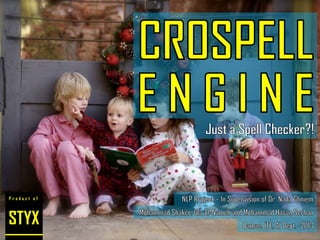
CROSPELL ENGINE - NLP Approach
- 2. Content • Spell Checking (Porter English, ISRI Arabic, MED) • Language Identification (Multi-language) • Word Prediction • Topic Prediction • Dictionary (Arabic-English) • Sentiment Analysis • The MED – Image Processing – Genome Matching
- 3. Content • Spell Checking (Porter English, ISRI Arabic, MED) • Language Identification (Multi-language) • Word Prediction • Topic Prediction • Dictionary (Arabic-English) • Sentiment Analysis • The MED – Image Processing – Genome Matching
- 4. “There are three kinds of people in the world; those who can count and those who can't.” Math Joke!
- 8. Previous Work Open and Closed Source Systems
- 9. Ayaspell
- 10. Ayaspell ATDL
- 11. Ayaspell ATDL Mishkal & Alkhaleel
- 12. Ayaspell ATDL Mishkal & Qutrub Alkhaleel
- 14. Spell MED Checking
- 15. Spell Porter, ISRI, MED Checking
- 16. CyberSpell
- 17. CyberSpell “Non-specific”
- 18. • Dictionary-builder Algorithm CyberSpell • Cyber-fast • Highly Optimized
- 19. CyberSpell Lazy Init. – Fast Calls
- 20. CyberSpell Lazy Init. – Fast Calls “Pre-Compute”
- 21. CyberSpell – Building Dictionary
- 22. 2 Modes CyberSpell Normal VS CyberFast
- 23. CyberSpell 1000x FASTER
- 24. CyberSpell “Early Out”
- 25. CyberSpell – Dictionary Building Model Dictionary New Word Adder
- 26. CyberSpell – Dictionary Building Model Dictionary New Word Adder Dictionary
- 27. CyberSpell – Dictionary Building Model Dictionary New Word Adder Dictionary Word Variations
- 28. CyberSpell – Dictionary Building Model Dictionary New Word Adder Dictionary Edits
- 29. CyberSpell – Dictionary Building Model Dictionary New Word Adder Dictionary Edits
- 30. CyberSpell – Dictionary Building Model Dictionary New Word Adder Dictionary Edits
- 31. CyberSpell – Dictionary Building Dictionar y
- 32. CyberSpell – Dictionary Building Dictionar y
- 33. CyberSpell – Dictionary Building Keys <String> Dictionar y
- 34. CyberSpell – Dictionary Building DictionaryItem DictionaryItem Keys <String> Dictionar y DictionaryItem
- 35. CyberSpell – Dictionary Building DictionaryItem Keys <String> DictionaryItem [Term] Dictionar y
- 36. CyberSpell – Dictionary Building DictionaryItem Keys <String> DictionaryItem [Term] Dictionar EditItem y
- 37. CyberSpell – Dictionary Building New Word = “The” Dictionar y
- 38. CyberSpell – Dictionary Building New Word = “The” the Dictionar y
- 39. CyberSpell – Dictionary Building New Word = “The” Edits = “th”, “te”,”he” the Dictionar y
- 40. CyberSpell – Dictionary Building New Word = “The” Edits = “th”, “te”,”he” the th the, 1 te the, 1 he the, 1 Dictionar y
- 41. CyberSpell – Dictionary Building the th the, 1 te the, 1 tie, 1 ten, 1 tea, 1 he the, 1 she, 1 her, 1 tie ten tea she Dictionar her y …
- 43. CyberSpell – Dictionary Search Model Input Word List<Suggestion >
- 44. CyberSpell – Dictionary Search Model Dictionary Input Word Search Handler List<Suggestion >
- 45. CyberSpell – Dictionary Search Model Dictionary Input Word Search Dictionary Handler List<Suggestion >
- 46. CyberSpell – Dictionary Search Model Dictionary Input Word Search Dictionary Handler List<Suggestion >
- 47. CyberSpell – Dictionary Search Model Dictionary Input Word Search Dictionary Handler Word List<Suggestion Variations >
- 48. CyberSpell – Dictionary Search Model Dictionary Input Word Search Dictionary Handler Word List<Suggestion Variations >
- 49. CyberSpell – Dictionary Search Model Dictionary Input Word Search Dictionary Handler Word List<Suggestion Variations >
- 50. CyberSpell – Dictionary Search Model Dictionary Input Word Search Dictionary Handler Word List<Suggestion Variations >
- 51. CyberSpell – Dictionary Search Model Dictionary Input Word Search Dictionary Handler Suggestion Word List<Suggestion s Handler Variations >
- 52. CyberSpell – Dictionary Search Model Dictionary Input Word Search Dictionary Handler Suggestion Word List<Suggestion s Handler Variations >
- 53. CyberSpell – Dictionary Search Model Dictionary “tade” Search Dictionary Handler Suggestion Word List<Suggestion s Handler Variations >
- 54. CyberSpell – Dictionary Search Model Dictionary “tade” Search Dictionary Handler Suggestion “ade”, List<Suggestion s Handler “tde”, ..etc >
- 55. CyberSpell – Dictionary Search Model Dictionary “tade” Search Dictionary Handler CyperFa st Mode Made Take Suggestion “ade”, Trade s Handler “tde”, ..etc Tide Take Bade Fade 7
- 56. CyberSpell – Dictionary Search Model Dictionary “tade” Search Dictionary Handler CyperFa Normal st Mode Mode Made Made Take Take Suggestion “ade”, Trade Trade s Handler “tde”, ..etc Tide … Take The Bade Have Fade ... 7 128
- 58. CyberSpell – Keyboard Map
- 59. CyberSpell – Keyboard Map <?xml version="1.0" encoding="utf-8"?> <KeyboardMap> <KeyboardRow RowNum="0"> <KeyboardRowKeys Layer="0" ShiftEnabled="false"> <![CDATA[` 1 2 3 4 5 6 7 8 9 0 - =]]> </KeyboardRowKeys> <KeyboardRowKeys Layer="1" ShiftEnabled="true"> <![CDATA[~ ! @ # $ % ^ & * ( ) _ +]]> </KeyboardRowKeys> </KeyboardRow> <KeyboardRow RowNum="1"> <KeyboardRowKeys Layer="0" ShiftEnabled="false"> <![CDATA[q w e r t y u i o p [ ]]]> </KeyboardRowKeys> <KeyboardRowKeys Layer="1" ShiftEnabled="true"> <![CDATA[Q W E R T Y U I O P { }]]> </KeyboardRowKeys> </KeyboardRow>
- 60. CyberSpell – Keyboard Map <?xml version="1.0" encoding="utf-8"?> <KeyboardMap> <KeyboardRow RowNum="0"> <KeyboardRowKeys Layer="0" ShiftEnabled="false"> <![CDATA[` 1 2 3 4 5 6 7 8 9 0 - =]]> </KeyboardRowKeys> <KeyboardRowKeys Layer="1" ShiftEnabled="true"> <![CDATA[~ ! @ # $ % ^ & * ( ) _ +]]> </KeyboardRowKeys> </KeyboardRow> <KeyboardRow RowNum="1"> <KeyboardRowKeys Layer="0" ShiftEnabled="false"> <![CDATA[q w e r t y u i o p [ ]]]> </KeyboardRowKeys> <KeyboardRowKeys Layer="1" ShiftEnabled="true"> <![CDATA[Q W E R T Y U I O P { }]]> </KeyboardRowKeys> </KeyboardRow>
- 61. CyberSpell – Keyboard Map <?xml version="1.0" encoding="utf-8"?> <KeyboardMap> <KeyboardRow RowNum="0"> <KeyboardRowKeys Layer="0" ShiftEnabled="false"> <![CDATA[` 1 2 3 4 5 6 7 8 9 0 - =]]> </KeyboardRowKeys> <KeyboardRowKeys Layer="1" ShiftEnabled="true"> <![CDATA[~ ! @ # $ % ^ & * ( ) _ +]]> </KeyboardRowKeys> </KeyboardRow> <KeyboardRow RowNum="1"> <KeyboardRowKeys Layer="0" ShiftEnabled="false"> <![CDATA[q w e r t y u i o p [ ]]]> </KeyboardRowKeys> <KeyboardRowKeys Layer="1" ShiftEnabled="true"> <![CDATA[Q W E R T Y U I O P { }]]> </KeyboardRowKeys> </KeyboardRow>
- 62. CyberSpell – Keyboard Map <?xml version="1.0" encoding="utf-8"?> <KeyboardMap> <KeyboardRow RowNum="0"> <KeyboardRowKeys Layer="0" ShiftEnabled="false"> <![CDATA[` 1 2 3 4 5 6 7 8 9 0 - =]]> </KeyboardRowKeys> <KeyboardRowKeys Layer="1" ShiftEnabled="true"> <![CDATA[~ ! @ # $ % ^ & * ( ) _ +]]> </KeyboardRowKeys> </KeyboardRow> <KeyboardRow RowNum="1"> <KeyboardRowKeys Layer="0" ShiftEnabled="false"> <![CDATA[q w e r t y u i o p [ ]]]> </KeyboardRowKeys> <KeyboardRowKeys Layer="1" ShiftEnabled="true"> <![CDATA[Q W E R T Y U I O P { }]]> </KeyboardRowKeys> </KeyboardRow>
- 63. CyberSpell – Keyboard Map ` 1 2 3 4 5 6 7 8 9 0 - = <
- 64. CyberSpell – Keyboard Map ` 1 2 3 4 5 6 7 8 9 0 - = < Tab Q W E R T Y U I O P [ ] Enter
- 65. CyberSpell – Keyboard Map ` 1 2 3 4 5 6 7 8 9 0 - = < Tab Q W E R T Y U I O P [ ] Enter Caps A S D F G H J K L ; „
- 66. CyberSpell – Keyboard Map ` 1 2 3 4 5 6 7 8 9 0 - = < Tab Q W E R T Y U I O P [ ] Enter Caps A S D F G H J K L ; „ Shift Z X C V B N M , , . / Shift
- 67. CyberSpell – Keyboard Map ` 1 2 3 4 5 6 7 8 9 0 - = < Tab Q E R T Y U I O P [ ] Enter Caps A S D F G H J K L ; „ Shift Z X C V B N M , , . / Shift
- 68. CyberSpell – Keyboard Map ` 1 2 3 4 5 6 7 8 9 0 - = < Tab Q E R T Y U I O P [ ] Enter Caps A S D F G H J K L ; „ Shift Z X C V B N M , , . / Shift
- 69. CyberSpell – Keyboard Map ` 1 2 3 4 5 6 7 8 9 0 - = Q E R T Y U I O P [ ] A S D F G H J K L ; „ Z X C V B N M , , . /
- 70. CyberSpell – Keyboard Map ` 1 2 3 4 5 6 7 8 9 0 - = Q E R T Y U I O P [ ] A S D F G H J K L ; „ Z X C V B N M , , . /
- 71. CyberSpell – Keyboard Map ` 1 2 3 4 5 6 7 8 9 0 - = Q E R T Y U I O P [ ] A S D F G H J K L ; „ Z X C V B N M , , . /
- 72. CyberSpell – Keyboard Map ` 1 2 3 4 5 6 7 8 9 0 - = Q E R T Y U I O P [ ] A S D F G H J K L ; „ Z X C V B N M , , . /
- 73. CyberSpell – Keyboard Map ` 1 2 3 4 5 6 7 8 9 0 - = < Tab Q W E R T Y U I O P [ ] Enter Caps A S D F G H J K L ; „ Shift Z X C V B N M , , . / Shift
- 74. CyberSpell – Keyboard Map ` 1 2 3 4 5 6 7 8 9 0 - = < Tab Q W E R T Y U I O P [ ] Enter Caps A S D F G H J K L ; „ Shift Z X C V B N M , , . / Shift
- 75. CyberSpell – Keyboard Map ` 1 2 3 4 5 6 7 8 9 0 - = < Tab Q W E R T Y U I O P [ ] Enter Caps A S D F G H J K L ; „ Shift Z X C V B N M , , . / Shift
- 76. CyberSpell – Keyboard Map ` 1 2 3 4 5 6 7 8 9 0 - = < Tab Q E R T Y U I O P [ ] Enter Caps A S D F G H J K L ; „ Shift Z X C V B N M , , . / Shift
- 77. CyberSpell – Keyboard Map ` 1 2 3 4 5 6 7 8 9 0 - = < Tab Q E R T Y U I O P [ ] Enter Caps A S D F G H J K L ; „ Shift Z X C V B N M , , . / Shift
- 78. CyberSpell – Keyboard Map ` 1 2 3 4 5 6 7 8 9 0 - = < Tab Q E R T Y U I O P [ ] Enter Caps A S D F G H J K L ; „ Shift Z X C V B N M , , . / Shift
- 79. CyberSpell – Keyboard Map ` 1 2 3 4 5 6 7 8 9 0 - = < Tab Q W E R T Y U I O P [ ] Enter Caps A S D F G H J K L ; „ Shift Z X C V B N M , , . / Shift
- 80. CyberSpell – Nonlinear Dist. ` 1 2 3 4 5 6 7 8 9 0 - = < Tab Q W E R T Y U I O P [ ] Enter Caps A S D F G H J K L ; „ Shift Z X C V B N M , , . / Shift
- 81. CyberSpell – Nonlinear Dist. ` 1 2 3 4 5 6 7 8 9 0 - = < Tab Q W E R T Y U I O P [ ] Enter Caps A S D F G H J K L ; „ Shift Z X C V B N M , , . / Shift
- 82. CyberSpell – Nonlinear Dist. ` 1 2 3 4 5 6 7 8 9 0 - = < Tab Q W E R T Y U I O P [ ] Enter Caps A S D F G H J K L ; „ Shift Z X C V B N M , , . / Shift
- 83. CyberSpell – Nonlinear Dist. ` 1 2 3 4 5 6 7 8 9 0 - = < Tab Q W E R T Y U I O P [ ] Enter Caps A S D F G H J K L ; „ Shift Z X C V B N M , , . / Shift
- 84. CyberSpell – Nonlinear Dist. ` 1 2 3 4 5 6 7 8 9 0 - = < Tab Q W E R T Y U I O P [ ] Enter Caps A S D F G H J K L ; „ Shift Z X C V B N M , , . / Shift
- 85. CyberSpell – Nonlinear Dist. ` 1 2 3 4 5 6 7 8 9 0 - = < Tab Q W E R T Y U I O P [ ] Enter Caps A S D F G H J K L ; „ Shift Z X C V B N M , , . / Shift
- 86. CyberSpell – Any Keyboard Map ` 1 2 3 4 5 6 7 8 9 0 - = < Tab Enter Caps Shift / Shift
- 87. CyberSpell – User Preference
- 88. CyberSpell – User Preference <?xml version="1.0" encoding="utf-8"?> <UserPreferenceDb> <UserPreference id="tade"> <WordPrefered>made</WordPrefered> <Counter>3</Counter> </UserPreference> <UserPreference id="tade"> <WordPrefered>take</WordPrefered> <Counter>4</Counter> </UserPreference> <UserPreference id="jst"> <WordPrefered>just</WordPrefered> <Counter>1</Counter> </UserPreference> </UserPreferenceDb>
- 89. CyberSpell – User Preference <?xml version="1.0" encoding="utf-8"?> <UserPreferenceDb> <UserPreference id="tade"> <WordPrefered>made</WordPrefered> <Counter>3</Counter> </UserPreference> <UserPreference id="tade"> <WordPrefered>take</WordPrefered> <Counter>4</Counter> </UserPreference> <UserPreference id="jst"> <WordPrefered>just</WordPrefered> <Counter>1</Counter> </UserPreference> </UserPreferenceDb>
- 90. CyberSpell – User Preference <?xml version="1.0" encoding="utf-8"?> <UserPreferenceDb> <UserPreference id="tade"> <WordPrefered>made</WordPrefered> <Counter>3</Counter> </UserPreference> <UserPreference id="tade"> <WordPrefered>take</WordPrefered> <Counter>4</Counter> </UserPreference> <UserPreference id="jst"> <WordPrefered>just</WordPrefered> <Counter>1</Counter> </UserPreference> </UserPreferenceDb>
- 91. CyberSpell – User Preference <?xml version="1.0" encoding="utf-8"?> <UserPreferenceDb> <UserPreference id="tade"> <WordPrefered>made</WordPrefered> <Counter>3</Counter> </UserPreference> <UserPreference id="tade"> <WordPrefered>take</WordPrefered> <Counter>4</Counter> </UserPreference> <UserPreference id="jst"> <WordPrefered>just</WordPrefered> <Counter>1</Counter> </UserPreference> </UserPreferenceDb>
- 92. CyberSpell – Example For a misspelled input word: “tade” CyperFast [154]Made [87]Take [52]Trade [13]Tide [5]Tale [2]Bade [1]Fade 7
- 93. CyberSpell – Example For a misspelled input word: “tade” CyperFast NormalMod e [154]Made [154]Made [87]Take [87]Take [52]Trade [52]Trade [13]Tide … [5]Tale The [2]Bade Have [1]Fade ... 7 128
- 94. CyberSpell – Example For a misspelled input word: “tade” CyperFast NormalMod UserPref e [154]Made [154]Made [5]Take [87]Take [87]Take [4]Made [52]Trade [52]Trade [1]Trade [13]Tide … [13]Tide [5]Tale The [5]Tale [2]Bade Have [2]Bade [1]Fade ... [1]Fade 7 128 3
- 95. CyberSpell – Example For a misspelled input word: “tade” CyperFast NormalMod UserPref e [154]Made [154]Made [5]Take [87]Take [87]Take [4]Made [52]Trade [52]Trade [1]Trade [13]Tide … [13]Tide [5]Tale The [5]Tale [2]Bade Have [2]Bade [1]Fade ... [1]Fade 7 128 3
- 96. CyberSpell – Example For a misspelled input word: “tade” CyperFast NormalMod UserPref KeyMap e [154]Made [154]Made [5]Take [52]Trade [87]Take [87]Take [4]Made [52]Trade [52]Trade [1]Trade [13]Tide … [13]Tide [5]Tale The [5]Tale [2]Bade Have [2]Bade [1]Fade ... [1]Fade 7 128 3 1
- 97. CyberSpell – Example For a misspelled input word: “tade” CyperFast NormalMod UserPref KeyMap Scallar e [154]Made [154]Made [5]Take [52]Trade [487]Take [87]Take [87]Take [4]Made [454]Make [52]Trade [52]Trade [1]Trade [152]Trade [13]Tide … [13]Tide [13]Tide [5]Tale The [5]Tale [5]Tale [2]Bade Have [2]Bade [2]Bade [1]Fade ... [1]Fade [1]Fade 7 128 3 1 3
- 98. CyberSpell – Example For a misspelled input word: “tade” CyperFast NormalMod UserPref KeyMap Scallar e [154]Made [154]Made [5]Take [52]Trade [487]Take [87]Take [87]Take [4]Made [454]Make [52]Trade [52]Trade [1]Trade [152]Trade [13]Tide … [13]Tide [13]Tide [5]Tale The [5]Tale [5]Tale [2]Bade Have [2]Bade [2]Bade [1]Fade ... [1]Fade [1]Fade 7 128 3 1 3
- 99. CyberSpell – Example For a misspelled input word “tade” CyperFast ` 1 2 3 4 5 6 7 8 9 0 - = < [154]Made [87]Take Tab Q W E R T Y U I O P [ ] Enter [52]Trade [13]Tide Caps A S D F G H J K L ; „ [5]Tale Shift Z X C V B N M , , . / Shift [2]Bade [1]Fade 7
- 100. CyberSpell – Example For a misspelled input word “tade” CyperFast ` 1 2 3 4 5 6 7 8 9 0 - = < [154]Made [87]Take Tab Q W E R T Y U I O P [ ] Enter [52]Trade [13]Tide Caps A S D F G H J K L ; „ [5]Tale Shift Z X C V B N M , , . / Shift [2]Bade [1]Fade 7
- 101. CyberSpell – Example For a misspelled input word “tade” CyperFast ` 1 2 3 4 5 6 7 8 9 0 - = < [154]Made [87]Take Tab Q W E R T Y U I O P [ ] Enter [52]Trade [13]Tide Caps A S D F G H J K L ; „ [5]Tale Shift Z X C V B N M , , . / Shift [2]Bade [1]Fade 7
- 102. CyberSpell – Example For a misspelled input word “tade”, the Key map hueristic will give the following suggestions: ` 1 2 3 4 5 6 7 8 9 0 - = < KeyMap Tab Q W E R T Y U I O P [ ] Enter [52]Trade Caps A S D F G H J K L ; „ 1 Shift Z X C V B N M , , . / Shift
- 104. • Text Size (Long, Short) Language • Approach • Uni-gram Identification • Bi-gram • N-gram
- 105. Language • Single Language Identification • Multiple Languages
- 106. Language Identification Language X Corpus
- 107. Language Identification Train Language X LM Corpus
- 108. Language Identification Model Language 1 Train Language X Language 2 LM Corpus . . Language N
- 109. Language Identification Model Language 1 Train Language X Language 2 LM Corpus . . Language N Text to Identify
- 110. Language Identification Model Language 1 Train Language X Language 2 LM Corpus . . Language N Text to Identification Identify Handler
- 111. Language Identification Model Language 1 Train Language X Language 2 LM Corpus . . Language N Text to Identification Identified Identify Handler Language
- 112. Word Prediction
- 113. • Approach Word – Uni-gram – Bi-gram Prediction – Tri-gram
- 114. Word Prediction Language X Corpus
- 115. Word Prediction Train Language X LM Corpus
- 116. Word Prediction Model Train Language X LM Corpus Dictionary
- 117. Word Prediction Model Train Language X LM Corpus Dictionary Input Code
- 118. Word Prediction Model Train Language X LM Corpus Dictionary Input Word Predictor Code
- 119. Word Prediction Model Train Language X LM Corpus Dictionary Input List Word Predictor <PredictedWord Code >
- 120. Topic Prediction
- 121. • Classified Corpus Topic • Approach – Uni-gram Prediction • Long Text
- 122. Topic Prediction • Classified Corpus – Culture – Economy – International News – Local News – Religion – Sports
- 123. Topic Prediction Model Train & Language X Classif Corpus y Dictionary
- 124. Topic Prediction Model Train & Language X Classif Corpus y Dictionary Input Topic Predictor Text
- 125. Topic Prediction Model Train & Language X Classif Corpus y Dictionary Input List Topic Predictor <PredictedTopic> Text
- 126. The Dictionary
- 127. The • Arabic-English Dictionary • Big Huge Thesaurus Dictionary
- 128. The Dictionary Model Input Word
- 129. The Dictionary Model Input Arab.-Eng. Word Dictionary
- 130. The Dictionary Model Finding Input Arab.-Eng. Word Word Dictionary Meanings
- 131. The Dictionary Model Finding Input Arab.-Eng. Word Word Dictionary Meanings Big Thesaurus
- 132. The Dictionary Model Finding Input Arab.-Eng. Word Word Dictionary Meanings Finding Big Word Synonym Thesaurus s
- 133. The Dictionary Model Finding Input Arab.-Eng. Word Word Meaning Word Dictionary Meanings Finding Word Big Word Synonym Synonyms Thesaurus s
- 134. The Dictionary
- 136. • Sentence orientation • Data set – For each word • Positivity value • Negativity value
- 138. Sentiment Analysis
- 139. Sentiment Analysis Input (sub) Sentence
- 140. Sentiment Analysis Model Input (sub) Sentence
- 141. Sentiment Analysis Model Input (sub) Total Sentence Sentiment
- 142. Sentiment Analysis Model Cracking Input (sub) sentence Total to sub Sentiment Sentence words
- 143. Sentiment Analysis Model Cracking Word 1 Input (sub) sentence Total to sub Sentiment Sentence words Word 2 …. Word n
- 144. Sentiment Analysis Model Cracking eval Word 1 w1 Input (sub) sentence Total to sub Sentiment Sentence words Word 2 …. Word n
- 145. Sentiment Analysis Model Cracking eval Word 1 w1 Input (sub) sentence Total to sub Sentiment Sentence words Word 2 w2 …. Word n
- 146. Sentiment Analysis Model Cracking eval Word 1 w1 Input (sub) sentence Total to sub Sentiment Sentence words Word 2 w2 …. …. Word n wn
- 147. Sentiment Analysis Model Cracking eval Word 1 w1 Input (sub) sentence Total to sub Sentiment Sentence words Word 2 w2 …. …. Word n wn
- 148. The
- 149. The MED
- 150. The MED Images / Genomes
- 151. The MED Image Processing
- 152. Image Processing
- 153. Image Processing
- 154. Image Processing
- 155. Image Processing
- 156. Image Processing
- 157. Image Processing - MED
- 158. Image Processing - MED D = 30 D = 100 D = 70 D = 20 D = 98 D=0
- 159. Image Processing - MED D = 30 D = 100 D = 70 D = 20 D = 98 D=0
- 160. Image Processing - MED D = 30 D = 100 D = 70 D = 20 D = 98 D=0
- 161. Image Processing - MED D = 30, 40, 24 D = 100, 60, 80 D = 70, 39, 100 D = 20, 16, 37 D = 98, 80, 120 D = 0, 0, 0
- 162. Image Processing – Regular MED Source Image Target Image
- 163. Image Processing – Regular MED Model – Phase 1 Source Image Target Image
- 164. Image Processing – Regular MED Model – Phase 1 R Comp Source Image G Comp B Comp Target Image
- 165. Image Processing – Regular MED Model – Phase 1 Stream R Comp Source R Thresholdin Stream Image G Comp g G Stream B Comp B Target Image
- 166. Image Processing – Regular MED Model – Phase 1 Stream R Comp Source R Thresholdin Stream Image G Comp g G Stream B Comp B Stream R Comp Target R Thresholdin Stream Image G Comp g G Stream B Comp B
- 167. Image Processing – Regular MED Model – Phase 1 Stream R Comp Source R Thresholdin Stream Image G Comp g G Stream B Comp B Stream R Comp Target R Thresholdin Stream Image G Comp g G Stream B Comp B
- 168. Image Processing – Regular MED Model – Phase 1 Stream R Comp Source R Thresholdin Stream Image G Comp g G Stream B Comp B Stream R Comp Target R Thresholdin Stream Image G Comp g G Stream B Comp B
- 169. Image Processing – Regular MED Model – Phase 1 Stream R Comp Source R Thresholdin Stream Image G Comp g G Stream B Comp B Stream R Comp Target R Thresholdin Stream Image G Comp g G Stream B Comp B
- 170. Image Processing – Regular MED Model – Phase 2 Final Distnace
- 171. Image Processing – Regular MED Model – Phase 2 MED Final Distance Distnace
- 172. Image Processing – Regular MED Model – Phase 2 MED Final Distance Distnace For Each Stream Pair CalcDist(Stream1, Stream2) Stream: CompR, CompG, CompB
- 173. Image Processing – Regular MED Model – Phase 2 MED Distances Final Distance Handler Distnace For Each Stream Pair CalcDist(Stream1, Stream2) Stream: CompR, CompG, CompB
- 174. Image Processing - MED D = 30 D = 100 D = 70 Very Slow D = 20 D = 98 D=0
- 175. Image Processing - MED D = 30 Memory Dump D = 100 D = 70 D = 20 D = 98 D=0
- 176. Image Processing - MED D = 30 D = 100 Run out of memory in D = 70 big images D = 20 D = 98 D=0
- 177. Optimization
- 178. “Early Out”
- 179. Image Processing Optimization Distances File – Zoom-Out Shot
- 180. Image Processing Optimization Distances File – Zoom-Out Shot (Image Very Difference to Target)
- 181. Image Processing Optimization Distances File – Zoom-Out Shot
- 182. Image Processing Optimization Distances File – Zoom-Out Shot
- 183. Image Processing Optimization Distances File – Zoom-Out Shot (Image Close to Target)
- 188. Image Processing Ordering • Latest set seems to struggle
- 189. Image Processing Ordering • Latest set seems to struggle
- 190. Optimization Again!
- 191. Image Processing Optimization Distances File – Zoom-Out Shot
- 192. Image Processing Optimization Distances File – Zoom-Out Shot
- 196. Image Processing Optimization • Latest set seems to struggle
- 197. Image Processing Late Binding Optimization
- 200. Image Processing - Proc. Time 18.6 sec Regular
- 201. Image Processing - Proc. Time 18.6 sec 21.4 Regular sec Stalker With Polym.
- 202. Image Processing - Proc. Time 18.6 sec 21.4 13.6 Regular sec Stalker sec Stalker With Polym. Without Polym.
- 203. Image Processing - Proc. Time 18.6 sec
- 204. Image Processing - Proc. Time 18.6 sec 13.6 Without Polym. sec
- 205. Image Processing - Proc. Time 18.6 sec 13.6 Without Polym. sec 5.9 sec
- 206. Image Processing - Proc. Time Model Performance VS Time 25 20 15 10 5 0 1 2 3 4 5 1. MED Regular 4. MED Stalker with BT Enhanced 2. MED Stalker with BT (With Polym.) 5. MED Stalker without BT Enhanced 3. MED Stalker without BT (No Polym.)
- 207. Image Processing - Proc. Time Model Performance VS Time 25 20 15 10 5 0 1 2 3 4 5 1. MED Regular 4. MED Stalker with BT Enhanced 2. MED Stalker with BT (With Polym.) 5. MED Stalker without BT Enhanced 3. MED Stalker without BT (No Polym.)
- 208. Image Processing - Proc. Time Model Performance VS Time 25 20 15 10 5 0 1 2 3 4 5 1. MED Regular 4. MED Stalker with BT Enhanced 2. MED Stalker with BT (With Polym.) 5. MED Stalker without BT Enhanced 3. MED Stalker without BT (No Polym.)
- 209. Image Processing - Proc. Time Model Performance VS Time 25 20 15 10 5 0 1 2 3 4 5 1. MED Regular 4. MED Stalker with BT Enhanced 2. MED Stalker with BT (With Polym.) 5. MED Stalker without BT Enhanced 3. MED Stalker without BT (No Polym.)
- 210. Image Processing - Proc. Time Model Performance VS Time 25 20 15 10 5 0 1 2 3 4 5 1. MED Regular 4. MED Stalker with BT Enhanced 2. MED Stalker with BT (With Polym.) 5. MED Stalker without BT Enhanced 3. MED Stalker without BT (No Polym.)
- 211. Image Processing - Proc. Time Algorithm Processing Time for a set of 250 pictures, each 26 x 26 MEDRegular 18.6 MEDStalkerWithBT 21.4 MEDStalkerWithoutBT 13.6 MEDStalkerWithBTEnhanced 6.1 MEDStalkerWithoutBTEnhanced 5.9
- 212. Image Processing - Proc. Time Algorithm Processing Time for a set of 250 pictures, each 26 x 26 MEDRegular 18.6 MEDStalkerWithBT 21.4 MEDStalkerWithoutBT 13.6 MEDStalkerWithBTEnhanced 6.1 MEDStalkerWithoutBTEnhanced 5.9
- 213. The MED Genomes
- 214. G e n o m e s
- 215. G e n o m e s GCGAGTTCATCTATCACGACCGCGGTCG CTATCACCTGACCTCCAGGCCGATGCCCCTTCCGGC
- 216. G e n o m e s GCGAGTTCATCTATCACGACCGCGGTCG CTATCACCTGACCTCCAGGCCGATGCCCCTTCCGGC
- 217. G e n o m e s GCGAGTTCATCTATCACGACCGCGGTCG CTATCACCTGACCTCCAGGCCGATGCCCCTTCCGGC
- 218. G e n o m e s GCGAGTTCATCTATCACGACCGCGGTCG CTATCACCTGACCTCCAGGCCGATGCCCCTTCCGGC
- 219. G e n o m e s GCGAGTTCATCTATCACGACCGCGGTCG CTATCACCTGACCTCCAGGCCGATGCCCCTTCCGGC
- 220. G e n o m e s GCGAGTTCATCTATCACGACCGCGGTCG CTATCACCTGACCTCCAGGCCGATGCCCCTTCCGGC
- 221. G e n o m e s GCGAGTTCATCTATCACGACCGCGGTCG CTATCACCTGACCTCCAGGCCGATGCCCCTTCCGGC
- 222. G e n o m e s Detection of Sub-Matches
- 223. G e n o m e s Detection of Sub-Matches Overlapping
- 224. G e n o m e s Needleman-Wunsch
- 225. Needleman-Wunsch Distances Array
- 226. Needleman-Wunsch Distances Array
- 227. Needleman-Wunsch Distances Array
- 228. Needleman-Wunsch Distances Array
- 229. Needleman-Wunsch Distances Array
- 230. Needleman-Wunsch Distances Array
- 231. G e n o m e s Smith-Waterman
- 232. Smith-Waterman Distances Array
- 233. Smith-Waterman Distances Array
- 234. Smith-Waterman Distances Array
- 235. Smith-Waterman Distances Array
- 236. G e n o m e s and Images
- 237. G e n o m e s For Images Distances Array
- 238. G e n o m e s For Images Image1 Image2 Distances Array
- 239. Genomes and Images Difference Patch
- 240. Genomes and Images Matching Patch
- 241. Future Perspectives
- 242. </ e n d > CROSPELL ENGINE © 2013 Product of STYX, All rights reserved
