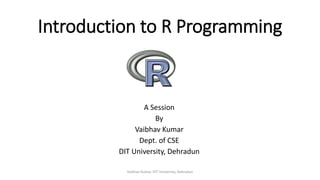
R programming
- 1. Introduction to R Programming A Session By Vaibhav Kumar Dept. of CSE DIT University, Dehradun Vaibhav Kumar, DIT University, Dehradun
- 2. R • R is a programming language and software environment for statistical analysis, graphics representation and reporting. • R was created by Ross Ihaka and Robert Gentleman at the University of Auckland, New Zealand. • R is freely a • It was named R, based on the first letter of first name of the two R authors (Robert Gentleman and Ross Ihaka). Vaibhav Kumar, DIT University, Dehradun
- 3. Features of R • R is a well-developed, simple and effective programming language which includes conditionals, loops, user defined recursive functions and input and output facilities. • R has an effective data handling and storage facility. • R provides a suite of operators for calculations on arrays, lists, vectors and matrices. • R provides a large, coherent and integrated collection of tools for data analysis. • R provides graphical facilities for data analysis and display either directly at the computer or printing at the papers. Vaibhav Kumar, DIT University, Dehradun
- 4. A Simple Example • A simple program to write “Hello” cab be written in R as: >print(“Hello”) • To add two numbers, a program can be written as: >Print(2+3) The first program can also be written as: >message=“Hello” >print(message) Vaibhav Kumar, DIT University, Dehradun
- 5. Data Types and Objects in R • While using any programming language, we must define the data type of variables; means which type of data the variable will store. • Some popularly used data types in R are: Logical, Numeric, Integer, Complex, Character, Raw. • Some frequently used objects in R are: Vectors, Lists, Matrices, Arrays, Factors, Data Frames. Vaibhav Kumar, DIT University, Dehradun
- 6. Vectors • A function c() is used to combine the elements of a vectore Example: fruits=c(“Apple”, “Orange”, “Banana”) print(fruits) • When we execute the above code, we will get the following output: “Apple” “Orange” “Banana” Vaibhav Kumar, DIT University, Dehradun
- 7. Lists • A list is an R-object which can contain many different types of elements inside it like vectors, functions and even another list inside it. Example list1=list(c(“Apple”, “Orange”, “Banana”), c(2, 3, 5), 14.5) print(list1) When we execute the above code, we will get the following output: [1] “Apple” “Orange” “Banana” [2] 2 3 5 [3] 14.5 Vaibhav Kumar, DIT University, Dehradun
- 8. Matrices • A matrix in R can be created using a vector input to the matrix function. Example: M=matrix(c(1, 2,3,4,5,6,7,8,9),ncol=3,nrow=3) When we execute the above code, we will get the following output: [,1] [,2] [,3] [1,] 1 4 7 [2,] 2 5 8 [3,] 3 6 9 Vaibhav Kumar, DIT University, Dehradun
- 9. Data Frames • Data frames are tabular data objects. • Unlike a matrix in data frame each column can contain different modes of data. • Data Frames are created using the data.frame() function. Example: >BMI=data.frame( Name=c(“Vaibhav”, “Nitin”, “Aakash”), Height=c(170, 169,175), Weight=c(80, 75,78), Age=c(30,30,29)) >print(BMI) When we run the above code, we will get the following output: Name Height Weight Age 1 Vaibhav 170 80 30 2 Nitin 169 75 30 3 Aakash 175 78 29 Vaibhav Kumar, DIT University, Dehradun
- 10. R-Excel File • Microsoft Excel is the most widely used spreadsheet program which stores data in the .xls or .xlsx format. • R can read directly from these files using some excel specific packages. • We will have to run the following codes to install the package in R to access excel files. install.packages(“xlsx”) library(“xlsx”) (Note: Java environment must be installed before running these codes) Vaibhav Kumar, DIT University, Dehradun
- 11. Reading the Excel File • Let we have an excel file: marks.xlsx in the current working directory*, then we will have to run the following code to read this file: data=read.xlsx(“marks.xlsx”, sheetIndex=1) print(data) • To make a sub data frame from the main data frame, we can run the following code NameMarks=data.frame(data$Name, data$Final) When we execute the above code, we can see the data of entire file which is loaded into the data frame: data (*.we can see the current working directory through the function getwd()) Vaibhav Kumar, DIT University, Dehradun
- 12. Statistical Operations in R • Let us consider a vector of elements as: values=c(4, 5, 8, 9, 2, 5, 3, 6, 9, 8, 1 ,4) • Mean: mean(values) • Mode: mode(values) • Median: Median(values) • Let us consider the previous example of marks, if we want to see the Mean, Mode or Median of Final marks of students then we will have to run mean(data$Final), median(data$Final). Vaibhav Kumar, DIT University, Dehradun
- 13. Regression Analysis • Regression analysis is a very widely used statistical tool to establish a relationship model between two variables-predictor and response. • The general mathematical equation for a linear regression is − y=ax+b Where y is the response variable, x is the predictor variable and a and b are the constants known as coefficients of regression. • In R, lm() function is used to create a relationship model between these two variables. Vaibhav Kumar, DIT University, Dehradun
- 14. Example of Regression Analysis • Let us the example of marks of students. • Suppose we are to analyze the relation between class test marks and final marks of the students. • Let y=data$Final, x=data$ClassTest Then the relation can be created through the code: relation=lm(y~x) We can see the relation by running the following code: print(relation) • Summary of the relation can be seen through: summary(relation) (Note: since we are working on very less amount of data, values may not be acceptable) Vaibhav Kumar, DIT University, Dehradun
- 15. Graphical Visualization of Regression • Regression analysis in previous example can be visualized graphically as: >png(file=“MarksRegression.png”) >plot(x, y, col=“Blue”, main=“Class Test and Final Marks”, abline(lm(y~x)), cex=1.3, pch=16, xlab=“Class Test”, ylab=“Final Marks”) >dev.off() By running the above code, we can see a regression line of the relation between class test and final marks. Vaibhav Kumar, DIT University, Dehradun
- 16. Prediction • By using the regression analysis, we can predict the value of response variable for a new predictor value through predict() function. • Consider the previous example, where if we need to predict the final marks of a student on the basis of his marks in class test. Let we are to predict final marks if marks in class test is 10. >a=data.frame(x=10) >result=predict(relation, a) >print(relation) (Note: result will be in highly acceptable range if we have a large data set to create the model) Vaibhav Kumar, DIT University, Dehradun
- 17. Multiple Regression • Multiple regression is an extension of linear regression into relationship between more than two variables. • In simple linear relation we have one predictor and one response variable, but in multiple regression we have more than one predictor variable and one response variable. • It can be expressed as: Y=a+b1X1+b2X2+….+bnXn Where, Y is the response variable, a, b1, b2,…,bn are the coefficients and X1, X2,….,Xn are the predictor variables. Vaibhav Kumar, DIT University, Dehradun
- 18. Multiple Regression in R • Let us consider an example where result of students consists of Mid-Term Exams, Class Tests, Quiz and Final Marks. • Let we are to create a relation to analyze how Final marks are depending on Mid- Term Exams, Class Tests and Quiz. Let we have an another data set NewData which consists all these marks. Then a relation can be created as: Mul_Regr=lm(NewData$Final~NewData$MidTerm+NewData$Cla ssTest+NewData$Quiz, data=NewData) We can see this relation by print(Mul_Regr) Vaibhav Kumar, DIT University, Dehradun
- 19. Pie Chart • In R the pie chart is created using the pie() function. • Example: x=c(20, 10, 40, 30) labels=c(“Dehradun”, “Roorkee”, “Delhi”, “Ghaziabad”) png(file=“PieChart.png”) pie(x,labels) dev.off() Vaibhav Kumar, DIT University, Dehradun
- 20. Bar Chart • Consider the final marks of students. It can be plotted through bar chart as: png(file=“BarChart.png”) barplot(data$Final) dev.off() Vaibhav Kumar, DIT University, Dehradun
- 21. Histogram • Consider the example of marks again. Let we are to plot the histogram of final marks. >png(file=“Histogram.png”) >hist(data$Final, xlab=“Final Marks”, col=“Blue”, border=“Red”) >dev.off() Vaibhav Kumar, DIT University, Dehradun
- 22. Thank You Vaibhav Kumar, DIT University, Dehradun