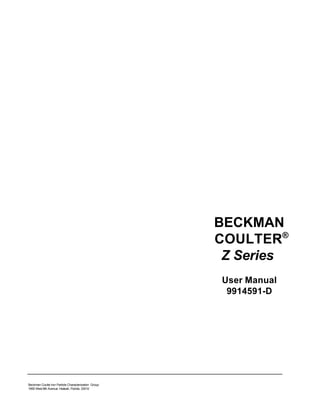
Beckman Coulter Z Series User Manual
- 1. BECKMAN COULTER® Z Series User Manual 9914591-D Beckman Coulte Incr Particle Characterization Group 1950 West 8th Avenue, Hialeah, Florida, 33010
- 2. Beckman Coulter® Inc makes no representation that, upon furnishing this manual, the holder of the manual will have the necessary technical capabilities and know-how to properly troubleshoot and repair any of the equipment specified in the manual.Beckman Coulter Inc assumes no liability whatsoever, including consequential and incidental damages, resulting from improper operation of Beckman Coulter instruments after maintenance of Coulter instruments has been performed by persons not employed by Beckman Coulter Inc. Furthermore, Beckman Coulter Inc assumes no liability whatsoever for any personal injury or property damage resulting from maintenance and/or repair of Beckman Coulter instruments performed by persons not employed by Beckman Coulter Inc. READ ALL PRODUCT MANUALS AND CONSULT WITH BECKMAN COULTER-TRAINED PERSONNEL BEFORE ATTEMPTING TO OPERATE INSTRUMENT. HAZARDS AND OPERATIONAL PRECAUTIONS AND LIMITATIONS WARNINGS, CAUTIONS, and IMPORTANTS alert you as follows: WARNING CAUTION IMPORTANT - Might cause injury. Might cause damage to the instrument. Might cause misleading results. CAUTION Use of equipment in a manner other than specified might compromise system integrity and cause operational failures. Beckman Coulter Inc urges its customers to comply with all national health and safety standards, such as the use of barrier protection. This may include, but is not limited to, protective eye wear, gloves, and suitable laboratory attire when operating or maintaining this or any other automated laboratory analyzer. BECKMAN COULTER, ISOTON, ACCUVETTE, CLENZ, COULTER COUNTER, Z PAK, and ZAP-OGLOBIN are registered trademarks of Beckman Coulter Inc. IBM is a registered trademark of International Business Machines, Inc. "This manual contains confidential information of Beckman Coulter Inc and its receipt or possession does not convey any rights to reproduce, disclose its contents, or to manufacture, use, or sell anything it may describe. Reproduction, disclosure, or use without specific written authorization of Beckman Coulter Inc is strictly forbidden."
- 3. Copyright © Beckman Coulter Inc 1992-2002 All rights reserved. Issue A Part Number 9914591-A iii
- 4. Revision Status Revision Status Initial Issue, January 1997 Introduction of Z Series Software Levels: Z Series Data Terminal ? Z2 - 1.02 Z1 Dual - 2. 2.00 Z1 Single - 1.2.00 1.11 Revision B, August 1997 Changes for this revision of the document did not involve hardware or software changes but were only for purposes of information clarity. Revision C, February 1998 Product Descriptor revised on cover to carry trademark symbolJ (Policy change by CORPORATE LEGAL COUNSEL). Revision D, January, 2002 Changes for this revision of the document did not involve hardware or software changes but were Only for purposes of information clarity. PN 9914591 i
- 5. This document applies to the latest software listed and higher versions. When a subsequent software version changes the information in this document, a new issue will be released. Revision Status ii PN 9914591
- 6. List of Contents List of Contents Section 1 Introduction 1.1 1.2 System Overview . . . . . . . . . . . . . . . . . . . . . . . . . . . . . . . . . . . . . . . . . . . . . . . . . . . . . . . Manual Description . . . . . . . . . . . . . . . . . . . . . . . . . . . . . . . . . . . . . . . . . . . . . . . . . . . . . . 1.2.1 Scope and Organization . . . . . . . . . . . . . . . . . . . . . . . . . . . . . . . . . . . . . . . . . . . . . 1.2.2 Conventions . . . . . . . . . . . . . . . . . . . . . . . . . . . . . . . . . . . . . . . . . . . . . . . . . . . . . 1 . 2 . 3 I n t e n d Use......................................................................................................................1-1 1-1 1-1 1-1 1-1 e d 1.3 1-2 1-2 1-2 1-2 1-3 1-3 1-3 1-3 1-3 1-3 1-3 1-4 . Limitations . . . . . . . . . . . . . . . . . . . . . . . . . . . . . . . . . . . . . . . . . . . . . . . . . . . . . . . . . . . . 1.3.1 Chemical . . . . . . . . . . . . . . . . . . . . . . . . . . . . . . . . . . . . . . . . . . . . . . . . . . . . . . . 1.3.1.1 Warnings . . . . . . . . . . . . . . . . . . . . . . . . . . . . . . . . . . . . . . . . . . . . . . . . 1.3.1.2 Cautions . . . . . . . . . . . . . . . . . . . . . . . . . . . . . . . . . . . . . . . . . . . . . . . . 1.3.2 Electrical . . . . . . . . . . . . . . . . . . . . . . . . . . . . . . . . . . . . . . . . . . . . . . . . . . . . . . . 1.3.2.1 Warnings . . . . . . . . . . . . . . . . . . . . . . . . . . . . . . . . . . . . . . . . . . . . . . . . 1.3.2.2 Cautions . . . . . . . . . . . . . . . . . . . . . . . . . . . . . . . . . . . . . . . . . . . . . . . . 1.3.3 Environmental . . . . . . . . . . . . . . . . . . . . . . . . . . . . . . . . . . . . . . . . . . . . . . . . . . . . 1.3.3.1 Warnings . . . . . . . . . . . . . . . . . . . . . . . . . . . . . . . . . . . . . . . . . . . . . . . . 1.3.4 Mechanical . . . . . . . . . . . . . . . . . . . . . . . . . . . . . . . . . . . . . . . . . . . . . . . . . . . . . . 1.3.4.1 Cautions . . . . . . . . . . . . . . . . . . . . . . . . . . . . . . . . . . . . . . . . . . . . . . . . 1.3.4.2 Sources of Error . . . . . . . . . . . . . . . . . . . . . . . . . . . . . . . . . . . . . . . . . . . 1.3.5 Interfering Substances. ...................................................................................................1-4 Section 2 Installation 2.1 2.2 2.3 2.4 2.5 Unpacking . . . . . . . . . . . . . . . . . . . . . . . . . . . . . . . . . . . . . . . . . . . . . . . . . . . . . . . . . . . . 2-1 BECKMAN COULTER Z Series Location Requirements . . . . . . . . . . . . . . . . . . . . . . . . . . 2-3 Voltage/Power Configuration . . . . . . . . . . . . . . . . . . . . . . . . . . . . . . . . . . . . . . . . . . . . . . . 2-3 Controls and Connectors . . . . . . . . . . . . . . . . . . . . . . . . . . . . . . . . . . . . . . . . . . . . . . . . . . 2-5 2.4.1 Front Panel (Figure 2-5) . . . . . . . . . . . . . . . . . . . . . . . . . . . . . . . . . . . . . . . . . . . . . 2-5 2.4.2 Data Terminal . . . . . . . . . . . . . . . . . . . . . . . . . . . . . . . . . . . . . . . . . . . . . . . . . . . . 2-6 2.4.2.1 Numeric Key Pad . . . . . . . . . . . . . . . . . . . . . . . . . . . . . . . . . . . . . . . . . 2-6 2.4.2.2 Cursor Keys . . . . . . . . . . . . . . . . . . . . . . . . . . . . . . . . . . . . . . . . . . . . . 2-6 2.4.2.3 Screen Access Keys . . . . . . . . . . . . . . . . . . . . . . . . . . . . . . . . . . . . . . . 2-8 2.4.2.4 Message Area . . . . . . . . . . . . . . . . . . . . . . . . . . . . . . . . . . . . . . . . . . . 2-10 2.4.3 Rear Panel . . . . . . . . . . . . . . . . . . . . . . . . . . . . . . . . . . . . . . . . . . . . . . . . . . . . . 2-10 2.4.3.1 Connectors ( Figure 2-6) . . . . . . . . . . . . . . . . . . . . . . . . . . . . . . . . . . . 2-10 2.4.3.2 Fuses . . . . . . . . . . . . . . . . . . . . . . . . . . . . . . . . . . . . . . . . . . . . . . . . . . 2-11 2.4.3.3 Power Supply Indicators . . . . . . . . . . . . . . . . . . . . . . . . . . . . . . . . . . . . 2-11 Start-Up Procedure . . . . . . . . . . . . . . . . . . . . . . . . . . . . . . . . . . . . . . . . . . . . . . . . . . . . . 2-12 2.5.1 Setting the Time and Date . . . . . . . . . . . . . . . . . . . . . . . . . . . . . . . . . . . . . . . . . . 2-12 2.5.2 Connections . . . . . . . . . . . . . . . . . . . . . . . . . . . . . . . . . . . . . . . . . . . . . . . . . . . . 2-12 PN 9914591 iii
- 7. List of Contents 2.5.3 2.5.4 2.5.5 iv Fitting the Aperture Tube, Electrode Assembly and Stirrer . . . . . . . . . . . . . . . . . . . 2-15 Filling the System . . . . . . . . . . . . . . . . . . . . . . . . . . . . . . . . . . . . . . . . . . . . . . . . 2-16 Adjusting the Optics . . . . . . . . . . . . . . . . . . . . . . . . . . . . . . . . . . . . . . . . . . . . . . 2-16 PN 9914591
- 8. List of Contents Section 3 Calibration 3.1 3.2 3.3 3.4 3.5 3.6 Introduction . . . . . . . . . . . . . . . . . . . . . . . . . . . . . . . . . . . . . . . . . . . . . . . . . . . . . . . . . . . . Sample Preparation . . . . . . . . . . . . . . . . . . . . . . . . . . . . . . . . . . . . . . . . . . . . . . . . . . . . . . Instrument Preparation . . . . . . . . . . . . . . . . . . . . . . . . . . . . . . . . . . . . . . . . . . . . . . . . . . . Calibration Procedure . . . . . . . . . . . . . . . . . . . . . . . . . . . . . . . . . . . . . . . . . . . . . . . . . . . . Calibration Factor . . . . . . . . . . . . . . . . . . . . . . . . . . . . . . . . . . . . . . . . . . . . . . . . . . . . . . . Additional Calibration Information . . . . . . . . . . . . . . . . . . . . . . . . . . . . . . . . . . . . . . . . . . . . 3.6.1 If Calibration Stops before Completion . . . . . . . . . . . . . . . . . . . . . . . . . . . . . . . . . . 3.6.2 Calibration with Partial Data . . . . . . . . . . . . . . . . . . . . . . . . . . . . . . . . . . . . . . . . . 3.6.3 Temporary Kd . . . . . . . . . . . . . . . . . . . . . . . . . . . . . . . . . . . . . . . . . . . . . . . . . . . 3.6.4 Editing Kd . . . . . . . . . . . . . . . . . . . . . . . . . . . . . . . . . . . . . . . . . . . . . . . . . . . . . . . 3-1 3-1 3-2 3-3 3-7 3-7 3-7 3-8 3-8 3-9 Section 4 Operation 4.1 4.2 4.3 4.4 4.5 Introduction . . . . . . . . . . . . . . . . . . . . . . . . . . . . . . . . . . . . . . . . . . . . . . . . . . . . . . . . . . . . 4-1 Sample Analysis . . . . . . . . . . . . . . . . . . . . . . . . . . . . . . . . . . . . . . . . . . . . . . . . . . . . . . . . 4-1 4.2.1 S1: Setup - Enter Size Data Screen . . . . . . . . . . . . . . . . . . . . . . . . . . . . . . . . . . . . . 4-2 4.2.2 S3: Setup - Instrument Settings Screen . . . . . . . . . . . . . . . . . . . . . . . . . . . . . . . . . . 4-4 4.2.3 Threshold Range Too Wide (Dual-Threshold Version Only) . . . . . . . . . . . . . . . . . . . 4-5 4.2.4 Aperture Selection Table . . . . . . . . . . . . . . . . . . . . . . . . . . . . . . . . . . . . . . . . . . . . 4-6 4.2.5 Output Screen . . . . . . . . . . . . . . . . . . . . . . . . . . . . . . . . . . . . . . . . . . . . . . . . . . . . 4-7 4.2.6 Printout Configuration . . . . . . . . . . . . . . . . . . . . . . . . . . . . . . . . . . . . . . . . . . . . . . 4-8 4.2.7 Counting . . . . . . . . . . . . . . . . . . . . . . . . . . . . . . . . . . . . . . . . . . . . . . . . . . . . . . . 4-10 4.2.8 Analysis Result . . . . . . . . . . . . . . . . . . . . . . . . . . . . . . . . . . . . . . . . . . . . . . . . . . 4-11 4.2.9 Changing Size Settings in the Analysis Screen . . . . . . . . . . . . . . . . . . . . . . . . . . . . 4-12 4.2.10 Channelyzer (Z2 Only) . . . . . . . . . . . . . . . . . . . . . . . . . . . . . . . . . . . . . . . . . . . . 4-13 4.2.10.1 Channelyzer Results . . . . . . . . . . . . . . . . . . . . . . . . . . . . . . . . . . . . . . . 4-13 4.2.10.2 Statistics . . . . . . . . . . . . . . . . . . . . . . . . . . . . . . . . . . . . . . . . . . . . . . . 4-14 User Profiles . . . . . . . . . . . . . . . . . . . . . . . . . . . . . . . . . . . . . . . . . . . . . . . . . . . . . . . . . . 4-14 4.3.1 P2: Store Profile . . . . . . . . . . . . . . . . . . . . . . . . . . . . . . . . . . . . . . . . . . . . . . . . . 4-14 4.3.2 P1: Load Profile . . . . . . . . . . . . . . . . . . . . . . . . . . . . . . . . . . . . . . . . . . . . . . . . . 4-15 Shutdown Procedure . . . . . . . . . . . . . . . . . . . . . . . . . . . . . . . . . . . . . . . . . . . . . . . . . . . . 4-16 4.4.1 End of Day . . . . . . . . . . . . . . . . . . . . . . . . . . . . . . . . . . . . . . . . . . . . . . . . . . . . . 4-16 4.4.2 Long-Term Shutdown . . . . . . . . . . . . . . . . . . . . . . . . . . . . . . . . . . . . . . . . . . . . . 4-16 4.4.3 Storage or Shipment . . . . . . . . . . . . . . . . . . . . . . . . . . . . . . . . . . . . . . . . . . . . . . 4-16 Additional Operating Information . . . . . . . . . . . . . . . . . . . . . . . . . . . . . . . . . . . . . . . . . . . 4-17 4.5.1 Draining/Filling the Hydraulics System . . . . . . . . . . . . . . . . . . . . . . . . . . . . . . . . . 4-17 4.5.1.1 Draining the System . . . . . . . . . . . . . . . . . . . . . . . . . . . . . . . . . . . . . . . 4-17 4.5.1.2 Filling the System . . . . . . . . . . . . . . . . . . . . . . . . . . . . . . . . . . . . . . . . . 4-18 4.5.2 Changing the Aperture Tube . . . . . . . . . . . . . . . . . . . . . . . . . . . . . . . . . . . . . . . . 4-19 4.5.2.1 Draining and Removing the Aperture Tube . . . . . . . . . . . . . . . . . . . . . . 4-20 4.5.2.2 Storing the Aperture Tube . . . . . . . . . . . . . . . . . . . . . . . . . . . . . . . . . . 4-20 4.5.2.3 Fitting and Priming the Aperture Tube . . . . . . . . . . . . . . . . . . . . . . . . . . 4-21 4.5.2.4 Selecting a Printer . . . . . . . . . . . . . . . . . . . . . . . . . . . . . . . . . . . . . . . . 4-23 4.5.3 Setting the Time and Date . . . . . . . . . . . . . . . . . . . . . . . . . . . . . . . . . . . . . . . . . . 4-23 PN 9914591 v
- 9. List of Contents vi PN 9914591
- 10. List of Contents Section 5 Specifications 5.1 5.2 5.3 Guaranteed Data . . . . . . . . . . . . . . . . . . . . . . . . . . . . . . . . . . . . . . . . . . . . . . . . . . . . . . . . 5.1.1 Particle Size Range . . . . . . . . . . . . . . . . . . . . . . . . . . . . . . . . . . . . . . . . . . . . . . . . 5.1.2 Particle Count . . . . . . . . . . . . . . . . . . . . . . . . . . . . . . . . . . . . . . . . . . . . . . . . . . . . 5.1.3 Thresholds . . . . . . . . . . . . . . . . . . . . . . . . . . . . . . . . . . . . . . . . . . . . . . . . . . . . . . Informative Data . . . . . . . . . . . . . . . . . . . . . . . . . . . . . . . . . . . . . . . . . . . . . . . . . . . . . . . . 5.2.1 Aperture Tube Sizes . . . . . . . . . . . . . . . . . . . . . . . . . . . . . . . . . . . . . . . . . . . . . . . 5.2.2 Metering Volumes . . . . . . . . . . . . . . . . . . . . . . . . . . . . . . . . . . . . . . . . . . . . . . . . . 5.2.3 Data Output . . . . . . . . . . . . . . . . . . . . . . . . . . . . . . . . . . . . . . . . . . . . . . . . . . . . . Power, Dimensions and Weight . . . . . . . . . . . . . . . . . . . . . . . . . . . . . . . . . . . . . . . . . . . . . 5-1 5-1 5-2 5-2 5-2 5-2 5-2 5-2 5-3 Section 6 Principles of Operation 6.1 6.2 Basic Principle . . . . . . . . . . . . . . . . . . . . . . . . . . . . . . . . . . . . . . . . . . . . . . . . . . . . . . . . . 6.1.1 Coulter Method of Counting and Sizing . . . . . . . . . . . . . . . . . . . . . . . . . . . . . . . . . . 6.1.2 Coincidence Correction . . . . . . . . . . . . . . . . . . . . . . . . . . . . . . . . . . . . . . . . . . . . . 6.1.3 Effect of Diluent (Electrolyte Solution) . . . . . . . . . . . . . . . . . . . . . . . . . . . . . . . . . . BECKMAN COULTER Z Series Functional Description (Figure 6-2) . . . . . . . . . . . . . . . . . 6.2.1 Pulse Generation . . . . . . . . . . . . . . . . . . . . . . . . . . . . . . . . . . . . . . . . . . . . . . . . . . 6.2.2 Pulse Processing . . . . . . . . . . . . . . . . . . . . . . . . . . . . . . . . . . . . . . . . . . . . . . . . . . 6.2.3 Control Circuits . . . . . . . . . . . . . . . . . . . . . . . . . . . . . . . . . . . . . . . . . . . . . . . . . . . 6-1 6-1 6-2 6-2 6-2 6-2 6-3 6-5 Section 7 Preventative Maintenance 7.1 7.2 7.3 General . . . . . . . . . . . . . . . . . . . . . . . . . . . . . . . . . . . . . . . . . . . . . . . . . . . . . . . . . . . . . . . 7-1 User Testing . . . . . . . . . . . . . . . . . . . . . . . . . . . . . . . . . . . . . . . . . . . . . . . . . . . . . . . . . . . 7-1 Flushing an Aperture . . . . . . . . . . . . . . . . . . . . . . . . . . . . . . . . . . . . . . . . . . . . . . . . . . . . . 7-4 Section 8 Status and Error Messages ...............................................................................8-1 Appendix 1 Sample Preparation Techniques A1.1 A1.2 A1.3 A1.4 A1.5 Introduction . . . . . . . . . . . . . . . . . . . . . . . . . . . . . . . . . . . . . . . . . . . . . . . . . . . . . . . . . . . Aperture Tube Selection . . . . . . . . . . . . . . . . . . . . . . . . . . . . . . . . . . . . . . . . . . . . . . . . . Selection of Electrolyte Solution . . . . . . . . . . . . . . . . . . . . . . . . . . . . . . . . . . . . . . . . . . . . Filtration of Electrolyte Solutions . . . . . . . . . . . . . . . . . . . . . . . . . . . . . . . . . . . . . . . . . . . . Dispersion . . . . . . . . . . . . . . . . . . . . . . . . . . . . . . . . . . . . . . . . . . . . . . . . . . . . . . . . . . . . A1-1 A1-1 A1-2 A1-3 A1-3 Appendix 2 Aqueous Electrolyte Solutions PN 9914591 vii
- 11. List of Contents A2.1 Description . . . . . . . . . . . . . . . . . . . . . . . . . . . . . . . . . . . . . . . . . . . . . . . . . . . . . . . . . . . A2-1 Appendix 3 List of Particulate Substances and Suitable Electrolyte Solutions A3.1 A3.2 Introduction . . . . . . . . . . . . . . . . . . . . . . . . . . . . . . . . . . . . . . . . . . . . . . . . . . . . . . . . . . . A3-1 Key to Aqueous Electrolyte Solutions . . . . . . . . . . . . . . . . . . . . . . . . . . . . . . . . . . . . . . . . A3-2 Appendix 4 Calibration Particles and Aperture Tubes A4.1 A4.2 A4.3 A4.4 Introduction . . . . . . . . . . . . . . . . . . . . . . . . . . . . . . . . . . . . . . . . . . . . . . . . . . . . . . . . . . . Latex Suspensions . . . . . . . . . . . . . . . . . . . . . . . . . . . . . . . . . . . . . . . . . . . . . . . . . . . . . . Redispersion of Calibration Particles . . . . . . . . . . . . . . . . . . . . . . . . . . . . . . . . . . . . . . . . . Determination of Assayed Sizes . . . . . . . . . . . . . . . . . . . . . . . . . . . . . . . . . . . . . . . . . . . . A4-1 A4-1 A4-1 A4-2 Appendix 5 Salt Water Contaminants A5.1 A5.2 Introduction . . . . . . . . . . . . . . . . . . . . . . . . . . . . . . . . . . . . . . . . . . . . . . . . . . . . . . . . . . . Sample Analysis . . . . . . . . . . . . . . . . . . . . . . . . . . . . . . . . . . . . . . . . . . . . . . . . . . . . . . . A5.2.1 Dual Threshold Version . . . . . . . . . . . . . . . . . . . . . . . . . . . . . . . . . . . . . . . . . . . . A5.2.2 Single Threshold Version . . . . . . . . . . . . . . . . . . . . . . . . . . . . . . . . . . . . . . . . . . . A5-1 A5-1 A5-1 A5-4 Appendix 6 Parenteral Samples A6.1 A6.2 A6.3 A6.4 A6.5 A6.6 Extracts from British Pharmacopoeia, 1993, Parenteral Preparations . . . . . . . . . . . . . . . . . A6.1.1 Particulate Matter (Reference B.P., 1993, page 748) . . . . . . . . . . . . . . . . . . . . . . . A6.1.2 Limit Test for Particulate Matter ( Reference B.P., 1993, Appendix XIII, A163) . . . Preparation . . . . . . . . . . . . . . . . . . . . . . . . . . . . . . . . . . . . . . . . . . . . . . . . . . . . . . . . . . . A6.2.1 Non-Conducting and Viscous Samples . . . . . . . . . . . . . . . . . . . . . . . . . . . . . . . . . A6.2.2 Precautions During Analysis . . . . . . . . . . . . . . . . . . . . . . . . . . . . . . . . . . . . . . . . Calibration . . . . . . . . . . . . . . . . . . . . . . . . . . . . . . . . . . . . . . . . . . . . . . . . . . . . . . . . . . . Background Count . . . . . . . . . . . . . . . . . . . . . . . . . . . . . . . . . . . . . . . . . . . . . . . . . . . . . . Sample Analysis . . . . . . . . . . . . . . . . . . . . . . . . . . . . . . . . . . . . . . . . . . . . . . . . . . . . . . . A6.5.1 Dual Threshold Version . . . . . . . . . . . . . . . . . . . . . . . . . . . . . . . . . . . . . . . . . . . . A6.5.2 Single Threshold Version . . . . . . . . . . . . . . . . . . . . . . . . . . . . . . . . . . . . . . . . . . . Origin of Contaminants in Parenteral Fluids . . . . . . . . . . . . . . . . . . . . . . . . . . . . . . . . . . . . A6-1 A6-1 A6-1 A6-1 A6-1 A6-2 A6-3 A6-3 A6-3 A6-4 A6-5 A6-6 Appendix 7 Disinfecting the COULTER Z Series A7.1 A7.2 A7.3 viii Introduction . . . . . . . . . . . . . . . . . . . . . . . . . . . . . . . . . . . . . . . . . . . . . . . . . . . . . . . . . . . General . . . . . . . . . . . . . . . . . . . . . . . . . . . . . . . . . . . . . . . . . . . . . . . . . . . . . . . . . . . . . . Method . . . . . . . . . . . . . . . . . . . . . . . . . . . . . . . . . . . . . . . . . . . . . . . . . . . . . . . . . . . . . A7.3.1 Hypochlorite Bleach . . . . . . . . . . . . . . . . . . . . . . . . . . . . . . . . . . . . . . . . . . . . . . A7.3.2 Alternative Disinfectants . . . . . . . . . . . . . . . . . . . . . . . . . . . . . . . . . . . . . . . . . . . A7-1 A7-1 A7-2 A7-2 A7-2 PN 9914591
- 12. List of Contents A7.4 A7.5 A7.3.2.1 Glutaraldehyde . . . . . . . . . . . . . . . . . . . . . . . . . . . . . . . . . . . . . . . . . . . A7.3.2.2 Gigasept . . . . . . . . . . . . . . . . . . . . . . . . . . . . . . . . . . . . . . . . . . . . . . . A7.3.2.3 Important Note . . . . . . . . . . . . . . . . . . . . . . . . . . . . . . . . . . . . . . . . . . . A7.3.2.4 Used (Contaminated) Solution . . . . . . . . . . . . . . . . . . . . . . . . . . . . . . . . Disinfecting . . . . . . . . . . . . . . . . . . . . . . . . . . . . . . . . . . . . . . . . . . . . . . . . . . . . . . . . . . . A7.4.1 Draining the System . . . . . . . . . . . . . . . . . . . . . . . . . . . . . . . . . . . . . . . . . . . . . . A7.4.2 Filling the System with Disinfectant Solution . . . . . . . . . . . . . . . . . . . . . . . . . . . . . A7.4.3 Removing Disinfectant Solution . . . . . . . . . . . . . . . . . . . . . . . . . . . . . . . . . . . . . . A7.4.4 Checking for Residual Bleach . . . . . . . . . . . . . . . . . . . . . . . . . . . . . . . . . . . . . . . References . . . . . . . . . . . . . . . . . . . . . . . . . . . . . . . . . . . . . . . . . . . . . . . . . . . . . . . . . . . A7-2 A7-2 A7-3 A7-3 A7-3 A7-3 A7-5 A7-6 A7-6 A7-6 Appendix 8 Blood Cell Counting A8.1 Installation . . . . . . . . . . . . . . . . . . . . . . . . . . . . . . . . . . . . . . . . . . . . . . . . . . . . . . . . . . . A8.2 Principles of Operation . . . . . . . . . . . . . . . . . . . . . . . . . . . . . . . . . . . . . . . . . . . . . . . . . . A8.3 Performance Characteristics and Specifications . . . . . . . . . . . . . . . . . . . . . . . . . . . . . . . . A8.3.1 Specifications (Blood Cell Counts) . . . . . . . . . . . . . . . . . . . . . . . . . . . . . . . . . . . . . . . . . . A8.3.2 Informative Data . . . . . . . . . . . . . . . . . . . . . . . . . . . . . . . . . . . . . . . . . . . . . . . . . . . . . . . A8.4 Operational Technique for Human Red Cell Counts (RBC) . . . . . . . . . . . . . . . . . . . . . . . . A8.4.1 Operational Technique for Human White Cell Counts (WBC) . . . . . . . . . . . . . . . . A8.4.2 Operational Technique for Human Platelet Counts (PLT) . . . . . . . . . . . . . . . . . . . A8.4.3 Quality Control . . . . . . . . . . . . . . . . . . . . . . . . . . . . . . . . . . . . . . . . . . . . . . . . . . A8.5 Calibration Procedures . . . . . . . . . . . . . . . . . . . . . . . . . . . . . . . . . . . . . . . . . . . . . . . . . . . A8.6 Operational Precautions and Limitations . . . . . . . . . . . . . . . . . . . . . . . . . . . . . . . . . . . . . . A8.7 Hazards . . . . . . . . . . . . . . . . . . . . . . . . . . . . . . . . . . . . . . . . . . . . . . . . . . . . . . . . . . . . . A8.8 Service and Maintenance . . . . . . . . . . . . . . . . . . . . . . . . . . . . . . . . . . . . . . . . . . . . . . . . . A8-1 A8-1 A8-1 A8-1 A8-2 A8-3 A8-4 A8-6 A8-8 A8-8 A8-8 A8-8 A8-9 Appendix 9 Operational Technique for Non-Human Cell Counts . . . . . . . . . . . A9-1 A9.2 A9.3 A9.4 Operational Technique for Non-Human Red Cell Counts (RBC) . . . . . . . . . . . . . . . . . . . . A9-2 Operational Technique for Non-Human White Cell Counts (WBC) . . . . . . . . . . . . . . . . . . . A9-5 Operational Technique for Non-Human Platelet Cell Counts (PLT) . . . . . . . . . . . . . . . . . . A9-6 Appendix 10 Finding Optimum Count Settings for Counting Cells and Other ‘Monodisperse’ Populations when their Sizes are Known A10.1 Introduction . . . . . . . . . . . . . . . . . . . . . . . . . . . . . . . . . . . . . . . . . . . . . . . . . . . . . . . . . . A10-1 A10.2 Establishing the Correct Current and Gain . . . . . . . . . . . . . . . . . . . . . . . . . . . . . . . . . . . . A10-2 A10.2.1 Procedure . . . . . . . . . . . . . . . . . . . . . . . . . . . . . . . . . . . . . . . . . . . . . . . . . A10-2 A10.2.2 Re-Optimizing Automatically in Volume Units . . . . . . . . . . . . . . . . . . . . . . . A10-4 A10.3 Finding the Optimum Count Settings . . . . . . . . . . . . . . . . . . . . . . . . . . . . . . . . . . . . . . . . A10-6 A10.3.1The `Three-Quarter Size' Method of Entering the Optimum Count Setting . . . . . . . A10-6 A10.3.1.1 Estimation of Cell or Particle Size . . . . . . . . . . . . . . . . . . . . . . . . . . . . . . . . . . . . . . . A10-6 A10.3.2 Determination of the Optimum Count Setting by ‘Plateau’ or ‘Trough’ Finding . . . . . . A10-11 A10.3.2.1 Restrictions of the ‘Plateau Method’ . . . . . . . . . . . . . . . . . . . . . . . . . . . . . . . . . . . . . . A10-14 PN 9914591 ix
- 13. List of Contents A10.3.3 Count Comparison Method . . . . . . . . . . . . . . . . . . . . . . . . . . . . . . . . . . . . . . . . A10-15 A10.4 Updating the Optimum Count Setting Value with Kd Changes . . . . . . . . . . . . . . . . . A10-15 List of Illustrations Figure Page 2-1 2-2 2-3 2-4 2-5 2-6 2-7 2-8 Unpacking . . . . . . . . . . . . . . . . . . . . . . . . . . . . . . . . . . . . . . . . . . . . . . . . . . . . . . . . . . . 2-1 Packing Tray Contents . . . . . . . . . . . . . . . . . . . . . . . . . . . . . . . . . . . . . . . . . . . . . . . . . 2-2 Voltage Selector Card/Fuse Housing . . . . . . . . . . . . . . . . . . . . . . . . . . . . . . . . . . . . . 2-4 Local Supply Voltage Orientation . . . . . . . . . . . . . . . . . . . . . . . . . . . . . . . . . . . . . . . . 2-5 Front Panel . . . . . . . . . . . . . . . . . . . . . . . . . . . . . . . . . . . . . . . . . . . . . . . . . . . . . . . . . . 2-7 Rear Panel . . . . . . . . . . . . . . . . . . . . . . . . . . . . . . . . . . . . . . . . . . . . . . . . . . . . . . . . . . 2-11 Connection Diagram . . . . . . . . . . . . . . . . . . . . . . . . . . . . . . . . . . . . . . . . . . . . . . . . . 2-13 Installing the Aperture Tube, Electrode Assembly and Stirrer Paddle . . . . . . . . 2-14 4-1 Replacing the Aperture Tube . . . . . . . . . . . . . . . . . . . . . . . . . . . . . . . . . . . . . . . . . . 4-22 6-1 6-2 Coulter Method of Counting and Sizing . . . . . . . . . . . . . . . . . . . . . . . . . . . . . . . . . . . 6-1 BECKMAN COULTER Z Series Functional Diagram . . . . . . . . . . . . . . . . . . . . . . . 6-4 A9-1 Example of Setting RBC Count Lower Size Setting . . . . . . . . . . . . . . . . . . . . . . . A9-5 A9-2 Example of Setting Plt Count Size Settings . . . . . . . . . . . . . . . . . . . . . . . . . . . . . . A9-8 A10-1 Size Range of Display Too High . . . . . . . . . . . . . . . . . . . . . . . . . . . . . . . . . . . . . . . A10-4 A10-2 Size Setting Too High . . . . . . . . . . . . . . . . . . . . . . . . . . . . . . . . . . . . . . . . . . . . . . . A10-4 A10-3 Correctly Positioned Pulses for the "Plateau Method" . . . . . . . . . . . . . . . . . . . . A10-5 A10-4 Size Range of Display Too Low . . . . . . . . . . . . . . . . . . . . . . . . . . . . . . . . . . . . . . . A10-6 A10-5 Moving the Threshold Line Manually . . . . . . . . . . . . . . . . . . . . . . . . . . . . . . . . . A10-7 A10-6 Correctly Positioned Pulses for Calibration . . . . . . . . . . . . . . . . . . . . . . . . . . . . A10-10 A10-7 Calibration Size Range of Display Too Low . . . . . . . . . . . . . . . . . . . . . . . . . . . . A10-10 A10-8 Calibration Size Setting Too High . . . . . . . . . . . . . . . . . . . . . . . . . . . . . . . . . . . . A10-11 A10-9 Principle of the "Plateau Method" . . . . . . . . . . . . . . . . . . . . . . . . . . . . . . . . . . . A10-12 A10-10 Example of Plots for the "Plateau" and "Trough" Method . . . . . . . . . . . . . . . A10-14 x PN 9914591
- 14. List of Contents List of Tables Tables Page 2-1 COULTER Z Series Connectors . . . . . . . . . . . . . . . . . . . . . . . . . . . . . . . . . . . . . . . . 2-10 3-1 Metered Volumes Suitable for Selected Aperture Sizes . . . . . . . . . . . . . . . . . . . . . 3-3 4-1 4-2 4-3 Minimum ‘Set Lower Size Tl’ and Suitable Metered Volumes for Selected Aperture Sizes . . . . . . . . . . . . . . . . . . . . . . . . . . . . . . . . . . . . . . . . . . . . . . . . . . . . . . . . . . . . . . . . . 4-3 Valid Selections for Printer Configuration Screen . . . . . . . . . . . . . . . . . . . . . . . . . . 4-9 ‘Counting’ Screen - Screen Items and Function . . . . . . . . . . . . . . . . . . . . . . . . . . . 4-10 7-1 Preventative Maintenance Check List . . . . . . . . . . . . . . . . . . . . . . . . . . . . . . . . . . . 7-1 8-1 Status and Error Messages . . . . . . . . . . . . . . . . . . . . . . . . . . . . . . . . . . . . . . . . . . . . . . 8-1 A1-1 Useful Standard Aperture Tube Data for the BECKMAN COULTER Z Series A1-2 A2-1 Typical Aqueous Electrolyte Solutions . . . . . . . . . . . . . . . . . . . . . . . . . . . . . . . . . . A2-1 A2-2 Stability of Dispersion . . . . . . . . . . . . . . . . . . . . . . . . . . . . . . . . . . . . . . . . . . . . . . . . A2-2 A4-1 Calibration Particles and Aperture Tubes for the COULTER Z Series . . . . . . . A4-1 A8-1 Within Run Precision in the Normal Blood Range (n = 31) . . . . . . . . . . . . . . . . A8-1 A8-2 Linearity Limits . . . . . . . . . . . . . . . . . . . . . . . . . . . . . . . . . . . . . . . . . . . . . . . . . . . . . A8-2 A9-3 Approximate Normal Range and Mean Values for Various Animal Bloods . . . . A9-2 A10 Size Settings Sequence . . . . . . . . . . . . . . . . . . . . . . . . . . . . . . . . . . . . . . . . . . . . A10-5 A10-2A Example of Comparison Matrix for Instrument Counts and Reference Method. . . . . . . . . . . . . . . . . . . . . . . . . . . . . . . . . . . . . . . . . . . . . . . . . . . . . ..A10-16 A10-2B Evaluation . . . . . . . . . . . . . . . . . . . . . . . . . . . . . . . . . . . . . . . . . . . . . . . . . . . . . A10-16 PN 9914591 xi
- 15. List of Contents xii PN 9914591
- 16. Introduction Introduction 1.1 System Overview The BECKMAN COULTER® Z Series systems provide the ability to count particles relative to user-defined thresholds. The Z Series consists of three models: (1) The Z1 (single-threshold model) - Allows the user to set one threshold and count all the particles larger than that threshold. (2) The Z1 (dual-threshold model) - Allows the user to set two thresholds and count three regions. (3) The Z2 - Provides the user with on-screen/printed graphs showing various forms of channelyzed data (distribution collected by channelyzer, mean, mode, standard deviation). It also allows all of the counting capabilities of the Z1 (dual-threshold model). 1.2 Manual Description 1.2.1 Scope and Organization This manual provides the user with the information and procedures needed for operating and maintaining the Z Series instruments. The material in this manual is organized into eight chapters, nine appendices, and an index. 1.2.2 Conventions This manual uses the following conventions: ? ? 1.2.3 Bold, Helvetica type indicates text appearing on the Data Terminal’s screen. For example: PRESS ‘START’ TO CONTINUE is a message that appears on the Data Terminal’s screen. indicates a key on the Data Terminal, such as function by pressing the key. SET-UP . You activate that key Intended Use The single and dual threshold models of the BECKMAN COULTER Z Series may be used to determine the human and animal erythrocyte concentration (or red cell count) RBC, and the leukocyte concentration (or white cell count) WBC, from blood collected into a suitable anticoagulant. The Z instrument is a general laboratory use product. For determining thrombocyte concentration (or platelet count) PLT of human or animal species with a discrete PN 9914591 1-1
- 17. Introduction RBC and PLT population, a dual threshold Z Series is recommended for simplicity of operation. Most cell types, due to user selectable size settings, may be analyzed on the Z Series instruments. The recommended anticoagulant is K2 EDTA or K3 EDTA, used at a concentration of 1.5mg/mL of blood. Anticoagulated blood may be stored refrigerated (e.g. 4-8?C) for up to 24 hours before RBC, WBC and/or PLT analysis, if required. Re-mix it thoroughly before analysis; preferably using a rocker-roller mixer. For analysis, blood must be diluted using a near-physiological saline solution; Beckman Coulter recommends its ISOTON II diluent, used with a BECKMAN COULTER DILUTER. Disposable counting vials (ACCUVETTE vials) are available; or regular laboratory glass beakers may be used to contain the diluted specimen for measurement. To obtain WBC, a lytic agent is used to remove the unwanted red cells.Beckman Coulter recommends its ZAPOGLOBIN® reagent. To prevent subsequent erroneous RBC and PLT counts due to contaminating lytic agent, WBC containers should be kept separate. Good laboratory practice is to clean any re-usable containers in a non-lytic cleaner, e.g.BECKMAN COULTER CLENZ cleaning agent. In addition, the Z Series should be left with CLENZ cleaning agent around the aperture, overnight, or when not in regular use. 1.3 Limitations ? A WARNING indicates a situation or procedure that, if ignored, can cause serious personal injury. ? A CAUTION indicates a situation or procedure that, if ignored, can cause damage to the instrument. ? A Note contains information that is important to remember or helpful in performing a procedure. 1.3.1 Chemical 1.3.1.1 Warnings (1) Do not use non-aqueous electrolyte solutions. The instrument is designed only for aqueous electrolyte solutions. (2) Toxicity safety requirements and handling procedures of all reagents should be checked and adhered to (see Merck Index and/or Material Safety Data Sheets). (3) Care must be taken in mixing some electrolyte solutions. Violent reactions can occur. (4) Azide must not be used in acid solutions. 1-2 PN 9914591
- 18. Introduction (5) Flammable electrolyte solutions and organic solvents must not be used in the BECKMAN COULTER Z Series instruments. 1.3.1.2 Cautions (1) If the diluent is ISOTON III®, the system must be first drained and then filled with DQ water to remove all traces of bleach, before filling with ISOTON III diluent. (2) ISOTON III diluent and sodium hypochlorite must not be mixed together as they react, releasing gas and inactivating the bleach, possibly making it ineffective in disinfecting the instrument. Gas trapped in the hydraulic system of the Z Series may result sufficient internal pressure rise to cause leaks at tubing connections. (3) If bleach disinfecting an instrument in which ISOTON III diluent has been used, the Vent Aperture function of the Z Series must be invoked before powering the instrument off (see para. 2.4.2.3, Screen Access Keys). 1.3.2 Electrical 1.3.2.1 Warnings (1) High voltages are present inside the instrument, even when the Power Switch is set to O, due to a.c mains supply being routed from the rear connector to the front panel Power Switch. (2) The instrument must be sited on a firm, dry, work bench and must be grounded correctly. 1.3.2.2 Cautions (1) If Mains-borne interference occurs, a supply filter or a constant voltage transformer should be fitted. (2) Never stand container(s) of fluid on top of the instrument. Repair of any instrument damaged by fluid being spilt over it, is not covered by the Warranty or Service Contract. 1.3.3 Environmental 1.3.3.1 Warnings (1) The Vent Aperture function must be selected when an Aperture Tube is being fitted, to prevent the possibility of liquid being sprayed from the aperture. PN 9914591 1-3
- 19. Introduction 1.3.4 Mechanical 1.3.4.1 Cautions (1) If the Diluent tubing is disconnected at the instrument instead of from the lid, diluent will siphon out of the jar. 1.3.4.2 Sources of Error (1) Only one calibration factor (Kd) can be stored against each letter (A to E). If a letter is chosen that already has a Kd value, it will be overwritten after calibration. (2) The Aperture Kd value can be temporarily overwritten by the user (a decimal point is necessary), in which case the new value will be used until: (a) Another aperture is selected. (b) The aperture Kd menu is revisited. (c) The instrument is switched off (O). (3) Only one Kd factor can be stored against each letter. (4) Ultrasonic probes can cause fracture of some types of particles. This is rarely the case with baths (for recommended models contact Beckman Coulter Particle Characterization Group or their authorized Distributors). 1.3.5 Interfering Substances The presence of interfering substances, as listed in this section, can yield misleading results. RBC ? Very high WBC count ? High concentration of very large platelets ? Agglutinated RBCs ? RBCs smaller than 25 fL. WBC ? Certain unusual RBC abnormalities that resist lysing, nucleated RBCs ? fragmented WBCs ? any unlysed particles greater than 35 fL ? very large or aggregated platelets as when anticoagulated with oxalate or heparin. PLT ? Very small RBCs near the upper size setting ? Cell fragments ? Clumped platelets as with oxalate or heparin 1-4 PN 9914591
- 20. Introduction ? PN 9914591 Platelet fragments or cellular debris near the lower platelet size setting 1-5
- 21. Introduction 1.1 System Overview . . . . . . . . . . . . . . . . . . . . . . . . . . . . . . . . . . . . . . . . . . . . . . . . . . . . . . . . . . 1-1 1.2 Manual Description . . . . . . . . . . . . . . . . . . . . . . . . . . . . . . . . . . . . . . . . . . . . . . . . . . . . . 1-1 1.2.1 Scope and Organization . . . . . . . . . . . . . . . . . . . . . . . . . . . . . . . . . . . . . . . . . . 1-1 1.2.2 Conventions . . . . . . . . . . . . . . . . . . . . . . . . . . . . . . . . . . . . . . . . . . . . . . . . . . . 1-1 1.2.3 IntendedUse..............................................................................................................11 1.3 Operational Warnings and Cautions . . . . . . . . . . . . . . . . . . . . . . . . . . . . . . . . . . . . . . . . 1-2 1.3.1 Chemical . . . . . . . . . . . . . . . . . . . . . . . . . . . . . . . . . . . . . . . . . . . . . . . . . . . . . . 1-2 1.3.1.1 Warnings . . . . . . . . . . . . . . . . . . . . . . . . . . . . . . . . . . . . . . . . . . . . . . . . . . . . . . 1-2 1.3.1.2 Cautions . . . . . . . . . . . . . . . . . . . . . . . . . . . . . . . . . . . . . . . . . . . . . . . . . . . . . . 1-2 1.3.2 Electrical . . . . . . . . . . . . . . . . . . . . . . . . . . . . . . . . . . . . . . . . . . . . . . . . . . . . . . 1-3 1.3.2.1 Warnings . . . . . . . . . . . . . . . . . . . . . . . . . . . . . . . . . . . . . . . . . . . . . . . . . . . . . . 1-3 1.3.2.2 Cautions . . . . . . . . . . . . . . . . . . . . . . . . . . . . . . . . . . . . . . . . . . . . . . . . . . . . . . 1-3 1.3.3 Environmental . . . . . . . . . . . . . . . . . . . . . . . . . . . . . . . . . . . . . . . . . . . . . . . . . . 1-3 1.3.3.1 Warnings . . . . . . . . . . . . . . . . . . . . . . . . . . . . . . . . . . . . . . . . . . . . . . . . . . . . . . 1-3 1.3.4 Mechanical . . . . . . . . . . . . . . . . . . . . . . . . . . . . . . . . . . . . . . . . . . . . . . . . . . . . 1-3 1.3.4.1 Cautions . . . . . . . . . . . . . . . . . . . . . . . . . . . . . . . . . . . . . . . . . . . . . . . . . . . . . . . 1-3 1.3.4.2 Sources of Error . . . . . . . . . . . . . . . . . . . . . . . . . . . . . . . . . . . . . . . . . . . . . . . . . 1-3 CAUTION definition . . . . . . . . . . . . . . . . . . . . . . . . . . . . . . . . . . . . . . . . . . . . . . . . . . . . . . . . . . . . . 1-2 chemical cautions . . . . . . . . . . . . . . . . . . . . . . . . . . . . . . . . . . . . . . . . . . . . . . . . . . . . . . . . . . . . . . 1-2 warnings . . . . . . . . . . . . . . . . . . . . . . . . . . . . . . . . . . . . . . . . . . . . . . . . . . . . . . . . . . . . . 1-2 electrical cautions . . . . . . . . . . . . . . . . . . . . . . . . . . . . . . . . . . . . . . . . . . . . . . . . . . . . . . . . . . . . . . warnings . . . . . . . . . . . . . . . . . . . . . . . . . . . . . . . . . . . . . . . . . . . . . . . . . . . . . . . . . . . . . environmental warnings . . . . . . . . . . . . . . . . . . . . . . . . . . . . . . . . . . . . . . . . . . . . . . . . . . . . . . . . . . . . . manual conventions . . . . . . . . . . . . . . . . . . . . . . . . . . . . . . . . . . . . . . . . . . . . . . . . . . . . . . . . . . . scope and organization . . . . . . . . . . . . . . . . . . . . . . . . . . . . . . . . . . . . . . . . . . . . . . . . . . . mechanical cautions . . . . . . . . . . . . . . . . . . . . . . . . . . . . . . . . . . . . . . . . . . . . . . . . . . . . . . . . . . . . . . sources of error . . . . . . . . . . . . . . . . . . . . . . . . . . . . . . . . . . . . . . . . . . . . . . . . . . . . . . . . Note definition . . . . . . . . . . . . . . . . . . . . . . . . . . . . . . . . . . . . . . . . . . . . . . . . . . . . . . . . . . . . . WARNING definition . . . . . . . . . . . . . . . . . . . . . . . . . . . . . . . . . . . . . . . . . . . . . . . . . . . . . . . . . . . . . Z1 (dual-threshold model) description . . . . . . . . . . . . . . . . . . . . . . . . . . . . . . . . . . . . . . . . . . . . . . . . . . . . . . . . . . . . Z1 (single-threshold model) description . . . . . . . . . . . . . . . . . . . . . . . . . . . . . . . . . . . . . . . . . . . . . . . . . . . . . . . . . . . . Z2 1-6 PN 9914591 1-3 1-3 1-3 1-1 1-1 1-3 1-3 1-2 1-2 1-1 1-1
- 22. Introduction description . . . . . . . . . . . . . . . . . . . . . . . . . . . . . . . . . . . . . . . . . . . . . . . . . . . . . . . . . . . . 1-1 PN 9914591 1-7
- 23. Installation Section 2 Installation 2.1 Unpacking (1) Set the transit case the correct way up. Figure and packing (2) Open and carefully remove accessory Tray 1, Tray 2, and instrument as shown in 2-1. Retain transit case materials. (3) Check that all parts shown in Figure 2-2 are present, then inspect all items for transit damage. (4) Any loss or damage should be immediately reported to Beckman Coulter Particle Characterization (using the installation report supplied), or the distributor (if supplied by a Beckman Coulter authorized distributor), and the carrier. Figure 2-1 Unpacking PN 9914591 2-1
- 25. Installation Figure 2-2 Packing Tray Contents PN 9914591 2-3
- 26. Installation 2.2 BECKMAN COULTER Z Series Location Requirements Warning: The instrument must be sited on a firm, dry, work bench and must be earthed (grounded) correctly. Caution: Never stand container(s) of fluid on top of the instrument. Repair of any instrument damaged by fluid being spilt over it, is not covered by the Warranty or Service Contract. The location environment should be: (1) Relatively dust free. (2) Free from electrical interferences such as those caused by brush type motors, flickering fluorescent lights, arcing contacts, water baths, gas chromatographs or bleep paging systems. Mains-borne interference may require a suitable line conditioner (supply filter or constant voltage transformer). (3) A surface that is not subject to strong vibrations or sounds of high intensity (e.g. ultrasonic baths and probes). (4) Within the temperature range of 10?C to 35?C and less than 85% relative humidity non-condensing. 2.3 Voltage/Power Configuration Caution: The BECKMAN COULTER Z Series is dispatched from the factory unconfigured for voltage and power. The BECKMAN COULTER Z Series can operate on 100, 120, 220, 240V a.c. + 10%, at 47 - 63Hz inclusive. Configure the BECKMAN COULTER Z Series for the local power supply as follows: (1) Locate the voltage configuration kit containing: (a) (b) (c) (d) 2-4 One Voltage Selector Card. Two 0.5A (slow blow) fuses for 230/240V operation. Two 1.0A (slow blow) fuses for 100/120V operation. One Voltage Configuration Label. PN 9914591
- 27. Installation (2) Disconnect the power cord. (3) Using a small-blade screwdriver (or similar tool), pry the Voltage Selector card/fuse h ousin g cover o ff ( refer t o F igure 2 -3). Figure 2-3 Voltage Selector Card/Fuse Housing (4) The instrument is shipped with the fuse holder configured for European fuses (refer to Figure 2-3A). To reconfigure for USA fuses, refer to Figure 2-3B and do the following: (a) Remove the Phillips-head screw on the left side of the fuse housing/cover and pull the fuse holder off the cover. (b) Turn the fuse holder over as indicated by the arrow in Figure 2-3B. (c) Place the fuse holder on the cover and secure it with the Phillips-head screw. (5) Select the fuse(s) appropriate to the local supply voltage (para 2.4.3.2). (6) Fit fuse(s) into the back of the cover (refer to Figure 2-3A and C) and set it aside. (7) Using the indicator pin, pull the Voltage Selector card straight out of the housing (refer to Figure 2-3). PN 9914591 2-5
- 28. Installation (8) Orient the Voltage card so that the voltage is readable at of the card (refer to Selector desired the bottom Figure 2-4). Figure 2-4 Local Supply Voltage Orientation (7) Orient the indicator pin so that it points up when the desired voltage is readable at the bottom of the card (refer to Figure 2-4) (8) Insert the Voltage Selector Card into the housing with the printed side of the card facing toward the three-prong line cord connector and the edge showing the desired voltage first (refer to Figure 2-3). (9) Select the fuse appropriate to the local supply voltage (refer to Figure 2-4). (10) Fit fuse into the back of the cover (refer to Figure 2-3) and replace the cover. (11) Verify that the indicator pin shows the desired voltage. (12) Ensure that a suitable plug is fitted to the power cord/mains lead. The connections must be made in accordance with the local safety regulations. The European mains lead color coding is: 2-6 PN 9914591
- 29. Installation BROWN: BLUE: GREEN and YELLOW: Live Neutral Earth (Ground). 2.4 Controls and Connectors 2.4.1 Front Panel (Figure 2-5) Warning: High voltages are present inside the instrument, even when the Power Switch is set to off (O), due to a.c mains supply being routed from the rear connector to the front panel Power Switch. Power Switch l O Power off. Adjusts the stirrer paddle height (approximately 28mm adjustment). Stirrer Position Stirrer Speed Power on. A screen appears on the Data Terminal. O Stirrer off. Rotate clockwise to increase speed. Stirrer operates only when Sample Platform is in raised position. Platform Release Catch Focus Control Body Center image on Aperture Viewing Screen by rotating Focus Control Body or moving it in or out. Focus Control Knob Focus the aperture image on the Aperture Viewing screen by rotating the Focus Control Knob. Aperture Lamp 2.4.2 Adjust sample platform height by pressing and holding the Platform Release Catch. Illuminates when door is open and during analysis. Data Terminal The user area of the Data Terminal is divided into three sections (Figure 2-5). The section on the left houses the numeric key pad. The section in the middle houses the cursor keys. The section on the right houses the screen access keys. 2.4.2.1 PN 9914591 Numeric Key Pad 2-7
- 30. Installation The numeric key pad (Figure 2-5) is composed of the numbers 0 through 9, a decimal point and a ‘Delete’ key. Use these keys to enter numerical values where required. 2.4.2.2 Cursor Keys There are four keys that control cursor movement (Figure 2-5). In text these keys are referred to as ‘cursor keys.’ Press to move the cursor as follows: Use ? or to move the cursor up or down one line at a time. Use < and > to move the cursor left or right, either one selection (Selection Field) at a time, or one digit (Numeric Entry Field) at a time. 2-8 PN 9914591
- 31. Installation Figure 2-5 Front Panel PN 9914591 2-9
- 32. Installation 2.4.2.3 Screen Access Keys The following seven screen access keys (Figure 2-5) give the operator access to all the screens in the Z Series environment: 2 SET-UP Press SET-UP to gain access to the Setup screens. With a Setup screen displayed, pressing SET-UP steps the operator through the following screens: S1: SETUP - ENTER SIZE DATA S2: SETUP - ENTER ANALYSIS DATA S3: SETUP - INSTRUMENT SETTINGS S10: SETUP - CHANNELYZER SETTINGS S4: SETUP - APERTURE SELECTION The Setup screens allows the instrument parameters to be reviewed prior to sample analysis. Refer to Section 4, Operation, for a full explanation. CAL Press CAL to gain access to the Calibration screens. With a Calibration Screen displayed, pressing CAL steps the operator through the following screens: C1: CALIBRATION C2: CALIBRATION FACTOR C3: CAL - INSTRUMENT SETTINGS The Calibration screens allow the instrument parameters to be reviewed prior to calibration. See Section 3, Calibration, for a full explanation. OUTPUT Press OUTPUT to gain access to the Analysis screens. With an Analysis screen displayed, pressing OUTPUT steps the operator through the following screens: A1: ANALYSIS - OUTPUT FORMAT A10: PRINTOUT CONFIGURATION A4: ANALYSIS RESULT A7: CHANNELYSER RESULTS Analysis screens allow output parameters to be reviewed before and after an analysis. Refer to Section 4, Operation, for a full explanation. UNBLOCK 2-10 Press UNBLOCK to unblock the aperture. This procedure reverses the flow of sample through the aperture, causing any debris to be expelled. PN 9914591
- 33. Installation PRINT Press PRINT to print results or select Automatic printout from an Analysis screen. FUNCTIONS Press FUNCTIONS to gain access to the F1: INSTRUMENT FUNCTIONS screen. From there, select any of the following automated procedures: Note: Press Prime Aperture Fill System START to initiate any selected function. Required when an Aperture Tube needs filling or when the rest of the Hydraulic System is full of electrolyte solution (or diluent). Used to re-establish a low background count at startup,and between sample runs. Completely fills the Hydraulic System with diluent and removes air bubbles. Required at installation or when the system has been drained of diluent. Drain Aperture Empties the Aperture Tube of diluent without draining the Hydraulics System. Drain System Drains the entire Hydraulics System of diluent. Required when type of diluent is changed. Diluent Tube must be placed in a Waste Container during this procedure. Flush Aperture Flushes particles or air bubbles away from the rear of the aperture. Vent Aperture Vents interior of the aperture to atmosphere. The Aperture Tube is automatically vented at the end of the Drain Aperture and Drain System functions. Load Profile Lets you load specific stored profiles. Store Profile Lets you name and store specific profiles. Set Clock Lets you set the Z2's real-time clock with the date and time. User Testing Lets you self-test the following functions: ? ? ? ? ? PN 9914591 Software Versions Keyboard Display Metering Pump Control Valve 2-11
- 34. Installation ? Default Settings. 2-12 PN 9914591
- 35. Installation Press this key to start or stop a selected procedure. If a procedure is stopped, the instrument electronics and hydraulics systems are automatically reset. START STOP Note: This key is shown in text as either START or STOP depending on whether you want to stop or start a procedure. Message Area 2.4.2.4 The Z Series interacts with the operator through ‘messages’ at the bottom of the Data Terminal’s LCD display (see Figure 2-5). These messages appear during the analysis and data entry phases of operation. Messages can be status messages or error messages (divided into analysis errors and data entry errors). For a complete listing of messages, type of message, reason for message and action to take, see Section 8, Status and Error Messages. 2.4.3 Rear Panel 2.4.3.1 Connectors (Figure 2-6) Table 2-1 BECKMAN COULTER Z Series Connectors Connector Function WASTE Stainless steel tubing connector Connection to Waste Container (Either Jar or Z Pak ®) DILUENT Stainless steel tubing connector Connection to Diluent Container (Either Jar or Z Pak ) LEVEL SENSE 3-way jack sockets PARALLEL PRINTER 25-pin 'D' type socket (IBM® compatible) K/BOARD 7-way DIN socket PN 9914591 Connection to level sensors in the Diluent and Waste Jars or Z Pak (connectors are interchangeable). The sensor in the Diluent Jar is activated when the diluent level falls below it. The sensor at the top of the Waste Jar is activated when the waste level reaches it. Connection to parallel Centronics Printer. Connection to Data Terminal. 2-13
- 36. Installation Connector Power IEC 320/CEE Standard 3-pin plug External Control Port 2.4.3.2 Function Connection to a.c. Power Supply. An integral Voltage Selector Card allows the instrument to be configured over a wide range of line voltages. For future use. Fuses Exter fuses F2 have al nal F1 and must identic values: eithe 0.5A 220/2 or for 0V. r for 40V 1.0A 100/12 2.4.3. Pow Sup Indic When +15v, +5v 225v ors the d.c. suppl availa 3 er ply ators lit, -15v, and indicat show marked power y is ble. 2-14 PN 9914591
- 37. Installation Figure 2-6 Rear Panel PN 9914591 2-15
- 38. Installation 2.5 Start-Up Procedure 2.5.1 Setting the Time and Date (1) Press FUNCTIONS and screen F1 displays. (2) Using the cursor keys, move to the line below Select function, press START and select Set Clock. F1: INSTRUMENT FUNCTIONS Prime/Fill/Drain/Flush/Vent Select function, press START < Set Clock > Key beep < On > Printer: < LaserJet > (3) Press START and screen F5 displays. (4) Enter the date and time in the format shown on the screen (mm/dd/yy hh:mm). Note: A 24-hour clock is used. F5: SET CLOCK Enter the current time below. Press START to set the time mm/dd/yyyy hh:mm 00/00/0000 00:00 (5) Press 2.5.2 START and the date/time is set and you are returned to the F1 screen. Connections (1) (2) Fill the Diluent Jar with clean electrolyte solution (e.g. ISOTON II diluent). (3) When using the Z Pak, follow (1). Connect the waste and diluent tubing directly to the Z Pak . Diluent is already supplied within the Z Pak diluent container. (4) 2-16 Remove the tubing link between the back panel waste and diluent connectors (see Figure 2-7). Diluent Dispenser connects to the top of the Diluent Sensor on the Z Pak. PN 9914591
- 39. Installation Figure 2-7 Connection Diagram NOTE: For Z Pak: Connect Waste line to Z Pak waste connector. Connect diluent PN 9914591 2-17
- 40. Installation line to the Diluent Connection on the Diluent Sensor of the Z Pak. Dispenser connects to the top of the dil uent se nsor de signed for the Z Pa k. 2-18 PN 9914591
- 41. Installation Figure 2-8 Installing the Aperture Tube, Electrode Assembly and Stirrer Paddle PN 9914591 2-19
- 42. Installation (5) Connect the Waste and Diluent Containers as shown in Figure 2-7. Note: Level Sense connectors are interchangeable. (6) (7) Connect the Printer (optional extra) to the Parallel Printer connector (see Figure 2-7). Refer to the relevant manufacturer's manual. (8) 2.5.3 Connect the Data Terminal as shown in Figure 2-7. Connect the instrument to the mains supply and set the Power Switch (see Figure 25) to I (on). The Data Terminal first displays the Coulter logo, software version number, and date and time followed by the S1: SETUP - ENTER SIZE DATA screen. Fitting the Aperture Tube, Electrode Assembly and Stirrer (1) Select an Aperture Tube in the range 50µm to 200µm. Rinse the Aperture Tube, beaker, Electrode Assembly and stirrer in clean diluent. Discard diluent. (2) Open the Screened Door, the aperture lamp will illuminate. Move the platform to its lowest position. Caution: If the electrode is pulled/pushed by it glass stem, damage may be caused to the electrode leading to erroneous results. Hold the electrode by the metal fitting only. (3) Offer the electrode assembly to its socket as shown in Figure 2-8. The Electrode Assembly is keyed to ensure correct location. (4) Put the Aperture Tube into its socket in the orientation shown in Figure 2-8, with the Beckman Coulter logo facing away from you. Secure by fully rotating in direction shown. In its final position the aperture is oriented towards the FOCUS control but may not directly face it (Figure 2-10). The aperture is slightly angled to produce an optimum image on the aperture viewing screen and this angle must not be adjusted. (5) Turn the Stirrer Position control fully clockwise, hold the stirrer collet with finger and thumb, then press fit the Stirrer Paddle (see Figure 2-8). Ensure Stirrer Speed Control is set to O. Note: The Stirrer Paddle cannot be used with an ACCUVETTE® sample container or a small vial. (6) 2-20 Fill the beaker with clean diluent, place it on the platform. Raise the platform until the Aperture Tube, Electrode Assembly and stirrer are fully immersed. Close the Screened Door. PN 9914591
- 43. Installation 2.5.4 Filling the System (1) Press (2) At the line under Prime/Fill/Drain/Flush/Vent, use the cursor keys to select Fill System. FUNCTIONS to select the F1 screen. F1: INSTRUMENT FUNCTIONS Prime/Fill/Drain/Flush/Vent < Fill System > Key beep < On > Printer: < LaserJet > (3) Using the cursor keys, move to Key beep and select either On or Off. Note: If On is selected, pressing a Data Terminal key produces a beep. (4) Press START and screen F3 displays: F3: FILL SYSTEM Ensure fill tube is connected to diluent vessel. Place clean diluent at sampling station. PRESS ’ START ’ TO CONTINUE Follow the instructions on screen F3. The PRESS ‘START’ TO CONTINUE status message is replaced by FILLING SYSTEM xx, where xx is the number of cycles required to completion. When the final cycle is completed, screen F3 is replaced by screen F1 with the message SYSTEM FILLED in the Message area. 2.5.5 Adjusting the Optics (1) (2) Position the aperture image at the center of the Aperture Viewing Screen by rotating and/or moving the FOCUS control body in and out. (3) To focus the image, rotate the FOCUS control knob clockwise/counterclockwise. (4) PN 9914591 Open the Screened Door, the aperture lamp lights. The BECKMAN COULTER Z Series is now ready for use. Before running samples, the instrument should be calibrated using one of the procedures described in Section 3, Calibration. 2-21
- 45. Installation CONTENTS 2.1 Unpacking . . . . . . . . . . . . . . . . . . . . . . . . . . . . . . . . . . . . . . . . . . . . . . . . . . . . . . . . . . . . 2-1 2.2 BECKMAN COULTER Z Series Location Requirements . . . . . . . . . . . . . . . . . . . . . . 2-3 2.3 Voltage/Power Configuration . . . . . . . . . . . . . . . . . . . . . . . . . . . . . . . . . . . . . . . . . . . . . 2-3 2.4 Controls and Connectors . . . . . . . . . . . . . . . . . . . . . . . . . . . . . . . . . . . . . . . . . . . . . . . . 2-5 2.4.1 Front Panel (Figure 2-5) . . . . . . . . . . . . . . . . . . . . . . . . . . . . . . . . . . . . . . . . . . . . . . . 2-5 2.4.2 Data Terminal . . . . . . . . . . . . . . . . . . . . . . . . . . . . . . . . . . . . . . . . . . . . . . . . . . . . . . . 2-6 2.4.2.1 Numeric Key Pad . . . . . . . . . . . . . . . . . . . . . . . . . . . . . . . . . . . . . . . . . . . . . . . . 2-6 2.4.2.2 Cursor Keys . . . . . . . . . . . . . . . . . . . . . . . . . . . . . . . . . . . . . . . . . . . . . . . . . . . 2-6 2.4.2.3 Screen Access Keys . . . . . . . . . . . . . . . . . . . . . . . . . . . . . . . . . . . . . . . . . . . . . 2-8 2.4.2.4 Message Area . . . . . . . . . . . . . . . . . . . . . . . . . . . . . . . . . . . . . . . . . . . . . . . . . 2-10 2.4.3 Rear Panel . . . . . . . . . . . . . . . . . . . . . . . . . . . . . . . . . . . . . . . . . . . . . . . . . . . . . . . . 2-10 2.4.3.1 Connectors (Figure 2-6) . . . . . . . . . . . . . . . . . . . . . . . . . . . . . . . . . . . . . . . . . 2-10 2.4.3.2 Fuses . . . . . . . . . . . . . . . . . . . . . . . . . . . . . . . . . . . . . . . . . . . . . . . . . . . . . . . . 2-11 2.4.3.3 Power Supply Indicators . . . . . . . . . . . . . . . . . . . . . . . . . . . . . . . . . . . . . . . . . 2-11 2.5 Start-Up Procedure . . . . . . . . . . . . . . . . . . . . . . . . . . . . . . . . . . . . . . . . . . . . . . . . . . . . 2-12 2.5.1 Setting the Time and Date . . . . . . . . . . . . . . . . . . . . . . . . . . . . . . . . . . . . . . . . . . . . 2-12 2.5.2 Connections . . . . . . . . . . . . . . . . . . . . . . . . . . . . . . . . . . . . . . . . . . . . . . . . . . . . . . . 2-12 2.5.3 Fitting the Aperture Tube, Electrode Assembly and Stirrer . . . . . . . . . . . . . . . . . 2-14 2.5.5 Adjusting the Optics . . . . . . . . . . . . . . . . . . . . . . . . . . . . . . . . . . . . . . . . . . . . . . . . . 2-16 ILLUSTRATIONS Figure 2-1 Unpacking . . . . . . . . . . . . . . . . . . . . . . . . . . . . . . . . . . . . . . . . . . . . . . . . . . . . . . . . . . . 2-1 Figure 2-2 Packing Tray Contents . . . . . . . . . . . . . . . . . . . . . . . . . . . . . . . . . . . . . . . . . . . . . . . . . 2-2 Figure 2-3 Voltage Selector Card/Fuse Housing . . . . . . . . . . . . . . . . . . . . . . . . . . . . . . . . . . . . . . 2-4 Figure 2-4 Local Supply Voltage Orientation . . . . . . . . . . . . . . . . . . . . . . . . . . . . . . . . . . . . . . . . . 2-4 Figure 2-5 Front Panel . . . . . . . . . . . . . . . . . . . . . . . . . . . . . . . . . . . . . . . . . . . . . . . . . . . . . . . . . . 2-7 Figure 2-6 Rear Panel . . . . . . . . . . . . . . . . . . . . . . . . . . . . . . . . . . . . . . . . . . . . . . . . . . . . . . . . . 2-11 Figure 2-7 Connection Diagram . . . . . . . . . . . . . . . . . . . . . . . . . . . . . . . . . . . . . . . . . . . . . . . . . 2-13 Figure 2-8 Installing the Aperture Tube, Electrode Assembly and Stirrer Paddle . . . . . . . . . . . 2-15 TABLES Table 2-1 BECKMAN COULTER Z Series Connectors . . . . . . . . . . . . . . . . . . . . . . . . . . . . . . 2-10 INDEX Aperture Lamp description . . . . . . . . . . . . . . . . . . . . . . . . . . . . . . . . . . . . . . . . . . . . . . . . . . . . . . . . . . . . . . . . 2-6 Aperture Tube draining . . . . . . . . . . . . . . . . . . . . . . . . . . . . . . . . . . . . . . . . . . . . . . . . . . . . . . . . . . . . . . . . . . . 2-9 illustration, installation . . . . . . . . . . . . . . . . . . . . . . . . . . . . . . . . . . . . . . . . . . . . . . . . . . . . . . . 2-15 priming . . . . . . . . . . . . . . . . . . . . . . . . . . . . . . . . . . . . . . . . . . . . . . . . . . . . . . . . . . . . . . . . . . . 2-9 Aperture Viewing Screen positioning . . . . . . . . . . . . . . . . . . . . . . . . . . . . . . . . . . . . . . . . . . . . . . . . . . . . . . . . . . . . . . . . 2-16 Cal key function . . . . . . . . . . . . . . . . . . . . . . . . . . . . . . . . . . . . . . . . . . . . . . . . . . . . . . . . . . . . . . . . . . 2-8 PN 9914591 2-23
- 46. Installation clock setting date and time . . . . . . . . . . . . . . . . . . . . . . . . . . . . . . . . . . . . . . . . . . . . . . . . . . . . . . . . . 2-9 connections illustration . . . . . . . . . . . . . . . . . . . . . . . . . . . . . . . . . . . . . . . . . . . . . . . . . . . . . . . . . . . . . . . . 2-16 connectors diluent . . . . . . . . . . . . . . . . . . . . . . . . . . . . . . . . . . . . . . . . . . . . . . . . . . . . . . . . . . . . . . . . . . . 2-10 external control port . . . . . . . . . . . . . . . . . . . . . . . . . . . . . . . . . . . . . . . . . . . . . . . . . . . . . . . . . 2-10 keyboard . . . . . . . . . . . . . . . . . . . . . . . . . . . . . . . . . . . . . . . . . . . . . . . . . . . . . . . . . . . . . . . . . 2-10 level sensors . . . . . . . . . . . . . . . . . . . . . . . . . . . . . . . . . . . . . . . . . . . . . . . . . . . . . . . . . . . . . . 2-10 parallel printer . . . . . . . . . . . . . . . . . . . . . . . . . . . . . . . . . . . . . . . . . . . . . . . . . . . . . . . . . . . . . 2-10 power . . . . . . . . . . . . . . . . . . . . . . . . . . . . . . . . . . . . . . . . . . . . . . . . . . . . . . . . . . . . . . . . . . . 2-10 table, connectors and function . . . . . . . . . . . . . . . . . . . . . . . . . . . . . . . . . . . . . . . . . . . . . . . . . 2-10 waste . . . . . . . . . . . . . . . . . . . . . . . . . . . . . . . . . . . . . . . . . . . . . . . . . . . . . . . . . . . . . . . . . . . 2-10 controls and connectors . . . . . . . . . . . . . . . . . . . . . . . . . . . . . . . . . . . . . . . . . . . . . . . . . . . . . . . . . . . . 2-5 cursor keys moving . . . . . . . . . . . . . . . . . . . . . . . . . . . . . . . . . . . . . . . . . . . . . . . . . . . . . . . . . . . . . . . . . . . 2-6 Data Terminal cursor keys . . . . . . . . . . . . . . . . . . . . . . . . . . . . . . . . . . . . . . . . . . . . . . . . . . . . . . . . . . . . . . . . 2-6 description . . . . . . . . . . . . . . . . . . . . . . . . . . . . . . . . . . . . . . . . . . . . . . . . . . . . . . . . . . . . . . . . 2-6 message area . . . . . . . . . . . . . . . . . . . . . . . . . . . . . . . . . . . . . . . . . . . . . . . . . . . . . . . . . . . . . 2-10 numeric key pad . . . . . . . . . . . . . . . . . . . . . . . . . . . . . . . . . . . . . . . . . . . . . . . . . . . . . . . . . . . . 2-6 screen access keys . . . . . . . . . . . . . . . . . . . . . . . . . . . . . . . . . . . . . . . . . . . . . . . . . . . . . . . . . . 2-8 diluent interface . . . . . . . . . . . . . . . . . . . . . . . . . . . . . . . . . . . . . . . . . . . . . . . . . . . . . . . . . . . . . . . . 2-10 Drain Aperture description . . . . . . . . . . . . . . . . . . . . . . . . . . . . . . . . . . . . . . . . . . . . . . . . . . . . . . . . . . . . . . . . 2-9 Drain System description . . . . . . . . . . . . . . . . . . . . . . . . . . . . . . . . . . . . . . . . . . . . . . . . . . . . . . . . . . . . . . . . 2-9 Electrode Assembly illustration, installation . . . . . . . . . . . . . . . . . . . . . . . . . . . . . . . . . . . . . . . . . . . . . . . . . . . . . . . 2-15 European mains lead color coding . . . . . . . . . . . . . . . . . . . . . . . . . . . . . . . . . . . . . . . . . . . . . . . . . . . . . . . . . . . . . . . 2-5 Fill System description . . . . . . . . . . . . . . . . . . . . . . . . . . . . . . . . . . . . . . . . . . . . . . . . . . . . . . . . . . . . . . . . 2-9 Flush Aperture description . . . . . . . . . . . . . . . . . . . . . . . . . . . . . . . . . . . . . . . . . . . . . . . . . . . . . . . . . . . . . . . . 2-9 Focus Control Body description . . . . . . . . . . . . . . . . . . . . . . . . . . . . . . . . . . . . . . . . . . . . . . . . . . . . . . . . . . . . . . . . 2-6 Focus Control Knob description . . . . . . . . . . . . . . . . . . . . . . . . . . . . . . . . . . . . . . . . . . . . . . . . . . . . . . . . . . . . . . . . 2-6 Front Panel . . . . . . . . . . . . . . . . . . . . . . . . . . . . . . . . . . . . . . . . . . . . . . . . . . . . . . . . . . . . . . . . . . . . 2-5 Functions key function . . . . . . . . . . . . . . . . . . . . . . . . . . . . . . . . . . . . . . . . . . . . . . . . . . . . . . . . . . . . . . . . . . 2-9 fuses description . . . . . . . . . . . . . . . . . . . . . . . . . . . . . . . . . . . . . . . . . . . . . . . . . . . . . . . . . . . . . . . . 2-3 installation . . . . . . . . . . . . . . . . . . . . . . . . . . . . . . . . . . . . . . . . . . . . . . . . . . . . . . . . . . . . . . . . . 2-5 keyboard interface . . . . . . . . . . . . . . . . . . . . . . . . . . . . . . . . . . . . . . . . . . . . . . . . . . . . . . . . . . . . . . 2-10 level sense interfaces . . . . . . . . . . . . . . . . . . . . . . . . . . . . . . . . . . . . . . . . . . . . . . . . . . . . . . . . . . . . 2-10 Load Profile description . . . . . . . . . . . . . . . . . . . . . . . . . . . . . . . . . . . . . . . . . . . . . . . . . . . . . . . . . . . . . . . . 2-9 location requirements . . . . . . . . . . . . . . . . . . . . . . . . . . . . . . . . . . . . . . . . . . . . . . . . . . . . . . . . . . . . . 2-3 numeric key pad function . . . . . . . . . . . . . . . . . . . . . . . . . . . . . . . . . . . . . . . . . . . . . . . . . . . . . . . . . . . . . . . . . . 2-6 Output key 2-24 PN 9914591
- 47. Installation function . . . . . . . . . . . . . . . . . . . . . . . . . . . . . . . . . . . . . . . . . . . . . . . . . . . . . . . . . . . . . . . . . . 2-8 Platform Release Catch description . . . . . . . . . . . . . . . . . . . . . . . . . . . . . . . . . . . . . . . . . . . . . . . . . . . . . . . . . . . . . . . . 2-6 Power Supply indicators description . . . . . . . . . . . . . . . . . . . . . . . . . . . . . . . . . . . . . . . . . . . . . . . . . . . . . . . . . . . . . . . 2-11 Power Switch description . . . . . . . . . . . . . . . . . . . . . . . . . . . . . . . . . . . . . . . . . . . . . . . . . . . . . . . . . . . . . . . . 2-5 Prime Aperture description . . . . . . . . . . . . . . . . . . . . . . . . . . . . . . . . . . . . . . . . . . . . . . . . . . . . . . . . . . . . . . . . 2-9 Print key function . . . . . . . . . . . . . . . . . . . . . . . . . . . . . . . . . . . . . . . . . . . . . . . . . . . . . . . . . . . . . . . . . . 2-8 printer interface . . . . . . . . . . . . . . . . . . . . . . . . . . . . . . . . . . . . . . . . . . . . . . . . . . . . . . . . . . . . . . . . 2-10 procedures adjusting the optics . . . . . . . . . . . . . . . . . . . . . . . . . . . . . . . . . . . . . . . . . . . . . . . . . . . . . . . . . 2-16 configuring voltage/power . . . . . . . . . . . . . . . . . . . . . . . . . . . . . . . . . . . . . . . . . . . . . . . . . . . . . 2-3 connections . . . . . . . . . . . . . . . . . . . . . . . . . . . . . . . . . . . . . . . . . . . . . . . . . . . . . . . . . . . . . . . 2-12 SET CLOCK . . . . . . . . . . . . . . . . . . . . . . . . . . . . . . . . . . . . . . . . . . . . . . . . . . . . . . . . . . . . . 2-12 start-up . . . . . . . . . . . . . . . . . . . . . . . . . . . . . . . . . . . . . . . . . . . . . . . . . . . . . . . . . . . . . . . . . . 2-12 unpacking . . . . . . . . . . . . . . . . . . . . . . . . . . . . . . . . . . . . . . . . . . . . . . . . . . . . . . . . . . . . . . . . . 2-1 profiles load . . . . . . . . . . . . . . . . . . . . . . . . . . . . . . . . . . . . . . . . . . . . . . . . . . . . . . . . . . . . . . . . . . . . . 2-9 store . . . . . . . . . . . . . . . . . . . . . . . . . . . . . . . . . . . . . . . . . . . . . . . . . . . . . . . . . . . . . . . . . . . . . 2-9 Rear Panel . . . . . . . . . . . . . . . . . . . . . . . . . . . . . . . . . . . . . . . . . . . . . . . . . . . . . . . . . . . . . . . . . . . . 2-10 screen access keys . . . . . . . . . . . . . . . . . . . . . . . . . . . . . . . . . . . . . . . . . . . . . . . . . . . . . . . . . . . . . . . 2-8 Set Clock description . . . . . . . . . . . . . . . . . . . . . . . . . . . . . . . . . . . . . . . . . . . . . . . . . . . . . . . . . . . . . . . . 2-9 procedure . . . . . . . . . . . . . . . . . . . . . . . . . . . . . . . . . . . . . . . . . . . . . . . . . . . . . . . . . . . . . . . . 2-12 Setup key function . . . . . . . . . . . . . . . . . . . . . . . . . . . . . . . . . . . . . . . . . . . . . . . . . . . . . . . . . . . . . . . . . . 2-8 Start-Up procedures . . . . . . . . . . . . . . . . . . . . . . . . . . . . . . . . . . . . . . . . . . . . . . . . . . . . . . . . . . . . . . . 2-12 Start/Stop key function . . . . . . . . . . . . . . . . . . . . . . . . . . . . . . . . . . . . . . . . . . . . . . . . . . . . . . . . . . . . . . . . . 2-10 Stirrer position . . . . . . . . . . . . . . . . . . . . . . . . . . . . . . . . . . . . . . . . . . . . . . . . . . . . . . . . . . . . . . . . . . . 2-5 speed . . . . . . . . . . . . . . . . . . . . . . . . . . . . . . . . . . . . . . . . . . . . . . . . . . . . . . . . . . . . . . . . . . . . 2-5 Stirrer Paddle illustration, installation . . . . . . . . . . . . . . . . . . . . . . . . . . . . . . . . . . . . . . . . . . . . . . . . . . . . . . . 2-15 installation . . . . . . . . . . . . . . . . . . . . . . . . . . . . . . . . . . . . . . . . . . . . . . . . . . . . . . . . . . . . . . . . 2-16 Store Profile description . . . . . . . . . . . . . . . . . . . . . . . . . . . . . . . . . . . . . . . . . . . . . . . . . . . . . . . . . . . . . . . . 2-9 system draining . . . . . . . . . . . . . . . . . . . . . . . . . . . . . . . . . . . . . . . . . . . . . . . . . . . . . . . . . . . . . . . . . . . 2-9 filling . . . . . . . . . . . . . . . . . . . . . . . . . . . . . . . . . . . . . . . . . . . . . . . . . . . . . . . . . . . . . . . . 2-9, 2-16 installation procedures . . . . . . . . . . . . . . . . . . . . . . . . . . . . . . . . . . . . . . . . . . . . . . . . . . . . . . . . 2-1 Unblock key function . . . . . . . . . . . . . . . . . . . . . . . . . . . . . . . . . . . . . . . . . . . . . . . . . . . . . . . . . . . . . . . . . . 2-8 unpacking illustration, components . . . . . . . . . . . . . . . . . . . . . . . . . . . . . . . . . . . . . . . . . . . . . . . . . . . . . . . 2-1 procedures . . . . . . . . . . . . . . . . . . . . . . . . . . . . . . . . . . . . . . . . . . . . . . . . . . . . . . . . . . . . . . . . 2-1 User Testing description . . . . . . . . . . . . . . . . . . . . . . . . . . . . . . . . . . . . . . . . . . . . . . . . . . . . . . . . . . . . . . . . 2-9 Vent Aperture PN 9914591 2-25
- 48. Installation description . . . . . . . . . . . . . . . . . . . . . . . . . . . . . . . . . . . . . . . . . . . . . . . . . . . . . . . . . . . . . . . . 2-9 voltage/power configuration procedure . . . . . . . . . . . . . . . . . . . . . . . . . . . . . . . . . . . . . . . . . . . . . . . . . . . . . . . 2-3 waste interface . . . . . . . . . . . . . . . . . . . . . . . . . . . . . . . . . . . . . . . . . . . . . . . . . . . . . . . . . . . . . . . . . 2-10 2-26 PN 9914591
- 49. Calibration Section 3 Calibration 3.1 Introduction Each Aperture Tube has its own characteristic calibration constant. It is recommended that the user checks the size calibration for each Aperture Tube at least once a month to monitor for any system variations. Calibration may be performed using materials of known size, for example Beckman Coulter Calibration Latex for non-biological applications, or a sample of known Mean Cell Volume (MCV) for biological applications. The calibration methods are automatic and take into account the cell fragility of biological calibrators. Calibration is written as the non-biological procedure using the modal size of the calibrator, with the differences from the MCV indicated in the appropriate places. It is also possible to carry out the mass integration calibration as described in BS3406 Part 5. This procedure assumes: (1) (2) (3) (4) 3.2 The instrument is switched on ( I ). The instrument is fitted with the Aperture Tube to be calibrated. The instrument is primed with the required diluent. The operator is familiar with the instrument’s controls and displays (refer to Section 2.4, Controls and Connectors). Sample Preparation (1) Select a calibration sample whose assayed size in equivalent spherical diameter is within 5 to 20% of the aperture diameter. Prepare a calibration suspension as recommended in the assay sheet. (2) Place a beaker of the calibration suspension on the platform and raise the platform until the Aperture Tube, electrode and stirrer are immersed. Note: The Screened Door must be closed. PN 9914591 3-1
- 50. Calibration 3.3 Instrument Preparation (1) Press SET-UP and screen S1 displays: S1: SETUP - ENTER SIZE DATA 100µm C, Kd=Uncal (60) Select Units: < µm > Set Upper Size Tu: 8.0 µm Set Lower Size Tl: 3.0 µm Count Mode: < above Tl > (2) At Select Units there are two choices, either µm , or fl (= µm3 ). Using the cursor keys, select the required units appropriate to the assay value of the calibrator. (3) Press SET-UP and screen S2 displays: S2: SETUP - ENTER ANALYSIS DATA Select Aperture : <100µm C > Aperture Kd : Uncal (60) Metered Volume : < 0.5 > Measure Aperture : < Yes > Optimize Settings : < Yes > (4) At Select Aperture , use the cursor keys to select the size of the Aperture Tube that has been fitted. The Aperture Kd field (Diameter calibration constant) changes as you move through the Select Aperture choices. There are three types of ‘Aperture Kd’ status: ? Stored Aperture Kd - If a calibration constant is already stored in the Aperture Selection Table (screen S4: SETUP - APERTURE SELECTION) its value is displayed in the Aperture Kd field. The Aperture diameter is followed by a reference letter to identify its position in the Aperture Selection Table. Example: Select Aperture: < 100µm C > Aperture Kd: 60.2 ? Uncalibrated Apertures - If an aperture exists in the Aperture Selection Table, but has not been calibrated, the Aperture Kd field displays Uncal (xxx), where xxx is the default constant for the selected aperture size. This default constant may be used for non-critical analysis by entering its value on screen C2: CALIBRATION FACTOR. 3-2 PN 9914591
- 51. Calibration ? Temporary Kd - Entering a numeric value into Aperture Kd and then leaving screen S2, temporarily assigns that value to the Select Aperture line. The stored Kd is not however, overwritten. The reference letter selected with that aperture is replaced by an * and the label Aperture Kd is replaced by Temp. Aperture Kd. Only one aperture size at a time can be assigned a temporary constant and it must appear in the Aperture Selection Table. When power is turned off (O), the Z Series retains both the temporary aperture size and its constant in memory. Note: The Temporary Kd value must be valid for the displayed aperture tube before leaving screen S2. (5) At Metered Volume, use the cursor keys to select the sample volume (in mL) for the aperture chosen, using Table 3-1 as a reference. Table 3-1 Metered Volumes Suitable for Selected Aperture Sizes Selected Aperture Size (µm) 50 0.1 70 0.5 100 0.5 140 1.0 200 3.4 Suitable Metered Volume (mL) 1.0 Calibration Procedure (1) At the S1 screen, press C1: CAL and screen C1 displays: CALIBRATION Enter calibrator size Select Units: < µm > Calibrator Size: 1 0.0 µm Measure Aperture: < No > (2) At Select Units there are two choices, either µm , or fl (= µm3 ). Using the cursor keys, select the required units appropriate to the assay value of the calibrator. Note: The automatic calibration procedure assumes a modal value if µm is selected and a number average volume if fl is chosen. (3) Move to Calibrator Size and use the numeric key pad to enter the assay value of the calibrator (e.g. 10µm for 100µm Aperture Tube). The Measure Aperture field PN 9914591 3-3
- 52. Calibration automatically changes to Yes. Note: If the calibration is being repeated with the identical calibrator and assay value, it is not necessary to re-enter the assay size at step 3.4..(3). The Measure Aperture field displays No, but can be manually changed to Yes if necessary, to force a remeasurement of the aperture parameters, e.g. when there has been a substantial change in diluent properties since the previous calibration. If the same calibrator is used with more than one aperture size, the Measure Aperture field should always be set to Yes for each aperture calibration. (4) Press START and screen C4 displays: C4: CALIBRATION Computing calibration settings The Message area displays several messages including: FLUSHING (if just powered on), MEASURING APERTURE FLOW RATE, MEASURING APERTURE RESISTANCE. Note: FLUSHING is only displayed if this is the first analysis since power on. When completed, the C3 screen displays: C3: CAL - INSTRUMENT SETTINGS < 16> Gain : 16 Current : 0.707 <0.500>ma Preamp gain : 179.20 Expected mode at 22.3% Screen C3 displays the settings calculated by the instrument. In certain circumstances it may be necessary to change the Gain and Current settings. To make changes, move to the appropriate field and select the required value. 3-4 PN 9914591
- 53. Calibration (5) Press START and screen C6 displays: The Message area displays several messages including: FLUSHING (if just powered on), BUILDING VACUUM , PREPARING TO CALIBRATE and CALIBRATING. The display has the following features: Pulse Display Shows the heights of a random selection of analyzed pulses on a scale of 0 to 100 units. The height of each pulse is proportional to the particle's volume. The number of pulses shown on the pulse display represents the concentration. Sat A bar indicator that monitors concentration. To minimize the number of calibration runs and avoid over-concentration of the sample the Sat bar indicator value should be between 0.3 and 0.7 As the value falls, the number of calibration runs to compute a Kd increases and falls below 0.3, the status message LOW CONCENTRATION is displayed. Calibration accuracy is not affected by low concentration, although the calibration time and the volume of suspension required may become unacceptably large. If the Sat bar indicator value is above about 0.7, the calibration material concentration is too high, affecting the accuracy of the calibration. Run Aperture PN 9914591 At the end of Run 1, the instrument calculates the number of cycles required to obtain sufficient data to be statistically reliable and displays it as Run: 1 of N, where N is the number of cycles. N is updated at the end of each subsequent cycle and may therefore vary slightly due to the random nature of count data. Displays the aperture setting chosen on the S2 screen. * denotes Temporary Kd and the letters A through E denote the specific stored profile. 3-5
- 54. Calibration Calibrator 3-6 Displays the calibrator settings from the C1 screen. PN 9914591
- 55. Calibration If more than twenty runs are required, screen C8: CALIBRATION IS DILUTE displays. C8: CALIBRATION IS DILUTE Calibration will take 52 cycles, and 26.0 ml of calibration material. Press 'START' to continue, any other key to Quit. The operator may wish to continue with the present concentration or increase it and then continue with the calibration. N will not be updated until the end of the next cycle. The Run number increments at the end of each cycle until N runs have been completed, then screen C7 displays: C7: (6) To adjust concentration, press C9: CALIBRATION FACTOR For 100µm C aperture Stored Kd = 59.32 Kd = 6 0.51 Press START to store new Kd, CAL to discard. STOP and screen C9 displays: CALIBRATION FACTOR Calibration interrupted. Press ’ START ’ to resume. STOP KEY PRESSED Adjust sample concentration by adding more calibrator or diluting the suspension. Resume calibration by pressing START , screen C6 displays again. Repeat concentration adjustment until Sat bar indicator value is within range. PN 9914591 3-7
- 56. Calibration 3.5 Calibration Factor C7: CALIBRATION FACTOR For 100µm C aperture Stored Kd = 59.32 Kd = 6 0.51 Press START to store new Kd, CAL to discard. Any aperture in the Aperture Selection Table can have only one calibration constant at a time. Pressing START overwrites the stored Kd with the new constant. Pressing CAL to discard the new constant, erases it completely from memory and the C7 status message changes to Edit Kd if required. Note: It is good practice to average a number of calibration constants (e.g. 5) and enter this average as the stored value. Record each calibration constant before discarding. If START is pressed, Stored Kd is updated with the new constant. You are now ready for sample analysis. Press SET-UP to enter size parameters (see Section 4, Operation). If CAL is pressed, Stored Kd is not updated. Press either CAL again to re-enter screen C1 and review the entire calibration procedure or press START to repeat calibration with the existing parameters. When the message Edit Kd if required displays, it is possible to manually enter a calibration constant (refer to para 3.6.4, Editing Kd). 3.6 Additional Calibration Information 3.6.1 If Calibration Stops before Completion (1) Before the total number of cycles (N) has been reached, screen C9 displays a status message indicating the probable cause of interruption. See Section 8, Error and Status Messages, for a comprehensive list of these messages. C9: CALIBRATION FACTOR Calibration interrupted. Press ’ START ’ to resume. CHECK METERING SYSTEM 3-8 PN 9914591
- 58. Calibration (2) After the total number of cycles is complete but before the calibration factor can be calculated, screen C10 displays: C10: CALIBRATION FACTOR Calibration has been stopped, the sample mode is 66.0 % Industrial limits 21 - 42% Cannot continue Note: If fl are the chosen units, the Biological limits are 25-64% instead. Screen C10 gives the modal value as a percent of full scale, plus the limits it must be within to be accepted. The only exit option available is to press CAL and go to screen C3 to review and amend the instrument settings. In this example the mode is too high, so the Gain and/or Current settings should be reduced. If the mode is too low, increase the Gain, or Current settings. In both cases the calibration run must be repeated. 3.6.2 Calibration with Partial Data Sometimes, especially with ultra-narrow calibration materials, the concentration of particles is very low but the certainty of calibration is very high due to the high precision with which the mode can be located. Such calibrations may result in a large number of runs being estimated by the Z Series. An experienced operator may wish to interrupt such a long run once sufficient data is deemed to have been collected by the instrument. If STOP is pressed after the Z Series has started Run 2 or greater, screen C9 displays either the message CALIBRATION INTERRUPTED, Press ‘START’ to resume, or the message Press CAL to compute Kd from present accumulation. 3.6.3 Temporary Kd To accurately calibrate a ‘temporary’ aperture without overwriting the stored constant in the Aperture Selection Table, follow the steps below: (1) Ensure that the selected aperture size is marked * on screen S2 (by entering the default Kd if necessary). (2) Carry out a complete calibration. 3-10 PN 9914591
- 59. Calibration (3) When screen C7 displays, press ‘temporary’ aperture. 3.6.4 START to store the Kd and allocate the constant to the Editing Kd It is good practice to average a number of calibration constants (e.g. 5) and enter this average as the stored value. Calibration constants can be entered both before (on screen C2) and after (on screen C7) calibration. The are no differences in procedures between entering calibration constants before or after calibration just in the screens you access. The following procedure is for screen C2 (before) and is the same for screen C7. The only difference is that screen C7 is accessible only after a calibration. To enter calibration constants before calibration: (1) At screen C1 press CAL C2: and screen C2 displays: CALIBRATION FACTOR For 100 µm C aperture Stored Kd = Uncal < 60 > Kd = Uncal < 60 > Edit Kd if required. (2) At Kd = Uncal, use the numeric key pad to enter a new Kd value. This changes the C2 messages as follows: C2: CALIBRATION FACTOR For 100 µm C aperture Stored Kd = Uncal < 60 > Kd = 60 Press START to store new Kd, CAL to discard (3) Store the value entered against the reference letter in the Aperture Selection Table by pressing START or discarded the value by pressing CAL . Pressing either returns the screen to its ‘Edit Kd’ version. PN 9914591 3-11
- 61. Calibration 3.1 3.2 3.3 3.4 3.5 3.6 Introduction . . . . . . . . . . . . . . . . . . . . . . . . . . . . . . . . . . . . . . . . . . . . . . . . . . . . . . . . . . . . . . Sample Preparation . . . . . . . . . . . . . . . . . . . . . . . . . . . . . . . . . . . . . . . . . . . . . . . . . . . . . . . . Instrument Preparation . . . . . . . . . . . . . . . . . . . . . . . . . . . . . . . . . . . . . . . . . . . . . . . . . . . . . Calibration Procedure . . . . . . . . . . . . . . . . . . . . . . . . . . . . . . . . . . . . . . . . . . . . . . . . . . . . . . Calibration Factor . . . . . . . . . . . . . . . . . . . . . . . . . . . . . . . . . . . . . . . . . . . . . . . . . . . . . . . . . . Additional Calibration Information . . . . . . . . . . . . . . . . . . . . . . . . . . . . . . . . . . . . . . . . . . . . 3.6.1 If Calibration Stops before Completion . . . . . . . . . . . . . . . . . . . . . . . . . . . . . . . . . . 3.6.2 Calibration with Partial Data . . . . . . . . . . . . . . . . . . . . . . . . . . . . . . . . . . . . . . . . . . 3.6.3 Temporary Kd . . . . . . . . . . . . . . . . . . . . . . . . . . . . . . . . . . . . . . . . . . . . . . . . . . . . . 3.6.4 Editing Kd . . . . . . . . . . . . . . . . . . . . . . . . . . . . . . . . . . . . . . . . . . . . . . . . . . . . . . . . 3-1 3-1 3-2 3-3 3-7 3-7 3-7 3-8 3-8 3-9 ILLUSTRATIONS Figure 3-1 Calibration Menu Flow Diagram . . . . . . . . . . . . . . . . . . . . . . . . . . . . . . . . . . . . . . . . . . . . 3-10 TABLES Table 3-1 Metered Volumes Suitable for Selected Aperture Sizes . . . . . . . . . . . . . . . . . . . . . . . . . . . . . 3-3 calibration adjusting concentration . . . . . . . . . . . . . . . . . . . . . . . . . . . . . . . . . . . . . . . . . . . . . . . . . . . . . . . . description . . . . . . . . . . . . . . . . . . . . . . . . . . . . . . . . . . . . . . . . . . . . . . . . . . . . . . . . . . . . . . . . editing Kd . . . . . . . . . . . . . . . . . . . . . . . . . . . . . . . . . . . . . . . . . . . . . . . . . . . . . . . . . . . . . . . . . instrument settings . . . . . . . . . . . . . . . . . . . . . . . . . . . . . . . . . . . . . . . . . . . . . . . . . . . . . . . . . . . preparing the instrument . . . . . . . . . . . . . . . . . . . . . . . . . . . . . . . . . . . . . . . . . . . . . . . . . . . . . . . preparing the sample . . . . . . . . . . . . . . . . . . . . . . . . . . . . . . . . . . . . . . . . . . . . . . . . . . . . . . . . . procedure . . . . . . . . . . . . . . . . . . . . . . . . . . . . . . . . . . . . . . . . . . . . . . . . . . . . . . . . . . . . . . . . . run screen description . . . . . . . . . . . . . . . . . . . . . . . . . . . . . . . . . . . . . . . . . . . . . . . . . . . . . . . . stops before completion . . . . . . . . . . . . . . . . . . . . . . . . . . . . . . . . . . . . . . . . . . . . . . . . . . . . . . . table, suitable metered volumes . . . . . . . . . . . . . . . . . . . . . . . . . . . . . . . . . . . . . . . . . . . . . . . . . with partial data . . . . . . . . . . . . . . . . . . . . . . . . . . . . . . . . . . . . . . . . . . . . . . . . . . . . . . . . . . . . . with temporary Kd . . . . . . . . . . . . . . . . . . . . . . . . . . . . . . . . . . . . . . . . . . . . . . . . . . . . . . . . . . PN 9914591 3-6 3-1 3-9 3-4 3-2 3-1 3-3 3-5 3-7 3-3 3-8 3-8 3-13
- 62. Operation Section 4 Operation 4.1 Introduction This Section is divided into four parts: (1) Sample Analysis - The procedures for daily operation of the instrument. (2) User Profiles - The procedures to create/store five user setups, once the user is familiar with the instrument and knows the repetitive settings they utilize. (3) Shutdown Procedure - The procedures to ‘shutdown’ the instrument for both a short time interval (? 2 weeks or less) and a long time interval (? 2 weeks or more). (4) Additional Operating Information - Procedures for draining/filling the Hydraulic System with diluent and changing the Aperture Tube. Note: For information concerning Aperture Tube Selection, sample and diluent preparation refer to Appendix 1, Sample Preparation Techniques. The Z Series is simple to operate and eventually the manual will only be required for occasional reference, for such things as application changes, calibration and preventative maintenance. This section assumes: (1) Familiarity with Section 2.4, Controls and Connectors. (2) That the instrument has been installed as per Section 2, Installation. (3) That the Aperture Tube has been calibrated using the procedures in Section 3, Calibration. Warning: 4.2 Do not use non-aqueous electrolyte solutions. The instrument is designed only for aqueous electrolyte solutions. Sample Analysis At the start of each analysis it is good practice to check through this entire procedure, even though no change is required to the previous analysis instrument settings. This section explains the function of each menu in the preferred sequence and each menu is shown with the preset data. Refer to Figure 4-2, Sample Analysis Menu Flow Diagram and Figure 4-3, Output Menu Flow Diagram (at the end of this section) for other allowed sequences. This procedure assumes: PN 9914591 4-1
- 63. Operation (1) (2) (3) (4) (5) 4.2.1 The system is filled with diluent. The correct Aperture Tube is fitted. The Diluent Jar is full. The Waste Jar is empty. The instrument is powered on ( I ). S1: Setup - Enter Size Data Screen (1) Press SET-UP until screen S1: SETUP - ENTER SIZE DATA displays: S1: SETUP - ENTER SIZE DATA 100µm C, Kd=60 Select Units: < µm > Set Upper Size Tu: 8.0 µm Set Lower Size Tl: 3.0 µm Count Mode: < above Tl > (2) Check that the Aperture Tube and reference letter is the required one (This can be altered on screen S2). In this example 100µm C, Kd = 60. (3) Move to Select Units. Select either µm for non-biological or fl ( = µm3 ) for biological analysis. (4) Move to the appropriate size line(s) and enter numerical value(s) of size(s) above which counts are to be taken. Dual Threshold instruments have two size (Upper and Lower) fields, single thresholds have one (Lower). Set Upper Size Tu (Dual Threshold only) Set Lower Size Tl 4-2 The Upper and Lower size levels cannot be set to coincide exactly. If identical sizes are entered in both lines, the Upper size defaults to a value 1% by volume higher, the Lower size stays as entered. The BECKMAN COULTER Z1 does not allow the thresholds to cross. If a Tl value higher than the Tu value is accidentally entered, the Z1 automatically exchanges the thresholds before the count starts. The ratio of Upper to Lower size should not exceed 3:1 by diameter (27:1 by volume). If this ratio is exceeded, screen S9 displays when the START key is pressed (refer to para 4.2.3). The minimum size that can be entered is 2% of the aperture diameter (see Table 4-1). There is no Upper limit to the numerical value of the size that may be entered, but the practical working limit is 60% of the aperture diameter. PN 9914591
- 64. Operation Note: When counting, setting the Set Lower Size Tl line to the minimum threshold value is not always desirable, because of the possible presence of more than one population. The user would expect a specific population to have a limited range of size values and set the size level(s) accordingly. Count Mode At Count Mode you have the following choices: (Dual Threshold only) (a) above Tl - all particles that are equal to, and exceed this setting and pass through the Aperture Tube are counted. (b) between - all particles that are equal to, or exceed the Lower size setting, but do not exceed the Upper size setting are counted. (c) above Tu - all particles that are equal to, and exceed this setting and pass through the Aperture Tube are counted. Note: All three count results can be accessed at the end of an analysis. Table 4-1 Minimum ‘Set Lower Size Tl’ and Suitable Metered Volumes for Selected Aperture Sizes Selected Aperture (µm) Minimum ’Set Lower Size Tl’ Setting Suitable Metered Volume (mL) µm fl 50 1.0 0.52360 0.1 70 1.4 1.43700 *0.5 100 2.0 4.18900 0.5 140 2.8 11.4900 1.0 200 4.0 33.5100 1.0 * For Platelet Counting Use 0.1ml Metered Volume (5) Press SET-UP and screen S2 displays. The operator has three situations (a), (b) or (c), depending on the Aperture Tube/electrolyte solution combination: (a) No change. (b) Change Aperture. (c) Change electrolyte. PN 9914591 4-3
- 65. Operation S2: No Change If the Aperture Tube and Kd do not need altering and the electrolyte solution is the same type, move to Metered Volume then select the appropriate volume for the fitted Aperture Tube (see Table 4-1). Press START to initiate an analysis and go to para. 4.2.7. Change Aperture Change Electrolyte SETUP - ENTER ANALYSIS DATA Select Aperture : <100µm C > Aperture Kd : 60 Metered Volume : < 0.5 > Measure Aperture : < No > Optimize Settings : < No > If the Aperture Tube selected is not the Aperture fitted, move to Select Aperture and select the required one. Measure Aperture and Optimize Settings change to Yes. Move to Metered Volume and select the appropriate volume for the fitted Aperture Tube (see Table 4-1). Go to step (6). If the electrolyte solution type has changed, move to Metered Volume and select the appropriate volume for the fitted Aperture. Then select Yes at Measure Aperture and Optimize Settings. Go to step (6). (6) Press START , the Z Series automatically measures the aperture characteristics and determines the optimum instrument settings for the sizes entered. When complete, screen S7 displays, showing the recommended instrument settings (screen S7 functions the same as S3, refer to para .4.2.2). Press START to accept the Z Series settings and to initiate an analysis. Go to para. 4.2.7. 4.2.2 S3: Setup - Instrument Settings Screen (1) Press SET-UP until screen S3 displays: S3: 4-4 SETUP - INSTRUMENT SETTINGS Avail. Range 2.569 - 9.7985 µm Gain : 128 <128> Current : 1.00 <1.000> ma Preamp gain : 179.20 Tl = 13.3%, Tu = 22.9% PN 9914591
