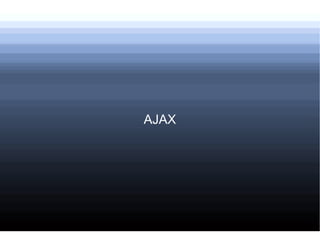Recommended
Recommended
More Related Content
What's hot
What's hot (20)
Ajax:From Desktop Applications towards Ajax Web Applications

Ajax:From Desktop Applications towards Ajax Web Applications
Similar to Ajax
Similar to Ajax (20)
More from TSUBHASHRI
Recently uploaded
Recently uploaded (20)
Bajaj Allianz Life Insurance Company - Insurer Innovation Award 2024

Bajaj Allianz Life Insurance Company - Insurer Innovation Award 2024
Understanding Discord NSFW Servers A Guide for Responsible Users.pdf

Understanding Discord NSFW Servers A Guide for Responsible Users.pdf
Workshop - Best of Both Worlds_ Combine KG and Vector search for enhanced R...

Workshop - Best of Both Worlds_ Combine KG and Vector search for enhanced R...
Polkadot JAM Slides - Token2049 - By Dr. Gavin Wood

Polkadot JAM Slides - Token2049 - By Dr. Gavin Wood
Strategies for Unlocking Knowledge Management in Microsoft 365 in the Copilot...

Strategies for Unlocking Knowledge Management in Microsoft 365 in the Copilot...
ProductAnonymous-April2024-WinProductDiscovery-MelissaKlemke

ProductAnonymous-April2024-WinProductDiscovery-MelissaKlemke
Boost PC performance: How more available memory can improve productivity

Boost PC performance: How more available memory can improve productivity
Axa Assurance Maroc - Insurer Innovation Award 2024

Axa Assurance Maroc - Insurer Innovation Award 2024
From Event to Action: Accelerate Your Decision Making with Real-Time Automation

From Event to Action: Accelerate Your Decision Making with Real-Time Automation
Boost Fertility New Invention Ups Success Rates.pdf

Boost Fertility New Invention Ups Success Rates.pdf
TrustArc Webinar - Unlock the Power of AI-Driven Data Discovery

TrustArc Webinar - Unlock the Power of AI-Driven Data Discovery
Mastering MySQL Database Architecture: Deep Dive into MySQL Shell and MySQL R...

Mastering MySQL Database Architecture: Deep Dive into MySQL Shell and MySQL R...
HTML Injection Attacks: Impact and Mitigation Strategies

HTML Injection Attacks: Impact and Mitigation Strategies
Apidays Singapore 2024 - Building Digital Trust in a Digital Economy by Veron...

Apidays Singapore 2024 - Building Digital Trust in a Digital Economy by Veron...
Ajax
- 1. AJAX
- 11. XML HTTP REQUEST OBJECT (Contd...) CREATING XML HTTP REQUEST OBJECT : We can create an instance of the XMLHttpRequest in most of the modern popular browsers, and in the old versions of the browsers we need to create an object of ActiveXObject. var xmlobj=new XMLHttpRequest (); var activeobj=new ActiveXObject("Microsoft.XMLHTTP"); We need to create an XMLHttpRequest, after that we will use few important functions like: (1) onreadystatechange property : After submitting the request to the server, we need to store the response from the server. onreadystatechange property stores the response from the function which process the server.
- 12. XML HTTP REQUEST OBJECT (Contd...) (2) Readystate property : eadystate property holds the state of the server response, every time readystate property change , onreadystatechange function executes. Possible values and their meaning are given below: STATE REQUEST 0 Not initialized 1 Has been set up 2 Has been sent 3 In process 4 Is complete
- 13. XML HTTP REQUEST OBJECT (Contd...) (3) Response text property: The data sent back from the server is stored and retrieved later with the help of responseText property.
- 14. AJAX EXAMPLE In the following example we will see how to display server IP address dynamically with the help of AJAX, HTML, & PHP. SimpleAjax.html <html> <body> <script type="text/javascript" > function ajaxfunction() { var xmlhttp; if(window.XMLHttpRequest) { xmlhttp=new XMLHttpRequest();
- 15. AJAX EXAMPLE(Contd..) } else { xmlhttp=new ActiveXObject("Microsoft.XMLHTTP"); } xmlhttp.onreadystatechange=function() { if(xmlhttp.readyState==4) { document.timeform.time.value=xmlhttp.responseText; } } xmlhttp.open("GET","SimpleAjax.php",true); xmlhttp.send(null); } </script> Time:<input type="text" name="time"/>
- 16. AJAX EXAMPLE(Contd..) <form name="timeform" > Name:<input type="text" name="Name" onkeyup="ajaxfunction()"; /> <br/> </form> </body> </html> SimpleAjax.php <?php echo ($SERVER_ADDR); ?>
- 17. AJAX EXAMPLE(Contd..) SimpleAjax.html <html> <body> <script type="text/javascript" > function ajaxfunction() { var xmlhttp; if(window.XMLHttpRequest) { xmlhttp=new XMLHttpRequest(); } else { xmlhttp=new ActiveXObject("Microsoft.XMLHTTP"); } xmlhttp.onreadystatechange=function() {
- 18. AJAX EXAMPLE(Contd..) if(xmlhttp.readyState==4) { document.timeform.time.value=xmlhttp.responseText; } } xmlhttp.open("GET","SimpleAjax.php",true); xmlhttp.send(null); } </script> <form name="timeform" > Name:<input type="text" name="Name" onkeyup="ajaxfunction()"; /> <br/> Time:<input type="text" name="time"/> </form> </body> </html>
- 19. THANK YOU